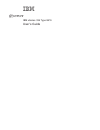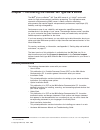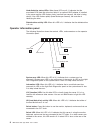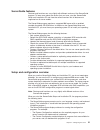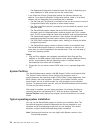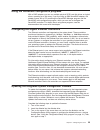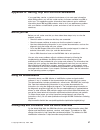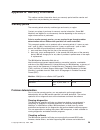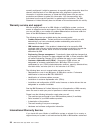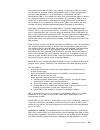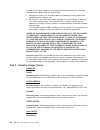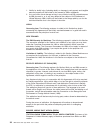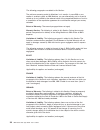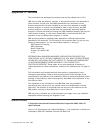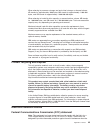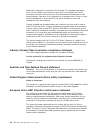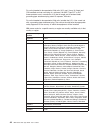User's guide xseries 335 type 8676.
Ibm xseries 335 type 8676 user’s guide erserver.
Note: before using this information and the product it supports, read the general information in appendix b, “warranty information”, on page 29, and appendix c, “notices”, on page 41. Second edition (february 2003) © copyright international business machines corporation 2002, 2003. All rights reserv...
Contents safety . . . . . . . . . . . . . . . . . . . . . . . . . . . . V chapter 1. Introducing the xseries 335 type 8676 server . . . . . . . . 1 related publications . . . . . . . . . . . . . . . . . . . . . . . 1 notices and statements used in this book . . . . . . . . . . . . . . . 2 features a...
Important notes. . . . . . . . . . . . . . . . . . . . . . . . . 42 product recycling and disposal . . . . . . . . . . . . . . . . . . . 43 electronic emission notices . . . . . . . . . . . . . . . . . . . . 43 federal communications commission (fcc) statement . . . . . . . . . 43 industry canada cl...
Safety before installing this product, read the safety information. Antes de instalar este produto, leia as informações de segurança. Pred instalací tohoto produktu si prectete prírucku bezpecnostních instrukcí. Læs sikkerhedsforskrifterne, før du installerer dette produkt. Lees voordat u dit produc...
Antes de instalar este producto, lea la información de seguridad. Läs säkerhetsinformationen innan du installerar den här produkten. Statement 1 danger electrical current from power, telephone, and communication cables is hazardous. To avoid a shock hazard: v do not connect or disconnect any cables ...
Statement 3 caution: when laser products (such as cd-roms, dvd drives, fiber optic devices, or transmitters) are installed, note the following: v do not remove the covers. Removing the covers of the laser product could result in exposure to hazardous laser radiation. There are no serviceable parts i...
Statement 5 caution: the power-control button on the device and the power switch on the power supply do not turn off the electrical current supplied to the device. The device also might have more than one power cord. To remove all electrical current from the device, ensure that all power cords are d...
Warning: handling the cord on this product or cords associated with accessories sold with this product, will expose you to lead, a chemical known to the state of california to cause cancer, and birth defects or other reproductive harm. Wash hands after handling. Advertencia: el contacto con el cable...
X ibm xseries 335 type 8676: user’s guide.
Chapter 1. Introducing the xseries 335 type 8676 server the ibm ® eserver xseries ™ 335 type 8676 server is a 1-u-high 1 rack model server for high-volume network transaction processing. This high-performance, symmetric multiprocessing (smp) server is ideally suited for networking environments that ...
This publication is in pdf on the ibm xseries documentation cd. It contains information to help you solve problems yourself, and it contains information for service technicians. Depending on your server model, additional publications might be included on the ibm xseries documentation cd. Notices and...
Features and specifications the following table provides a summary of the features and specifications of your xseries 335 type 8676 server. Depending on your server model, some features and specifications might not apply. Table 1. Features and specifications microprocessor: v intel ® pentium ® 4 mic...
What your server offers your server takes advantage of advancements in data storage, memory management, systems management, and network environments that require superior microprocessor performance. Your server includes: v impressive performance using an innovative approach to smp your server suppor...
Reliability, availability, and serviceability three important computer design features are reliability, availability, and serviceability (ras). The ras features help to ensure the integrity of the data that is stored in your server, the availability of the computer when you need it, and the ease wit...
Ibm director with ibm director, a network administrator can: v view the hardware configuration of remote systems, in detail v monitor the usage and performance of critical components, such as microprocessors, disks, and memory v centrally manage individual or large groups of ibm and non-ibm intel-ba...
Server controls, leds, and power this section describes the controls and light-emitting diodes (leds) and how to turn the server on and off. Front view the following illustration shows the controls, leds, and connectors on the front of the server. Hard disk drive activity leds cd-rom drive activity ...
Hard disk drive status leds: when these leds are lit, it indicates that the associated scsi hard disk drive has failed. If an optional raid adapter is installed in the server and the led flashes slowly (one flash per second), the drive is being rebuilt. If the led flashes rapidly (three flashes per ...
Rear view the following illustration shows the connectors and leds on the rear of the server. Power led select led system-error led link leds ism connector usb 3 connector c2t out connector c2t in connector serial connector power-cord connector ethernet 2 connector ethernet 1 connector in out power-...
If you have an optional remote supervisor adapter (system-management adapter) installed in pci slot 1, your server has additional connectors and leds. See the documentation that comes with the adapter for more information about these connectors and leds. Server power features when you connect the se...
Turning off the server some operating systems require an orderly shutdown before you turn off the server. See your operating-system documentation for information about shutting down the operating system. Statement 5: caution: the power control button on the device and the power switch on the power s...
12 ibm xseries 335 type 8676: user’s guide.
Chapter 2. Configuring the server the following configuration programs and capabilities come with your server: v configuration/setup utility program this program is part of the basic input/output system (bios) code that comes with your server. You can use this program to change interrupt request (ir...
Using the configuration/setup utility program use the configuration/setup utility program to: v view configuration information v view and change assignments for devices and i/o ports v set the date and time v set and change passwords and remote control security settings v set the startup characteris...
– the default setting is enabled for all the controllers you can control from this menu. If you select disabled, the system will not configure the disabled device and the operating system will not detect the device. (this is equivalent to unplugging the device.) – if the integrated scsi controller w...
You can specify whether the keyboard number lock starts on or off. You also can enable the server to issue error messages when it is run without a diskette drive, monitor, or keyboard. The server uses a startup sequence to determine the device from which the operating system starts. For example, you...
– cpu options select this choice to set the microprocessor cache mode to disabled, write-back, or write-through. Selecting write-back mode will provide better system performance. – pci bus control select this choice to view and set interrupts for pci devices and to configure the master latency timer...
V remote control security settings select this choice to set a remote-control password. When you set a remote-control password, you can also set the number of failed attempts to enter the correct remote-control password, and the duration before another attempt is allowed. For a list of supported opt...
V change the position of the power-on password override jumper (j28), shown in the following illustration. Password override jumper (j28) complete the following steps to change the position of the password-override jumper: 1. Review the safety information beginning on page v. 2. Turn off the server ...
The following table provides a summary of the password features. Table 2. Power-on and administrator password features type of password features power-on password v type the password to complete the system startup. V all choices are available on the configuration/setup utility main menu. Administrat...
Serverguide features features and functions can vary slightly with different versions of the serverguide program. To learn more about the version that you have, start the serverguide setup and installation cd and view the online overview. Not all features are supported on all server models. The serv...
– the replicated configuration method provides the option of duplicating your setup selections to other servers that are the same model. V if you select the custom configuration method, the following features are optional. If you select the express configuration method, some or all of these features...
1. After you have completed the setup process, the operating-system installation program starts. (you will need your operating-system cd to complete the installation.) 2. The serverguide program stores information about the server model, service processor, hard disk drive controllers, and network ad...
Using the lsi logic configuration utility program lsi logic configuration is a built-in, menu-driven configuration utility program that you can use to: v perform a low-level format of a scsi hard disk drive v set a scsi device scan order v set a scsi id for a controller notes: 1. The integrated scsi...
Using the serveraid configuration programs with a raid adapter, you can use multiple physical scsi hard disk drives as logical drives, operating as a disk array. If you are using an ibm serveraid adapter, the adapter comes with a cd containing the serveraid manager program and the serveraid mini-con...
4. From the main menu, select update system management firmware and press enter. 5. Follow the instructions on the screen to complete the update. If there is an error in updating the firmware, try the update again. 26 ibm xseries 335 type 8676: user’s guide.
Appendix a. Getting help and technical assistance if you need help, service, or technical assistance or just want more information about ibm products, you will find a wide variety of sources available from ibm to assist you. This appendix contains information about where to go for additional informa...
You can find service information for your ibm products, including supported options, at http://www.Ibm.Com/pc/support/. If you click profile from the support page, you can create a customized support page. The support page has many sources of information and ways for you to solve problems, including...
Appendix b. Warranty information this section contains information about your warranty period and the service and support that are provided by your warranty. Warranty period the warranty period varies by machine type and country or region. Contact your place of purchase for warranty service informat...
Correctly configured. It might be necessary to manually gather information about the relevant software levels or run ibm-approved utility programs to gather this information. It might be necessary to isolate the failing system from any active production environment to gather this information. You ar...
To perform warranty service, international warranty service (iws) is available during the warranty period. Eligible ibm systems are identified by their four-digit machine types. You can obtain iws through the service delivery method (such as depot, carry-in, or on-site) provided in the servicing cou...
Ibm statement of limited warranty z125-4753-06 8/2000 part 1 - general terms this statement of limited warranty includes part 1 - general terms and part 2 - country-unique terms. The terms of part 2 replace or modify those of part 1. The warranties provided by ibm in this statement of limited warran...
During the warranty period, ibm or your reseller, if approved by ibm to provide warranty service, provides without charge certain types of repair and exchange service to keep machines in, or restore them to, conformance with their specifications. Ibm or your reseller will inform you of the available...
Contract or tort claim), except for any liability that cannot be waived or limited by applicable laws, ibm is liable for no more than 1. Damages for bodily injury (including death) and damage to real property and tangible personal property; and 2. The amount of any other actual direct damages, up to...
The ibm warranty for machines: the following paragraph is added to this section: the warranties specified in this section are in addition to any rights you may have under the trade practices act 1974 or other similar legislation and are only limited to the extent permitted by the applicable legislat...
1. Liability for bodily injury (including death) or damage to real property and tangible personal property will be limited to that caused by ibm’s negligence; 2. As to any other actual damage arising in any situation involving nonperformance by ibm pursuant to, or in any way related to the subject o...
Warranty service: if you purchase an ibm machine in austria, belgium, denmark, estonia, finland, france, germany, greece, iceland, ireland, italy, latvia, lithuania, luxembourg, netherlands, norway, portugal, spain, sweden, switzerland or united kingdom, you may obtain warranty service for that mach...
The following paragraphs are added to this section: the minimum warranty period for machines is six months. In case ibm or your reseller is unable to repair an ibm machine, you can alternatively ask for a partial refund as far as justified by the reduced value of the unrepaired machine or ask for a ...
The following paragraph is added at the end of this section: ibm’s entire liability and your sole remedy, whether in contract or in tort, in respect of any default shall be limited to damages. Italy limitation of liability: the following replaces the second sentence in the first paragraph:in each su...
40 ibm xseries 335 type 8676: user’s guide.
Appendix c. Notices this information was developed for products and services offered in the u.S.A. Ibm may not offer the products, services, or features discussed in this document in other countries. Consult your local ibm representative for information on the products and services currently availab...
Trademarks the following terms are trademarks of international business machines corporation in the united states, other countries, or both: active memory predictive failure analysis active pci ps/2 active pci-x serveraid alert on lan serverguide c2t interconnect serverproven chipkill techconnect et...
When referring to processor storage, real and virtual storage, or channel volume, kb stands for approximately 1000 bytes, mb stands for approximately 1 000 000 bytes, and gb stands for approximately 1 000 000 000 bytes. When referring to hard disk drive capacity or communications volume, mb stands f...
Equipment is operated in a commercial environment. This equipment generates, uses, and can radiate radio frequency energy and, if not installed and used in accordance with the instruction manual, may cause harmful interference to radio communications. Operation of this equipment in a residential are...
Attention: this is a class a product. In a domestic environment this product may cause radio interference in which case the user may be required to take adequate measures. Taiwanese class a warning statement chinese class a warning statement japanese voluntary control council for interference (vcci)...
For units intended to be operated at 230 volts (u.S. Use): use a ul-listed and csa-certified cord set consisting of a minimum 18 awg, type svt or sjt, three-conductor cord, a maximum of 15 feet in length and a tandem blade, grounding-type attachment plug rated 15 amperes, 250 volts. For units intend...
Ibm power cord part number used in these countries and regions 1838574 antigua and barbuda, aruba, bahamas, barbados, belize, bermuda, bolivia, brazil, caicos islands, canada, cayman islands, costa rica, colombia, cuba, dominican republic, ecuador, el salvador, guam, guatemala, haiti, honduras, jama...
48 ibm xseries 335 type 8676: user’s guide.
Index a acoustical noise emissions 3 administrator password 19 attention notices 2 b bypassing an unknown power-on password 18 c c2t connector 9 caution statements 2 cd-eject button 7 cd-rom drive activity led 7 cd-rom drive, specifications 3 class a electronic emission notice 43 configuration ether...
Microprocessor specifications 3 modes, ethernet 25 n nos installation with serverguide 22 without serverguide 23 notes 2 notes, important 42 notices electronic emission 43 fcc, class a 43 notices and statements 2 o operator information panel 7 p password administrator 19 override jumper 19 power-on ...
Ibm part number: 59p6562 printed in the united states of america. 59p6562.