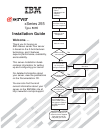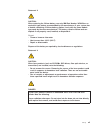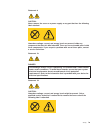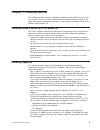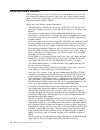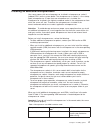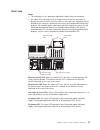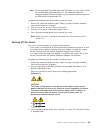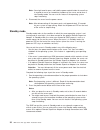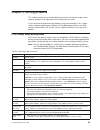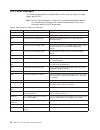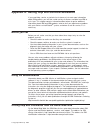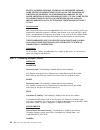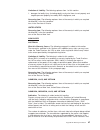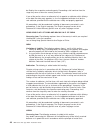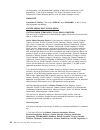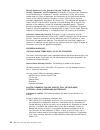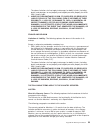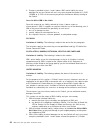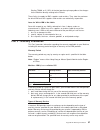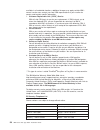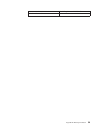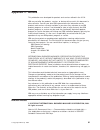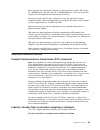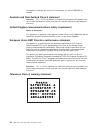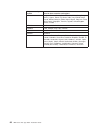- DL manuals
- IBM
- Server
- 8685 - eServer xSeries 255
- Installation Manual
IBM 8685 - eServer xSeries 255 Installation Manual
Welcome. . .
Thank you for buying an
IBM xSeries server.
This server
contains information for setting
up and configuring your server.
For detailed information about
your server, view the publications
on the
You can also find the most
current information about your
server on the IBM Web site at:
http://www.ibm.com/pc/support
Your server
is based on the X-Architecture
technology, and it features
superior performance, availability,
and scalability.
Documentation CD.
Installation Guide
Go to the Server Support
flow chart
Cable the server
and options
Start the server
Install options:
• Drives
• Microprocessors
• Adapters
• Memory
Did the server
start correctly?
Yes
No
Use ServerGuide™
to set up and
configure hardware
Did configuration
complete?
Use
ServerGuide to
install operating
system?
Install applications,
such as IBM systems
management software
and IBM ServeRAID
programs
System is ready to use.
Go to the Server Support
flow chart to register
and profile your server.
Go to the Web for instructions,
http://www.ibm.com/pc/support
No
Yes
Yes
No
Installation Guide
Install the server in
the rack, if required
xSeries 255
Type 8685
Summary of 8685 - eServer xSeries 255
Page 1
Welcome. . . Thank you for buying an ibm xseries server. This server contains information for setting up and configuring your server. For detailed information about your server, view the publications on the you can also find the most current information about your server on the ibm web site at: http...
Page 2
Server support yes no no use the troubleshooting information provided with your server to determine the cause of the problem and the action to take. Flash the latest levels of bios, service processor, diagnostics, and raid code. You can download this code at http://www.Ibm.Com/pc/support/ no no soft...
Page 3
Ibm xseries 255 type 8685 installation guide sc88-p920-40
Page 4
Note: before using this information and the product it supports, read the general information in appendix b, “warranty information”, on page 43 and appendix c, “notices”, on page 61. Second edition (june 2003) © copyright international business machines corporation 2003. All rights reserved. Us gove...
Page 5: Contents
Contents safety . . . . . . . . . . . . . . . . . . . . . . . . . . . . V handling static-sensitive devices . . . . . . . . . . . . . . . . . . . X chapter 1. Introduction . . . . . . . . . . . . . . . . . . . . . . 1 specifications and features . . . . . . . . . . . . . . . . . . . . . 2 notices an...
Page 6
Trademarks . . . . . . . . . . . . . . . . . . . . . . . . . . 62 important notes. . . . . . . . . . . . . . . . . . . . . . . . . 62 electronic emission notices . . . . . . . . . . . . . . . . . . . . 63 federal communications commission (fcc) statement . . . . . . . . . 63 industry canada class a ...
Page 7: Safety
Safety before installing this product, read the safety information. Antes de instalar este produto, leia as informações de segurança. Pred instalací tohoto produktu si prectete prírucku bezpecnostních instrukcí. Læs sikkerhedsforskrifterne, før du installerer dette produkt. Lees voordat u dit produc...
Page 8
Statement 1: danger electrical current from power, telephone, and communication cables is hazardous. To avoid a shock hazard: v do not connect or disconnect any cables or perform installation, maintenance, or reconfiguration of this product during an electrical storm. V connect all power cords to a ...
Page 9
Statement 2: caution: when replacing the lithium battery, use only ibm part number 33f8354 or an equivalent type battery recommended by the manufacturer. If your system has a module containing a lithium battery, replace it only with the same module type made by the same manufacturer. The battery con...
Page 10
Statement 4: ≥ 18 kg (39.7 lb) ≥ 32 kg (70.5 lb) ≥ 55 kg (121.2 lb) caution: use safe practices when lifting. Statement 5: caution: the power control button on the device and the power switch on the power supply do not turn off the electrical current supplied to the device. The device also might hav...
Page 11
Statement 8: caution: never remove the cover on a power supply or any part that has the following label attached. Hazardous voltage, current, and energy levels are present inside any component that has this label attached. There are no serviceable parts inside these components. If you suspect a prob...
Page 12
Handling static-sensitive devices attention: static electricity can damage electronic devices and your system. To avoid damage, keep static-sensitive devices in their static-protective packages until you are ready to install them. To reduce the possibility of electrostatic discharge, observe the fol...
Page 13: Chapter 1. Introduction
Chapter 1. Introduction thank you for purchasing an ibm ® eserver xseries ™ 255 type 8685 with ibm x-architecture ™ features. This installation guide provides the information needed to: v set up and cable your server v start and configure your server v install your network operating system (nos) pac...
Page 14
Specifications and features the following table provides a summary of the features and specifications for your server. 1 table 1. Features and specifications microprocessor: v intel xeon ™ mp v 1 mb or 512 kb level-3 cache depending upon model v 400 mhz front-side bus (fsb) v support for up to four ...
Page 15
V important: these notices provide information or advice that might help you avoid inconvenient or problem situations. V attention: these notices indicate possible damage to programs, devices, or data. An attention notice is placed just before the instruction or situation in which damage could occur...
Page 16
Note: the illustrations in this document might differ slightly from your hardware. 88 air baffle fans fans power-supply fans power supplies shuttle assembly microprocessor airflow guide adapter support bracket scsi backplane support bracket microprocessor vrm with plastic handle microprocessor vrm w...
Page 17
Chapter 2. Installing options this chapter provides the basic information needed to install options in your server. This section is for all users but is written with the experienced user in mind. If you need more detailed installation information, see the option installation guide on the xseries doc...
Page 18
This section contains the procedure for installing a hot-plug or non-hot-plug pci or pci-x adapter. If your operating system supports hot-plug pci or pci-x adapters, you can replace a failing hot-plug pci or pci-x adapter with a new hot-plug pci or pci-x adapter of the same type without turning off ...
Page 19
The following illustration shows how to install an adapter. 88 nm i pc ia ps 1 ps 3 sp pc ib ps 2 ps 4 lo g pc ic cp u fa n da sd vr m ov er sp ec tem p no n re d. J1 j2 j3 j4 j7 j8 j9 j10 j11 j12 j5 j6 re min d adapter adapter- retention latch adapter- retention tab attention led power led lock unl...
Page 20
6. Press the adapter-retention latch as indicated by the arrow to move the latch to the unlocked (open) position. 7. Lift the adapter-retention tab on the top of the expansion-slot cover; then, remove the expansion-slot cover. 8. If you are installing a full-length adapter, move the adapter locking ...
Page 21
88 nm i pc ia ps 1 ps 3 sp pc ib ps 2 ps 4 lo g pc ic cp u fa n da sd vr m ov er sp ec tem p no n re d. J1 j2 j3 j4 j7 j8 j9 j10 j11 j12 j5 j6 re min d air baffle handle fasteners 6. Open the microprocessor airflow guide located between the front fans and the microprocessors. 88 microprocessor airfl...
Page 22
7. Unlock the metal-hinge latch that secures the shuttle assembly in place. Then, slide the shuttle assembly toward the rear of the server, approximately 10 cm (4 in.). 88 nm i pc ia ps 1 ps 3 sp pc ib ps 2 ps 4 lo g pc ic cp u fa n da sd vr m ov er sp ec tem p no n re d. J1 j2 j3 j4 j7 j8 j9 j10 j1...
Page 23
Attention: when you route the scsi cable, observe the following precaution: do not block the ventilated space in front of the fan assembly. 12. If your server is a tower model, reinstall the shuttle assembly in the server. 13. Slide the shuttle assembly back into place and secure it by locking the m...
Page 24
Installing memory modules adding memory to your server is an easy way to make programs run faster. You can increase the amount of memory in your server by installing memory-module options. When you install memory, you must install a set of two or four matched dual inline memory modules (dimms). Befo...
Page 25
Configuration/setup utility program assigns the hot spare memory bank according to your server configuration. If your server has a two-way interleaved configuration, the hot spare memory bank becomes the dimms in connectors d2 and d8. If your server has a four-way interleaved configuration, the hot ...
Page 26
88 nm i pc ia ps 1 ps 3 sp pc ib ps 2 ps 4 lo g pc ic cp u fa n da sd vr m ov er sp ec tem p no n re d. J1 j2 j3 j4 j7 j8 j9 j10 j11 j12 j5 j6 re min d memory-board airflow guide (closed position) release latch release latch velcro tabs 6. Select the connectors in which you want to install the dimms...
Page 27
Installing a drive in a hot-swap bay your server supports up to a maximum of 12 26-mm (1-inch) slim-high, 3.5-inch, hot-swap hard disk drives in the hot-swap bays. The standard hot-swap bays are bays 1 through 6 (from left to right). The optional hot-swap bays are bays 7 through 12 (from left to rig...
Page 28
Lock 3. Remove the filler panel. 4. Place the drive handle in the open position and slide the drive into the bay. 5. Close the drive handle. 6. If you have other options to install or remove, do so now; otherwise, continue with the next step. 7. If you installed drives in a tower model, reinstall th...
Page 29
Installing an additional microprocessor your server comes with one microprocessor installed in microprocessor socket 1 (labeled cpu1) on the system board. The microprocessor in socket 1 is the startup (boot) microprocessor. If more than one microprocessor is installed, the microprocessor installed i...
Page 30
Table 3. Microprocessor and vrm installation order (continued) microprocessor number microprocessor socket label vrm connector 2 cpu2 j35 (plastic retaining clip provided on vrm housing) 3 cpu3 j36 (standard, metal retaining clip provided on vrm housing) 4 cpu4 j37 (standard, metal retaining clip pr...
Page 31
V if you are installing a vrm in connector 1 or 2, attach the plastic handle that comes with the option. Note: do not attach the plastic handle to the vrm for microprocessor 3 or 4. V if you are installing a vrm in connector 3 or 4, do the following: a. Remove the memory-board assembly from the serv...
Page 32
12. If you have other options to install or remove, do so now; otherwise, reinstall the top cover and connect all cables and power cords. Installing a hot-swap power supply your server comes with two hot-swap power supplies. You can install two additional power supplies. Your server supports n+n lin...
Page 33
Before you install power-supplies, review the following precautions. Note: during normal operation, each power-supply bay must have a fan installed for proper cooling. Statement 8: caution: never remove the cover on a power supply or any part that has the following label attached. Hazardous voltage,...
Page 34
Complete the following steps to install an additional power supply: 1. Review the information beginning with “safety” on page v through “handling static-sensitive devices” on page x. 2. Select the power-supply bay in which you want to install the power supply. 3. Press the release latch and remove t...
Page 35
Cabling the server notes: 1. You must turn off the server before connecting any cables to or disconnecting any cables from the server. 2. See the documentation that comes with your options for additional cabling instructions. It might be easier for you to route cables before you install certain opti...
Page 36
24 ibm xseries 255 type 8685: installation guide.
Page 37
Chapter 3. Server controls, indicators, and power this chapter identifies the controls and indicators on the front and rear of your server. It also describes the power features of your server. Server controls and indicators this section identifies the controls and indicators on the front and rear of...
Page 38
Reset button: press this button to reset the server and run the power-on self-test (post). Act (activity) led: this green led is on when there is activity on the server. Info (system information) led: when this amber led is on, the server power supplies are nonredundant, or some other noncritical ev...
Page 39
Rear view notes: 1. The illustrations in this document might differ slightly from your hardware. 2. An amber led illuminates when a system error or event has occurred. To identify the error or event, check the leds on the light path diagnostics panel located on the server, or review the error log in...
Page 40
Server power features this section contains information about how to properly turn your server on and off. Turning on the server statement 13: danger overloading a branch circuit is potentially a fire hazard and a shock hazard under certain conditions. To avoid these hazards, ensure that your system...
Page 41
Note: for more detailed information about the pxe option, see the user’s guide on the ibm xseries documentation cd. For information about the integrated gigabit ethernet controller, see the option installation guide on the ibm xseries documentation cd. Complete the following steps to manually turn o...
Page 42
Note: you might need to press and hold the power-control button for more than 4 seconds to cause an immediate shutdown of the server and to force it into standby mode. You can use this feature if the operating system stops functioning. 4. Disconnect the server from the power source. Note: after disc...
Page 43
Chapter 4. Configuring your server the following configuration programs are provided with your server. V configuration/setup utility the configuration/setup utility program is part of the basic input/output system ( bios ) code that comes with your server. You can use this program to configure seria...
Page 44
Starting the utility programs this section provides the instructions for starting the utility programs. For more detailed information about these utility programs, see the user’s guide on the ibm xseries documentation cd. Using the configuration/setup utility program the configuration/setup utility ...
Page 45
Using the serverguide cd the serverguide cd provides state-of-the-art programs to detect the server model and hardware options that are installed, configure the server hardware, provide device drivers, and install your network operating system (nos). Note: if the serverguide cd does not start, see “...
Page 46
34 ibm xseries 255 type 8685: installation guide.
Page 47
Chapter 5. Solving problems this section provides basic troubleshooting information to help you resolve some common problems that might occur while setting up your server. If you cannot locate and correct the problem using the information in this section, see the hardware maintenance manual and trou...
Page 48
Post error messages the following table provides an abbreviated list of the error messages that might appear during post. Note: see the “solving problems” section of the hardware maintenance manual and troubleshooting guide on the xseries documentation cd for more information about the post beep cod...
Page 49
Serverguide problems look for the symptom in the left column of the chart. Probable solutions to the problem are in the right column. Table 6. Setup and installation cd symptom suggested action setup and installation cd will not start. V ensure that the system is a supported server with a startable ...
Page 50
Troubleshooting chart see the “solving problems” section of the troubleshooting guide on the xseries documentation cd for more detailed troubleshooting charts. If you cannot find the problem in the troubleshooting charts, run the diagnostic programs. If you have run the diagnostic test programs, or ...
Page 51
Power problems suggested action the server does not power on. Verify that: 1. The power cables are properly connected to the server. 2. The electrical outlet functions properly. 3. The type of memory that is installed is correct. 4. If you just installed an option, remove it, and restart the server....
Page 52
Expansion enclosure problems suggested action the scsi expansion enclosure used to work, but does not work now. Verify that: 1. The cables for all external scsi options are connected correctly. 2. The last option in each scsi chain, or the end of the scsi cable, is terminated correctly. 3. Any exter...
Page 53
Appendix a. Getting help and technical assistance if you need help, service, or technical assistance or just want more information about ibm products, you will find a wide variety of sources available from ibm to assist you. This chapter contains information about where to go for additional informat...
Page 54
You can find service information for your ibm products, including supported options, at http://www.Ibm.Com/pc/support/. If you click profile from the support page, you can create a customized support page. The support page has many sources of information and ways for you to solve problems, including...
Page 55
Appendix b. Warranty information part 1 - general terms part 1 - general terms this statement of limited warranty includes part 1 - general terms, part 2 - country-unique terms, and part 3 - warranty information. The terms of part 2 replace or modify those of part 1. The warranties provided by ibm i...
Page 56
The warranty is voided by removal or alteration of identification labels on the machine or its parts. Ibm does not warrant uninterrupted or error-free operation of a machine. Any technical or other support provided for a machine under warranty, such as assistance via telephone with “how-to” question...
Page 57
Before ibm or your reseller exchanges a machine or part, you agree to remove all features, parts, options, alterations, and attachments not under warranty service. You also agree to: 1. Ensure that the machine is free of any legal obligations or restrictions that prevent its exchange; 2. Obtain auth...
Page 58
Profits, business revenue, goodwill or anticipated savings. Some states or jurisdictions do not allow the exclusion or limitation of incidental or consequential damages, so the above limitation or exclusion may not apply to you. Some states or jurisdictions do not allow limitations on how long an im...
Page 59
Limitation of liability: the following replaces item 1 of this section: 1. Damages for bodily injury (including death) or physical harm to real property and tangible personal property caused by ibm’s negligence; and governing law: the following replaces “laws of the country in which you acquired the...
Page 60
Be filled by the respective nominating party. Proceedings shall continue from the stage they were at when the vacancy occurred. If one of the parties refuses or otherwise fails to appoint an arbitrator within 30 days of the date the other party appoints its, the first appointed arbitrator shall be t...
Page 61
Malaysia limitation of liability: the word “ special ” in item 3 of the fifth paragraph is deleted. New zealand what this warranty covers: the following paragraph is added to this section: the warranties specified in this section are in addition to any rights you may have under the consumer guarante...
Page 62
All proceedings shall be conducted, including all documents presented in such proceedings, in the english language. The english language version of this statement of limited warranty prevails over any other language version. Singapore limitation of liability: the words “special” and “economic” in it...
Page 63
“the laws of france” in algeria, benin, burkina faso, cameroon, cape verde, central african republic, chad, comoros, congo republic, djibouti, democratic republic of congo, equatorial guinea, french guiana, french polynesia, gabon, gambia, guinea, guinea-bissau, ivory coast, lebanon, madagascar, mal...
Page 64
Poland, romania, russia, slovakia, slovenia, tajikistan, turkmenistan, ukraine, uzbekistan, and fr yugoslavia all disputes arising out of this statement of limited warranty or related to its violation, termination or nullity will be finally settled under the rules of arbitration and conciliation of ...
Page 65
The above limitation shall not apply to damages for bodily injuries (including death) and damages to real property and tangible personal property for which ibm is legally liable. 2. Under no circumstances is ibm, its suppliers or resellers liable for any of the following, even if informed of their p...
Page 66
The second paragraph does not apply. What ibm will do to correct problems: the following is added to this section: during the warranty period, transportation for delivery of the failing machine to ibm will be at ibm’s expense. Limitation of liability: the following paragraph is added to this section...
Page 67
During the warranty period, transportation for delivery of the failing machine to ibm will be at ibm’s expense. Limitation of liability: the following paragraph is added to this section: the limitations and exclusions specified in the statement of limited warranty will not apply to damages caused by...
Page 68
3. Except as provided in items 1 and 2 above, ibm’s entire liability for actual damages for any one default will not in any event exceed the greater of 1) eur 125,000, or 2) 125% of the amount you paid for the machine directly relating to the default. Items for which ibm is not liable save with resp...
Page 69
Sterling 75,000, or 2) 125% of the total purchase price payable or the charges for the machine directly relating to the default. These limits also apply to ibm’s suppliers and resellers. They state the maximum for which ibm and such suppliers and resellers are collectively responsible. Items for whi...
Page 70
Available in all worldwide locations, additional charges may apply outside ibm’s normal service area, contact your local ibm representative or your reseller for country and location specific information. 1. Customer replaceable unit (“cru”) service ibm will ship cru parts to you for your replacement...
Page 71
Greece -- 30-210-688-1220 united kingdom -- 01475-555-055 ireland -- 353-1-815-4000 appendix b. Warranty information 59.
Page 72
60 ibm xseries 255 type 8685: installation guide.
Page 73: Appendix C. Notices
Appendix c. Notices this publication was developed for products and services offered in the u.S.A. Ibm may not offer the products, services, or features discussed in this document in other countries. Consult your local ibm representative for information on the products and services currently availab...
Page 74
Trademarks the following terms are trademarks of international business machines corporation in the united states, other countries, or both: active memory ps/2 ® active pci serveraid active pci-x serverguide alert on lan ™ serverproven c2t interconnect techconnect ® chipkill ™ tivoli ® etherjet ™ ti...
Page 75
When referring to hard disk drive capacity or communications volume, mb stands for 1 000 000 bytes, and gb stands for 1 000 000 000 bytes. Total user-accessible capacity may vary depending on operating environments. Maximum internal hard disk drive capacities assume the replacement of any standard h...
Page 76
Cet appareil numérique de la classe a est conforme à la norme nmb-003 du canada. Australia and new zealand class a statement attention: this is a class a product. In a domestic environment this product may cause radio interference in which case the user may be required to take adequate measures. Uni...
Page 77
Japanese voluntary control council for interference (vcci) statement power cords for your safety, ibm provides a power cord with a grounded attachment plug to use with this ibm product. To avoid electrical shock, always use the power cord and plug with a properly grounded outlet. Ibm power cords use...
Page 78
Ibm power cord part number used in these countries and regions 14f0033 antigua, bahrain, brunei, channel islands, china (hong kong s.A.R.), cyprus, dubai, fiji, ghana, india, iraq, ireland, kenya, kuwait, malawi, malaysia, malta, nepal, nigeria, polynesia, qatar, sierra leone, singapore, tanzania, u...
Page 79: Index
Index a ac power led 27 acoustical noise emissions 2 act (activity) led 26 activity leds cd-rom drive 26 diskette drive 26 server 26 adapter cabling 8, 11 considerations 5 hot-plug devices 6 installing 5, 6 raid 8, 10, 11 scsi 8, 10, 11 scsi connectors 11 specifications 2 air baffle removing 8 airfl...
Page 80
I info (information) led 26 information led 26 installation order memory modules 13 microprocessors 17 vrms 17 installing hot-plug adapter 6 hot-swap drive 15 hot-swap power supply 20 microprocessors 18 vrms 18 l leds ac power 27 activity 26 cd-rom drive activity 26 dc power 27 diskette drive activi...
Page 81
Shield power-control button 25, 28 shutting down the server 29 shuttle assembly removing 10 unlocking 10 size 2 solving problems 35 specifications 2 standby mode 30 starting the server 25, 28 status leds 25, 27 stopping the server 29 system information led 26 system power led 25 system-error led 26 ...
Page 82
70 ibm xseries 255 type 8685: installation guide.
Page 84
Part number: 88p9204 printed in u.S.A. Sc88-p920-40 (1p) p/n: 88p9204.