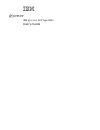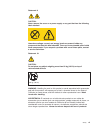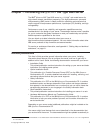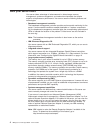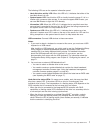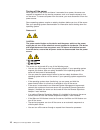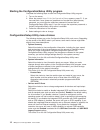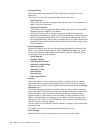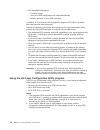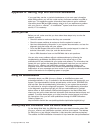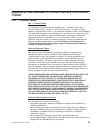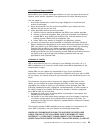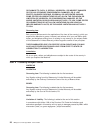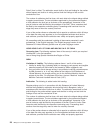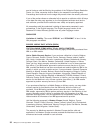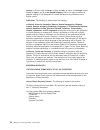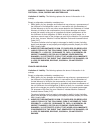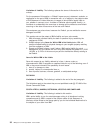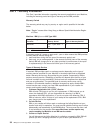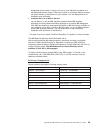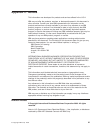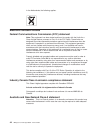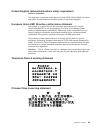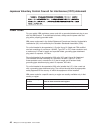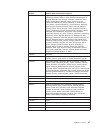- DL manuals
- IBM
- Server
- 8835 - Eserver 325 - 1 GB RAM
- User Manual
IBM 8835 - Eserver 325 - 1 GB RAM User Manual
Summary of 8835 - Eserver 325 - 1 GB RAM
Page 1
Ibm eserver 325 type 8835 user’s guide e rserver.
Page 3
Ibm eserver 325 type 8835 user’s guide erserver.
Page 4
Note: before using this information and the product it supports, read the general information in appendix b, “ibm statement of limited warranty z125-4753-07 11/2002”, on page 23, and appendix c, “notices”, on page 41. First edition (september 2003) © copyright international business machines corpora...
Page 5: Contents
Contents safety . . . . . . . . . . . . . . . . . . . . . . . . . . . . V chapter 1. Introducing the eserver 325 type 8835 server . . . . . . . . 1 related publications . . . . . . . . . . . . . . . . . . . . . . . 1 notices and statements used in this publication . . . . . . . . . . . . . 2 feature...
Page 6
Power cords . . . . . . . . . . . . . . . . . . . . . . . . . . 46 index . . . . . . . . . . . . . . . . . . . . . . . . . . . . 49 iv ibm eserver 325 type 8835: user’s guide.
Page 7: Safety
Safety before installing this product, read the safety information. Antes de instalar este produto, leia as informações de segurança. Pred instalací tohoto produktu si prectete prírucku bezpecnostních instrukcí. Læs sikkerhedsforskrifterne, før du installerer dette produkt. Lees voordat u dit produc...
Page 8
Antes de instalar este producto, lea la información de seguridad. Läs säkerhetsinformationen innan du installerar den här produkten. Vi ibm eserver 325 type 8835: user’s guide.
Page 9
Important: all caution and danger statements in this documentation begin with a number. This number is used to cross reference an english caution or danger statement with translated versions of the caution or danger statement in the ibm safety information book. For example, if a caution statement be...
Page 10
Statement 2: caution: when replacing the lithium battery, use only ibm part number 33f8354 or an equivalent type battery recommended by the manufacturer. If your system has a module containing a lithium battery, replace it only with the same module type made by the same manufacturer. The battery con...
Page 11
Statement 3: caution: when laser products (such as cd-roms, dvd drives, fiber optic devices, or transmitters) are installed, note the following: v do not remove the covers. Removing the covers of the laser product could result in exposure to hazardous laser radiation. There are no serviceable parts ...
Page 12
Statement 4: ≥ 18 kg (39.7 lb) ≥ 32 kg (70.5 lb) ≥ 55 kg (121.2 lb) caution: use safe practices when lifting. Statement 5: caution: the power control button on the device and the power switch on the power supply do not turn off the electrical current supplied to the device. The device also might hav...
Page 13
Statement 8: caution: never remove the cover on a power supply or any part that has the following label attached. Hazardous voltage, current, and energy levels are present inside any component that has this label attached. There are no serviceable parts inside these components. If you suspect a prob...
Page 14
Xii ibm eserver 325 type 8835: user’s guide.
Page 15: 325 Type 8835 Server
Chapter 1. Introducing the eserver 325 type 8835 server the ibm ® eserver 325 type 8835 server is a 1-u-high 1 rack model server for high-volume network transaction processing. This high-performance, symmetric multiprocessing (smp) server is ideally suited for networking environments that require su...
Page 16
Include information about those features, or technical updates might be available to provide additional information that is not included in your server documentation. These updates are available from the ibm web site. Complete the following steps to check for updated documentation and technical upda...
Page 17
Table 1. Features and specifications microprocessor: v amd opteron ™ processor v 1024 kb level-2 cache note: use the configuration/setup utility program to determine the type and speed of the microprocessors in your server. Memory: v type: error correcting code (ecc), double-data rate (ddr) sdram, r...
Page 18
What your server offers your server takes advantage of advancements in data storage, memory management, systems management, and network environments that require superior microprocessor performance. Your server uses the following features and technologies: v baseboard management controller the baseb...
Page 19
Reliability, availability, and serviceability three important computer design features are reliability, availability, and serviceability (ras). The ras features help to ensure the integrity of the data that is stored in your server, the availability of the computer when you need it, and the ease wit...
Page 20
Server controls, leds, and power this section describes the controls and light-emitting diodes (leds) and how to turn the server on and off. Front view the following illustration shows the controls, leds, and connectors on the front of the server. Hard disk drive activity leds cd-rom drive activity ...
Page 21
The following leds are on the operator information panel: v hard disk drive activity led: when this led is lit, it indicates that either of the hard disk drives is in use. V system-locator led: use this blue led to visually locate the server if it is in a location with numerous other servers. If you...
Page 22
Rear view the following illustration shows the connectors and leds on the rear of the server. Link leds activity leds power-cord connector serial connector video connector usb connectors gigabit ethernet 2 connector (lan2) gigabit ethernet 1 connector (lan1) system-error led power-on led power-cord ...
Page 23
If you have an optional remote supervisor adapter ii (system-management adapter) installed (when available) in pci-x slot 2, your server has additional connectors and leds. See the documentation that comes with the adapter for more information about these connectors and leds. Server power features w...
Page 24
Turning off the server when you turn off the server and leave it connected to ac power, the server can respond to requests from the service processor, such as a remote request to turn on the server. To remove all power from the server, you must disconnect it from the power source. Some operating sys...
Page 25
Chapter 2. Configuring the server the following configuration programs and capabilities come with your server: v configuration/setup utility program the configuration/setup utility program is part of the basic input/output system (bios) code in your server. Use it to configure serial port assignment...
Page 26
Starting the configuration/setup utility program complete the following steps to start the configuration/setup utility program: 1. Turn on the server. 2. When the prompt press f1 for configuration/setup appears, press f1. If you have set both a user (power-on) password and a supervisor (administrato...
Page 27
V date and time select this choice to set the date and time in the server, in 24-hour format ( hour : minute : second ). This choice is on the full configuration/setup utility menu only. V advanced setup select this choice to change settings for advanced hardware features. You can also select this c...
Page 28
V system security select this choice to set passwords. See “passwords” on page 15 for more information. This choice is on the full configuration/setup utility menu only. – user password select this choice to set or change a user password. See “user password” on page 15 for more information. – superv...
Page 29
V restore settings select this choice to cancel the changes you have made in the settings and restore the previous settings. V load default settings select this choice to cancel the changes you have made in the settings and restore the factory settings. V exit setup select this choice to exit from t...
Page 30
V change the position of the clear cmos (password override) jumper (jbat1) on the system board to bypass the user password check. See “resetting passwords” for additional information. Supervisor password if a supervisor (administrator) password is set, you must type the supervisor password for acces...
Page 31
Complete the following steps to change the position of the clear cmos jumper: 1. Review the safety information beginning on page v. 2. Turn off the server and peripheral devices and disconnect all power cords and external cables; then, remove the cover. See the section about removing the server cove...
Page 32
V use serveraid manager to: – configure arrays – view your raid configuration and associated devices – monitor operation of your raid controllers in addition, an lsi command-line configuration program (cfg1030) is available from http://www.Ibm.Com/pc/support/. Consider the following information when...
Page 33
The following sections provide instructions for starting the lsi logic configuration utility program and formatting a scsi hard disk drive. Starting the lsi logic configuration utility program complete the following steps to start the lsi logic configuration utility program: 1. Turn on the server. 2...
Page 34
You do not need to set any jumpers or configure the controllers. However, you must install a device driver to enable the operating system to address the controllers. The device driver comes with your operating system. For additional device drivers and information about configuring the ethernet contr...
Page 35
Appendix a. Getting help and technical assistance if you need help, service, or technical assistance or just want more information about ibm products, you will find a wide variety of sources available from ibm to assist you. This appendix contains information about where to go for additional informa...
Page 36
You can find service information for your ibm products, including supported options, at http://www.Ibm.Com/pc/support/. If you click profile from the support page, you can create a customized support page. The support page has many sources of information and ways for you to solve problems, including...
Page 37: 11/2002
Appendix b. Ibm statement of limited warranty z125-4753-07 11/2002 part 1 - general terms part 1 - general terms this statement of limited warranty includes part 1 - general terms, part 2 - country-unique terms, and part 3 - warranty information. The terms of part 2 replace or modify those of part 1...
Page 38
The warranty is voided by removal or alteration of identification labels on the machine or its parts. Ibm does not warrant uninterrupted or error-free operation of a machine. Any technical or other support provided for a machine under warranty, such as assistance via telephone with “how-to” question...
Page 39
Your additional responsibilities before ibm or your reseller exchanges a machine or part, you agree to remove all features, parts, options, alterations, and attachments not under warranty service. You also agree to: 1. Ensure that the machine is free of any legal obligations or restrictions that pre...
Page 40
Or damage to, data; 3) special, incidental, or indirect damages or for any economic consequential damages; or 4) lost profits, business revenue, goodwill or anticipated savings. Some states or jurisdictions do not allow the exclusion or limitation of incidental or consequential damages, so the above...
Page 41
North america how to obtain warranty service: the following is added to this section: to obtain warranty service from ibm in canada or the united states, call 1-800-ibm-serv (426-7378). Canada limitation of liability: the following replaces item 1 of this section: 1. Damages for bodily injury (inclu...
Page 42
Rules”) then in effect. The arbitration award shall be final and binding for the parties without appeal and shall be in writing and set forth the findings of fact and the conclusions of law. The number of arbitrators shall be three, with each side to the dispute being entitled to appoint one arbitra...
Page 43
All proceedings shall be conducted, including all documents presented in such proceedings, in the english language. The english language version of this statement of limited warranty prevails over any other language version. Japan governing law: the following sentence is added to this section: any d...
Page 44
Post of chairman shall be filled by the president of the philippine dispute resolution center, inc. Other vacancies shall be filled by the respective nominating party. Proceedings shall continue from the stage they were at when the vacancy occurred. If one of the parties refuses or otherwise fails t...
Page 45
Governing law: the phrase “the laws of the country in which you acquired the machine” is replaced by: 1) “the laws of austria” in albania, armenia, azerbaijan, belarus, bosnia-herzegovina, bulgaria, croatia, georgia, hungary, kazakhstan, kyrgyzstan, fyr macedonia, moldova, poland, romania, russia, s...
Page 46
Greece , b) tel aviv-jaffa for israel , c) milan for italy , d) lisbon for portugal , and e) madrid for spain ; and 9) in the united kingdom , both of us agree to submit all disputes relating to this statement of limited warranty to the jurisdiction of the english courts. Arbitration: the following ...
Page 47
Austria, denmark, finland, greece, italy, netherlands, portugal, spain, sweden and switzerland limitation of liability: the following replaces the terms of this section in its entirety: except as otherwise provided by mandatory law: 1. Ibm’s liability for any damages and losses that may arise as a c...
Page 48
The following terms apply to the country specified: austria what this warranty covers: the following replaces the first sentence of the first paragraph of this section: the warranty for an ibm machine covers the functionality of the machine for its normal use and the machine’s conformity to its spec...
Page 49
Germany what this warranty covers: the following replaces the first sentence of the first paragraph of this section: the warranty for an ibm machine covers the functionality of the machine for its normal use and the machine’s conformity to its specifications. The following paragraphs are added to th...
Page 50
Limitation of liability: the following replaces the terms of this section in its entirety: for the purposes of this section, a “default” means any act, statement, omission, or negligence on the part of ibm in connection with, or in relation to, the subject matter of this statement of limited warrant...
Page 51
United kingdom limitation of liability: the following replaces the terms of this section in its entirety: for the purposes of this section, a “default” means any act, statement, omission, or negligence on the part of ibm in connection with, or in relation to, the subject matter of this statement of ...
Page 52
Part 3 - warranty information this part 3 provides information regarding the warranty applicable to your machine, including the warranty period and type of warranty service ibm provides. Warranty period the warranty period may vary by country or region and is specified in the table below. Note: “reg...
Page 53
Designated service center. A courier will pick up your machine and deliver it to the designated service center. Following its repair or exchange, ibm will arrange the return delivery of the machine to your location. You are responsible for its installation and verification. 4. Customer carry-in or m...
Page 54
40 ibm eserver 325 type 8835: user’s guide.
Page 55: Appendix C. Notices
Appendix c. Notices this information was developed for products and services offered in the u.S.A. Ibm may not offer the products, services, or features discussed in this document in other countries. Consult your local ibm representative for information on the products and services currently availab...
Page 56
Trademarks the following terms are trademarks of international business machines corporation in the united states, other countries, or both: active memory os/2 warp active pci predictive failure analysis active pci-x ps/2 alert on lan serveraid chipkill serverguide etherjet serverproven e-business l...
Page 57
When referring to hard disk drive capacity or communications volume, mb stands for 1 000 000 bytes, and gb stands for 1 000 000 000 bytes. Total user-accessible capacity may vary depending on operating environments. Maximum internal hard disk drive capacities assume the replacement of any standard h...
Page 58
In the netherlands, the following applies. Electronic emission notices federal communications commission (fcc) statement note: this equipment has been tested and found to comply with the limits for a class a digital device, pursuant to part 15 of the fcc rules. These limits are designed to provide r...
Page 59
United kingdom telecommunications safety requirement notice to customers this apparatus is approved under approval number ns/g/1234/j/100003 for indirect connection to public telecommunication systems in the united kingdom. European union emc directive conformance statement this product is in confor...
Page 60
Japanese voluntary control council for interference (vcci) statement power cords for your safety, ibm provides a power cord with a grounded attachment plug to use with this ibm product. To avoid electrical shock, always use the power cord and plug with a properly grounded outlet. Ibm power cords use...
Page 61
Ibm power cord part number used in these countries and regions 13f9979 afghanistan, albania, algeria, andorra, angola, armenia, austria, azerbaijan, belarus, belgium, benin, bosnia and herzegovina, bulgaria, burkina faso, burundi, cambodia, cameroon, cape verde, central african republic, chad, comor...
Page 62
Ibm power cord part number used in these countries and regions 6952300 antigua and barbuda, aruba, bahamas, barbados, belize, bermuda, bolivia, caicos islands, canada, cayman islands, colombia, costa rica, cuba, dominican republic, ecuador, el salvador, guam, guatemala, haiti, honduras, jamaica, mex...
Page 63: Index
Index a acoustical noise emissions 3 activity leds cd-rom drive 6 ethernet 8 hard disk drive 6, 7 administrator password 16 attention notices 2 b baseboard management controller 4 baseboard management controller firmware 20 basic input/output system (bios) code, updating 17 bypassing an unknown pass...
Page 64
L leds activity 8 cd-rom drive activity 6 front 6 hard disk drive activity 6, 7 hard disk drive status 7 information 7 link 8 operator information panel 6 power 6, 8 rear 8 system error 7, 8 system locator 7 link led 8 local area network (lan) 4 local area network (lan) connectors 8 lsi logic config...
Page 65
Utility program (continued) configuration/setup 12 lsi logic configuration 18 v video connector 8 controller specifications 3 w web site ibm server products 1 ibm support 17 index 51.
Page 66
52 ibm eserver 325 type 8835: user’s guide.
Page 68
Part number: 88p9312 printed in u.S.A. (1p) p/n: 88p9312.