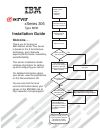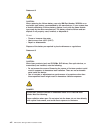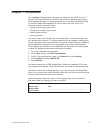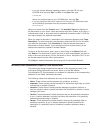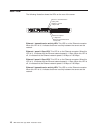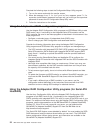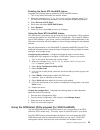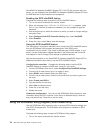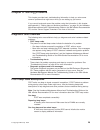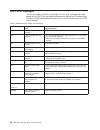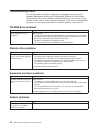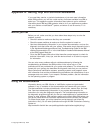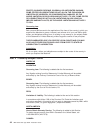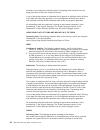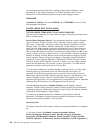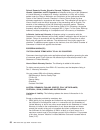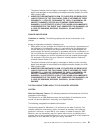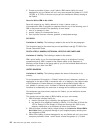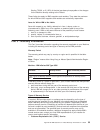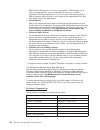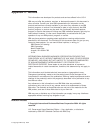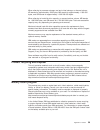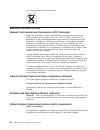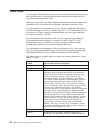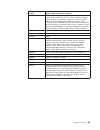- DL manuals
- IBM
- Server
- 8836 - Eserver xSeries 306
- Installation Manual
IBM 8836 - Eserver xSeries 306 Installation Manual
Welcome. . .
Thank you for buying an
IBM xSeries server.
This server
contains information for setting
up and configuring your server.
For detailed information about
your server, view the publications
on the
You can also find the most
current information about your
server on the IBM Web site at:
http://www.ibm.com/pc/support.
Your server
is based on the X-Architecture
technology, and it features
superior performance, availability,
and affordability.
Documentation CD.
Installation Guide
Cable the server
and options
Start the server
Install options:
• Drives
• Adapters
• Memory
Did the server
start correctly?
Yes
No
Use ServerGuide
to set up and configure
hardware. Manually
configure the integrated
RAID controller.
Go to the Server Support
flowchart
Did configuration
complete?
Use
ServerGuide to
install operating
system?
Install applications,
such as IBM systems
management software
and IBM ServeRAID
programs
System is ready to use.
Go to the Server Support
flowchart to register
and profile your server.
Go to the Web for instructions,
http://www.ibm.com/pc/support
No
Yes
Yes
No
Installation Guide
Install the server in
the rack, if required
xSeries 306
Type 8836
Summary of 8836 - Eserver xSeries 306
Page 1
Welcome. . . Thank you for buying an ibm xseries server. This server contains information for setting up and configuring your server. For detailed information about your server, view the publications on the you can also find the most current information about your server on the ibm web site at: http...
Page 2
Server support yes no no use the troubleshooting information provided with your server to determine the cause of the problem and the action to take. Flash the latest levels of bios, service processor, and raid code. You can download this code at http://www.Ibm.Com/pc/support/ no no software yes yes ...
Page 3
Ibm xseries 306 type 8836 installation guide erserver.
Page 4
Note: before using this information and the product it supports, read the general information in appendix b, “ibm statement of limited warranty z125-4753-07 11/2002,” on page 41 and appendix c, “notices,” on page 57. First edition (april 2004) © copyright international business machines corporation ...
Page 5: Contents
Contents safety . . . . . . . . . . . . . . . . . . . . . . . . . . . . V chapter 1. Introduction . . . . . . . . . . . . . . . . . . . . . . 1 the ibm xseries documentation cd . . . . . . . . . . . . . . . . . 2 hardware and software requirements . . . . . . . . . . . . . . . . 2 using the document...
Page 6
Keyboard, mouse, or pointing-device problems . . . . . . . . . . . . 33 memory problems . . . . . . . . . . . . . . . . . . . . . . . 34 microprocessor problems . . . . . . . . . . . . . . . . . . . . 34 monitor problems . . . . . . . . . . . . . . . . . . . . . . . 34 option problems . . . . . . . ...
Page 7: Safety
Safety before installing this product, read the safety information. Antes de instalar este produto, leia as informações de segurança. Pred instalací tohoto produktu si prectete prírucku bezpecnostních instrukcí. Læs sikkerhedsforskrifterne, før du installerer dette produkt. Lees voordat u dit produc...
Page 8
Antes de instalar este producto, lea la información de seguridad. Läs säkerhetsinformationen innan du installerar den här produkten. Vi ibm xseries 306 type 8836: installation guide.
Page 9
Important: all caution and danger statements in this documentation begin with a number. This number is used to cross reference an english caution or danger statement with translated versions of the caution or danger statement in the ibm safety information book. For example, if a caution statement be...
Page 10
Statement 2: caution: when replacing the lithium battery, use only ibm part number 33f8354 or an equivalent type battery recommended by the manufacturer. If your system has a module containing a lithium battery, replace it only with the same module type made by the same manufacturer. The battery con...
Page 11
Statement 4: ≥ 18 kg (39.7 lb) ≥ 32 kg (70.5 lb) ≥ 55 kg (121.2 lb) caution: use safe practices when lifting. Statement 5: caution: the power control button on the device and the power switch on the power supply do not turn off the electrical current supplied to the device. The device also might hav...
Page 12
Statement 8: caution: never remove the cover on a power supply or any part that has the following label attached. Hazardous voltage, current, and energy levels are present inside any component that has this label attached. There are no serviceable parts inside these components. If you suspect a prob...
Page 13: Chapter
Chapter 1. Introduction this installation guide contains instructions for setting up your ibm ® eserver ™ xseries ® 306 type 8836 server and basic instructions for installing some options. More detailed instructions for installing options are in the option installation guide on the ibm xseries docum...
Page 14
The model number and serial number are on the id label located on the bezel, as shown in the following illustration. Id label see the rack installation instructions document for complete rack installation and removal instructions. For a list of supported options for your server, go to the serverprov...
Page 15
– if you are using a windows operating system, insert the cd into your cd-rom drive and click start --> run. In the open field, type e:\win32.Bat where e is the drive letter of your cd-rom drive, and click ok. – if you are using red hat linux, insert the cd into your cd-rom drive; then, run the foll...
Page 16
Features and specifications the following information is a summary of the features and specifications of your server. Depending on your server model, some features might not be available, or some specifications might not apply. Racks are marked in vertical increments of 1.75 inches. Each increment i...
Page 17
Major components of the xseries 306 type 8836 server blue on a component indicates touch points, where you can grip the component to remove it from or install it in the server, open or close a latch, and so on. Orange on a component or an orange label on or near a component indicates that the compon...
Page 18
6 ibm xseries 306 type 8836: installation guide.
Page 19: Chapter
Chapter 2. Installing options this chapter provides basic instructions for installing hardware options in your server. These instructions are intended for users who are experienced with setting up ibm server hardware. If you need more detailed instructions, see the option installation guide on the i...
Page 20
To reduce the possibility of damage from electrostatic discharge, observe the following precautions: v limit your movement. Movement can cause static electricity to build up around you. V handle the device carefully, holding it by its edges or its frame. V do not touch solder joints, pins, or expose...
Page 21
Dimm 3 dimm 4 complete the following steps to install a dimm: 1. Read the safety information beginning on page v and “installation guidelines” on page 7. 2. Turn off the server and peripheral devices, and disconnect the power cord and all external cables. Remove the cover. Attention: to avoid breaki...
Page 22
Note: if you have only one hard disk drive, install it in the left drive bay. Hard disk drive sata hard disk drive connector 1. Read the safety information beginning on page v and “installation guidelines” on page 7. 2. Turn off the server and peripheral devices, and disconnect the power cord and al...
Page 23
Note: if you have only one hard disk drive, install it in the left drive bay. Screws screws drive tray hard disk drive 1. Read the safety information beginning on page v and “installation guidelines” on page 7. 2. Turn off the server and peripheral devices, and disconnect the power cord and all exte...
Page 24
V your server uses a rotational interrupt technique to configure pci-x adapters so that you can install pci-x adapters that do not support sharing of pci-x interrupts. V the server scans pci-x slots to assign system resources. If you have not changed the default startup sequence, the server starts d...
Page 25
4. Follow the instructions that come with the adapter to set jumpers or switches, if any. 5. Loosen the captive screw on the rear of the server and remove the riser-card assembly. Place the riser-card assembly on a flat, static-protective surface. Riser-card assembly captive screw expansion slot cov...
Page 26
Attention: v install your server only in a rack cabinet with perforated doors. V do not leave open space above or below an installed server in your rack cabinet. To help prevent damage to server components, always install a filler panel to cover the open space and to help ensure proper air circulati...
Page 27
Updating the server configuration when you start the server for the first time after you add or remove an internal option or external scsi device, you might receive a message that the configuration has changed. The configuration/setup utility program starts automatically so that you can save the new...
Page 28
16 ibm xseries 306 type 8836: installation guide.
Page 29: Chapter
Chapter 3. Server controls, leds, and power this section describes the controls and light-emitting diodes (leds) and how to turn the server on and off. Front view the following illustration shows the controls and leds on the front of the server. Cd-eject button diskette-eject button cd-rom drive act...
Page 30
Rear view the following illustration shows the leds on the rear of the server. Ethernet 1 transmit/receive activity led ethernet 2 transmit/receive activity led ethernet 1 speed 1 gbps led ethernet 2 speed 1 gbps led ethernet 1 transmit/receive activity led: this led is on the ethernet connector. Wh...
Page 31
Server power features when the server is connected to an ac power source but is not turned on, the operating system does not run, and all core logic except for the service processor is shut down; however, the server can respond to requests from the service processor, such as a remote request to turn...
Page 32
Statement 5: caution: the power control button on the device and the power switch on the power supply do not turn off the electrical current supplied to the device. The device also might have more than one power cord. To remove all electrical current from the device, ensure that all power cords are ...
Page 33: Chapter
Chapter 4. Configuring the server the serverguide setup and installation cd provides software setup tools and installation tools that are specifically designed for your ibm server. Use this cd during the initial installation of the server to configure basic hardware features and to simplify your ope...
Page 34
Complete the following steps to start the configuration/setup utility program: 1. Turn on the server and watch the monitor screen. 2. When the message press f1 for configuration/setup appears, press f1. If a supervisor (administrator) password has been set, you must type the supervisor password to a...
Page 35
Enabling the serial ata hostraid feature complete the following steps to enable the sata hostraid feature: 1. Turn on the server and watch the monitor screen. 2. When the message press f1 for configuration/setup appears, press f1. If you have set a supervisor password, you are prompted to type the p...
Page 36
Serveraid-7e (adaptec hostraid) support cd. If this cd did not come with your server, you can download the serveraid-7e (adaptec hostraid) support cd from the ibm web site at http://www.Ibm.Com/pc/support/. Enabling the scsi hostraid feature complete the following steps to enable the scsi hostraid f...
Page 37
2. When the message press for scsiselect utility appears, press ctrl+a. If a supervisor password has been set, you are prompted to type the password. 3. Select the channel for which you want to change settings, and press enter. 4. When the message would you like to configure the scsi controller, or ...
Page 38
26 ibm xseries 306 type 8836: installation guide.
Page 39: Chapter
Chapter 5. Updating ibm director if you plan to use ibm director to manage your server, you must check for the latest applicable ibm director updates and interim fixes. Complete the following steps to install the ibm director updates and any other applicable updates and interim fixes: 1. Check for t...
Page 40
28 ibm xseries 306 type 8836: installation guide.
Page 41: Chapter
Chapter 6. Solving problems this chapter provides basic troubleshooting information to help you solve some common problems that might occur while you are setting up your server. If you cannot locate and correct the problem using the information in this chapter, see appendix a, “getting help and tech...
Page 42
Post error messages the following table provides an abbreviated list of the error messages that might appear during post. See the hardware maintenance manual and troubleshooting guide on the ibm xseries documentation cd for more information about the post error messages. Table 2. Abbreviated list of...
Page 43
Serverguide problems the following table lists problem symptoms and suggested solutions. Table 3. Serverguide setup and installation cd symptom suggested action the serverguide setup and installation cd will not start. V make sure that the server supports the serverguide program and has a startable ...
Page 44
Troubleshooting charts the following tables list problem symptoms and suggested solutions. See the hardware maintenance manual and troubleshooting guide on the ibm xseries documentation cd for more detailed troubleshooting charts. If you cannot find the problem in these charts, run the diagnostic pr...
Page 45
Hard disk drive problems symptom suggested action not all drives are recognized by the hard disk drive diagnostic test (the fixed disk test). 1. Remove the first drive that is not recognized and try the hard disk drive diagnostic test again. 2. If the remaining drives are recognized, replace the dri...
Page 46
Memory problems symptom suggested action the amount of system memory displayed is less than the amount of physical memory installed. Make sure that: v the dimms are seated properly. V you have installed the correct type of memory. V if you changed the memory, you updated the memory configuration in ...
Page 47
Symptom suggested action the monitor has screen jitter, or the screen image is wavy, unreadable, rolling, or distorted. If the monitor self-tests show that the monitor is working correctly, consider the location of the monitor. Magnetic fields around other devices (such as transformers, appliances, ...
Page 48
Power problems symptom suggested action the server does not turn on. V make sure that the server power cord is connected to the server and a working electrical outlet. V make sure that the type of memory that is installed is supported in your server. V if you just installed an option, remove it, and...
Page 49
Universal serial bus device problems symptom suggested action a usb device does not work. Make sure that: v you are not trying to use a usb device during post if a standard (non-usb) keyboard is connected to the keyboard connector. If a standard (non-usb) keyboard is connected to the keyboard connec...
Page 50
38 ibm xseries 306 type 8836: installation guide.
Page 51: Appendix
Appendix a. Getting help and technical assistance if you need help, service, or technical assistance or just want more information about ibm products, you will find a wide variety of sources available from ibm to assist you. This appendix contains information about where to go for additional informa...
Page 52
Getting help and information from the world wide web on the world wide web, the ibm web site has up-to-date information about ibm xseries and intellistation products, services, and support. The address for ibm xseries information is http://www.Ibm.Com/eserver/xseries/. The address for ibm intellista...
Page 53: Appendix
Appendix b. Ibm statement of limited warranty z125-4753-07 11/2002 part 1 - general terms part 1 - general terms this statement of limited warranty includes part 1 - general terms, part 2 - country-unique terms, and part 3 - warranty information. The terms of part 2 replace or modify those of part 1...
Page 54
The warranty is voided by removal or alteration of identification labels on the machine or its parts. Ibm does not warrant uninterrupted or error-free operation of a machine. Any technical or other support provided for a machine under warranty, such as assistance via telephone with “how-to” question...
Page 55
Before ibm or your reseller exchanges a machine or part, you agree to remove all features, parts, options, alterations, and attachments not under warranty service. You also agree to: 1. Ensure that the machine is free of any legal obligations or restrictions that prevent its exchange; 2. Obtain auth...
Page 56
Profits, business revenue, goodwill or anticipated savings. Some states or jurisdictions do not allow the exclusion or limitation of incidental or consequential damages, so the above limitation or exclusion may not apply to you. Some states or jurisdictions do not allow limitations on how long an im...
Page 57
Limitation of liability: the following replaces item 1 of this section: 1. Damages for bodily injury (including death) or physical harm to real property and tangible personal property caused by ibm’s negligence; and governing law: the following replaces “laws of the country in which you acquired the...
Page 58
Be filled by the respective nominating party. Proceedings shall continue from the stage they were at when the vacancy occurred. If one of the parties refuses or otherwise fails to appoint an arbitrator within 30 days of the date the other party appoints its, the first appointed arbitrator shall be t...
Page 59
Malaysia limitation of liability: the word “ special ” in item 3 of the fifth paragraph is deleted. New zealand what this warranty covers: the following paragraph is added to this section: the warranties specified in this section are in addition to any rights you may have under the consumer guarante...
Page 60
All proceedings shall be conducted, including all documents presented in such proceedings, in the english language. The english language version of this statement of limited warranty prevails over any other language version. Singapore limitation of liability: the words “special” and “economic” in it...
Page 61
“the laws of france” in algeria, benin, burkina faso, cameroon, cape verde, central african republic, chad, comoros, congo republic, djibouti, democratic republic of congo, equatorial guinea, french guiana, french polynesia, gabon, gambia, guinea, guinea-bissau, ivory coast, lebanon, madagascar, mal...
Page 62
Poland, romania, russia, slovakia, slovenia, tajikistan, turkmenistan, ukraine, uzbekistan, and fr yugoslavia all disputes arising out of this statement of limited warranty or related to its violation, termination or nullity will be finally settled under the rules of arbitration and conciliation of ...
Page 63
The above limitation shall not apply to damages for bodily injuries (including death) and damages to real property and tangible personal property for which ibm is legally liable. 2. Under no circumstances is ibm, its suppliers or resellers liable for any of the following, even if informed of their p...
Page 64
The second paragraph does not apply. What ibm will do to correct problems: the following is added to this section: during the warranty period, transportation for delivery of the failing machine to ibm will be at ibm’s expense. Limitation of liability: the following paragraph is added to this section...
Page 65
During the warranty period, transportation for delivery of the failing machine to ibm will be at ibm’s expense. Limitation of liability: the following paragraph is added to this section: the limitations and exclusions specified in the statement of limited warranty will not apply to damages caused by...
Page 66
3. Except as provided in items 1 and 2 above, ibm’s entire liability for actual damages for any one default will not in any event exceed the greater of 1) eur 125,000, or 2) 125% of the amount you paid for the machine directly relating to the default. Items for which ibm is not liable save with resp...
Page 67
Sterling 75,000, or 2) 125% of the total purchase price payable or the charges for the machine directly relating to the default. These limits also apply to ibm’s suppliers and resellers. They state the maximum for which ibm and such suppliers and resellers are collectively responsible. Items for whi...
Page 68
Ibm will ship cru parts to you for your replacement. If ibm instructs you to return the replaced cru, you are responsible for returning it to ibm in accordance with ibm’s instructions. If you do not return the defective cru, if ibm so instructs, within 30 days of your receipt of the replacement cru,...
Page 69: Appendix
Appendix c. Notices this information was developed for products and services offered in the u.S.A. Ibm may not offer the products, services, or features discussed in this document in other countries. Consult your local ibm representative for information on the products and services currently availab...
Page 70
Trademarks the following terms are trademarks of international business machines corporation in the united states, other countries, or both: active memory predictive failure analysis active pci ps/2 active pci-x serveraid alert on lan serverguide bladecenter serverproven c2t interconnect techconnect...
Page 71
When referring to processor storage, real and virtual storage, or channel volume, kb stands for approximately 1000 bytes, mb stands for approximately 1 000 000 bytes, and gb stands for approximately 1 000 000 000 bytes. When referring to hard disk drive capacity or communications volume, mb stands f...
Page 72
In the netherlands, the following applies. Electronic emission notices federal communications commission (fcc) statement note: this equipment has been tested and found to comply with the limits for a class a digital device, pursuant to part 15 of the fcc rules. These limits are designed to provide r...
Page 73
European union emc directive conformance statement this product is in conformity with the protection requirements of eu council directive 89/336/eec on the approximation of the laws of the member states relating to electromagnetic compatibility. Ibm cannot accept responsibility for any failure to sa...
Page 74
Power cords for your safety, ibm provides a power cord with a grounded attachment plug to use with this ibm product. To avoid electrical shock, always use the power cord and plug with a properly grounded outlet. Ibm power cords used in the united states and canada are listed by underwriter’s laborat...
Page 75
Ibm power cord part number used in these countries and regions 14f0033 abu dhabi, bahrain, botswana, brunei darussalam, channel islands, china (hong kong s.A.R.), cyprus, dominica, gambia, ghana, grenada, iraq, ireland, jordan, kenya, kuwait, liberia, malawi, malaysia, malta, myanmar (burma), nigeri...
Page 76
64 ibm xseries 306 type 8836: installation guide.
Page 77: Index
Index a adaptec raid configuration utility using 22 adapter installing 12 pci-x bus 12 array configuration utility using to configure the sata controller 23 attention notices 3 b bays 4 beep codes 29 c caution statements 3 cd-eject button 17 cd-rom drive specification 4 cd-rom drive activity led 17 ...
Page 78
M major components 5 memory installing 8 problems 34 specifications 4 memory module order of installation 8 microprocessor 4 problems 34 monitor problems 34 mouse problems 33 n noise emissions 4 notes 3 notes, important 58 notices electronic emission 60 fcc, class a 60 notices and statements 3 o onl...
Page 79
X xseries web address 1 index 67.
Page 80
68 ibm xseries 306 type 8836: installation guide.
Page 82
Part number: 59p6589 printed in usa (1p) p/n: 59p6589.