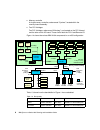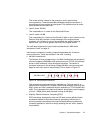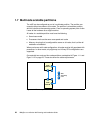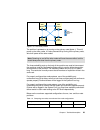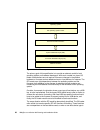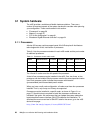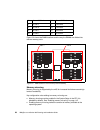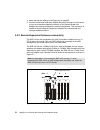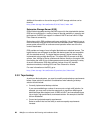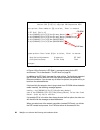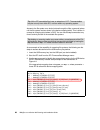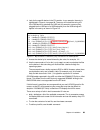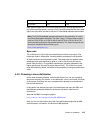- DL manuals
- IBM
- Server
- 88553RX
- Installation Manual
IBM 88553RX Installation Manual - Notices
© Copyright IBM Corp. 2004. All rights reserved.
vii
Notices
This information was developed for products and services offered in the U.S.A.
IBM may not offer the products, services, or features discussed in this document in other countries. Consult
your local IBM representative for information on the products and services currently available in your area.
Any reference to an IBM product, program, or service is not intended to state or imply that only that IBM
product, program, or service may be used. Any functionally equivalent product, program, or service that
does not infringe any IBM intellectual property right may be used instead. However, it is the user's
responsibility to evaluate and verify the operation of any non-IBM product, program, or service.
IBM may have patents or pending patent applications covering subject matter described in this document.
The furnishing of this document does not give you any license to these patents. You can send license
inquiries, in writing, to:
IBM Director of Licensing, IBM Corporation, North Castle Drive Armonk, NY 10504-1785 U.S.A.
The following paragraph does not apply to the United Kingdom or any other country where such provisions
are inconsistent with local law: INTERNATIONAL BUSINESS MACHINES CORPORATION PROVIDES
THIS PUBLICATION "AS IS" WITHOUT WARRANTY OF ANY KIND, EITHER EXPRESS OR IMPLIED,
INCLUDING, BUT NOT LIMITED TO, THE IMPLIED WARRANTIES OF NON-INFRINGEMENT,
MERCHANTABILITY OR FITNESS FOR A PARTICULAR PURPOSE. Some states do not allow disclaimer
of express or implied warranties in certain transactions, therefore, this statement may not apply to you.
This information could include technical inaccuracies or typographical errors. Changes are periodically made
to the information herein; these changes will be incorporated in new editions of the publication. IBM may
make improvements and/or changes in the product(s) and/or the program(s) described in this publication at
any time without notice.
Any references in this information to non-IBM Web sites are provided for convenience only and do not in any
manner serve as an endorsement of those Web sites. The materials at those Web sites are not part of the
materials for this IBM product and use of those Web sites is at your own risk.
IBM may use or distribute any of the information you supply in any way it believes appropriate without
incurring any obligation to you.
Information concerning non-IBM products was obtained from the suppliers of those products, their published
announcements or other publicly available sources. IBM has not tested those products and cannot confirm
the accuracy of performance, compatibility or any other claims related to non-IBM products. Questions on
the capabilities of non-IBM products should be addressed to the suppliers of those products.
This information contains examples of data and reports used in daily business operations. To illustrate them
as completely as possible, the examples include the names of individuals, companies, brands, and products.
All of these names are fictitious and any similarity to the names and addresses used by an actual business
enterprise is entirely coincidental.
COPYRIGHT LICENSE:
This information contains sample application programs in source language, which illustrates programming
techniques on various operating platforms. You may copy, modify, and distribute these sample programs in
any form without payment to IBM, for the purposes of developing, using, marketing or distributing application
programs conforming to the application programming interface for the operating platform for which the
sample programs are written. These examples have not been thoroughly tested under all conditions. IBM,
therefore, cannot guarantee or imply reliability, serviceability, or function of these programs. You may copy,
modify, and distribute these sample programs in any form without payment to IBM for the purposes of
developing, using, marketing, or distributing application programs conforming to IBM's application
programming interfaces.
Summary of 88553RX
Page 1
Ibm.Com/redbooks ibm e server xseries 455 planning and planning and installation guide uide david watts aubrey applewhaite yonni meza describes the technical details of the new 64-bit server covers supported windows and linux 64-bit operating systems helps you prepare for and perform an installation...
Page 3
Ibm e server xseries 455 planning and installation guide february 2004 international technical support organization sg24-7056-00
Page 4
© copyright international business machines corporation 2004. All rights reserved. Note to u.S. Government users restricted rights -- use, duplication or disclosure restricted by gsa adp schedule contract with ibm corp. First edition (february 2004) this edition applies to the ibm eserver xseries 45...
Page 5: Contents
© copyright ibm corp. 2004. All rights reserved. Iii contents notices . . . . . . . . . . . . . . . . . . . . . . . . . . . . . . . . . . . . . . . . . . . . . . . . . . . . . . Vii trademarks . . . . . . . . . . . . . . . . . . . . . . . . . . . . . . . . . . . . . . . . . . . . . . . . . . . Viii ...
Page 6
Iv ibm eserver xseries 455 planning and installation guide 2.2.1 rxe-100 expansion enclosure . . . . . . . . . . . . . . . . . . . . . . . . . . . . . 42 2.3 operating system support . . . . . . . . . . . . . . . . . . . . . . . . . . . . . . . . . . . . . 42 2.4 server consolidation . . . . . . . ....
Page 7
Contents v 4.1.6 diagnostic utility . . . . . . . . . . . . . . . . . . . . . . . . . . . . . . . . . . . . . . . 121 4.1.7 boot option maintenance . . . . . . . . . . . . . . . . . . . . . . . . . . . . . . . . 122 4.2 configuring scalable partitions . . . . . . . . . . . . . . . . . . . . . . . . ...
Page 8
Vi ibm eserver xseries 455 planning and installation guide ibm redbooks . . . . . . . . . . . . . . . . . . . . . . . . . . . . . . . . . . . . . . . . . . . . . . . . 203 other publications . . . . . . . . . . . . . . . . . . . . . . . . . . . . . . . . . . . . . . . . . . . . . 203 online resource...
Page 9: Notices
© copyright ibm corp. 2004. All rights reserved. Vii notices this information was developed for products and services offered in the u.S.A. Ibm may not offer the products, services, or features discussed in this document in other countries. Consult your local ibm representative for information on th...
Page 10: Trademarks
Viii ibm eserver xseries 455 planning and installation guide trademarks the following terms are trademarks of the international business machines corporation in the united states, other countries, or both: chipkill™ db2 connect™ db2 universal database™ db2® drda® enterprise storage server® escon® e ...
Page 11: Preface
© copyright ibm corp. 2004. All rights reserved. Ix preface the ibm eserver xseries® 455 is the second generation enterprise x-architecture™ server using the 64-bit ibm® xa-64 chipset and the intel® itanium 2 processor. Unlike the x450, its predecessor, the x455 supports the merging of four server c...
Page 12
X ibm eserver xseries 455 planning and installation guide bachelor of engineering degree from the university of queensland (australia) and has worked for ibm for more than 14 years. He is an ibm eserver ™ certified specialist for xseries and an ibm certified it specialist. Aubrey applewhaite is a se...
Page 13: Become A Published Author
Preface xi thanks to the following people for their contributions to this project: henry artner, service education curriculum manager, raleigh pat byers, program director, linux xseries alliances & marketing alex candelaria, ibm center for microsoft technologies, seattle greg clarke, ibm advanced te...
Page 14: Comments Welcome
Xii ibm eserver xseries 455 planning and installation guide comments welcome your comments are important to us! We want our redbooks to be as helpful as possible. Send us your comments about this or other redbooks in one of the following ways: use the online contact us review redbook form found at: ...
Page 15: Technical Description
© copyright ibm corp. 2004. All rights reserved. 1 chapter 1. Technical description the ibm ^ xseries 455 is the latest ibm top-of-the-line server and is the second implementation of the 64-bit ibm xa-64 chipset, code named “summit”, which forms part of the enterprise x-architecture strategy. The x4...
Page 16: 1.1 Features
2 ibm eserver xseries 455 planning and installation guide 1.1 features the following are the key features of the x455: one-way or two-way intel itanium 2 models, upgradable to 4-way in a single node and 16-way in a 4-node partition. 64 mb xcel4 server accelerator cache providing an extra level of ca...
Page 17
Chapter 1. Technical description 3 table 1-1 comparing the differences between the x455 and x450 1.1.2 features not supported due to its 64-bit architecture many existing 32-bit applications are no longer supported. These include: 32-bit and 16-bit operating systems serverguide™ remote deployment ma...
Page 18: 1.2 The X455 Base Models
4 ibm eserver xseries 455 planning and installation guide 1.2 the x455 base models powered by xa-64 enterprise x-architecture and the 64-bit itanium 2 “madison” processors, the x455 server brings the future of 64-bit processing and production-level reliability to your data centers today. Featuring m...
Page 19
Chapter 1. Technical description 5 figure 1-1 front panel of the xseries 455 figure 1-2 shows the rear view of the x455 showing the system connectors. Figure 1-2 rear view of the x455 power button reset button power-on light hot-swap fans usb port system-error light (amber) information light (amber)...
Page 20: 1.3 System Assembly
6 ibm eserver xseries 455 planning and installation guide 1.3 system assembly the x455 has a similar internal design to the x450. The midplane board (viewed from the front) interfaces with three major assemblies: the processor-board assembly this is located to the right of the midplane board and und...
Page 21: 1.4 Ibm Xa-64 Chipset
Chapter 1. Technical description 7 figure 1-3 memory-board and processor-board assembly locations 1.4 ibm xa-64 chipset the ibm xa-64 chipset is the product name describing the chipset developed under the code name “summit” and implemented on the ia-64 platform. A product of the ibm microelectronics...
Page 22
8 ibm eserver xseries 455 planning and installation guide memory controller a single memory controller, code named “cyclone”, located within the memory-board assembly. Two pci-x bridges two pci-x bridges, code named “winnipeg”, one located on the pci-x board and the other on the i/o board. These con...
Page 23
Chapter 1. Technical description 9 1.4.1 the processor-board assembly the processor-board assembly is located below the memory board. It is held in place by retaining levers, an emc shield and a retention bracket. For instructions to remove or install please refer to the option installation guide. F...
Page 24
10 ibm eserver xseries 455 planning and installation guide the processor-board assembly is also equipped with leds for light path diagnostics for the following components: each processor each power module (“pod”) in addition, a “remind” button is located on the upper side of the processor-board asse...
Page 25
Chapter 1. Technical description 11 this is new and the “closest” to the processor, and is used to store micro-operations. These are decoded executable machine instructions. It serves these to the processor at rated speed. This additional level of cache saves decode time on cache hits. Level 2 cache...
Page 26
12 ibm eserver xseries 455 planning and installation guide specifically, in today's 32-bit processors, much of the instruction scheduling (the order in which computing instructions are executed) is done on the chip itself, leading to a great deal of overhead and slowing down overall processor perfor...
Page 27
Chapter 1. Technical description 13 1.4.2 the memory-board assembly the x455 memory-board assembly is installed in the top of the server and mounts to the side of the midplane using two retaining levers on the top. This location allows for easy access to all memory dimms without having to remove any...
Page 28
14 ibm eserver xseries 455 planning and installation guide system memory dimms must be installed in matched pairs, since the dimms are two-way interleaved. However, if memory is installed in matched fours (a matched pair in each port), the system automatically detects this and will enable 4-way inte...
Page 29
Chapter 1. Technical description 15 currently, other industry-standard servers use 8 bits of the 72-bit data packets for ecc functions and the remaining 64 bits for data. However, the x455 (and several other xseries servers) use an advanced ecc algorithm that is based not on bits but on memory symbo...
Page 30
16 ibm eserver xseries 455 planning and installation guide chipkill memory chipkill is integrated into the xa-64 chipset and does not require special chipkill dimms. Chipkill corrects multiple single-bit errors to keep a dimm from failing. When combining chipkill with memory protexion and active mem...
Page 31
Chapter 1. Technical description 17 1.4.3 pci-x board assembly strictly speaking the pci-x board assembly does not truly exist in the same way that the processor board and memory board assemblies do. The term is used here to loosely describe the pci-x board and i/o subsystem that together comprise t...
Page 32
18 ibm eserver xseries 455 planning and installation guide you should bear in mind that the overall throughput will be the lowest common denominator. As such it is important that you carefully consider the placement of cards to get the best throughput. The following guidelines will help you gain the...
Page 33
Chapter 1. Technical description 19 software support for failover, layer-3 load balancing, and comprehensive diagnostics. Category 5 or better ethernet cabling is required with rj-45 connectors. If you plan to implement a gigabit ethernet connection, ensure that your network infrastructure is capabl...
Page 34
20 ibm eserver xseries 455 planning and installation guide figure 1-10 remote supervisor adapter connectors the remote supervisor adapter allows you to provide remote management both out-of-band and in-band. Out-of-band refers to managing the server without the use of the operating system. This woul...
Page 35
Chapter 1. Technical description 21 1.6 rxe-100 expansion enclosure the attachment of an rxe-100 remote expansion enclosure is also supported. These are supported in a number of configurations with some configurations offering redundancy. The rxe-100 is connected to the x455 via one or two remote i/...
Page 36
22 ibm eserver xseries 455 planning and installation guide 1.7 multinode scalable partitions the x455 can be configured as part of a multinode partition. The partition can comprise either two nodes or four nodes. The partition is a hardware partition, which is invisible to the operating system. From...
Page 37
Chapter 1. Technical description 23 figure 1-12 four-node partition the partition is powered on by turning on the primary node (node 1). This will power on the other nodes. It is also powered off by turning off the primary node, which will power off the other nodes. The three scalability ports on th...
Page 38
24 ibm eserver xseries 455 planning and installation guide 1.7.1 rxe-100 connectivity rxe-100s may be attached to x455 systems. They can be connected using either optional 3.5m scalability port cables or optional 8m rxe cables. The rxe cable length allows placement of rxe-100s in a rack adjacent to ...
Page 39
Chapter 1. Technical description 25 figure 1-13 two-node configuration with one rxe-100 figure 1-14 four-node configuration with two rxe-100s 1.7.2 multinode configuration multinode system configurations are defined to each x455 using the efi configuration/setup menus. These options are fairly self ...
Page 40
26 ibm eserver xseries 455 planning and installation guide – partition id – ip address of member nodes (ip address of the rsa) – additional shared resources (video and/or cd-rom) all system node participants in a multinode system must be connected to the network via the service processor ethernet po...
Page 41: 1.8 Redundancy
Chapter 1. Technical description 27 1.8 redundancy the x455 has the following redundancy features to maintain high availability: four hot-swap multi-speed fans. With four hot-swap redundant fans, the x455 has adequate cooling for each of its major component areas. There are 2 fans located at the fro...
Page 42
28 ibm eserver xseries 455 planning and installation guide diagnostics monitored server subsystems. In the event that maintenance is required the customer can slide the server out from the rack and, using the leds, find the failed or failing component. As illustrated in figure 1-15, light path diagn...
Page 43
Chapter 1. Technical description 29 the pop-out panel (figure 1-15 on page 28) also has a remind button. This places the front panel system-error led into remind mode, which means it flashes briefly every two seconds. By pressing the button, you acknowledge the failure but indicate that you will not...
Page 44
30 ibm eserver xseries 455 planning and installation guide figure 1-16 the efi concept the primary goal of this specification is to provide an abstract model for both operating system and hardware developers. With such a model in a place, os loader customizations are not required if there are change...
Page 45
Chapter 1. Technical description 31 added to the platform and the firmware is modified to recognize it, the operating system can immediately boot. Although efi was originally introduced with the itanium architecture, it is not restricted to 64-bit platforms. The efi architecture is modular, extensib...
Page 46
32 ibm eserver xseries 455 planning and installation guide of the disks. Gpt replaces the older master boot record (mbr) partitioning scheme that has been common to pcs. There are several reasons for introducing a new partitioning scheme: mbr disks support only four partition table entries and a vol...
Page 47
Chapter 1. Technical description 33 currently, only 64-bit operating systems have the ability to read, write, and boot from gpt disks. 32-bit operating systems do not have built-in support for gpt disks. The specification for gpt disk partitioning can be found in chapter 16 of the extensible firmwar...
Page 48
34 ibm eserver xseries 455 planning and installation guide each bootable gpt disk must contain an efi system partition and it should be the first partition on the disk, right after protective mbr, as shown in figure 1-18. Figure 1-18 boot gpt disk structure the efi specification supports only fat or...
Page 49
Chapter 1. Technical description 35 1.11 operating system support the following operating systems are supported windows server 2003 enterprise edition windows server 2003 datacenter edition red hat linux as 2.1 red hat enterprise linux as 3.0 suse linux enterprise server 8.0 these are further discus...
Page 50
36 ibm eserver xseries 455 planning and installation guide unmatched “economies of scale” and new levels of server availability and performance. Much of the enterprise x-architecture offering is delivered through ibm-developed core logic. Ibm has more proven product technology and expertise in desig...
Page 51
Chapter 1. Technical description 37 caches also improve performance because they reduce queuing time of accesses that miss the caches and require a physical memory access. For most commercial applications, cache hit rates are usually greater than 70 percent. In this case, the cache greatly reduces m...
Page 52
38 ibm eserver xseries 455 planning and installation guide time, all processor data requests must first be sent to every processor in the system so that each processor can determine if a more recent copy of the requested data is in that processor cache. Snooping traffic is an important factor affect...
Page 53: Positioning
© copyright ibm corp. 2004. All rights reserved. 39 chapter 2. Positioning in this chapter we discuss topics that help you to understand how the x450 can be useful for your business. The topics covered are: “migrating to a 64-bit platform” on page 40 “scalable system partitioning” on page 41 “operat...
Page 54
40 ibm eserver xseries 455 planning and installation guide 2.1 migrating to a 64-bit platform with the addition of 64-bit computing to the xseries platform you can now run large scale, mission-critical applications with the x455. The itanium 2 processor is suitable for the next generation of high-en...
Page 55
Chapter 2. Positioning 41 do your applications support 64-bit hardware? Will you application migrate to provide true 64-bit performance? How long will it take to migrate your applications and how complex will it be? Will you 64-bit platform integrate seamlessly with your existing 32-bit platforms? 2...
Page 56
42 ibm eserver xseries 455 planning and installation guide investment protection for customers who have skills in xseries (or other pc hardware). Provides a cost-effective alternative for customers who need to invest in large-scale linux/unix® systems and would have traditionally considered a mini o...
Page 57: 2.4 Server Consolidation
Chapter 2. Positioning 43 table 2-1 operating system support at x455 launch 2.4 server consolidation with its scalability options, the x455 is ideally suited to server consolidation. Enterprise applications such as those used for large databases, enterprise resource planning (erp), customer relation...
Page 58: 2.5 Serverproven®
44 ibm eserver xseries 455 planning and installation guide table 2-2 server consolidation strategies the x455 can play a role in all of these areas and help the it manager to reduce costs while providing a better level of service. 2.5 serverproven® originally announced in 1996, the ibm serverproven ...
Page 59
Chapter 2. Positioning 45 serverproven participants, in conjunction with ibm, test a set of solution building blocks—specific devices and applications—in one or more operating system environments. This allows customers to build a complete server solution. Compatibility testing by ibm and its program...
Page 60: 2.7 Application Solutions
46 ibm eserver xseries 455 planning and installation guide 2.7 application solutions with the x455 in the ia-64 environment, you are ready to deploy even larger implementations of enterprise solutions. As companies' performance demands grow, 64-bit technology becomes an increasingly attractive optio...
Page 61
Chapter 2. Positioning 47 database applications with memory-intensive workloads that require working data sets larger than 4 gb to be loaded in memory will benefit from the larger memory support of the 64-bit platform. The following is an example from the field. Microsoft sql server enterprise editi...
Page 62
48 ibm eserver xseries 455 planning and installation guide a processor that supports a 64-bit address space may provide access to in-memory databases that range from tens of gigabytes to thousands of terabytes. In contrast, traditional 32-bit processors most often only address a maximum of 4 gb. Mul...
Page 63
Chapter 2. Positioning 49 processing will be more efficient. That combined with up to four itanium 2 processors and a highly efficient cache system make the x450 an ideal choice. Market leaders offer 64-bit optimized versions of their enterprise applications for use on the x455 now, including sas re...
Page 64
50 ibm eserver xseries 455 planning and installation guide the x455 is a preferred platform for 64-bit scm management applications. The x455 offers a range of leading technologies that will help to deliver the uptime required for business-critical applications at the lowest price/performance ratio. ...
Page 65
Chapter 2. Positioning 51 encrypted itself. As a result, enterprises need platforms that can encrypt and decrypt data very quickly. The x455 is suited to this task. To compare the performance in integer and floating-point operations with other processors on the market, see specint_base2000 and specf...
Page 66: 2.8 Why Choose X455
52 ibm eserver xseries 455 planning and installation guide itanium 2 features, such as increased system memory bandwidth, total number of 328 onboard registers (including 128 floating-point registers), and thus high floating-point performance, speed up calculations and data analysis in s&tc applicat...
Page 67
Chapter 2. Positioning 53 performance for complex computations that are required for data-mining, scientific, and technical applications. The itanium 2 processor is the second in a family of intel 64-bit enterprise-class processors. For more information about the intel itanium 2 processor, see: http...
Page 68
54 ibm eserver xseries 455 planning and installation guide the itanium 2 processor cache subsystem has three levels, all of which are on-die cache. In addition to this, ibm provide a fourth level of cache to manage the data and logic between the processors. The increased physical memory includes the...
Page 69: Planning
© copyright ibm corp. 2004. All rights reserved. 55 chapter 3. Planning in this chapter we discuss topics that you need to consider before you finalize the configuration of your x455 system and before you begin implementing the system. The topics covered are: “system hardware” on page 56 “cabling an...
Page 70: 3.1 System Hardware
56 ibm eserver xseries 455 planning and installation guide 3.1 system hardware the x455 provides a scalable and flexible hardware platform. There are a number of important aspects of the system hardware to consider when planning your configuration. These are discussed in this section. “processors” o...
Page 71
Chapter 3. Planning 57 figure 3-1 processor installation order 3.1.2 memory a maximum of 28 dimms may be installed in the memory-board assembly of the x455, depending on the size of the dimms used. Supported dimms are listed in table 3-2. Table 3-2 supported dimms go to the serverproven site for the...
Page 72
58 ibm eserver xseries 455 planning and installation guide figure 3-2 shows the dimm locations and the way the dimms are divided into the two memory ports. Figure 3-2 dimm locations on the memory-board assembly memory mirroring memory mirroring is supported by the x455 for increased fault tolerance ...
Page 73
Chapter 3. Planning 59 both ports in a memory-board assembly must have the same total amount of memory. Partial mirroring is not supported. If the same total amount of memory is not detected at boot, memory mirroring is automatically disabled by the system. The dimms in partner banks across the two ...
Page 74
60 ibm eserver xseries 455 planning and installation guide complete the following steps to replace a dimm in your server with the server turned on: 1. Open the cover and verify that the memory hot-plug enabled led on the dimm access door is lit before removing and replacing the dimm. 2. Open the dim...
Page 75
Chapter 3. Planning 61 3.1.3 pci-x slot configuration as shown in figure 1-4 on page 8, there are six pci-x slots internal to the x455. These six slots are implemented using four pci buses: bus a (slot 1 and slot 2): supporting two 64-bit adapters at up to 66 mhz bus b (slot 3 and slot 4): supportin...
Page 76
62 ibm eserver xseries 455 planning and installation guide table 3-5 summarizes the supported adapter speeds. Take into account the speed reductions when there are two adapters installed in a bus, as described above. Table 3-5 supported adapter speeds in each slot the physical location of these slot...
Page 77
Chapter 3. Planning 63 figure 3-3 pci-x slots in the x455 other configuration information: the x455 server supports connection to a rxe-100. Video adapters are not supported. The pci slots support 3.3 v adapters only. The on-board lsi scsi/raid controller and the serveraid adapter are supported for ...
Page 78
64 ibm eserver xseries 455 planning and installation guide b. Disk drives c. Integrated scsi devices d. Integrated ethernet controller e. X455 pci-x slots (in the order 1, 2, 3, 4, 5, 6) f. Rxe-100 slots (a1, a2, a3, a4, a5, a6, b1, b2, b3, b4, b5, b6) 3.1.4 broadcom gigabit ethernet controller the ...
Page 79
Chapter 3. Planning 65 dependent. Detailed instructions for installing the individual driver and failover packages are available with the driver software. For the latest network adapter drivers and software for the x455 server, go to the xseries support page: http://www.Pc.Ibm.Com/support for detail...
Page 80
66 ibm eserver xseries 455 planning and installation guide figure 3-4 x455 rear view of note are the following items: there are no ps/2 keyboard or mouse ports on the x455. Only usb devices are supported. For attachment to an advanced connectivity technology (act) kvm switch, a new usb conversion op...
Page 81
Chapter 3. Planning 67 supervisor adapter for out-of-band management, as described in “the remote supervisor adapter” on page 177. 3.2.1 smp expansion connectivity this section describes multi-node cabling. A node is one of multiple servers in a configuration interconnected through the smp expansion...
Page 82
68 ibm eserver xseries 455 planning and installation guide two-node configuration a two-node configuration requires the two cables from the 4-way to 8-way scalability kit option. 1. Connect the cables according table 3-6. Table 3-6 connecting two nodes the cabling will look like figure 3-5. Figure 3...
Page 83
Chapter 3. Planning 69 figure 3-6 connecting four-node configuration 2. Label each end of the smp expansion cables according to where they will be connected to each server. 3. Connect the cables according table 3-7. Table 3-7 connecting four nodes from to node a, port 1 node c, port 1 node a, port 2...
Page 84
70 ibm eserver xseries 455 planning and installation guide 4. Verify that the final cabling is like figure 3-6 on page 69. 5. Connect the remote supervisor adapter ethernet connector on each server to your out-of-band management network (so the remote supervisor adapters can also be accessed for rem...
Page 85
Chapter 3. Planning 71 for each of the three buses (a, b, c), one of the following can be installed: one 64-bit 3.3 v pci-x 133 mhz adapter (in the odd-numbered slot), running at up to 133 mhz two 64-bit 3.3 v pci-x 133 mhz adapters running at up to 100 mhz two 64-bit 3.3 v pci or pci-x, 33 or 66 mh...
Page 86
72 ibm eserver xseries 455 planning and installation guide interconnect management cable, for remote i/o management. The rxe-100 ships with a 3.5 m cable. Two lengths are available: – 3.5 m interconnect management cable kit (part number 31p6087) – 8 m interconnect management cable kit (part number 3...
Page 87
Chapter 3. Planning 73 figure 3-8 connecting the rxe-100 to the x455 (six slots in the rxe-100) one server connecting to a 12-slot rxe-100 if the rxe-100 has 12 pci-x slots installed, we recommend that you use two data cables to connect the rxe-100 to the server, as shown in figure 3-9 on page 74. T...
Page 88
74 ibm eserver xseries 455 planning and installation guide figure 3-9 connecting the rxe-100 to the x455 (12 slots in the rxe-100) a two-node server connecting to one shared rxe-100 in a two-node (that is, eight-way) x445 configuration, a single rxe-100 is supported in a shared configuration, where ...
Page 89
Chapter 3. Planning 75 in addition, an 8-way configuration can also be connected to a single rxe-100 that only has six pci-x slots installed, not 12. In this configuration, the data and management cable from the secondary node are not connected. Two standalone servers connecting to one shared rxe-10...
Page 90
76 ibm eserver xseries 455 planning and installation guide figure 3-12 16-way x455 with two shared rxe-100s (6 pci-x slots to each node) 3.2.3 remote supervisor adapter connectivity the x455 features an integrated remote supervisor adapter, one of the products in the advanced system management (asm)...
Page 91
Chapter 3. Planning 77 the configuration and use of the remote supervisor adapter is discussed in chapter 5, “management” on page 175. Figure 3-13 remote supervisor adapter connectors the following rsa connections need to be considered when cabling the x455 (see figure 3-13): external power supply c...
Page 92
78 ibm eserver xseries 455 planning and installation guide 3.2.4 serial connectivity the x455 has an integrated serial port, as shown in figure 3-4 on page 66. This port has two purposes: during the boot process (before the os loader starts), the extensible firmware interface (efi) has control of th...
Page 93: 3.3 Storage Considerations
Chapter 3. Planning 79 3.3 storage considerations when you are planning the storage configuration to accompany the x455, there are important performance and sizing issues that need to be considered. The two internal hot-swap 1” drive bays will typically be used for operating system installation. We ...
Page 94
80 ibm eserver xseries 455 planning and installation guide the serveraid-6m is a 133 mhz pci-x adapter and features two ultra320 scsi channels, according model 128 mb or 256 mb of battery-backed up ecc sdram cache memory, and an intel 600 mhz xscale processor. Up to 28 ultra320, ultra160 and ultra2 ...
Page 95
Chapter 3. Planning 81 for a complete list of supported fibre channel hardware, see http://www.Pc.Ibm.Com/us/compat/machines/x455.Html#storage the ibm totalstorage fastt200 storage server the fastt200 storage server is a 3u rack-mountable fibre channel raid controller and disk drive enclosure. It ta...
Page 96
82 ibm eserver xseries 455 planning and installation guide the fibre channel storage market. A typical usage of the fastt600 is a two-node cluster directly attached to it. It can support up to 14 internal fibre channel disk drives. The fastt600 features dual 2 gbps hot-swappable raid controllers; su...
Page 97
Chapter 3. Planning 83 fastt storage manager version 8.21 supports flashcopy®, dynamic volume expansion, and remote mirroring with controller-based support for up to 64 storage partitions. Raid levels 0,1, 3, 5, and 10 are supported, and for performance it includes a total of 2 gb battery-backed cac...
Page 98
84 ibm eserver xseries 455 planning and installation guide additional information on the entire range of fastt storage solutions can be found at: http://www.Storage.Ibm.Com/hardsoft/disk/fastt/index.Html enterprise storage server (ess) ess provides integrated caching and raid support for the attache...
Page 99: 3.4 Rack Installation
Chapter 3. Planning 85 performance requirements you need to consider the backup window available, as well as the amount of data being backed up when determining what your backup performance requirements will be. It is also important to consider the need for quick access to data committed to tape whe...
Page 100
86 ibm eserver xseries 455 planning and installation guide cabinet. The netbay11 rack supports shipment of fully configured xseries 455 and other rack-optimized xseries servers. Installation considerations include the following: the system is not designed to run vertically, and therefore must always...
Page 101: 3.5 Power Considerations
Chapter 3. Planning 87 3.5 power considerations the x455 ships with two redundant, hot-swappable power supplies that produce 1050 w each at 220 v, or 550 w each at 110 v. When the x455 is populated with more than two processors, memory, and adapters, the power supplies may not be redundant if they a...
Page 102
88 ibm eserver xseries 455 planning and installation guide table 3-9 operating system support at x455 launch 3.6.1 clustering a cluster is two or more computers (known as nodes) that work together to provide a solution. The idea behind clusters is to join the computing powers of the nodes involved t...
Page 103: 3.7 Ibm Director Support
Chapter 3. Planning 89 3.7 ibm director support ibm director is a systems management application and can be adopted easily into heterogeneous environments. It is based on industry standards and designed for ease of use. The java™-based gui helps administrators manage single or large groups of ibm an...
Page 104
90 ibm eserver xseries 455 planning and installation guide 3.8 solution assurance review some level of solution assurance review (sar) should be performed for all ibm solutions. The level of sar (self, peer, or expert) should match the complexity of the solution. For example, simpler solutions may n...
Page 105: Installation
© copyright ibm corp. 2004. All rights reserved. 91 chapter 4. Installation in this chapter we describe both the basic extensible firmware interface (efi) operations that administrators should know prior to installing an operating system and the operating system installation procedures that are spec...
Page 106
92 ibm eserver xseries 455 planning and installation guide 4.1 using the extensible firmware interface intel has introduced the extensible firmware interface (efi) as a means of giving greater control to the operating system and to the end user as to how the system starts and works. In this chapter ...
Page 107
Chapter 4. Installation 93 4.1.1 efi firmware boot manager when you boot the x455, it will go through the post and a number of checks. During this time the various components such as the video port are not fully operational so the information displayed is in basic text mode. Figure 4-1 shows a typic...
Page 108
94 ibm eserver xseries 455 planning and installation guide figure 4-2 efi firmware boot manager menu in figure 4-2 the first entry is efi shell, a command prompt for the efi environment. This is discussed in “the efi shell” on page 95. In addition to the efi shell, there are five other options. The ...
Page 109
Chapter 4. Installation 95 network during this process, again a failure message appears. If you need to make the pxe boot the first option, then see “changing a boot option” on page 126. The options available from the efi firmware boot manager are listed below and discussed in further detail. The ef...
Page 110
96 ibm eserver xseries 455 planning and installation guide figure 4-3 entering efi shell this mapping table lists both block devices (blk) and file systems (fs). All fixed disks, cd-rom drives, and usb storage devices will appear as block devices. If the server contains additional controllers and di...
Page 111
Chapter 4. Installation 97 the internal disks contain scsi and hd strings. See figure 4-3 on page 96: scsi(pun0,lun0)/hd(part1,sig3d73cfc0-0000-0000-507b-9e5f8078f531) – pun is the physical unit number. For non-raid disks this represents the scsi id. For raid disks this represents the array number a...
Page 112
98 ibm eserver xseries 455 planning and installation guide access to the file system on a device is done through the fsn: command (where n is the file system number shown in the device mapping table). This is similar in concept to changing drive letters in dos. You can use the map command at any tim...
Page 113
Chapter 4. Installation 99 4. Look for the specific device in the fsx section. In our example, the entry is highlighted in figure 4-4 on page 98. The entry will include the string usb . If the usb device is attached to a usb hub (for example, a memory key plugged into the usb port of a usb keyboard)...
Page 114
100 ibm eserver xseries 455 planning and installation guide to restart the server (no confirmation), use reset . To power off the server, use reset -s . Checking a disk the third-party utility efichk.Efi is useful for checking some basic statistics of a disk. The output will be similar to figure 4-6...
Page 115
Chapter 4. Installation 101 to delete the content of the disk, perform the following steps: 1. Download the diskpart.Efi drive partitioning utility and transfer it to the x455 using a device such as a usb memory key or cd-r. This is available from: http://developer.Intel.Com/technology/efi/diskutil_...
Page 116
102 ibm eserver xseries 455 planning and installation guide the described procedure can be used to delete both the mbr and gpt disks. The numbers for block size (blksize) and block count (blkcount) are displayed in hex. To calculate the overall size open windows calculator and change to hex mode by ...
Page 117
Chapter 4. Installation 103 boot cds will have at least two file system entries, one ending with (entry0) and one ending with (entry1). The file system with (entry1) will have the boot loader file(s). It is normally in the following location: \efi\boot\bootia64.Efi this file or a batch file that cal...
Page 118
104 ibm eserver xseries 455 planning and installation guide figure 4-8 driver configuration menu there are repeated entries for the ethernet and scsi drivers, as the machine has two ethernet ports and two scsi channels. The selections in this menu are described below. Configuring pci ide/atapi bus d...
Page 119
Chapter 4. Installation 105 configuring scsi controller and internal disks this option allows you to configure the scsi controller. Typically the only option that would be changed is the raid configuration. The internal lsi scsi/raid controller can treat the internal disks in two different ways: as ...
Page 120
106 ibm eserver xseries 455 planning and installation guide figure 4-10 options to choose raid cards 2. Select the host bus adapter. Normally there is only one option to choose. In this example it is labelled 53c1030. The following screen will be displayed. Figure 4-11 option to choose raid configur...
Page 121
Chapter 4. Installation 107 3. Select raid properties and press enter. If you have already configured raid there will be an additional screen that allows you to modify, sync, or delete the raid array. Figure 4-12 configuring raid 1 4. Change the array disk options for scsi ids 0 and 1 to yes . These...
Page 122
108 ibm eserver xseries 455 planning and installation guide help is available by pressing f1, and the instructions to change configuration are listed at the bottom of the screen. Notes® on the use of raid: raid can be configured on either the internal or external scsi port but not both at the same t...
Page 123
Chapter 4. Installation 109 figure 4-13 ibm serveraid mini-configuration main menu from here you can view the controller status, view the logical drive status, or select more advanced functions. Figure 4-14 shows an example of controller status. Figure 4-14 controller status figure 4-15 on page 110 ...
Page 124
110 ibm eserver xseries 455 planning and installation guide figure 4-15 logical drive status figure 4-16 shows the advanced menu and options available. Figure 4-16 advanced functions serveraid configuration cd serveraid allows you to configure your raid cards either from a bootable cd or from the op...
Page 125
Chapter 4. Installation 111 contains drivers for your operating system contains the serveraid manager that can be loaded within your operating system allows data to remain intact on the primary disk a serveraid cd is shipped with every serveraid controller, or the latest version can be downloaded fr...
Page 126
112 ibm eserver xseries 455 planning and installation guide when a serveraid boot cd is used on a machine is an lsi chipset a warning message is initially displayed implying that the card may be bad. This can be ignored; it is simply warning you that it cannot update the lsi firmware. The lowest ver...
Page 127
Chapter 4. Installation 113 unlike an ia-32 platform, the normal boot process does not permit booting from a diskette, so a flash update procedure must start differently. System efi/sal and diagnostics once the program loads, it looks exactly like the diskette version but with an important differenc...
Page 128
114 ibm eserver xseries 455 planning and installation guide figure 4-17 system product data window to update the system firmware and the diagnostics (we always recommend that you do both at once), follow these steps: 1. Select flash update from the efi firmware boot manager menu (figure 4-2 on page ...
Page 129
Chapter 4. Installation 115 4. You will then be asked if you would like to save the current code to a disk. See the screen below. Figure 4-19 prompting to backup if you select y, you need to specify a file name for the backup. The file name can be any valid file name. If you plan to store the files ...
Page 130
116 ibm eserver xseries 455 planning and installation guide remote supervisor adapter firmware update to update the remote supervisor adapter (rsa), use the ibm remote supervisor adapter utility. This allows you to do the following: update the remote supervisor adapter. Configure the remote supervis...
Page 131
Chapter 4. Installation 117 figure 4-20 remote supervisor adapter update utility 4. Select update system management firmware from the main menu and press enter. 5. Read the warning window and press enter. You will be presented with the firmware update options menu. Figure 4-21 selecting the type of ...
Page 132
118 ibm eserver xseries 455 planning and installation guide 6. Select normal flash - all subsystems and press enter. This option will flash all management code in the system. You will see the following components updated: – system management adapter boot rom – system management adapter main applicat...
Page 133
Chapter 4. Installation 119 to enable memory mirroring perform the following steps: 1. Allow the system to boot to the efi firmware boot manager menu. 2. Start the setup program by selecting the configuration/setup utility from the efi firmware boot manager menu. Figure 4-22 on page 118 appears. 3. ...
Page 134
120 ibm eserver xseries 455 planning and installation guide figure 4-24 memory configuration menu 5. Press the right arrow key to change the memory mirroring value to enabled. 6. Exit the setup program and save the changes. If you made any changes while in the menus, the system will reboot. If you m...
Page 135
Chapter 4. Installation 121 to turn these on follow the steps below. 1. Select configuration/setup -> system event and error log. The following screen will be displayed. Figure 4-25 system event and error log 2. Set either all or a subset of the logs to be enabled to suit your desired outcome. 3. Pr...
Page 136
122 ibm eserver xseries 455 planning and installation guide figure 4-26 diagnostic utility in the utility, only non-destructive tests are available by default. To enable all the tests (including destructive scsi disk write/format tests), choose options → toggle hidden test display. 4.1.7 boot option...
Page 137
Chapter 4. Installation 123 figure 4-27 boot maintenance manager menu backing up and restoring efi boot options it is important to back up the efi options so that in the event that the efi information is lost it can be restored. The backup can reside on the esp for easy access but should also be bac...
Page 138
124 ibm eserver xseries 455 planning and installation guide figure 4-28 backing up efi menu options 4. Exit back to the efi firmware boot manager. 5. The backup is now complete. To restore the efi boot options follow the steps below: 1. From the efi firmware boot manager select efi shell [built-in]....
Page 139
Chapter 4. Installation 125 figure 4-29 restoring the efi menu options 5. Exit back to the efi firmware boot manager. 6. The restore is now complete. Adding a boot option you are most likely to need to add a boot option in the following situations a default option has been deleted and needs re-addin...
Page 140
126 ibm eserver xseries 455 planning and installation guide 2. Go to the efi shell and type reset -s to shut down the machine. 3. Move the disks to the new machine. 4. Boot the new machine. 5. The efi firmware boot manager will be displayed with the default options or options previously set on the m...
Page 141
Chapter 4. Installation 127 figure 4-30 change boot order 3. Highlight the first pxe option. These end with mac followed by a 12-digit hexadecimal number. Press u to move up so it is the first option. The number after boot on the bottom line refers to the option currently selected and is how efi enu...
Page 142
128 ibm eserver xseries 455 planning and installation guide figure 4-31 new default boot order in firmware boot manager deleting a boot option deleting boot options should be done with caution. The default options can be recreated, but options added after the installation of an operating system are ...
Page 143
Chapter 4. Installation 129 figure 4-32 delete boot option(s) menu 2. Highlight the required option. In this example it is windows server 2003 datacenter, and press enter. The following screen will be displayed. Efi boot maintenance manager ver 1.10 [14.61] delete boot option(s). Select an option wi...
Page 144
130 ibm eserver xseries 455 planning and installation guide figure 4-33 confirming the delete request 3. Select yes to delete the option. 4. Save and exit. 5. The option has now been removed from the boot options. Changing the timeout value to change the timeout value follow the steps below: 1. Sele...
Page 145
Chapter 4. Installation 131 other boot options the other efi boot maintenance manager options allow you to invoke alternative boot options and set alternative input and output devices. For more information on how to use these options refer to the user manual. 4.2 configuring scalable partitions this...
Page 146
132 ibm eserver xseries 455 planning and installation guide figure 4-34 advanced setup option 4. Select scalable partition settings. 5. Select create scalable partition settings. See figure 4-35. Figure 4-35 create scalable partition settings option 6. Use one of the following procedures, depending ...
Page 147
Chapter 4. Installation 133 two-chassis configuration: a. Select 2 x455 chassis as the scalable partition configuration. B. Type a scalable partition id. C. Type the asm host name or ip address for the secondary node. D. If a remote i/o enclosure is attached (see figure 4-36), complete the following...
Page 148
134 ibm eserver xseries 455 planning and installation guide d. If a remote i/o enclosure is attached in the first rxe configuration, complete the following steps: i. Select the number of pci-x slots available to each rxe expansion port on the remote i/o enclosure. Ii. Select the destination of expan...
Page 149
Chapter 4. Installation 135 figure 4-38 node 2 boot up screen figure 4-37 on page 134 and figure 4-38 on page 135 display the following information regarding the partition: node 1 (primary node) – partition 1. – node 1 of 2. – eight processors in total: four in node 1 and four in node 2. – 8 gb tota...
Page 150
136 ibm eserver xseries 455 planning and installation guide 4.2.4 deleting a scalable partition complete the following steps to delete the scalable partition: 1. Start the configuration/setup utility on the primary server. 2. From the main menu, select advanced setup. 3. Select scalable partition se...
Page 151
Chapter 4. Installation 137 microsoft reserved partition the microsoft reserved partition (msr partition) reserves space on each disk drive for subsequent use by the operating system software. For example, dynamic disk configuration is stored in the msr partition. During the installation, the msr pa...
Page 152
138 ibm eserver xseries 455 planning and installation guide the os loader and the boot partition must reside on a gpt disk. Other hard disks in the system may be either mbr or gpt. 4.3.2 preparing to install before you install windows 2003 server it is important that all hardware and software is pre...
Page 153
Chapter 4. Installation 139 4.3.3 installation in this section we discuss installation. The installation here assumes that you will be installing windows server 2003 on a brand new pair of disks, disks that have no data on them, or disks that have data that can be destroyed. If you are installing on...
Page 154
140 ibm eserver xseries 455 planning and installation guide figure 4-40 boot manager menu - selecting the cd-rom for three seconds, there will be a message on the screen that says press any key to boot from cd-rom . If you do not press any key, the installation will not start and you will return to ...
Page 155
Chapter 4. Installation 141 text-mode setup the installation process will now begin. The screens in this section will not necessarily follow consecutively. Only those important to 64-bit and the x455 are listed. For all other screens please read carefully and choose options appropriate to your insta...
Page 156
142 ibm eserver xseries 455 planning and installation guide figure 4-42 convert to gpt disk after both partitions are automatically created, the disk partitioning screen is displayed, as in figure 4-43 on page 143. Tip: once created, the msr partition is a reserved partition and cannot be deleted fr...
Page 157
Chapter 4. Installation 143 figure 4-43 disk partitioning screen these partitions are as follows: partition1 [fat]: efi system partition partition2 [reserved]: microsoft reserved partition (both disks) do not attempt to install the operating system into the first two partitions. Instead, use the unp...
Page 158
144 ibm eserver xseries 455 planning and installation guide figure 4-44 formatting screen choose an option then follow the instructions to complete the text-mode portion of the installation. At the end of the text-mode portion, a new windows entry is added to the efi firmware boot manager menu. Afte...
Page 159
Chapter 4. Installation 145 active pci-x controller the cds that ship with the server may contain these drivers, but there are likely to be later versions available from the ibm web site. The latest versions can be downloaded from the x455 device driver page: http://www.Pc.Ibm.Com/qtechinfo/migr-535...
Page 160
146 ibm eserver xseries 455 planning and installation guide device manager and click update driver. Select the options that let you specify a location for the drivers and point the installer to the directory where you downloaded the drivers. If you have other devices installed, such as fastt fibre c...
Page 161
Chapter 4. Installation 147 figure 4-47 multinode configurations “see” the devices from both nodes accessing efi system partition from windows to access the efi system partition from within the operating system, use the following utility: mountvol driveletter: /s where driveletter is any spare drive...
Page 162
148 ibm eserver xseries 455 planning and installation guide the esp will be accessible for both read and write operations. Altering the contents of the esp should be carefully considered. It should not be used as a general storage area. Recommended uses of the esp are: bios update files diagnostic u...
Page 163
Chapter 4. Installation 149 there may be several scenarios when the efi firmware boot manager menu will need to be restored: disks rearrangement - if the disks are moved from one server to another, the nvram contents and the disk contents are out of sync, meaning that there will be no record in the ...
Page 164
150 ibm eserver xseries 455 planning and installation guide figure 4-48 exporting windows boot record with nvrboot.Efi to recover the boot menu record, use the (i)mport command from the nvrboot utility. To illustrate the export/import process, here is an example. If you were to take a set of disks f...
Page 165: 4.4 Installing Linux
Chapter 4. Installation 151 4.4 installing linux the goal of the project to port the linux kernel to the itanium platform was to have a single optimized port of the linux kernel for every itanium-based machine. The kernel has been available at http://www.Kernel.Org since early 2000. The development ...
Page 166
152 ibm eserver xseries 455 planning and installation guide system v unix abi (application binary interface); see: http://www.Linuxbase.Org/spec/refspecs/elf/gabi4+/contents.Html 4.4.1 linux ia-64 kernel overview the following information is helpful if you plan to recompile or port some software to ...
Page 167
Chapter 4. Installation 153 keep these comparisons in mind while programming or porting applications to any 64-bit operating system, not only linux. It is easy to assume that every data type is the same size, and that is why the lp data model standard was created. Byte order the ia-64 kernel of linu...
Page 168
154 ibm eserver xseries 455 planning and installation guide red hat linux for itanium red hat is a major linux distributor and has two products for the itanium processors: red hat advanced server 2.1 red hat enterprise linux as 3.0, the replacement for red hat as 2.1 both products support itanium 2 ...
Page 169
Chapter 4. Installation 155 operating system, ul provides a single stable, uniform platform for application development, certification, and deployment and allows linux vendors, independent software vendors (isvs), and independent hardware vendors (ihvs) to support a single high-value linux offering ...
Page 170
156 ibm eserver xseries 455 planning and installation guide http://www.Pc.Ibm.Com/us/compat/nos/turbolinux.Html suse linux enterprise server 8 for ia-64 we also installed suse linux enterprise server 8 with a 2.4.19 kernel optimized for itanium 2. For information on ibm support of suse linux product...
Page 171
Chapter 4. Installation 157 before starting the installation before starting the installation, we recommend that you get and apply the latest updates and firmware. You can download them from the x455 driver matrix: http://www.Pc.Ibm.Com/qtechinfo/migr-53575.Html sles 8 supports lvm volumes during th...
Page 172
158 ibm eserver xseries 455 planning and installation guide figure 4-49 efi boot manager - select this option to boot from the cd-rom 4. The suse linux welcome screen appears. The installation procedure is like any other version of suse linux. This will let you select your installation method or boo...
Page 173
Chapter 4. Installation 159 installation to configure your system and select your packages, here are the steps you will encounter while installing sles 8: 1. License agreement. 2. Language selection. English is the default. 3. Installation mode selection. Select new installation. 4. Installation set...
Page 174
160 ibm eserver xseries 455 planning and installation guide 4.4.4 installing red hat enterprise linux as in this section we focus on the installation of the red hat enterprise linux as 3.0, although we also did the installation of the rh as 2.1 on the x455. Before starting the installation before st...
Page 175
Chapter 4. Installation 161 installation to configure your system and select your packages, here are the steps you will encounter while installing red hat el as 3.0: 1. A message asking you to test your installation cds appears. You can test the disk or just skip to the next step. We recommend that ...
Page 176
162 ibm eserver xseries 455 planning and installation guide 7. For the first boot you will be prompted to complete some post-installation settings, like the license agreement, date and time, and user account. 4.4.5 linux boot process the linux boot process on ia-64 systems uses elilo instead of the ...
Page 177
Chapter 4. Installation 163 3. The startup function is called, enabling stacks, decompressing the kernel, and identifying the processor type. 4. The start_kernel function is called, starting all memory procedures, and kernel cache, and executes /sbin/init. 5. The boot procedure continues. Ia-32 appl...
Page 178
164 ibm eserver xseries 455 planning and installation guide itc mhz : 1400.000000 bogomips : 2080.37 processor : 7 vendor : genuineintel arch : ia-64 family : itanium 2 model : 1 revision : 5 archrev : 0 features : branchlong cpu number : 0 cpu regs : 4 cpu mhz : 1400.000000 itc mhz : 1400.000000 bo...
Page 179
Chapter 4. Installation 165 lowtotal: 1979472 kb lowfree: 1718384 kb swaptotal: 2040208 kb swapfree: 2040208 kb hugepages_total: 0 hugepages_free: 0 hugepagesize: 262144 kb modules used by the default kernel linux provides a default kernel that loads almost all the drivers we will need for our x455,...
Page 180
166 ibm eserver xseries 455 planning and installation guide scsi_mod 229248 6 [usb-storage sg sr_mod ide-scsi mptscsih sd_mod] partitions on ia-64 linux the efi system implements a new way to work with partitions. That means that the ia-32 tools to manage partitions on linux may not work properly. F...
Page 181
Chapter 4. Installation 167 instead of using fdisk , use parted . The parted utility is included on the linux (suse linux and red hat) base system. As shown in example 4-6, the parted output does not show the same information in the partition table, but recognizes the real partitions on the system. ...
Page 182
168 ibm eserver xseries 455 planning and installation guide in our case, we had a two-node configuration, and per server we made an array raid level 1, and installed the following operating systems: windows server 2003, datacenter edition in disk sda and sdb, and it has the following partitions: – e...
Page 183
Chapter 4. Installation 169 figure 4-50 expert partitioner, sles 8 red hat el as 3.0 in disk sdb – esp (fat16) named boot assigned as sdb3 – swap partition assigned as sdb4 – root or data partition (ext3) assigned as sdb5 see figure 4-51 on page 170..
Page 184
170 ibm eserver xseries 455 planning and installation guide figure 4-51 partitions in hardware browser, red hat el as 3.0 the fat16 and fat32 partitions are the efi system partitions (one per operating system) where the kernel images and other files needed to boot linux tip: in our case the third pa...
Page 185
Chapter 4. Installation 171 are stored. The efi system partition is also available as the /boot partition mounted directory once you log into linux. For more information about the parted utility, use man parted or go to: http://www.Gnu.Org/software/parted 4.4.7 using the serial port for the linux co...
Page 186
172 ibm eserver xseries 455 planning and installation guide 4.4.8 rxe-100 expansion enclosure the rxe-100 expansion enclosure is now fully supported under linux. The x455 will recognize any device attached to any of the 12 rxe-100 slots. You do not need to disconnect the rxe-100 before installing li...
Page 187
Chapter 4. Installation 173 figure 4-52 pci information on yast 4.4.9 upgrading drivers any update to the linux installation should be done via the official support service provided from ibm and suse linux. To visit the xseries support page, go to: http://www.Pc.Ibm.Com/support the hardware informat...
Page 188
174 ibm eserver xseries 455 planning and installation guide the most significant drivers and modules that you should maintain on the x455 are: broadcom gigabit ethernet the broadcom gigabit ethernet adapter is supported on linux with the “bcm5700” module. This module supports all the 5700 series of ...
Page 189: Management
© copyright ibm corp. 2004. All rights reserved. 175 chapter 5. Management as systems grow in power and complexity, systems management becomes a critical component of a complete system solution. This chapter discusses several techniques and tools that can be used to manage the x455. The topics cover...
Page 190: 5.1 Ibm Director
176 ibm eserver xseries 455 planning and installation guide 5.1 ibm director ibm director is designed to manage a complex environment that contains numerous servers, desktop computers, workstations, notebook computers, and various types of snmp-based devices. Today it is common to find a mixture of ...
Page 191
Chapter 5. Management 177 5.1.1 scalable systems manager scalable systems manager is an extension of ibm director that communicates solely out-of-band with the service processor in supported xseries servers, like x455, to create and manage static hardware partitions. These static partitions are refe...
Page 192
178 ibm eserver xseries 455 planning and installation guide figure 5-1 location of remote supervisor adapter in the x455 the features of the remote supervisor adapter include the following: continuous health monitoring and control advanced predictive failure analysis (pfa) configurable notification ...
Page 193
Chapter 5. Management 179 there are three physical connections to the adapter for out-of-band management (that is, management without going through the operating system on the server), as shown in figure 5-1 on page 178: ethernet port, supporting tcp/ip connections serial (com) port, supporting null...
Page 194
180 ibm eserver xseries 455 planning and installation guide follow these steps to determine the host name or the ip address of the adapter from the system log: 1. Connect an active ethernet connection to the ethernet port of the adapter. 2. Power on the server. 3. From the efi firmware boot manager ...
Page 195
Chapter 5. Management 181 configuring a static ip address if you do not have a dhcp server on the network, you will need to configure the adapter to use a static ip address. The easiest way is to connect to the x455’s adapter using the asm interconnect bus. You can then change the tcp/ip setting via...
Page 196
182 ibm eserver xseries 455 planning and installation guide figure 5-2 rsa ethernet settings 7. Enter the values specific to your organization for the ip address, subnet mask, and gateway. 8. Enter your host name. To eliminate confusion, consider making this field the same value as the system name u...
Page 197
Chapter 5. Management 183 16.Once you are connected, the main menu should appear. See figure 5-3. Figure 5-3 remote supervisor adapter web interface important: we strongly recommend that you disable this default user id and create new more secure user ids before you put your server into production. ...
Page 198
184 ibm eserver xseries 455 planning and installation guide 5.2.2 connecting via the asm interconnect in addition to the ethernet interface, the asm interconnect is often used to manage the remote supervisor adapter when you have other service processors in other xseries servers. To connect the remo...
Page 199
Chapter 5. Management 185 figure 5-4 connecting remotely to the remote supervisor adapter in the x455 4. Next to the x455 (ip address 192.168.1.1 in our example), click login. If you click the ip address in that row, it connects to the adapter via its ethernet port. 5. When prompted, enter a valid u...
Page 200
186 ibm eserver xseries 455 planning and installation guide the device driver is on the resource cd-rom that is shipped with the server. The latest version of the driver is also available from: http://www.Pc.Ibm.Com/support installation procedures are documented in the following sections: windows: “...
Page 201
Chapter 5. Management 187 figure 5-5 configuring the remote control password 6. Select change control password and then press enter. 5.3 management using the remote supervisor adapter once you have configured the remote supervisor adapter as described in “the remote supervisor adapter” on page 177, ...
Page 202
188 ibm eserver xseries 455 planning and installation guide 5.3.1 configuring which alerts to monitor before configuring the method of sending the alert to ibm director, you should first define which events the remote supervisor adapter is to send. To enable alerting on the remote supervisor adapter...
Page 203
Chapter 5. Management 189 figure 5-6 configuring monitored alerts 4. Click save. Tip: below the monitored alerts section is the monitored local alerts section. These options are applicable only when the ibm director agent is installed on the x455. When the agent is installed and those options are se...
Page 204
190 ibm eserver xseries 455 planning and installation guide 5.3.2 configuring snmp the remote supervisor adapter supports the sending of alerts to ibm director using the simple network management protocol (snmp). Before alerts can be sent, you need to configure the adapter for snmp so that ibm direc...
Page 205
Chapter 5. Management 191 figure 5-7 remote supervisor adapter - snmp configuration 4. Once all values are entered, click save. You will be prompted that you need to restart the remote supervisor adapter to bring the changes into effect. 5. In the left-hand navigation pane, click restart asm. 6. Per...
Page 206
192 ibm eserver xseries 455 planning and installation guide asm interconnect connection to another service processor that has an ethernet connection or modem attached the asm interconnect bus transparently handles the transfer of all outgoing alerts to ethernet connections or modems on any of the se...
Page 207
Chapter 5. Management 193 5.3.4 creating a test event action plan in ibm director once you have configured the remote supervisor adapter to communicate with ibm director, we recommend that you test the functionality to ensure proper communication. For more information on alerts and event management ...
Page 208
194 ibm eserver xseries 455 planning and installation guide 7. In the right-hand pane, right-click send an event message to a console user and choose customize. This action will pop up the message console on the console currently being used when the alert is triggered. 8. A new window will appear. F...
Page 209
Chapter 5. Management 195 figure 5-10 completed configuration 14.In the ibm director console, click and drag your completed test configuration to the remote supervisor adapter for the x455 located in the middle pane. 15.In either case, a pop-up window will appear notifying you that the event action ...
Page 210
196 ibm eserver xseries 455 planning and installation guide figure 5-11 event action plan added 16.To complete testing, we recommend removing one of the fans from the top of the x455. Within approximately 10 seconds, an alert should appear on the director console, similar to the one in figure 5-12. ...
Page 211
Chapter 5. Management 197 5.4.1 wsrm description is very common that customers run multiple production applications on one server. These applications often compete for system resources, such as processor and memory. When competition is highest among applications (during peak periods, for example), t...
Page 212
198 ibm eserver xseries 455 planning and installation guide figure 5-13 wsrm main window 5.4.2 wsrm features in this section we discuss wsrm features. Process matching criteria services, processes, or applications that are to be managed by wsrm must be defined using process matching criteria. This c...
Page 213
Chapter 5. Management 199 resource allocation policies resource allocation policies enables wsrm to specify the resource usage for a process. Before you use this feature you have to create a process matching criteria. The process matching criteria is then added to a resource allocation policy that t...
Page 214
200 ibm eserver xseries 455 planning and installation guide figure 5-14 connect to the x455.
Page 215: Abbreviations and Acronyms
© copyright ibm corp. 2004. All rights reserved. 201 abi application binary interface acpi advanced configuration and power interface act advanced connectivity technology ansi american national standards institute api application programming interface as advanced server asm advanced system managemen...
Page 216
202 ibm eserver xseries 455 planning and installation guide it information technology kb kilobyte kvm keyboard video mouse lan local area network lccm lanclient control manager lcm local console manager led light emitting diode lto linear tape-open lvm logical volume manager mac medium access contro...
Page 217: Related Publications
© copyright ibm corp. 2004. All rights reserved. 203 related publications the publications listed in this section are considered particularly suitable for a more detailed discussion of the topics covered in this redbook. Ibm redbooks for information on ordering these publications, see “how to get ib...
Page 218: Online Resources
204 ibm eserver xseries 455 planning and installation guide ibm eserver xseries 455 hardware maintenance manual http://www.Ibm.Com/pc/support/site.Wss/migr-53800.Html ibm eserver xseries 455 faq hints and tips http://www.Ibm.Com/pc/support/site.Wss/migr-53820.Html online resources these web sites an...
Page 219
Related publications 205 ibm x455 device driver matrix http://www.Ibm.Com/pc/support/site.Wss/migr-53575.Html ibm serverproven http://www.Pc.Ibm.Com/ww/eserver/xseries/serverproven serverproven option compatibility page for the x455 http://www.Pc.Ibm.Com/us/compat/machines/x455.Html serverproven ope...
Page 220
206 ibm eserver xseries 455 planning and installation guide itanium product information http://www.Intel.Com/products/server/processors/server/itanium microsoft efi information from microsoft http://www.Microsoft.Com/hwdev/platform/firmware/efi/default.Asp ia-32 execution layer 4.3 software driver h...
Page 221
Related publications 207 the open group http://www.Opengroup.Org red hat enterprise linux as http://www.Redhat.Com/software/rhel/as unitedlinux faq http://www.Unitedlinux.Com/en/info/faqs.Html conectiva linux http://www.Conectiva.Com sco linux http://www.Sco.Com/products http://www.Pc.Ibm.Com/us/com...
Page 222: How To Get Ibm Redbooks
208 ibm eserver xseries 455 planning and installation guide how to get ibm redbooks you can search for, view, or download redbooks, redpapers, hints and tips, draft publications and additional materials, as well as order hardcopy redbooks or cd-roms, at this web site: ibm.Com/redbooks help from ibm ...
Page 223: Index
© copyright ibm corp. 2004. All rights reserved. 209 index numerics 03k9309, asm interconnect cable kit 77 22p6801, netxtreme 1000 t ethernet adapter 64 22p7801, netxtreme 1000 sx fiber ethernet 64 31p5998, rxe-100 6-slot expansion kit 70 31p6087, 3.5 m management cable kit 72 31p6088, 8 m managemen...
Page 224
210 ibm eserver xseries 455 planning and installation guide installation order 57 maximum 57 memory-board assembly 13 standard memory 13 disk drive bays multinode configuration 26 redundant with raid-1 27 diskpart.Efi 101, 103 drive bays 2, 27 driver setup 103 e e-business 50 efi 29, 92 accessing th...
Page 225
Index 211 h hints & tips for efi 102 hot-add of memory (not supported) 3 hot-swap fans 27 hot-swap memory 59 i ia-32 execution layer software driver 40 ibm datacenter solution program 45 ibm director 89, 176 event action plans 193 ibm serverproven 44 ibm xa-64 chipset 7 ide devices, configuring 104 ...
Page 226
212 ibm eserver xseries 455 planning and installation guide configuring 131 four-node 68 two-node 68 multiple chassis 22 multiple monitors 135 n netburst architecture 9 netxtreme 64 nodes 22 non-redundant led 87 numa 36 o olap 49 onforever 41 operating system support 87 operating systems supported 3...
Page 227
Index 213 cables 67 ports 23 scalable partitions, configuring 131 scalable systems manager 89, 177 scan order, pci 63 scrubbing, memory 15 scsi configuring the controller 105 multinode configuration 26 ports 18 sdram 13 secondary nodes 26 serial port 19, 78 linux, use with 171 multinode configuratio...
Page 228
214 ibm eserver xseries 455 planning and installation guide.
Page 229
Ibm es erve r xseries 455 pla nning and in st allation guide.
Page 232: Ibm
® sg24-7056-00 isbn 0738498475 international technical support organization building technical information based on practical experience ibm redbooks are developed by the ibm international technical support organization. Experts from ibm, customers and partners from around the world create timely te...