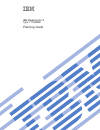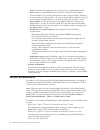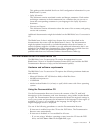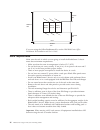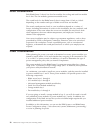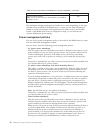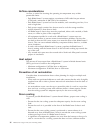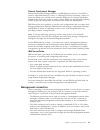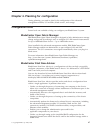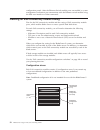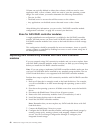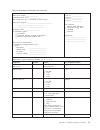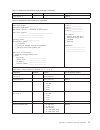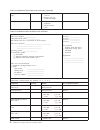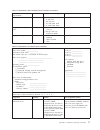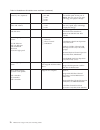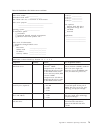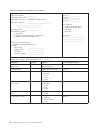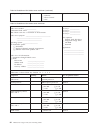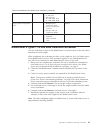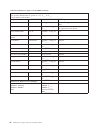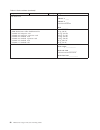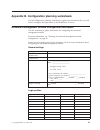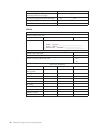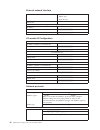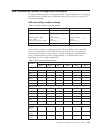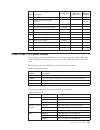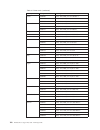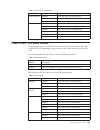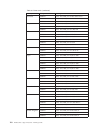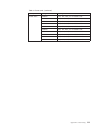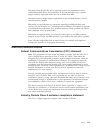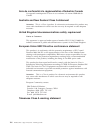- DL manuals
- IBM
- Other
- 88861TU
- Planning Manual
IBM 88861TU Planning Manual - Contents
Contents
Chapter 1. Introduction . . . . . . . . 1
Related documentation .
.
.
.
.
.
.
.
.
.
. 2
The IBM BladeCenter Documentation CD.
.
.
.
. 3
Notices and statements in this document .
.
.
.
. 4
Features and specifications.
.
.
.
.
.
.
.
.
. 5
Components of the BladeCenter S system.
.
.
.
. 6
Front view of the BladeCenter S chassis .
.
.
. 6
Rear view of the BladeCenter S chassis .
.
.
. 13
Systems and storage management .
.
.
.
.
.
. 22
IBM Director .
.
.
.
.
.
.
.
.
.
.
.
. 22
Storage Configuration Manager.
.
.
.
.
.
. 23
Chapter 2. Planning for the physical
environment . . . . . . . . . . . . 25
Dimensions .
.
.
.
.
.
.
.
.
.
.
.
.
. 25
Weight considerations .
.
.
.
.
.
.
.
.
.
. 25
Floor space
.
.
.
.
.
.
.
.
.
.
.
.
.
. 25
Rack requirements .
.
.
.
.
.
.
.
.
.
.
. 26
IBM and non-IBM racks .
.
.
.
.
.
.
.
. 27
Noise considerations .
.
.
.
.
.
.
.
.
.
. 28
Power considerations .
.
.
.
.
.
.
.
.
.
. 28
Power source requirements .
.
.
.
.
.
.
. 29
Power consumption guidelines .
.
.
.
.
.
. 29
Power management policies .
.
.
.
.
.
.
. 30
Power allocation guidelines .
.
.
.
.
.
.
. 31
Power attachment diagrams .
.
.
.
.
.
.
. 32
Cooling considerations
.
.
.
.
.
.
.
.
.
. 35
Air temperature and humidity .
.
.
.
.
.
. 35
Airflow considerations.
.
.
.
.
.
.
.
.
. 36
Heat output .
.
.
.
.
.
.
.
.
.
.
.
. 36
Prevention of air recirculation .
.
.
.
.
.
. 36
Room cooling.
.
.
.
.
.
.
.
.
.
.
.
. 36
Chapter 3. Planning for deployment . . 39
Network topology .
.
.
.
.
.
.
.
.
.
.
. 39
Deployment of the BladeCenter S system
.
.
.
. 40
Hardware for the BladeCenter S system .
.
.
. 40
Deployment tools .
.
.
.
.
.
.
.
.
.
. 42
Management connection .
.
.
.
.
.
.
.
. 43
Deployment of blade servers
.
.
.
.
.
.
.
. 44
Hardware considerations for blade servers .
.
. 44
Operating system considerations .
.
.
.
.
. 45
Application considerations .
.
.
.
.
.
.
. 46
Chapter 4. Planning for configuration
47
Configuration tools .
.
.
.
.
.
.
.
.
.
.
. 47
BladeCenter Open Fabric Manager
.
.
.
.
. 47
BladeCenter Start Now Advisor
.
.
.
.
.
. 47
Storage Configuration Manager for the
BladeCenter S system .
.
.
.
.
.
.
.
.
. 48
Keyboard, video, and mouse
.
.
.
.
.
.
.
. 48
Planning for advanced management module
configuration .
.
.
.
.
.
.
.
.
.
.
.
.
. 49
Advanced management module general settings
49
Advanced management module user profile
settings .
.
.
.
.
.
.
.
.
.
.
.
.
.
. 49
Advanced management module alert settings .
. 51
Advanced management module serial port
settings .
.
.
.
.
.
.
.
.
.
.
.
.
.
. 51
Advanced management module port assignments 51
Advanced management module network
interface settings.
.
.
.
.
.
.
.
.
.
.
. 52
Advanced management module network
protocols settings
.
.
.
.
.
.
.
.
.
.
. 52
Advanced management module security settings 52
Ethernet switch module configuration planning .
. 53
Planning for SAS connectivity module zoning .
.
. 54
User-defined configurations .
.
.
.
.
.
.
. 55
Predefined configurations
.
.
.
.
.
.
.
. 56
Planning for SAS RAID controller module .
.
.
. 66
Defining storage pools.
.
.
.
.
.
.
.
.
. 66
Defining volumes .
.
.
.
.
.
.
.
.
.
. 67
Zone for SAS RAID controller modules .
.
.
. 68
Replacing SAS connectivity modules with SAS
RAID controller modules .
.
.
.
.
.
.
.
.
. 68
Appendix A. Installation planning
worksheets . . . . . . . . . . . . . 71
Blade server and workstation blade installation
worksheet .
.
.
.
.
.
.
.
.
.
.
.
.
.
. 71
BladeCenter S Types 7779 and 8886 installation
worksheet .
.
.
.
.
.
.
.
.
.
.
.
.
.
. 85
Rack installation worksheet .
.
.
.
.
.
.
.
. 87
Cabling worksheet .
.
.
.
.
.
.
.
.
.
.
. 89
Power worksheet
.
.
.
.
.
.
.
.
.
.
.
. 91
Appendix B. Configuration planning
worksheets . . . . . . . . . . . . . 93
Advanced management module configuration
worksheet .
.
.
.
.
.
.
.
.
.
.
.
.
.
. 93
SAS connectivity module configuration worksheet
101
SAS RAID controller module configuration
worksheet
.
.
.
.
.
.
.
.
.
.
.
.
.
. 103
Appendix C. Parts listing . . . . . . 105
Front view parts listing .
.
.
.
.
.
.
.
.
. 105
Rear view parts listing .
.
.
.
.
.
.
.
.
. 106
Power cords - C14 power module
.
.
.
.
.
. 107
Power cords - C20 power module
.
.
.
.
.
. 109
Notices . . . . . . . . . . . . . . 113
Trademarks .
.
.
.
.
.
.
.
.
.
.
.
.
. 114
Important notes
.
.
.
.
.
.
.
.
.
.
.
. 114
Electronic emission notices .
.
.
.
.
.
.
.
. 115
Federal Communications Commission (FCC)
statement .
.
.
.
.
.
.
.
.
.
.
.
.
. 115
Industry Canada Class A emission compliance
statement .
.
.
.
.
.
.
.
.
.
.
.
.
. 115
© Copyright IBM Corp. 2007, 2010
iii
Summary of 88861TU
Page 1
Ibm bladecenter s type 7779/8886 planning guide.
Page 3
Ibm bladecenter s type 7779/8886 planning guide.
Page 4
Note note: before using this information and the product it supports, read the general information in “notices” on page 113; and read the ibm safety information and the ibm systems environmental notices and user guide on the ibm documentation cd. Seventh edition (december 2010) © copyright ibm corpo...
Page 5: Contents
Contents chapter 1. Introduction . . . . . . . . 1 related documentation . . . . . . . . . . . 2 the ibm bladecenter documentation cd. . . . . 3 notices and statements in this document . . . . . 4 features and specifications. . . . . . . . . . 5 components of the bladecenter s system. . . . . 6 fron...
Page 6
Avis de conformité à la réglementation d'industrie canada . . . . . . . . . . 116 australia and new zealand class a statement 116 united kingdom telecommunications safety requirement . . . . . . . . . . . . . 116 european union emc directive conformance statement . . . . . . . . . . . . . . 116 taiw...
Page 7: Chapter 1. Introduction
Chapter 1. Introduction the bladecenter ® s type 8886 is a high-density, high-performance rack-mounted server system. It supports up to six blade servers that can share common resources, such as power, cooling, management, and i/o resources within a single bladecenter s chassis. In addition, it prov...
Page 8
Note: the power management policy that you have implemented for the bladecenter s system determines the result of a power module failure. Power modules also provide cooling fans for the storage modules. Therefore, if you are using storage module 1, you must install power modules 1 and 2. If you are ...
Page 9
This guide provides detailed serial over lan configuration information for your bladecenter s system. V safety information this document contains translated caution and danger statements. Each caution and danger statement in the documentation has a number that you can use to locate the corresponding...
Page 10
E:\win32.Bat where e is the drive letter of your dvd drive, and click ok. – if you are using a red hat linux, insert the cd into the dvd drive; then, run the following command from the /mnt/cdrom directory: sh runlinux.Sh select your bladecenter s chassis from the product menu. The available topics ...
Page 11
Features and specifications the following table provides a summary of the features and specifications of the bladecenter s chassis. Media tray (on front): v one dvd drive (can be either a cd-rw/dvd-rom or dvd/rw drive) v two usb v2.0 ports v front system led panel v two battery backup unit bay locat...
Page 12
Components of the bladecenter s system bladecenter s system components include an advanced management module, blade servers, i/o modules, storage modules, power modules, fan modules, a serial pass-thru module, and a media tray. Front view of the bladecenter s chassis blade servers, storage modules, ...
Page 13
Note: four power modules are required in the bladecenter s chassis if both storage modules are installed. To access the hard disk drives in the storage module, the following devices must be installed: v sas i/o modules. You can choose to install either sas connectivity modules or sas raid controller...
Page 14
There are two leds on each hard disk drive: green flashing when an operation, such as a read or a write, is being performed. Amber flashing when the hard disk drive is being rebuilt (fast blink) or identified (slow blink). Note: when power is restored to the bladecenter s chassis after a complete lo...
Page 15
Controls and indicators power-on location over-temperature information system error the media tray provides the following controls and indicators: system led panel the leds on this panel provide status information for the bladecenter s chassis. Note: these leds are also displayed on the rear of the ...
Page 16
You can turn off the information led through the web interface or the ibm director console. System error lit (amber). A system error has occurred, such as a module failure or a system error in a blade server. An led on the failing component is also lit to assist in isolating the error. Dvd drive act...
Page 17
Blade server blade servers can contain components such as microprocessors, memory, ethernet controllers, and hard disk drives. They receive power, network connection, and i/o devices (such as dvd drive, keyboard, mouse, video port, usb ports, and a remote monitoring port) from the bladecenter s chas...
Page 18
Can be turned off through the web interface of the advanced management module or through the ibm director console. Information led when this amber led is lit, it indicates that information about a system error for the blade server has been placed in the advanced management module event log. The info...
Page 19
Rear view of the bladecenter s chassis fan modules, i/o modules, power modules, the advanced management module, and the serial pass-thru module are in the rear of the bladecenter s chassis. Note: each bay in the bladecenter s chassis must have either a device or a filler installed. The following ill...
Page 20
Release handle ok tx/rx link ethernet video usb mac address serial console power-on led activity led error led port link led port activity led the bladecenter s chassis supports a single advanced management module, and it must be installed in the advanced management module bay. Advanced management m...
Page 21
Power-on lit (green). The advanced management module has power. Activity lit (green). The advanced management module is actively controlling the bladecenter s system. Error lit (amber). An error has been detected in the advanced management module. When the error led is lit, the bladecenter system er...
Page 22
Serial console use this connection to configure and manage the bladecenter components through the advanced management module command-line interface (cli). For example, you can connect a notebook computer to the serial connector and use a terminal emulator program to configure the ip addresses, user ...
Page 23
Release handle serial pass-thru module serial pass-thru connector pinout there are eight pins on each rj-45 port, numbered 1 through 8, from bottom to top. Release handle serial pass-thru module 1 8 contact (pin number) signal name signal direction 1 rts (request to send) output from blade server 2 ...
Page 24
Note: the serial pass-thru module uses the dte convention. I/o modules you can install up to four i/o modules in the bladecenter s chassis, including ethernet switch modules, fibre channel switch modules, pass-thru modules (optical and copper), sas connectivity modules, and sas raid controller modul...
Page 25
I/o module bay 2 i/o module bay 2 supports an optional i/o module, such as an ethernet switch or a pass-thru module, that connects to the two integrated ethernet controllers in each of the blade servers. Note: if you install an i/o module in i/o module bay 2, you will also need to install an expansi...
Page 26
Power module ac power led dc power led fault led there are two types of power modules. These power modules are identical except for the power cord connector; one power module has a c14 connector and the other power module has a c20 connector. Both types of power modules can be installed in the same ...
Page 27
Note: you must install all four power modules if you are using both storage modules. If you disengage or remove all devices from the front of the bladecenter s chassis (media tray, blade servers, and storage modules), the power modules will be disabled. Indicators and controls there are three leds o...
Page 28
Fan error led indicators and controls each fan module has a single led: error lit (amber). One of the fans in the fan module has failed. Note: if one of the fans in the fan module fails, the other fan will begin operating at full speed. Systems and storage management ibm provides products that you c...
Page 29
For more information about ibm director and to download the latest version of ibm director, go to http://www.Ibm.Com/systems/management/director/. Storage configuration manager storage configuration manager is a web based device management application. Storage configuration manager provides user and...
Page 30
24 bladecenter s type 7779/8886: planning guide.
Page 31
Chapter 2. Planning for the physical environment make sure that the site where the bladecenter unit will be installed meets the minimum physical requirements for rack, power, and cooling. Dimensions a bladecenter s chassis is 7 rack units (7 u) high. A bladecenter s chassis has the following dimensi...
Page 32
Netbay rack c netbay rack b netbay rack a front 3438mm 136" 3850mm 152" 1524mm 60" 914mm 36" if you are using the office enablement kit, see the ibm bladecenter office enablement kit installation and user's guide. Rack requirements make sure the rack in which you are going to install the bladecenter...
Page 33
Ibm and non-ibm racks verify that you are not exceeding the maximum weight load limits for ibm and non-ibm racks. Table 2 shows the maximum weight limits for ibm netbay racks and expansion units that are recommended for use with bladecenter s chassis. The table shows the maximum number of bladecente...
Page 34
Noise considerations each bladecenter s chassis has four fan modules for cooling and each fan module has 2 fans. The fan modules generate measurable noise. The sound levels for the bladecenter s chassis range from 6.3 bels to 6.8 bels depending on the number and type of blade servers that are instal...
Page 35
Power source requirements the bladecenter s system can run on either 110 v ac or 220 v ac. Each of the four power supplies in the bladecenter s chassis is capable of handling either type of power source. Note: although the power modules are autoranging and can support either 110 v ac or 220 v ac, yo...
Page 36
Table 5. Power consumption of bladecenter s system components (continued) component maximum watts serial pass-thru module note: power for the serial pass-thru module is provided by the blade servers. 0w the maximum wattage requirement for blade serves varies depending on the type of blade server ins...
Page 37
This policy is intended when you have two to four power modules installed and a single 110-volt or 220-volt ac power source. Each power module is on its own dedicated circuit. V power module redundancy with blade throttling allowed with this policy, the total allowable power draw is limited to one l...
Page 38
220 v ac the following table shows the maximum power available in a bladecenter s system based on the number of power modules installed (connected to 220 v ac) and the power management policy chosen. Table 7. Power module allocations at 220 v ac number of power modules maximum power total power avai...
Page 39
Each power supply provides up to 950 watts. Therefore, the total power available for the bladecenter s system would be as follows: v non-redundant power policy: 1900 watts v power module redundancy power policy: 950 watts v ac power source redundancy power policy: 950 watts four power supplies attac...
Page 40
Power attachment diagrams - 220 v ac these power attachment diagrams show examples of how to attach to 220 v ac power sources remember: you cannot mix 110 v ac power sources and 220 v ac power sources in the same bladecenter s chassis. Two power supplies attached to 220 v ac power sources in this ex...
Page 41
Four power supplies attached to 220 v ac power sources in this example, there are four power supplies that are attached to two separate power sources. V power source a could be your utility provider v power source b could be your ups service power module 3 power module 4 power module 1 power module ...
Page 42
Airflow considerations air flow is critical for ensuring the operating air temperature stays within permissible limits. V each bladecenter s system requires a maximum of 450 cubic feet per minute (cfm) and a minimum of 200 cfm of air circulation. V each bladecenter s system has four fan modules, eac...
Page 43
Volume and cooling capacity. This may cause equipment at the top of the rack to run hot, resulting in reduced reliability, component failure, data loss, or server shutdown. Chapter 2. Planning for the physical environment 37.
Page 44
38 bladecenter s type 7779/8886: planning guide.
Page 45
Chapter 3. Planning for deployment plan your bladecenter s system network topology and determine which deployment tools to use to deploy operating system software, firmware, and drivers. You can deploy your bladecenter s system as an integrated solution for your enterprise. Within a single bladecent...
Page 46
Mac 1a 1b 2a 3a 4a 5a 6a 2b 3b 4b 5b 6b switch a advanced mgt module l2-7 switch deployment of the bladecenter s system determine which deployment tools to use to deploy operating systems and updates of firmware and device drivers. Plan your infrastructure and plan how to set up your management conn...
Page 47
Note: pass-thru modules are not supported in i/o module bay 1 if you install sas raid controller modules in i/o module bays 3 and 4. For a complete list of supported ethernet switch modules and pass-thru modules, see the ibm serverproven web site at http://www.Ibm.Com/servers/eserver/ serverproven/c...
Page 48
See “planning for sas raid controller module” on page 66 for more information about configuring the integrated shared storage when using sas raid controller modules. Deployment tools use deployment tools to configure chassis modules, to maintain operating system software, firmware, and drivers on bl...
Page 49
Remote deployment manager remote deployment manager (rdm) is an ibm director extension. Use rdm to install a supported windows, linux, or vmware esx server operating system or a firmware update onto a blade server remotely. Rdm can also capture and deploy cloned images from one system to other syste...
Page 50
To manage blade servers, you can use the bladecenter s system, serial over lan, or the serial pass-thru module. Deployment of blade servers plan to meet at least the minimal hardware and software requirements for deploying blade servers, firmware, device drivers, and operating systems. Hardware cons...
Page 51
Operating system considerations several operating systems are supported for each blade server that can be installed in a bladecenter s system. In general, blade server families exist for each operating system platform architecture. Hc10 intel architecture that supports: v microsoft windows hs family...
Page 52
Blade servers. In addition, see the bladecenter nos support information web site at http://www.Ibm.Com/servers/eserver/serverproven/compat/us/nos/ ematrix.Shtml for a matrix of supported operating systems per bladecenter blade server. Application considerations information about some of the applicat...
Page 53
Chapter 4. Planning for configuration during planning, you need to plan for the configuration of the advanced management module, i/o modules, blade servers, and storage. Configuration tools several tools are available to help you configure your bladecenter s system. Bladecenter open fabric manager i...
Page 54
V guides you through setting up the chassis internal network (cin). V guides you through setting the service advisor function and event notifications. V provides you with the option of saving your configuration options into a file and import options from a previously saved file to facilitate the con...
Page 55
Planning for advanced management module configuration the bladecenter s system comes with a single hot-swap advanced management module located in the management module bay. Plan for configuration by making decisions and gathering information for ethernet interfaces, alerts, login profiles, network p...
Page 56
For each login profile, specify: v login id. V password. V role or authority level. The role or authority level defines the command areas that a user can access, based on the access scope defined for that user. You can specify one of the following for each login id: – supervisor – operator – custom ...
Page 57
– password expiration period. – minimum password reuse cycle. – minimum password change interval. – maximum number of login failures. – lockout period after maximum login failures. – complex password rules. – minimum different characters in passwords. – whether the factory default 'userid' account p...
Page 58
V remote disk v remote disk-on-card v remote kvm v storage description service v tcp command mode v slp v smash clp v secure smash clp advanced management module network interface settings you can configure an external ethernet network interface used to communicate with the remote management and con...
Page 59
You can configure the following security settings: v data encryption. Determine whether or not to encrypt sensitive data, such as passwords and keys. V ssl server. V ssl client. V ssh server. V ssh server keys. Ethernet switch module configuration planning one ethernet switch module or copper pass-t...
Page 60
Configuration panels. After the ethernet switch module ports are enabled, a system management workstation can communicate with the ethernet switch module using the web user interface or telnet commands. Planning for sas connectivity module zoning plan for the sas connectivity module and the zoning o...
Page 61
Important: if you are implementing two sas connectivity modules, make sure that you specify the same configuration (either user-defined or predefined) for both sas connectivity modules. User-defined configurations you can specify up to four unique, user-defined configurations for the integrated shar...
Page 62
Predefined configurations several predefined configurations are available to help in configuring the zoning for the sas connectivity module. Predefined configurations are available to support most typical environments. There are several ways to choose a predefined configuration, including: v storage...
Page 63
Note: this configuration maps the hard disks to the blade servers and the blade servers to the external ports on the sas connectivity module. You will need to use the lsi configuration utility, megaraid storage manager, or serverguide to set up mirroring. 1 1 1 1 2 2 2 3 3 3 4 4 4 5 5 5 6 6 6 a b a ...
Page 64
Predefined storage configuration 03 use predefined storage configuration 03 to implement up to six blade servers, one sas connectivity module, and up to two storage modules, each with up to six hard disk drives. Each blade server can access one hard disk drive in each storage module and all external...
Page 65
Predefined storage configuration 04 use predefined storage configuration 04 to implement a single blade server, two sas connectivity modules, and up to two storage modules, each with up to six hard disk drives. The blade server can access all hard disk drives in both storage modules and all external...
Page 66
Predefined storage configuration 05 use predefined storage configuration 05 to implement a single blade server, one sas connectivity module, and up to two storage modules, each with up to six hard disk drives. The blade server can access all hard disk drives in both storage modules and all external ...
Page 67
Predefined storage configuration 06 use predefined storage configuration 06 to implement three blade servers, two sas connectivity modules, and up to two storage modules, each with up to six hard disk drives. Each blade server can access two hard disk drives in each storage module and all external p...
Page 68
1 1 1 1 2 3 1 2 3 1 2 3 1 2 3 1 2 3 a b a b predefined storage configuration 07 use predefined storage configuration 07 to implement three blade servers, one sas connectivity module, and up to two storage modules, each with up to six hard disk drives. Each blade server can access two hard disk drive...
Page 69
Required: if you are going to use this configuration, the placement of the blade servers in the bladecenter s system is important. Blade servers must be installed in blade server bays 1, 3, and 5. Blade servers installed in any other blade server bay will not be able to access the integrated shared ...
Page 70
V all blade servers have access to all external ports on both sas connectivity modules. Note: this configuration maps the hard disks to the blade servers and the blade servers to the external ports on the sas connectivity module. You will need to use the lsi configuration utility, megaraid storage m...
Page 71
This configuration has the following characteristics: v each blade server can access up to three hard disk drives in each storage modules (for a maximum of six hard disk drives if you are implementing both storage modules). With this predefined configuration, blade server bays are mapped to hard dis...
Page 72
Planning for sas raid controller module the sas raid controller module is a sas switch and a raid controller packaged into a single module. It is designed to enable you to share the integrated storage among all blade servers in the bladecenter s chassis and implement a raid solution for that storage...
Page 73
Use the following considerations when planning for storage pools: v all hard disk drives in a storage pool must be the same type, and a disk drive can only belong to one storage pool. Note: when installing sas raid controller modules in a bladecenter s chassis, you must use sas hard disk drives. Sat...
Page 74
Volumes are typically defined as either data volumes, which are used to store application date, or boot volumes, which are used to store the operating system image. For each volume, you need to determine the following characteristics: v the size (in gbs) v the blade server or servers that will have ...
Page 75
9. Copy all data from the backup location to the new volumes, using appropriate backup and restore tools. Chapter 4. Planning for configuration 69.
Page 76
70 bladecenter s type 7779/8886: planning guide.
Page 77
Appendix a. Installation planning worksheets use the installation planning worksheets to gather the information that you will need for the physical installation of the bladecenter s system in your organization. Blade server and workstation blade installation worksheet use this worksheet to describe ...
Page 78
Table 9. Bladecenter hc10 workstation blade worksheet workstation blade model: ________________ workstation blade name: ________________ note: blade name has a maximum of 20 characters. Workstation blade purpose: __________________________________ __________________________________ _________________...
Page 79
Table 10. Bladecenter hs12 blade server worksheet blade server model: ________________ workstation blade name: ________________ note: blade name has a maximum of 20 characters. Blade server purpose: __________________________________ __________________________________ _______________________________...
Page 80
Table 11. Bladecenter hs20 blade server worksheet blade server model: ________________ workstation blade name: ________________ note: blade name has a maximum of 20 characters. Blade server purpose: __________________________________ __________________________________ _______________________________...
Page 81
Table 11. Bladecenter hs20 blade server worksheet (continued) pci-x adapter 1 optional pci-x adapter 2 optional table 12. Bladecenter hs21 blade server worksheet blade server model: ________________ workstation blade name: ________________ note: blade name has a maximum of 20 characters. Blade serve...
Page 82
Table 12. Bladecenter hs21 blade server worksheet (continued) storage and i/o expansion blade 1 h pci i/o expansion unit 3e h storage and i/o expansion blade optional i/o expansion option 1 h ethernet h fibre channel h sas optional table 13. Bladecenter hs21 xm blade server worksheet blade server mo...
Page 83
Table 13. Bladecenter hs21 xm blade server worksheet (continued) modular flash drive (usb compact flash) 1 h 4 gb h 8 gb optional internal hard disk drive 1 h 36 gb sas h 73 gb sas h 146 gb sas h 15.8 gb solid state h 31.4 gb solid state optional storage and i/o expansion blade 1 h pci i/o expansion...
Page 84
Table 14. Bladecenter js12 blade server worksheet (continued) memory slots 1 and 3. Select a memory size. (optional) 2 h 512 mb h 1 gb h 2 gb h 4 gb optional; second pair of dimms must match speed of first pair of dimms, but can vary in size, type, technology, and physical design. Optional memory ch...
Page 85
Table 15. Bladecenter js21 blade server worksheet blade server model: ________________ workstation blade name: ________________ note: blade name has a maximum of 20 characters. Blade server purpose: __________________________________ __________________________________ _______________________________...
Page 86
Table 15. Bladecenter js21 blade server worksheet (continued) networking expansion card options: sff gb ethernet cffv gb ethernet cffh infiniband lff/pcix sff/pcie high-speed 1 h ethernet h fibre channel h infiniband optional; 1 gb ethernet dual port expansion card, cff/pcix combo 4 gb fibre channel...
Page 87
Table 16. Bladecenter js22 blade server worksheet (continued) component quantity details base or optional feature 8844 blade server 1 two single-core, 64-bit, ibm powerpc ® 970mp microprocessors (2.7 ghz in bladecenter h unit, 2.6 ghz in other bladecenter units) or two dual-core, 64-bit, ibm powerpc...
Page 88
Table 17. Bladecenter ls20 blade server worksheet blade server model: ________________ workstation blade name: ________________ note: blade name has a maximum of 20 characters. Blade server purpose: __________________________________ __________________________________ _______________________________...
Page 89
Table 18. Bladecenter ls21 blade server worksheet blade server model: ________________ workstation blade name: ________________ note: blade name has a maximum of 20 characters. Blade server purpose: __________________________________ __________________________________ _______________________________...
Page 90
Table 18. Bladecenter ls21 blade server worksheet (continued) i/o expansion option 1 h ethernet h fibre channel h sas optional table 19. Bladecenter ls41 blade server worksheet blade server model: ________________ workstation blade name: ________________ note: blade name has a maximum of 20 characte...
Page 91
Table 19. Bladecenter ls41 blade server worksheet (continued) internal hard disk drive 1 h 36 gb sas h 73 gb sas h 146 gb sas h 15.8 gb solid state h 31.4 gb solid state optional storage and i/o expansion blade 1 h multiprocessor expansion unit h pci i/o expansion unit 3e h storage and i/o expansion...
Page 92
Table 20. Bladecenter s types 7779 and 8886 worksheet rack position (bladecenter s system is 7 u): u___ to u___ rack number and location: ____________________________________________ component quantity weight base or optional feature chassis 1 35.38 kg (78 lb) base (including bezel) without modules ...
Page 93
Rack installation worksheet use this worksheet to plan for the rack location of each bladecenter s system and compute the total weight for the bladecenter s systems and other hardware. Each bladecenter s chassis is seven rack units (7 u). You can install up to six bladecenter s chassis in a 42u rack...
Page 94
Table 21. Rack worksheet (continued) component number quantity weight total rack load subtotal 1 _____ subtotal 2 _____ =============== total _________ h ibm bladecenter office enablement kit h netbay 42 enterprise rack h netbay 42 enterprise expansion rack h netbay 42 standard rack h netbay 42 stan...
Page 95
Cabling worksheet use this worksheet to plan for the external network cables to attach the advanced management module and ethernet switch modules to external networks. Fill out one worksheet for each bladecenter s system. On this worksheet, record: 1. The bladecenter s chassis number (1 through 6) 2...
Page 96
Table 22. Cabling worksheet (continued) bladecenter s chassis number: ___ location in rack (1 through 5): starts at u ___ and ends at u ___ rack number and location: ______________________________ component from port: to: ethernet switch module - i/o module bay 2. Fill in the appropriate number of p...
Page 97
Power worksheet use this worksheet to determine your power budget for the bladecenter s system. 1. Record the wattage for each of the devices that you will install in the bladecenter s chassis. Management policy number of power modules installed: ______ note: if you install both storage modules, you...
Page 98
Table 24. Power consumption (continued) component maximum watts installed blade server bay 3 blade server bay 4 blade server bay 5 blade server bay 6 total wattage see “power allocation guidelines” on page 31 to ensure that the total wattage meets the power allocation guidelines for the power policy...
Page 99
Appendix b. Configuration planning worksheets use the configuration planning worksheets to gather the information that you will need to configure the components in the bladecenter s chassis. Advanced management module configuration worksheet use this worksheet to gather information for configuring t...
Page 100
Login id password role access scope snmp v3 user profile login profile id context name authentication protocol privacy protocol access type ___ none ___ mda ___ sha ___ none ___ des ___ aes privacy password: __________ ___ get ___ set ___ trap trap hostname/ip: _________________ ___ none ___ mda ___...
Page 101
Login profile id context name authentication protocol privacy protocol access type ___ none ___ mda ___ sha ___ none ___ des ___ aes privacy password: __________ ___ get ___ set ___ trap trap hostname/ip: _________________ ___ none ___ mda ___ sha ___ none ___ des ___ aes privacy password: _________...
Page 102
Custom security setting require change to factory default userid account password at next login ___ yes ___ no user must change password on first login ___ yes ___ no inactivity alert period inactivity alert and disable period alerts remote alert recipients receives critical alerts only status notif...
Page 103
Serial port baud rate parity stop bits port assignments table 25. User-configurable advanced management module ports port name default port number port number description http 80 port used for web server http connection using udp https 443 port used for ssl connection using tcp telnet 23 port used f...
Page 104
External network interface dhcp __ dhcp with rollover to static __ dhcp only __ static ip only host name static ip configuration (configure only if dhcp is disabled) ip address _____._____._____._____ subnet mask _____._____._____._____ gateway ip address _____._____._____._____ i/o module ip config...
Page 105
Snmpv1 community name: __________________ access type: ___get ___ set ___trap host name or ip address (up to 3): snmpv1 community name: __________________ access type: ___get ___ set ___trap host name or ip address (up to 3): snmpv1 community name: __________________ access type: ___get ___ set ___t...
Page 106
Tcp command mode command mode sessions number of sessions (1-5): _____ session timeout timeout in seconds (0-4294967295): ___________ note: use 0 if you do not want the session to ever time out. Slp slp address type ___ multicast ___ broadcast multicast ip address ftp ftp server __ enable ___ disabl...
Page 107
Sas connectivity module configuration worksheet use this worksheet to plan for integrated shared storage configuration by assigning hard disk drives to blade servers and blade servers to external ports on the sas connectivity modules. Sas connectivity module settings table 26. Settings for sas conne...
Page 108
Table 27. Sas zoning planning worksheet (continued) resource blade server name bay 1 bay 2 bay 3 bay 4 bay 5 bay 6 external port 4 sas connectivity module - i/o bay 4 external port 1 external port 2 external port 3 external port 4 predefined configuration #: _____ user defined configuration #: _____...
Page 109
Sas raid controller module configuration worksheet use this worksheet to plan for the configuration of the sas raid controller module. Sas raid controller module settings table 28. Settings for sas raid controller modules i/o bay 3 i/o bay 4 nickname ip address: sas switch component raid controller ...
Page 110
Volume name size (in gb) hosts (blade servers) applications 104 bladecenter s type 7779/8886: planning guide.
Page 111: Appendix C. Parts Listing
Appendix c. Parts listing these illustrations identify the replaceable components that are available for the bladecenter s types 7779 and 8886 unit. V tier 1 customer replaceable unit (cru). Replacement of tier 1 crus is your responsibility. If ibm installs a tier 1 cru at your request, you will be ...
Page 112
Index description cru part number (tier 1) cru part number (tier 2) fru part number 1 chassis shell (without shuttle) 44e8050 2 filler, blade server 39m3317 3 media tray (pata) 44e8052 media tray (sata) 44e8167 4 dvd drive (pata) 43w4603 dvd drive (sata multi-burner) 44w3256 5 bezel 44e8055 6 filler...
Page 113
Index description cru part number (tier 1) cru part number (tier 2) fru part number 1 midplane 43w3631 2 shuttle (with card and cable assembly) 44e8051 3 filler, i/o module 25r9934 4 advanced management module 39y9661 5 serial pass-thru module 44e8054 6 fan module 44e8053 7 1450w power supply module...
Page 114
Table 31. Power cords (continued) country cru part number description china 39m5205 1.8m, 10a/220v, c13 to gb 2099.1 39m5206 2.8m, 10a/220v, c13 to gb 2099.1 39m5207 4.3m, 10a/220v, c13 to gb 2099.1 denmark 39m5129 1.8m, 10a/230v, c13 to dk2-5a 39m5130 2.8m, 10a/230v, c13 to dk2-5a 39m5131 4.3m, 10a...
Page 115
Table 31. Power cords (continued) country cru part number description united kingdom 39m5150 1.8m, 10a/230v, c13 to bs 1363/a 39m5151 2.8m, 10a/230v, c13 to bs 1363/a 39m5152 4.3m, 10a/230v, c13 to bs 1363/a united states 39m5094 1.8m, 10a/208v, c13 to nema 6-15p 39m5095 2.8m, 10a/208v, c13 to nema ...
Page 116
Table 33. Power cords (continued) country cru part number description denmark 39m5321 1.8m, 16a/230v, c19 to iec 309-p+n+g 39m5322 2.5m, 16a/230v, c19 to iec 309-p+n+g 39m5323 4.3m, 16a/230v, c19 to iec 309-p+n+g europe 39m5281 1.8m, 16a/230v, c19 to cee7-vii 39m5282 2.5m, 16a/230v, c19 to cee7-vii ...
Page 117
Table 33. Power cords (continued) country cru part number description united states 39m5257 1.8m, 15a/120v, c19 to nema 5-15p 39m5258 2.5m, 15a/120v, c19 to nema 5-15p 39m5259 4.3m, 15a/120v, c19 to nema 5-15p 39m5261 1.8m, 15a/208v, c19 to nema 6-15p 39m5262 2.5m, 15a/208v, c19 to nema 6-15p 39m526...
Page 118
112 bladecenter s type 7779/8886: planning guide.
Page 119: Notices
Notices this information was developed for products and services offered in the u.S.A. Ibm may not offer the products, services, or features discussed in this document in other countries. Consult your local ibm representative for information on the products and services currently available in your a...
Page 120
Trademarks ibm, the ibm logo, and ibm.Com are trademarks or registered trademarks of international business machines corporation in the united states, other countries, or both. If these and other ibm trademarked terms are marked on their first occurrence in this information with a trademark symbol (...
Page 121
Maximum internal hard disk drive capacities assume the replacement of any standard hard disk drives and population of all hard disk drive bays with the largest currently supported drives that are available from ibm. Maximum memory might require replacement of the standard memory with an optional mem...
Page 122
Avis de conformité à la réglementation d'industrie canada cet appareil numérique de la classe a est conforme à la norme nmb-003 du canada. Australia and new zealand class a statement attention: this is a class a product. In a domestic environment this product may cause radio interference in which ca...
Page 123
Chinese class a warning statement japanese voluntary control council for interference (fcs) statement notices 117.
Page 124
118 bladecenter s type 7779/8886: planning guide.
Page 125: Index
Index numerics 110 v ac power diagrams 32 220 v ac power diagrams 34 a advanced management module alert settings 51 general settings 49 indicators and controls 14 input output connectors 15 network interface settings 52 overview 13 planning 49 power management policies 30 security settings 52 serial...
Page 126
Indicators and controls advanced management module 14 fan 21 hard disk drive 6 power module 20 storage module 6 industry canada class a emission compliance statement 115 input output connectors advanced management module 15 installation worksheet blade server 71 workstation blade 71 installation wor...
Page 127
United states fcc class a notice 115 upgradeable microcode 5 user defined zoning configurations 55 user profile settings 49 w weight 5, 25 limits, rack 27 width, bladecenter s chassis 25 worksheets advanced management module configuration 93 blade server 71 bladecenter s types 7779 and 8886 85 cabli...
Page 128
122 bladecenter s type 7779/8886: planning guide.
Page 130
Part number: 60y1614 printed in usa (1p) p/n: 60y1614.