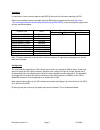Document version 1.0 page 1 9/1/2004 t221 installation & system attachement information model recommendation the primary consideration, for choosing either the t221 model dg3 or dg5 is the rate at which it is desired to display image changes. Internal frame buffers within the t221 ensure that the pa...
Document version 1.0 page 2 9/1/2004 graphics cards • ibm certified graphics cards o agp nvidia quadro fx 4000 (special bid only) nvidia quadro fx 3000 nvidia quadro fx 2000 (special bid only) nvidia quadro fx 1100 (supercedes the fx 1000) nvidia quadro4 980 xgl o pci-express nvidia quadro fx3400 nv...
Document version 1.0 page 3 9/1/2004 installation it's important to use the correct graphics card bios & device driver level when attaching the t221 when not pre-loaded, these are available from the ibm technical support web site (see http://www- 1.Ibm.Com/support/docview.Wss?Rs=0&q=9503&uid=psg1mig...
Document version 1.0 page 4 9/1/2004 t221 model 9503-dg3 9503-dg5 inputs single-link dvi (each, max 4) - 165mhz pixel clock limit - 495mb/sec (24bit rgb) single-link dvi (each, max 4) - 165mhz pixel clock limit - 495mb/sec (24bit rgb) dual-link dvi (1x), via converter box - 330mhz pixel clock limit ...
Document version 1.0 page 5 9/1/2004 single monitor configurations. 1. Single monitor, single-link dvi (13hz) single-link dvi t221 (9503-dg3/5) 3840x2400@13hz nvidia quadro4 980xgl nvidia quadro fx1000 nvidia quadro fx3000 intellistation m/z-pro single-link dvi not connected driver level as per mini...
Document version 1.0 page 6 9/1/2004 3. Single monitor, twin single-link dvi (24hz, dg5 only) single-link dvi t221 (9503-dg5) 3840x2400@24hz intellistation m/z-pro single-link dvi nvidia quadro4 980xgl nvidia quadro fx1000 nvidia quadro fx3000 driver level as per minimum level graphics cards as per ...
Document version 1.0 page 7 9/1/2004 5. Single monitor, single+dual-link dvi (48hz, dg5 only) dual-link dvi single-link dvi t221 (9503-dg5) 3840x2400@48hz nvidia quadro fx3000 intellistation m/z-pro driver level 53.03 graphics cards fx3000 or fx3400 t221 edid 006 update rate 48hz desktop single (hor...
Document version 1.0 page 8 9/1/2004 2. Dual monitor configuration, single + dual-link dvi (13hz + 24hz, dg5 only) dual-link dvi t221 (9503-dg5) 3840x2400@24hz nvidia quadro fx3000 intellistation m/z-pro single-link dvi t221 (9503-dg3/5) 3840x2400@13hz driver level minimum as per fx3000 or fx3400 gr...
Document version 1.0 page 9 9/1/2004 gui & application optimization (windows) the very high resolution of the t221 means that features of the graphical user interface (gui), such as icons & fonts, become smaller. These can be adjusted through the 'display properties' window as per the following inst...
Document version 1.0 page 10 9/1/2004 the taskbar contains a start button typically in the lower left corner, with the task bar running along the bottom of the screen. To the right of the start button are a number of quick launch icons for applications. Right click anywhere in the quick launch porti...
Document version 1.0 page 11 9/1/2004 it may be necessary to adjust application settings (or, persuade the application developers to modify the source code). The attached article from microsoft explains this further: "how to write high-dpi applications" by nick kramer msdn.Microsoft.Com see http://m...