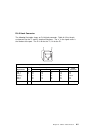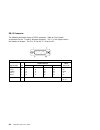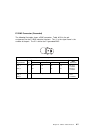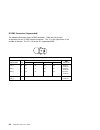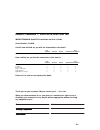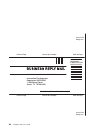- DL manuals
- IBM
- PCI Card
- ARTIC960RxD
- Installation And User Manual
IBM ARTIC960RxD Installation And User Manual
Summary of ARTIC960RxD
Page 1
Ibm ibm artic960rxd quad digital trunk pci adapter installation and user's guide.
Page 2
Second edition (march, 1999) the following paragraph does not apply to the united kingdom or any country where such provisions are inconsistent with local law: this publication is provided “as is” without warranty of any kind, either express or implied, including, but not limited to, the implied war...
Page 3
Contents safety information . . . . . . . . . . . . . . . . . . . . . . . . . . . . . . . . . . . . . V handling static sensitive devices . . . . . . . . . . . . . . . . . . . . . . . . . . . Vii about this book . . . . . . . . . . . . . . . . . . . . . . . . . . . . . . . . . . . . . . Ix iso 9000 ...
Page 4
Appendix a. Communications statements . . . . . . . . . . . . . . . . . . . . . A-1 federal communications commission (fcc) statement . . . . . . . . . . . . . . A-1 european union (eu) statement . . . . . . . . . . . . . . . . . . . . . . . . . . . . A-1 international electrotechnical commission (i...
Page 5
Safety information danger an electrical outlet that is not correctly wired could place hazardous voltage on metal parts of the system or the devices that attach to the system. It is the responsibility of the customer to ensure that the outlet is correctly wired and grounded to prevent an electrical ...
Page 6
Vi installation and user's guide.
Page 7
Handling static sensitive devices attention: static electricity can damage this device and your system unit. To avoid damage, keep this device in its static protective bag until you are ready to install it. To reduce the possibility of electrostatic discharge, follow the precautions listed below: li...
Page 8
Viii installation and user's guide.
Page 9
About this book this book describes the ibm artic960rxd quad digital trunk pci adapter. Use this information along with your system unit documentation to help install the adapter and device driver software. Terminology note throughout this book, the ibm artic960rxd quad digital trunk pci adapter is ...
Page 10
X installation and user's guide.
Page 11
Chapter 1. Installation each ibm artic960rxd quad dta package includes the following: the ibm artic960rxd pci adapter and quad t1/e1 dta pair this book (with warranty statement) note: the ibm artic960rxd quad dta is a class a device. The federal communications commission (fcc) classification for thi...
Page 12
Ibm artic960 run time enviornment (rte) version 1.3 (or later) support for aix installation the ibm artic960 run time enviornment (rte) version 1.3 (or later) support for aix must be installed on your system for the ibm artic960rxd quad dta to function. This software is provided on the cd-rom that c...
Page 13
Jumper installation information before installing this adapter, set jumper jp01 as follows: table 1-1. Jumper installation information jumper positions condition if the adapter to be installed is connected to either end of the h.100 cable (see the illustration on page 1-5), the jumper must be instal...
Page 14
Installing the ibm artic960rxd quad digital trunk pci adapter the following procedure describes how to install the ibm artic960rxd quad dta into the system unit. The steps may vary depending on your system unit. Refer to the documentation that came with your system unit for detailed instructions on ...
Page 15
Ibm artic960rxd quad digital trunk pci adapter internal cabling multi-drop cable assemblies are used to connect the internal busses on up to four quad digital trunk pci adapters. There are three top card cables, rw, rx and ry. Rw is used to connect multiple ibm artic960rxd quad dtas to each other as...
Page 16
Sc-bus, 5-drop cable: this multi-drop cable assembly is used to connect up to four adapters with sc-bus internal connectors. It has an additional sc-bus connector which connects to cable ry. See “h.100, 4-drop cable with sc-bus converter connector” on page 1-7. This allows adapters with sc-bus conne...
Page 17
H.100, 4-drop cable with sc-bus converter connector: this multi-drop cable assembly is used to connect the internal busses on up to four ibm artic960rxd quad dtas with h.100 connectors. It has an additional connector to connect to cable rx. See “sc-bus, 5-drop cable” on page 1-6. This allows adapter...
Page 18
Connecting telecommunications cables attention do not connect or handle the cable during a lightning storm. The following instructions assume that you have the adapter in the system unit and are ready to attach an telecommunications cables. 1. Align the 36-pin connector of the cable with the 36-pin ...
Page 19
Operating system support if the directtalk for aix software is used, the ibm artic960 rte is automatically installed as part of the directtalk for aix installation. Proceed to chapter 2. Downloading the operating system support programs and diagnostics the adapter diagnostic program and the support ...
Page 20
Downloading from the bbs: do the following. 1. Check that your modem settings are as follows: data bit 8 parity bit n stop bit 1 2. Dial the u.S.A. Number 561-443-8222. 3. Select the operating system support you want. 4. Select a transfer protocol supported by your communications software. 5. View o...
Page 21
Chapter 2. Product description the ibm artic960rxd quad dta is a full-size, 32-bit, pci adapter. It consists of a base adapter (the ibm artic960rxd pci adapter) and a mezzanine card (the quad t1/e1 dta). Part numbers the following table lists the part numbers for the field-replaceable units (frus) a...
Page 22
Features and function these sections describe the base adapter and the mezzanine card. Ibm artic960rxd pci adapter—base adapter the base adapter provides high-function control of i/o operations and serves to off-load input/output tasks from the system microprocessor. The base adapter has the followi...
Page 23
Ibm quad t1/e1 dta—mezzanine card the mezzanine card provides an interface to four t1 or e1 external network trunk lines. The mezzanine card has the following features: a pmc bus interface to the base adapter four siemens peb2255-lh framing and line control (falc) chips, which provide the interface ...
Page 24
Component locations the following shows some component locations on the ibm artic960rxd quad dta. 2-4 installation and user's guide.
Page 25
Specifications the following describes the physical attributes, environmental conditions, and electrical requirements for the adapter. Size length: 350 millimeters (13.75 inches) height: 131 millimeters (5 inches) environment air temperature: operating: 0°c through 55°c (32°f through 131°f) non-oper...
Page 26
2-6 installation and user's guide.
Page 27
Chapter 3. Removing and reinstalling the quad t1/e1 dta this chapter contains information on removing and reinstalling the quad t1/e1 dta from the base adapter. In this section, the ibm artic960rxd pci adapter is referred to as the base adapter, and the quad t1/e1 dta is referred to as the mezzanine...
Page 28
Reinstalling the quad t1/e1 dta the following instructions assume that you have the base adapter out of the system unit and are ready to install the mezzanine card. Before you begin verify that the jumper on the base adapter is set properly (see page 1-3). 1. Align the connector on the mezzanine car...
Page 29
Chapter 4. Installing the device driver on the rs/6000 sp system in an sp, you need to do on each node what you normally do on a standalone system. You must make the installation files available and then install them on all the relevant nodes. Perform the following tasks on the control workstation. ...
Page 30
If not, examine your nodelist file ./group1 and also ensure that the kerberos ticket is current to permit "rsh" to be performed. If not, you may need to refresh it. The system administrator should also be able to help you with kerberos initialization. If not, consult your support center. If you only...
Page 31
9. Record the name that appears below lppsource_name for each node on which the adapters are being installed; you use this later. __________________________________ 10. Check if the device driver is installed in the lppsource directory by typing: cd /spdata/sys1/install/ /lppsource at the system pro...
Page 33
C. Move the cursor to the "software package to copy" option and press f4 to select the software to be installed. Use the f7 key to select the following device driver(s): no prerequisite driver devices.Artic96ð at the system prompt, then press enter. D. Move the cursor down to "directory for storing ...
Page 34
G. Move the cursor until the fileset names and type: devices.Artic96ð h. Press enter to start the spot update. This operation can take up to 15 minutes. 6. Proceed to section “install device drivers on the sp nodes” install device drivers on the sp nodes 1. Make sure that the lppsource directory is ...
Page 35
Chapter 5. Troubleshooting this chapter discusses how to troubleshoot possible problems with the base adapter. If the directtalk for aix is installed follow the steps in the directtalk for aix guide for running diagnostics. Problem determination procedures for system testing information, refer to th...
Page 36
Diagnostic wrap plugs table 5-1 lists the part numbers of the wrap plugs used during wrap testing. The part number is printed on the wrap plug. To test the telephone jack cable, use a short telephone patch cord. Connect the patch cord between the transmit (tx) and the receive (rx) connectors of the ...
Page 37
Chapter 6. Cables and connectors optional cable assemblies (similar to the one in the following figure) are available for the quad t1/e1 dta. They are designed to provide four ports of one electrical interface. Chapter 6. Cables and connectors 6-1.
Page 38
T1 rj-48, e1 rj-48, t1 db-15, and e1 db-15 these cable assemblies consist of a 36-pin male connector at one end of a cable that branches into four individual cables, each of which provides access to one of four independent ports. E1 bnc (grounded and ungrounded) these cable assemblies split first to...
Page 39
Port speeds the quad t1/e1 dta supports four ports running simultaneously at a maximum data rate of 2 048 000 bps (bits per second) duplexed. The following table shows the maximum port speed supported for each electrical interface. Table 6-2. Quad t1/e1 dta port speeds electrical interface maximum s...
Page 40
Connector pin numbers and assignments this section provides pin numbering and signal assignments for each of the optional cables. For each cable, a table shows the pin assignments for the 36-pin connector and the correlation to the four port connectors. Each signal is identified as input (i) or outp...
Page 41
Rj-48 jack connector the following illustration shows an rj-48 jack connector. Table 6-3 lists the pin assignments for the t1 and e1 electrical interfaces. The “x” in the signal name is the number of the port. The id is 9h for the t1; 1h for the e1. Table 6-3. Rj-48 connector pin assignments signal ...
Page 42
Db-15 connector the following illustration shows a db-15 connector. Table 6-4 lists the pin assignments for the t1 and e1 electrical interfaces. The “x” in the signal name is the number of the port. The id is 7h for the t1; 2h for the e1. Table 6-4. Db-15 connector pin assignments signal name i/o 36...
Page 43
E1 bnc connector (grounded) the following illustration shows a bnc connector. Table 6-5 lists the pin assignments for the e1 bnc electrical interface. The “x” in the signal name is the number of the port. The id is 8h for the e1 grounded bnc. Table 6-5. E1 bnc (grounded) connector pin assignments si...
Page 44
E1 bnc connector (ungrounded) the following illustration shows a bnc connector. Table 6-6 lists the pin assignments for the e1 bnc electrical interface. The “x” in the signal name is the number of the port. The id is ch for the e1 ungrounded bnc. Table 6-6. E1 bnc connector (ungrounded) pin assignme...
Page 45
Appendix a. Communications statements the following statement applies to this product. The statement for other products intended for use with this product appears in their accompanying documentation. Federal communications commission (fcc) statement note: this equipment has been tested and found to ...
Page 46
Environments to provide reasonable protection against interference with licensed communication equipment. Attention: this is a class a product. In a domestic environment this product may cause radio interference in which case the user may be required to take adequate measures. International electrot...
Page 47
Vcci statement the following is a summary of the vcci japanese statement in the box above. This is a class a product based on the standard of the voluntary control council for interference by information technology equipment (vcci). If this equipment is used in a domestic environment, radio disturba...
Page 48
Radio protection for germany dieses gerät ist berechtigt in Übereinstimmung mit dem deutschen emvg vom 9.Nov.92 das eg–konformitätszeichen zu führen. Der aussteller der konformitätserklärung ist die ibm germany. Dieses gerät erfüllt die bedingungen der en 55022 klasse a. Für diese von geräten gilt f...
Page 49
Your telephone company may make changes in its facilities, equipment, operations, or procedures that could affect the proper operation of your equipment. If they do, you will be given advance notice so as to give you an opportunity to maintain uninterrupted service. If trouble is experienced with th...
Page 50
Australian telecommunications statement attention: this card must be connected to tnv telecommunications equipment or networks using the e1 120 ohm balanced db-15 isolated cable only. On the 75 ohm connection, the e1 120 ohm balanced db-15 isolated cable and an aca approved balun must be used. New z...
Page 51: Numerics
Index numerics 36-pin connector 2-3 36-pin d-shell connector 6-4 36-pin wrap plug 5-2 a attaching an optional cable 1-8 c cable fru and part numbers 6-2 component locations 2-4 connecting an optional cable 1-8 d data rates, interface 6-3 db-15 connector 6-6 description, base adapter 2-1 device drive...
Page 52
R related information ix removing the mezzanine card 3-1 rj-48 cable wrap 5-2 rj-48 jack connector 6-5 rom, base adapter 2-2 s specifications 2-5 synchronous-burst static random-access memory (sbsram) 2-2 t telecommunications statements a-4 terminology ix trademarks ix troubleshooting 5-1 trunk line...
Page 53
Reader's comments — we'd like to hear from you ibm artic960rxd quad dta installation and user's guide order number: 41l5825 overall how satisfied are you with the information in this book? How satisfied are you that the information in this book is: please tell us how we can improve this book: thank ...
Page 54
Fold and tape fold and tape please do not staple please do not staple fold and tape fold and tape information development department h6ds-9561 11400 burnet road austin, tx 78758-3493 cut or fold along line cut or fold along line business reply mail no postage necessary if mailed in the united states...
Page 56
Ibm part number: 41l5825 printed in the united states of america on recycled paper containing 10% recovered post-consumer fiber. 41l5825.