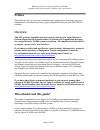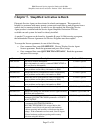- DL manuals
- IBM
- Network Card
- AS/400e
- User Manual
IBM AS/400e User Manual
Summary of AS/400e
Page 1
Ibm electronic service agent for iseries and as/400e simplified activation user guide – release v5r1 (ptf sf67624 installed) document version 6.0
Page 2: Table Of Contents
Ibm electronic service agent for iseries and as/400e simplified activation user guide – release v5r1 - revision 6.0 page 2 of 19 table of contents preface............................................................................................................. 3 overview.............................
Page 3: Preface
Ibm electronic service agent for iseries and as/400e simplified activation user guide – release v5r1 - revision 6.0 page 3 of 19 preface this guide provides an overview, installation and configuration instructions, and user information for the electronic service agent simplified activation with ptf ...
Page 4: And Migration Information
Ibm electronic service agent for iseries and as/400e simplified activation user guide – release v5r1 - revision 6.0 page 4 of 19 chapter 1. Introduction to electronic service agent and migration information introduction to electronic service agent electronic service agent (product id 5798-rzg) is a ...
Page 5
Ibm electronic service agent for iseries and as/400e simplified activation user guide – release v5r1 - revision 6.0 page 5 of 19 helpful information checklist activation will be easier knowing the following information before the service agent simplified activation is started. Can the modem and reso...
Page 6: Chapter 2
Ibm electronic service agent for iseries and as/400e simplified activation user guide – release v5r1 - revision 6.0 page 6 of 19 chapter 2 . How do i install and setup electronic service agent using the simplified activation? Depending on your existing service agent and os/400 system setup, you may ...
Page 7
Ibm electronic service agent for iseries and as/400e simplified activation user guide – release v5r1 - revision 6.0 page 7 of 19 type rstlicpgm licpgm(5798rzg) dev(xxxxx) on an iseries or as/400e command line (where xxxxx is the name of the iseries cd-rom device) and press enter. 9. Install the simp...
Page 8
Ibm electronic service agent for iseries and as/400e simplified activation user guide – release v5r1 - revision 6.0 page 8 of 19 • primary: contact ibm hardware service. • secondary: contact the iseries support center. 16. Either the electronic service agent main menu or the inventory collection mai...
Page 9: Chapter 3.
Ibm electronic service agent for iseries and as/400e simplified activation user guide – release v5r1 - revision 6.0 page 9 of 19 chapter 3. New menus the initial menu that is displayed is dependent upon the activation of hardware problem reporting. If hardware problem reporting has not been activate...
Page 10: Chapter 4.
Ibm electronic service agent for iseries and as/400e simplified activation user guide – release v5r1 - revision 6.0 page 10 of 19 chapter 4. Questions and answers for more information on electronic service agent and system manager/400, reference the faq document from the electronic service agent web...
Page 11
Ibm electronic service agent for iseries and as/400e simplified activation user guide – release v5r1 - revision 6.0 page 11 of 19 a6: to access the configure service connection menu, use this command: type go service. Choose inventory collection menu. Choose configure service connection. Q7: during ...
Page 12
Ibm electronic service agent for iseries and as/400e simplified activation user guide – release v5r1 - revision 6.0 page 12 of 19 q9: how can i change a standalone system configured by the simplified activation to report problems for remote systems or partitions in my network? A9: after obtaining an...
Page 13: Chapter 5.
Ibm electronic service agent for iseries and as/400e simplified activation user guide – release v5r1 - revision 6.0 page 13 of 19 chapter 5. Simplified activation in batch electronic service agent can be activated in a batch environment. This approach is helpful for customers with many remote system...
Page 14
Ibm electronic service agent for iseries and as/400e simplified activation user guide – release v5r1 - revision 6.0 page 14 of 19 appendix a. Activation steps this table shows the panels that may be displayed during the simplified service agent activation path. The panels displayed are on dependent ...
Page 15
Ibm electronic service agent for iseries and as/400e simplified activation user guide – release v5r1 - revision 6.0 page 15 of 19 * note: additional panels are displayed by the crtsrvcfg command if *select is specified. The *select value will allow the user to choose a value for a parameter from a l...
Page 16
Ibm electronic service agent for iseries and as/400e simplified activation user guide – release v5r1 - revision 6.0 page 16 of 19 appendix b. Sample cl program for batch activation /********************************************************************/ /* */ /* a sample program that illustrates how t...
Page 17
Ibm electronic service agent for iseries and as/400e simplified activation user guide – release v5r1 - revision 6.0 page 17 of 19 highway 52 n' rochester usa 55901) + lngver(2924) medptf(*automatic) /********************************************************************/ /* */ /* configure the ecs and...
Page 18
Ibm electronic service agent for iseries and as/400e simplified activation user guide – release v5r1 - revision 6.0 page 18 of 19 autoptfmon(*yes) autoptf(&day) + sndcfgdta(*no) autotest(*yes &day '15:00') /********************************************************************/ /* */ /* configure serv...
Page 19
Ibm electronic service agent for iseries and as/400e simplified activation user guide – release v5r1 - revision 6.0 page 19 of 19 appendix c. Modem and resource information the service agent and ecs service configurations created to connect to ibm using simplified activation are *ptp (point-to-point...