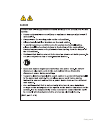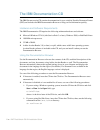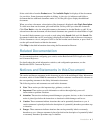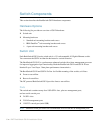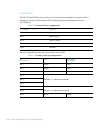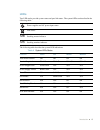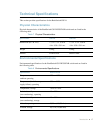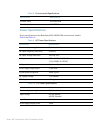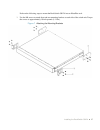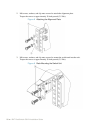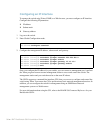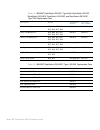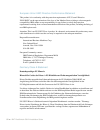- DL manuals
- IBM
- Switch
- BNT RackSwitch G8124DC
- Installation Manual
IBM BNT RackSwitch G8124DC Installation Manual
Summary of BNT RackSwitch G8124DC
Page 1
Installation guide ibm bnt rackswitch g8124r, ibm bnt rackswitch g8124f, ibm bnt rackswitch g8124er, ibm bnt rackswitch g8124ef, and ibm bnt rackswitch g8124dc type 0446 and 7309.
Page 3: Ibm Bnt Rackswitch G8124R,
Installation guide ibm bnt rackswitch g8124r, ibm bnt rackswitch g8124f, ibm bnt rackswitch g8124er, ibm bnt rackswitch g8124ef, and ibm bnt rackswitch g8124dc type 0446 and 7309.
Page 4
Note: before using this information and the product it supports, read the general information in appendix b on page 47 , the safety information and environmental notices and user guide documents on the ibm documentation cd, and the warranty information document that comes with the product. First edi...
Page 5: Safety
Safety v safety.
Page 6
Vi bnt rackswitch g8124 installation guide important each caution and danger statement in this document is labeled with a number. This number is used to cross reference an english-language caution or danger statement with translated versions of the caution or danger statement in the systems safety n...
Page 7
Safety vii.
Page 8
Viii bnt rackswitch g8124 installation guide.
Page 9
Safety ix.
Page 10
X bnt rackswitch g8124 installation guide circuit breaker rating minimum: 20 amps maximum: 20 amps wire size 16 awg (ibm part number 90y3538 dc power cable from pdp output to server input) 1.31 mm2 wiring terminal screw torque -- inch-pounds (ibm part number 90y3538 provided with connector, both end...
Page 11
Safety xi.
Page 12
Xii bnt rackswitch g8124 installation guide.
Page 13: Contents
© copyright ibm corp. 2011 xiii contents safety v chapter 1: introduction 1 the ibm documentation cd 2 related documentation 3 notices and statements in this document 3 rackswitch g8124 features 4 performance 4 management features 4 software features 4 switch components 6 hardware options 6 switch u...
Page 14
Xiv bnt rackswitch g8124 installation guide default configuration 33 configuring an ip interface 34 using the boot management menu 35 installing an sfp or sfp+ transceiver 36 sfp+ optical transceiver 36 sfp copper transceiver 37 troubleshooting 38 system leds do not light 38 port link led does not l...
Page 15: Introduction
© copyright ibm corp. 2011 1 c hapter 1 introduction this installation guide provides information and instructions for installing the following products: ibm ® bnt ™ rackswitch ™ g8124r, type 0446 ibm bnt rackswitch g8124f, type 7309 ibm bnt rackswitch g8124er, type 7309 ibm bnt rackswitch g8124ef, ...
Page 16: The Ibm Documentation Cd
2 bnt rackswitch g8124 installation guide the ibm documentation cd the ibm documentation cd contains documentation for your switch in portable document format (pdf) and includes the ibm documentation browser to help you find information quickly. Hardware and software requirements the ibm documentati...
Page 17: Related Documentation
Introduction 3 select switch drive from the product menu. The available topics list displays all the documents for your drive. Some documents might be in folders. A plus sign (+) indicates each folder or document that has additional documents under it. Click the plus sign to display the additional d...
Page 18: Rackswitch G8124 Features
4 bnt rackswitch g8124 installation guide rackswitch g8124 features this section provides an overview of rackswitch g8124 features. Performance 240 gbps throughput (full duplex), non-blocking switching architecture 100% line rate at all packet sizes deterministic port-to-port latency under 700 nanos...
Page 19
Introduction 5 layer 2 1024 vlans (802.1q), including private vlans multi-link trunking, compatible with cisco etherchannel lacp (ieee 802.3ad) spanning tree (802.1d), multiple spanning tree (802.1s), rapid spanning tree (802.1w), with fast uplink convergence 16k forwarding database entries layer 3 ...
Page 20: Switch Components
6 bnt rackswitch g8124 installation guide switch components this section describes the rackswitch g8124 hardware components. Hardware options the following list provides an overview of g8124 hardware: switch unit mounting hardware standard rack mounting brackets and screws ibm idataplex ™ rack mount...
Page 21
Introduction 7 figure 1 ibm bnt rackswitch g8124 front panel figure 2 ibm bnt rackswitch g8124 rear panel (ac) figure 3 ibm bnt rackswitch g8124 rear panel (dc) 9 10 11 12 5 6 7 8 stacking sp l/a mb ms 17 18 19 20 13 14 15 16 21 22 23 24 mgmt b a blade rackswitch g8124 1 2 3 4 10101 reset system sta...
Page 22
8 bnt rackswitch g8124 installation guide reset button the reset button is recessed within a hole on the front panel. Use a straightened paper clip or similar object to press the reset button. The reset button allows technicians to reset the switch, as follows: press reset: the switch resets and rel...
Page 23
Introduction 9 the power supply led indicates the status of the power supplies. The led blinks when only one power cord is connected or if one power supply fails. The led lights steady when both power cords are connected and operating. Dc power supply the dc powered g8124 has two redundant 250w dc-d...
Page 24
10 bnt rackswitch g8124 installation guide.
Page 25
Introduction 11 each power supply can be connected to a separate dc power source to mitigate the risk of down time during a power failure. When used in a redundant configuration, the dual power supplies have a load-sharing capability that allows each supply to operate at approximately 50 percent of ...
Page 26: Switch Ports
12 bnt rackswitch g8124 installation guide switch ports the rackswitch g8124 switch ports and port options are described below. Sfp+ ports 24 small form-factor pluggable (sfp+) ports are located on the front panel. These slots accept approved copper sfp transceivers, optical sfp+ transceivers, or di...
Page 27
Introduction 13 10/100/1000base-t ports two 10/100/1000baset ports (rj-45) are located on the front panel. These management ports support in-line management and control plane stacking. The following table describes the rj-45 connector pin assignments. Table 1 rj-45 port pin assignments pin number si...
Page 28
14 bnt rackswitch g8124 installation guide console port the rs-232 (mini-usb) serial console port is located on the front panel. An external cable is required to convert to a d9 connector. The following table describes the pinouts for the mini-usb port: the following table describes the wiring of th...
Page 29: Leds
Introduction 15 leds two led stacks provide system status and port link status. The system leds are described in the following table: the following table describes the system led indications: power supplies and ac power input status fans status stacking master indicator stacking member indicator tab...
Page 30: Blade
16 bnt rackswitch g8124 installation guide xge port leds figure 4 highlights the system leds and sfp+ port leds. Figure 4 system status leds and port leds status and link leds for the data port slots are described in the following table. Rj-45 leds status leds for the rj-45 ports are described in th...
Page 31: Technical Specifications
Introduction 17 technical specifications this section provides specifications for the rackswitch g8124. Physical characteristics physical characteristics of the rackswitch g8124f/g81240r switch unit are listed in the following table. Environmental specifications environmental specifications for the ...
Page 32: Power Specifications
18 bnt rackswitch g8124 installation guide power specifications power specifications for the rackswitch g8124f/g8124r switch unit are listed in table 9 and table 10 . Acoustic noise less than 65db heat dissipation 1100 btu/hour (maximum) table 9 ac power specifications specification measurement numb...
Page 33: Required Tools
© copyright ibm corp. 2011 19 c hapter 2 installing the rackswitch g8124 this chapter describes how to install and initialize the rackswitch g8124. Required tools you need the following tools or equipment to successfully accomplish the installation procedures in this document: standard flat-blade sc...
Page 34: Environmental Requirements
20 bnt rackswitch g8124 installation guide environmental requirements this section describes the basic environmental requirements for the rackswitch g8124. Make sure the location where you install the switch meets the following requirements: install the switch unit in a dry, clean, well-ventilated a...
Page 35
Installing the rackswitch g8124 21.
Page 36
22 bnt rackswitch g8124 installation guide handling static-sensitive devices attention: static electricity can damage the switch and other electronic devices. To avoid damage, keep static-sensitive devices in their static-protective packages until you are ready to install them. To reduce the possibi...
Page 37: Standard Equipment Rack
Installing the rackswitch g8124 23 installing the rackswitch g8124 in a standard equipment rack this section describes how to install the rackswitch g8124 in a standard 19-inch equipment rack. For information about mounting the g8124 in other rack types, refer to the following sections: “installing ...
Page 38
24 bnt rackswitch g8124 installation guide 1. Use the m4 screws to attach a mounting bracket to each side of the switch. Torque the screws to approximately 10 inch-pounds (1.1 nm). Figure 5 attaching the mounting brackets.
Page 39
Installing the rackswitch g8124 25 2. Slide the switch into the rack as illustrated. Figure 6 rack-mounting the switch unit 3. Use m6 screws, washers, and clip nuts to secure the switch unit to the rack. Torque the screws to approximately 30 inch-pounds (3.5 nm)..
Page 40: Idataplex Rack
26 bnt rackswitch g8124 installation guide installing the rackswitch g8124 in an idataplex rack this section provides general information about installing the rackswitch g8124 in an ibm idataplex rack. The idataplex mounting kit allows the switch to be mounted either vertically or horizontally. For ...
Page 41
Installing the rackswitch g8124 27 perform the following steps to mount the rackswitch g8124 into an idataplex rack. 1. Use the m4 screws to attach front and rear mounting brackets to each side of the switch unit. Torque the screws to approximately 10 inch-pounds (1.1 nm). Figure 7 attaching the mou...
Page 42
28 bnt rackswitch g8124 installation guide 2. M6 screws, washers, and clip nuts are used to attach the alignment plate. Torque the screws to approximately 30 inch-pounds (3.5 nm). Figure 8 attaching the alignment plate 3. M6 screws, washers, and clip nuts are used to mount the switch unit into the r...
Page 43: 4-Post Rack
Installing the rackswitch g8124 29 installing the rackswitch g8124 in a 4-post rack this section provides general information about installing the rackswitch g8124 in a 4-post rack, including the ibm e1350 - type 1410. For information about mounting the g8124 in other rack types, refer to the follow...
Page 44
30 bnt rackswitch g8124 installation guide perform the following steps to mount the rackswitch g8124 into a standard 4-post rack. 1. Use the m4 screws to attach a horizontal rail to each side of the switch. Torque the screws to approximately 10 inch-pounds (1.1 nm). Figure 10 attaching the horizonta...
Page 45
Installing the rackswitch g8124 31 3. The rear mounting brackets are secured to the rack with m6 screws, washers, and clip nuts. Torque the screws to approximately 30 inch-pounds (3.5 nm). Figure 12 attaching rear mounting brackets 4. The front mounting brackets and the rear mounting brackets are se...
Page 46
32 bnt rackswitch g8124 installation guide initializing the rackswitch g8124 when you plug in the g8124 power cord, the switch initializes automatically. The following leds indicate the overall system status: power supply = solid green if both power cords are connected, blinking green if only one po...
Page 47: Default Configuration
Installing the rackswitch g8124 33 use the mini-usb console cable to connect the rs-232 serial port on the switch unit’s front panel to a terminal or a pc running a terminal emulation program. You can access the command-line interface to perform initial configuration tasks. The console port’s termin...
Page 48: Configuring An Ip Interface
34 bnt rackswitch g8124 installation guide configuring an ip interface to manage the switch using telnet, snmp, or a web browser, you must configure an ip interface. Configure the following ip parameters: ip address subnet mask gateway address 1. Log on to the switch. 2. Enter global configuration m...
Page 49
Installing the rackswitch g8124 35 using the boot management menu the boot management menu allows you to switch the software image, reset the switch to factory defaults, or to recover from a failed software download. You can interrupt the boot process and enter the boot management menu from the seri...
Page 50: Sfp+ Optical Transceiver
36 bnt rackswitch g8124 installation guide installing an sfp or sfp+ transceiver the rackswitch g8124 supports the following small form factor pluggable (sfp+) transceivers: sfp+ 10gbase-sr short range transceiver sfp+ 10gbase-lr long range optical fiber transceiver sfp 1000base-t copper transceiver...
Page 51: Sfp Copper Transceiver
Installing the rackswitch g8124 37 1. Remove the safety cap and pull the locking lever into the down (unlocked) position. 2. Insert the transceiver into the port until it clicks into place. Use minimal pressure when you insert the transceiver into the slot. Do not use excessive force when you insert...
Page 52: Troubleshooting
38 bnt rackswitch g8124 installation guide troubleshooting this section contains basic troubleshooting information. Use it to help resolve problems that may occur during installation and operation of your switch. If you have problems accessing the switch or working with switch software, refer to you...
Page 53
Installing the rackswitch g8124 39 switch does not initialize (boot) symptom: all the switch leds stay on, and the command prompt does not appear on the console. Solution: the operating system may have been damaged. Use the console port to perform a serial upgrade of the switch software. Refer to yo...
Page 54
40 bnt rackswitch g8124 installation guide.
Page 55: Replaceable Parts
© copyright ibm corp. 2011 41 c hapter 3 replaceable parts the replaceable switch parts are tier 1 customer replaceable units (crus). Replacement of tier 1 crus is your responsibility. If ibm installs a tier 1 cru at your request, you will be charged for the installation. For information about the t...
Page 56
42 bnt rackswitch g8124 installation guide cable, 3 m ibm passive bd5, br6, bf7, bf9 hc5, hc6, hc7, hc9 90y9430 90y9429 cable, 5 m ibm passive bd5, br6, bf7, bf9 hc5, hc6, hc7, hc9 90y9433 90y9432 cable, 8.5 m ibm passive bd5, br6, bf7, bf9 hc5, hc6, hc7, hc9 90y9436 90y9435 kit, serial bd5, br6, bf...
Page 57: Getting Help and Technical
© copyright ibm corp. 2011 43 a ppendix a getting help and technical assistance if you need help, service, or technical assistance or just want more information about ibm products, you will find a wide variety of sources available from ibm to assist you. This section contains information about where...
Page 58: Using The Documentation
44 bnt rackswitch g8124 installation guide using the documentation information about your ibm system and preinstalled software, if any, or optional device is available in the documentation that comes with the product. That documentation can include printed documents, online documents, readme files, ...
Page 59: Ibm Taiwan Product Service
Getting help and technical assistance 45 in the u.S. And canada, hardware service and support is available 24 hours a day, 7 days a week. In the u.K., these services are available monday through friday, from 9 a.M. To 6 p.M. Ibm taiwan product service ibm taiwan product service contact information: ...
Page 60
46 bnt rackswitch g8124 installation guide.
Page 61: Notices
© copyright ibm corp. 2011 47 a ppendix b notices this information was developed for products and services offered in the u.S.A. Ibm may not offer the products, services, or features discussed in this document in other countries. Consult your local ibm representative for information on the products ...
Page 62: Trademarks
48 bnt rackswitch g8124 installation guide any references in this information to non-ibm websites are provided for convenience only and do not in any manner serve as an endorsement of those websites. The materials at those websites are not part of the materials for this ibm product, and use of those...
Page 63: Important Notes
Notices 49 important notes processor speed indicates the internal clock speed of the microprocessor; other factors also affect application performance. Cd or dvd drive speed is the variable read rate. Actual speeds vary and are often less than the possible maximum. When referring to processor storag...
Page 64: Documentation Format
50 bnt rackswitch g8124 installation guide replacement of devices or parts on implementation of appropriate remedial measures to mitigate such environmental contamination. Implementation of such remedial measures is a customer responsibility. Documentation format the publications for this product ar...
Page 65: Electronic Emission Notices
Notices 51 in the request, be sure to include the publication part number and title. When you send information to ibm, you grant ibm a nonexclusive right to use or distribute the information in any way it believes appropriate without incurring any obligation to you. Electronic emission notices feder...
Page 66
52 bnt rackswitch g8124 installation guide european union emc directive conformance statement this product is in conformity with the protection requirements of eu council directive 2004/108/ec on the approximation of the laws of the member states relating to electromagnetic compatibility. Ibm cannot...
Page 67
Notices 53 deutschland: einhaltung des gesetzes über die elektromagnetische verträglichkeit von geräten dieses produkt entspricht dem "gesetz über die elektromagnetische verträglichkeit von geräten (emvg)". Dies ist die umsetzung der eu-richtlinie 2004/108/eg in der bundesrepublik deutschland. Zulas...
Page 68
54 bnt rackswitch g8124 installation guide japan electronics and information technology industries association (jeita) statement japanese electronics and information technology industries association (jeita) confirmed harmonics guideline (products less than or equal to 20 a per phase) korea communic...
Page 69
Notices 55 russia electromagnetic interference (emi) class a statement people's republic of china class a electronic emission statement taiwan class a compliance statement.
Page 70
56 bnt rackswitch g8124 installation guide ® part number: 60y1448 printed in usa.