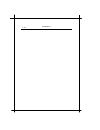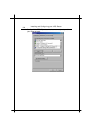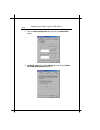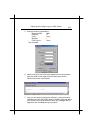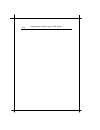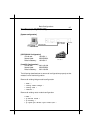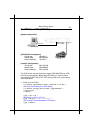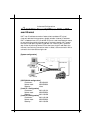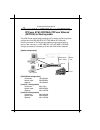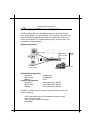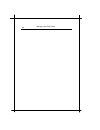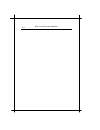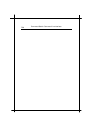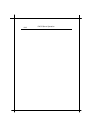- DL manuals
- IBM
- Network Router
- Bridge/ Heritage
- User Manual
IBM Bridge/ Heritage User Manual
Summary of Bridge/ Heritage
Page 1
Heritage series adsl bridge/ router heritage series multi-mode xdsl router user’s manual dec. 2003.
Page 2
Heritage series adsl bridge/ router copyright all rights reserved. No part of this document may be reproduced in any form or by any means without written permission from the product manufacturer. Changes are periodically made to the information in this document. They will be incorporated in subseque...
Page 3: Table of Contents
Heritage series adsl bridge/ router table of contents chapter 1 introduction 1-1 1.1 overview 1-1 1.2 features and compatibility 1-2 1.3 what’s in the package? 1-4 1.4 important rules for safe operation 1-5 1.5 front panel 1-8 1.6 real panel 1-9 chapter 2 installing and configuring your xdsl router ...
Page 4
4.2 enables nat to rfc1483, classic ip (rfc1577), ppp over atm (rfc2364) and ppp over ethernet (rfc2516) in routing mode 4-4 4.3 changing dhcp server configuration 4-6 4.4 changing dhcp client configuration 4-9 4.5 pptp tunneling configuration 4-11 chapter 5 managing the xdsl router 5-1 5.1 booting ...
Page 5
Heritage series adsl bridge/ router 8.4 configuration reference guide 8-4 chapter 9 dhcp client configuration 9-1 9.1 protocol timing 9-2 9.2 lease requirements and requests 9-3 9.3 other declarations 9-4 9.4 dhcp options 9-5 appendix a product specifications a-1 appendix b troubleshooting a-4 appen...
Page 6
Heritage series adsl bridge/ router 1-1 introduction chapter 1 introduction 1.1 overview this xdsl router features two broadband technologies such as adsl and shdsl. Multi-mode adsl technology that provides a downstream rate of up to 8mbps over existing copper wire lines, which is more than 100 time...
Page 7
1-2 introduction 1.2 features and compatibility this heritage series router provides the following features: ! Multi-mode adsl technology supports itu-t g.Dmt, g.Lite, g.Hs and ansi t1.413 issue 2 to provide interoperability with most of dslam equipments. ! Shdsl technology supports itu-t g.Shdsl, g...
Page 8
Heritage series adsl bridge/ router 1-3 introduction network ! Flash memory for software upgrade ! Status leds for easy monitoring and troubleshooting some models of xdsl router provides more features: ! Including 4-port 10/100 base-t ethernet stackable switch hub..
Page 9
1-4 introduction 1.3 what’s in the package? ! One xdsl router ! One 9vdc or 12vdc adaptor, depend on different model ! One rj-11 telephone cable ! One 10base-t ethernet straight-through cable ! One 9-pin to 9-pin rs-232 cable (option) ! One user’s guide all packages have been checked carefully for t...
Page 10
Heritage series adsl bridge/ router 1-5 introduction 1.4 important rules for safe operation in addition to the careful attention devoted to quality standards on the manufacture of your adsl router, safety is a major factor in the design of every product. However, safety is your responsibility, too. ...
Page 11
1-6 introduction heat source (including amplifiers). Do not place this product in a built-in installation, such as a bookcase or equipment rack, unless you provide proper ventilation. ! Do not use accessories – do not use attachments, unless they are recommended by your vendor, as they may cause ele...
Page 12
Heritage series adsl bridge/ router 1-7 introduction ! Refer servicing to qualified service personnel under the conditions listed below. # when the power supply cord or plug is damaged. # if liquid has been spilled or objects have fallen into the product. # if the product has been exposed to rain or...
Page 13
1-8 introduction 1.5 front panel the xdsl router has five status leds for diagnostics. You can monitor the leds during operation. Following table shows the xdsl router status leds and identifies what each led light means. Function behavior definition dark power off power light power on flashing slow...
Page 14
Heritage series adsl bridge/ router 1-9 introduction 1.6 rear panel the rear panel of the xdsl router consist of power jack, console port connector, ethernet connect and xdsl link jack which they means as below: function definition xdsl xdsl jack connect to dsl line from telco. 10base-t or 10/100bas...
Page 15
1-10 introduction.
Page 16: Configuring Your Xdsl
Heritage series adsl bridge/ router 2-1 installing and configuring your xdsl router chapter 2 installing and configuring your xdsl router the major functions of the xdsl router are performed by using ethernet 10base-t or 10/100base-t network interface. Your computer has to install an ethernet nic ca...
Page 17
2-2 installing and configuring your xdsl router 2.1 preparation for hardware and software installation before start the hardware installation. Please prepare all the materials listed below regarding to your application. 1. Connect to a computer directly ! Xdsl service provider or isp/nsp service con...
Page 18
Heritage series adsl bridge/ router 2-3 installing and configuring your xdsl router 2. Connect to more than one computer excepts the items listed on step 1 above, you still need following items: ! Additional pc with os that support ethernet interface. ! Additional ethernet card for each pc you want ...
Page 19
2-4 installing and configuring your xdsl router 2.2 hardware installation before start to configure your router, you have to complete all the hardware installation. The following steps provide instructions for installing your router. 1. Be sure the power switch on the right side of the router is at ...
Page 20
Heritage series adsl bridge/ router 2-5 installing and configuring your xdsl router 2.3 windows 95/98 setting for ethernet lan connection either connect to internet or configure the router via ethernet, the tcp/ip protocol is really necessary. And your computer must be on the same subnet with the ro...
Page 21
2-6 installing and configuring your xdsl router 2. In network window, check if tcp/ip is shown and properly setup for the ethernet card that installed in your computer (for example, tcp/ip->realtek rtl8029(as) pci ethernet nic). 3. When tcp/ip has properly installed, please proceed to 2.3.3 tcp/ip s...
Page 22
Heritage series adsl bridge/ router 2-7 installing and configuring your xdsl router 2.3.2 tcp/ip installation attention: when install tcp/ip protocol, you need windows cd-rom 1. In network window, click the add button. 2. Choose the protocol and click add. 3. In select network protocol window, choos...
Page 23
2-8 installing and configuring your xdsl router 4. Confirm if the tcp/ip protocol has been correctly setup with your ethernet card..
Page 24
Heritage series adsl bridge/ router 2-9 installing and configuring your xdsl router 2.3.3 tcp/ip setting attention: when connecting your xdsl router with existing lan, consult your network manager for correct configurations 1. In network window, double-click the tcp/ip service for the ethernet card ...
Page 25
2-10 installing and configuring your xdsl router 3. Click the dns configuration tab, and click the disable dns button. 4. For dhcp client, click the ip address tab, and click the obtain an ip address automatically button..
Page 26
Heritage series adsl bridge/ router 2-11 installing and configuring your xdsl router for fixed ip or dhcp server, click the ip address tab, and click the specify an ip address button. Then set ip address and subnet mask to the same subnet as remote host. Refer to chapter 3.2 for example. 5. Click ok...
Page 27
2-12 installing and configuring your xdsl router 2.4 configuring the router there is some setup required to get your xdsl router working properly. The configuration of the xdsl router can be accessed in three ways: # using telnet via ethernet interface # using terminal program via serial console por...
Page 28
Heritage series adsl bridge/ router 2-13 installing and configuring your xdsl router 4. Then you will see the following prompt, dsl > 5. Now you are ready to configure the router by using command. Please contact your isp/nsp to obtain the detail command sets of your router. If the router does not re...
Page 29
2-14 installing and configuring your xdsl router 2. Enter a connection name and click ok 3. Select properly com port and click ok.
Page 30
Heritage series adsl bridge/ router 2-15 installing and configuring your xdsl router 4. Enter the following parameters : bits per second 9600 data bits 8 parity none stop bits 1 flow control none then click ok 6. When the hyperterminal window appears, you must press the enter key several time to get...
Page 31
2-16 installing and configuring your xdsl router.
Page 32
Heritage series adsl bridge/ router 3-1 basic configurations chapter 3 basic configurations this chapter contains configuration information, instructions and examples for the basic link protocols that supported by the xdsl router. The information needed to configure the router is depending on the ch...
Page 33
3-2 basic configurations 3.1 factory default configuration the router is shipped with factory default settings. You may or may not need to change them depend on what kind of network that your router is going to be installed. Configuration item default settings of xdsl router ethernet interface ip ad...
Page 34
Heritage series adsl bridge/ router 3-3 basic configurations 3.2 bridged rfc1483 (default configuration for router) [system configuration] [isp/dslam configuration] ip address : 192.168.7.3 subnet mask : 255.255.255.0 gateway : none [local pc configuration] ip address : 192.168.7.2 subnet mask : 255...
Page 35
3-4 basic configurations the following describes how to remove all configurations properly so that we start from a fresh configuration. > isfs rm resolve ↵ > isfs rm initbridge ↵ > isfs rm initppp ↵ > restart ↵.
Page 36
Heritage series adsl bridge/ router 3-5 basic configurations 3.3 routed rfc1483 [system configuration] [isp/dslam configuration] ip address : 10.99.48.1 subnet mask : 255.255.255.0 gateway : 10.99.48.50 [local pc a configuration] ip address : 10.107.1.130 subnet mask : 255.255.255.248 gateway : 10.1...
Page 37
3-6 basic configurations > ip device add mpoa ptp //bun/port=r1483/rfc1483=true/mode=/ txvpi=/txvci=/rxvpi=/rxvci= 10.99.48.50 ↵ (assume 10.99.48.50 is the static ip address assigned by your service provider for the pc); ( is the encapsulation mode of rfc1483, it can be one of llcrouted and vcmuxrou...
Page 38
Heritage series adsl bridge/ router 3-7 basic configurations 3.4 classical ip (rfc1577) [system configuration] [isp/dslam configuration] ip address : 192.168.1.1 subnet mask : 255.255.255.0 default gateway : 192.168.1.2 [local pc configuration] ip address : 202.1.136.100 subnet mask : 255.255.255.0 ...
Page 39
3-8 basic configurations (use the same vpi/vci of rfc 1577 setting) > config save ↵ > restart ↵ remove all existing ip module configuration device > home ↵ > ip device flush ↵ > config save ↵ > restart ↵ we are ready for rfc1577 setup specify the gateway (rfc1577 on isp/dslam site and ethernet on lo...
Page 40
Heritage series adsl bridge/ router 3-9 basic configurations 3.5 ppp over atm (rfc2364) [system configuration] [isp/dslam configuration] ip address : 192.168.1.1 subnet mask : 255.255.255.0 default gateway : 192.168.1.2 [local pc configuration] ip address : 202.1.136.100 subnet mask : 255.255.255.0 ...
Page 41
3-10 basic configurations > config save ↵ > restart ↵ > ip relay all ↵ > config save ↵ > restart ↵ • remote bridging over pppoa > bridge device add edd ↵ > bridge device add ppp/device=2 ↵ > config save ↵ > restart ↵ > ppp 1 pvc 32 mac ↵ > ppp 1 interface 2 ↵ > ppp 1 enable ↵ > restart ↵ the rfc 236...
Page 42
Heritage series adsl bridge/ router 3-11 basic configurations • remote bridging over pppoa > config reset bridge ↵ > config save ↵ > restart ↵ > ppp 1 pvc none ↵ > ppp 1 interface 0 ↵ > ppp 1 disable ↵ > restart ↵.
Page 43
3-12 basic configurations.
Page 44
Heritage series adsl bridge/ router 3-13 basic configurations 3.6 ppp over ethernet (rfc2516) [system configuration] [isp/dslam configuration] ip address : 192.168.1.1 subnet mask : 255.255.255.0 default gateway : 192.168.1.2 [local pc configuration] ip address : 202.1.136.100 subnet mask : 255.255....
Page 45
3-14 basic configurations > ip relay all ↵ > config save ↵ > restart ↵ the rfc 2516 configuration also can be removed by following procedure. Please ensure to remove the rfc 2516 configuration before set the xdsl router to other configuration. > isfs rm resolve > isfs rm initppp > restart.
Page 46
Heritage series adsl bridge/ router 4-1 advanced configurations chapter 4 advanced configurations this chapter described the advanced features that are primarily intended for experienced users and network administrators to perform network management and more complex configurations..
Page 47
4-2 advanced configurations 4.1 add nat to classic ip, ppp over atm or ppp over ethernet nat is an ip address conversion feature that translates a pc’s local (internal) address into a temporary global (outside/internet) ip address. Nat is needed when a pc (or several pcs) on a local area network wan...
Page 48
Heritage series adsl bridge/ router 4-3 advanced configurations the following command tell you how to adding a network address translation protocol to the classic ip(rfc1577) or ppp over atm(rfc2364) or ppp over ethernet(rfc2516) configuration that mentioned above. The following command must be adde...
Page 49
4-4 advanced configurations 4.2 enables nat to rfc1483, classic ip (rfc1577), ppp over atm (rfc2364), ppp over ethernet (rfc2516) in routing mode the xdsl router can be setup to adding nat protocol to a routing mode configuration like rfc1483, rfc 1577, rfc 2364 or rfc 2516 with following procedure....
Page 50
Heritage series adsl bridge/ router 4-5 advanced configurations • add nat to rfc 1483 to above rfc 1483 routing mode example > ip nat add mpoa ↵ (ipoa is the device name same as you configure in rfc 1483 example) • remove nat to rfc 1483 to above rfc 1483 routing mode example > ip nat delete mpoa ↵ ...
Page 51
4-6 advanced configurations 4.3 changing dhcp server configuration dhcp is used to acquire ip addresses and options (such as the subnet mask, dns, gateway, etc.) automatically. On the practical level, acquiring these initialization parameters with dhcp translates into avoiding the more involved rout...
Page 52
Heritage series adsl bridge/ router 4-7 advanced configurations % use 255.255.255.0 as subnet mask for all clients in 10.0.0.0 subnet subnet 10.0.0.0 netmask 255.255.255.0 { % range of dynamic ip addresses (change only the last digit) range 10.0.0.2 10.0.0.5; % if client does not request a specific ...
Page 53
4-8 advanced configurations > dhcpserver config add subnet 10.0.0.0 netmask 255.255.255.0 { range 10.0.0.A 10.0.0 . B; default-lease-time c; max-lease-time d; option routers 10.0.0.1; option domain-name-servers eee.Fff.Ggg.Hhh, iii.Jjj.Kkk.Lll; option domain-name “mmmm” } ↵ (a, b are integers in the...
Page 54
Heritage series adsl bridge/ router 4-9 advanced configurations 4.4 changing dhcp client configuration [system configuration] [isp/dslam configuration] ip address : 192.168.102.3 subnet mask : 255.255.255.0 gateway : none [local pc 1 configuration] ip address : 202.1.136.101 subnet mask : 255.255.25...
Page 55
4-10 advanced configurations now add the new settings for dhcp client. > ip device add ethernet ether //edd dhcp ↵ > dhcpclient config add timeout 300; ↵ > dhcpclient config add retry 2000; ↵ > dhcpclient config add reboot 500; ↵ > dhcpclient config add backoff-cutoff 240; ↵ > dhcpclient config add ...
Page 56
Heritage series adsl bridge/ router 4-11 advanced configurations 4.5 pptp tunneling configuration the xdsl router can be configured to supports pptp as following procedure. But the xdsl router currently provides the pptp access concentrator (pac) end of a pptp tunnel. And the pc must run an os, whic...
Page 57
4-12 advanced configurations • pptp dial in in the following example, the pc connects to the xdsl router firstly must be configured as: ip address of pns : 192.168.10.1 subnet mask of pns : 255.255.255.0 gateway of pns : 192.168.10.2 ip address of pac : 192.168.10.2 > ip device add ethernet ether //...
Page 58
Heritage series adsl bridge/ router 4-13 advanced configurations > pptp bind none ↵ > config save ↵ > restart ↵.
Page 59
4-14 advanced configurations.
Page 60: Chapter 5
Heritage series adsl bridge/ router 5-1 managing the xdsl router chapter 5 managing the xdsl router 5.1 booting the xdsl router from ethernet network by default, the router is configured to boot from the on-board flash memory. But it is possible boot via ethernet network as well. The executable imag...
Page 61
5-2 managing the xdsl router 5.2 upgrading on-board flash memory from ethernet network you can update the on-board flash memory after you booting the new firmware from the ethernet network by issue the following commands. > home ↵ > flashfs rewrite boot.Bin ↵ ( this command is available for update b...
Page 62
Heritage series adsl bridge/ router 5-3 managing the xdsl router 5.3 snmp the xdsl router provides snmp agent support standard mibs. Snmp is also used internally for configuration of the router. The active snmp agent within the router accepts snmp requests for status, statistics, and configuration u...
Page 63
5-4 managing the xdsl router.
Page 64: Chapter 6
Heritage series adsl bridge/ router 6-1 xdsl link performance statistics chapter 6 xdsl link performance statistics to see the xdsl link performance statistics, you can use the serial console port or the ethernet interface to access the command line interface. After power up wait till xdsl led glows...
Page 65
6-2 xdsl link performance statistics.
Page 66: Chapter 7
Heritage series adsl bridge/ router 7-1 command sets for command line interface chapter 7 command sets for command line interface command line interface conventions ! Command line length may be up to 90 characters long. ! The command line interface is case-sensitive ! Parameters in between [ and ] a...
Page 67
7-2 command sets for command line interface basic system command sets 1. , syntax: version home home description: in these commands, “ ” can be any of a list of process names known to the console as following : ip ppp snmp config bridge nat dsl isfs flashfs the former variant sends the command to th...
Page 68
Heritage series adsl bridge/ router 7-3 command sets for command line interface when the console is at the prompt of a particular process, the command " home " or " home " may be used to execute a command as if the user had typed "home" followed by " " or " ". However, the console will remain at the...
Page 69
7-4 command sets for command line interface dsl> ip help commands are: arp config device disable enable help ipatm nat norelay ping relay rip route routes stats subnet type "help all" or "help " for more details dsl> ip help arp arp syntax: arp - execute arp subcommand arp help - list subcommands av...
Page 70
Heritage series adsl bridge/ router 7-5 command sets for command line interface commands for isfs and flashfs process 1. Isfs and flashfs overview the router requiring storage of configuration data should make use of the isfs file system. The flashfs file system provides permanent storage of files a...
Page 72
Heritage series adsl bridge/ router 7-7 command sets for command line interface commands for bridge process 1. Device add syntax: device add description: this command adds a device to the bridge configuration. Attempts to add the bridge itself or an existing device to the bridge are rejected. Attemp...
Page 73
7-8 command sets for command line interface 3. Device list syntax: device list description: this command lists all the devices that are currently attached to the bridge. It does not show the stored configuration (which can be seen with the config print command). Example: dsl bridge> device list 4. E...
Page 74
Heritage series adsl bridge/ router 7-9 command sets for command line interface 5. Filter syntax: filter description: this command shows the current contents of the bridge’s filter table. The mac entries for each device are shown in turn together with the time that the mac address was last seen by t...
Page 76
Heritage series adsl bridge/ router 7-11 command sets for command line interface 8. Status syntax: status description: this command shows the status of the bridge and its ports. The status information for a port includes the snmp type information about time exceeded packets, packets discarded, etc. ...
Page 77
7-12 command sets for command line interface 2 × (forwarddelay - 1) ≥ maxage maxage ≥ 2 × (hellotime + 1) configuration saving saves this information. By default the forward delay time is set to 15 seconds. Example: dsl bridge> spanning forwarddelay 10 ; sets the forwarding delay to 10 seconds. 11. ...
Page 78
Heritage series adsl bridge/ router 7-13 command sets for command line interface 13. Spanning port the port commands, described in subsequent sections, control the configuration of the bridge’s ports so far as the operation of the spanning tree protocol is concerned. Ports are numbered from 1. Every...
Page 79
7-14 command sets for command line interface 16. Spanning port priority syntax: spanning port priority [] description: reads or sets the priority of the port. The priority may be any value between 0 and 255. The priority is used in conjunction with the pathcost to determine the best root to the root...
Page 80
Heritage series adsl bridge/ router 7-15 command sets for command line interface 18. Spanning status syntax: spanning status description: reports the status of the spanning tree. If spanning tree operation is disabled, a message is printed to that effect and no other information is displayed. When s...
Page 82
Heritage series adsl bridge/ router 7-17 command sets for command line interface 2. Dhcpserver status syntax: dhcpserver status description: this command provides a summary of all leases known to the server on each interface in turn. It also shows remaining available ip addresses (i.E. Those with no...
Page 83
7-18 command sets for command line interface commands for dhcp client process 1. Dhcpclient config syntax: dhcpclient config description: this command displays the current configuration of the dhcp client, including selected dhcp options. Example: dsl> dhcpclient config --- dhcp client configuration...
Page 86
Heritage series adsl bridge/ router 7-21 command sets for command line interface been automatically added again, having been discovered by means of the arp protocol.) 2. Config syntax: config [save] description: displays the ip configuration (not including the “snmp” configuration), or saves it in f...
Page 87
7-22 command sets for command line interface device add [] [mtu ] [] device delete device flush description: displays the interfaces that ip is configured to use, or adds an interface to the configuration, or deletes an interface, or all interfaces, from the configuration. However, the commands to c...
Page 88
Heritage series adsl bridge/ router 7-23 command sets for command line interface //edd vlane //lane flane //lec1 bridge //bridge ip-over-atm atm //q93b atmpvc //atm loopback loop - “” specifies the mtu (maximum transmission unit); that is, the size of the largest datagram (excluding media-specific h...
Page 89
7-24 command sets for command line interface configuration saving saves the interface configuration. Example: dsl> ip device # type dev file ip address device ether ether //nice mtu 1500 192.168.2.1 device vlane ether //lane mtu 1500 192.168.55.1 dsl> ip device add loop loop 127.0.0.1 change will ha...
Page 90
Heritage series adsl bridge/ router 7-25 command sets for command line interface dsl> ip device # type dev file ip address device ether ether //nice mtu 1500 192.168.2.1 device vlane ether //lane mtu 1500 192.168.56.3 6. Get syntax: get description: reads and executes commands from a file. The comma...
Page 91
7-26 command sets for command line interface description: displays or sets the atmarp server used for an interface, which must be an ip-over-atm interface using svcs. The interface name is optional when displaying: if omitted, the atmarp servers for all such interfaces are listed. (since currently t...
Page 92
Heritage series adsl bridge/ router 7-27 command sets for command line interface description: displays or sets idle time-out for ip-over-atm svcs: if there is no traffic on an svc for this period, then it will be disconnected. (it might be disconnected before this period in order to make room for ne...
Page 93
7-28 command sets for command line interface myswitch> ip ipatm pvc add atm 62/192.168.4.32 b1 myswitch> ip ipatm pvc ipatm pvc atm 60//60000 a3 ipatm pvc atm 61//50000 b1 ipatm pvc atm 62/192.168.4.32/60000 b1 13. Iphostname syntax: iphostname add iphostname flush iphostname list iphostname help [a...
Page 94
Heritage series adsl bridge/ router 7-29 command sets for command line interface relay vlane vlane 15. Ping syntax: ping [ []] description: sends an icmp echo message to the specified ip address. “” (default 30) is the ttl (time-to-live) to use. A crude “traceroute” functionality can be obtained by ...
Page 95
7-30 command sets for command line interface mapping exists. “ ” should be either “ udp ” or “ tcp ”; it can be omitted, but that is not very useful. For “ portname read ”, the file is in the same format as //isfs/services, which is the same as the output from “ portname list ”. The “ portname ” com...
Page 96
Heritage series adsl bridge/ router 7-31 command sets for command line interface forwarding is disabled. Example: dsl> ip relay no relaying is being performed dsl> ip relay ether vlane forward relay ether vlane forward dsl> ip relay ether forward relay ether ether relay ether vlane forward dsl> ip r...
Page 97
7-32 command sets for command line interface description: displays the rip versions that will be accepted and sent on each interface. Example: dsl> ip rip allowed rip send ether 2 rip send vlane 2 rip accept ether 1 2 rip accept vlane 1 2 20. Rip boot syntax: rip boot description: broadcasts a reque...
Page 98
Heritage series adsl bridge/ router 7-33 command sets for command line interface 22. Rip killrelay syntax: rip killrelay description: deletes a rip relay. See “rip relay” for information on rip relays. 23. Rip poison syntax: rip poison [off] description: sets or clears the “poisoned reverse” flag. I...
Page 100
Heritage series adsl bridge/ router 7-35 command sets for command line interface more specific route), ff:ff:ff:0 would match a class c network, and ff:ff:ff:ff is a route to a single host. (note: the default is not always sensible; in particular, if “” is 0.0.0.0 then it would be better for the mas...
Page 101
7-36 command sets for command line interface 28. Routeflush syntax: routeflush [] [all] description: removes routes from the route table. If “” is specified, only routes through the named interface are removed. If “all” is not specified, only host routes (those with a mask of ff:ff:ff:ff) are remove...
Page 102
Heritage series adsl bridge/ router 7-37 command sets for command line interface subnet add subnet delete subnet flush description: lists defined subnets; defines a subnet; deletes a subnet definition; or deletes all subnet definitions. “” is a label, that can be specified by “subnet add” and later ...
Page 104
Heritage series adsl bridge/ router 7-39 command sets for command line interface the nat inbound addcommand allows packets arriving on a specific port and ip protocol to be forwarded to a machine on the private network. Is an interface name as shown by the nat interface list command; is the destinat...
Page 105
7-40 command sets for command line interface hash table size per interface: 128 (512 bytes) total: 512 bytes fragment table size per interface: 32 (640 bytes) total: 640 bytes max queued buffers: 16 fragment timeout: 30 support for incoming fragments: enabled support for outgoing fragments: enabled ...
Page 106
Heritage series adsl bridge/ router 7-41 command sets for command line interface show detailed information on each session, but only prints out the total number of active, timed out and available sessions. Example: > nat sessions ppp proto age nat port private address/port public address/port tcp 34...
Page 107
7-42 command sets for command line interface commands for ppp process 1. Console object types the ppp process presents its setup in terms of a number of distinct object types: the upper limit on the number of each of these objects permitted in a system is configured using the ‘config resourc e ’ con...
Page 108
Heritage series adsl bridge/ router 7-43 command sets for command line interface 3. Disable syntax: disable description: clear the enable flag for a ppp channel. This is the default setting. Disabling does not remove other configured information about this channel. In the ppp state machine, this set...
Page 109
7-44 command sets for command line interface 6. Echo every syntax: echo every description: echo is an lcp packet, which is used to test an established ppp link. It solicits a ping-like reply from the far end. This command sets a channel to confirm the continued presence of an open ppp connection by ...
Page 110
Heritage series adsl bridge/ router 7-45 command sets for command line interface configuration saving does not save the learned state. 9. Info syntax: info [all] description: provide information about the current settings of this channel. This includes all configured state, and also current protocol...
Page 111
7-46 command sets for command line interface parameter negotiation is not converging. Call with no argument to find the current setting. The default value is 5. Configuration saving saves this information. 13. Lcpmaxterminate syntax: lcpmaxterminate [] description: set the max-terminate parameter fo...
Page 112
Heritage series adsl bridge/ router 7-47 command sets for command line interface driver. Normal limits are 0 only for port, 0 only for vpi, 1..1023 for vci. If a single argument none is supplied, any current connection is torn down. This is equivalent to svc none on the channel. In the ppp state mac...
Page 113
7-48 command sets for command line interface established ubr. Example: > ppp 3 qos cbr pcr 10000 ; set channel 3 to be cbr limited at 10000 cells/sec 17. Remoteip syntax: remoteip [] description: if a ppp link is established using ipcp, this call causes the channel to provide the given ip address to...
Page 114
Heritage series adsl bridge/ router 7-49 command sets for command line interface assumed. Providing an svc setting unsets any pvc setting. See the pvc command. Configuration saving saves this information. By default a channel has no connection information. Example: > ppp 3 svc 47.00.83.01.03.00.00.0...
Page 116
Heritage series adsl bridge/ router 7-51 command sets for command line interface 23. Interface stats syntax: interface stats description: the interface is regarded by the operating system as an ethernet-like device like other ethernet devices. It also provides an ifentry to snmp providing basic info...
Page 118
Heritage series adsl bridge/ router 7-53 command sets for command line interface 2. Config syntax: config [save] description: displays the configuration (as from “access list” and “trap list ” together), or saves it to flash memory. Example: dsl> snmp config access read public access write xyzzy 192...
Page 119
7-54 command sets for command line interface commands for dsl process 1. Show rate syntax: show rate description: this command displays the channel data of the xdsl link. It will not return any message if xdsl link is not established yet. 2. Show defect syntax: show defect description: this command ...
Page 120
Heritage series adsl bridge/ router 7-55 command sets for command line interface available) 7. Mode glite syntax: mode glite description: set g.Lite mode of adsl link (adsl router which supports annex a available) 8. Mode gdmt-dbm syntax: mode gdmt-dbm description: set g.Dmt dbm mode of adsl link (a...
Page 121
7-56 command sets for command line interface description: set shdsl router to be cpe which supports annex a, annex b or auto detection. 13. Mode cpe-a syntax: mode cpe-a description: set shdsl router to be cpe which supports annex a. 14. Mode cpe-b syntax: mode cpe-b description: set shdsl router to...
Page 122
Heritage series adsl bridge/ router 7-57 command sets for command line interface this command displays the line data of the xdsl link. It will not return any message if xdsl link is not established yet. 19. Show perf syntax: show perf description: this command displays the performance counters data ...
Page 123
7-58 command sets for command line interface.
Page 124: Chapter 8 Dhcp Server
Heritage series adsl bridge/ router 8-1 dhcp server operation chapter 8 dhcp server operation 8.1 dhcp server overview this section describes the general operation of the dhcp server. The dhcp protocol allows a host which is unknown to the network administrator to be automatically assigned a new ip ...
Page 125
8-2 dhcp server operation dhcpd.Leases file to gain information about which leases have been assigned. New leases are appended to the end of the lease file. In order to prevent the file from becoming arbitrarily large, the server periodically creates a new dhcp.Leases file from its in-memory lease d...
Page 126
Heritage series adsl bridge/ router 8-3 dhcp server operation multiple address ranges may be specified as follows: subnet 239.252.197.0 netmask 255.255.255.0 { range 239.252.197.10 239.252.197.107; range 239.252.197.113 239.252.197.250; } if a subnet will only be provided with bootp service and no d...
Page 127
8-4 dhcp server operation 8.3.4 options dhcp (and also bootp with vendor extensions) provide a mechanism whereby the server can provide the client with information about how to configure its network interface (e.G., subnet mask), and also how the client can access various network services (e.G., ip ...
Page 128
Heritage series adsl bridge/ router 8-5 dhcp server operation 8.4.1 network topology declarations about network topology include the shared-network and the subnet declarations. If clients on a subnet are to be assigned addresses dynamically, a range declaration must appear within the subnet declarat...
Page 129
8-6 dhcp server operation on which the client is booting. If it doesn’t find any such entry, it then tries to find an entry which has no fixed-address parameter. If no such entry is found, then dhcp acts as if there is no entry in the dhcpd.Conf file for that client, even if there is an entry for th...
Page 130
Heritage series adsl bridge/ router 8-7 dhcp server operation host host hostname { [ parameters ] [ declarations ] } there must be at least one host statement for every bootp client that is to be served. Host statements may also be specified for dhcp clients, although this is not required unless boo...
Page 131
8-8 dhcp server operation deny unknown-clients; the unknown-clients flag is used to tell the dhcp server whether or not to dynamically assign addresses to unknown clients. Dynamic address assignment to unknown clients is allo wed by default. Bootp allow bootp; deny bootp; the bootp flag is used to t...
Page 132
Heritage series adsl bridge/ router 8-9 dhcp server operation for dhcp clients. Filename filename " filename”; the filename statement can be used to specify the name of the initial boot file which is to be loaded by a client. The filename should be a filename recognizable to whatever file transfer p...
Page 133
8-10 dhcp server operation date should be the date on which all assigned bootp leases will end. The date is specified in the form w yyyy/mm/dd hh:mm:ss w is the day of the week expressed as a number from zero (sunday) to six (saturday). Yyyy is the year, including the century. Mm is the month expres...
Page 134
Heritage series adsl bridge/ router 8-11 dhcp server operation is equivalent to host joe { hardware ethernet 08:00:2b:4c:29:32; fixed-address joe.Fugue.Com; option host-name "joe"; } an option host-name statement within a host declaration will override the use of the name in the host declaration. Se...
Page 135
8-12 dhcp server operation option time-offset int32; the time-offset option specifies the offset of the client’s subnet in seconds from coordinated universal time (utc). Option routers ip-address [, ip-address ... ]; the routers option specifies a list of ip addresses for routers on the client’s sub...
Page 136
Heritage series adsl bridge/ router 8-13 dhcp server operation option host-name string; this option specifies the name of the client. The name may or may not be qualified with the local domain name (it is preferable to use the domain-name option to specify the domain name). See rfc 1035 for characte...
Page 137
8-14 dhcp server operation option policy-filter ip-address ip-address [, ip-address ip-address ...]; this option specifies policy filters for non-local source routing. The filters consist of a list of ip addresses and masks which specify destination/mask pairs with which to filter incoming source ro...
Page 138
Heritage series adsl bridge/ router 8-15 dhcp server operation subnet.. Option perform-mask-discovery flag; this option specifies whether or not the client should perform subnet mask discovery using icmp. A value of 0 indicates that the client should not perform mask discovery. A value of 1 means th...
Page 139
8-16 dhcp server operation option arp-cache-timeout uint32; this option specifies the timeout in seconds for arp cache entries option ieee802-3-encapsulation flag; this option specifies whether or not the client should use ethernet version 2 (rfc 894) or ieee 802.3 (rfc 1042) encapsulation if the in...
Page 140
Heritage series adsl bridge/ router 8-17 dhcp server operation preference. Option netbios-name-servers ip-address [, ip-address ... ]; the netbios name server (nbns) option specifies a list of rfc 1001/1002 nbns name servers listed in order of preference. Option netbios-dd-server ip-address [, ip-ad...
Page 141
8-18 dhcp server operation.
Page 142: Chapter 9
Heritage series adsl bridge/ router 9-1 dhcp client configuration chapter 9 dhcp client configuration this section describes basic configuration options for the dhcp client; these are placed into an ascii file which is read by the system at startup (dhclient.Con f) via isfs (which in turn may be ret...
Page 143
9-2 dhcp client configuration 9.1 protocol timing the timing behaviour of the client need not be configured by the user. If no timing configuration is provided by the user, a reasonable timing behaviour will be used by default - one which results in timely updates without placing an inordinate load ...
Page 144
Heritage series adsl bridge/ router 9-3 dhcp client configuration arrives. By default, the select-timeout is zero seconds - that is, the client will take the first offer it sees. 9.1.4 reboot reboot time; when the client is restarted, it first tries to reacquire the last address it had. This is call...
Page 145
9-4 dhcp client configuration options. Dhcp options are defined in [3], although an dhcp client only supports a limited subset of those described there 9.2.1 request request [ option ] [, ... Option]; the request statement causes the client to request that any server responding to the client send th...
Page 146
Heritage series adsl bridge/ router 9-5 dhcp client configuration 9.3.2 interface interface " name" { declarations ... } a client with more than one network interface may require different behaviour depending on which interface is being configured. All timing parameters and declarations other than l...
Page 147
9-6 dhcp client configuration ethernet encapsulation default tcp ttl tcp keep-alive interval tcp keep-alive data size the following documentation, adapted from manual pages provided by the internet software consortium, gives the format of allowed dhcp options which may be specified in the configurat...
Page 148
Heritage series adsl bridge/ router 9-7 dhcp client configuration two-digit hexadecimal numbers separated by colons. For example: option option-133 "my-option-133-text"; option option-129 1:54:c9:2b:47; because dhcp does not know the format of these undefined option codes, no checking is done to ens...
Page 149
9-8 dhcp client configuration.
Page 150: Appendix A Product
Heritage series adsl bridge/ router a-1 appendix appendix a product specifications pc interface 10base-t or 10/100base-t ethernet through rj-45 connector, or 10/100base-t ethernet 4-port stackable switch hub xdsl interface xdsl line through rj-11 connector console port rs-232 interface standard comp...
Page 151
A-2 appendix atm forum inu 3.0, 3.1 and 4.0 signaling*** atm forum ilmi 4.0*** atm forum lane 1.0 client, mtu=1516, over svc only*** atm supports aal5, aal3/4 and aal0 atm traffic shaping supports cbr and ubr oam f4 and f5 segment end-to-end loopback are supported(f4 on all vpis, f5 on vip 0 only)**...
Page 152
Heritage series adsl bridge/ router a-3 appendix operating environment temperature 0 to 45∘c ambient humidity 5% to 95%(non-condensing) *** some models does not support power adaptor the heritage xdsl router is powered by a 9v or 12v dc 1a power adaptor, which included in this package, with positive...
Page 153
A-4 appendix appendix b troubleshooting this chapter is intended to help you troubleshoot problems you may encounter while setting up and using the modem. It also describes some common hardware and software problems and gives some suggestions to troubleshoot them. B.1 diagnostics with the leds most ...
Page 154
Heritage series adsl bridge/ router a-5 appendix b.2 problems when configure the modem via the console port ! Can’t see any message from the configuration screen - make sure the cable connection from the modem’s console port to the computer being used as a console is securely connected. - make sure ...
Page 155
A-6 appendix b.4 problems when accessing the internet or remote network ! Cant’s access the internet or remote network there are four possibilities to causes this problem 1. The connection between the computer and the modem 2. The connection between the modem and your nsp 3. The connection between y...
Page 156
Heritage series adsl bridge/ router a-7 appendix - check that ip routing is enabled at the local and the remote end. - make sure he ip addresses of the local and remote networks belong to different ip sub networks. - make sure that there is an existing route to the remote network. - make sure that t...
Page 157
A-8 appendix appendix c glossary 10base-t ieee 802.3 standard for the use of ethernet lan technology over unshielded twisted pair wiring, running at 10mbps. 100base-t ieee 802.3u standard for the use of ethernet lan technology over unshielded twisted pair wiring, running at 100mbps. Adsl asymmetric ...
Page 158
Heritage series adsl bridge/ router a-9 appendix adjacent segment is passed across the bridge. A bridge operates at layer 2 of the osi reference model. Chap challenge handshake authentication protocol. A security protocol supported under point-to-point protocol (ppp) used to prevent unauthorized acc...
Page 159
A-10 appendix ethernet address sometimes referred to as a hardware address. A 48-bits long number assigned to every ethernet hardware device. Ethernet addresses are usually expressed as 12-character hexadecimal numbers, where each hexadecimal character (0 through f) represents four binary bits. Do n...
Page 160
Heritage series adsl bridge/ router a-11 appendix itu international telecommunication union -united nations specialized agency for telecommunications lan local area network -a privately owned network that offers high-speed communications channels to connect information processing equipment in a limi...
Page 161
A-12 appendix ppp point-to-point protocol - a data link layer protocol that provides asynchronous and synchronous connectivity between computer/network nodes. It defines how packets of information are exchanged between computers or network nodes connect via a point-to-point connection (as opposed to...
Page 162
Heritage series adsl bridge/ router a-13 appendix a list of networks maintained by each router on an internet. Information in the routing table helps the router determine the next router to forward packets to. Serial port a connector on the back of the workstation through which data flows to and fro...
Page 163
A-14 appendix tcp/ip transmission control protocol/internet protocol -an open network standard that defines how devices from different manufacturers communicate with each other over one or more interconnected networks. Tcp/ip protocols are the foundation of the internet, a worldwide network of netwo...
Page 164
Heritage series adsl bridge/ router a-15 appendix an rj-11 wall jack usually has four pins; an rj-45 wall jack usually has eight pins. Wan wide area network - a network that consists of nodes connected by long-distance transmission media, such as telephone lines. Wans can span a state, a country, or...
Page 165: Appendix D Government
A-16 appendix appendix d government compliance notices d.1 fcc compliance this equipment complies with part 68 of the fcc rules. On this equipment is a label that contains, among other information, the fcc registration number and ringer equivalence number (ren) for this equipment. You must, upon req...
Page 166
Heritage series adsl bridge/ router a-17 appendix d.2 doc compliance information notice: the canadian department of communications label identifies certified equipment. This certification means that the equipment meets certain telecommunications network protective, operational and safety requirement...
Page 167
A-18 appendix d.3 european ctr 21 compliance the equipment has been approved in accordance with council decision 98/482/ec for pan-european single terminal connection to the public switched telephone network (pstn). However, due to differences between the individual pstns provided in different count...