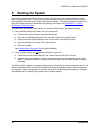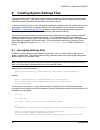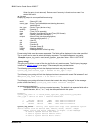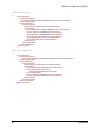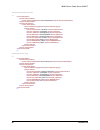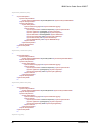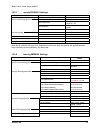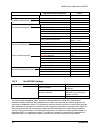- DL manuals
- IBM
- Server
- Carrier Grade X3650 T
- User Manual
IBM Carrier Grade X3650 T User Manual
Summary of Carrier Grade X3650 T
Page 1
Ibm® carrier grade server x3650 t syscon user’s guide order number: d23731-003 revision 3.0 march 2006.
Page 2: Revision History
Ibm® carrier grade server x3650 t revision 3.0 ii revision history date revision number modifications may 2005 1.0 preliminary. Initial release. June 2005 2.0 preliminary. Restructured installation information. March 2006 3.0 eco release..
Page 3: Disclaimers
Ibm® carrier grade server x3650 t revision 3.0 iii disclaimers information in this document is provided in connection with ibm® products. No license, express or implied, by estoppel or otherwise, to any intellectual property rights is granted by this document. Except as provided in ibm's terms and c...
Page 4: Table of Contents
Ibm® carrier grade server x3650 t revision 3.0 iv table of contents 1. Introduction .......................................................................................................................... 1 2. Syscon features ...........................................................................
Page 5
Ibm® carrier grade server x3650 t revision 3.0 v 8.2 applying new user-specified settings..................................................................... 37 8.3 importing user-specified settings ......................................................................... 39 9. Monitoring syscon ac...
Page 6
Ibm® carrier grade server x3650 t revision 3.0 vi 16. Appendix d – syscon log file format .......................................................................... 76 17. Appendix e – posix logging api and query specification for syscon .................... 77 17.1 logging functions ..................
Page 7: List of Tables
Ibm® carrier grade server x3650 t revision 3.0 vii list of tables table 1. Seek directions............................................................................................................. 87 table 2. Query purpose flags .......................................................................
Page 8
Ibm® carrier grade server x3650 t revision 3.0 viii.
Page 9: 1. Introduction
Ibm® carrier grade server x3650 t revision 3.0 1 1. Introduction the ibm syscon feature checks server system configuration during the pre-boot process and manages the configuration of system components based on configuration data, vendor rules, and user policy settings. The syscon feature includes a...
Page 10: 2. Syscon
Ibm® carrier grade server x3650 t revision 3.0 2 2. Syscon features the syscon feature is available on ibm servers that include an embedded usb device called a syscon device. The syscon device works in conjunction with the system firmware (bios) to manage the system settings for the bios and server ...
Page 11
Ibm® carrier grade server x3650 t revision 3.0 3 3. Installing the syscon feature the syscon feature may only be installed on ibm servers that are equipped with an ibm syscon device. See your system documentation to confirm that your system has a syscon device. The syscon feature should be installed...
Page 12
Ibm® carrier grade server x3650 t revision 3.0 4.
Page 13
Ibm® carrier grade server x3650 t revision 3.0 5 3.1.1 python python is required to complete the installation of the syscon device. Python version 1.5 is supported in efi. These python install packages can be skipped if a newer version of python is already installed..
Page 14
Ibm® carrier grade server x3650 t revision 3.0 6 in this example “f:” happens to be the windows system root device. It is normally “c:.” tcl/tk is optional. You can uncheck this component here..
Page 15
Ibm® carrier grade server x3650 t revision 3.0 7.
Page 16
Ibm® carrier grade server x3650 t revision 3.0 8 tcl/tk is optional. You can click on "no" here. Or, if you decide to install tcl/tk, click “yes” and follow the install instructions that follow. Pyxml is required also to complete the installation of the syscon device. This package is included in new...
Page 17
Ibm® carrier grade server x3650 t revision 3.0 9.
Page 18
Ibm® carrier grade server x3650 t revision 3.0 10 3.1.2 installing the syscon device once python is installed and the syscon service is installed and running, a windows command window is launched to install the syscon files onto the syscon device. The user is required to enter the mount point of the...
Page 19
Ibm® carrier grade server x3650 t revision 3.0 11 when prompted for the syscon device, you may copy and paste the mount point of the device into the command window. Select option 2 to install the syscon device. Other options are not appropriate in this situation..
Page 20
Ibm® carrier grade server x3650 t revision 3.0 12 once the files are installed to the device, the syscon service is automatically restarted. This will remount the syscon device under the system root in the “syscon” folder. To reformat the syscon device using the startup.Cmd the sysconmonitor service...
Page 21
Ibm® carrier grade server x3650 t revision 3.0 13 the install script restarts the sysconmonitor service so the usb device will no longer have a dos drive letter mapping. In this case, it is remapped under the windows system root directory generally "c:\windows\syscon\inteltsd syscn hs-nand usb devic...
Page 22
Ibm® carrier grade server x3650 t revision 3.0 14 files\intel\syscon\device. ” next, execute the command script “ startup.Cmd. ” if python.Exe is not in the search path, this script will fail. This may be remedied by running the command script “ setpython.Cmd ”. If you want to format the usb device ...
Page 23
Ibm® carrier grade server x3650 t revision 3.0 15 3. Click the “install syscon feature on linux” button to initiate the installation. When prompted, reboot the system. 4. Following the system reboot, restart the syscon service to complete the initial service setup by executing /etc/init.D/syscon res...
Page 24
Ibm® carrier grade server x3650 t revision 3.0 16 note : the syscon feature may be activated and deactivated without uninstalling the operating system files. 3.3.1 activating the syscon feature • on system startup, press [f2] to enter the bios setup. • from the [boot] options page, highlight the [bo...
Page 25
Ibm® carrier grade server x3650 t revision 3.0 17.
Page 26
Ibm® carrier grade server x3650 t revision 3.0 18 3.3.2 deactivating the syscon feature to deactivate the syscon device, simply remove it from the top of the boot sequence in the bios boot selection menu..
Page 27
Ibm® carrier grade server x3650 t revision 3.0 19 4. Syscon feature operation overview 4.1 configuring and booting the first time once the syscon feature has been installed and activated, but before rebooting the system, the user may configure the system and any components using the normal configura...
Page 28: 5. Booting The System
Ibm® carrier grade server x3650 t revision 3.0 20 5. Booting the system each time the system is booted, the syscon feature will extract the current system settings and save them to the syscon device. Once the current system settings are saved, the syscon device uses the policy settings to determine ...
Page 29
Ibm® carrier grade server x3650 t revision 3.0 21 6. Controlling syscon behavior using policies the behavior of the syscon feature can be customized by using the syscon policy settings file, which details the policies in effect for a single system and resides in the top-level settings folder for tha...
Page 30
Ibm® carrier grade server x3650 t revision 3.0 22 7. Interacting with the syscon feature if access to the system console is available during boot time, the user may interrupt the syscon feature and override its behavior. The syscon feature is started after the system performs any pre-boot diagnostic...
Page 31
Ibm® carrier grade server x3650 t revision 3.0 23 as illustrated below, whenever the following three lines are displayed, the user has three choices: syscon processing is about to begin in 5 seconds, wait or - enter bios admin password to perform syscon configuration or - press space bar and 'enter'...
Page 32
Ibm® carrier grade server x3650 t revision 3.0 24 in following example, option 4 “accept all current component settings (removes saved settings)” - which deletes all saved setting from the ‘saved’ folder - was selected. Note that because this operation is only performed once per session, it is not d...
Page 33
Ibm® carrier grade server x3650 t revision 3.0 25 7.1.1 using the efi shell if “enter the efi shell” is selected from the efi menu, the user is able to use efi shell commands to modify files directly in the syscon environment and/or affect the execution of the syscon feature. Note that, upon enterin...
Page 34
Ibm® carrier grade server x3650 t revision 3.0 26 7.2 detecting system setting changes if a “saved” configuration exists on the syscon device (i.E. A configuration has been placed in the “saved” folder) and it is different from the current settings, the syscon feature will provide an additional prom...
Page 35
Ibm® carrier grade server x3650 t revision 3.0 27 syscon device will be automatically adopted as the settings for the current system and the following messages are displayed and logged: replacement system detected due to system attribute change restoring settings to replacement system if the policy ...
Page 36
Ibm® carrier grade server x3650 t revision 3.0 28 7.4 using a syscon key a syscon key is a removable usb storage device that contains a syscon environment. The primary use of the syscon key is to backup and restore settings for a single system. Each system is identified by the unique identifier of t...
Page 37
Ibm® carrier grade server x3650 t revision 3.0 29 restoring settings from a syscon key is currently only supported for the same system from which the settings were initially backed up to a key. This capability is not intended and does not support restoring settings onto any system other than the sys...
Page 39
Ibm® carrier grade server x3650 t revision 3.0 31 after entering the bios password, the user will be presented with the following menu: select menu option 3 to install the syscon feature to the syscon device. Note: the menu above will also be presented if the “format syscon device” option is selecte...
Page 40
Ibm® carrier grade server x3650 t revision 3.0 32 the user may enter the efi shell at this point; however, it is recommended that the system be reset first. To verify that the efi environment is set up correctly, one can exit to the efi shell and execute the ‘map’ command. The ‘set’ command shows th...
Page 42
Ibm® carrier grade server x3650 t revision 3.0 34 after syscon processing is complete, the efi shell exits to ‘legacy boot’ which will then boot the next item in the bios boot order. Important: if a bios password has been established, the bios password must be made known to syscon on the syscon devi...
Page 43
Ibm® carrier grade server x3650 t revision 3.0 35.
Page 44
Ibm® carrier grade server x3650 t revision 3.0 36 8. Creating system settings files the syscon feature allows the user to configure multiple system components using extensible markup language (xml) syntax. Xml schema files (or xsds) that describe the xml element types and value constraints for each ...
Page 45
Ibm® carrier grade server x3650 t revision 3.0 37 /config:settings/config:componentsettings/syscfg:biosv001/bios:securityv001 \ >sysconenv\data\config\thissystem\specified\sectest.Xml python sysconenv/syscon/python1.5/sysconcipher.Pyc \ sysconenv\data\common\ciphertemplate.Xml \ sysconenv\data\confi...
Page 46
Ibm® carrier grade server x3650 t revision 3.0 38 when the application detects and applies user-specified settings, the following messages are displayed: as indicated above, the specified file ‘intel-syscfg-v001.Scf’ is applied, then the ‘intel-imm-chassis.Xml’ is scanned for settings for each insta...
Page 47
Ibm® carrier grade server x3650 t revision 3.0 39 8.3 importing user-specified settings the syscon feature can be used to apply settings common to a group of servers in the enterprise. Xml files designating the settings changes can be copied to a syscon key, from which the settings may be applied to...
Page 48
Ibm® carrier grade server x3650 t revision 3.0 40 “ startup.Cmd” - t he script will ask for the dos drive letter to designate as the target device - be sure that the target device drive letter is not the dos drive letter of the syscon device. Device ‘0’ should be selected as the target of the instal...
Page 49: 9. Monitoring
Ibm® carrier grade server x3650 t revision 3.0 41 9. Monitoring syscon activity 9.1 logging syscon events the syscon feature logs events during the pre-boot phase to one or more destinations, as directed by its policy settings. The user can control the depth of logging as well as the destination typ...
Page 50
Ibm® carrier grade server x3650 t revision 3.0 42 9.2 configuring event notification actions in addition to logging events, the syscon feature provides the capability to proactively notify a user or management application of a syscon event. Syscon event notifications can be directed to the following...
Page 51: Utilities
Ibm® carrier grade server x3650 t revision 3.0 43 10. Using syscon operating system services and utilities ibm provides application software for managing the syscon feature from the host operating system environment. This section gives a brief overview of the functions provided by the services and u...
Page 52
Ibm® carrier grade server x3650 t revision 3.0 44 11. Using the syscon device for application data since the syscon device is implemented as a mass storage device that is visible to the operating system and applications, the user may store operating system and/or application data on the device (thou...
Page 53: 12. Syscon Services
Ibm® carrier grade server x3650 t revision 3.0 45 12. Syscon services 12.1 syscon service for linux features 12.1.1 syscon install tool a linux syscon_format utility is provided to partition and format a usb storage device and to install the syscon runtime environment either as a syscon device or sy...
Page 54
Ibm® carrier grade server x3650 t revision 3.0 46 and policies. In addition to the xml policies, the /etc/syscon.Conf also contains two basic parameters for starting and controlling the syscon service: sysconenable and sysconinterval. If sysconenable is not set, the daemon dies and all syscon device...
Page 55
Ibm® carrier grade server x3650 t revision 3.0 47 12.2.2 syscon event logging and notification all syscon events are logged to the syscon log (/var/log/syscon) and notification made available to any process that has registered an event query with the syscon daemon through the syscon api. Depending o...
Page 56
Ibm® carrier grade server x3650 t revision 3.0 48 syscondevinsert + sysconkeyinsert: 0001 01/20/05 04:28:55 bmc 21 slot/connector 00 inserted 00 [02 08 21] syscondevmnt + sysconkeymnt: 0002 01/20/05 04:28:56 bmc 21 slot/connector 00 insready 00 [03 08 21] syscondevchange + sysconkeychange: 0005 01/2...
Page 57
Ibm® carrier grade server x3650 t revision 3.0 49 the syscond daemon provides real-time event notification to any process that registers an event query string with the daemon. Any event matching the query will invoke a linux rt signal which will send the client into a function registered with the qu...
Page 58
Ibm® carrier grade server x3650 t revision 3.0 50 int syscon_log_query_destroy(syscon_log_query_t *query); int syscon_log_query_match(const syscon_log_query_t *query, const struct syscon_log_entry *entry, const void *buf, int *match); syscon-only api calls: int syscon_message(int dev_type, int type,...
Page 59
Ibm® carrier grade server x3650 t revision 3.0 51 quiet (log entry is not returned). Returns zero if an entry is found and non-zero if no entries are found. -o display log output in user specified format using: recid - record id (1-n) event_type - event type (devadd,devmnt,devchg,devunmnt, devfail,d...
Page 60
Ibm® carrier grade server x3650 t revision 3.0 52 -u send a syscon device unmount event. -f send a syscon device mount failure. -p provide mount point of the syscon device. -d provide the scsi name of the syscon device. Syscon_format – utility that formats and initializes a syscon device. Usage: sys...
Page 61
Ibm® carrier grade server x3650 t revision 3.0 53 example screen: 12.3 other policies the policysettings.Xml file must contain sysconkeyenable to enable the use of removable syscon keys. If this entry is not in the policysettings.Xml file, the syscon mounting routines will only mount and monitor the...
Page 62: Structure
Ibm® carrier grade server x3650 t revision 3.0 54 13. Appendix a – syscon environment folder structure the following folders and files are found on a syscon device and on syscon keys: sysconenv/data contains working data, including system settings files, saved and user-specified. Sysconenv/data/conf...
Page 63
Ibm® carrier grade server x3650 t revision 3.0 55 an xml schema for ipmi v1.5 settings. Sysconenv/data/vendor contains vendor-supplied system and component specification files that govern system and component configuration. Each folder represents specification files from a single vendor. Sysconenv/d...
Page 64
Ibm® carrier grade server x3650 t revision 3.0 56 14. Appendix b – syscon policy file format control of syscon feature behavior is implemented via the syscon policy file. The default values for the syscon device policy are documented in the file “policydefaults.Xml”. The user may copy this file to t...
Page 65
Ibm® carrier grade server x3650 t revision 3.0 57 key and device status change policies the following conditions are known to the syscon service: syscondevremoval syscondevmnt syscondevunmnt syscondevmntfail syscondevinsert syscondevchange sysconkeyremoval sysconkeymnt sysconkeyunmnt sysconkeymntfai...
Page 66
Ibm® carrier grade server x3650 t revision 3.0 58 "syscon device mount" policy --> syscon:policyrule > syscon:policycondition > syscon:policyconditionname > syscondevmnt syscon:policyconditionname > syscon:policycondition > syscon:policyactions > syscon:policyaction > syscon:doactionlogging > true s...
Page 67
Ibm® carrier grade server x3650 t revision 3.0 59 "syscon device removal" policy --> syscon:policyrule > syscon:policycondition > syscon:policyconditionname > syscondevremoval syscon:policyconditionname > syscon:policycondition > syscon:policyactions > syscon:policyaction > syscon:doactionlogging > ...
Page 68
Ibm® carrier grade server x3650 t revision 3.0 60 "syscon device mount fail" policy --> syscon:policyrule > syscon:policycondition > syscon:policyconditionname > syscondevmntfail syscon:policyconditionname > syscon:policycondition > syscon:policyactions > syscon:policyaction > syscon:doactionlogging...
Page 69
Ibm® carrier grade server x3650 t revision 3.0 61 "syscon key mount" policy --> syscon:policyrule > syscon:policycondition > syscon:policyconditionname > sysconkeymnt syscon:policyconditionname > syscon:policycondition > syscon:policyactions > syscon:policyaction > syscon:doactionlogging > true sysc...
Page 70
Ibm® carrier grade server x3650 t revision 3.0 62 "syscon key removal" policy --> syscon:policyrule > syscon:policycondition > syscon:policyconditionname > sysconkeyremoval syscon:policyconditionname > syscon:policycondition > syscon:policyactions > syscon:policyaction > syscon:doactionlogging > tru...
Page 71
Ibm® carrier grade server x3650 t revision 3.0 63 --> syscon:policyrule > syscon:policycondition > syscon:policyconditionname > syscondevlog syscon:policyconditionname > syscon:policycondition > syscon:policyactions > syscon:policyaction > syscon:doactionlogging > true syscon:doactionlogging > sysco...
Page 72
Ibm® carrier grade server x3650 t revision 3.0 64 15. Appendix c – system settings file format the syscon feature allows the user to configure two system components: the system firmware (bios) and the system’s server management features (intel ® management module, which includes a baseboard manageme...
Page 73
Ibm® carrier grade server x3650 t revision 3.0 65 ipmi15:ipaddresssource > static ipmi15:ipaddresssource > ipmi15:ipaddress > 10.243.42.116 ipmi15:ipaddress > ipmi15:subnetmask > 255.255.255.0 ipmi15:subnetmask > ipmi15:defaultgateway > 10.243.42.251 ipmi15:defaultgateway > ipmi15:defaultgatewaymaca...
Page 74
Ibm® carrier grade server x3650 t revision 3.0 66 imm:udpport > 161 imm:udpport > imm:snmpconfigurationv001 > bmccfg:channelv001 > bmccfg:channelv001 channelno =" 4 " uuid =" 6056002a-3556-4019-81ea-df23a1393c30 "> bmccfg:channelsettingsv001 uuid =" d0a18c38-c3a6-4727-8099-8f74a79b6006 "> ipmi15:ena...
Page 75
Ibm® carrier grade server x3650 t revision 3.0 67 bmccfg:passwordencryptionid > 95c3bd3a bmccfg:passwordencryptionid > bmccfg:usersettingsv001 > bmccfg:usersettingsv001 userno =" 3 " uuid =" b17b14f5-0a25-46d7-a1a0-d92b318f355a "> ipmi15:username > u3 ipmi15:username > bmccfg:channelaccessv001 chann...
Page 76
Ibm® carrier grade server x3650 t revision 3.0 68 15.2 a “full” system settings file example config:settings xmlns:xsi =" http://www.W3.Org/2001/xmlschema-instance " xsi:schemalocation =" http://developer.Intel.Com/software/xml/2004/configschema ../../../vendor/systemscomponents.Xsd " xmlns:config =...
Page 77
Ibm® carrier grade server x3650 t revision 3.0 69 bmccfg:immv001 uuid =" 083a0f80-ec5e-44a5-9d5b-88f7653e0c06 " xmlns:bmccfg =" http://developer.Intel.Com/software/xml/2005/bmccfgschema " xmlns:ipmi15 =" http://developer.Intel.Com/software/xml/2004/ipmi15schema " xmlns:imm =" http://developer.Intel....
Page 78
Ibm® carrier grade server x3650 t revision 3.0 70 ipmi15:backupgateway > 128.128.0.4 ipmi15:backupgateway > ipmi15:backupgatewaymacaddress > 32-23-df-fd-ea-cc ipmi15:backupgatewaymacaddress > ipmi15:communitystring /> bmccfg:lanalertdestinationv001 uuid =" 7533a810-6a48-4b2f-9b6c-3e4e310fbdc2 "> ipm...
Page 79
Ibm® carrier grade server x3650 t revision 3.0 71 ipmi15:messagingsettingsv001 > ipmi15:alertsettingsv001 alias =" alertsettings " uuid =" 9269ee1b-07ae-474f-9a78- f6dd6d8d2ca0 "> ipmi15:pageblackoutinterval > 0 ipmi15:pageblackoutinterval > ipmi15:alertsettingsv001 > ipmi15:serialconfigurationv001 ...
Page 80
Ibm® carrier grade server x3650 t revision 3.0 72 nic:optionsv001 instance =" 1 " description =" intel(r) pro/1000 mt dual port server adapter " uuid =" 22965f9b-fee5-4407-9051-4e46d907e60b "> nic:mac > ae-df-ed-de-12-12 nic:mac > nic:optionsv001 > nic:optionsv001 instance =" 3 " description =" inte...
Page 81
Ibm® carrier grade server x3650 t revision 3.0 73 15.3.1 syscfg:biosv001 settings parameter list xml element name of parameter allowable values or format bios:cpuconfigurationv001 bios:processorhyperthreadingenable true, false bios:redirectionport disabled, serial 1, serial 2 bios:flowcontrol none, ...
Page 82
Ibm® carrier grade server x3650 t revision 3.0 74 parameter list xml element name of parameter allowable values or format imm:telnetport 1 – 65535 imm:kvmconfigurationv001 imm:enablekvm true, false imm: enablesnmp true, false imm:snmpconfigurationv001 imm: udpport 1 – 65535 bmccfg:serialconnectionmo...
Page 83
Ibm® carrier grade server x3650 t revision 3.0 75 config:systemcomponentspecification element for the intel-nic-eeupdate-v001 component in the sysconenv/data/vendor/systemspecs.Xml file. 15.4 updating bios and intel ® management module firmware the f sysconenv/data/vendor/intel/se7520jr23components....
Page 84
Ibm® carrier grade server x3650 t revision 3.0 76 16. Appendix d – syscon log file format the syscon device log file format is defined in elements contained in the syscon “syscon.Xsd” policy schema file. An example syscon log file is provided below: syscon:log xmlns:config =" http://developer.Intel....
Page 85: Specification For Syscon
Ibm® carrier grade server x3650 t revision 3.0 77 17. Appendix e – posix logging api and query specification for syscon 17.1 logging functions 17.1.1 write to the log function: syscon_log_write() 17.1.1.1 synopsis #include int syscon_log_write(syscon_log_event_type_t event_type, int event_type, sysc...
Page 86
Ibm® carrier grade server x3650 t revision 3.0 78 the event_type argument indicates the event type that is logging the event. The event record’s log_event_type member shall be set to the value of the event_type argument. The value of the event_type argument shall be a valid log event type or the sys...
Page 87
Ibm® carrier grade server x3650 t revision 3.0 79 for each of the following conditions, if the condition is detected, the syscon_log_write () function shall return the corresponding error number: • [eperm]: the caller does not have the appropriate implementation-defined privilege for writing with th...
Page 88
Ibm® carrier grade server x3650 t revision 3.0 80 17.1.2.4 errors if any of the following conditions occur, the syscon_log_printf () function shall return the corresponding error number: • [einval]: the event_type argument is invalid, or the severity argument is invalid. • [einval]: the format argum...
Page 89
Ibm® carrier grade server x3650 t revision 3.0 81 • [eacces]: search permission is denied on a component of the path prefix, or the log file exists and read permission is denied. • [einval]: the path argument refers to a file that is not a log file. • [emfile]: the calling process already has {sysco...
Page 90
Ibm® carrier grade server x3650 t revision 3.0 82 17.2.2.4 errors if any of the following conditions occur, the syscon_log_read () function shall return the corresponding error number: • [einval]: the logdes argument is not a valid log descriptor (as returned by the syscon_log_open () function), or ...
Page 91
Ibm® carrier grade server x3650 t revision 3.0 83 the flags argument shall be the bitwise or of zero or more of the following three flags. These flags (along with sysconlog_nfy_disabled, (which may be returned by syscon_log_notify_get ()) shall be defined in . Sysconlog_once_only: if this flag is ze...
Page 92
Ibm® carrier grade server x3650 t revision 3.0 84 17.2.3.2.4 syscon_log_sigval_recid() the syscon_log_sigval_recid () function shall store the record id of the event record associated with the current notification to the location pointed to by the recid argument. If the sysconlog_send_recid flag is ...
Page 93
Ibm® carrier grade server x3650 t revision 3.0 85 17.2.3.4 errors if any of the following conditions occur, the syscon_log_notify_add () function shall return the corresponding error number: • [einval]: the query argument is not null and does not point to a valid query object. • [einval]: the notifi...
Page 94
Ibm® carrier grade server x3650 t revision 3.0 86 17.2.4 remove notification request function: syscon_log_notify_remove() 17.2.4.1 synopsis #include int syscon_log_notify_remove(syscon_log_notify_t nfyhandle); 17.2.4.2 description the syscon_log_notify_remove () function shall remove the notificatio...
Page 95
Ibm® carrier grade server x3650 t revision 3.0 87 17.2.5.4 errors if any of the following conditions occur, the syscon_log_close () function shall return the corresponding error number: [ebadf]: the logdes argument is not a valid log descriptor. 17.2.5.5 cross-references close() 17.2.6 reposition th...
Page 96
Ibm® carrier grade server x3650 t revision 3.0 88 if the direction argument is equal to sysconlog_seek_last, then the read pointer shall be set to point to the last record in the event log that matches query . If there is no matching record, syscon_log_seek () shall fail. If the direction argument i...
Page 97
Ibm® carrier grade server x3650 t revision 3.0 89 17.2.7.1 synopsis #include int syscon_log_severity_compare(int *order, syscon_log_severity_t s1, syscon_log_severity_t s2); 17.2.7.2 description the syscon_log_severity_compare () function shall compare the severities of the s1 and s2 arguments. If s...
Page 98
Ibm® carrier grade server x3650 t revision 3.0 90 17.2.8.1 synopsis #include int syscon_log_query_create(const char *query_string, int purpose, syscon_log_query_t *query, char *errbuf, size_t errlen); int syscon_log_query_get(const syscon_log_query_t *query, int *purpose, char *qsbuf, size_t qslen, ...
Page 99
Ibm® carrier grade server x3650 t revision 3.0 91 17.2.8.2.2 syscon_log_query_get() the syscon_log_query_get () function shall store a textual query expression to the buffer pointed to by the qsbuf argument. This expression shall be functionally equivalent to the one that was passed to syscon_log_qu...
Page 100
Ibm® carrier grade server x3650 t revision 3.0 92 17.2.8.2.4 query grammar a strictly conforming textual query expression shall conform to the following grammar, expressed using the notation and terminology of the c standard. The implementation may support syntactic and/or semantic extensions to the...
Page 101
Ibm® carrier grade server x3650 t revision 3.0 93 operators result in string comparisons unless otherwise specified. For example, if x and y are character- string values, "x != y" evaluates to 1 if strcmp (x,y) would return a non-zero value, or to zero otherwise. (note that sometimes a string compar...
Page 102
Ibm® carrier grade server x3650 t revision 3.0 94 attribute name operand type operations interpretation of attr_name op val recid integer =, !=, , >= syscon log record number. Integer comparison. Val shall be 1-n. Event_type integer =, !=, , >= syscon event type. Integer comparison. Val shall be dev...
Page 103
Ibm® carrier grade server x3650 t revision 3.0 95 • legal values for val are defined by the implementation. The implementation shall accept all legal values, and is free to accept or reject illegal values. • any value in the range zero to sysconlog_entry_maxlen shall be accepted. The implementation ...
Page 104
Ibm® carrier grade server x3650 t revision 3.0 96 "severity > warning && severity /* ">" and " "gid == 12" /* gid attribute not supported */ "recid >= 1000" /* ">=" not supported for recid attribute */ by comparison, the following sample expressions shall yield valid limited queries: "event_type = d...
Page 105
Ibm® carrier grade server x3650 t revision 3.0 97 17.2.9.1 synopsis #include int syscon_log_query_destroy(syscon_log_query_t *query); 17.2.9.2 description the syscon_log_query_destroy () function destroys the log query object pointed to by the query argument; the object becomes, in effect, uninitial...
Page 106
Ibm® carrier grade server x3650 t revision 3.0 98 17.2.10.3 returns upon successful completion, syscon_log_query_match () shall return zero. Otherwise, an error number shall be returned to indicate the error. 17.2.10.4 errors if any of the following conditions occur, the syscon_log_query_match () fu...
Page 107
Ibm® carrier grade server x3650 t revision 3.0 99 18. Appendix f: troubleshooting the syscon feature the following tables are provided to assist in troubleshooting the syscon feature. 18.1 embedded usb device “present” embedded usb device syscon device config data for this system on device syscon ke...
Page 108
Ibm® carrier grade server x3650 t revision 3.0 100 embedded usb device syscon device config data for this system on device syscon key config data for system uuid on key syscon feature behavior settings data. * * * present * at any time, the user may “install” the syscon device – it will delete all t...