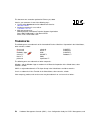- DL manuals
- IBM
- Computer Hardware
- Computer
- Hardware User Manual
IBM Computer Hardware User Manual - Introduction and Overview
2
Hardware Management Console (HMC) Case Configuration Study for LPAR Management
Automation
High availability considerations for HMCs
Introduction and overview
The Hardware Management Console (HMC) is a dedicated workstation that
allows you to configure and manage partitions. To perform maintenance
operations, a graphical user interface (GUI) is provided.
Functions performed by the HMC include:
Creating and maintaining a multiple partition environment
Displaying a virtual operating system session terminal for each partition
Displaying a virtual operator panel of contents for each partition
Detecting, reporting, and storing changes in hardware conditions
Powering managed systems on and off
Acting as a service focal point
Activating CoD
Although this Redpaper contains information relevant to POWER4 systems, our
focus is on the HMC configuration for POWER5 systems. The case studies are
illustrated with POWER5 systems only.
Basic HMC considerations
The Hardware Management Console (HMC) is based on the IBM eServer™
xSeries® hardware architecture running dedicated applications to provide
partition management for single or multiple servers called managed systems.
There are two types of HMCs depending on the CPU architecture of the
managed systems:
HMC for POWER4 systems
HMC for POWER5 systems
Table 1 shows the current list of the hardware models for HMCs supported in a
POWER4 or POWER5 environment. The HMCs are available as desktop or
rack-mountable systems.
Note: POWER4™ systems use a serial line to communicate with the HMC.
This has changed with POWER5™. The POWER5 systems use a LAN
connection to communicate with the HMC. POWER4 and POWER5 systems
cannot be managed by the same HMC.
Summary of Computer
Page 1
Red books paper © copyright ibm corp. 2005. All rights reserved. Ibm.Com/redbooks 1 hardware management console (hmc) case configuration study for lpar management this ibm® redpaper provides hardware management console (hmc) configuration considerations and describes case studies about how to use th...
Page 2: Introduction and Overview
2 hardware management console (hmc) case configuration study for lpar management automation high availability considerations for hmcs introduction and overview the hardware management console (hmc) is a dedicated workstation that allows you to configure and manage partitions. To perform maintenance ...
Page 3
Hardware management console (hmc) case configuration study for lpar management 3 table 1 types of hmcs the hmc 3.X code version is used for power4 managed systems and hmc 4.X for power5 systems (iseries™ and pseries®). For managing power5 pseries machines, hmc 4.2 code version or later is required. ...
Page 4
4 hardware management console (hmc) case configuration study for lpar management the maximum number of hmcs supported by a single power5 managed system is two. The number of lpars managed by a single hmc has been increased from earlier versions of the hmc to the current supported release as shown in...
Page 5
Hardware management console (hmc) case configuration study for lpar management 5 menus. However not all power5 servers support this mechanism of allocation. Currently p575, p590, and p595 servers support only dhcp. Hmc to partitions: hmc requires tcp/ip connection to communicate with the partitions ...
Page 6
6 hardware management console (hmc) case configuration study for lpar management multi-threading. Smt is a feature supported only in aix 5.3 and linux at an appropriate level. Multiple operating system support: logical partitioning allows a single server to run multiple operating system images concu...
Page 7
Hardware management console (hmc) case configuration study for lpar management 7 to calculate your desired and maximum memory values accurately, we recommend that you use the lvt tool. This tool is available at: http://www.Ibm.Com/servers/eserver/iseries/lpar/systemdesign.Htm figure 1 shows an examp...
Page 8
8 hardware management console (hmc) case configuration study for lpar management the memory allocated to the hypervisor is 1792 mb. When we change the maximum memory parameter of partition p3 from 4096 mb to 32768 mb, the memory allocated to the hypervisor increases to 2004 mb as shown in figure 2. ...
Page 9
Hardware management console (hmc) case configuration study for lpar management 9 micro-partitioning with power5 systems, increased flexibility is provided for allocating cpu resources by using micropartitioning features. The following parameters can be set up on the hmc: dedicated/shared mode, which...
Page 10
10 hardware management console (hmc) case configuration study for lpar management capacity on demand the capacity on demand (cod) for power5 systems offers multiple options, including: permanent capacity on demand: – provides system upgrades by activating processors and/or memory. – no special contr...
Page 11: Hmc Sample Scenarios
Hardware management console (hmc) case configuration study for lpar management 11 hmc sample scenarios the following examples illustrate power5 advance features. Examples of using capped/uncapped, weight, dynamic lpar and cod features our case study describes different possibilities to take advantag...
Page 12
12 hardware management console (hmc) case configuration study for lpar management figure 4 initial configuration table 5 shows our configuration in detail. Our test system has only one 4-pack dasd available. Therefore we installed a vio server to have sufficient disks available for our partitions. T...
Page 13
Hardware management console (hmc) case configuration study for lpar management 13 table 6 memory allocation enabling ssh access to hmc by default, the ssh server on the hmc is not enabled. The following steps configure ssh access for node julia on hmc. The procedure will allow node julia to run hmc ...
Page 14
14 hardware management console (hmc) case configuration study for lpar management hmc configuration. In the right panel select customize network setting, press the lan adapters tab, choose the interface used for remote access and press details. In the new window select the firewall tab. Check that t...
Page 15
Hardware management console (hmc) case configuration study for lpar management 15 openssh.Msg.En_us 3.8.0.5302 c f open secure shell messages - log in the user account used for remote access to the hmc. Generate the ssh keys using the ssh-keygen command. In example 2, we used the root user account a...
Page 16
16 hardware management console (hmc) case configuration study for lpar management now, we force node nils to fail and prepare to start the takeover scenario (see figure 7). Figure 7 cod and dynamic lpar operations after takeover enabling on/off cod for processor and memory before activating the cpu ...
Page 17
Hardware management console (hmc) case configuration study for lpar management 17 figure 8 activating the on/off cod activating on/off cod using the command line interface. Example 4 shows how node julia activates 2 cpus and 8 gb of ram for 3 days by running via ssh the command chcod on the hmc. Exa...
Page 18
18 hardware management console (hmc) case configuration study for lpar management in order for node julia to operate with the same resources as node nils had, we have to add 1.8 processing units and 6.5 gb memory to this node. Allocation of processor units. – using the graphical user interface. In t...
Page 19
Hardware management console (hmc) case configuration study for lpar management 19 example 5 perform the cpu addition from the command line root@julia/>lsdev -cc processor proc0 available 00-00 processor root@julia/>ssh hscroot@hmctot184 lshwres -r proc -m p550_itso1 --level\ \ >lpar --filter "lpar_n...
Page 20
20 hardware management console (hmc) case configuration study for lpar management figure 10 add memory to partition – using the command line. Example 6 shows how to allocate 6 gb of memory to partition julia. Example 6 memory allocation using command line interface root@julia/>lsattr -el mem0 goodsi...
Page 21
Hardware management console (hmc) case configuration study for lpar management 21 at the time node nils is back and ready to reacquire the applications running on node julia, we reduce the memory and cpu to the initial values and turn off cod. In order for node julia to operate with the initial reso...
Page 22
22 hardware management console (hmc) case configuration study for lpar management – using the command line interface. Example 7 shows how to deallocate via the command line 6 gb of memory from node julia. Example 7 deallocating the memory using the command line interface (cli) root@julia/>lsattr -el...
Page 23
Hardware management console (hmc) case configuration study for lpar management 23 figure 12 perform the deallocation for the cpu units – using the command line interface to remove 1.8 processing units from node julia is shown in example 8. Example 8 deallocating the cpu root@julia/>lsdev -cc process...
Page 24
24 hardware management console (hmc) case configuration study for lpar management 2. Deactivating the on/off cod for cpu and memory. For an example of the graphical interface, refer to the menu presented in figure 8 on page 17, and the section “activating on/off cod using the command line interface....
Page 25
Hardware management console (hmc) case configuration study for lpar management 25 figure 13 toggle the capped/uncapped option you have to consider the number of virtual processors to be able to use all the cpus from the shared processor pool. In our example, after the cod operation, we have 3.0 avai...
Page 26
26 hardware management console (hmc) case configuration study for lpar management example of using two uncapped partitions and the weight for the example of two uncapped partitions using the same shared processor pool, we use the configuration described in table 7. Table 7 cpu allocation table we cr...
Page 27
Hardware management console (hmc) case configuration study for lpar management 27 cpu2 0 0 757 771 699 6 100 15 100 0 0 0 0.37 2172 cpu3 0 0 712 712 698 6 100 27 100 0 0 0 0.37 2178 we changed the weight for the partition oli to the maximum value 255 while partition julia is set to 128. The operatio...
Page 28: Automating Hmc Tasks
28 hardware management console (hmc) case configuration study for lpar management cpu2 0 0 756 740 700 8 100 19 100 0 0 0 0.42 2683 cpu3 0 0 702 703 699 8 100 2 100 0 0 0 0.41 2652 in example 13 and example 14 the physc parameter has different values for the two nodes. Example 14 output of topas -l ...
Page 29
Hardware management console (hmc) case configuration study for lpar management 29 node oli has increased processing loads during the workday: 7 am to 7 pm and it is idle most of the time outside this interval. Partition julia has an increased processing load during 10 pm to 5 am and is idle the rest...
Page 30
30 hardware management console (hmc) case configuration study for lpar management figure 16 selecting the scheduled operation 3. Next, in the date and time tab, select the time for the beginning of the operation and a time window where the operation can be started as shown in figure 17. Figure 17 se...
Page 31
Hardware management console (hmc) case configuration study for lpar management 31 figure 18 selecting the days of the week for the schedule 5. Click on the options tab and specify the details of the dynamic lpar operation as shown in figure 19. Figure 19 specifying the details of the dynamic lpar op...
Page 32
32 hardware management console (hmc) case configuration study for lpar management 6. Repeat steps 1 through 5 for creating the reverse operation, specifying julia the target partition for the scheduled operation, and 06:00:00 am for the start window of the scheduler. 7. After setting up both operati...
Page 33
Hardware management console (hmc) case configuration study for lpar management 33 comparing profile values with current settings if you perform a dynamic lpar operation and you want to make this change permanent, you have to do maintenance on the appropriate profile. Otherwise, after the next shutdo...
Page 34
34 hardware management console (hmc) case configuration study for lpar management }; }; }; }; here is a sample output from the script shown in example 15 on page 33. Example 16 monitoring sample script output julia:/home/romeo # ./compare_profile_current hmc1 cec-blue blue5 min_mem: prof= 1024 hmc1 ...
Page 35
Hardware management console (hmc) case configuration study for lpar management 35 hmc2 cec-green green2 max_mem: prof= 32768 hmc2 cec-green green2 max_procs: prof= 4 hmc2 cec-green green2 min_procs: prof= 1 hmc2 cec-green green2 des_procs: prof= 2 hmc2 cec-green green3 min_mem: prof= 2048 hmc2 cec-g...
Page 36
36 hardware management console (hmc) case configuration study for lpar management working with two hmcs eases the planning of hmc downtimes for software maintenance, as there is no downtime needed. While doing the hmc code update on one hmc, the other one continues to manage the environment. This si...
Page 37
Hardware management console (hmc) case configuration study for lpar management 37 the managed system will be automatically visible on the hmcs. This is our recommended way to do high availability with hmcs. It is supported by all power5 systems. Two hmcs on the same network, using static ip addresse...
Page 38
38 hardware management console (hmc) case configuration study for lpar management a new system is shipped with a default ip-addresses. You can change these ip-addresses by connecting your laptop to either t1 or t2 of the cec. Assign an ip-address to your laptop’s interface that is in the same networ...
Page 39
Hardware management console (hmc) case configuration study for lpar management 39 for more detailed information, refer to “access to the asmi menu” on page 40“. On hmc1, the managed system becomes automatically visible. On hmc2, the managed system must be added manually. To add a managed system, sel...
Page 40: Appendix
40 hardware management console (hmc) case configuration study for lpar management appendix the following sections contain additional information to be considered when dealing with hmcs. Access to the asmi menu depending on your network connection to the fsp interfaces, you have several possibilities...
Page 41
Hardware management console (hmc) case configuration study for lpar management 41 figure 26 accessing the asmi menu using websm for further information related to the access to the asmi menus, refer to the “asmi setup guide” at: http://publib.Boulder.Ibm.Com/infocenter/eserver/v1r2s/en_us/info/iphby...
Page 42
42 hardware management console (hmc) case configuration study for lpar management access the secure websm download page and run the installshield program for your platform: http:///remote_client_security.Html verify the websm installation by starting the websm client program and connect to the hmc. ...
Page 43
Hardware management console (hmc) case configuration study for lpar management 43 for our example, we perform the following actions: – enter an organization name: itso. – verify the certificate expiration date is set to a future date. – click the ok button, and a password is requested at the end of ...
Page 44
44 hardware management console (hmc) case configuration study for lpar management at this menu: – add both hmcs in the list of servers (the current hmc should already be listed): hmctot184.Itso.Ibm.Com, hmctot182.Itso.Ibm.Com – enter the organization name: itso. – verify that the certificate expirat...
Page 45
Hardware management console (hmc) case configuration study for lpar management 45 figure 30 copying the private key ring file to removable media copy the private key from removable media to the second hmc. Insert the removable media in the second hmc. From the hmc menu select: system manager securit...
Page 46
46 hardware management console (hmc) case configuration study for lpar management figure 31 installing the private key ring file for the second hmc copy the public key ring file to removable media for installing the key file on the client pc. Select system manager security → certificate authority, a...
Page 47
Hardware management console (hmc) case configuration study for lpar management 47 figure 32 save the public key ring file to removable media you will be provided with a second window to specify the format of the file to be saved. Depending on the platform of the websm client, you can select either: ...
Page 48
48 hardware management console (hmc) case configuration study for lpar management figure 33 select the security option for the authentication select one of the two options: – always use a secure connection: only an ssl connection is allowed. – allow the user to choose secure or unsecure connections:...
Page 49
Hardware management console (hmc) case configuration study for lpar management 49 next, go to each of your remote clients and copy the public key ring file into the “codebase” directory under websm. When you log in via websm, you will get information if the ssl connection is available or not. Verify...
Page 50
50 hardware management console (hmc) case configuration study for lpar management the following procedure is an example of running a microcode update procedure for a p550 system using the hmc. In our example, we use a p550 system attached to the hmc. We select the ftp server method for installing th...
Page 51
Hardware management console (hmc) case configuration study for lpar management 51 figure 36 license internal code updates menus on the hmc 2. Select the target system (see figure 37) and click ok. Figure 37 select the target system note: in our example, we choose to upgrade to a new release. When up...
Page 52
52 hardware management console (hmc) case configuration study for lpar management 3. We downloaded the microcode image to an ftp server, so we specify as lic repository ftp site (figure 38). Figure 38 specify the microcode location 4. In the details window, enter the ip address of the ftp server, us...
Page 53
Hardware management console (hmc) case configuration study for lpar management 53 5. You are provided with a new window which displays the current and the target release of the firmware (see figure 40). Click ok to start the upgrade process. Figure 40 upgrade information the update process might tak...
Page 54
54 hardware management console (hmc) case configuration study for lpar management dual hmc cabling on the ibm 9119-595 and 9119-590 servers: http://www.Redbooks.Ibm.Com/abstracts/tips0537.Html?Open asmi setup guide: http://publib.Boulder.Ibm.Com/infocenter/eserver/v1r2s/en_us/info/iphby/iph by.Pdf.
Page 55
Hardware management console (hmc) case configuration study for lpar management 55 the team that wrote this redpaper this redpaper was produced by a team of specialists from around the world working at the international technical support organization, austin center. Dino quintero is a consulting it s...
Page 56
56 hardware management console (hmc) case configuration study for lpar management yvonne lyon international technical support organization, austin center.
Page 57: Notices
© copyright ibm corp. 2005. All rights reserved. 57 notices this information was developed for products and services offered in the u.S.A. Ibm may not offer the products, services, or features discussed in this document in other countries. Consult your local ibm representative for information on the...
Page 58: Trademarks
58 hardware management console (hmc) case configuration study for lpar management, and this document was created or updated on february 23, 2006. Send us your comments in one of the following ways: use the online contact us review redbook form found at: ibm.Com/redbooks send your comments in an e-ma...