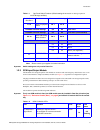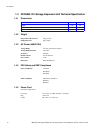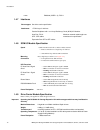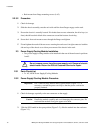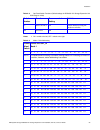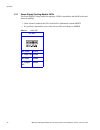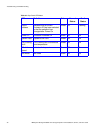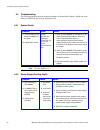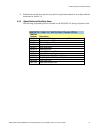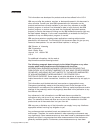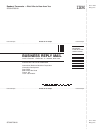- DL manuals
- IBM
- Accessories
- DCS9550 1S1
- Installation & Service Manual
IBM DCS9550 1S1 Installation & Service Manual
Summary of DCS9550 1S1
Page 1
Ibm system storage dcs9550 1s1 storage expansion unit installation, service, and user guide sc30-9738-00
Page 2
The following paragraph does not apply to any country (or region) where such provisions are inconsistent with local law. International business machines corporation provides this publication “as is” without warranty of any kind, either express or implied, including, but not limited to, the implied w...
Page 3
P r e f a c e ibm system storage dcs9550 1s1 storage expansion unit installation, service, and user guide i preface what is in this guide this guide gives you step-by-step instructions on how to install, configure, and connect this product to your host computer. In addition, it provide instructions ...
Page 4
Ii ibm system storage dcs9550 1s1 storage expansion unit installation, service, and user guide p r e f a c e international standards this product complies with the requirements of the following agencies and standards: • ce • ul • cul qualified personnel the personnel qualified to use this device are...
Page 5
P r e f a c e ibm system storage dcs9550 1s1 storage expansion unit installation, service, and user guide iii safety guidelines caution ! If this product is used in a manner not specified by the manufacturer, the protection provided by the product may be impaired. Caution ! Plug-in modules are part ...
Page 6
Iv ibm system storage dcs9550 1s1 storage expansion unit installation, service, and user guide p r e f a c e figure p-3 psu/cooling module caution label: do not operate with modules missing. A faulty power supply/cooling module must be replaced with a fully operational module within 24 hours. Do not...
Page 7
P r e f a c e ibm system storage dcs9550 1s1 storage expansion unit installation, service, and user guide v figure p-5 psu safety label (electric shock hazard inside) figure p-6 redundant power input switch module label (hazardous voltage) figure p-7 i/o module caution label (do not operate with mod...
Page 8
Vi ibm system storage dcs9550 1s1 storage expansion unit installation, service, and user guide p r e f a c e class 1 laser product when the product is supplied with optical modules, it contain a laser that complies with laser class 1, us 21 qfr (j) & en 60825-1, ul (nrtl) and tuv. Caution ! If optic...
Page 9
P r e f a c e ibm system storage dcs9550 1s1 storage expansion unit installation, service, and user guide vii taiwan class a electronic emission statement japan vcci class a ite electronic emission statement industry canada class a emission compliance statement this class a digital product complies ...
Page 10
Viii ibm system storage dcs9550 1s1 storage expansion unit installation, service, and user guide p r e f a c e korean class a electronic emission statement l rack system precautions the following safety requirements must be considered when the product is mounted in a rack. Esd precautions caution ! ...
Page 11
P r e f a c e ibm system storage dcs9550 1s1 storage expansion unit installation, service, and user guide ix taiwan contact information how to send your comments your feedback is important in helping us to provide the most accurate and high-quality information. If you have comments or suggestions fo...
Page 12
X ibm system storage dcs9550 1s1 storage expansion unit installation, service, and user guide p r e f a c e.
Page 13
Xi ibm system storage dcs9550 1s1 storage expansion unit installation, service, and user guide p r e f a c e.
Page 14: Contents
Contents xii contents 1 introduction ..................................................................................................................................... 1 the ibm system storage dcs9550 1s1 storage expansion unit 1 1.1.1 enclosure chassis ..............................................
Page 15
Xiii ibm system storage dcs9550 1s1 storage expansion unit installation, service, and user guide 4.3.2 ops panel ........................................................................................................................ 39 4.3.3 scm i/o module leds ........................................
Page 16: Introduction
Introduction ibm system storage dcs9550 1s1 storage expansion unit installation, service, and user guide 1 1 introduction 1.1 the ibm system storage dcs9550 1s1 storage expansion unit . The dcs9550 1s1 storage expansion unit design concept is based on a subsystem together with a set of plug-in modul...
Page 17
Introduction 2 ibm system storage dcs9550 1s1 storage expansion unit installation, service, and user guide • dummy drive carrier modules. • two ac, 450w power supply/cooling plug-in modules (see figure 1–4 ) • one or two serial ata control (scm) input/output modules, dependent on configuration requi...
Page 18
Introduction ibm system storage dcs9550 1s1 storage expansion unit installation, service, and user guide 3 1.2 the plug-in modules an dcs9550 1s1 storage expansion unit requires one or more of the following modules for normal operation: 1.2.1 power supply/cooling module two auto ranging ac 450wpower...
Page 19
Introduction 4 ibm system storage dcs9550 1s1 storage expansion unit installation, service, and user guide 1.2.2 operators panel supplied as an integral part of the enclosure core product, a typical operators (ops) panel is shown in figure 1–5 . The ops panel provides the enclosure with a micro cont...
Page 20
Introduction ibm system storage dcs9550 1s1 storage expansion unit installation, service, and user guide 5 note: * please contact your supplier for further information. Important switch settings are only read at power on. 1.2.3 scm input/output module the dcs9550 1s1 storage expansion unit includes ...
Page 21
Introduction 6 ibm system storage dcs9550 1s1 storage expansion unit installation, service, and user guide fc host port 1 signal good incoming fc signal is good no connection or incorrect connection invalid sfp connection green on off flashing router status storage router device ready storage router...
Page 22
Introduction ibm system storage dcs9550 1s1 storage expansion unit installation, service, and user guide 7 figure 1–7 scm front panel (as viewed from rear of enclosure) figure 1–8 dcs9550 1s1 storage expansion unit with scm i/o modules installed.
Page 23
Introduction 8 ibm system storage dcs9550 1s1 storage expansion unit installation, service, and user guide 1.2.4 drive carrier module the drive carrier module comprises a hard disk mounted in a carrier. Each drive bay can house a single low profile 1.0 inch high, 3.5 inch form factor disk drive in i...
Page 24
Introduction ibm system storage dcs9550 1s1 storage expansion unit installation, service, and user guide 9 1.2.4.3 anti-tamper locks anti-tamper locks are fitted in the drive carrier handles ( figure 1–10 ) and are accessed through the small cutout in the latch section of the handle.These are provid...
Page 25
Introduction 10 ibm system storage dcs9550 1s1 storage expansion unit installation, service, and user guide 1.4 dcs9550 1s1 storage expansion unit technical specification 1.4.1 dimensions 1.4.2 weight 1.4.3 ac power (450w psu) 1.4.4 psu safety and emc compliance 1.4.5 power cord (minimum requirement...
Page 26
Introduction ibm system storage dcs9550 1s1 storage expansion unit installation, service, and user guide 11 1.4.6 environment table 1–3 ambient temperature and humidity temperature range relative humidity max. Wet bulb operational 5°c to 40°c 20% to 80% non-condensing 23°c non-operational 0°c to +50...
Page 27
Introduction 12 ibm system storage dcs9550 1s1 storage expansion unit installation, service, and user guide 1.4.7 interfaces 1.4.8 scm i/o module specification 1.4.9 drive carrier module specification please contact your supplier for details of approved drives. Important operating the dcs9550 1s1 st...
Page 28
Introduction ibm system storage dcs9550 1s1 storage expansion unit installation, service, and user guide 13 1.4.10 software enclosure services (ses) support the enclosure has a sophisticated self-monitoring and reporting function which conforms to ansi ses specifications.This reports on such topics ...
Page 29
Introduction 14 ibm system storage dcs9550 1s1 storage expansion unit installation, service, and user guide this page is intentionally blank..
Page 30: Installation
Installation ibm system storage dcs9550 1s1 storage expansion unit installation, service, and user guide 15 2 installation in this chapter, you are shown how to install your dcs9550 1s1 storage expansion unit and plug-in modules into an industry standard 19 inch rack cabinet. Caution when connecting...
Page 31
Installation 16 ibm system storage dcs9550 1s1 storage expansion unit installation, service, and user guide caution dummy carriers and blank modules must be fitted to all unused bays. There is inadequate drive cooling if any are left open. 2.1.1 enclosure bay numbering convention the enclosure bay n...
Page 32
Installation ibm system storage dcs9550 1s1 storage expansion unit installation, service, and user guide 17 2.2 enclosure installation procedures caution the dcs9550 1s1 storage expansion unit with all its component parts installed is too heavy for a single person to easily install into a rack cabin...
Page 33
Installation 18 ibm system storage dcs9550 1s1 storage expansion unit installation, service, and user guide • rack mount front flange mounting screws (4 off). 2.2.3.2 procedure 1 check for damage. 2 slide the chassis assembly onto the rack rails until the front flanges engage on the rack. 3 ensure t...
Page 34
Installation ibm system storage dcs9550 1s1 storage expansion unit installation, service, and user guide 19 important install the power supply/cooling module (psu 0) in the bay on the right side (rear bay 1) of the enclosure in an “upside down” orientation. If necessary, reorient the power cord clip...
Page 35
Installation 20 ibm system storage dcs9550 1s1 storage expansion unit installation, service, and user guide 2.4 scm i/o module configurations important please refer to section 2.9 for information on sata drive configurations. 2.4.1 internal loop structures the dcs9550 1s1 storage expansion unit is c...
Page 36
Installation ibm system storage dcs9550 1s1 storage expansion unit installation, service, and user guide 21 2.6 cabling the ibm system storage dcs9550 1s1 storage expansion unit the following figures illustrates how to cable the dcs9550 1s1 storage expansion unit to the couplets (unit 1 and unit 2) ...
Page 37
Installation 22 ibm system storage dcs9550 1s1 storage expansion unit installation, service, and user guide figure 2–6 dcs9550 1s1 storage expansion unit: unit #2 cabling unit 2— a unit 2— b unit 2— d unit 2— e unit 2— c unit 2— f unit 2— g unit 2— h unit 2— p unit 2— s.
Page 38
Installation ibm system storage dcs9550 1s1 storage expansion unit installation, service, and user guide 23 2.7 scm i/o module installation important the scm i/o modules must be installed in rear bay 3 and 4 location [see figure 2–1, ”module locations”, on page 16 ]. 2.7.1 procedure check for damage...
Page 39
Installation 24 ibm system storage dcs9550 1s1 storage expansion unit installation, service, and user guide 2.8 drive enclosure device addressing each enclosure has 16 drive bays. The sel_id of each drive is determined by the device slot (0-15) in which it is installed and the address range setting,...
Page 40
Installation ibm system storage dcs9550 1s1 storage expansion unit installation, service, and user guide 25 notes 1 on = switch to the left, off = switch to the right. 11 soft select on selects functions using the hardware switches 12 not used off table 2–2 ops panel switch functions (default settin...
Page 41
Installation 26 ibm system storage dcs9550 1s1 storage expansion unit installation, service, and user guide ) notes 1 drives are numbered row/column. 2 with only one active psu the enclosure takes approximately 96 seconds to start all drives from power on. 3 * denotes ses drives which should always ...
Page 42
Installation ibm system storage dcs9550 1s1 storage expansion unit installation, service, and user guide 27 2.10 drive carrier installation 2.10.1 parts check list • drive carrier module, or • dummy carrier module 2.10.2 procedure 1 ensure that the anti-tamper lock is disengaged. 2 release the carri...
Page 43
Installation 28 ibm system storage dcs9550 1s1 storage expansion unit installation, service, and user guide figure 2–10 installing a sata drive carrier module (1) figure 2–11 installing a sata drive carrier module (2).
Page 44
Installation ibm system storage dcs9550 1s1 storage expansion unit installation, service, and user guide 29 note removal is the reverse of this procedure (press on the latch to release the handle). 2.10.3 dummy carrier modules any unused drive bays must be fitted with a dummy carrier module. 2.10.4 ...
Page 45
Installation 30 ibm system storage dcs9550 1s1 storage expansion unit installation, service, and user guide ). 4 remove the key. De-activation is the reverse of this procedure. To deactivate, rotate the key in an anti- clockwise direction until the indicator is no longer visible in the aperture besi...
Page 46
Installation ibm system storage dcs9550 1s1 storage expansion unit installation, service, and user guide 31 2.12 grounding checks the product must only be connected to a power source that has a safety electrical earth connection. Warning if more than one product is fitted in a rack, the earth connec...
Page 47
Installation 32 ibm system storage dcs9550 1s1 storage expansion unit installation, service, and user guide this page is intentionally blank..
Page 48: Operation
Operation ibm system storage dcs9550 1s1 storage expansion unit installation, service, and user guide 33 3 operation before powering up the enclosure please ensure that all the modules are firmly seated in their correct bays. 3.1 power on caution do not operate the subsystem until the ambient temper...
Page 49
Operation 34 ibm system storage dcs9550 1s1 storage expansion unit installation, service, and user guide 3.1.1 power supply/cooling module leds the power supply/cooling module incorporates 4 leds, located below the on/off switch and shown in tablecap. • under normal conditions the leds should all be...
Page 50
Operation ibm system storage dcs9550 1s1 storage expansion unit installation, service, and user guide 35 3.2 ops panel leds the ops panel leds fault and status conditions are defined in table 3-2 and shown in figure 3-1. Please refer to chapter 4, troubleshooting and problem solving for details of a...
Page 51
Operation 36 ibm system storage dcs9550 1s1 storage expansion unit installation, service, and user guide 3.3 starting the drives unless otherwise selected during installation, all drives in the enclosure should automatically start their motors. If this has not occurred one of the following condition...
Page 52
Ibm system storage dcs9550 1s1 storage expansion unit installation, service, and user guide 37 4 troubleshooting and problem solving the dcs9550 1s1 storage expansion unit includes a processor and associated monitoring and control logic to enable it to diagnose problems within the enclosure’s power,...
Page 53
Troubleshooting and problem solving 38 ibm system storage dcs9550 1s1 storage expansion unit installation, service, and user guide 4.2.2 alarm sounds on power up please refer to section 4.4 . 4.2.3 green “signal good” led on scm not lit check that the cables have not been reversed during installatio...
Page 54
Troubleshooting and problem solving ibm system storage dcs9550 1s1 storage expansion unit installation, service, and user guide 39 4.3.2 ops panel the ops panel displays the aggregated status of all the modules. The ops panel leds are shown in figure 4–1 and defined in table 4–2 . For details on how...
Page 55
Troubleshooting and problem solving 40 ibm system storage dcs9550 1s1 storage expansion unit installation, service, and user guide table 4–2 ops panel led states led definition color normal status fault status invalid address indicates that an invalid enclosure id has been selected or that the selec...
Page 56
Troubleshooting and problem solving ibm system storage dcs9550 1s1 storage expansion unit installation, service, and user guide 41 4.3.3 scm i/o module leds the scm i/o module leds are shown in table 4–3 . 4.4 audible alarm the ops panel also includes an audible alarm which indicates when a fault st...
Page 57
Troubleshooting and problem solving 42 ibm system storage dcs9550 1s1 storage expansion unit installation, service, and user guide 4.5 troubleshooting the following sections describe common problems, with possible solutions, which can occur with your dcs9550 1s1 storage expansion unit 4.5.1 system f...
Page 58
Troubleshooting and problem solving ibm system storage dcs9550 1s1 storage expansion unit installation, service, and user guide 43 4.5.3 thermal control the dcs9550 1s1 storage expansion unit uses extensive thermal monitoring and takes a number of actions to ensure component temperatures are kept lo...
Page 59
Troubleshooting and problem solving 44 ibm system storage dcs9550 1s1 storage expansion unit installation, service, and user guide 4.5.4 thermal alarm 4.5.5 thermal shutdown important for thermal warnings please refer to the ses specification. An enclosure will shut down when a critical temperature ...
Page 60
Troubleshooting and problem solving ibm system storage dcs9550 1s1 storage expansion unit installation, service, and user guide 45 4.6.1 dummy carrier modules dummy carrier modules must be fitted to all unused drive bays to maintain a balanced air flow. 4.7 dealing with hardware faults ensure that y...
Page 61
Troubleshooting and problem solving 46 ibm system storage dcs9550 1s1 storage expansion unit installation, service, and user guide 4.9.1 power supply/cooling modules danger do not remove covers from the power supply/cooling (psu) module. Danger of electric shock inside. Return the psu to your suppli...
Page 62
Troubleshooting and problem solving ibm system storage dcs9550 1s1 storage expansion unit installation, service, and user guide 47 figure 4–2 removing/inserting an ac power supply/cooling module (1) figure 4–3 removing/inserting an ac power supply/cooling module (2).
Page 63
Troubleshooting and problem solving 48 ibm system storage dcs9550 1s1 storage expansion unit installation, service, and user guide 4.9.2 ops panel the ops panel is an integral part of the enclosure chassis assembly and is not field replaceable. 4.9.3 scm i/o module please refer to section 2.7, ”scm ...
Page 64
Troubleshooting and problem solving ibm system storage dcs9550 1s1 storage expansion unit installation, service, and user guide 49 figure 4–5 removing an scm i/o module (1) figure 4–6 removing an scm i/o module (2).
Page 65
Troubleshooting and problem solving 50 ibm system storage dcs9550 1s1 storage expansion unit installation, service, and user guide 4.9.3.2 inserting the module attention if only one scm module is fitted, it must be installed in module b location (rear bay 4) [see figure 2–1, ”module locations”, on p...
Page 66
Troubleshooting and problem solving ibm system storage dcs9550 1s1 storage expansion unit installation, service, and user guide 51 3 withdraw the module from the drive bay and fit a replacement module in accordance with the instructions in section 2.9. 4.10 spare parts and ancillary items the follow...
Page 67
Troubleshooting and problem solving 52 ibm system storage dcs9550 1s1 storage expansion unit installation, service, and user guide this page is intentionally blank..
Page 68: Glossary
Glossary ibm system storage dcs9550 1s1 storage expansion unit installation, service, and user guide 53 glossary in glossary definitions, italics are used for items defined elsewhere in the glossary and bold is used for the items shown in brackets after the main heading of the entry. Ascii american ...
Page 69
54 ibm system storage dcs9550 1s1 storage expansion unit installation, service, and user guide enclosure the chassis assembly which houses the plug-in modules that make up the dcs9550 1s1 storage expansion unit. Esi/ops module a unit used to monitor and control all elements of the enclosure. The esi...
Page 70: Index
Index 55 index a ac psu 2, 3 alarm mute push-button 9, 41 anti-static wrist or ankle strap 17 anti-tamper lock 9, 29, 50 ata smart data 37 audible alarm 4, 9, 41, 42, 44 b backplane 1, 2, 17, 45, 50 bay 15, 16 blank i/o module 9 c chassis 2, 18 d disk 36 disk drive 16 disk drives leds 36 drive carri...
Page 71
Ibm system storage dcs9550 1s1 storage expansion unit installation, service, and user guide 56 serial ata control (scm) input/output module 2 serial ata protocol 20 ses 26 starting drives 36 system led 42 v visible and audible alarms 9.
Page 72: Notices
Notices this information was developed for products and services offered in the u.S.A. Ibm may not offer the products, services, or features discussed in this document in other countries. Consult your local ibm representative for information on the products and services currently available in your a...
Page 73
Estimated through extrapolation. Actual results may vary. Users of this document should verify the applicable data for their specific environment. Information concerning non-ibm products was obtained from the suppliers of those products, their published announcements or other publicly available sour...
Page 74
Of life per this directive. In accordance with the european weee directive, electrical and electronic equipment (eee) is to be collected separately and to be reused, recycled, or recovered at end of life. Users of eee with the weee marking per annex iv of the weee directive, as shown above, must not...
Page 75
60 ibm system storage: dcs9550 1s1 storage expansion unit installation, service, and user guide.
Page 76: Readers’
Readers’ comments — we’d like to hear from you ibm system storage dcs9550 1s1 storage expansion unit installation, service, and user guide publication no. Sc30-9738-00 we appreciate your comments about this publication. Please comment on specific errors or omissions, accuracy, organization, subject ...
Page 77: Business
Readers’ comments — we’d like to hear from you sc30-9738-00 sc30-9738-00 cut or fold along line cut or fold along line fold and tape please do not staple fold and tape fold and tape please do not staple fold and tape no postage necessary if mailed in the united states business reply mail first-class...
Page 79
Printed in usa sc30-9738-00