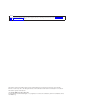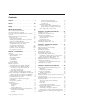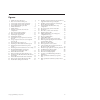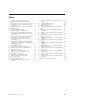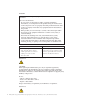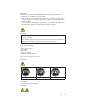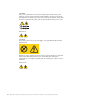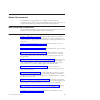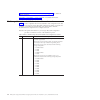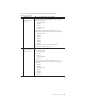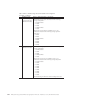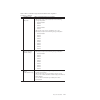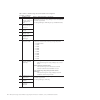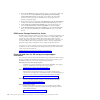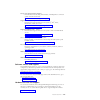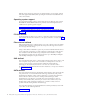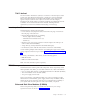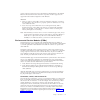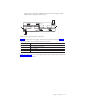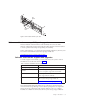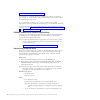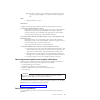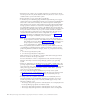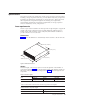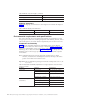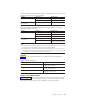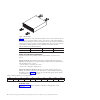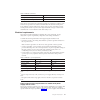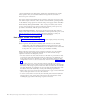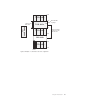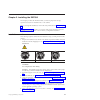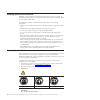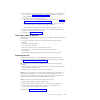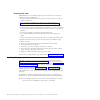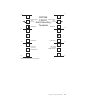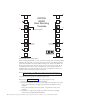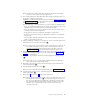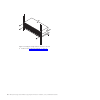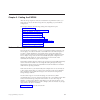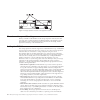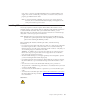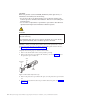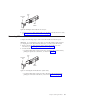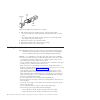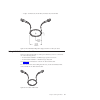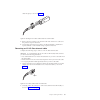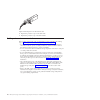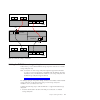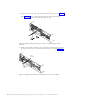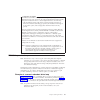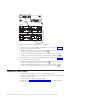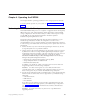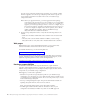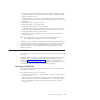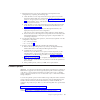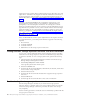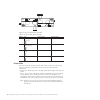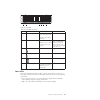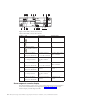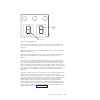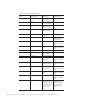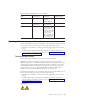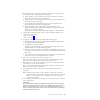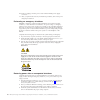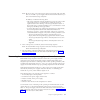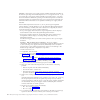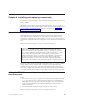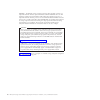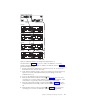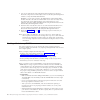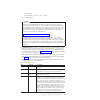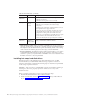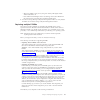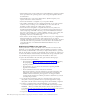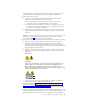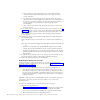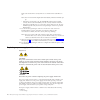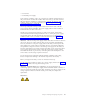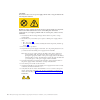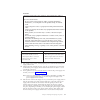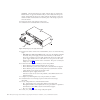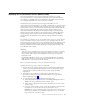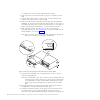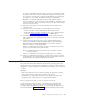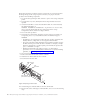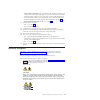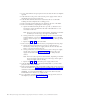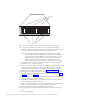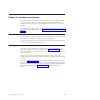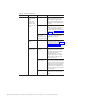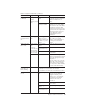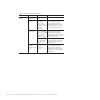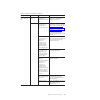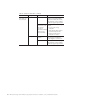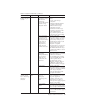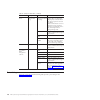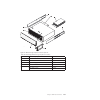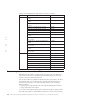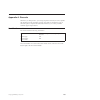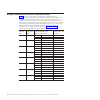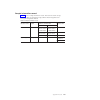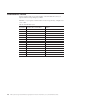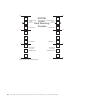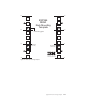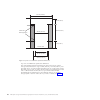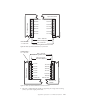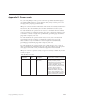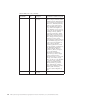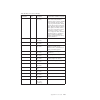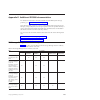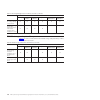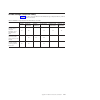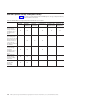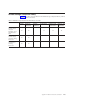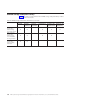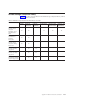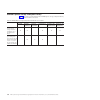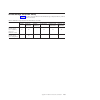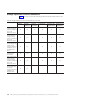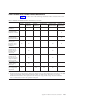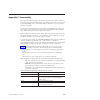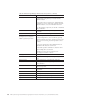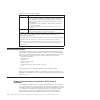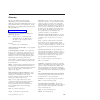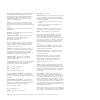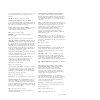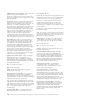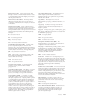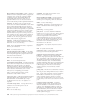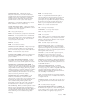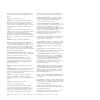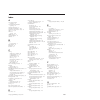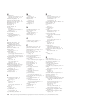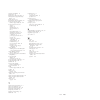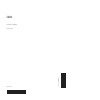- DL manuals
- IBM
- Storage
- DS3950
- User And Installation Manual
IBM DS3950 User And Installation Manual
Summary of DS3950
Page 1
Ibm system storage ds3950 exp395 storage expansion enclosure installation, user’s, and maintenance guide ga32-0956-04.
Page 2
Note: before using this information and the product it supports, be sure to read the general information in the “safety” on page ix and “notices” on page 139 sections. This edition applies to the ibm system storage ds3950 exp395 storage expansion enclosure with controller firmware version 7.60, and ...
Page 3
Contents figures . . . . . . . . . . . . . . . V tables . . . . . . . . . . . . . . . Vii safety . . . . . . . . . . . . . . . Ix about this document . . . . . . . . Xv who should read this document . . . . . . . Xv how this document is organized . . . . . . . Xv ds storage subsystem installation ta...
Page 4
Chapter 5. Installing and replacing components . . . . . . . . . . . . 65 service action allowed status led . . . . . . 65 adding the exp395 to an existing and configured redundant drive channel/loop pair . . . . . . 65 working with hot-swap e-ddms . . . . . . . 68 installing hot-swap hard disk driv...
Page 5
Figures 1. Exp395 hot-swap drive bays . . . . . . . 4 2. Rear view of drive channel ports . . . . . . 6 3. Power supply and fan unit components . . . 7 4. Power supply and fan unit and airflow . . . 8 5. Sfp module and fibre optic cable. . . . . . 9 6. Exp395 dimensions . . . . . . . . . . 13 7. Exp...
Page 6
Vi ibm system storage ds3950 exp395 storage expansion enclosure: installation, user’s, and maintenance guide.
Page 7
Tables 1. Where to find ds storage subsystem installation and configuration procedures . . Xvi 2. Description of rear view of drive channel ports 6 3. Description of power supply and fan unit components . . . . . . . . . . . . . 7 4. Software and firmware levels for the exp395 9 5. Exp395 weights . ...
Page 8
Viii ibm system storage ds3950 exp395 storage expansion enclosure: installation, user’s, and maintenance guide.
Page 9
Safety the caution and danger statements that this document contains can be referenced in the multilingual ibm ® safety information document that is provided with your ibm system storage ® exp395 storage expansion enclosure. Each caution and danger statement is numbered for easy reference to the cor...
Page 10
Danger electrical current from power, telephone, and communication cables is hazardous. To avoid a shock hazard: v do not connect or disconnect any cables or perform installation, maintenance, or reconfiguration of this product during an electrical storm. V connect all power cords to a properly wire...
Page 11
Caution: when laser products (such as cd-roms, dvd drives, fibre optic devices, or transmitters) are installed, note the following: v do not remove the covers. Removing the covers of the laser product could result in exposure to hazardous laser radiation. There are no serviceable parts inside the de...
Page 12
Caution: the power control button on the device and the power switch on the power supply do not turn off the electrical current supplied to the device. The device also might have more than one power cord. To remove all electrical current from the device, ensure that all power cords are disconnected ...
Page 13
Caution: this equipment is designed to permit the connection of the earthed conductor of the dc supply circuit to the earthing conductor at the equipment. This equipment is designed to permit the connection of the earthed conductor of the dc supply circuit to the earthing conductor at the equipment....
Page 14
Cable warning: warning: handling the cord on this product or cords associated with accessories sold with this product, will expose you to lead, a chemical known to the state of california to cause cancer, and birth defects or other reproductive harm. Wash hands after handling. Xiv ibm system storage...
Page 15
About this document this document provides instructions for installing and customizing the configuration of your ibm ® system storage exp395 storage expansion enclosure. It also provides maintenance procedures and troubleshooting information. Who should read this document this document is intended f...
Page 16
Appendix e, “additional ds3950 documentation,” on page 125 lists additional ds3950 documents. Appendix f, “accessibility,” on page 137 details accessibility information. Ds storage subsystem installation tasks - general overview table 1 provides a sequential list of many installation and configurati...
Page 17
Table 1. Where to find ds storage subsystem installation and configuration procedures (continued) installation task where to find information or procedures 2 mount the ds storage subsystem in the rack v ibm system storage quick start guide for the following storage subsystems: – ds5100/ds5300 – ds50...
Page 18
Table 1. Where to find ds storage subsystem installation and configuration procedures (continued) installation task where to find information or procedures 4 route the storage expansion enclosure fibre channel cables v ibm system storage quick start guide for the following storage subsystems: – ds51...
Page 19
Table 1. Where to find ds storage subsystem installation and configuration procedures (continued) installation task where to find information or procedures 6 power on the subsystem v ibm system storage quick start guide for the following storage subsystems: – ds5100/ds5300 – ds5020 – ds4800 – ds4200...
Page 20
Table 1. Where to find ds storage subsystem installation and configuration procedures (continued) installation task where to find information or procedures 9 install ds storage manager software on the management station v ibm system storage ds storage manager version 10 installation and host support...
Page 21
Getting information, help, and service if you need help, service, or technical assistance or just want more information about ibm products, you will find a wide variety of sources available from ibm to assist you. This section contains information about where to go for additional information about i...
Page 22
3. In the storage manager section of the table, locate your operating system and version level (for example, ibm ds storage manager software package version 10.60.X5.11 for aix ), and click the version link in the right-hand column. The download page for the ibm ds storage manager software package y...
Page 23
Storage area network (san) support find information about using san switches, including links to san user guides and other documents: www.Ibm.Com/systems/support/storage/san support for ibm system p aix 5l and linux servers find the latest support information for system p ® aix ® , linux, bladecente...
Page 24
In the u.S. And canada, hardware service and support is available 24 hours a day, 7 days a week. In the u.K., these services are available monday through friday, from 9 a.M. To 6 p.M. Fire suppression systems a fire suppression system is the responsibility of the customer. The customer's own insuran...
Page 25
Chapter 1. Introduction this chapter describes the operating specifications, features, and components for the ibm system storage exp395 storage expansion enclosure (hereafter referred to as the exp395 or storage expansion enclosure ). This chapter also includes a list of hardware that comes with the...
Page 26
Exp395 storage expansion enclosures are equipped with ac power supply and fan units that support both nebs/etsi operating environments and standard it and office environments. Operating system support for supported operating systems, see the latest ds storage manager host software readme file and th...
Page 27
T10 pi defined the t10 protection information (t10 pi) is an extension of the scsi protocol that protects user data during transfer between a sender and a receiver. Hard disk drives with t10 pi support are formatted with 520-byte sectors instead of the typical 512-byte sectors. The extra 8 bytes are...
Page 28
The exp395 supports up to 16 4 gbps fibre channel (fc), fc-sas, or sata e-ddms. The sata e-ddms have an ata translator card that converts the fibre channel protocol interface of the exp395 drive channel/loop into the hard drive sata protocol interface. It also provides dual paths to the sata drive f...
Page 29
Storage expansion enclosures such as the exp710 or exp100. Refer to the ds3950 rfas for the latest information about drive capacities and drive types that are supported in the ds3950 configurations with exp395s. Attention: 1. After you remove a drive fru, wait 70 seconds before replacing or reseatin...
Page 30
Rear drive channel ports figure 2 shows the drive channel ports on the storage expansion enclosure. Table 2 describes the rear view of drive channel ports shown in figure 2. Table 2. Description of rear view of drive channel ports number description 1 esm a 2 esm b 3 port 1a 4 port 1b 5 port 2a (res...
Page 31
Supply and fan unit cannot fully be inserted in the power supply and fan unit bay, flip it 180 degree and reinsert it. Table 3 describes the power supply and fan unit components shown in figure 3. Table 3. Description of power supply and fan unit components number description 1 power supply and fan ...
Page 32
Small form-factor pluggable (sfp) modules the storage expansion enclosure supports fibre optic host interface cables. You must install a small form-factor pluggable (sfp) module in each interface connector on the controller where a fibre optic cable is to be installed. Figure 5 on page 9 shows an sf...
Page 33
Software and hardware compatibility and upgrades the latest ds3950 controller firmware and nvsram, drive enclosure esm firmware, and the fibre channel and sata drive frus firmware must be installed to ensure optimal functionality, manageability, and reliability. Unless stated otherwise, you can find...
Page 34
Www.Ibm.Com/servers/storage/support/disk/ for instructions to install the ds storage manager host software, see the ibm system storage ds storage manager version 10 installation and host support guide for the applicable operating system. If you need further assistance, please contact your ibm resell...
Page 35
Note: the fc to sas interposer card firmware and drive firmware are typically packaged together as a single drive firmware upgrade file. Esm v esm card firmware version method two: complete the appropriate procedure to obtain the specified firmware version. To obtain the controller firmware version:...
Page 36
V ensure that your system is in an optimal state before you shut it down. Never turn the power off if any needs attention led is lit; be sure to resolve any error conditions before you shut down the system. V back up the data on your storage drives periodically. V to maintain power redundancy, plug ...
Page 37
Specifications this section provides site specifications for the storage expansion enclosure. Before installing a storage expansion enclosure, you must either verify that your planned installation site meets these requirements, or prepare the site so that it does meet these requirements. Preparation...
Page 38
Table 6. Exp395 component weights (continued) unit weight power supply and fan unit 3.60 kg (7.95 lb) esm 1.88 kg (4.15 lb) shipping dimensions table 7 lists shipping carton dimensions. The height shown includes the height of the pallet. Table 7. Exp395 shipping carton dimensions height width depth ...
Page 39
Table 9. Temperature and humidity requirements for storage expansion enclosure in a typical information technology (it) or office environment condition parameter requirement temperature operating range 10° - 35° c (50° - 95° f) maximum rate of change 10° c (18° f) per hour relative humidity (no cond...
Page 40
Table 12 lists the kva, watts, and btu calculations. These values assume the power supplies have a 73 percent efficiency and a power factor of 0.99. These tabulated power and heat dissipation values are typical for the storage subsystem. Maximum configuration units are typically operated at higher d...
Page 41
Table 14. Exp395 sound levels measurement level sound power (normal operation) 6.5 bels sound pressure (normal operation) 65 dba these levels are measured in controlled acoustical environments according to iso 7779 and are reported in accordance with iso 9296. The declared sound power levels indicat...
Page 42
Voltage requirements for both domestic (inside usa) and international (outside usa) operation. They use standard industrial wiring with line-to-neutral or line-to-line power connections. The agency ratings for the exp395 storage expansion enclosure are 6 amps at 100 vac and 2.5 amps at 240 vac. Thes...
Page 43
1220 mm cold aisle width 2440 mm between center lines of hot and cold aisle perforated tiles or gratings back back t42 racks t42 racks t42 racks cold aisle hot aisle air conditioner back front front front airflow figure 8. Example of cold aisle/hot aisle rack configuration chapter 1. Introduction 19.
Page 44
20 ibm system storage ds3950 exp395 storage expansion enclosure: installation, user’s, and maintenance guide.
Page 45
Chapter 2. Installing the exp395 this chapter provides the information that you need to prepare the storage expansion enclosure for installation into a rack cabinet. Before you begin the installation, review the safety information in “safety” on page ix. “installation overview” provides an overview ...
Page 46
Handling static-sensitive devices attention: static electricity can damage electronic devices and your system. To avoid damage, keep static-sensitive devices in their static-protective packages until you are ready to install them. To reduce the possibility of electrostatic discharge, observe the fol...
Page 47
3. Remove the storage expansion enclosure from its shipping container and check the contents (see “inventory checklist” on page 3). If any items are missing, contact your ibm reseller before proceeding. 4. Verify that you have the following software: v the correct version of the ibm ds storage manag...
Page 48
Preparing the rack important: before you install the storage expansion enclosure in a rack, keep in mind the following considerations: v review the documentation that comes with your rack enclosure for safety and cabling considerations. V if you are using a non-ibm rack or cabinet, review the inform...
Page 49
3 u 3 u 2 u 2 u 1 u 1 u 0 u 0 u rail assembly (front left) bezel (front left) bezel (front right) rail assembly (front right) front rack mounting template exp395 install first ---> install second ---> install first ---> install second ---> figure 9. Front rack mounting template chapter 2. Installing...
Page 50
Before installing the exp395 in a rack, you must install the rails and rack-mounting hardware that come with your storage expansion enclosure. The exp395 requires an electronic industries association (eia) 310-d type a 19-inch rack cabinet. The distance between eia rails, from the front to the rear ...
Page 51
Note: the m5 screws and washers may already be attached to the support rails. If so, remove them from the support rails. 4. The rack-mounted unit is three eia units high. Decide accordingly where you are going to install the support rails. Attention: use the rack mounting template provided in figure...
Page 52
12. Continue with “installing the exp395 into a rack.” installing the exp395 into a rack complete the following steps to install the exp395 in the rack. Caution: do not install modules or other equipment in the top half of a rackmount cabinet while the bottom half is empty. Doing so can cause the ca...
Page 53
2. Remove the four screws from the rails (two screws in each rail). See 4 in figure 11 on page 28. If you do not remove these screws, the storage expansion enclosure will not fit securely. 3. Place the storage expansion enclosure in the rack. Note: if you have removed the frus from the exp395, you s...
Page 54
5. Continue with “cabling the exp395” on page 32. Figure 13. Securing the storage expansion enclosure to the rack 30 ibm system storage ds3950 exp395 storage expansion enclosure: installation, user’s, and maintenance guide.
Page 55
Chapter 3. Cabling the exp395 after the storage expansion enclosure is installed in its permanent location, you must cable it to hosts and other storage devices, depending on your hardware configuration. This chapter addresses the following cabling and configuration topics: v “enclosure id settings ...
Page 56
Fibre channel loop and id settings when you install a hard disk drive in the storage expansion enclosure, the drive tray plugs into a printed circuit board called the midplane . The midplane sets the fibre-channel loop id automatically based on the enclosure id setting and the physical location (bay...
Page 57
Rack, such as a properly grounded distribution unit or uninterruptible power supply. You can also connect the power cable to an external source, such as a properly grounded electrical outlet. Note: to ensure maximum availability of power to your storage expansion enclosure, do not connect both the l...
Page 58
Caution: when laser products (such as cd-roms, dvd drives, fibre optic devices, or transmitters) are installed, note the following: v do not remove the covers. Removing the covers of the laser product could result in exposure to hazardous laser radiation. There are no serviceable parts inside the de...
Page 59
5. Connect an lc-lc fibre-channel cable. For information about the lc-lc cable, see “using lc-lc fibre-channel cables” on page 37. Removing sfp modules complete the following steps to remove the sfp module from the host port: attention: to avoid damage to the cable or to the sfp module, make sure th...
Page 60
3. With the sfp latch in the unlocked position, extract the sfp module. V for sfp modules that contain plastic tabs, slide the sfp module out of the port. V for sfp modules that contain wire tabs, grasp the wire latch and pull the sfp module out of the mini-hub port. 4. Replace the protective cap on...
Page 61
– 4 gbps: 150 meters 50/125 um fibre, 70 meters 62.5/125 um fibre using lc-lc fibre-channel cables the lc-lc fibre-channel cable is a fibre-optic cable that you use to connect into one of the following devices: v an sfp module installed in an ibm storage expansion enclosure v an sfp module installed...
Page 62
Connecting an lc-lc cable to an sfp module complete the following steps to connect an lc-lc fibre-channel cable to an sfp module: statement 3: caution: when laser products (such as cd-roms, dvd drives, fibre optic devices, or transmitters) are installed, note the following: v do not remove the cover...
Page 63
Clicks into place, as shown in figure 22. 5. Remove the two protective caps from the other end of the lc-lc cable. Save the protective caps for future use. 6. Connect this end of the lc-lc cable to an sfp module that is installed in a separate exp395 or other ds3950 storage expansion enclosures. Rem...
Page 64
3. Replace the protective caps on the cable ends. 4. Replace the protective cap on the sfp module. Cabling rules and recommendations refer to these general rules and recommendations when completing the cabling steps in “cabling the exp395 to a storage subsystem” on page 41. V do not connect a combin...
Page 65
Cabling the exp395 to a storage subsystem in this release, you can cable the exp395 storage expansion enclosure to a ds3950 storage subsystem only. Note: connections to other storage subsystems might be supported in the future. To verify your storage subsystems compatibility with the exp395, check t...
Page 66
2. Connect an lc-lc fibre-optic cable into the sfp module, as shown in figure 26. Note: figure 26 shows a ds3950 storage subsystem. The ds3950 storage subsystem is shown for illustrative purposes only. 3. Install an sfp module in the sfp port on the back of the exp395; then, connect the other end of...
Page 67
Configuring the ds3950 the exp395 (1814-92h) is the expansion unit specifically designed for the ds3950 and is the only expansion unit supported behind the ds3950 with the exception noted below. This is a critical requirement due to the following: v only the exp395 will provide clients consistent wa...
Page 68
To create drive loop a (of the ds3950 redundant drive loop) shown in figure 28, you would perform the following steps: 1. Make a fibre-channel connection from the ds3950 storage subsystem to port 1b of the first storage expansion enclosure (connection 1 ). 2. Make a fibre-channel connection from por...
Page 69
Chapter 4. Operating the exp395 this chapter describes operating procedures for the storage expansion enclosure. To ensure optimal operation of your system, see “best practices guidelines” on page 11. Performing the exp395 health check process the ds3950 health check process is a sequence of suggest...
Page 70
Save the storage subsystem profile before performing any controller or esm firmware upgrades. Save the storage subsystem profile and all *.Cfg files to a server disk that will remain accessible in the event of a ds3950 storage configuration failure. Note: when you upgrade firmware, you must upgrade ...
Page 71
V create and maintain a cabling diagram of the current san configuration. Keep this diagram updated as you make configuration changes, and keep the cabling diagram available for review. V create and maintain a list of other components that are being used within the cabling diagram (such as the host ...
Page 72
Attention: 1. Potential damage to e-ddms - repeatedly turning the power off and on without waiting for the e-ddms to spin down can damage them. Always wait at least 70 seconds from when you turn off the power until you turn it on again. 2. If you are connecting a power cord to a storage expansion en...
Page 73
7. Determine the status of all storage subsystems and components in the configuration by completing the following steps: a. Check all leds on each component in the storage expansion enclosures. Ensure that all the leds show normal status. For more information on led status for storage expansion encl...
Page 74
Apply the necessary updates before configuring the storage subsystem arrays and logical drives. Subscribe to my support for automatic notifications of firmware or ds storage manager software updates or any important information about your ds3950 subsystems (see “receiving product updates and support...
Page 75
1. Open the subsystem management window. 2. Select the component button for each storage expansion enclosure in this storage subsystem, and view the status of each of the components. The status for each component is either optimal or needs attention. 3. Does any component have a needs attention stat...
Page 76
Table 16. The power supply and fan unit leds number led normal status problem status 1 power supply and fan unit power on off 2 service action allowed (ok to remove) off on 3 service action required (fault) off on 4 direct current enabled on off front leds this section describes the primary leds and...
Page 77
Table 17. Front leds and controls number led normal status problem status 1 drive activity led on (not flashing) - no data is being processed flashing - data is being processed off 2 drive fault led off flashing - drive, volume, or storage array locate function on (not flashing) note: in certain esm...
Page 78
Table 18. Rear leds, controls, and connectors number led normal status problem status 1 esm power on off 2 esm fault off on 3 esm service action allowed (ok to remove) off on 4 esm port 1 in bypass (this port is labeled 1a) off - cable connected on - no cable connected on, when a fibre channel cable...
Page 79
When you power on the storage expansion enclosures, the seven-segment leds show 88 before the boot firmware starts to run. After the boot code starts, - - is displayed. When the application code starts, the esms display either aa or bb depending on whether it is esm a or b. When the storage expansio...
Page 80
Table 19. Numeric display diagnostic codes value storage expansion enclosure state description santricity view -- booting esm boot firmware is booting up 88 reset esm is held in reset by the other esms aa booting esm-a application firmware is booting up bb booting esm-b application firmware is booti...
Page 81
Table 19. Numeric display diagnostic codes (continued) value storage expansion enclosure state description santricity view h8 suspend sfp(s) present in currently unsupported slot h9 operational, but in a degraded mode non-catastrophic hardware failure j0 esm module is incompatible with the enclosure...
Page 82
Caution: the power control button on the device and the power switch on the power supply do not turn off the electrical current supplied to the device. The device also might have more than one power cord. To remove all electrical current from the device, ensure that all power cords are disconnected ...
Page 83
3. Determine the status of all storage expansion enclosures and components in the configuration by completing the following steps: a. Check all leds on each component in the storage expansion enclosures. Ensure that all the leds show normal status. B. Check all leds on each component in the storage ...
Page 84
10. Remove (unplug) all of the power cords from the exp395 power supply connectors. 11. After you perform the necessary maintenance procedures, turn on the power using the procedure in. Performing an emergency shutdown attention: emergency situations might include fire, flood, extreme weather condit...
Page 85
Note: be sure to turn on all of the storage expansion enclosures and verify that there are no esm or power supply and fan unit fault leds lit before you turn on the ds3950 storage subsystem. In addition, consider the following items: v the storage subsystem supports simultaneous power-up of the syst...
Page 86
Attention: because the power supply and fan unit fru fault and saa leds are lit when the operating environment temperature is too hot (greater than 55° c), do not assume the power supply and fan unit fru is bad. Take action to cool down the environment first. When the operating environment temperatu...
Page 87
While the storage expansion enclosure powers up, the leds on the front and the back of the module flash intermittently. Depending on your configuration, the storage expansion enclosure can take between 20 seconds and several minutes to power on. 9. Turn on both power switches on the back of the stor...
Page 88
64 ibm system storage ds3950 exp395 storage expansion enclosure: installation, user’s, and maintenance guide.
Page 89
Chapter 5. Installing and replacing components this chapter contains information about installing and replacing storage expansion enclosure frus. Attention: static electricity can damage electronic devices and your system. To avoid damage, keep static-sensitive devices in their static-protective pac...
Page 90
Attention: the exp395 storage expansion enclosure drive channel operates at 4 gbps fibre channel interface speed. The exp395 sata e-ddm frus have an ata translator card that converts e-ddm 3 gbps sata drive interface protocol to 4 gbps fibre channel interface protocol. It is recommended that the exp...
Page 91
The dashed lines in figure 33 show how to add a new exp395 to an existing ds3950 configuration with exp395s. To add the new exp395 shown in figure 33, perform the following steps: 1. Unpack and install the exp395 drive expansion enclosure. Do not insert any drive frus into the enclosure drive slots....
Page 92
7. You can use either the storage subsystem profile information or the drive enclosure component icon in the physical view of the subsystem management window to verify the exp395 esm firmware. Attention: for error-free operation, the esm firmware in the exp395 esm modules must be at the same level. ...
Page 93
- drive capacity - drive interface (such as fc, sas, or sata) - t10 pi support attention before you power on a ds3950 storage subsystem without any internal drive slots, the ds3950 must be cabled to at least one storage expansion enclosure populated with at least two e-ddms. If at least two e-ddms a...
Page 94
Table 20. Drive led activity (continued) led led state descriptions activity and fault leds all unlit check for and resolve one of the following situations: v exp395 is turned off. V exp395 enclosure speed is not set correctly. Activity led flashing once every 2 seconds check for and resolve one of ...
Page 95
3. Determine the bay into which you want to install the e-ddm. 4. Remove the blank tray by completing the following steps: a. Release the latch on the e-ddm fru by pressing on the inside of the bottom of the tray handle. B. Lift the closed latch to its open position. (the latch is at a 90° angle to ...
Page 96
Note: make sure that the emc gasket does not snag on the bezel. D. Push the tray handle down until it latches into place. Replacing hot-swap hard disk drives e-ddm problems include any malfunctions that delay, interrupt, or prevent successful i/o activity between the hosts and the e-ddms in the stor...
Page 97
V when an e-ddm is ready for use, the green activity led lights and the amber fault led is off. V if the amber fault led lights and is not flashing, remove the e-ddm from the unit and wait 70 seconds; then, install the e-ddm again. 8. Use the ds storage manager subsystem management window to verify ...
Page 98
V which method most closely matches the recommended drive upgrade procedure that is provided in the operating system or the storage-management software documentation. V which raid level is used on the affected drives. (raid 0 requires you to replace all the drives at the same time.) v how much downt...
Page 99
Set the e-ddms on a dry, level surface away from magnetic fields. Save the packing material and documentation in case you need to return them. 5. Perform the following steps: a. Stop all i/o activity to the storage subsystem and attached storage expansion enclosures. Make sure of the following: 1) a...
Page 100
A. Turn on the power to the supporting devices (for example, ethernet switches and management stations) before you turn off power to the storage subsystem. B. You must turn on the storage expansion enclosures before the storage subsystem. The controllers might not recognize the correct configuration...
Page 101
Read all precautionary notes, kit instructions, and other information. Kit instructions often contain the most current information regarding the drives and their installation, plus upgrade or servicing procedures. Compare the kit instructions with this procedure to determine if you need to modify th...
Page 102
Make sure that the drive activity leds are on and the drive fault leds are off. Note: the drive fault leds might flash intermittently while the e-ddms spin up. V if the drive activity led is off, the e-ddm fru might not be installed correctly. Remove the e-ddm fru, wait 30 seconds, and then reinstal...
Page 103
V over-current v overheated power supply if any of these conditions occurs, one or both power supplies will shut down. If the power remains off after the condition that causes it to go off, make sure that the environment is optimal (no overheating has occurred, all electrical outlets are working, an...
Page 104
Caution: never remove the cover on a power supply and fan unit or any part that has the following label attached. Hazardous voltage, current, and energy levels are present inside any component that has this label attached. There are no serviceable parts inside these components. If you suspect a prob...
Page 105
Danger electrical current from power, telephone, and communication cables is hazardous. To avoid a shock hazard: v do not connect or disconnect any cables or perform installation, maintenance, or reconfiguration of this product during an electrical storm. V connect all power cords to a properly wire...
Page 106
Attention: the left and right power supply and fan units are seated in the exp395 chassis in opposite orientations. If you cannot fully insert the power supply and fan unit into the power supply and fan unit bay, flip it 180° and reinsert it. Make sure that the levers lock into place in the storage ...
Page 107
Replacing an environmental service module (esm) this section describes the removal and replacement procedure for a failed hot-swap esm. Always verify the fru part number of the replacement esm to verify that it is compatible with the existing esm in the exp395 chassis. Inserting non-compatible esm f...
Page 108
D. Click close to close the storage subsystem profile window. 4. Label each cable to ensure that all cables are properly connected to the new esm. 5. Label the sfp modules when you remove them. You must install the sfp modules in the same positions on the new esm. 6. Remove the sfp modules and the f...
Page 109
On the side of the esm fit into the notches on the sides of the esm bay. After the guide pins fit into the notches and esm fits snugly into the bay, push the lever upward or downward 90° to fully latch the esm into place, depending on whether you are inserting the esm into the right or left esm bay....
Page 110
Electrostatic discharge can damage sensitive components. To prevent electrostatic discharge damage to the storage expansion enclosure, use proper anti-static protection when handling components. 1. Use the ds storage manager client software to print a new storage subsystem profile. 2. Using the reco...
Page 111
V bypass led or fault led is on - reinstall the sfp module and cables, and verify that the sfp module and cables are securely connected. Use the fibre channel loopback and the lc-lc connector to perform path diagnostics to ensure that the fc cable is good and the sfp on the other end of the fibre ch...
Page 112
2. Power off the exp395 storage expansion enclosure that will have its midplane replaced. 3. Label and remove the power cords from the power supply and fan units of the exp395 storage expansion enclosure. 4. Label the fibre channel cables that are attached to the rear of the esms. Labeling the cable...
Page 113
11. On the back of the exp395, remove the four phillips screws (two screws on each side) that hold the sides of the exp395 chassis to the sides of the rails. 12. On the front of the exp395, remove the four m5 screws (two screws on each side) on the exp395 chassis that hold the exp395 to the rails. A...
Page 114
14. Grasp the blue handle in the center of the front cage frame and pull it outward to slide the front cage frame out approximately two inches. Grab the two sides of the front cage frame and remove it from the chassis. Note: the front cage frame might be tightly secured in the chassis. Ibm recommend...
Page 115
25. Wait at least 3 minutes and then power on the ds3950 storage subsystem. Verify the status of the configuration using leds and the ds storage manager client program. 26. After removing the faulty cage frame with midplane assembly, transpose the exp395 serial number, machine type, and model tag fr...
Page 116
92 ibm system storage ds3950 exp395 storage expansion enclosure: installation, user’s, and maintenance guide.
Page 117
Chapter 6. Hardware maintenance this chapter contains information to help you solve some of the simpler problems that you might have with your storage subsystem. It contains the problem indicators and error messages along with suggested actions to take to resolve the problem. For instructions on how...
Page 118
Table 21. Symptom-to-fru index problem indicator component possible cause possible solutions amber led is lit drive fru (drive fault led note: the green drive activity led might also be lit.) drive failure replace the failed drive. Note: the amber led on the drive might also be lit if the drive slot...
Page 119
Table 21. Symptom-to-fru index (continued) problem indicator component possible cause possible solutions amber led is lit (continued) front panel (global summary fault led) general machine fault a fault led is lit somewhere on the storage expansion enclosure (check for amber leds on frus). Fibre-cha...
Page 120
Table 21. Symptom-to-fru index (continued) problem indicator component possible cause possible solutions amber led is flashing drive frus (fault led lit) drive identity is in process no corrective action needed. Esm port bypass an fc loop initialization process (lip) is being generated in the drive ...
Page 121
Table 21. Symptom-to-fru index (continued) problem indicator component possible cause possible solutions one or more green leds are off power supply frus power cable is unplugged or switches are turned off make sure that the power cable is plugged in and that the switches are turned on. All drive fr...
Page 122
Table 21. Symptom-to-fru index (continued) problem indicator component possible cause possible solutions one or more green leds are off (continued) several frus hardware failure replace the affected frus. If this does not correct the problem, replace the esms, followed by the midplane. Contact an ib...
Page 123
Table 21. Symptom-to-fru index (continued) problem indicator component possible cause possible solutions green led slowly flashing one per 2 seconds drive frus the ds3950 was not powered on, or all fibre-channel connections between the exp395 and the storage subsystem failed. Perform one of the foll...
Page 124
Table 21. Symptom-to-fru index (continued) problem indicator component possible cause possible solutions unable to access drives drives and fibre-channel loop incorrect storage expansion enclosure id settings ensure that the fibre-channel optical cables are undamaged and properly connected. Check th...
Page 125
Table 22. Parts listing (exp395 storage expansion enclosure) index exp395 storage expansion enclosure fru p/n 1 rail kit 41y5152 2 esm 68y7561 3 ac power supply and fan unit fru, 600 w 59y5502 4 blank drive module 42d3315 5 nebs bezel 69y2775 nebs filter pack (4) 42d3283 figure 41. Exp395 storage ex...
Page 126
Table 22. Parts listing (exp395 storage expansion enclosure) (continued) index exp395 storage expansion enclosure fru p/n 6 3 gbps sata, 750 gb hs, 7200 rpm drive module 43w9715 3 gbps sata, 1 tb hs, 7200 rpm drive module 44x3241 3 gbps sata, 2 tb hs, 7200 rpm drive module 59y5484 4 gbps fc, 146 gb/...
Page 127
Figure. Do not refer to the drive properties given here. Refer to the drive properties given here. Dcsi0035 figure 42. An ibm hologram label example chapter 6. Hardware maintenance 103.
Page 128
104 ibm system storage ds3950 exp395 storage expansion enclosure: installation, user’s, and maintenance guide.
Page 129
Appendix a. Records whenever you add options to your storage expansion enclosure, be sure to update the information in this appendix. Accurate, up-to-date records make it easier to add other options and provide needed data whenever you contact your ibm technical support representative. Identificatio...
Page 130
Storage subsystem and controller information record table 23 provides a data sheet for recording storage subsystem names, management types, ethernet hardware addresses, and ip addresses. Make a copy of this table and complete the information for your storage subsystems and controllers. Use the infor...
Page 131
Sample information record table 24 shows a sample information record. This network contains storage subsystems that are managed by using both the direct-management and host-agent-management method. Table 24. Sample information record storage subsystem name management method controllers-ethernet and ...
Page 132
Installed device records use the following table to record the number of the hard disk drives that you replaced and the corresponding bay number. Attention: if you replace a hard disk drive in the wrong drive bay it might cause a loss of data. Table 25. Hard disk drive record bay number hard disk dr...
Page 133
Appendix b. Rack mounting template this appendix provides duplicate copies of the rack mounting templates. If you want to tear out the templates from this document for easier use, use these copies rather than those provided in “installing the support rails” on page 24. Use the following templates (f...
Page 134
3 u 3 u 2 u 2 u 1 u 1 u 0 u 0 u rail assembly (front left) bezel (front left) bezel (front right) rail assembly (front right) front rack mounting template exp395 install first ---> install second ---> install first ---> install second ---> figure 43. Front rack mounting template 110 ibm system stora...
Page 135
® 3u 3u 2u 2u 1u 1u 0u 0u rail assembly (rear left) rail assembly (rear right) printed in the u.S.A rail mounting guide rear rack mounting template exp395 figure 44. Rear rack mounting template appendix b. Rack mounting template 111.
Page 136
112 ibm system storage ds3950 exp395 storage expansion enclosure: installation, user’s, and maintenance guide.
Page 137
Appendix c. Specifications for non-ibm rack installation the following instructions provide safety requirements and rack specifications for installing ds3950 storage subsystems and ds3950 storage expansion enclosures into non-ibm racks. Note: the information in this section applies to 19–inch racks....
Page 138
The rack or cabinet must be free of exposed hazards (such as voltages over 60 v dc or 42 v ac, energy over 240 va, sharp edges, mechanical pinch points, or hot surfaces). 3. There must be an accessible and unambiguous disconnect device for each product in the rack, including any power distribution u...
Page 139
10. The rack or cabinet configuration must comply with all ibm requirements for "safe to service" (contact your ibm installation planning representative for assistance in determining if the environment is safe). There must be no unique maintenance procedures or tools required for service. 11. Elevat...
Page 140
Top view of non-ibm rack specifications dimensions the vertical distance between mounting holes must consist of sets of three holes spaced (from bottom to top) 15.9 mm (0.625 in.), 15.9 mm (0.625 in.), and 12.67 mm (0.5 in.) on center (making each three hole set of vertical hole spacing 44.45 mm (1....
Page 141
2. The rack or cabinet must be capable of supporting an average load of 15.9 kg (35 lb.) of product weight per eia unit. Top front of rack eia hole spacing 6.75 mm min. 15.9 mm 15.9 mm 15.9 mm 15.9 mm 12.7 mm 12.7 mm hole diameter = 7.1 +/- 0.1 mm 450 +/- 0.75 mm rack front opening 465 +/- 0.8 mm ra...
Page 142
For example, a four eia drawer will have a maximum drawer weight of 63.6 kg (140 lb.). 3. Ac or dc power drawers need to be support based on equipment purchased for the rack or cabinet. It is strongly recommended that you use a power distribution unit that meets the same specifications as each unit ...
Page 143
So that there is proper front-to-back airflow to maintain the required drawer ambient inlet temperature as specified in the server specifications. The perforations should yield at least 34 percent minimum open area per square inch. Appendix c. Specifications for non-ibm rack installation 119.
Page 144
120 ibm system storage ds3950 exp395 storage expansion enclosure: installation, user’s, and maintenance guide.
Page 145
Appendix d. Power cords for your safety, ibm provides a power cord with a grounded attachment plug to use with this ibm product. To avoid electrical shock, always use the power cord and plug with a properly grounded outlet. Ibm power cords used in the united states and canada are listed by underwrit...
Page 146
Table 26. Ibm power cords (continued) ibm power cord part number feature code description used in these countries or regions 39y7917 9820 power cord (250v, 10a, 2.8m) afghanistan, albania, algeria, andorra, angola, armenia, austria, azerbaijan, belarus, belgium, benin, bosnia and herzegovina, bulgar...
Page 147
Table 26. Ibm power cords (continued) ibm power cord part number feature code description used in these countries or regions 39y7923 9825 power cord (250v, 10a, 2.8m) abu dhabi, bahrain, botswana, brunei darussalam, channel islands, cyprus, dominica, gambia, ghana, grenada, guyana, hong kong, iraq, ...
Page 148
124 ibm system storage ds3950 exp395 storage expansion enclosure: installation, user’s, and maintenance guide.
Page 149
Appendix e. Additional ds3950 documentation for educational information about the ds3950 and other ibm system storage products, go to http://ibmdsseriestraining.Com/. The following tables present an overview of the ibm system storage ds storage manager, storage subsystem, and storage expansion enclo...
Page 150
Table 27. Ds storage manager version 10 titles by user tasks (continued) title user tasks planning hardware installation software installation configuration operation and administration diagnosis and maintenance ibm system storage ds storage manager concepts guide u u u u u u ibm system storage ds40...
Page 151
Ds4800 storage subsystem library table 29 associates each document in the ds4800 storage subsystem library with its related common user tasks. Table 29. Ds4800 storage subsystem document titles by user tasks title user tasks planning hardware installation software installation configuration operatio...
Page 152
Ds4700 express storage subsystem library table 30 associates each document in the ds4700 express storage subsystem library with its related common user tasks. Table 30. Ds4700 express storage subsystem document titles by user tasks title user tasks planning hardware installation software installatio...
Page 153
Ds4500 storage subsystem library table 31 associates each document in the ds4500 storage subsystem library with its related common user tasks. Table 31. Ds4500 storage subsystem document titles by user tasks title user tasks planning hardware installation software installation configuration operatio...
Page 154
Ds4400 storage subsystem library table 32 associates each document in the ds4400 storage subsystem library with its related common user tasks. Table 32. Ds4400 storage subsystem document titles by user tasks title user tasks planning hardware installation software installation configuration operatio...
Page 155
Ds4300 storage subsystem library table 33 associates each document in the ds4300 storage subsystem library with its related common user tasks. Table 33. Ds4300 storage subsystem document titles by user tasks title user tasks planning hardware installation software installation configuration operatio...
Page 156
Ds4200 express storage subsystem library table 34 associates each document in the ds4200 express storage subsystem library with its related common user tasks. Table 34. Ds4200 express storage subsystem document titles by user tasks title user tasks planning hardware installation software installatio...
Page 157
Ds4100 storage subsystem library table 35 associates each document in the ds4100 storage subsystem library with its related common user tasks. Table 35. Ds4100 storage subsystem document titles by user tasks title user tasks planning hardware installation software installation configuration operatio...
Page 158
Storage expansion enclosure documents table 36 associates each of the following documents with its related common user tasks. Table 36. Storage expansion enclosure document titles by user tasks title user tasks planning hardware installation software installation configuration operation and administ...
Page 159
Other ds5000 and ds4000-related documents table 37 associates each of the following documents with its related common user tasks. Table 37. Ds5000 and ds4000-related document titles by user tasks title user tasks planning hardware installation software installation configuration operation and admini...
Page 160
136 ibm system storage ds3950 exp395 storage expansion enclosure: installation, user’s, and maintenance guide.
Page 161
Appendix f. Accessibility this section provides information about alternate keyboard navigation, which is a ds storage manager accessibility feature. Accessibility features help a user who has a physical disability, such as restricted mobility or limited vision, to use software products successfully...
Page 162
Table 38. Ds4000 storage manager alternate keyboard operations (continued) short cut action alt+ underlined letter access menu items, buttons, and other interface components by using the keys associated with the underlined letters. For the menu options, select the alt + underlined letter combination...
Page 163
Notices this information was developed for products and services offered in the u.S.A. Ibm may not offer the products, services, or features discussed in this document in other countries. Consult your local ibm representative for information on the products and services currently available in your a...
Page 164
Information concerning non-ibm products was obtained from the suppliers of those products, their published announcements or other publicly available sources. Ibm has not tested those products and cannot confirm the accuracy of performance, compatibility or any other claims related to non-ibm product...
Page 165
Important notes processor speed indicates the internal clock speed of the microprocessor; other factors also affect application performance. Cd or dvd drive speed is the variable read rate. Actual speeds vary and are often less than the possible maximum. When referring to processor storage, real and...
Page 166
Table 39. Limits for particulates and gases contaminant limits particulate v the room air must be continuously filtered with 40% atmospheric dust spot efficiency (merv 9) according to ashrae standard 52.2 1 . V air that enters a data center must be filtered to 99.97% efficiency or greater, using hig...
Page 167
Operation of this equipment in a residential area is likely to cause harmful interference, in which case the user will be required to correct the interference at his own expense. Properly shielded and grounded cables and connectors must be used in order to meet fcc emission limits. Ibm is not respon...
Page 168
Hinweis für geräte der klasse a eu-richtlinie zur elektromagnetischen verträglichkeit dieses produkt entspricht den schutzanforderungen der eu-richtlinie 2004/108/eg zur angleichung der rechtsvorschriften über die elektromagnetische verträglichkeit in den eu-mitgliedsstaaten und hält die grenzwerte ...
Page 169
Japan voluntary control council for interference (vcci) class a statement translation: this is a class a product based on the standard of the vcci council. If this equipment is used in a domestic environment, radio interference may occur, in which case, the user may be required to take corrective ac...
Page 170
People's republic of china class a electronic emission statement taiwan class a electronic emission statement taiwan contact information ibm taiwan product service contact info: ibm taiwan corporation 3f, no 7, song ren rd., taipei taiwan tel: 0800-016-888 f2c00790 146 ibm system storage ds3950 exp3...
Page 171
Glossary this glossary defines the special terms, abbreviations, and acronyms used in this publication and other related publications. If you do not find the term you are looking for, see the ibm glossary of computing terms located at the following web site: www.Ibm.Com/ibm/terminology the following...
Page 172
Bootstrap protocol (bootp). In transmission control protocol/internet protocol (tcp/ip) networking, an alternative protocol by which a diskless machine can obtain its internet protocol (ip) address and such configuration information as ip addresses of various servers from a bootp server. Bridge. A s...
Page 173
Loop is associated with two ports. Drive loops are more commonly referred to as drive channels. See drive channels . Dram. See dynamic random access memory . Dynamic host configuration protocol (dhcp). A protocol defined by the internet engineering task force that is used for dynamically assigning i...
Page 174
Gigabit interface converter (gbic). A transceiver that performs serial, optical-to-electrical, and electrical-to-optical signal conversions for high-speed networking. A gbic can be hot swapped. See also small form-factor pluggable . Global copy. Refers to a remote logical drive mirror pair that is s...
Page 175
Internet protocol (ip). A protocol that routes data through a network or interconnected networks. Ip acts as an intermediary between the higher protocol layers and the physical network. Internet protocol (ip) address. The unique 32-bit address that specifies the location of each device or workstatio...
Page 176
Microsoft cluster server (mscs). Mscs, a feature of windows nt server (enterprise edition), supports the connection of two servers into a cluster for higher availability and easier manageability. Mscs can automatically detect and recover from server or application failures. It can also be used to ba...
Page 177
Premium feature key. A file that the storage subsystem controller uses to enable an authorized premium feature. The file contains the feature enable identifier of the storage subsystem for which the premium feature is authorized, and data about the premium feature. See also feature enable identifier...
Page 178
Information on devices managed is defined and stored in the application's management information base (mib). Sl_port. See segmented loop port . Smagent. The ds3950 storage manager optional java-based host-agent software, which can be used on microsoft windows, novell netware, aix, hp-ux, solaris, an...
Page 179
Switch zoning. See zoning . Synchronous write mode. In remote mirroring, an option that requires the primary controller to wait for the acknowledgment of a write operation from the secondary controller before returning a write i/o request completion to the host. See also asynchronous write mode , re...
Page 180
156 ibm system storage ds3950 exp395 storage expansion enclosure: installation, user’s, and maintenance guide.
Page 181
Index a a hot-swap e-ddm replacing 72 a hot-swap hard disk drive replacing 72 about this document xv accessible documentation 142 acoustical noise emission values 16 airflow 6, 15, 18 aix host support xxiii altitude ranges 15 area requirements 13 audience xv b bays hot-swap drive 3 best practices 11...
Page 182
H hard disk drive replacing all at same time 73, 74 replacing one at a time 73, 76 hardware compatibility 10 hardware fault indicator leds 51 hardware service and support xxiii health check process 45 heat dissipation 15 heat output 18 host bus adapter 23 hot swap drive bays 3 drive led activity des...
Page 183
Software compatibility 10 specifications 13 specifications, fibre-optic cables 36 sspc (system storage productivity center) xxii startup sequence 47 static-sensitive devices, handling 22 storage area network (san) technical support web site xxiii storage expansion enclosure airflow 6 cabling 32 chec...
Page 184
160 ibm system storage ds3950 exp395 storage expansion enclosure: installation, user’s, and maintenance guide.
Page 186
Part number: 46w6896 printed in usa ga32-0956-04 (1p) p/n: 46w6896.