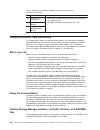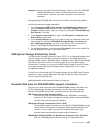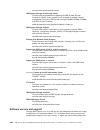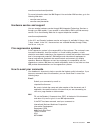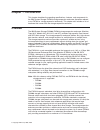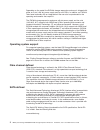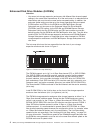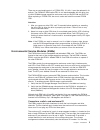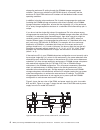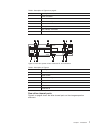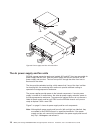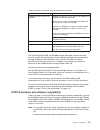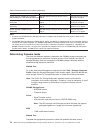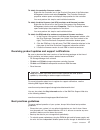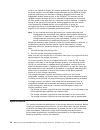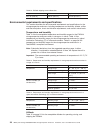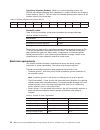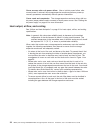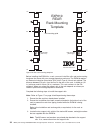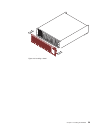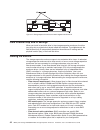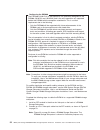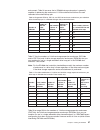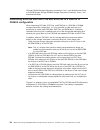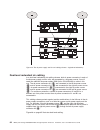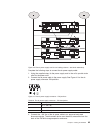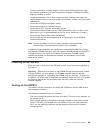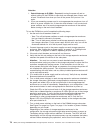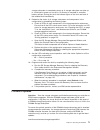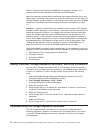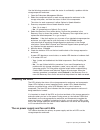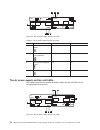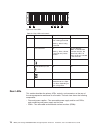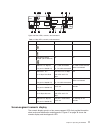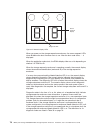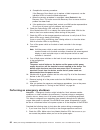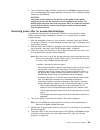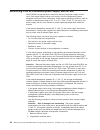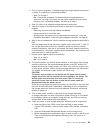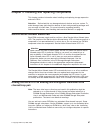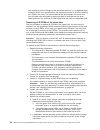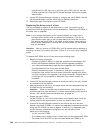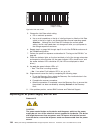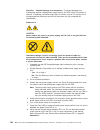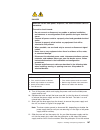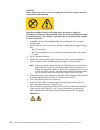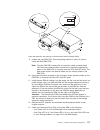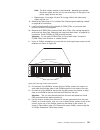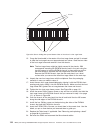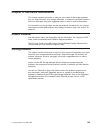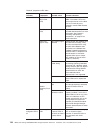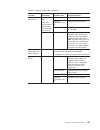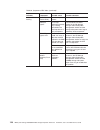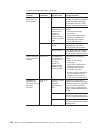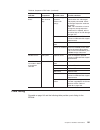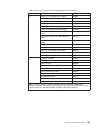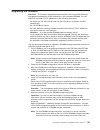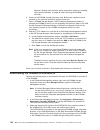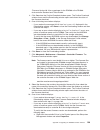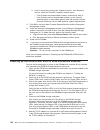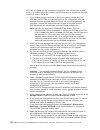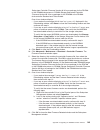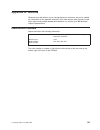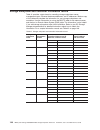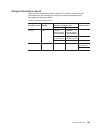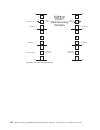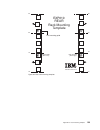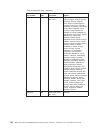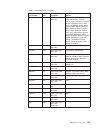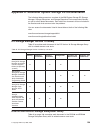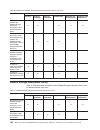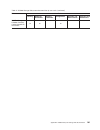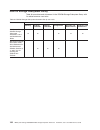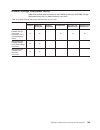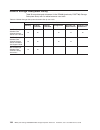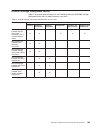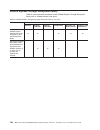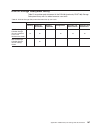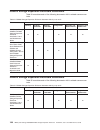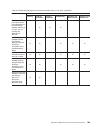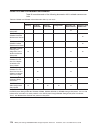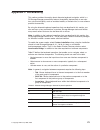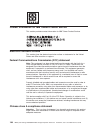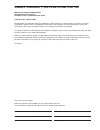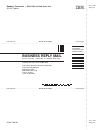- DL manuals
- IBM
- Storage
- DS4000 EXP810
- Installation, User's, And Maintenance Manual
IBM DS4000 EXP810 Installation, User's, And Maintenance Manual
Summary of DS4000 EXP810
Page 1
Ibm system storage ds4000 exp810 storage expansion enclosure installation, user’s and maintenance guide gc26-7798-09.
Page 3
Ibm system storage ds4000 exp810 storage expansion enclosure installation, user’s and maintenance guide gc26-7798-09.
Page 4
Note: before using this information and the product it supports, be sure to read the general information in the “safety” on page xi and “notices” on page 177 sections. Ninth edition (april 2009) this edition replaces gc26-7798-08 and all previous editions of gc26-7798. This edition also applies to a...
Page 5: Contents
Contents figures . . . . . . . . . . . . . . . . . . . . . . . . . . . Vii tables . . . . . . . . . . . . . . . . . . . . . . . . . . . . Ix safety . . . . . . . . . . . . . . . . . . . . . . . . . . . . Xi about this document . . . . . . . . . . . . . . . . . . . . . Xvii who should read this docum...
Page 6
Electrical requirements . . . . . . . . . . . . . . . . . . . . . 22 power and site wiring requirements for models with ac power supply and power and site wiring requirements for models with dc power supply and fan units . . . . . . . . . . . . . . . . . . . . . . . . 23 fan units . . . . . . . . . ...
Page 7
Seven-segment numeric display . . . . . . . . . . . . . . . . . 77 powering off the storage expansion enclosure . . . . . . . . . . . . . 79 turning off the exp810 . . . . . . . . . . . . . . . . . . . . . 80 performing an emergency shutdown . . . . . . . . . . . . . . . . 82 restoring power after a...
Page 8
Ds4500 storage subsystem library . . . . . . . . . . . . . . . . . 163 ds4400 storage subsystem library . . . . . . . . . . . . . . . . . 164 ds4300 storage subsystem library . . . . . . . . . . . . . . . . . 165 ds4200 express storage subsystem library . . . . . . . . . . . . . 166 ds4100 storage s...
Page 9: Figures
Figures 1. Exp810 hot-swap drive bays . . . . . . . . . . . . . . . . . . . . . . . . . . . 4 2. Back view; power switch, enclosure id, and connectors . . . . . . . . . . . . . . . . . 6 3. Back view; power switch, enclosure id, and connectors . . . . . . . . . . . . . . . . . 7 4. Rear view of driv...
Page 10
52. Link rate leds . . . . . . . . . . . . . . . . . . . . . . . . . . . . . . . 103 53. Link rate switch . . . . . . . . . . . . . . . . . . . . . . . . . . . . . . . 104 54. Replacing a power supply and fan unit . . . . . . . . . . . . . . . . . . . . . . 108 55. Replacing a dc power supply and fa...
Page 11: Tables
Tables 1. Where to find ds4000 or ds5000 installation and configuration procedures. . . . . . . . . Xviii 2. Description of figure 2 on page 6 . . . . . . . . . . . . . . . . . . . . . . . . . 7 3. Description of figure 3 on page 7 . . . . . . . . . . . . . . . . . . . . . . . . . 7 4. Description o...
Page 12
48. Ds4700 storage subsystem document titles by user tasks . . . . . . . . . . . . . . . 162 49. Ds4500 storage subsystem document titles by user tasks . . . . . . . . . . . . . . . 163 50. Ds4400 storage subsystem document titles by user tasks . . . . . . . . . . . . . . . 164 51. Ds4300 storage su...
Page 13: Safety
Safety the caution and danger statements that this document contains can be referenced in the multilingual ibm ® safety information document that is provided with your ibm system storage ™ exp810 storage expansion enclosure. Each caution and danger statement is numbered for easy reference to the cor...
Page 14
Danger electrical current from power, telephone, and communication cables is hazardous. To avoid a shock hazard: v do not connect or disconnect any cables or perform installation, maintenance, or reconfiguration of this product during an electrical storm. V connect all power cords to a properly wire...
Page 15
Caution: when laser products (such as cd-roms, dvd drives, fibre optic devices, or transmitters) are installed, note the following: v do not remove the covers. Removing the covers of the laser product could result in exposure to hazardous laser radiation. There are no serviceable parts inside the de...
Page 16
Statement 8: statement 5: caution: the power control button on the device and the power switch on the power supply do not turn off the electrical current supplied to the device. The device also might have more than one power cord. To remove all electrical current from the device, ensure that all pow...
Page 17
Caution: this equipment is designed to permit the connection of the earthed conductor of the dc supply circuit to the earthing conductor at the equipment. This equipment is designed to permit the connection of the earthed conductor of the dc supply circuit to the earthing conductor at the equipment....
Page 18
Cable warning: warning: handling the cord on this product or cords associated with accessories sold with this product, will expose you to lead, a chemical known to the state of california to cause cancer, and birth defects or other reproductive harm. Wash hands after handling. Xvi ibm system storage...
Page 19: About This Document
About this document this document provides instructions for installing and customizing the configuration of your ibm ® system storage ds4000 exp810 storage expansion enclosure. It also provides maintenance procedures and troubleshooting information. Who should read this document this document is int...
Page 20
Appendix e, “additional system storage ds documentation,” on page 159 lists additional ds4000 ™ documents. Appendix f, “accessibility,” on page 171 details accessibility information. Appendix g, “product recycling and disposal,” on page 173 details the european directive about product recycling. Ds4...
Page 21
Table 1. Where to find ds4000 or ds5000 installation and configuration procedures (continued) installation task where to find information or procedures 2 mount the ds4000 or ds5000 storage subsystem in the rack v ibm system storage quick start guide for the following storage subsystems: – ds5100/ds5...
Page 22
Table 1. Where to find ds4000 or ds5000 installation and configuration procedures (continued) installation task where to find information or procedures 5 route the host server fibre channel cables v ibm system storage quick start guide for the following storage subsystems: – ds5100/ds5300 – ds4800 –...
Page 23
Table 1. Where to find ds4000 or ds5000 installation and configuration procedures (continued) installation task where to find information or procedures 8 zone the fabric switch (san-attached only) v ibm system storage ds storage manager installation and host support guide v ds storage manager copy s...
Page 24
Table 1. Where to find ds4000 or ds5000 installation and configuration procedures (continued) installation task where to find information or procedures 16 configure arrays and logical drives v ibm system storage ds storage manager installation and host support guide v ds4000 or ds5000 storage manage...
Page 25
Important: before you install ds storage manager software, consult the readme. Updated readme files contain the latest device driver versions, firmware levels, limitations, and other information not found in this document. Storage manager readme files are found on the web, at the following address: ...
Page 26
Www-912.Ibm.Com/premiumfeatures ibm system storage productivity center find the latest documentation supporting the ibm system storage productivity center, a new system that is designed to provide a central management console for ibm system storage ds4000, ds5000, ds8000, and san volume controller: ...
Page 27
Www.Ibm.Com/services/sl/products for more information about the ibm support line and other ibm services, go to the following web sites: v www.Ibm.Com/services v www.Ibm.Com/planetwide hardware service and support you can receive hardware service through ibm integrated technology services or through ...
Page 28
Be sure to include the name and order number of the document and, if applicable, the specific location of the text that you are commenting on, such as a page number or table number. Xxvi ibm system storage ds4000 exp810 storage expansion enclosure: installation, user’s and maintenance guide.
Page 29: Chapter 1. Introduction
Chapter 1. Introduction this chapter describes the operating specifications, features, and components for the ibm system storage exp810 storage expansion enclosure (hereafter referred to as exp810 or storage expansion enclosure). This chapter also includes a list of hardware that comes with the stor...
Page 30
Depending on the model, the exp810 storage expansion enclosure is shipped with either ac or dc (-48v dc) power supply and fan unit crus. In addition, an exp810 telco bezel assembly with an integrated air filter can also be purchased for the operating environments that require it. The exp810 storage ...
Page 31
Inventory checklist the exp810 ships with the following items: v power cables rack jumper line cords (2) (ac models only) v two dc power jumper cables (dc models only) v rack-mounting hardware kit (1), including: – rails (2) (right and left assembly) – m5 black hex-head slotted screws (12) – washers...
Page 32
Enhanced disk drive modules (e-ddms) attention: v you cannot mix storage expansion enclosures with different fibre channel speed settings in the same drive channel/loop. All of the enclosures in a redundant drive channel/loop pair must have the same enclosure speed setting. In addition, the enclosur...
Page 33
There are no serviceable parts in a e-ddm cru. If it fails, it must be replaced in its entirety. The exp810 e-ddm option/fru is not interchangeable with the drive tray of other ds4000 storage expansion enclosures such as the exp100 and exp710. When replacing a e-ddm cru, be sure to order and install...
Page 34
Change the enclosure id setting through the ds4000 storage management software. There are no switches on the exp810 chassis to manually set the enclosure id. Both esm enclosure id numbers will be identical under normal operating conditions. In addition to having unique enclosure ids for each storage...
Page 35
Table 2. Description of figure 2 on page 6 number description 1 power connector 2 power switch 3 esm indicator lights 4 reserved for future use 5 serial port 6 sfp interface connectors 7 enclosure id 2 3 4 6 1 7 5 5 6 4 3 2 1 7 exp81026 figure 3. Back view; power switch, enclosure id, and connectors...
Page 36
Figure 4. Rear view of drive channel ports table 4. Description of figure 4 number description 1 esm a 2 esm b 3 port 1a 4 port 1b 5 port 2a (reserved for future use) 6 port 2b (reserved for future use) the ac power supply and fan units the storage expansion enclosure has two removable power supply ...
Page 37
3 4 1 4 3 2 exp81024 figure 5. Power supply and fan unit components table 5. Description of figure 5 number description 1 power supply and fan unit a 2 power supply and fan unit b 3 power connector 4 power switch figure 6 on page 10 shows a power supply and fan unit and the airflow through the stora...
Page 38
Lever latch figure 6. Power supply and fan unit and airflow the dc power supply and fan units exp810 storage expansion enclosure (models 81s and 81t) has two removable dc power supply and fan units. Each dc power supply and fan unit contains one dc power supply and two fans. The four fans pull air t...
Page 39
1 2 4 3 exp81028 5 6 7 4 9 10 8 10 9 8 figure 7. The dc power supply and fan unit components table 6. Description of figure 7 number description 1 dc power supply and fan unit a 2 dc power connector a1 1 3 dc power connector a2 1 4 dc power switch 5 dc power supply and fan unit b 6 dc power connecto...
Page 40
Lever latch figure 8. The dc power supply and fan unit and airflow small form-factor pluggable (sfp) modules the storage expansion enclosure supports fibre optic host interface cables. You must install a small form-factor pluggable (sfp) module in each interface connector on the controller where a f...
Page 41
Sfp module fiber-optic cable figure 9. Sfp module and fibre optic cable telco bezel the exp810 storage expansion enclosure can be ordered with a telco bezel. The telco bezel also contains a filter and filter retainer. The replaceable filter is fitted inside the telco bezel and limits impurities, dus...
Page 42
Ds470066 1 2 3 figure 11. Filter and filter retainer table 7. Filter and filter retainer description number description 1 bezel 2 filter 3 filter retainer software and hardware compatibility and upgrades the latest ds4000 controller firmware and nvsram, drive enclosure esm firmware, and the fibre ch...
Page 43
Table 8. Software and firmware levels for the exp810 (continued) software/firmware level ds4000 controller firmware and nvsram 06.16.88.Xx or 06.16.9x.Xx for support with ds4700 and ds4800. (exp100 not supported.) 06.19.Xx.Xx for support with ds4300 and ds4500 only with support for intermix of exp10...
Page 44
Table 9. Exp810 hardware and software compatibility storage subsystem storage management software firmware system storage ds4300 dual-controller standard/base or turbo storage subsystem ibm ds storage manager version 9.23 or higher controller firmware version 06.19.Xx.Xx or higher system storage ds4...
Page 45
To obtain the controller firmware version: right-click the controller icon in the physical view pane of the subsystem management window and select properties. The controller enclosure properties window opens and displays the properties for that controller. You must perform this step for each individ...
Page 46
Inside a rack cabinet or directly into external receptacles. Similarly, the right and left power supplies of the ds4000 storage subsystem that the exp810 storage expansion enclosures are attached to should be plugged into the same two independent external power circuits as the exp810s. This ensures ...
Page 47
Area requirements the floor space at the installation site must provide enough strength to support the weight of the storage subsystem and associated equipment; sufficient space to install, operate, and service the storage subsystem; and sufficient ventilation to provide a free flow of air to the un...
Page 48
Table 12. Exp810 shipping carton dimensions height width depth 45.7 cm (18.0 in.) 62.6 cm (24.5 in.) 80.7 cm (31.75 in.) environmental requirements and specifications this section describes the environmental requirements and specifications for the storage expansion enclosure, including temperature a...
Page 49
Table 15. Exp810 altitude ranges environment altitude operating 30.5 m (100 ft.) below sea level to 3000 m (9842 ft.) above sea level storage 30.5 m (100 ft.) below sea level to 3000 m (9842 ft.) above sea level transit 30.5 m (100 ft.) below sea level to 12,000 m (40,000 ft.) above sea level airflo...
Page 50
Operational vibration (random): while in its normal operating position, the exp810 will continue operating when subjected to a random vibration test using the criteria shown in table 17. This test uses the indicated spectral power density for 30 minutes in each of the three axes. Table 17. Random vi...
Page 51
Table 19. Exp810 ac power requirements (continued) low range high range a. Typical voltage: 115 v ac, 60 hz, assumes 73% power-supply efficiency and 0.99 power factor b. Typical voltage: 230 v ac, 60 hz, assumes 73% power-supply efficiency and 0.99 power factor c. The higher number in this range app...
Page 52
Power recovery after a dc power failure: after a total dc power failure, after normal power is restored, the storage expansion enclosure performs power-up recovery procedures automatically without operator intervention. Power cords and receptacles: the storage expansion enclosure ships with two dc p...
Page 53
T42 racks t42 racks cold aisle back front perforated tiles or gratings 1220 mm cold aisle width front 2440 mm between center lines of hot and cold aisle back hot aisle t42 racks back front airflow figure 14. Example of cold aisle/hot aisle rack configuration network equipment-building system (nebs) ...
Page 54
The ac-powered system does not require the use of an external surge protection device (spd). The dc-powered system employs an isolated dc return (dc-i) design. The dc battery return terminal shall not be connected to the chassis or frame ground. Table 21. Temperature and humidity requirements for st...
Page 55
Table 23. Altitude objectives (continued) environment altitude temperature 1 notes: 1. Temperatures are aisle ambient as measured 1.5 m (59 in) above the floor and 400 mm (15.8 in) in front of the equipment. Chapter 1. Introduction 27.
Page 56
28 ibm system storage ds4000 exp810 storage expansion enclosure: installation, user’s and maintenance guide.
Page 57
Chapter 2. Installing the exp810 this chapter provides the information that you need to prepare the storage expansion enclosure for installation into a rack cabinet. Before you begin the installation, review the safety information in “safety” on page xi. “installation overview” provides an overview ...
Page 58
It is still recommended that you upgrade to the latest version of the firmware for your specific storage subsystem model. Table 24. Minimum firmware levels required to support the exp810 storage server firmware ds4300 06.19.Xx.Xx or later ds4500 06.19.Xx.Xx or later ds4700 06.16.82.Xx or later ds480...
Page 59
≥ 18 kg (39.7 lb) ≥ 32 kg (70.5 lb) ≥ 55 kg (121.2 lb) 1. Prepare the site to meet all area, environmental, power, and site requirements. For more information, see “specifications” on page 18. 2. Move the storage expansion enclosure to the site. Statement 4: caution: use safe practices when lifting....
Page 60
Floor space: the floor area at the installation site must provide the following conditions: v enough stability to support the weight of the fully configured storage expansion enclosure and associated systems v sufficient space to install the storage expansion enclosure weight: the storage expansion ...
Page 61
Use the following templates (figure 15 and figure 16 on page 34) to identify the proper locations for inserting m5 screws when mounting the support rails and exp810 to a rack. The locations for the m5 screws are highlighted in the templates. The exp810 is 3 u high. Align the template with the rack a...
Page 62
3u 3u exp810 rear rack mounting template 2u 2u rail mounting guide 1u 1u rail assembly rail assembly (rear left) (rear right) ® printed in the u.S.A 0u 0u figure 16. Rear rack mounting template before installing the exp810 in a rack, you must install the rails and rack-mounting hardware that come wi...
Page 63
4. The rack-mounted unit is three eia units high. Decide accordingly where you are going to install the support rails. Attention: use the rack mounting template provided in figure 15 on page 33 and figure 16 on page 34 to locate the proper rack mounting holes for installing the support rails into th...
Page 64
≥ 18 kg (39.7 lb) ≥ 32 kg (70.5 lb) ≥ 55 kg (121.2 lb) rear of rack 1 3 4 2 5 2 6 figure 17. Installing the support rails 12. Continue with “installing the exp810 into a rack.” installing the exp810 into a rack complete the following steps to install the exp810 in the rack. Caution: do not install m...
Page 65
2. Remove the four screws from the rails (two screws in each rail). See 4 in figure 17 on page 36. If you do not remove these screws, the storage expansion enclosure will not fit securely. 3. Place the storage expansion enclosure in the rack. Note: if you have removed the crus from the exp810, you...
Page 66
Figure 19. Securing the storage expansion enclosure to the rack 5. If the exp810 storage expansion enclosure is shipped with a telco bezel, continue with “installing a telco bezel.” otherwise, continue with “cabling the exp810” on page 42. Installing a telco bezel complete the following step to inst...
Page 67
Ds470067 figure 20. Installing a bezel chapter 2. Installing the exp810 39.
Page 68
40 ibm system storage ds4000 exp810 storage expansion enclosure: installation, user’s and maintenance guide.
Page 69
Chapter 3. Cabling the exp810 after the storage expansion enclosure is installed in its permanent location, you must cable it to hosts and other storage devices, depending on your hardware configuration. This chapter addresses the following cabling and configuration topics: v “enclosure id settings ...
Page 70
Figure 21. Storage expansion enclosure seven-segment enclosure id fibre channel loop and id settings when you install a hard disk drive in the storage expansion enclosure, the drive tray plugs into a printed circuit board called the midplane. The midplane sets the fibre-channel loop id automatically...
Page 71
V power cabling: the storage expansion enclosure uses two standard power cables. You can connect the power cables to a primary power unit inside the rack, such as a properly grounded ac distribution unit or uninterruptible power supply. You can also connect the power cable to an external source, suc...
Page 72
Caution: when laser products (such as cd-roms, dvd drives, fibre optic devices, or transmitters) are installed, note the following: v do not remove the covers. Removing the covers of the laser product could result in exposure to hazardous laser radiation. There are no serviceable parts inside the de...
Page 73
Wire tab protective cap o sfp module 90 figure 23. Installing an sfp module into the host port 5. Connect an lc-lc fibre-channel cable. For information about the lc-lc cable, see “using lc-lc fibre-channel cables” on page 47. Removing sfp modules complete the following steps to remove the sfp module...
Page 74
Wire tab protective cap o sfp module 90 figure 25. Unlocking the sfp module latch - wire variety 3. With the sfp latch in the unlocked position, extract the sfp module. V for sfp modules that contain plastic tabs, slide the sfp module out of the port. V for sfp modules that contain wire tabs, grasp ...
Page 75
1.5 inch (38 mm) radius 3.0 inch ds470104 (76 mm) diameter figure 26. Recommended bending and looping specifications for fibre-optic cables using lc-lc fibre-channel cables the lc-lc fibre-channel cable is a fibre-optic cable that you use to connect into one of the following devices: v an sfp module...
Page 76
Connecting an lc-lc cable to an sfp module complete the following steps to connect an lc-lc fibre-channel cable to an sfp module: statement 3: caution: when laser products (such as cd-roms, dvd drives, fibre optic devices, or transmitters) are installed, note the following: v do not remove the cover...
Page 77
Place, as shown in figure 29. Figure 29. Inserting an lc-lc fibre-channel cable into an sfp module 5. Remove the two protective caps from the other end of the lc-lc cable. Save the protective caps for future use. 6. Connect this end of the lc-lc cable to one of the following devices: v an sfp module...
Page 78
2. Carefully pull on the connector to remove the cable from the sfp module, as shown in figure 31. Figure 31. Removing the lc-lc fibre-channel cable 3. Replace the protective caps on the cable ends. 4. Replace the protective cap on the sfp module. Cabling rules and recommendations refer to these gen...
Page 79
Recommended that you cable storage expansion enclosures of same type together to make maintenance and troubleshooting easier in the event of failure. You must group the enclosures together by model types. The exp100 group must be on either side of the exp710 and exp810 group. The reason for this gro...
Page 80
Configuring the ds5000 the exp5000 (1818-d1a) is the expansion unit specifically designed for the ds5000 (1818-51a and 1818-53a) and is the only expansion unit supported behind the ds5000 with the exception noted below. This is a critical requirement due to the following: v only the exp5000 will be ...
Page 81
Ds48031 3. Install an sfp module in the sfp port on the back of the exp810; then, connect the other end of the lc-lc cable into the sfp module, as shown in figure 33. Exp81012 sfp module fiber-optic cable figure 32. Installing an sfp module and lc-lc cable in a supported ds4000 storage subsystem fig...
Page 82
The exp810 provides redundant loop support when the second esm is configured, and when both loops (called a and b) are connected to a ds4000 that supports redundant loops. If a cable or sfp module fails on drive loop a, drive loop b provides redundancy, which is an alternate path to your disk drives...
Page 83
8 5 controller a controller b 8 5 1 5 drive loop a drive loop b exp810 2a 1a 2b 1b 3 6 1a 1b 3 6 2a 2b exp810 2b 2a 1b 2 1a 8 3 6 3 6 1a 1b 2a 2b 3 7 exp810 2a 1a 2b 1b 3 6 3 6 1a 1b 2a 2b 4 6 exp810 2a 1a 2b 1b 3 6 3 6 1a 1b 2a 2b exp810c1 figure 34. Correct exp810 redundant drive loop configuratio...
Page 84
1. Make a fibre-channel connection from the ds4800 storage subsystem to port 1b of the first storage expansion enclosure (connection 1 ). 2. Make a fibre-channel connection from port 1a of the first storage expansion enclosure to port 1b of the second storage expansion enclosure (connection 2 ). 3...
Page 85
Environment. Table 26 assumes that a ds4000 storage subsystem is generally capable of addressing the maximum of 112 fibre channel hard drives for each redundant drive channel/loop pair. Table 26. Supported exp810, exp710, and exp100 enclosure combinations per redundant drive channel/loop pair in a d...
Page 86
Table 28 shows the supported exp810 and exp710 storage expansion enclosures combinations per redundant drive channel pair in a ds4700 express configuration. The table assumes that a ds4700 express storage subsystem is generally capable of addressing the maximum of 112 fibre channel hard drives for e...
Page 87
Ds4800 8 5 controller a controller b 8 5 exp810 exp710 exp810 exp81009 however, based on your existing storage expansion enclosure configuration if it is not possible to separate exp710s and exp810s in separate drive loops, it is recommended that you group the storage expansion enclosures by model t...
Page 88
Storage ds4700 storage subsystem installation, user's, and maintenance guide, or the ibm system storage ds4800 storage subsystem installation, user's, and maintenance guide. Intermixing exp810s with exp710s and exp810s in a ds4700 or ds4800 configuration when intermixing exp100s, exp710s, and exp810...
Page 89
Exp100 out in out out in out in in esm a esm a esm b esm b esm a esm b esm a esm b ds4700/ds4800 storage subsystem port 1b port 1a port 1a port 1b port 1b port 1a port 1a port 1b exp810 exp810 exp100 esm a esm b esm a esm b esm a esm a esm b esm b in out in out in out in out port 1b port 1b port 1a ...
Page 90
3. Plug the supplied power cable into a properly grounded -48 v dc source. For maximum protection against power loss, connect each of the two dc power supplies to a different power source. 4. Continue with “powering on the exp810” on page 69 for the initial startup of the storage expansion enclosure...
Page 91
Caution: to reduce the risk of electric shock or energy hazards: v this equipment must be installed by trained service personnel in a restricted-access location, as defined by the nec and iec 60950-1, first edition, the standard for safety of information technology equipment. V connect the equipment...
Page 92
5 6 4 3 1 2 4 5 6 5 6 ds470094 figure 39. The dc power supply and fan unit cabling scheme - single-level redundancy dual-level redundant dc cabling in a dual-level redundancy dc cabling scheme, both dc power connectors in each of the dc power supply and fan units are connected to a dc power source. ...
Page 93
5 6 7 4 3 1 2 4 5 6 5 6 ds470093 7 7 8 8 8 figure 40. The dc power supply and fan unit cabling scheme - dual-level redundancy complete the following steps to connect the dc power supply cable: 1. Using the supplied strap, tie the power supply cord to the rail to provide strain relief for the power c...
Page 94
4. Complete the wiring from the disconnect device to the terminal marked -48v of the reliably grounded safety extra low voltage (selv) dc power source. Connect the pos rtn and ground lines of the dc power cable to the terminals marked pos rtn and gnd on the dc power source, as shown in figure 42. Fo...
Page 95
Chapter 4. Operating the exp810 this chapter describes operating procedures for the storage expansion enclosure. To ensure optimal operation of your system, see “best practices guidelines” on page 17. Performing the ds4000 health check process the ds4000 health check process is a sequence of suggest...
Page 96
Save the storage subsystem profile before performing any controller or esm firmware upgrades. Save the storage subsystem profile and all *.Cfg files to a server disk that will remain accessible in the event of a ds4000 storage configuration failure. Note: when you upgrade firmware, you must upgrade ...
Page 97
V create and maintain a cabling diagram of the current san configuration. Keep this diagram updated as you make configuration changes, and keep the cabling diagram available for review. V create and maintain a list of other components that are being used within the cabling diagram (such as the host ...
Page 98
Attention: 1. Potential damage to e-ddms - repeatedly turning the power off and on without waiting for the e-ddms to spin down can damage them. Always wait at least 70 seconds from when you turn off the power until you turn it on again. 2. If you are connecting a power cord to a storage expansion en...
Page 99
Storage subsystem to completely power up. A storage subsystem can take up to 10 minutes to power on and up to 15 minutes to complete its controller battery self-test. During this time, the indicator lights on the front and back of the module blink intermittently. 8. Determine the status of all stora...
Page 100
Refer to “software and hardware compatibility and upgrades” on page 14 for software and hardware compatibility information and requirements. Apply the necessary updates before configuring the storage subsystem arrays and logical drives. Subscribe to my support for automatic notifications of firmware...
Page 101
Use the following procedure to check the status of and identify a problem with the storage expansion enclosure. 1. Open the subsystem management window. 2. Select the component button for each storage expansion enclosure in this storage subsystem, and view the status of each of the components. The s...
Page 102
A esm b esm exp81020 2 3 4 1 2 3 4 1 figure 43. The ac power supply and fan unit leds table 31. The ac power supply and fan unit leds number led normal status problem status 1 power supply and fan unit power on off 2 service action allowed (ok to remove) off on 3 service action required (fault) off ...
Page 103
Table 32. The dc power supply and fan unit leds number led normal status problem status 1 1 the dc power supply and fan unit power on off 2 service action allowed (ok to remove) off on 2 3 service action required (fault) off on 2 4 1 direct current enabled on off notes: 1. Although the symbols for d...
Page 104
Exp81021 2 3 4 5 6 1 table 33. Front leds and controls number led normal status problem status 1 drive activity led on (not blinking) - no data is being processed off blinking - data is being processed 2 drive fault led off blinking - drive, volume, or storage array locate function on (not blinking)...
Page 105
A esm b esm exp81022 4 5 6 2 3 1 7 8 9 4 6 5 3 2 1 7 9 8 table 34. Rear leds, controls, and connectors number led normal status problem status 1 esm power on off 2 esm fault off on 3 esm service action allowed (ok to remove) off on 4 esm port 1 in bypass (this port is labeled 1a) off - cable connect...
Page 106
76041 diagnostic led seven- segment display ds48042 figure 47. Numeric display leds when you power on the storage expansion enclosures, the seven-segment leds show 88 before the boot firmware starts to run. After the boot code starts, - - is displayed. When the application code starts, the esms disp...
Page 107
Table 35. Numeric display diagnostic codes value storage expansion enclosure state description santricity view l0 suspend mismatched esm types needs attention condition for board type mismatch l2 suspend persistent memory errors needs attention condition for offline esm l3 suspend persistent hardwar...
Page 108
V a power outage or emergency situation occurs, see “restoring power after an unexpected shutdown” on page 83. Turning off the exp810 use the following procedure to turn off the power for the exp810. Attention: except in an emergency, never turn off the power if any needs attention leds are on. Corr...
Page 109
Power-off overview review the following information before you continue with the power-off procedure below. Turn off the power to each device based on the following shutdown sequence: 1. Turn off power to the host before the storage subsystem. If the host must stay powered on to support an existing ...
Page 110
B. Complete the recovery procedure. If the recovery guru directs you to replace a failed component, use the individual leds to locate the failed component. C. When the recovery procedure is completed, select recheck in the recovery guru. This action reruns the recovery guru to ensure that the proble...
Page 111
3. Turn off all power supply switches, starting with the ds4000 storage subsystem first, and followed by the storage expansion enclosures. Then, unplug the power cables from the exp810. Caution: the power control button on the device and the power switch power supply do not turn off the electrical c...
Page 112
Recovering from an overheated power supply and fan unit each exp810 storage expansion enclosure contains two power supply and fan units. Each power supply and fan unit contains a built-in temperature sensor designed to prevent it from overheating. Under normal operating conditions, with an ambient a...
Page 113
3. Did you use the procedure “troubleshooting the storage expansion enclosure ” on page 72 to identify an overheating problem? V yes - go to step 4. V no - perform the procedure “troubleshooting the storage expansion enclosure ” on page 72 to verify that the power supplies have shut down because of ...
Page 114
The status for each component is either optimal or needs attention. 11. Does each module display green leds only, and is the status optimal for each module component? V yes - go to step 13. V no - go to step 12. 12. Diagnose and correct the fault. A. To run the recovery guru, select the recovery gur...
Page 115
Chapter 5. Installing and replacing components this chapter contains information about installing and replacing storage expansion enclosure crus. Attention: static electricity can damage electronic devices and your system. To avoid damage, keep static-sensitive devices in their static-protective pac...
Page 116
Attention: the exp810 storage expansion enclosure drive channel operates at either 2 or 4 gbps fibre channel interface speed. The exp810 sata e-ddm crus have an ata translator card that converts e-ddm 3 gbps sata drive interface protocol to either 2 gbps or 4 gbps fibre channel interface protocol. I...
Page 117
8 5 controller a controller b 8 5 drive loop a drive loop b exp810 2a 1a 2b 1b 3 6 1a 1b 3 6 2a 2b exp810 2a 1a 2b 1b 3 6 3 6 1a 1b 2b 2a exp810 2a 1a 2b 1b 3 6 3 6 1a 1b 2b 2a 1 3 exp810 2a 1a 2b 1b 2 3 6 3 6 1a 1b 2b 2a exp810c2 figure 48. Cabling the exp810 to an existing and configured drive loo...
Page 118
1. Unpack and install the exp810 drive expansion enclosure. Do not insert any drive crus into the enclosure drive slots. 2. Verify that the link rate speed is at the correct setting. You cannot add storage expansion enclosures with different link rate speed settings in the same redundant drive loop....
Page 119
Ds470067 figure 49. Removing and replacing a bezel replacing a filter and filter retainer note: inspect the filter as needed. Replace the filter every three months or sooner, depending on your environment. Complete the following steps to replace a filter and filter retainer: 1. Remove the bezel by g...
Page 120
Working with hot-swap e-ddms this section explains how you can increase the storage expansion enclosure capacity by adding more e-ddms or by replacing existing e-ddms with ones that have a larger capacity. Before you begin, complete the following tasks: v read the safety and handling guidelines in “...
Page 121
Attention before you power on a ds4000 storage subsystem without any internal drive slots, the ds4000 must be cabled to at least one storage expansion enclosure populated with at least two e-ddms. If at least two e-ddms are not installed in each attached storage expansion enclosure when you power on...
Page 122
Table 36. Drive led activity (continued) led led state descriptions activity led flashing once every 2 seconds check for and resolve one of the following situations: v exp810 is not connected to the ds4000 storage subsystem. V ds4000 storage subsystem controller firmware is not 06.16.Xx.Xx and highe...
Page 123
C. Pull the blank tray out of the bay. D. Save the blank tray for later use. 5. Install the e-ddm by completing the following steps: note: the e-ddm comes installed in a drive tray. Do not attempt to detach the e-ddm from the tray. A. Release the latch on the e-ddm cru by pressing on the inside of t...
Page 124
Attention: failure to replace the e-ddms in their correct bays might result in loss of data. If you are replacing an e-ddm that is part of a configured array and logical drive, ensure that you install the replacement e-ddm in the correct bay. Check the hardware and software documentation that is pro...
Page 125
Attention: after you remove a drive cru, wait 70 seconds before replacing or reseating the e-ddm cru to allow it to properly spin down. Failure to do so may cause undesired events. The following are methods for upgrading e-ddms: v replacing all the e-ddms at the same time this method requires that y...
Page 126
V how extensive are the changes to the data while the array is in a degraded state during the raid array reconstruction and copyback process as result of replacing an e-ddm in the array. The more extensive the data changes, the more work that will need to be performed to restore the data in the even...
Page 127
Attention: to turn off all power to the storage subsystem, you must turn off both power-supply switches and disconnect both power cords. Use the procedure in step 6 for the proper shutdown sequence. 6. Turn off the power to each device based on the following shutdown sequence: a. Turn off power to t...
Page 128
V if the drive fault led stays on or the drive activity led stays off, the new e-ddm might be faulty. See the ds storage manager software for problem determination. 11. Use the ds storage manager software to configure the new e-ddms. See the ds storage manager software online help for detailed instr...
Page 129
Attention: removing the wrong e-ddm can cause data loss. Make sure that you remove only the failed e-ddm cru. The drive fault led below the failed e-ddm cru should be on. If you remove an active e-ddm accidentally, wait at least 30 seconds and then reinstall it. Because you failed two e-ddms in a ra...
Page 130
Back of the storage expansion enclosure. The link rate switch enables you to select the data transfer rate between the esms and the drives to either 2 gbps or 4 gbps. The link rate switch is only read when the storage expansion enclosure is powered up. Notes: 1. Do not mix storage expansion enclosur...
Page 131
Link rate leds two on = 4 gbps one on = 2 gbps figure 52. Link rate leds if both link rate indicator leds are on, the data transfer rate is set for 4 gbps. If one link rate indicator light is on, the data transfer rate is set for 2 gbps. 2. Is the data transfer rate set correctly? V yes - go to step...
Page 132
Link rate switch 77025-01 (2 gbps or 4 gbps) figure 53. Link rate switch 5. Change the link rate switch setting. A. Put on antistatic protection. B. Use a small screwdriver or the tip of a ball point pen to slide the link rate switch to the left or right to set the desired fibre channel operating sp...
Page 133
1 2 caution: disconnect the power cord before replacing the power supply and fan unit. The power supply and fan unit is a component that includes both a 600-w power supply unit and two fans. The power supply and fan units provide power and cooling for the exp810. The power supply and fan units are c...
Page 134
Attention: potential damage to a component - to prevent damage from overheating, replace a failed power supply and fan unit cru within 15 minutes of removal. If replacing it will take longer than 15 minutes, stop all i/o activity to the storage expansion enclosure and turn off the power until you co...
Page 135
Danger electrical current from power, telephone, and communication cables is hazardous. To avoid a shock hazard: v do not connect or disconnect any cables or perform installation, maintenance, or reconfiguration of this product during an electrical storm. V connect all power cords to a properly wire...
Page 136
And power supply and fan unit fits snugly into the slot, push the lever downward or upward 90° to fully latch the power supply and fan unit into place, depending on whether you are inserting the power supply and fan unit into the right or left power supply and fan unit bay. Then gently push the fron...
Page 137
If the above tasks do not resolve the problem, contact ibm customer and technical support. 17. Complete any remaining recovery guru procedures, if needed. 18. Check the status of each storage expansion enclosure in the storage subsystem. 19. Do any components have a needs attention led? V yes - sele...
Page 138
Caution: this equipment is designed to permit the connection of the earthed conductor of the dc supply circuit to the earthing conductor at the equipment. This equipment is designed to permit the connection of the earthed conductor of the dc supply circuit to the earthing conductor at the equipment....
Page 139
V over-voltage v over-current v overheated power supply if any of these conditions occurs, one or both dc power supplies will shut down. If the power remains off after the condition that causes it to go off, make sure that the environment is optimal (no overheating has occurred, all electrical outle...
Page 140
Caution: never remove the cover on a power supply and fan unit or any part that has the following label attached. Hazardous voltage, current, and energy levels are present inside any component that has this label attached. There are no serviceable parts inside these components. If you suspect a prob...
Page 141
Danger electrical current from power, telephone, and communication cables is hazardous. To avoid a shock hazard: v do not connect or disconnect any cables or perform installation, maintenance, or reconfiguration of this product during an electrical storm. V connect all power cords to a properly wire...
Page 142
Note: the lever rotates upward or downward 90°, depending on whether the dc power supply and fan unit you are removing is in the right or left dc power supply and fan unit bay. 12. Slide the new unit into the empty slot. As you slide the dc power supply and fan unit into the empty slot, make sure th...
Page 143
V the dc power supply and fan unit led and dc power led are on and fault led is off - go to step 17. 16. Perform the following task or task(s) to resolve the problem: v ensure the disconnect device is set to the on position. V ensure that the power switch is turned to the on position. V ensure that ...
Page 144
Attention: v after you remove an esm, wait at least 70 seconds before reseating or replacing the esm so that the ds4000storage subsystem controller properly recognizes that an esm is removed from the configuration. Failure to do so may cause undesired events. V the exp810 esm fru is not the same as ...
Page 145
Lever guide pin notch figure 56. Removing and replacing an environmental service module (esm) 9. Unpack the new esm cru. Save all packing material in case you need to return the failed esm cru. Note: the new esm cru comes with an instruction sheet and label sheet. The instruction sheet provides inst...
Page 146
14. Check the input and output bypass leds at both ends of the reconnected cables. If the input and output bypass leds are lit, reconnect the cables and sfp modules. 15. Use the ds storage manager client to open a subsystem management window to the ds4000 on which the exp810 esm was replaced. Click ...
Page 147
Attention: v the speed of the sfp module determines the maximum operating speed of the fibre channel port in which the sfp is installed. For example, a 2-gbps sfp that is plugged into a 4-gbps-capable port will limit the speed of that port to a maximum of 2 gbps. V handle and install fibre-optic cab...
Page 148
17. Use the ds storage manager client software to print a new storage subsystem profile. Replacing a midplane attention: observe handling static-sensitive device precautions stated in “handling static-sensitive devices” on page 30 when removing components. Perform the following steps to replace a mi...
Page 149
Note: the lever rotates upward or downward 90°, depending on whether the power supply and fan unit you are removing is in the right or left power supply and fan unit bay. C. Repeat steps 7a on page 120 and 7b on page 120 for the other power supply and fan unit. 8. Remove the telco bezel if it is ins...
Page 150
Screws ds470096 screws figure 59. Screws holding the top and bottom sides of the chassis to the cage frame 15. Grasp the blue handle in the center of the front cage frame and pull it outward to slide the front cage frame out approximately two inches. Grab the two sides of the front cage frame and re...
Page 151
25. Re-insert the power supply and fan units and reconnect the power supply cords. 26. (for exp810 storage expansion enclosures with dc power supply and fan units only) turn on all attached disconnect devices before proceeding to step 27. 27. Power on the exp810. 28. Wait at least 3 minutes and then...
Page 152
124 ibm system storage ds4000 exp810 storage expansion enclosure: installation, user’s and maintenance guide.
Page 153
Chapter 6. Hardware maintenance this chapter contains information to help you solve some of the simpler problems that you might have with your storage subsystem. It contains the problem indicators and error messages along with suggested actions to take to resolve the problem. For instructions on how...
Page 154
Table 38. Symptom-to-fru index problem indicator component possible cause possible solutions amber led is lit drive cru (drive fault led) drive failure replace the failed drive. Note: the amber led on the drive might also be lit if the drive slot has a blank drive tray inserted in certain esm firmwa...
Page 155
Table 38. Symptom-to-fru index (continued) problem indicator component possible cause possible solutions amber and green leds are lit power supply cru (fault and power leds lit; power supply failure replace the failed power supply. Operating environment is too hot cool down the environment. Saa lit;...
Page 156
Table 38. Symptom-to-fru index (continued) problem indicator component possible cause possible solutions amber led is flashing drive crus (fault led lit) drive identity is in process no corrective action needed. Esm port an fc loop use the read link status bypass initialization process (lip) is bein...
Page 157
Table 38. Symptom-to-fru index (continued) problem indicator component possible cause possible solutions one or more green leds are off power supply crus power cable is unplugged or switches are turned off. Make sure that the power cable is plugged in and that the switches are turned on. All drive c...
Page 158
Table 38. Symptom-to-fru index (continued) problem indicator component possible cause possible solutions one or more green leds are off (continued) several crus hardware failure replace the affected crus. If this does not correct the problem, replace the esms, followed by the midplane. Contact an ib...
Page 159
Table 38. Symptom-to-fru index (continued) problem indicator component possible cause possible solutions unable to access drives drives and fibre-channel loop incorrect storage expansion enclosure id settings ensure that the fibre-channel optical cables are undamaged and properly connected. Check th...
Page 160
2 exp81033 1 3 5 4 6 figure 60. Exp810 storage expansion enclosure parts list table 39. Parts listing (exp810 storage expansion enclosure) index exp810 storage expansion enclosure fru p/n 1 rail kit 41y5152 2 ac power supply and fan unit fru, 600 w (models that are not nebs level 3/telco compliant) ...
Page 161
Table 39. Parts listing (exp810 storage expansion enclosure) (continued) index exp810 storage expansion enclosure fru p/n 5 2 gbps fc, 73.4 gb/10k drive module 42d0386 2 gbps fc, 146.8 gb/10k drive module 42d0369 2 gbps fc, 300 gb/10k drive module 42d0370 2 gbps fc, 36.4 gb/15k drive module 42d0371 ...
Page 162
134 ibm system storage ds4000 exp810 storage expansion enclosure: installation, user’s and maintenance guide.
Page 163
Appendix a. Upgrading the ds4000 controller firmware attention if you are upgrading your ds4800 controller firmware to version 6.23.Xx.Xx or higher, it is not necessary to use the firmware upgrade procedure described in this appendix to attach new exp810s to the ds4800. You can acquire controller fi...
Page 164
Latest version of controller firmware for the ds4700 express, ds4800, ds4300 standard/base and turbo models, and ds4500 storage subsystems. Www-1.Ibm.Com/servers/storage/support/disk/ to download the latest ds storage manager host software to manage the ds4000 storage subsystem with controller code ...
Page 165
Upgrading the firmware attention: the firmware upgrade procedure requires the out-of-band (ethernet) management connections to both controllers in the connected ds4000. You can define the controller tcp/ip addresses in the following three ways: v by default (to 192.168.128.101 and 192.168.128.102 fo...
Page 166
Observe handling static-sensitive device precautions stated on “handling static-sensitive devices” on page 30 when removing the ds4000 controller. 6. Power on the ds4000 storage subsystem only. Both power supplies must be powered on for maximum protection against power loss. 7. Open a ds4000 storage...
Page 167
Firmware version 06.19.Xx.Xx package for the ds4500 or the ds4300 dual-controller standard and turbo models. 4. Click yes when the confirm download window opens. The confirm download window closes and the downloading window opens and shows the status of the firmware download. 5. One of following two...
Page 168
B. Look for the entries starting with ″appware version″ and ″bootware version ″ when the controller properties window opens. – if the firmware was downloaded correctly, continue with step 12. – if the firmware was not downloaded correctly, try the firmware download again. If the problem persists aft...
Page 169
A. In the enterprise management window, click edit → add device. B. Enter the tcp/ip address of controller b. C. Click add when the add device window opens. D. If the connection problem window displays, continue with 5e. Otherwise, continue with 5g. E. Click no to close the window and return to the ...
Page 170
Wait a few more minutes and click add to try to add controller a to the enterprise management window again. If the problem persists after a few attempts, call your ibm technical support representative. When you are done, continue with “completing the firmware upgrade procedure.” completing the firmw...
Page 171
V if controller a is added as a separate entry in the enterprise management window as shown in figure 62, perform the following steps: figure 62. Dual entries appear in the directly-managed storage subsystem tree 1. Close the add device window and delete the controller a entry from the enterprise ma...
Page 172
Exp710s or ds4300 storage subsystem configuration with installed fibre channel drives in its internal drive slots, perform the following steps to upgrade the controller firmware to support exp810s. 1. If this ds4000 storage subsystem is part of an existing configuration with exp700s, the exp700s mus...
Page 173
Subsystem controller firmware version 06.16.Xx.Xx package for the ds4700 or the ds4800 subsystems or ds4000 storage subsystem controller firmware version 06.19.Xx.Xx package for the ds4500 or the ds4300 dual-controller standard and turbo models. One of two windows displays: v if you receive the mess...
Page 174
14. Power on the exp810 storage expansion enclosure and add it to the ds4000 controller redundant drive channel/loop pair one at a time. See information about adding expansion enclosures containing new hard drives in the ds4000/ds5000 hard drive and storage expansion enclosure installation and migra...
Page 175: Appendix B. Records
Appendix b. Records whenever you add options to your storage expansion enclosure, be sure to update the information in this appendix. Accurate, up-to-date records make it easier to add other options and provide needed data whenever you contact your ibm technical support representative. Identificatio...
Page 176
Storage subsystem and controller information record table 41 provides a data sheet for recording storage subsystem names, management types, ethernet hardware addresses, and ip addresses. Make a copy of this table and complete the information for your storage subsystems and controllers. Use the infor...
Page 177
Sample information record table 42 shows a sample information record. This network contains storage subsystems that are managed by using both the direct-management and host-agent-management method. Table 42. Sample information record storage subsystem name management method controllers-ethernet and ...
Page 178
Installed device records use the following table to record the number of the hard disk drives that you replaced and the corresponding bay number. Attention: if you replace a hard disk drive in the wrong drive bay it might cause a loss of data. Table 43. Hard disk drive record bay number hard disk dr...
Page 179
Appendix c. Rack mounting template this appendix provides duplicate copies of the rack mounting templates. If you want to tear out the templates from this document for easier use, use these copies rather than those provided in “installing the support rails” on page 32. Use the following templates (f...
Page 180
3 u 3 u exp810 front bezel install second ---> (front left) rack mounting template install first ---> 2 u bezel (front right) 2 u install first ---> 1 u 1 u rail assembly rail assembly install second ---> (front left) (front right) 0 u 0 u figure 63. Front rack mounting template 152 ibm system stora...
Page 181
3u 3u exp810 rear rack mounting template 2u 2u rail mounting guide 1u 1u rail assembly rail assembly (rear left) (rear right) ® printed in the u.S.A 0u 0u figure 64. Rear rack mounting template appendix c. Rack mounting template 153.
Page 182
154 ibm system storage ds4000 exp810 storage expansion enclosure: installation, user’s and maintenance guide.
Page 183: Appendix D. Power Cords
Appendix d. Power cords for your safety, ibm provides a power cord with a grounded attachment plug to use with this ibm product. To avoid electrical shock, always use the power cord and plug with a properly grounded outlet. Ibm power cords used in the united states and canada are listed by underwrit...
Page 184
Table 44. Ibm power cords (continued) ibm power cord part number feature code description used in these countries or regions 39y7917 9820 power cord (250v, 10a, 2.8m) afghanistan, albania, algeria, andorra, angola, armenia, austria, azerbaijan, belarus, belgium, benin, bosnia and herzegovina, bulgar...
Page 185
Table 44. Ibm power cords (continued) ibm power cord part number feature code description used in these countries or regions 39y7923 9825 power cord (250v, 10a, 2.8m) abu dhabi, bahrain, botswana, brunei darussalam, channel islands, cyprus, dominica, gambia, ghana, grenada, guyana, hong kong, iraq, ...
Page 186
158 ibm system storage ds4000 exp810 storage expansion enclosure: installation, user’s and maintenance guide.
Page 187
Appendix e. Additional system storage ds documentation the following tables present an overview of the ibm system storage ds storage manager, storage subsystem, and storage expansion enclosure product libraries, as well as other related documents. Each table lists documents that are included in the ...
Page 188
Table 46. Ds5100 and ds5300 storage subsystem document titles by user tasks title user tasks planning hardware software configuration operation and diagnosis and installation installation administration maintenance ibm system storage ds5100 and ds5300 storage subsystem u u u u u installation, user’s...
Page 189
Table 47. Ds4800 storage subsystem document titles by user tasks (continued) title user tasks planning hardware software configuration operation and diagnosis and installation installation administration maintenance ibm totalstorage ds4800 controller cache upgrade kit instructions u u u appendix e. ...
Page 190
Ds4700 storage subsystem library table 48 associates each document in the ds4700 storage subsystem library with its related common user tasks. Table 48. Ds4700 storage subsystem document titles by user tasks title user tasks planning hardware software configuration operation and diagnosis and instal...
Page 191
Ds4500 storage subsystem library table 49 associates each document in the ds4500 (previously fastt900) storage subsystem library with its related common user tasks. Table 49. Ds4500 storage subsystem document titles by user tasks title user tasks planning hardware software configuration operation an...
Page 192
Ds4400 storage subsystem library table 50 associates each document in the ds4400 (previously fastt700) storage subsystem library with its related common user tasks. Table 50. Ds4400 storage subsystem document titles by user tasks title user tasks planning hardware software configuration operation an...
Page 193
Ds4300 storage subsystem library table 51 associates each document in the ds4300 (previously fastt600) storage subsystem library with its related common user tasks. Table 51. Ds4300 storage subsystem document titles by user tasks title user tasks planning hardware software configuration operation an...
Page 194
Ds4200 express storage subsystem library table 52 associates each document in the ds4200 express storage subsystem library with its related common user tasks. Table 52. Ds4200 express storage subsystem document titles by user tasks title user tasks planning hardware software configuration operation ...
Page 195
Ds4100 storage subsystem library table 53 associates each document in the ds4100 (previously fastt100) storage subsystem library with its related common user tasks. Table 53. Ds4100 storage subsystem document titles by user tasks title user tasks planning hardware software configuration operation an...
Page 196
Ds5000 storage expansion enclosure documents table 54 associates each of the following documents with its related common user tasks. Table 54. Ds5000 storage expansion enclosure document titles by user tasks title user tasks planning hardware software configuration operation and diagnosis and instal...
Page 197
Table 55. Ds4000 storage expansion enclosure document titles by user tasks (continued) title user tasks planning hardware software configuration operation and diagnosis and installation installation administration maintenance ibm system storage quick start guide, quick reference for the ds4700 and d...
Page 198
Other ds and ds-related documents table 56 associates each of the following documents with its related common user tasks. Table 56. Ds4000 and ds4000–related document titles by user tasks title user tasks planning hardware software configuration operation and diagnosis and installation installation ...
Page 199: Appendix F. Accessibility
Appendix f. Accessibility this section provides information about alternate keyboard navigation, which is a ds storage manager accessibility feature. Accessibility features help a user who has a physical disability, such as restricted mobility or limited vision, to use software products successfully...
Page 200
Table 57. Ds4000 storage manager alternate keyboard operations (continued) short cut action alt+ underlined letter access menu items, buttons, and other interface components by using the keys associated with the underlined letters. For the menu options, select the alt + underlined letter combination...
Page 201
Appendix g. Product recycling and disposal this unit contains recyclable materials. This unit must be recycled or discarded according to applicable local and national regulations. Ibm encourages owners of information technology (it) equipment to responsibly recycle their equipment when it is no long...
Page 202
In accordance with the european weee directive, electrical and electronic equipment (eee) is to be collected separately and to be reused, recycled, or recovered at end of life. Users of eee with the weee marking per annex iv of the weee directive, as shown above, must not dispose of end of life eee ...
Page 203
Appendix h. Battery return program this product may contain sealed lead acid, nickel cadmium, nickel metal hydride, lithium, or a lithium ion battery. Consult your user manual or service manual for specific battery information. The battery must be recycled or disposed of properly. Recycling faciliti...
Page 204
In accordance with the european directive 2006/66/ec, batteries and accumulators are labeled to indicate that they are to be collected separately and recycled at end of life. The label on the battery may also include a chemical symbol for the metal concerned in the battery (pb for lead, hg for mercu...
Page 205: Notices
Notices this publication was developed for products and services offered in the u.S.A. Ibm may not offer the products, services, or features discussed in this document in other countries. Consult your local ibm representative for information on the products and services currently available in your a...
Page 206
Intel is a trademark of intel corporation in the united states, other countries, or both. Java ™ and all java-based trademarks and logos are trademarks or registered trademarks of sun microsystems, inc. In the united states, other countries, or both. Other company, product, or service names may be t...
Page 207
Ibm encourages owners of information technology (it) equipment to responsibly recycle their equipment when it is no longer needed. Ibm offers a variety of programs and services to assist equipment owners in recycling their it products. Information on product recycling offerings can be found on ibm’s...
Page 208
Contact information for ibm taiwan product service this section provides contact information for ibm taiwan product service. Electronic emission notices this section gives the electronic emission notices or statements for the united states and other countries or regions. Federal communications commi...
Page 209
Industry canada class a emission compliance statement this class a digital apparatus complies with canadian ices-003. Avis de conformité à la réglementation d’industrie canada cet appareil numérique de la classe a est conforme à la norme nmb-003 du canada. Australia and new zealand class a statement...
Page 210
Taiwan class a warning statement japanese voluntary control council for interference (vcci) statement 182 ibm system storage ds4000 exp810 storage expansion enclosure: installation, user’s and maintenance guide.
Page 211: Glossary
Glossary this glossary defines the special terms, abbreviations, and acronyms used in this publication and other related publications. If you do not find the term you are looking for, see the ibm glossary of computing terms located at the following web site: www.Ibm.Com/ibm/terminology the following...
Page 212
Configuration information as ip addresses of various servers from a bootp server. Bridge. A storage area network (san) device that provides physical and transport conversion, such as fibre channel to small computer system interface (scsi) bridge. Bridge group. A bridge and the collection of devices ...
Page 213
Dram. See dynamic random access memory. Dynamic host configuration protocol (dhcp). A protocol defined by the internet engineering task force that is used for dynamically assigning internet protocol (ip) addresses to computers in a network. Dynamic random access memory (dram). A storage in which the...
Page 214
Electrical-to-optical signal conversions for high-speed networking. A gbic can be hot swapped. See also small form-factor pluggable. Global copy. Refers to a remote logical drive mirror pair that is set up using asynchronous write mode without the write consistency group option. This is also referre...
Page 215
Internet protocol (ip). A protocol that routes data through a network or interconnected networks. Ip acts as an intermediary between the higher protocol layers and the physical network. Internet protocol (ip) address. The unique 32-bit address that specifies the location of each device or workstatio...
Page 216
Microsoft cluster server (mscs). Mscs, a feature of windows nt server (enterprise edition), supports the connection of two servers into a cluster for higher availability and easier manageability. Mscs can automatically detect and recover from server or application failures. It can also be used to ba...
Page 217
Acrobat reader, which is software from adobe systems that can be downloaded at no cost from the adobe systems home page. Premium feature key. A file that the storage subsystem controller uses to enable an authorized premium feature. The file contains the feature enable identifier of the storage subs...
Page 218
Sfp. See small form-factor pluggable. Simple network management protocol (snmp). In the internet suite of protocols, a network management protocol that is used to monitor routers and attached networks. Snmp is an application layer protocol. Information on devices managed is defined and stored in the...
Page 219
Switch. A fibre-channel device that provides full bandwidth per port and high-speed routing of data by using link-level addressing. Switch group. A switch and the collection of devices connected to it that are not in other groups. Switch zoning. See zoning. Synchronous write mode. In remote mirrorin...
Page 220
192 ibm system storage ds4000 exp810 storage expansion enclosure: installation, user’s and maintenance guide.
Page 221: Index
Index a a hot-swap e-ddm replacing 95 a hot-swap hard disk drive replacing 95 about this document xvii ac power cords and receptacles 23 ac power recovery 23 ac power requirements 23 ac power supply cabling 61 ac power supply and fan unit replacing 104 ac power supply and fan units description 8 ac ...
Page 222
Drive, hard disk replacing all at same time 97, 98 replacing one at a time 97, 100 drivers xxiii drives maximum number 75 ds documentation 159 ds storage manager documentation 159 ds4000 hardware maintenance manual 170 powering up with exp810s attached 140 problem determination guide 170 storage exp...
Page 223
Hot swap (continued) drive led activity described 93 hardware 94 hot-swap e-ddms 92 hot-swap esm replacing failed esm 115 hot-swap hard disk drives 92 installing 94 how to send your comments xxv i ibm address xxv ibm safety information 170 ibm system storage ds4000 health check process 67 ibm system...
Page 224
R rack cabinet eia 310-d type a 19 inch 34 preparatory procedures 32 rail installation 34 site preparation 31 rack mounting template for exp810 151 raid controllers 42 rail installation 34 reader comment form processing xxv rear leds 76 recommendations cabling 50 records identification numbers 147 i...
Page 225
System storage productivity center xxiii system storage productivity center (sspc) xxiv system x host support xxiv t taiwan product service, contact information 180 tasks by document title 159 tasks by documentation title 159 telco bezel overview 13 temperature and humidity 20 temperature, maximum 8...
Page 226
198 ibm system storage ds4000 exp810 storage expansion enclosure: installation, user’s and maintenance guide.
Page 227
Readers’ comments — we’d like to hear from you ibm system storage ds4000 exp810 storage expansion enclosure installation, user’s and maintenance guide publication no. Gc26-7798-09 we appreciate your comments about this publication. Please comment on specific errors or omissions, accuracy, organizati...
Page 228: Business Reply Mail
_ _ _ _ _ _ _ _ _ _ _ _ _ _ _ _ _ _ _ _ _ _ _ _ _ _ _ _ _ _ _ _ _ _ _ _ _ _ _ _ _ _ _ _ _ _ _ _ _ _ _ _ _ _ _ _ _ _ _ _ _ _ _ _ _ _ _ _ _ _ _ _ _ _ _ _ _ _ _ _ _ _ _ _ _ _ _ _ _ _ _ _ _ _ ________________________________ fold and tape please do not staple fold and tape cut or fold gc26-7798-09 along...
Page 230
printed in usa gc26-7798-09.