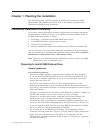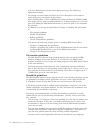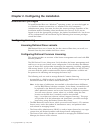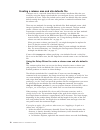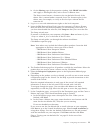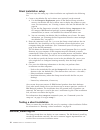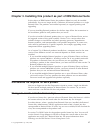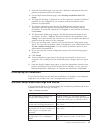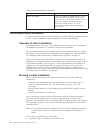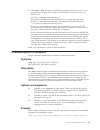- DL manuals
- IBM
- Software
- E02D1LL-E - Rational Rose Enterprise
- Installation Manual
IBM E02D1LL-E - Rational Rose Enterprise Installation Manual
Summary of E02D1LL-E - Rational Rose Enterprise
Page 1
Rational ® ibm rational rose installation guide version 7.0.0 windows gi11-6296-00
Page 3
Rational ® ibm rational rose installation guide version 7.0.0 windows gi11-6296-00
Page 4
Before using this information, be sure to read the general information under “notices,” on page 29. 7th edition may 2006 © copyright international business machines corporation 1993, 2006. All rights reserved. Us government users restricted rights – use, duplication or disclosure restricted by gsa a...
Page 5: Contents
Contents tables . . . . . . . . . . . . . . . V about this book . . . . . . . . . . . Vii who should read this book . . . . . . . . . Vii contacting ibm customer support for rational software products . . . . . . . . . . . . Vii downloading the ibm support assistant . . . . Vii chapter 1. Planning t...
Page 6
Iv ibm rational rose: installation guide.
Page 7: Tables
Tables 1. Instructions for basic licensing tasks . . . . . 8 2. Deployment methods . . . . . . . . . 9 3. Warnings and blocks . . . . . . . . . 21 4. Requesting and installing ibm rational license keys . . . . . . . . . . . . . . . 24 © copyright ibm corp. 1993, 2006 v.
Page 8
Vi ibm rational rose: installation guide.
Page 9: About
About this book this manual provides requirements and instructions for installing, configuring, and licensing ibm rational rose. Who should read this book this guide is intended for those who are responsible for installing rational rose. Contacting ibm customer support for rational software products...
Page 10
Viii ibm rational rose: installation guide.
Page 11: Chapter
Chapter 1. Planning the installation this chapter provides a high-level guide to planning the installation of ibm rational rose. Both administrators and users of the product should read this chapter before beginning the installation. Preliminary installation information for the most current informat...
Page 12
V ask your administrator for the correct deployment type. See selecting a deployment method. V see change to search order for license keys for a description of the order in which license keys are applied in this release. V when installing rose as part of ibm rational suite on microsoft windows 2000,...
Page 13
The replace files with newer versions in english check box is selected when you have installed earlier versions of shared files that are localized to a non-u.S. English language. If you clear this check box, you can save and print the list of files that need to be updated. You will need to update th...
Page 14
1. Click the start > settings > control panel . 2. Double-click the system icon and select the environment tab. 3. Click path variable in the user variable section of the dialog box. 4. In the beginning of the existing path, insert the rational common path (typically, c:\program files\rational\commo...
Page 15
Select a deployment method the ibm rational setup wizard provides the following deployment options for your installation of ibm rational products: v installation from a cd v installation from a web download v enterprise deployment from a release area on your network v silent installation for a descr...
Page 16
6 ibm rational rose: installation guide.
Page 17: Chapter
Chapter 2. Configuring the installation administrator privileges to install rational rose on a windows ® operating system, you must be logged on to a windows domain account that is a member of the local computer’s administrators group. You must also have the correct privileges regardless of the inst...
Page 18
For more information about the license tools utility, go to the ibm rational support web site at http://www.Ibm.Com/developerworks/rational/support/and search for a technote titled “the recommended setup for ibm rational flexlm licensing and other third party vendors on a license server.” for instru...
Page 19
Configuring deployment configuring deployment of ibm rational rose requires that you understand the types of deployment methods available. You can then select the appropriate deployment type for your users and configure your software for the selected deployment method. Selecting a deployment method ...
Page 20
Creating a release area and site defaults file a release area is a network shared drive that contains installation files that you install by using the setup wizard and that you configure for easy and consistent installation by users. These files include one or more site defaults files that contain d...
Page 21
B. On the sharing page of the properties window, click share this folder and supply a meaningful name, such as rose 7.0 release area. The setup wizard creates a shortcut to the site defaults file only if the release area is created under a network share. The shortcut opens in the release area, for e...
Page 22
If you only want to create a release area, click done and then next to create the site defaults file. 8. When the setup complete page opens, review the current information related to new features and known issues in the readme file. You can also view the ibm developerworks ® web pages. Click finish ...
Page 23
V if you select use the standard configuration , the features for the existing site default values are used for the installation. To begin the installation, click next and then click install . 6. If files required for the installation are in use while the setup wizard is running and shared component...
Page 24
Silent installation setup the basic steps for setting up a silent installation are explained in the following list. 1. Create a site defaults file and a release area (optional) on the network. A. Use the enterprise deployment option in the rational setup wizard to create a site defaults file and a r...
Page 25
By default, the installation log file is in the temp directory. The location of the directory is set in the temp environment variable on the computer. To find the location, open a command window and type echo %temp% at the prompt. This folder and file may be hidden. To display them in windows explor...
Page 26
16 ibm rational rose: installation guide.
Page 27: Chapter
Chapter 3. Installing this product as part of ibm rational suite in this release of ibm rational suite, the products offered can only be installed individually. You can no longer install a collection of rational products as a single rational suite. The products are installed separately to support pa...
Page 28
18 ibm rational rose: installation guide.
Page 29: Chapter
Chapter 4. Installing rational rose this section describes how to install rational rose using the rational setup wizard. It includes instructions for the following tasks: v “installing from a release area” on page 20 v “installation from a cd or web download” on page 20 v “running the ibm rational l...
Page 30
Installing from a release area your administrator can configure a release area for installing rational products. All installation files are included and configured to install the product by running a site default file. When you install products from a release area, the installation screens present d...
Page 31
2. From the launchpad page, you can access additional information about the product or proceed with the installation. 3. On the deployment method page, select desktop installation from cd image . 4. The upgrade warning is displayed if you have previous versions of rational products on your computer....
Page 32
Table 3. Warnings and blocks (continued) warning or block solution mdac and odbc. If the correct mdac and odbc drivers are not installed on your computer, the setup wizard installs version 2.7 of the microsoft data access components (mdac) and open database connectivity (odbc) drivers. For more info...
Page 33
2. Click start > run and enter the following commands where local-drive is the mapped drive or the path to setup.Exe and filename is the name of the site defaults file: local-drive: \setup.Exe /g c: \filename.Dat the product specified in the site defaults file is installed from the source directory ...
Page 34
Command syntax for msiexec.Exe if you want more options when installing products from the command line, you can also use msiexec.Exe. For information about this application and its parameters, go to http://www.Microsoft.Com/resources/documentation/ windows/xp/all/proddocs/en-us/msiexec.Mspx. You can...
Page 35
Table 4. Requesting and installing ibm rational license keys (continued) type of license key where to request license key how to install evaluation floating your sales representative configure your desktop to point to the rational license server by using the license key administrator (lkad) wizard. ...
Page 36
26 ibm rational rose: installation guide.
Page 37: Chapter
Chapter 5. Uninstalling rational software this section provides information about removing earlier versions of rational software before upgrading to a new version. Before you uninstall rational products this section provides general requirements that must be met before removing rational products. It...
Page 38
Parameters, go to http://www.Microsoft.Com/resources/documentation/ windows/xp/all/proddocs/en-us/msiexec.Mspx or run msiexec.Exe /? From a windows command prompt. Removing a rational fix pack after a fix pack is applied, you cannot uninstall the updates it makes on your computer. To revert to your ...
Page 39: Appendix.
Appendix. Notices this information was developed for products and services offered in various countries throughout the world. Ibm may not offer the products, services, or features discussed in this document in every country. Consult your local ibm representative for information on the products and s...
Page 40
Licensees of this program who wish to have information about it for the purpose of enabling: (i) the exchange of information between independently created programs and other programs (including this one) and (ii) the mutual use of the information which has been exchanged, should contact: ibm corpora...
Page 41
Requisitepro ® , rup ® , s/390 ® , soda ® , sp1, sp2, team unifying platform ™ , websphere, xde ™ , and z/os ® are trademarks of international business machines corporation in the united states, other countries, or both. Java ™ and all java-based trademarks and logos are trademarks of sun microsyste...
Page 42
32 ibm rational rose: installation guide.
Page 43: Index
Index a administrator privileges windows 7 c cds installing from 20 client software installing on windows 19 command syntax msiexec.Exe 24 setup.Exe 23 customer support vii d deployment methods about 5 compared 9 configuring 9 disk space temporary 19 f fix packs applying to release area 12 flexlm li...
Page 44
34 ibm rational rose: installation guide.
Page 46
Printed in usa gi11-6296-00