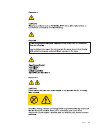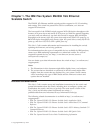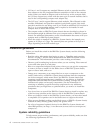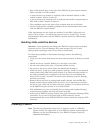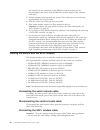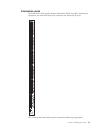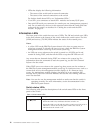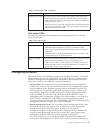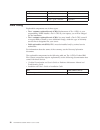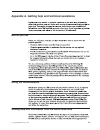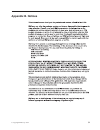Ibm flex system en2092 1gb ethernet scalable switch user's guide.
Ibm flex system en2092 1gb ethernet scalable switch user's guide.
Note: before using this information and the product it supports, read the general information in appendix b, “notices,” on page 31, the safety information and environmental notices and user guide documents on the ibm notices for network devices cd, and the warranty information document that comes wi...
Contents safety . . . . . . . . . . . . . . . . . . . . . . . . . . . . . . . . . . . . V safety statements . . . . . . . . . . . . . . . . . . . . . . . . . . . . . . . . . . V ul regulatory information . . . . . . . . . . . . . . . . . . . . . . . . . . . . . . Viii chapter 1. The ibm flex system ...
Appendix a. Getting help and technical assistance . . . . . . . . . . . . . . . . 29 before you call . . . . . . . . . . . . . . . . . . . . . . . . . . . . . . . . . . 29 using the documentation . . . . . . . . . . . . . . . . . . . . . . . . . . . . . . . 29 getting help and information from the w...
Safety safety statements © copyright ibm corp. 2012 v.
Vi 1gb ethernet scalable switch: user's guide.
Safety vii.
Ul regulatory information this device is for use only with listed ibm flex system enterprise chassis. Viii 1gb ethernet scalable switch: user's guide.
Chapter 1. The ibm flex system en2092 1gb ethernet scalable switch the en2092 1gb ethernet scalable switch provides support for l2/l3 switching and routing. This switch has passed ipv6 usgv6 certification, so it also can support ipv6 functions. The base model of the en2092 switch supports 24gb full-...
Notices and statements in this document notices for network device features and specifications for detailed information about the switch hardware and firmware features, specifications, and standards, see the switch application guide. Major components of the switch the switch has the following compon...
Product name ibm flex system en2092 1gb ethernet scalable switch model number _____________________________________________ serial number _____________________________________________ part number _____________________________________________ media access control (mac) address for switch ____________...
4 1gb ethernet scalable switch: user's guide.
Chapter 2. Installing the switch this chapter provides instructions for installing a switch in the ibm flex system chassis and for removing a switch from the ibm flex system chassis. See the documentation for your ibm flex system chassis for information about i/o bay locations and the components tha...
V i/o bays 1 and 2 support any standard ethernet switch or pass-thru modules that connects to the two integrated ethernet controllers in each of the compute nodes. When you install an adapter card in the first bay on the compute node, the i/o bays support any switch with the same type of network int...
V each of the module bays on the rear of the ibm flex system chassis contains either a module or a filler module. V a removed hot-swap module is replaced with an identical module or filler module within 1 minute of removal. V a removed hot-swap compute node is replaced with another compute node or f...
Use the following instructions to install a switch in the ibm flex system chassis. You can install a switch while the ibm flex system chassis is powered on. For redundancy support, you must install i/o modules of the same type in i/o bays 1 and 2, and i/o modules of the same type in bays 3 and 4 of ...
B. To maintain proper airflow, make sure that the ventilation holes on the front of the switch are not blocked. 11. Make sure that the leds on the switch indicate that it is operating correctly (see “information leds” on page 16). 12. If you have another switch to install, repeat step 4 on page 8 th...
The locations of the connectors on the ibm flex system chassis, see the documentation that comes with the ibm flex system chassis. Then, continue with step 3. 3. Pull the release latches out from the switch. The switch moves out of the bay approximately 0.6 cm (0.25 inch). 4. Slide the switch out of...
V when you attach the cable to a device on slide rails, leave enough slack in the cable so that it does not bend to a radius of less than 38 mm (1.5 in.) when the device is extended or become pinched when the device is retracted. V route the cable away from places where it can be snagged by other de...
Disconnecting the rj-45 cable to disconnect the rj-45 connector, squeeze the release tab and gently pull the cable connector out of the switch-module connector. Installing and removing a 10 gb sfp+ module the switch supports the 10 gb small-form-factor pluggable (sfp+) module and the 1 gb small-form...
Caution: when laser products (such as cd-roms, dvd drives, fiber optic devices, or transmitters) are installed, note the following: – do not remove the covers. Removing the covers of the laser product could result in exposure to hazardous laser radiation. There are no serviceable parts inside the de...
8. Connect the fiber optic cable (see “connecting the sfp+ module cable” on page 10) and any cables that you disconnected earlier. Removing an sfp+ module to remove an sfp+ module, complete the following steps: 1. Read the safety information that begins on page v and “installation guidelines” on pag...
Information panel the front panel of the switch contains information leds, four sfp+ module port connectors, one mini-usb serial port connector, and twenty rj-45 ports. The switch-module information panel contains the following components: chapter 2. Installing the switch 15.
V leds that display the following information: – the status of the switch and its network connection – the status of the external connections to the switch for further details about leds, see “information leds.” v four sfp+ port connectors to attach sfp+ modules and twenty rj-45 ports. V one mini-us...
Table 1. Switch status leds (continued) status led description switch error (!) led this yellow led is at the bottom of the switch on the front panel. V when this led is lit, it indicates a post failure or critical alert. Note: when this led is lit, the system-error led on the ibm flex system chassi...
Be managed and controlled as part of the overall network infrastructure, while secure management of other ibm flex system subsystems is maintained through the management module. See “enabling management through external ports” on page 19 for additional instructions about configuring the switch for t...
Establishing a tcp/ip session through the management module to establish a tcp/ip session for the switch through the management module, complete the following steps: 1. Log on to the management module as described in the user’s guide or command line interface reference guide for your advanced manage...
External management external ports description enabled enabled the switch can be managed through the management module, a blade server, or a management station that is connected through an external port. Data traffic is allowed on external ports. To enable management through external ports, complete...
For more information about configuring through the cli, see the ibm application guide for the switch. Configuring the switch through the serial-port interface the mini-usb serial port provides basic communication through a terminal emulation program (such as hyperterminal). Because messages from the...
V enable frames and the javascript program in your web browser. The following hardware and software are required for the web interface: v a frame-capable web-browser program, such as internet explorer (version 6.0 or later), mozilla firefox (version 1.0.4 or later), or netscape navigator (version 4....
Chapter 3. Updating the firmware and licensing this chapter describes how to determine the level of the firmware that is installed on the switch, how to obtain the latest level of switch firmware, how to upgrade the firmware, how to acquire additional feature licensing, and how to reset the switch t...
All three network entities (tftp server, management module, and switch ip addresses) are on the same subnet. Otherwise, you must use a router and configure a gateway address on the switch. Use the management-module interface to configure the ip addresses of the management module external interface (...
System:switch[1]> info ... Boot rom rel date: 11/18/2011 version: 6.9.0.11 status: active main application rel date: 11/18/2011 version: 6.9.0.11 status: active main application rel date: 10/21/2011 version: 6.8.0.72 status: inactive acquiring feature licenses licenses are available that enable the ...
26 1gb ethernet scalable switch: user's guide.
Chapter 4. Solving problems this section provides basic troubleshooting information to help you solve some problems that might occur while you are setting up the switch. The application guide for the switch provides more details about troubleshooting the switch. If you cannot locate and correct a pr...
Diagnostic indicator (in hex) failing functional area failure criticality a0 - af external interface errors noncritical b0 - fe reserved noncritical ff switch “good” indicator operation parts listing replaceable components are of three types: v tier 1 customer replaceable unit (cru): replacement of ...
Appendix a. Getting help and technical assistance before you call using the documentation getting help and information from the world wide web © copyright ibm corp. 2012 29.
Software service and support hardware service and support ibm taiwan product service 30 1gb ethernet scalable switch: user's guide.
Appendix b. Notices © copyright ibm corp. 2012 31.
Trademarks ibm, the ibm logo, and ibm.Com are trademarks of international business machines corp., registered in many jurisdictions worldwide. Other product and service names might be trademarks of ibm or other companies. A current list of ibm trademarks is available on the web at "copyright and tra...
Documentation format electronic emission notices appendix b. Notices 33.
34 1gb ethernet scalable switch: user's guide.
Appendix b. Notices 35.
This is electromagnetic wave compatibility equipment for business (type a). Sellers and users need to pay attention to it. This is for any areas other than home. 36 1gb ethernet scalable switch: user's guide.
Index b bay locations, ibm flex system chassis 5 blade server interconnections with expansion card and high-speed switch-modules 5 c cables requirements for ethernet network 9, 10 requirements for switch modules 7 serial console installing 10 removing 10 sfp+ module installing 10 removing 11 cabling...
Password rules telnet interface 20, 22 port fault 17 ports external operating speeds on switch 6 internal on host channel adapter 5 operating speeds on switch 6 power-on self-test (post) completed 8 description 8 failure 17 normal 8 r removing fiber optic cables 11 serial console cable 10 sfp+ modul...
Part number: 88y7927 printed in usa (1p) p/n: 88y7927.