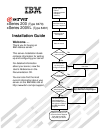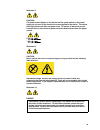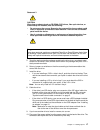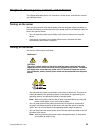Welcome. . . Thank you for buying an ibm xseries server. This server contains information for setting up and configuring your server. For detailed information about your server, view the on the you can also find the most current information about your server on the ibm web site at: http://www.Ibm.Co...
-1i . Server support after you register and profile, you will be able to: • diagnose problems using the ibm online assistant • participate in the ibm discussion forum • receive e-mail notifications of technical updates related to your profiled products register at: profile at: http://www.Ibm.Com/pc/...
Ibm ibm xseries 200 and xseries 200vl installation guide sc32-p041-70
Note: before using this information and the product it supports, be sure to read the general information in appendix a, “warranty information,” on page 39 and appendix b, “notices,” on page 49. Second edition (september 2001) © copyright international business machines corporation 2001. All rights r...
© copyright ibm corp. 2001 iii contents safety . . . . . . . . . . . . . . . . . . . . . . . . . . . . . . . . . . . . . . . . . . . . . . . . . . . . . . . . . . . . . V chapter 1.Introduction . . . . . . . . . . . . . . . . . . . . . . . . . . . . . . . . . . . . . . . . . . . . . . . 1 features a...
Iv ibm xseries 200 and xseries 200vl: installation guide appendix a. Warranty information . . . . . . . . . . . . . . . . . . . . . . . . . . . . . . . . . . . . 39 warranty period . . . . . . . . . . . . . . . . . . . . . . . . . . . . . . . . . . . . . . . . . . . . . . . . . . . . 39 warranty ser...
© copyright ibm corp. 2001 v safety before installing this product, read the safety information. Antes de instalar este produto, leia as informações de segurança. Læs sikkerhedsforskrifterne, før du installerer dette produkt. Lees voordat u dit product installeert eerst de veiligheidsvoorschriften. ...
Vi ibm xseries 200 and xseries 200vl: installation guide antes de instalar este producto lea la información de seguridad. Läs säkerhetsinformationen innan du installerar den här produkten..
Vii statement 1 danger statement 2 caution: when replacing the lithium battery, use only ibm part number 33f8354 or an equivalent type battery recommended by the manufacturer. If your system has a module containing a lithium battery, replace it only with the same module type made by the same manufac...
Viii ibm xseries 200 and xseries 200vl: installation guide dispose of the battery as required by local ordinances or regulations. Statement 3 caution: when laser products (such as cd-roms, dvd drives, fiber optic devices, or transmitters) are installed, note the following: • do not remove the covers...
Ix statement 5 caution: the power control button on the device and the power switch on the power supply do not turn off the electrical current supplied to the device. The device also might have more than one power cord. To remove all electrical current from the device, ensure that all power cords ar...
X ibm xseries 200 and xseries 200vl: installation guide.
© copyright ibm corp. 2001 1 chapter 1. Introduction thank you for purchasing an ibm® xseries 200 or xseries 200vl server. This installation guide provides the information that is needed to: • set up and cable your server • start and configure your server • install your network operating system (nos...
2 ibm xseries 200 and xseries 200vl: installation guide features and specifications the following table provides a summary of the features and specifications of your server. Depending on your server model, some features and specifications might not apply. Table 1. Features and specifications. Microp...
Chapter 1. Introduction 3 notices and statements used in this book the caution and danger statements also appear in the multilingual safety book provided on the ibm xseries documentation cd. Each statement is numbered for easy reference to the corresponding statement in the safety book. The notice a...
4 ibm xseries 200 and xseries 200vl: installation guide major components of the xseries 200 and xseries 200vl the following illustration shows the locations of major components in your server. Note: the illustrations in this document might differ slightly from your hardware. Adapter retaining bracke...
Chapter 1. Introduction 5 system board internal cable connectors the following illustration identifies system and extender board connectors for internal cables. System fan 2 (sysfa2) support-bracket assembly fan (sysfa3) intrusion (j2) microprocessor fan sink (cpufa1) secondary ide (ide2) main power...
6 ibm xseries 200 and xseries 200vl: installation guide.
© copyright ibm corp. 2001 7 chapter 2. Installing options this chapter provides instructions to help you install hardware options in your server. This section is for all users, but is written with the experienced user in mind. If you need more detailed installation information for options, refer to...
8 ibm xseries 200 and xseries 200vl: installation guide 3. Rotate the foot inward to the unlocked position; then, remove the foot from the server. 4. Align the post in the center of the foot with the hole on the bottom of the server and place the foot between the guides as indicated. Note: the follo...
Chapter 2. Installing options 9 removing the side cover the following information describes how to remove the side cover. Note: the illustrations in this document might differ slightly from your hardware. Complete the following steps to remove the side cover of the server. 1. Review the safety preca...
10 ibm xseries 200 and xseries 200vl: installation guide removing the support-bracket assembly when working with some options such as hard disk drives, microprocessors, and memory modules, you must first remove the support-bracket assembly to access the location of the option. Complete the following...
Chapter 2. Installing options 11 working with adapters your server comes with adapter connectors, called slots. The agp video adapter is installed in the agp slot and some server models come with a scsi adapter installed in pci expansion slot 2. You can install up to five pci adapters in pci expansi...
12 ibm xseries 200 and xseries 200vl: installation guide server,” on page 27 for details on using the configuration/setup utility program. • for a list of supported options for your server, refer to http://www.Ibm.Com/pc/compat on the world wide web. Installing an adapter refer to the following illu...
Chapter 2. Installing options 13 6. Remove the pci expansion-slot cover. From the rear of the server, press in on the slot cover. Grasp it and pull it out of the slot. Store it in a safe place for future use. Attention: pci expansion-slot covers must be installed on all vacant slots. This maintains ...
14 ibm xseries 200 and xseries 200vl: installation guide installing a scsi or serveraid adapter complete the following steps to install a scsi or serveraid ™ adapter. 1. If you have not already installed the scsi adapter, complete steps 1 through 10 of “installing an adapter” on page 12. Then, retur...
Chapter 2. Installing options 15 installing internal drives your server comes with an ide cd-rom drive installed in bay 1, and a 3.5-in., 1.44 mb diskette drive in bay 3. Some sever models have a hard disk drive installed in bay 5. Drive considerations: • diskette drives, tape drives, and cd-rom dri...
16 ibm xseries 200 and xseries 200vl: installation guide a drive, save the emc shield and filler panel from the bay, in case you later remove the drive and do not replace it with another. • for a list of supported options for your server, refer to http://www.Ibm.Com/pc/compat on the world wide web. ...
Chapter 2. Installing options 17 5. Touch the static-protective package containing the drive to any unpainted metal surface on the server; then, remove the drive from the package and place it on a static-protective surface. 6. Set any jumpers or switches on the drive according to the documentation t...
18 ibm xseries 200 and xseries 200vl: installation guide 11. Replace the support-bracket assembly and reconnect the fan cable to the connector (sysfa3) on the system board. See “system board internal cable connectors” on page 5 for the location of the fan cable connector. 12. If you have other optio...
Chapter 2. Installing options 19 note: before you install a hard disk drive, ensure that the drive cage locks into place over the drive cage retention tab by pressing on the side of the drive cage. 5. Touch the static-protective package containing the drive to any unpainted metal surface on the serv...
20 ibm xseries 200 and xseries 200vl: installation guide complete the following steps to install a dimm. Attention: when you handle static-sensitive devices, take precautions to avoid damage from static electricity. For details on handling these devices, see “handling static-sensitive devices” on pa...
Chapter 2. Installing options 21 be sure that the retaining clips snap into the locked position when the dimm is firmly seated in the connector. F. If a gap exists between the dimm and the retaining clips, the dimm has not been properly installed. In this case, open the retaining clips and remove th...
22 ibm xseries 200 and xseries 200vl: installation guide — a lock, such as a combination lock or padlock • read “safety” on page v and “handling static-sensitive devices” on page 3. Complete the following steps to install a u-bolt. 1. Turn off the server and peripheral devices and disconnect all ext...
Chapter 2. Installing options 23 complete the following steps to install the server cover. 1. Clear any cables that might impede the reinstallation of the cover. 2. Install the side cover: note: the cover-release latch must be in the unlocked (opened) position before reinstalling the cover on the se...
24 ibm xseries 200 and xseries 200vl: installation guide.
© copyright ibm corp. 2001 25 chapter 3. Server power, controls, and indicators this chapter describes how to turn on and turn off the server, and what the controls and indicators mean. Turning on the server after you plug one end of the server power cord into the power supply connector on the rear ...
26 ibm xseries 200 and xseries 200vl: installation guide server controls and indicators cd-eject button: push this button to open the tray to insert or remove a cd. Cd-rom drive activity light: when this light is on, the cd-rom drive is in use. Diskette-eject button: push this button to release a di...
© copyright ibm corp. 2001 27 chapter 4. Configuring your server the following configuration programs are provided with your server. • configuration/setup utility this program is part of the basic input/output system (bios) code that comes with your server. You can use this program to configure seri...
28 ibm xseries 200 and xseries 200vl: installation guide starting the utility programs this section provides the instructions for starting the utility programs. For more detailed information about these utility programs, refer to the user’s reference on the ibm xseries documentation cd. Using the co...
Chapter 4. Configuring your server 29 using the pxe boot agent utility program the pxe boot agent is a built-in, menu-driven configuration utility program that you can use to: • select whether to display setup prompt • set menu wait time • select legacy operating-system wake-up support attention: th...
30 ibm xseries 200 and xseries 200vl: installation guide.
© copyright ibm corp. 2001 31 chapter 5. Solving problems this section provides basic troubleshooting information to help you resolve some common problems that might occur with your server. If you cannot locate and correct the problem using the information in this section, refer to the "solving prob...
32 ibm xseries 200 and xseries 200vl: installation guide note: refer to the “solving problems" section in the user’s reference on the ibm xseries documentation cd for more detailed information about the post beep codes. Serverguide startup problems look for the symptom in the left column of the char...
Chapter 5. Solving problems 33 troubleshooting chart notes: 1. See the "solving problems" section in the user’s reference on the ibm xseries documentation cd for more detailed troubleshooting charts. 2. If you cannot find the problem in the troubleshooting charts, run the diagnostic programs. If you...
34 ibm xseries 200 and xseries 200vl: installation guide power suggested action the server does not power on. Verify that: 1. The power cables are properly connected to the server. 2. The electrical outlet functions properly. 3. The type of memory that is installed is correct. 4. If you just install...
© copyright ibm corp. 2001 35 chapter 6. Getting information, help, and service if you need help, service, or technical assistance or just want more information about ibm products, you will find a wide variety of sources available from ibm to assist you. This section contains information about where...
36 ibm xseries 200 and xseries 200vl: installation guide including readme files and online help, that comes with the operating system or application program. Most ibm server products come with a set of diagnostic programs that you can use to help you identify hardware problems. See the troubleshooti...
Chapter 6. Getting information, help, and service 37 • description of the problem • exact wording of any error messages • hardware and software configuration information telephone numbers phone numbers are subject to change without notice. For the most up-to-date phone numbers, go to http://www.Ibm....
38 ibm xseries 200 and xseries 200vl: installation guide.
© copyright ibm corp. 2001 39 appendix a. Warranty information this appendix contains the warranty period for your product, information about obtaining warranty service and support, and the ibm statement of limited warranty. Warranty period contact your place of purchase for warranty service informa...
40 ibm xseries 200 and xseries 200vl: installation guide if you do not register your server with ibm, you might be required to present proof of purchase to obtain warranty service. Before you call for service you can solve many problems without outside assistance by following the troubleshooting pro...
Appendix a. Warranty information 41 if a machine does not function as warranted during the warranty period, and ibm or your reseller are unable to either 1) make it do so or 2) replace it with one that is at least functionally equivalent, you may return it to your place of purchase and your money wi...
42 ibm xseries 200 and xseries 200vl: installation guide item. Many features, conversions, or upgrades involve the removal of parts and their return to ibm. A part that replaces a removed part will assume the warranty service status of the removed part. Before ibm or your reseller exchanges a machin...
Appendix a. Warranty information 43 governing law both you and ibm consent to the application of the laws of the country in which you acquired the machine to govern, interpret, and enforce all of your and ibm’s rights, duties, and obligations arising from, or relating in any manner to, the subject m...
44 ibm xseries 200 and xseries 200vl: installation guide governing law: the following replaces "laws of the country in which you acquired the machine" in the first sentence: laws of the state of new york. The following is added to this section: disputes and differences arising out of or in connectio...
Appendix a. Warranty information 45 excluded or limited. The consumer guarantees act 1993 will not apply in respect of any goods which ibm provides, if you require the goods for the purposes of a business as defined in that act. Limitation of liability: the following is added to this section: where ...
46 ibm xseries 200 and xseries 200vl: installation guide service provider. You are responsible for transportation costs for machines located outside 50 kilometers of an ibm authorized service provider. Governing law: the applicable laws that govern, interpret and enforce rights, duties, and obligati...
Appendix a. Warranty information 47 the following sentence is added to the end of item 2: ibm’s liability under this item is limited to the violation of essential contractual terms in cases of ordinary negligence. Egypt limitation of liability: the following replaces item 2 in this section: as to an...
48 ibm xseries 200 and xseries 200vl: installation guide south africa, namibia, botswana, lesotho and swaziland limitation of liability: the following is added to this section: ibm’s entire liability to you for actual damages arising in all situations involving nonperformance by ibm in respect of th...
© copyright ibm corp. 2001 49 appendix b. Notices this publication was developed for products and services offered in the u.S.A. Ibm may not offer the products, services, or features discussed in this document in other countries. Consult your local ibm representative for information on the products ...
50 ibm xseries 200 and xseries 200vl: installation guide trademarks the following terms are trademarks of international business machines corporation in the united states, other countries, or both: lotus and domino are trademarks of lotus development corporation in the united states, other countries...
Appendix b. Notices 51 maximum internal hard disk drive capacities assume the replacement of any standard hard disk drives and population of all hard disk drive bays with the largest currently supported drives available from ibm. Maximum memory may require replacement of the standard memory with an ...
52 ibm xseries 200 and xseries 200vl: installation guide australia and new zealand class a statement attention: this is a class a product. In a domestic environment this product may cause radio interference in which case the user may be required to take adequate measures. United kingdom telecommunic...
Appendix b. Notices 53 power cords for your safety, ibm provides a power cord with a grounded attachment plug to use with this ibm product. To avoid electrical shock, always use the power cord and plug with a properly grounded outlet. Ibm power cords used in the united states and canada are listed b...
54 ibm xseries 200 and xseries 200vl: installation guide 6952301 bahamas, barbados, bermuda, bolivia, brazil, canada, cayman islands, colombia, costa rica, dominican republic, ecuador, el salvador, guatemala, guyana, haiti, honduras, jamaica, japan, korea (south), liberia, mexico, netherlands antill...
© copyright ibm corp. 2001 55 index a acoustical noise emmisions 2 adapter boot option 11 considerations 11 installing 12 pci 11 pci bus 11 adapters full length 11 b bay filler panel 16 bays 1, 2, 3, or 4 16 bays 5, 6, or 7 18 c cabling connectors on back 23 scsi device 17, 19 cd-rom drive 2 install...
56 ibm xseries 200 and xseries 200vl: installation guide n nos see operating system 29 notes, important 50 notices electronic emission 51 fcc, class a 51 notices used 3 o operating system installing 29 options installing 7 p pci adapters 11 bus 0 11 expansion slots 11 post beep code descriptions 31 ...
Ibm part number: 32p0417 printed in the united states of america 32p417.