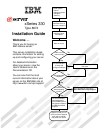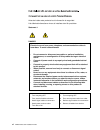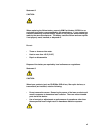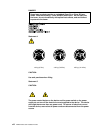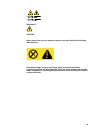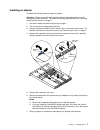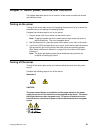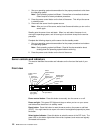- DL manuals
- IBM
- Server
- eServer 330 xSeries
- Installation Manual
IBM eServer 330 xSeries Installation Manual
Welcome. . .
Thank you for buying an
IBM xSeries server.
This server
contains information for setting
up and configuring your server.
For detailed information
about your server, view the
on the
You can also find the most
current information about your
server on the IBM Web site at:
http://www.ibm.com/pc/support
Installation Guide
User's Reference
Documentation CD.
Go to the Server Support
flow chart
Cable the server
and options
Start the server
Install options:
• Drives
• Microprocessors
• Adapters
• Memory
Did the server
start correctly?
Yes
No
Use ServerGuide™
to setup and
configure hardware
Did configuration
complete?
Use
ServerGuide to
install operating
system?
Use ServerGuide to
install applications,
such as IBM systems
management software
and IBM ServeRAID
programs
System is ready to use.
Go to the Server Support
flow chart to register
and profile your server.
Go to the Web for Instructions,
http://www.ibm.com/pc/support
No
Yes
Yes
No
Installation Guide
Install the server in
the rack, if required
xSeries 330
Type 8674
®
Summary of eServer 330 xSeries
Page 1
Welcome. . . Thank you for buying an ibm xseries server. This server contains information for setting up and configuring your server. For detailed information about your server, view the on the you can also find the most current information about your server on the ibm web site at: http://www.Ibm.Co...
Page 2
Server support after you register and profile, you will be able to: • diagnose problems using the ibm online assistant • participate in the ibm discussion forum • receive e-mail notifications of technical updates related to your profiled products register at: profile at: http://www.Ibm.Com/pc/regist...
Page 3
Ibm ibm ® xseries 330 installation guide sc06-p455-80
Page 4
Before using this information and the product it supports, be sure to read the general information in appendix 1, “product warranty and notices,” on page 45. Note: first edition (august 2001) © copyright international business machines corporation 2001. All rights reserved. Us government users restr...
Page 5: Contents
© copyright ibm corp. 2001 iii contents safety . . . . . . . . . . . . . . . . . . . . . . . . . . . . . . . . . . . . . . . . . . . . . . . . . . . . . . . . . . . . . V chapter 1.Introduction . . . . . . . . . . . . . . . . . . . . . . . . . . . . . . . . . . . . . . . . . . . . . . . 1 features a...
Page 6
Iv ibm® xseries 330: installation guide chapter 1.Product warranty and notices . . . . . . . . . . . . . . . . . . . . . . . . . . . . . . . 45 warranty information . . . . . . . . . . . . . . . . . . . . . . . . . . . . . . . . . . . . . . . . . . . . . . . . 45 warranty period . . . . . . . . . . ...
Page 7: Safety
© copyright ibm corp. 2001 v safety before installing this product, read the safety information. Antes de instalar este produto, leia as informações de segurança. Læs sikkerhedsforskrifterne, før du installerer dette produkt. Lees voordat u dit product installeert eerst de veiligheidsvoorschriften. ...
Page 8
Vi ibm® xseries 330: installation guide antes de instalar este producto lea la información de seguridad. Läs säkerhetsinformationen innan du installerar den här produkten. Statement 1 danger to connect: 1. Turn everything off. 2. First, attach all cables to devices. 3. Attach signal cables to connec...
Page 9
Vii statement 2 caution: when replacing the lithium battery, use only ibm part number 33f8354 or an equivalent type battery recommended by the manufacturer. If your system has a module containing a lithium battery, replace it only with the same module type made by the same manufacturer. The battery ...
Page 10
Viii ibm® xseries 330: installation guide danger statement 4 caution: use safe practices when lifting. Statement 5 caution: the power control button on the device and the power switch on the power supply do not turn off the electrical current supplied to the device. The device also might have more t...
Page 11
Ix statement 8 caution: never remove the cover on a power supply or any part that has the following label attached. Hazardous voltage, current, and energy levels are present inside any component that has this label attached. There are no serviceable parts inside these components. If you suspect a pr...
Page 12
X ibm® xseries 330: installation guide.
Page 13: Chapter 1. Introduction
© copyright ibm corp. 2001 1 chapter 1. Introduction thank you for purchasing an ibm ® xseries 330. This installation guide provides the information that is needed to: • set up and cable your server • start and configure your server • install your network operating system (nos) packaged with the ins...
Page 14
2 ibm® xseries 330: installation guide features and specifications the following table provides a summary of the features and specifications for your server. Table 1. Features and specifications. Microprocessor: • intel ® pentium ® iii microprocessor with mmx™ technology and simd extensions • 133 mh...
Page 15
Chapter 1. Introduction 3 notices and statements used in this book this information product contains notices and statements that relate to a specific topic. The caution and danger statements also appear in the multilingual safety information provided with your product. Each safety statement is numbe...
Page 16
4 ibm® xseries 330: installation guide • while the device is still in its static-protective package, touch it to an unpainted metal part of the system unit for at least two seconds. (this drains static electricity from the package and from your body.) • remove the device from its package and install...
Page 17
© copyright ibm corp. 2001 5 chapter 2. Installing options this chapter provides basic information that is needed to install hardware options in your server. For more detailed installation information, see the user’s reference on the ibm xseries documentation cd. Removing the cover use the following...
Page 18
6 ibm® xseries 330: installation guide the following illustration shows the location of the 33 mhz pci expansion slots on the system board. Adapter considerations before you install adapters, review the following: • locate the documentation that comes with the adapter and follow those instructions i...
Page 19
Chapter 2. Installing options 7 installing an adapter complete the following steps to install an adapter: attention: when you handle static-sensitive devices, take precautions to avoid damage from static electricity. For details on handling these devices, see “handling static-sensitive devices” on p...
Page 20
8 ibm® xseries 330: installation guide 8. Install the adapter: a. Open the adapter-retention latch by pushing the blue tab to release it. Then, push the latch up to the full open position. B. Carefully grasp the adapter by its top edge or upper corners, and align it with the connector on the pci ris...
Page 21
Chapter 2. Installing options 9 memory considerations install additional dimms in the following order: dimm connector 2, then 3, then 4. See the following illustration for memory connector locations. Installing memory modules complete the following steps to install a dimm: 1. Review the safety preca...
Page 22
10 ibm® xseries 330: installation guide working with hard disk drives your server supports two 26-mm (1-in.), slim, 3.5-inch hard disk drives. If a serveraid adapter in a raid 1 configuration and a hot-swap scsi backplane are installed in your server, you can hot-swap hard disk drives. Note: see the...
Page 23
Chapter 2. Installing options 11 4. Remove all external cables from the server; then, remove the server cover and the clear plastic shield. For more information on removing the cover, see “removing the cover” on page 5. 5. Remove the filler panel or defective hard disk drive from one of the hard dis...
Page 24
12 ibm® xseries 330: installation guide 3. Install the new hard disk drive in the drive bay: a. Ensure that the tray handle is open (that is, perpendicular to the drive). B. Align the rails on the drive assembly with the guide rails in the drive bay. C. Carefully push the drive assembly into the bay...
Page 25
Chapter 2. Installing options 13 servers with one microprocessor installed: • microprocessor is installed in microprocessor socket 1 (u47). • microprocessor supports both the startup and application processes. • a terminator card is installed in microprocessor socket 2 (u79). Servers with two microp...
Page 26
14 ibm® xseries 330: installation guide 8. Install the heat sink onto the microprocessor. A. Peel the plastic protective strip off the bottom of the heat sink. Make sure that the square of thermal material is still on the bottom of the heat sink. B. Align and place the heat sink on top of the microp...
Page 27
Chapter 2. Installing options 15 3. Install the cover by placing it into position and sliding it forward. Make sure that the cover engages the tabs at the front and rear of the server. 4. Install the screws and secure the cover as shown. 5. Install the server in the rack. See the rack installation i...
Page 28
16 ibm® xseries 330: installation guide 2. Connect the power cords and all external cables to the server; then, plug the power cords into properly grounded electrical outlets. 3. Continue with “cabling the rs-485 ports” and “connecting the servers with a c2t chain” on page 17. Cabling the rs-485 por...
Page 29
Chapter 2. Installing options 17 connecting the servers with a c2t chain to share the same monitor, keyboard, and pointing device with several servers, you must connect the servers together with cable chain technology (c2t) chaining cables through the c2t (in) and c2t (out) connectors. Before you be...
Page 30
18 ibm® xseries 330: installation guide complete the following steps to connect the servers: 1. Gather several of the c2t chaining cables. Note: your server comes with a short c2t chaining cable that can span approximately 3 u, if needed. A longer c2t cable is available in the c2t cable kit. 2. Conn...
Page 31
Chapter 2. Installing options 19 4. Test your keyboard by typing a few words within an application. 5. Repeat steps 1 through 4 for each of the servers in the chain. Note: if you cannot use the devices, check your cable connections and retry the test. If the problem persists, turn off the servers an...
Page 32
20 ibm® xseries 330: installation guide.
Page 33
© copyright ibm corp. 2001 21 chapter 3. Server power, controls, and indicators this chapter describes how to turn on and turn off the server and what the controls and indicators mean. Turning on the server turning on the server refers to the act of plugging the power cord of your server into the po...
Page 34
22 ibm® xseries 330: installation guide 1. See your operating system documentation for the proper procedure to shut down the operating system. Note: each operating system is different. Some allow an immediate shutdown. Others require an orderly shutdown procedure. 2. Press the power control button o...
Page 35
Chapter 3. Server power, controls, and indicators 23 system-error light: this amber led lights when a system error occurs. An led on the light path diagnostics panel on the system board will also be on to further isolate the error. Diskette drive activity light: when this led is on, it indicates tha...
Page 36
24 ibm® xseries 330: installation guide usb 1 connector: this connector is used to attach universal serial bus (usb) to universal serial bus 1. System-error light: this amber led lights when a system error occurs. An led on the light path diagnostics panel on the system board will also be on to furt...
Page 37
© copyright ibm corp. 2001 25 chapter 4. Configuring your server you can use the following configuration programs to customize your server hardware: • configuration/setup utility program the configuration/setup utility program is part of the basic input/output system (bios) code that comes with your...
Page 38
26 ibm® xseries 330: installation guide using the configuration/setup utility program the configuration/setup utility program is a menu-driven utility program that is part of the bios code that comes with your server. You can use it to: • configure serial port assignments • change the drive startup ...
Page 39
Chapter 4. Configuring your server 27 using the pxe boot agent utility program the pxe boot agent utility program is a built-in, menu-driven configuration utility program that you can use to: • change network startup (boot) protocols • change startup (boot) order • select whether to display setup pr...
Page 40
28 ibm® xseries 330: installation guide updating and configuring the asm processor to update the advanced system management (asm) firmware or configure the asm processor, you must download the image of the xseries 330/intellistation r pro advanced system management firmware update utility program fr...
Page 41
Chapter 4. Configuring your server 29 notes: a. The name and number designations apply to the asm processor and not to the server. B. Designate the asm processor with names and numbers that correspond to the server designations to which they apply. 6. Press f6 to save the values and return to the ma...
Page 42
30 ibm® xseries 330: installation guide.
Page 43
© copyright ibm corp. 2001 31 chapter 5. Solving problems this section provides basic troubleshooting information to help you resolve some common problems that might occur while setting up your server. If you cannot locate and correct the problem using the information in this section, see the "solvi...
Page 44
32 ibm® xseries 330: installation guide note: see the "solving problems" section in the user’s reference on the ibm xseries documentation cd for more detailed information about the post beep codes. Post error messages the following table provides an abbreviated list of the error messages that might ...
Page 45
Chapter 5. Solving problems 33 table 3. Post error messages. Post message failing device or problem found suggested action 129 l1 cache of a microprocessor check the installation of your microprocessors. 162 change in device configuration verify that your optional devices are turned on and installed...
Page 46
34 ibm® xseries 330: installation guide serverguide startup problems look for the symptom in the left column of the chart. Probable solutions to the problem are in the right column. Troubleshooting charts you can use the troubleshooting charts in this section to find solutions to problems that have ...
Page 47
Chapter 5. Solving problems 35 table 5. Troubleshooting charts. Cd-rom drive suggested action cd-rom drive is not recognized. Verify that: 1. The ide channels are enabled in the configuration/setup utility program. 2. All cables and jumpers are installed correctly. 3. The correct device driver is in...
Page 48
36 ibm® xseries 330: installation guide keyboard, mouse, or pointing-device problems. Suggested action all or some keys on the keyboard do not work. 1. Make sure that the keyboard cable is properly connected to the c2t breakout cable. 2. Make sure that the c2t breakout cable is properly connected to...
Page 49
Chapter 5. Solving problems 37 monitor problems suggested action testing the monitor. Some ibm monitors have their own self-tests. If you suspect a problem with your monitor, refer to the information that comes with the monitor for adjusting and testing instructions. If you still cannot find the pro...
Page 50
38 ibm® xseries 330: installation guide wrong characters appear on the screen. If the wrong language is displayed, update the bios code with the correct language. If the problem persists, call for service. Option problems suggested action an ibm option that was just installed does not work. Verify t...
Page 51
Chapter 5. Solving problems 39 getting information, help, and service if you need help, service, or technical assistance or just want more information about ibm products, you will find a wide variety of sources available from ibm to assist you. This section contains information about where to go for...
Page 52
40 ibm® xseries 330: installation guide getting information information about your ibm computer and preinstalled software, if any, is available in the documentation that comes with your computer. That documentation includes printed books, online books, readme files, and help files. In addition, info...
Page 53
Chapter 5. Solving problems 41 calling for service if you have tried to correct the problem yourself and still need help, during the warranty period, you can get help and information by telephone through the ibm pc helpcenter®. The following services are available during the warranty period: • probl...
Page 54
42 ibm® xseries 330: installation guide in all other countries, contact your ibm reseller or ibm marketing representative. Other services ibm update connector™ is a remote communication tool that you can use with some ibm computers to communicate with the helpcenter. Update connector enables you to ...
Page 55
Chapter 5. Solving problems 43 for more information about these services, see the online information..
Page 56
44 ibm® xseries 330: installation guide.
Page 57
© copyright ibm corp. 2001 45 chapter 1. Product warranty and notices this chapter contains warranty and emission notices. It also contains trademarks and general-information notices. Warranty information this section contains the warranty period for your product and the ibm statement of limited war...
Page 58
46 ibm® xseries 330: installation guide responsible. The warranty is voided by removal or alteration of machine or parts identification labels. These warranties are your exclusive warranties and replace all other warranties or conditions, express or implied, including, but not limited to, the implie...
Page 59
Chapter 1. Product warranty and notices 47 1. Ensure that the machine is free of any legal obligations or restrictions that prevent its exchange; 2. Obtain authorization from the owner to have ibm or your reseller service a machine that you do not own; and 3. Where applicable, before service is prov...
Page 60
48 ibm® xseries 330: installation guide part 2 - country-unique terms americas brazil governing law: the following is added after the first sentence: any litigation arising from this agreement will be settled exclusively by the court of rio de janeiro. North america warranty service: the following i...
Page 61
Chapter 1. Product warranty and notices 49 competence and on the validity of the agreement to submit to arbitration. The arbitration award shall be final and binding for the parties without appeal and the arbitral award shall be in writing and set forth the findings of fact and the conclusions of la...
Page 62
50 ibm® xseries 330: installation guide people’s republic of china (prc) governing law: the following replaces this section: both you and ibm consent to the application of the laws of the state of new york (except when local law requires otherwise) to govern, interpret, and enforce all your and ibm’...
Page 63
Chapter 1. Product warranty and notices 51 slovakia, slovenia, armenia, azerbaijan, belarus, georgia, kazakhstan, kyrgyzstan, moldova, russia, tajikistan, turkmenistan, ukraine, and uzbekistan, the laws of austria apply; 2) estonia, latvia, and lithuania, the laws of finland apply; 3) algeria, benin...
Page 64
52 ibm® xseries 330: installation guide france limitation of liability: the following replaces the second sentence of the first paragraph of this section: in such instances, regardless of the basis on which you are entitled to claim damages from ibm, ibm is liable for no more than: (items 1 and 2 un...
Page 65
Chapter 1. Product warranty and notices 53 1. Death or personal injury or physical damage to your real property solely caused by ibm’s negligence; 2. The amount of any other actual direct damages or loss, up to 125 percent of the charges (if recurring, the 12 months’ charges apply) for the machine t...
Page 66
54 ibm® xseries 330: installation guide ibm may use or distribute any of the information you supply in any way it believes appropriate without incurring any obligation to you. Edition notice © copyright international business machines corporation, 2001. All rights reserved. Note to u.S. Government u...
Page 67
Chapter 1. Product warranty and notices 55 java and all java-based trademarks and logos are trademarks or registered trademarks of sun microsystems, inc. In the united states, other countries, or both. Other company, product, and service names may be trademarks or service marks of others. Important ...
Page 68
56 ibm® xseries 330: installation guide australia and new zealand class a statement attention: this is a class a product. In a domestic environment this product may cause radio interference in which case the user may be required to take adequate measures. United kingdom telecommunications safety req...
Page 69
Chapter 1. Product warranty and notices 57 power cords for your safety, ibm provides a power cord with a grounded attachment plug to use with this ibm product. To avoid electrical shock, always use the power cord and plug with a properly grounded outlet. Ibm power cords used in the united states and...
Page 70
58 ibm® xseries 330: installation guide 6952301 bahamas, barbados, bermuda, bolivia, brazil, canada, cayman islands, colombia, costa rica, dominican republic, ecuador, el salvador, guatemala, guyana, haiti, honduras, jamaica, japan, korea (south), liberia, mexico, netherlands antilles, nicaragua, pa...
Page 71: Index
© copyright ibm corp. 2001 59 index a acoustical noise emissions 2 adapter considerations 6 installing 7 pci bus 6 raid 11 serveraid 10 working with 5 advanced system management bus 15 cabling 16 b beep codes 31 c c2t cable 17 chain 17 testing 18 cable c2t 17 management 19 cable chain technology 17 ...
Page 72
60 ibm® xseries 330: installation guide l leds front view 22 rear view 23 light path diagnostics 31 light path diagnostics panel 23, 24 lights see leds 22 logs error 31 event 31 m major components 4 management cable 19 memory considerations 9 installing 9 modules 9 problem 36 problems 36 specificati...
Page 73
Index 61 t testing c2t chain 18 trademarks 54 troubleshooting chart 31 diagnostic tools 31 post 31 troubleshooting charts 34 turning off the server 21 turning on the server 21 u united states electronic emission class a notice 55 united states fcc class a notice 55 usb port problems 39 v video contr...
Page 74
62 ibm® xseries 330: installation guide.
Page 76
Ibm part number: 25p2567 printed in the united states of america. 25p2567.