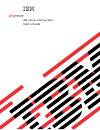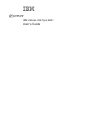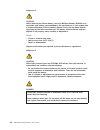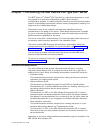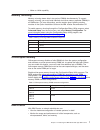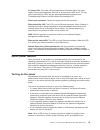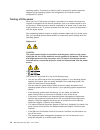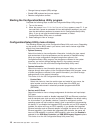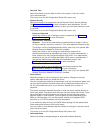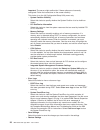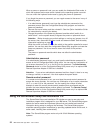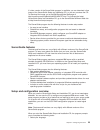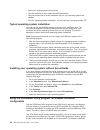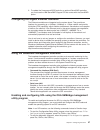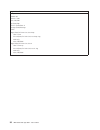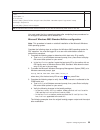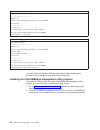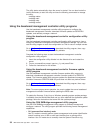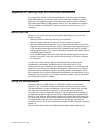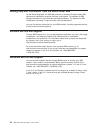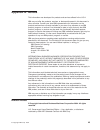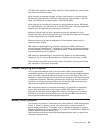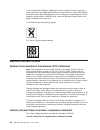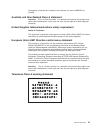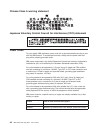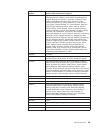- DL manuals
- IBM
- Server
- eServer xSeries 236
- User Manual
IBM eServer xSeries 236 User Manual
Summary of eServer xSeries 236
Page 1
Ibm xseries 236 type 8841 user’s guide e rserver.
Page 3
Ibm xseries 236 type 8841 user’s guide erserver.
Page 4
Note: before using this information and the product it supports, read the general information in appendix b, “notices,” on page 43. First edition (october 2004) © copyright international business machines corporation 2004. All rights reserved. Us government users restricted rights – use, duplication...
Page 5: Contents
Contents safety . . . . . . . . . . . . . . . . . . . . . . . . . . . . V chapter 1. Introducing the ibm xseries 236 type 8841 server . . . . . . . 1 related documentation . . . . . . . . . . . . . . . . . . . . . . 1 notices and statements used in this document . . . . . . . . . . . . . . 2 feature...
Page 6
Battery return program . . . . . . . . . . . . . . . . . . . . . . 45 electronic emission notices . . . . . . . . . . . . . . . . . . . . 46 federal communications commission (fcc) statement . . . . . . . . . 46 industry canada class a emission compliance statement . . . . . . . . 46 australia and n...
Page 7: Safety
Safety before installing this product, read the safety information. Antes de instalar este produto, leia as informações de segurança. Pred instalací tohoto produktu si prectete prírucku bezpecnostních instrukcí. Læs sikkerhedsforskrifterne, før du installerer dette produkt. Lees voordat u dit produc...
Page 8
Antes de instalar este producto, lea la información de seguridad. Läs säkerhetsinformationen innan du installerar den här produkten. Important: all caution and danger statements in this documentation begin with a number. This number is used to cross reference an english caution or danger statement w...
Page 9
Statement 1: danger electrical current from power, telephone, and communication cables is hazardous. To avoid a shock hazard: v do not connect or disconnect any cables or perform installation, maintenance, or reconfiguration of this product during an electrical storm. V connect all power cords to a ...
Page 10
Statement 2: caution: when replacing the lithium battery, use only ibm part number 33f8354 or an equivalent type battery recommended by the manufacturer. If your system has a module containing a lithium battery, replace it only with the same module type made by the same manufacturer. The battery con...
Page 11
Statement 4: ≥ 18 kg (39.7 lb) ≥ 32 kg (70.5 lb) ≥ 55 kg (121.2 lb) caution: use safe practices when lifting. Statement 5: caution: the power control button on the device and the power switch on the power supply do not turn off the electrical current supplied to the device. The device also might hav...
Page 12
Statement 8: caution: never remove the cover on a power supply or any part that has the following label attached. Hazardous voltage, current, and energy levels are present inside any component that has this label attached. There are no serviceable parts inside these components. If you suspect a prob...
Page 13: Chapter
Chapter 1. Introducing the ibm xseries 236 type 8841 server the ibm ® eserver ™ xseries ® 236 type 8841 is a high-performance server. It can be upgraded to a symmetric multiprocessing (smp) server through a microprocessor upgrade. It is ideally suited for networking environments that require superio...
Page 14
The server might have features that are not described in the documentation that you received with the server. The documentation might be updated occasionally to include information about those features, or technical updates might be available to provide additional information that is not included in...
Page 15
Features and specifications the following information is a summary of the features and specifications of the server. Depending on the server model, some features might not be available, or some specifications might not apply. Table 1. Features and specifications microprocessor: v intel ® xeon ™ , 2....
Page 16
What the server offers the server uses the following features and technologies: v active pci (hot-plug) adapter capabilities the server has one hot-plug slot for a peripheral component interconnect (pci) adapter. With operating system support, you can replace a failing hot-plug a pci adapter without...
Page 17
V integrated network support the server comes with dual integrated broadcom gigabit ethernet controllers, which support connection to a 10-mbps, 100-mbps, or 1000-mbps network. For more information, see “configuring the ethernet controllers” on page 26. V large data-storage capacity and hot-swap cap...
Page 18
Reliability, availability, and serviceability three important computer design features are reliability, availability, and serviceability (ras). The ras features help to ensure the integrity of the data that is stored in the server, the availability of the server when you need it, and the ease with w...
Page 19
V wake on lan ® capability memory mirroring memory mirroring stores data in two pairs of dimms simultaneously. To support memory mirroring, you must install identical dual inline memory modules (dimms) in all dimm slots. For more information, see the section about installing memory modules in the op...
Page 20
V centrally manage individual or large groups of ibm and non-ibm intel ™ -based servers, desktop computers, workstations, and mobile computers on a variety of platforms ibm director provides a comprehensive entry-level workgroup hardware manager. It includes the following key features: v advanced se...
Page 21
Server controls, leds, and power this section describes the controls and light-emitting diodes (leds) and how to turn the server on and off. Front view the following illustration shows the controls, leds, and connectors on the front of the server. Note: the front bezel door is not shown so that the ...
Page 22
V system power-on led: when this led is lit and not flashing, it indicates that the server is turned on. When this led is flashing, it indicates that the server is turned off and still connected to an ac power source. When this led is off, it indicates that ac power is not present, or the power supp...
Page 23
Cd-eject button: press this button to release a cd from the cd-rom drive. Chapter 1. Introducing the ibm xseries 236 type 8841 server 11.
Page 24
Rear view the following illustration shows the connectors and leds on the rear of the server. Keyboard connector mouse connector serial 1 connector serial 2 connector usb 1 connector asm remote supervisor adapter ii slimline ethernet video connector ethernet link led ethernet activity led power cord...
Page 25
Ac power led: this green led provides status information about the power supply. During typical operation, both the ac and dc power leds are lit. For any other combination of leds, see the hardware maintenance manual and troubleshooting guide on the ibm xseries documentation cd. Power-cord connector...
Page 26
Operating system. The amount of memory that is reserved for system resources depends on the operating system, the configuration of the server, and the configured pci options. Turning off the server when you turn off the server and leave it connected to ac power, the server can respond to requests fr...
Page 27
V you can turn off the server through a request from the service processor. Chapter 1. Introducing the ibm xseries 236 type 8841 server 15.
Page 28
16 ibm xseries 236 type 8841: user’s guide.
Page 29: Chapter
Chapter 2. Configuring the server the following configuration programs and capabilities come with the server: v configuration/setup utility the configuration/setup utility program is part of the basic input/output system (bios) code in the server. Use it to configure serial port assignments, change ...
Page 30
V change interrupt request (irq) settings v enable usb keyboard and mouse support v resolve configuration conflicts starting the configuration/setup utility program complete the following steps to start the configuration/setup utility program: 1. Turn on the server. 2. When the prompt press f1 for c...
Page 31
V date and time select this choice to set the date and time in the server, in 24-hour format (hour:minute:second). This choice is on the full configuration/setup utility menu only. V system security select this choice to set passwords and the remote control security settings. See “passwords” on page...
Page 32
Important: the server might malfunction if these options are incorrectly configured. Follow the instructions on the screen carefully. This choice is on the full configuration/setup utility menu only. – system partition visibility select this choice to specify whether the system partition is to be vi...
Page 33
Select this choice to cancel the changes you have made in the settings and restore the previous settings. V load default settings select this choice to cancel the changes you have made in the settings and restore the factory settings. V exit setup select this choice to exit from the configuration/se...
Page 34
When a power-on password is set, you can enable the unattended start mode, in which the keyboard and mouse remain locked but the operating system can start. You can unlock the keyboard and mouse by typing the power-on password. If you forget the power-on password, you can regain access to the server...
Page 35
If a later version of the serverguide program is available, you can download a free image of the serverguide setup and installation cd, or you can purchase the cd. To download the image, go to the ibm serverguide web page at http://www.Ibm.Com/pc/qtechinfo/migr-4zkppt.Html. To purchase the latest se...
Page 36
V select your keyboard layout and country. V view the overview to learn about serverguide features. V view the readme file to review installation tips for your operating system and adapter. V start the operating-system installation. You will need your operating-system cd. Typical operating-system in...
Page 37
Support cd. If this cd did not come with your server, you can download the ibm serveraid-7e (adaptec hostraid) support cd from the ibm web site at http://www.Ibm.Com/pc/support/. Enabling the scsi hostraid feature complete the following steps to enable the scsi hostraid feature: 1. Turn on the serve...
Page 38
Configuring the ethernet controllers the ethernet controllers are integrated on the system board. They provide an interface for connecting to a 10-mbps, 100-mbps, or 1-gbps network and provide full-duplex (fdx) capability, which enables simultaneous transmission and reception of data on the network....
Page 39
2. To update the firmware and bios code for an optional serveraid controller, you must use the ibm serveraid support cd that comes with the serveraid option. Configuring the gigabit ethernet controller the ethernet controllers are integrated on the system board. They provide an interface for connect...
Page 40
Bios update and configuration complete the following steps to update and configure the bios code to enable sol: 1. Update the bios code: a. Download the latest version of the bios code from http://www.Ibm.Com/pc/support/. B. Update the bios code, following the instructions that come with the update ...
Page 41
Linux console through an sol session and directs linux output to the serial console. See the documentation for your specific linux operating-system type for information and instructions. Use one of the following procedures to enable sol sessions for your linux operating system. You must be logged in...
Page 42
Original /etc/lilo.Conf contents prompt timeout=50 default=linux boot=/dev/hda map=/boot/map install=/boot/boot.B message=/boot/message linear image=/boot/vmlinuz-2.4.9-e.12smp label=linux initrd=/boot/initrd-2.4.9-e.12smp.Img read-only root=/dev/hda6 image=/boot/vmlinuz-2.4.9-e.12 label=linux-up in...
Page 43
Modified /etc/lilo.Conf contents prompt timeout=50 default=linux-monitor boot=/dev/hda #map=/boot/map install=/boot/boot.B #message=/boot/message linear # this will allow you to only monitor the os boot via sol image=/boot/vmlinuz-2.4.9-e.12smp label=linux-monitor initrd=/boot/initrd-2.4.9-e.12smp.I...
Page 44
Kernel /vmlinuz-2.4.9-e.12smp ro root=/dev/hda6 console=tty1 console=ttys0,19200 initrd /initrd-2.4.9-e.12smp.Img note: the entry that begins with kernel /vmlinuz is shown with a line break after console=tty1 . In your file, the entire entry must all be on one line. The following examples show the o...
Page 45
Modified /boot/grub/grub.Conf contents #grub.Conf generated by anaconda # # note that you do not have to rerun grub after making changes to this file # notice: you have a /boot partition. This means that # all kernel and initrd paths are relative to /boot/, eg. # root (hd0,0) # kernel /vmlinuz-versi...
Page 46
A. Comment out the gfxmenu line by adding a # in front of the word gfxmenu . B. Add the following line before the first title line: # this will allow you to only monitor the os boot via sol c. Append the following text to the first title line: sol monitor d. Append the following text to the kernel l...
Page 47
Modified /boot/grub/menu.Lst contents notes root chainloader +1 title failsafe kernel (hd0,1)/boot/vmlinuz.Shipped root=/dev/hda2 ide=nodma apm=off vga=normal nosmp 1 disableapic maxcpus=0 3 initrd (hd0,1)/boot/initrd.Shipped note 1: the kernel line is shown with a line break. In your file, the enti...
Page 48
Original bootcfg program output boot loader settings ---------------------------- timeout: 30 default: multi(0)disk(0)rdisk(0)partition(1)\windows boot entries ---------------- boot entry id: 1 os friendly name: windows server 2003, standard path: multi(0)disk(0)rdisk(0)partition(1)\windows os load ...
Page 49
Opens. 3. Follow the prompts to complete the installation. The installation program prompts you for a tcp/ip port number and an ip address. Specify an ip address, if you want to limit the connection requests that will be accepted by the utility program. To accept connections from any server, type in...
Page 50
The utility starts automatically when the server is started. You can also locate the /ect/init.D directory to start the utility and use the following commands to manage the utility: smbridge status smbridge start smbridge stop smbridge restart using the baseboard management controller utility progra...
Page 51
Use the following commands in cli mode: – identify control the system-locator led on the front of the server. – power turn the server on and off remotely. – sel perform operations with the system event/error log. – sysinfo display general system information that is related to the server and the base...
Page 52
40 ibm xseries 236 type 8841: user’s guide.
Page 53: Appendix
Appendix a. Getting help and technical assistance if you need help, service, or technical assistance or just want more information about ibm products, you will find a wide variety of sources available from ibm to assist you. This appendix contains information about where to go for additional informa...
Page 54
Getting help and information from the world wide web on the world wide web, the ibm web site has up-to-date information about ibm xseries and intellistation products, services, and support. The address for ibm xseries information is http://www.Ibm.Com/eserver/xseries/. The address for ibm intellista...
Page 55: Appendix
Appendix b. Notices this information was developed for products and services offered in the u.S.A. Ibm may not offer the products, services, or features discussed in this document in other countries. Consult your local ibm representative for information on the products and services currently availab...
Page 56
Trademarks the following terms are trademarks of international business machines corporation in the united states, other countries, or both: active memory predictive failure analysis active pci ps/2 active pci-x serveraid alert on lan serverguide bladecenter serverproven c2t interconnect techconnect...
Page 57
Cd-rom drive speeds list the variable read rate. Actual speeds vary and are often less than the maximum possible. When referring to processor storage, real and virtual storage, or channel volume, kb stands for approximately 1000 bytes, mb stands for approximately 1 000 000 bytes, and gb stands for a...
Page 58
In the united states, ibm has established a return process for reuse, recycling, or proper disposal of used ibm sealed lead acid, nickel cadmium, nickel metal hydride, and battery packs from ibm equipment. For information on proper disposal of these batteries, contact ibm at 1-800-426-4333. Have the...
Page 59
Cet appareil numérique de la classe a est conforme à la norme nmb-003 du canada. Australia and new zealand class a statement attention: this is a class a product. In a domestic environment this product may cause radio interference in which case the user may be required to take adequate measures. Uni...
Page 60
Chinese class a warning statement japanese voluntary control council for interference (vcci) statement power cords for your safety, ibm provides a power cord with a grounded attachment plug to use with this ibm product. To avoid electrical shock, always use the power cord and plug with a properly gr...
Page 61
Ibm power cord part number used in these countries and regions 13f9979 afghanistan, albania, algeria, andorra, angola, armenia, austria, azerbaijan, belarus, belgium, benin, bosnia and herzegovina, bulgaria, burkina faso, burundi, cambodia, cameroon, cape verde, central african republic, chad, comor...
Page 62
Ibm power cord part number used in these countries and regions 6952300 antigua and barbuda, aruba, bahamas, barbados, belize, bermuda, bolivia, caicos islands, canada, cayman islands, colombia, costa rica, cuba, dominican republic, ecuador, el salvador, guam, guatemala, haiti, honduras, jamaica, mex...
Page 63: Index
Index a ac power led 13 acoustical noise emissions 3 active memory 4 active pci (hot-plug) components 4 adapter specifications 3 availability 6 availability features 6 b baseboard management controller 4 baseboard management controller utility programs 38 c cd-eject button 11 cd-rom drive specificat...
Page 64
N nos installation with serverguide 24 without serverguide 24 notes, important 44 notices electronic emission 46 fcc, class a 46 used in this book 2 o online publications 2 operator information panel 9 osa smbridge management utility program enabling and configuring 27 installing 36 p parallel conne...
Page 66
Part number: 25k9164 printed in usa (1p) p/n: 25k9164.