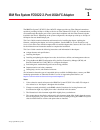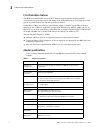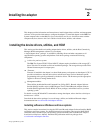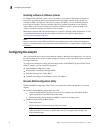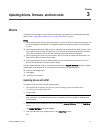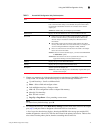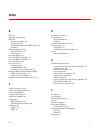- DL manuals
- IBM
- Switch
- FC5022
- User Manual
IBM FC5022 User Manual
Summary of FC5022
Page 1
Ibm flex system fc5022 2-port 16gb fc adapter user’s guide.
Page 3
Ibm flex system fc5022 2-port 16gb fc adapter user’s guide.
Page 4
Note: before using this information and the product it supports, read the general information in appendix c, “notices,” the safety information and environmental notices and user guide documents on the ibm documentation cd, and the warranty information document that comes with the product. Second edi...
Page 5
Contents iii contents safety safety statements . . . . . . . . . . . . . . . . . . . . . . . . . . . . . . . . . . . . .Vi chapter 1 ibm flex system fc5022 2-port 16gb fc adapter related documentation. . . . . . . . . . . . . . . . . . . . . . . . . . . . . . . . . . . . . . 2 notices and statements...
Page 6
Iv ibm flex system fc5022 2-port 16gb fc adapter user’s guide parts listing. . . . . . . . . . . . . . . . . . . . . . . . . . . . . . . . . . . . . . . . . . . . . . 28 appendix a using the bios configuration utility appendix b getting help and technical assistance before you call . . . . . . . . ....
Page 7
©copyright ibm corp. 2012 v safety.
Page 8
Vi ibm flex system fc5022 2-port 16gb fc adapter user’s guide safety statements.
Page 9
Safety vii.
Page 10
Viii ibm flex system fc5022 2-port 16gb fc adapter user’s guide.
Page 11
©copyright ibm corp. 2012 1 chapter 1 ibm flex system fc5022 2-port 16gb fc adapter the ibm flex system™ fc5022 2-port 16gb fc adapter provides two fibre channel connections capable of providing 16 gbps or 8 gbps to devices on fibre channel (fc) sans. Fc communications are routed through the adapter...
Page 12
2 ibm flex system fc5022 2-port 16gb fc adapter user’s guide related documentation 1 related documentation this user's guide contains setup and installation instructions for the adapter and general information about the adapter, including how to configure, update, and troubleshoot the adapter, and h...
Page 13
Introduction 3 related documentation 1 for other information on the ibm flex system fc5022 2-port 16gb fc adapter, refer to sections on the brocade 1867 adapter in documentation located at www.Brocade.Com/adapters-ibm-flex . The following publications are available: • brocade adapters installation a...
Page 14
4 ibm flex system fc5022 2-port 16gb fc adapter user’s guide notices and statements in this document 1 notices and statements in this document features and specifications the ibm flex system fc5022 2-port 16gb fc adapter supports the following features for enhanced performance and connectivity in th...
Page 15
Introduction 5 features and specifications 1 • management apis for integration with a management application, such as ibm system storage® network advisor, and other management frameworks. • plug-n-play and power management for all supported operating systems. • rohs-6. Certification by the european ...
Page 16
6 ibm flex system fc5022 2-port 16gb fc adapter user’s guide features and specifications 1 • fcp-im i/o profiling this feature, available through hcm, can be enabled or disabled on a physical port. When enabled, the driver firmware categorizes i/o latency data into average, minimum, and maximum cate...
Page 17
Introduction 7 features and specifications 1 • lun masking: lun masking establishes access control to shared storage to isolate traffic between different initiators that are zoned in with the same storage target. Lun masking is similar to zoning, where a device in a specific zone can communicate onl...
Page 18
8 ibm flex system fc5022 2-port 16gb fc adapter user’s guide features and specifications 1 i/o virtualization features the ibm flex system fc5022 2-port 16gb fc adapter supports physical function-based i/o virtualization to provide data isolation and sharing of the bandwidth resources. For adapter p...
Page 19
Introduction 9 features and specifications 1 note the ibm flex system fc5022 2-port 16gb fc adapter conforms to environmental and power specifications for the supported compute nodes and ibm flex system chassis in which they are installed. Refer to the documentation provided for these products for m...
Page 20
10 ibm flex system fc5022 2-port 16gb fc adapter user’s guide features and specifications 1.
Page 21
©copyright ibm corp. 2012 11 chapter 2 installing the adapter this chapter provides information and instructions to install adapter drivers, utilities, and management software. It also provides information to configure the adapter. To install the adapter on the ibm flex system compute node, see the ...
Page 22
12 ibm flex system fc5022 2-port 16gb fc adapter user’s guide installing the device drivers, utilities, and hcm 2 important notes the following notes provide information on general installation and specific operating system installation: • the procedures in this section assume that the host’s operat...
Page 23
Installing the adapter 13 installing the device drivers, utilities, and hcm 2 - for linux sles 11, change the “allow_unsupported_modules” value from 0 to 1 in the following file: /etc/modprobe.D/unsupported-modules • when installing the driver package on windows 2008 and vmware systems, open the tcp...
Page 24
14 ibm flex system fc5022 2-port 16gb fc adapter user’s guide installing the device drivers, utilities, and hcm 2 • libxau-1.0.5-1.El6.I686.Rpm • libxcb-1.5-1.El6.I686.Rpm • libx11-1.3-2.El6.I686.Rpm • libxext-1.1-2.El6.I686.Rpm • libxi-1.3-2.El6.I686.Rpm • libxtst-1.0.99.2-3.El6.I686.Rpm installing...
Page 25
Installing the adapter 15 installing the device drivers, utilities, and hcm 2 8. Select which software component you want to install, and then click next. If you are installing the management utilities and messages display warning that the hcm agent requires storage and network driver installation o...
Page 26
16 ibm flex system fc5022 2-port 16gb fc adapter user’s guide configuring the adapter 2 installing software on vmware systems for vmware esx and esxi systems, drivers and utilities are provided as iso images packaged in a tarball file (.Tr.Gz) that you must extract and then install using adapter ins...
Page 27
Installing the adapter 17 configuring the adapter 2 - flash values host boots from lun information stored in flash memory. - first lun host boots from the first visible lun. Note to boot from direct-attached targets, you must use the first lun or flash values options. • select a boot device from dis...
Page 28
18 ibm flex system fc5022 2-port 16gb fc adapter user’s guide configuring the adapter 2 storage instance-specific persistent parameters you can modify default values for the following functions using specific bcu commands for driver parameters: • authorization algorithm, policy, and secret • adapter...
Page 29
Installing the adapter 19 managing the adapter 2 • delay for deleting offline remote port you can modify parameters on linux systems using modprobe. You can modify parameters on vmware systems using esxcfg-module. For more detailed information, refer to the “adapter configuration” appendix in the br...
Page 30
20 ibm flex system fc5022 2-port 16gb fc adapter user’s guide managing the adapter 2 • discovery using the agent software running on the servers attached to the san, which enables you to contact the devices in your san. • configuration management, which enables you to configure local and remote syst...
Page 31
©copyright ibm corp. 2012 21 chapter 3 updating drivers, firmware, and boot code drivers to update driver packages, simply install new packages using steps for the applicable operating system under “installing the device drivers, utilities, and hcm” on page 11. Notes: • when upgrading the driver for...
Page 32
22 ibm flex system fc5022 2-port 16gb fc adapter user’s guide firmware 3 click the browse button and navigate to the location of the driver file to update. 5. Select start update. The selected file downloads. If an error occurs during the downloading process, an error message displays. 6. Review the...
Page 33
Updating the firmware and boot code 23 boot code 3 boot code boot code or the boot image contains bios, uefi, and other supported boot code and firmware used by the code to boot from the adapter. Although boot code for the adapter installs driver packages, whenever you update drivers, you should als...
Page 34
24 ibm flex system fc5022 2-port 16gb fc adapter user’s guide boot code 3 3. Enter the following bcu command: bcu boot --update -a where: id of the adapter (adapter) name of firmware image file -a indicates that the boot code should be updated on all installed brocade adapters found on the host. Not...
Page 35
Updating the firmware and boot code 25 updating firmware and device drivers through ibm 3 updating firmware and device drivers through ibm ibm® periodically makes i/o adapter firmware and device driver updates available for the compute node. Provisioning is the set of actions that you take to update...
Page 36
26 ibm flex system fc5022 2-port 16gb fc adapter user’s guide updating firmware and device drivers through ibm 3 important: to avoid problems and to maintain system performance, always make sure that the i/o adapter firmware and device drivers are consistent in all compute nodes in the ibm flex syst...
Page 37
©copyright ibm corp. 2012 27 chapter 4 solving problems this chapter provides troubleshooting information to help you solve some problems that might occur while you are setting up the ibm flex system fc5022 2-port 16gb fc adapter. If you cannot locate and correct a problem by using the information i...
Page 38
28 ibm flex system fc5022 2-port 16gb fc adapter user’s guide parts listing 4 parts listing table 2 replaceable components and corresponding cru/fru identifiers name of component cru number (tier 1) ibm flex system fc5022 2-port 16gb fc adapter 88y6373 unit unit unit.
Page 39
©copyright ibm corp. 2012 29 appendix a using the bios configuration utility to configure bios parameters using the brocade bios configuration utility, use the following steps. 1. When you are prompted to enter the brocade bios configuration menu during the ibm flex system fc5022 2-port 16gb fc adap...
Page 40
30 ibm flex system fc5022 2-port 16gb fc adapter user’s guide using the bios configuration utility a 3. Select one of the following: • adapter settings. Use the adapter settings screen to enable bios, port speed, and auto- discovery of boot lun information on the fabric. You can determine adapter ww...
Page 41
Using the bios configuration utility 31 using the bios configuration utility a 5. Change any parameters by following the instructions at the bottom of the bios configuration utility screen. For example, use the following keys to select and change information: • up and down keys - scroll to a differe...
Page 42
32 ibm flex system fc5022 2-port 16gb fc adapter user’s guide using the bios configuration utility a 7. Use the up and down arrow keys to select a boot device, then use one of the following options to configure boot device settings: • press c to clear a selected boot device from the list. • press m ...
Page 43
Using the bios configuration utility 33 using the bios configuration utility a 9. Select the lun on the target device that you want to designate as the boot lun for the host. This must be the same lun that you bind to the adapter port using the storage system’s management or configuration utility. N...
Page 44
34 ibm flex system fc5022 2-port 16gb fc adapter user’s guide using the bios configuration utility a 11. Save or exit the configuration utility. • to save the configuration, press alt + s. • to exit without saving, press alt + q..
Page 45
©copyright ibm corp. 2012 35 appendix b getting help and technical assistance before you call.
Page 46
36 ibm flex system fc5022 2-port 16gb fc adapter user’s guide using the documentation b using the documentation getting help and information from the world wide web software service and support hardware service and support.
Page 47
Getting help and technical assistance 37 ibm taiwan product service b ibm taiwan product service.
Page 48
38 ibm flex system fc5022 2-port 16gb fc adapter user’s guide ibm taiwan product service b.
Page 49
©copyright ibm corp. 2012 39 appendix c notices.
Page 50
40 ibm flex system fc5022 2-port 16gb fc adapter user’s guide trademarks c trademarks ibm, the ibm logo, and ibm.Com are trademarks of international business machines corp., registered in many jurisdictions worldwide. Other product and service names might be trademarks of ibm or other companies. A c...
Page 51
Notices 41 important notes c important notes documentation format this product is not intended to be connected directly or indirectly by any means whatsoever to interfaces of public telecommunications networks, nor is it intended to be used in a public services network..
Page 52
42 ibm flex system fc5022 2-port 16gb fc adapter user’s guide electronic emission notices c electronic emission notices australia and new zealand class a statement attention: this is a class a product. In a domestic environment, this product may cause radio interference in, which case the user may b...
Page 53
Notices 43 electronic emission notices c international business machines corp. New orchard road armonk, new york 10504 914-499-1900 european community contact: ibm technical regulations, department m456 ibm-allee 1, 71137 ehningen, germany telephone: +49 7032 15-2937 e-mail: tjahn@de.Ibm.Com.
Page 54
44 ibm flex system fc5022 2-port 16gb fc adapter user’s guide electronic emission notices c.
Page 55
Notices 45 electronic emission notices c this is electromagnetic wave compatibility equipment for business (type a). Sellers and users need to pay attention to it. This is for any areas other than home..
Page 56
46 ibm flex system fc5022 2-port 16gb fc adapter user’s guide electronic emission notices c.
Page 57
Index 47 index b bcu , 19 beaconing, end-to-end , 6 bios , 23 boot device settings , 30 configuration , 29 configuring with brocade bios utility , 16 support , 4 bios configuration utility field descriptions , 31 information , 17 boot code updates , 23 boot code updates with bcu , 23 boot code updat...
Page 58
48 ibm flex system fc5022 2-port 16gb fc adapter user’s guide firmware for adapter cpu , 11 h hba management applications , 19 throughput per port , 5 hcm , 19 rhel 6.0 x64 systems , 13 host connectivity manager (hcm) description , 19 human interaction interface , 4 hyper-v , 4 , 7 i i/o transfer ra...
Page 59
Index 49 trunking , 6 u uefi , 23 update drivers with hcm , 21 v virtual channels per port , 6 w windows 7 driver support , 5 windows server core , 5 , 7 wmi support , 5.
Page 60
50 ibm flex system fc5022 2-port 16gb fc adapter user’s guide.
Page 62
Part number: 00d2308 printed in usa p/n: 00d2308 *00d2308*.