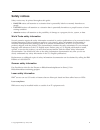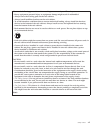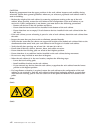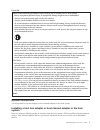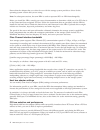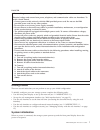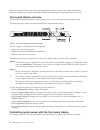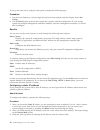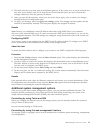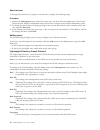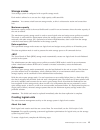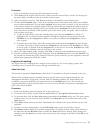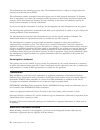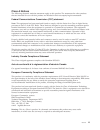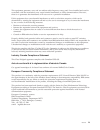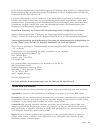- DL manuals
- IBM
- Storage
- FlashSystem 710
- User Manual
IBM FlashSystem 710 User Manual
Summary of FlashSystem 710
Page 1
Ibm flashsystem 710 user's guide revision 3, 4/2014.
Page 3
Ibm flashsystem 710 user's guide revision 3, 4/2014.
Page 4
Note before using this information and the product it supports, read the information in “safety notices” on page v, “notices” on page 23, the ibm systems safety notices manual, g229-9054, and the ibm environmental notices and user guide, z125–5823. This edition applies to ibm flashsystem and to all ...
Page 5: Contents
Contents safety notices . . . . . . . . . . . . V ibm flashsystem 710 user’s guide . . . 1 introduction . . . . . . . . . . . . . . 1 system components . . . . . . . . . . . 1 power requirements . . . . . . . . . . . 1 reliability functions . . . . . . . . . . . 1 system management functions . . . ....
Page 6
Iv ibm flashsystem 710: user's guide.
Page 7: Safety Notices
Safety notices safety notices may be printed throughout this guide: v danger notices call attention to a situation that is potentially lethal or extremely hazardous to people. V caution notices call attention to a situation that is potentially hazardous to people because of some existing condition. ...
Page 8
Danger when working on or around the system, observe the following precautions: electrical voltage and current from power, telephone, and communication cables are hazardous. To avoid a shock hazard: v connect power to this unit only with the ibm provided power cord. Do not use the ibm provided power...
Page 9
Observe the following precautions when working on or around your it rack system: v heavy equipment–personal injury or equipment damage might result if mishandled. V always lower the leveling pads on the rack cabinet. V always install stabilizer brackets on the rack cabinet. V to avoid hazardous cond...
Page 10
Caution: removing components from the upper positions in the rack cabinet improves rack stability during relocation. Follow these general guidelines whenever you relocate a populated rack cabinet within a room or building: v reduce the weight of the rack cabinet by removing equipment starting at the...
Page 11
(l003) or all lasers are certified in the u.S. To conform to the requirements of dhhs 21 cfr subchapter j for class 1 laser products. Outside the u.S., they are certified to be in compliance with iec 60825 as a class 1 laser product. Consult the label on each part for laser certification numbers and...
Page 12
Caution: data processing environments can contain equipment transmitting on system links with laser modules that operate at greater than class 1 power levels. For this reason, never look into the end of an optical fiber cable or open receptacle. (c027) caution: this product contains a class 1m laser...
Page 13
Ibm flashsystem 710 user’s guide learn about setting up, configuring, and managing the ibm flashsystem ™ 710. Introduction use this information to learn about the ibm flashsystem and its features. System components the ibm flashsystem components include data storage capacity, controller slots, a fro...
Page 14
2. Inspect the interface plate for any screws that might have loosened during shipping. 3. Inspect the front panel display for damage. 4. Report any meaningful damage. Rack mounting the storage system is provided with the slides and hardware that is needed to install it into a standard 19-inch rack,...
Page 15
Danger observe the following precautions when working on or around your it rack system: v heavy equipment–personal injury or equipment damage might result if mishandled. V always lower the leveling pads on the rack cabinet. V always install stabilizer brackets on the rack cabinet. V to avoid hazardo...
Page 16
Ensure that the adapter that you select for use with the storage system provides a driver for the operating system version that you are using. Note: in subsequent sections, the term hba is used to represent hca or hba interchangeably. Before you install the hba, consult your server documentation to ...
Page 17
Processor performance factors at a certain point, processor performance can limit data transfer rates. Determine whether the server’s processor resources are the limiting factor in performance while you benchmark the storage system as a raw physical device. Otherwise, an improperly tuned file system...
Page 18
Connect the ethernet mcp to the network. Connecting power to the system although the system operates when only one power supply is connected, this set up is not recommended. Using the ac power cords that are provided, connect each power supply to a power source. As a best practice, connect each of t...
Page 19
Danger when working on or around the system, observe the following precautions: electrical voltage and current from power, telephone, and communication cables are hazardous. To avoid a shock hazard: v connect power to this unit only with the ibm provided power cord. Do not use the ibm provided power...
Page 20
When the system is fully ready, the front panel displays status: ok and the system performance statistics, including the system bandwidth in mbps and total input/output operations per second. Front panel display overview the front panel display provides a quick and easy way to view the status of the...
Page 21
Before you power down the system, unmount the drives from your operating system. Do not turn off the system by unplugging the power cords. Powering off the system you can use the front panel to shut down your storage system. About this task to shut down the storage system by using the front panel, c...
Page 22
To set up the network by using the front panel, complete the following steps: procedure 1. Use the arrow buttons to cycle through the top-level menu options until the display shows net config . 2. Use the select button to choose this option and continue with the configuration. If your storage system...
Page 23
4. The final value that you must enter is the ethernet gateway. If the system is on a private network and this value is not needed, enter 0.0.0.0 on the next screen and then press any key to dismiss this message. Otherwise, enter the gateway ip address. 5. After you enter all the necessary values, y...
Page 24
This monitoring application is based on java. A separate document, the web interface guide, provides expanded information about this interface. Monitoring by using snmp your storage system supports the simple network management protocol (snmp), which is the dominant network management protocol. The ...
Page 25
Configuring the management controller port by using the web interface you can use the web interface to configure the settings for the management controller port (mcp). About this task to configure the settings by using the web interface, complete the following steps: procedure 1. From the web interf...
Page 26
About this task to change this password by using the web interface, complete the following steps: procedure 1. Expand the management node under the system tree, and then select the users node. The change password pane displays information about current user accounts in the detailed information pane....
Page 27
Storage modes your storage system is configured with a specific storage mode. Each mode is tailored to a use case for a high capacity solid-state disk. Attention: you cannot switch between storage modes, as this is a destructive action and causes data loss. Maximum capacity maximum capacity mode is ...
Page 28
Procedure 1. In the web interface system tree, right-click the logical units tree node and select create. The logical unit creation wizard opens. 2. After you read the overview, click the next button to set the logical unit parameters. 3. The parameters available for the logical unit follow. Name th...
Page 29
Procedure 1. In the web interface system tree, click the logical unit node. 2. Click access on the logical unit overview pane to start the access policy wizard. The first step of the access policy wizard provides an overview of the process. 3. After you read the overview, click next to continue to t...
Page 30
Viewing the system logs with the web interface you can view, configure, and clear system logs by using the web interface. Accessing the system event log the system event log is an important part of the web interface. This log tracks all events that occurred within the system, and is a valuable troub...
Page 31
Viewing statistics logs you can view statistics logs for a specific time period and save the log to use later. About this task to view a statistics log, complete the following steps: procedure 1. Select between the day, month, or year button to change the time period that is shown in the graph. The ...
Page 32
3. In the patch file selector pane, either type in the path and file name of the patch, or click browse to look for the file. After the file is selected, left-click next and follow the instructions in the wizard. The wizard uploads the patch onto the system. 4. You must power-cycle the enclosure to ...
Page 33
System event log the system event log provides more detailed information about any problems. For details on how to access the log, see “accessing the system event log” on page 18. All errors are permanently logged until the problem is resolved and the log is cleared. When a problem is diagnosed and ...
Page 34
V if the battery voltage is out of specification or the monthly battery test fails, warnings are reported. V if the batteries degrade and are unusable, errors are reported. The batteries are redundant, so data is not at risk in the event of a single battery power failure. However, replacing the fail...
Page 35: Notices
Notices this information was developed for products and services offered in the u.S.A. The manufacturer may not offer the products, services, or features discussed in this document in other countries. Consult the manufacturer's representative for information on the products and services currently av...
Page 36
This information is for planning purposes only. The information herein is subject to change before the products described become available. This information contains examples of data and reports used in daily business operations. To illustrate them as completely as possible, the examples include the...
Page 37
Class a notices the following electronic emission statements apply to this product. The statements for other products that are intended for use with this product are included in their accompanying documentation. Federal communications commission (fcc) statement note: this equipment has been tested a...
Page 38
Vcci statement - japan the following is a summary of the vcci japanese statement in the box above: this is a class a product based on the standard of the vcci council. If this equipment is used in a domestic environment, radio interference may occur, in which case, the user may be required to take c...
Page 39
Electromagnetic interference (emi) statement - taiwan the following is a summary of the emi taiwan statement above. Warning: this is a class a product. In a domestic environment this product may cause radio interference in which case the user will be required to take adequate measures. Ibm taiwan co...
Page 40
En 55022 klasse a geräte müssen mit folgendem warnhinweis versehen werden: "warnung: dieses ist eine einrichtung der klasse a. Diese einrichtung kann im wohnbereich funk-störungen verursachen; in diesem fall kann vom betreiber verlangt werden, angemessene maßnahmen zu ergreifen und dafür aufzukommen...
Page 41
This equipment generates, uses, and can radiate radio frequency energy and, if not installed and used in accordance with the instructions, may cause harmful interference to radio communications. However, there is no guarantee that interference will not occur in a particular installation. If this equ...
Page 42
Vcci statement - japan japanese electronics and information technology industries association (jeita) confirmed harmonics guideline (products less than or equal to 20 a per phase) japanese electronics and information technology industries association (jeita) confirmed harmonics guideline with modifi...
Page 43
Dieses produkt entspricht den schutzanforderungen der eu-richtlinie 2004/108/eg zur angleichung der rechtsvorschriften über die elektromagnetische verträglichkeit in den eu-mitgliedsstaaten und hält die grenzwerte der en 55022 klasse b ein. Um dieses sicherzustellen, sind die geräte wie in den handb...
Page 44
Ibm reserves the right to withdraw the permissions granted herein whenever, in its discretion, the use of the publications is detrimental to its interest or, as determined by ibm, the above instructions are not being properly followed. You may not download, export or re-export this information excep...
Page 46
Printed in usa.