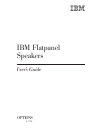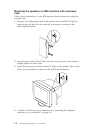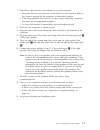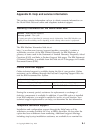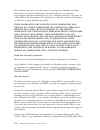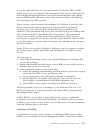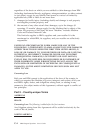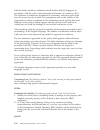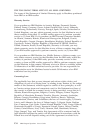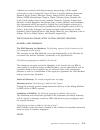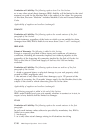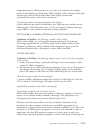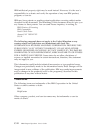Ibm flatpanel speakers user’s guide options by ibm.
Note: before using this information and the product it supports, read the information under appendix c, ″product warranties and notices″ on page c-1 . Ibm flatpanel speakers first edition (march 2001) © copyright international business machines corporation 2001. All rights reserved. Us government us...
Contents about this book . . . . . . . . . . . . . . . . . . . . . V registering your option . . . . . . . . . . . . . . . . . . V safety: read first . . . . . . . . . . . . . . . . . . . . Vii part 1: installation and user’s guide . . . . . . . . . . . . . 1-1 product description . . . . . . . . . ...
Iv ibm flatpanel speakers: user’s guide.
About this book this manual contains instructions for installing, configuring, and troubleshooting the ibm ® flatpanel speakers user’s guide. The manual is divided into two parts: part 1: installation and user’s guide this guide contains abbreviated installation instructions. This guide also contain...
Vi ibm flatpanel speakers: user’s guide.
Safety: read first before installing this product, read the safety information. Antes de instalar este produto, leia as informações de segurança. Pred instalací tohoto produktu si prectete prírucku bezpecnostních instrukcí. Læs sikkerhedsforskrifterne, før du installerer dette produkt. Ennen kuin as...
Antes de instalar este produto, leia as informações sobre segurança. Pred inštaláciou tohto zariadenia si pečítaje bezpečnostné predpisy. Antes de instalar este producto lea la información de seguridad. Läs säkerhetsinformationen innan du installerar den här produkten. Viii ibm flatpanel speakers: u...
Part 1: installation and user’s guide this guide contains instructions on how to install and use the ibm flatpanel speakers. Product description the flatpanel speakers will easily stand on your desktop using the integrated desk stands. You can also attach them to the side of some ibm monitors with t...
Before you begin in addition to the user’s guide and safety information manual, the option package includes the following: table 1-1. 1two black flat panel speakers 5two attached elbow end clips 9one power cord 2four rubber plugs 6four accessory t-clips 10one 1.82 m (6 ft) stereo mini-plug cable for...
Mounting your flatpanel speakers there are three ways to mount your flatpanel speakers: 1. If you are mounting your speakers on your desk, go to “mounting the speakers on your desk”. 2. If you are mounting your speakers on ibm monitors with accessory clips, go to “mounting the speakers on ibm monito...
Mounting the speakers on ibm monitors with accessory clips follow these instructions if your ibm monitor has provisions for using the accessory bar. 1. Remove the rubber plugs from each speaker and install the t-clips by inserting the tab into the slot vertically and rotate, as shown in the followin...
Mounting the speakers on monitors without accessory clips follow these instructions if your monitor does not have provisions for using the accessory bar. 1. Remove the rubber plugs from each speaker and install the t-clips by inserting the tab into the slot vertically and rotate, as shown in the fol...
4. Peel off the adhesive liner and attach the accessory bar to your monitor, as shown in the following illustration. 5. Continue with the set up as described in “connecting the flatpanel speakers to your computer”. Connecting the flatpanel speakers to your computer follow these steps to connect the ...
1. Determine where the line out terminal is on your computer. V normally there are several ports on the back of your computer. Refer to the owner’s manual for the computer to determine location. V if the plug supplied does not fit, it is not a stereo mini-plug. Therefore, you must use an appropriate...
1-8 ibm flatpanel speakers: user’s guide.
Appendix a. Troubleshooting if you have problems after installing the speakers, refer to the following information for possible solutions. No sound - check all stereo mini-plug connections and turn connectors slightly to ensure proper contact. Make sure that the power supply is plugged in properly. ...
A-2 ibm flatpanel speakers: user’s guide.
Appendix b. Help and service information this section contains information on how to obtain warranty information on the world wide web and online and telephone technical support. Warranty information on the world wide web machine - ibm flatpanel speakers warranty period* - one year * contact your pl...
To assist the technical support representative, have available as much of the following information as possible: v option name v option number v proof of purchase v computer manufacturer, model, serial number (if ibm), and manual v exact wording of the error message (if any) v description of the pro...
Appendix c. Product warranty and notices this section contains the warranty period for your product and the ibm statement of limited warranty. Machine - ibm flatpanel speakers warranty period* - one year * contact your place of purchase for warranty service information. Some ibm machines are eligibl...
The warranty does not cover the repair or exchange of a machine resulting from misuse, accident, modification, unsuitable physical or operating environment, improper maintenance by you, or failure caused by a product for which ibm is not responsible. The warranty is voided by removal or alteration o...
To you for replacement by you. You must return all defective crus to ibm within 30 days of your receipt of the replacement cru. You are responsible for downloading designated machine code and licensed internal code updates from an ibm internet web site or from other electronic media, and following t...
Regardless of the basis on which you are entitled to claim damages from ibm (including fundamental breach, negligence, misrepresentation, or other contract or tort claim), except for any liability that cannot be waived or limited by applicable laws, ibm is liable for no more than 1. Damages for bodi...
Warranty service: the following is added to this section: to obtain warranty service from ibm in canada or the united states, call 1-800-ibm-serv (426-7378). Canada governing law: the following replaces “laws of the country in which you acquired the machine” in the first sentence: laws in the provin...
Shall be finally settled by arbitration which shall be held in singapore in accordance with the rules of the international chamber of commerce (icc). The arbitrator or arbitrators designated in conformity with those rules shall have the power to rule on their own competence and on the validity of th...
Governing law: the following sentence is added to this section: any doubts concerning this agreement will be initially resolved between us in good faith and in accordance with the principle of mutual trust. New zealand the ibm warranty for machines: the following paragraph is added to this section: ...
The following terms apply to all emea countries: the terms of this statement of limited warranty apply to machines purchased from ibm or an ibm reseller. Warranty service: if you purchase an ibm machine in austria, belgium, denmark, estonia, finland, france, germany, greece, iceland, ireland, italy,...
Violation or execution, including summary proceedings, will be settled exclusively by the commercial court of paris; 4) angola, bahrain, botswana, burundi, egypt, eritrea, ethiopia, ghana, jordan, kenya, kuwait, liberia, malawi, malta, mozambique, nigeria, oman, pakistan, qatar, rwanda, sao tome, sa...
Limitation of liability: the following replaces item 2 in this section: as to any other actual direct damages, ibm’s liability will be limited to the total amount you paid for the machine that is the subject of the claim. For purposes of this item, the term “machine” includes machine code and licens...
Nonperformance by ibm pursuant to, or in any way related to the subject matter of this statement of warranty, ibm’s liability, will be limited to the total amount you paid for the machine that is the subject of the claim. Applicability of suppliers and resellers (unchanged). The following replaces t...
Ibm intellectual property right may be used instead. However, it is the user’s responsibility to evaluate and verify the operation of any non-ibm product, program, or service. Ibm may have patents or pending patent applications covering subject matter described in this document. The furnishing of th...
Part number: 10k0158 printed in the united states of america on recycled paper containing 10% recovered post-consumer fiber. (1p) p/n: 10k0158.