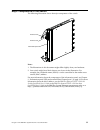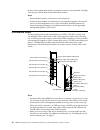- DL manuals
- IBM
- Switch
- Flex System FC3171
- Installation And User Manual
IBM Flex System FC3171 Installation And User Manual
Summary of Flex System FC3171
Page 1
Ibm flex system fc3171 8 gb san switch and pass-thru installation and user’s guide.
Page 3
Ibm flex system fc3171 8 gb san switch and pass-thru installation and user’s guide.
Page 4
Second edition, may 2012 © copyright ibm corporation 2012. Us government users restricted rights – use, duplication or disclosure restricted by gsa adp schedule contract with ibm corp. Note: before using this information and the product it supports, read the general information in appendix b, "notic...
Page 5: Contents
© copyright ibm corp. 2012 v contents safety . . . . . . . . . . . . . . . . . . . . . . . . . . . . . . . . . . . . . . . . . . . . . . . . . . . . . . . . . . . . . . . . . . . Vii chapter 1. The ibm flex system fc3171 8 gb san switch . . . . . . . . . . . . . . . . . . . . . . . . 1 features, spe...
Page 6
Vi ibm flex system fc3171 8 gb san switch and pass-thru installation and user’s guide appendix a. Getting help and technical assistance. . . . . . . . . . . . . . . . . . . . . . . . . . . . . . 41 before you call . . . . . . . . . . . . . . . . . . . . . . . . . . . . . . . . . . . . . . . . . . . ...
Page 7: Safety
© copyright ibm corp. 2012 vii safety.
Page 8
Viii ibm flex system fc3171 8 gb san switch and pass-thru installation and user’s guide.
Page 9
Safety ix.
Page 10
X ibm flex system fc3171 8 gb san switch and pass-thru installation and user’s guide ul regulatory information this device is for use only with listed ibm flex system enterprise chassis..
Page 11
© copyright ibm corp. 2012 1 chapter 1. The ibm flex system fc3171 8 gb san switch this installation and user's guide contains the following instructions and information: • installing, removing, and replacing the ibm flex system fc3171 8 gb san switch • enabling the switch and its external ports • u...
Page 12
2 ibm flex system fc3171 8 gb san switch and pass-thru installation and user’s guide the pass-thru module is a fibre channel component that contains the following 20 ports: • fourteen internal transparent host (th) ports to connect to the blade-server bays in the ibm flex system chassis • six extern...
Page 13
Chapter 1. The ibm flex system fc3171 8 gb san switch 3 at http://www.Ibm.Com/support/mysupport/, you can create a personalized support page by identifying ibm products that are of interest to you. From this personalized page, you can subscribe to weekly e-mail notifications about new technical docu...
Page 14
4 ibm flex system fc3171 8 gb san switch and pass-thru installation and user’s guide enter information about the switch in table 1. You can find this information on the labels on the switch. For an illustration of the locations of these labels, see “major components of the switch” on page 11. You wi...
Page 15
Chapter 1. The ibm flex system fc3171 8 gb san switch 5 the pass-thru module presents one or more compute nodes per port to the fabric. The pass-thru module expands the fabric, but, unlike a full fabric switch, it does not count against the fabric domain. Note: a node port is also known as an n_port...
Page 16
6 ibm flex system fc3171 8 gb san switch and pass-thru installation and user’s guide table 2. Switch specifications, standards, and protocols fibre channel standards: • c-ph version 4.3 • fc-ph-2 • fc-ph-3 • fc-al version 4.5 • fc-al-2 rev 7.0 • fc-fla • fc-gs-3 • fc-fg • fc-plda • fc-tape • fc-vi •...
Page 17
Chapter 1. The ibm flex system fc3171 8 gb san switch 7 switch maintainability: • diagnosis: power-on self-test (post) is performed on all functional components except the sfp or sfp+ module. Port operational tests include internal, external, and online tests. • user interface: light-emitting diode ...
Page 18
8 ibm flex system fc3171 8 gb san switch and pass-thru installation and user’s guide related documentation this user’s guide contains instructions for setting up, installing, removing, configuring, and troubleshooting the switch. This document also contains general information about the switch and i...
Page 19
Chapter 1. The ibm flex system fc3171 8 gb san switch 9 • ibm flex system fc3171 8 gb pass-thru command line interface user’s guide this document explains how to manage the pass-thru module using the cli. • ibm flex system fc3171 8 gb san switch quicktools user’s guide this document explains how to ...
Page 20
10 ibm flex system fc3171 8 gb san switch and pass-thru installation and user’s guide inventory checklist make sure that the shipping carton contains the following items: • ibm flex system fc3171 8 gb san switch or ibm flex system fc3171 8 gb pass-thru • ibm warranty information • ibm important noti...
Page 21
Chapter 1. The ibm flex system fc3171 8 gb san switch 11 major components of the switch the following illustration shows the major components of the switch. Notes: 1. The illustrations in this document might differ slightly from your hardware. 2. Your switch might have labels that are not shown in t...
Page 22
12 ibm flex system fc3171 8 gb san switch and pass-thru installation and user’s guide.
Page 23: Switch
© copyright ibm corp. 2012 13 chapter 2. Installing, removing, replacing, and enabling a switch this chapter provides instructions for installing, removing, replacing, and enabling a switch in the ibm flex system chassis. Switch preinstallation checklist the following items are switch preinstallatio...
Page 24
14 ibm flex system fc3171 8 gb san switch and pass-thru installation and user’s guide network adapter requirements a compatible fibre channel adapter or host bus adapter (hba) must be installed in each compute node or other blade device that you want to communicate with the switch. The following dev...
Page 25
Chapter 2. Installing, removing, replacing, and enabling a switch 15 installation guidelines before you install the switch in the ibm flex system chassis, consider the following information: • read the safety information that begins on page v, “handling static-sensitive devices” on page 19, and the ...
Page 26
16 ibm flex system fc3171 8 gb san switch and pass-thru installation and user’s guide handling static-sensitive devices attention: static electricity can damage the ibm flex system chassis and other electronic devices. To avoid damage, keep static-sensitive devices in their static-protective package...
Page 27
Chapter 2. Installing, removing, replacing, and enabling a switch 17 enabling the switch and its external ports after you install a switch, the switch and its six external ports are enabled, and you are ready to configure the fibre channel fabric through the switch using the chassis management modul...
Page 28
18 ibm flex system fc3171 8 gb san switch and pass-thru installation and user’s guide.
Page 29: Ports
© copyright ibm corp. 2012 19 chapter 3. Information panel leds and external fibre channel ports this chapter describes the information panel and leds on the switch and identifies the external fibre channel ports on the information panel. For additional information about the ports, see “features, sp...
Page 30
20 ibm flex system fc3171 8 gb san switch and pass-thru installation and user’s guide in the switch configuration menus, the internal connectors are numbered 1 through 14 on the pass-thru module and the full-fabric module. Note: • the information panel is also known as the front panel. • in the pass...
Page 31
Chapter 3. Information panel leds and external fibre channel ports 21 • if an external port on a san switch is disabled, the corresponding led continues to flash synchronously until the port is enabled through the chassis management module, quicktools, or the switch cli. For additional information a...
Page 32
22 ibm flex system fc3171 8 gb san switch and pass-thru installation and user’s guide system status leds the three leds at the bottom of the switch represent the switch status. These leds are the green ok led, the blue location led, and the amber switch fault led. Table 4 contains a description of e...
Page 33
Chapter 3. Information panel leds and external fibre channel ports 23 ethernet port leds there are two leds built into the ethernet port that indicate the transmission activity over the ethernet connection and link status. Table 6 contains a description of ethernet port leds. Led activities and diag...
Page 34
24 ibm flex system fc3171 8 gb san switch and pass-thru installation and user’s guide external port activity (tx/rx) this led operates as follows: • the led is off when the corresponding external port is not logged in or when the port is logged in and there is no exter- nal port activity. • the led ...
Page 35
© copyright ibm corp. 2012 25 chapter 4. Configuring the switch through an ssh interface the switch contains an ssh server. This server enables an ssh client to establish an ssh session with the switch to retrieve information or to configure parameters through the command-line interface (cli). You c...
Page 36
26 ibm flex system fc3171 8 gb san switch and pass-thru installation and user’s guide connecting to the switch to access and control the switch over an ssh interface, you can connect the switch to the workstation through the ethernet port or the serial port. To establish an ethernet connection, you ...
Page 37
Chapter 4. Configuring the switch through an ssh interface 27 3. At the login prompt, type the management-module user name (windows only). At the password prompt, type the management-module password. The user name and password are case sensitive and are the same as those that are used for management...
Page 38
28 ibm flex system fc3171 8 gb san switch and pass-thru installation and user’s guide 4. At the login prompt, type the management-module user name (windows only). At the password prompt, type the management-module password. The user name and password are case sensitive and are the same as those that...
Page 39
Chapter 4. Configuring the switch through an ssh interface 29 switch serial connection note: an optional cable kit with adapters is available to convert the mini-usb port for rj-45, db-9, or standard usb cable connection. For more information about ibm flex system options, see http://www.Ibm.Com/ser...
Page 40
30 ibm flex system fc3171 8 gb san switch and pass-thru installation and user’s guide 5. Normally, the date and time are set by the cmm through ntp. However, as an option, you can set the date and time of the switch by typing date [mmddhhmmccyy] where: [mm] is the month [dd] is the day [hh] is the h...
Page 41: Web Interface
© copyright ibm corp. 2012 31 chapter 5. Configuring the switch through the quicktools web interface the switch contains a web server interface known as quicktools. This server enables a web-based client to establish a web-interface session with the switch to retrieve information or to configure par...
Page 42
32 ibm flex system fc3171 8 gb san switch and pass-thru installation and user’s guide note: • throughout this document, the management-module web-based user interface is also known as the chassis management-module web interface. • throughout this document, the user name is also known as the login na...
Page 43
Chapter 5. Configuring the switch through the quicktools web interface 33 6. If you receive a message indicating that the switch failed to respond to a request for a secure connection, click yes to establish a nonsecure connection. The quicktools web interface topology window opens. In the switch pa...
Page 44
34 ibm flex system fc3171 8 gb san switch and pass-thru installation and user’s guide.
Page 45: Chapter 6. Parts Listing
© copyright ibm corp. 2012 35 chapter 6. Parts listing replaceable components are of three types: • tier 1 customer replaceable unit (cru) : replacement of tier 1 crus is your responsibility. If ibm installs a tier 1 cru at your request, you will be charged for the installation. • tier 2 customer re...
Page 46
36 ibm flex system fc3171 8 gb san switch and pass-thru installation and user’s guide.
Page 47: Chapter 7. Solving Problems
© copyright ibm corp. 2012 37 chapter 7. Solving problems this chapter provides basic troubleshooting information to help you solve some problems that might occur while you are setting up the switch. For more detailed information about troubleshooting the switch, see the applicable command-line inte...
Page 48
38 ibm flex system fc3171 8 gb san switch and pass-thru installation and user’s guide table 9 describes the basic critical and noncritical failures. This abbreviated list is representative; it is not an exhaustive list. An error code is associated with each failure. Error codes are displayed on the ...
Page 49
Chapter 7. Solving problems 39 • make sure that the 8 gb switches and all other switches are correctly installed in the supported switch bays of the ibm flex system chassis. For detailed instructions and additional information about installing switches into the ibm flex system chassis, see your ibm ...
Page 50
40 ibm flex system fc3171 8 gb san switch and pass-thru installation and user’s guide • make sure that all parameters, internal devices, and external devices have been enabled, where required. These devices include the switch and its external ports (see “enabling the switch and its external ports” o...
Page 51
© copyright ibm corp. 2012 41 appendix a. Getting help and technical assistance before you call before you call, make sure that you have taken these steps to try to solve the problem yourself: • check all cables to make sure that they are connected. • check the power switches to make sure that the s...
Page 52
42 ibm flex system fc3171 8 gb san switch and pass-thru installation and user’s guide software service and support through ibm support line, you can get telephone assistance, for a fee, with usage, configuration, and software problems. For information about which products are supported by support li...
Page 53: Appendix B. Notices
© copyright ibm corp. 2012 43 appendix b. Notices.
Page 54
44 ibm flex system fc3171 8 gb san switch and pass-thru installation and user’s guide trademarks ibm, the ibm logo, and ibm.Com are trademarks of international business machines corp., registered in many jurisdictions worldwide. Other product and service names might be trademarks of ibm or other com...
Page 55
Appendix b. Notices 45 documentation format the publications for this product are in adobe portable document format (pdf) and should be compliant with accessibility standards. If you experience difficulties when you use the pdf files and want to request a web-based format or accessible pdf document ...
Page 56
46 ibm flex system fc3171 8 gb san switch and pass-thru installation and user’s guide.
Page 57
Appendix b. Notices 47.
Page 58
48 ibm flex system fc3171 8 gb san switch and pass-thru installation and user’s guide this is electromagnetic wave compatibility equipment for business (type a). Sellers and users need to pay attention to it. This is for any areas other than home..
Page 59: Index
© copyright ibm corp. 2012 49 index a activity led ethernet port 23 , 24 fibre channel port 22 , 24 adapter requirements 14 b bay-port correlation 14 c call home 5 certifications 7 checklist inventory 10 preinstallation 13 troubleshooting 38 command format 30 command line interface (cli) 30 componen...
Page 60
50 ibm flex system fc3171 8 gb san switch and pass-thru installation and user’s guide ipv6 5 l led activities and flash patterns 23 ethernet port 23 states and colors 21 system status 22 link status led 24 location led 23 log 37 logged-in led 22 , 23 m major components 11 management interfaces 2 man...
Page 61
Index 51 t taiwan product service 42 technical assistance 41 terminal emulator program 26 terminology 1 trademarks 44 transparent mode 4 trap community strings 5 troubleshooting checklist 38 u user name 27 , 28 , 32 v vital product data (vpd) 5 w web-interface session 32 world wide web 41.
Page 62
52 ibm flex system fc3171 8 gb san switch and pass-thru installation and user’s guide.
Page 64
® (1p) p/n: 88y7928 *88y7928* part number: 88y7928 printed in usa.