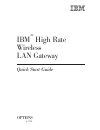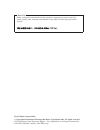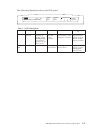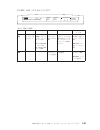- DL manuals
- IBM
- Gateway
- High Rate Wireless LAN Gateway
- Quick Start Manual
IBM High Rate Wireless LAN Gateway Quick Start Manual
Summary of High Rate Wireless LAN Gateway
Page 1
Ibm ® high rate wireless lan gateway quick start guide options by ibm.
Page 2
Read first before using this information and the product it supports, be sure to read the safety, notices, and warranty information in the safety and warranty information manual. First edition (august 2001) © copyright international business machines corporation 2001. All rights reserved. Us governm...
Page 3
Ibm high rate wireless lan gateway quick start this quick start guide provides the procedure for setting up your ibm ® high rate wireless lan gateway (ibm gateway). The following is a summary of the steps that you must perform: v setup your ibm gateway hardware v connect your computer to the ibm gat...
Page 4
Step 1: setup your high rate wireless lan gateway hardware setup your ibm high rate wireless lan gateway hardware by doing the following: 1. Attach the included rj-45 ethernet cable to the port labeled ″internet″ on the back of the gateway. 2. Attach the other end of the rj-45 ethernet cable to the ...
Page 5
The following illustration shows the led panel. High rate wireless lan gateway power test 1 2 3 4 100 mbps link/activity internet link activity link activity wireless local ethernet table 1-1. Led descriptions power test internet wireless local ethernet 1-4 top led solid green: system on solid orang...
Page 6
Step 2: connect your computer to the ibm high rate wireless lan gateway note: two different sets of instructions are provided; one is for a wireless connection to the ibm gateway, and one is for a wired connection to the ibm gateway. Creating a wireless connection between your computer and the ibm g...
Page 7
Creating a wired ethernet connection between your computer and the ibm gateway to connect your computer to the ibm high rate wireless lan gateway using an rj-45 ethernet cable, do the following: 1. Attach an rj-45 category 5 ethernet cable (not included) to one of the four local ethernet ports locat...
Page 8
Microsoft windows 2000 1. Click start → settings → control panel. 2. Double-click network and dial-up connections. 3. Right-click the active local area connection icon, and click properties. Note: if more than one local area connection icon is present, right-click the icon for the network adapter th...
Page 9
4. Scroll down the list of components, and select internet protocol (tcp/ip). 5. Click properties. 6. Click obtain an ip address automatically. 7. Click obtain dns server address automatically. 8. Click ok. 9. Click ok again. 10. Close the network and dial-up connections window. Microsoft windows 95...
Page 10
2. Double-click the network icon. Note: if the network icon is not listed in windows me, you might have to click view all control panel options. 3. Scroll to find the tcp/ip → xxxx component for the network adapter that you are using to connect to the gateway. 4. Click properties. 1-8 ibm ® high rat...
Page 11
5. Click the ip address tab. 6. Click obtain an ip address automatically. 7. Click the dns configuration tab. 8. Click disable dns. 9. Click ok. 10. Click ok again. 11. Close the control panel window. Ibm high rate wireless lan gateway quick start 1-9.
Page 12
Step 4: configure your web browser to work with the gateway to use the ibm gateway, you must disable the proxy settings for your web browser. Use the following steps to disable the proxy settings. Important v if your network administrator has set up your proxy settings, consult them before continuin...
Page 13
3. Click the connections tab. 4. Click lan settings. 5. Clear all of the check boxes. See the following illustration to locate the check boxes you must clear. 6. Click ok. 7. Click ok again. Netscape navigator (version 4.0 or later) 1. Launch netscape navigator. Note: you should not be connected to ...
Page 14
2. Click edit → preferences. 3. Click the + sign next to advanced. 4. Click proxies. 5. Click direct connection to the internet. 6. Click ok. Step 5: access the ibm high rate wireless lan gateway setup utility important v if your dsl or cable modem provider is set up as a dhcp server, no further ste...
Page 15
1. In the address field of the internet explorer browser (location field in netscape navigator), type the following address (url) for the ibm gateway, and then press enter: v ibm gateway address (url): http://192.168.1.1 2. In the enter network password window that appears, enter the following infor...
Page 16
Step 6: select your language click the icon for your language. Step 7: configure your internet-broadband settings to configure your internet-broadband settings, do the following: important v the ibm high rate wireless lan gateway is configured for dynamic ip address and automatic dns settings. If yo...
Page 17
2. Click internet-broadband settings. 3. Configure your internet-broadband settings. Note: some fields might not be used for all internet service provider (isp) configurations. Ibm high rate wireless lan gateway quick start 1-15.
Page 18
V dynamic ip address if your isp provides you with information for a dynamic ip address, click dynamic ip address, enter the appropriate information in the fields, and then click apply. V static/fixed ip address if your isp provides you with information for a static/fixed ip address, click static/fi...
Page 19
V pppoe for dsl if your isp provides you with information for a pppoe for dsl address, click pppoe for dsl, enter the appropriate information in the fields, and then click apply. Step 8: connect to the internet 1. Start a new web browser, and attempt to connect to the internet through the ibm high r...
Page 20
The user’s guide contains the product description and usage instructions. For information about the product warranty and help and service information, see the safety and warranty information that comes with your option. Registering your option thank you for purchasing options by ibm ® . Please take ...
Page 21: Ibm
Ibm b.O$dl9 lan 2 h&,$i 3n /$c/&9? Go" ibm ® b.O$dl9 lan 2 '$ (ibm 2 k,w,"k9fcwnwsg9# v ibm 2 v 3ste v ibm 2 =.9k v ibm 2 6 v dsl ^?O1 &'$r=.9k v $s? Ew ;ch"cw,5oktolkh&k9kko"f9fcw (9fcw 1 a 8) rs(5l?Gk5ekbt7f/@5$# h%=."hivk7e 7gsku0n cd k*si$sn f ,"j^9ng"3a ir2h7f/@5$# © copyright ibm corp. 2001 1-...
Page 23
!N^o"led qmkr(7f$^9# high rate wireless lan gateway power test 1 2 3 4 100 mbps link/activity internet link activity link activity wireless local ethernet = 1-1. Led nb@ power test internet wireless local ethernet 1 a 4 ejn led p'g*sn^ ^: 79f`, *skjcf$ k *ls8'g*s n^^: qo cwf"j;ch f"f9hf *ls8'g@g : j...
Page 24
9fcw 2: 3steibm b.O$dl9 lan 2 h&'$k\39k m: 2 ljnjgrb@7^9#l}o"5~g2 g"j"b&l}o-~g\39k}!G9# 3steibm 2 3ste ko"!Nh&kt$^9# m: ibm 2 _jrq99k,w,"j^9#3te k}!Kd$fo"o$dl9 lan "@w? K+"mcho}tkd$go;f/@5$# 1. 3ste^?O essid hbfp l^9) rvanyw(9yfg8z) kq97^9# 2. Ef= (encryption) rhqtdk7^9# 3. O$dl9 lan /i$"sh&d o$dl9&...
Page 25
3steibm 2 rj-45 $ 9 lan 2 1. Rj-45 +f4j r"2 n 1 dk\37^9# 2. Rj-45 +f4j}n $ n link/activity led ( rn'7^9# 9fcw 3: ibm 2 ibm 2 f# ew v mcho}t,mcho=.7?Lgo"$s9h krq39k0kmcho}tkjl7f/@5$# v 2 ljnjg,b@5lf$^9#l}o microsoft windows 2000 q g"b&l}o microsoft windows 95"windows 98"windows 98 se "*hs windows mil...
Page 26
Microsoft windows 2000 1. V9? 9# 2. Vmcho@$dk"cw\3wr@vk/jc/7^9# 3. "/f#vjvm f#wr/jc/7^9# m: vm k\39knkhq7f$kmcho&"@w? ( =nekv$vxw,u$f$fojj^;s) r&/jc/9k h"si&8&k"@w?0,=(5l^9# 1- 24 ibm ® b.O$dl9 lan 2 9# 2. Vmcho@$dk"cw\3wr@vk/jc/7^9# 3. "/f#vjvm f#wr/jc/7^9# m: vm k\39knkhq7f$kmcho&"@w? ( =nekv$vxw,...
Page 27
4. 3s] 3k (tcp/ip)wr*r7^9# 5. Vwmqf#wr/jc/7^9# 6. Vip "il9r+0*kh@9kwr*r7^9# 7. Vdns 5 8. Vokwr/jc/7^9# 9. B&lyvokwr/jc/7^9# 10. Vmcho@$dk"cw\3wsi&r/m ibm b.O$dl9 lan 2 1- 25 3k (tcp/ip)wr*r7^9# 5. Vwmqf#wr/jc/7^9# 6. Vip "il9r+0*kh@9kwr*r7^9# 7. Vdns 5 8. Vokwr/jc/7^9# 9. B&lyvokwr/jc/7^9# 10. Vmcho...
Page 28
Microsoft windows 95 "windows 98"windows 98 se"* hs windows me 1. V9? 9# 2. Vmcho"$3sr@vk/jc/7^9# m: windows me gvmcho"$3s,=(5lf$j$lg o"v9yfn3shm jc/7f/@5$# 3. 9/mtcp/ip -> xxxxw(2 q7f$kmcho&"@w? 4. Vwmqf#wr/jc/7^9# 1- 26 ibm ® b.O$dl9 lan 2 9# 2. Vmcho"$3sr@vk/jc/7^9# m: windows me gvmcho"$3s,=(5lf...
Page 29
5. Vip "il9w?Vr/jc/7^9# 6. Vip "il9r+0*kh@wr/jc/7^9# 7. Vdns _jw?Vr/jc/7^9# 8. Vdns rhoj$wr/jc/7^9# 9. Vokwr/jc/7^9# 10. B&lyvokwr/jc/7^9# 11. V3shm ibm b.O$dl9 lan 2 1- 27 ibm b.O$dl9 lan 2 1- 27 1- 27.
Page 30
9fcw 4: 2web vi&6 ibm 2 tdk9k,w,"j^9#wm-7 wrhq7^9# ew v mcho}t,wm-7 9h v 2 ljnjg,b@5lf$^9#l}o microsoft internet explorer 5.0 ^?O=lj_q"b&l}o netscape navigator 4.0 ^?O=l j_qg9# microsoft internet explorer ( p5.0 ^?O=lj_) 1. Internet explorer ro07^9# m ;ch"cwn3n~@go"$s? $# 2. Vd 1- 28 ibm ® b.O$dl9 l...
Page 31
3. V\3w?Vr/jc/7^9# 4. Vlan n_jwr/jc/7^9# 5. A'c/&\c/9na'c/r9yf07f/@5$#!N^r2h7 f"a'c/&^'c/&\c/9rn'7f/@5$# 6. Vokwr/jc/7^9# 7. B&lyvokwr/jc/7^9# ibm b.O$dl9 lan 2 1- 29 1- 29.
Page 32
Netscape navigator ( p4.0 ^?O=lj_) 1. Netscape navigator r)ae2^9# m: ;ch"cwn3n~@go"$s? $# 2. Vt8w*v_jwngk/jc/7^9# 3. V\ywn#nv+w-fr/jc/7^9# 4. Vwm-7wr/jc/7^9# 5. V$s?\\39kwr/jc/7^9# 6. Vokwr/jc/7^9# 1- 30 ibm ® b.O$dl9 lan 2 $# 2. Vt8w*v_jwngk/jc/7^9# 3. V\ywn#nv+w-fr/jc/7^9# 4. Vwm-7wr/jc/7^9# 5. V$...
Page 34
2. =(5lkvmcho q9o o7^9# v f: default (9yf.8z) v q9o 3. Vokwr/jc/7^9# 1- 32 ibm ® b.O$dl9 lan 2 o7^9# v f: default (9yf.8z) v q9o 3. Vokwr/jc/7^9# 1- 32 ibm ® b.O$dl9 lan 2 3. Vokwr/jc/7^9# 1- 32 ibm ® b.O$dl9 lan 2.
Page 36
2. V$s? 3. $s? M: $s? Lnlto~o9k,w,j$lg,"j^9# 1- 34 ibm ® b.O$dl9 lan 2 3. $s? M: $s? Lnlto~o9k,w,j$lg,"j^9# 1- 34 ibm ® b.O$dl9 lan 2 m: $s? Lnlto~o9k,w,j$lg,"j^9# 1- 34 ibm ® b.O$dl9 lan 2 lnlto~o9k,w,j$lg,"j^9# 1- 34 ibm ® b.O$dl9 lan 2.
Page 37
V 0* ip "il9 isp +iv0* ip "il9wnpsr~j7?Lgo"v0* ip "i l9wr/jc/7"fu# r/jc/7^9# v e*/gj ip "il9 isp +ive*/gj ip "il9wnpsr~j7?Lgo"ve*/gj ip "il9wr/jc/7"fu# v,qwr/jc/7^9# ibm b.O$dl9 lan 2 1- 35 r/jc/7^9# v e*/gj ip "il9 isp +ive*/gj ip "il9wnpsr~j7?Lgo"ve*/gj ip "il9wr/jc/7"fu# v,qwr/jc/7^9# ibm b.O$dl9...
Page 38
V dsl q pppoe isp +ivdsl q pppoe "il9wnpsr~j7?Lgo"vdsl q pppoewr/jc/7"u# qwr/jc/7^9# 9fcw 8: $s? 1. Web vi&6 $rhq7f"$s? 3ste o0;g9# 3ste f 6 gxhivk7e *si$sn f n=( *si$sn f r=(9kko"!Nh&kt$^9# 1. 3steibm high rate wireless lan gateway user’s guide cd r^~7^9# 2. Cd ,+0*ko07?Lgo"hlnx(k>$^9# cd ,+0*ko 07...
Page 39
F ko"=jb@hhq}!Nb@,^^lf$^9#=j ]z*hsxkwh5safety and warranty information r2h7f/@5$# *w7gsnp? 3n?So"options by ibm ® r*c$e2$?@-^7f"j,h&46$ ^9#4hqn=jrp?7f"-hnhjh$5 sr ibm k4s!/@5$#*r5^hn3_ek1 j/"*rk)d=jd5 g9#!N ibm web 5$hk"4hqn=jrp?7f/@5$# ibm b.O$dl9 lan 2 web 5$hxnjs/,"j^9# web 5$hg ibm +inln,twg"khx...
Page 40
1- 38 ibm ® b.O$dl9 lan 2.
Page 41: Appendix. Trademarks
Appendix. Trademarks ibm is a trademark of the ibm corporation in the united states, other countries, or both. Microsoft and windows are trademarks of microsoft corporation in the united states, other countries, or both. Other company, product, and service names may be trademarks or service marks of...
Page 42
A-2 ibm ® high rate wireless lan gateway: quick start guide.
Page 44
Part number: 22p6414 printed in the united states of america on recycled paper containing 10% recovered post-consumer fiber. (1p) p/n: 22p6414.