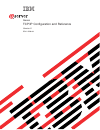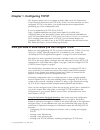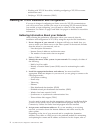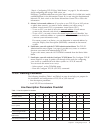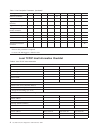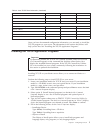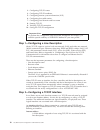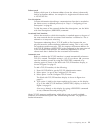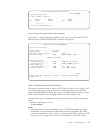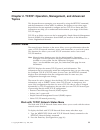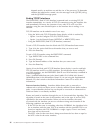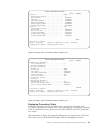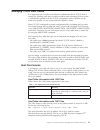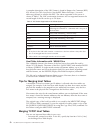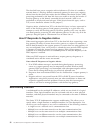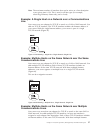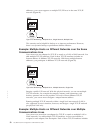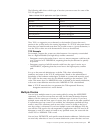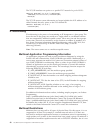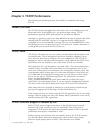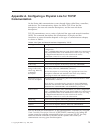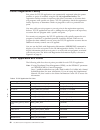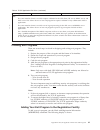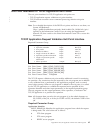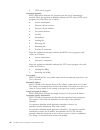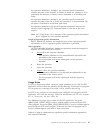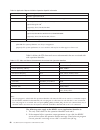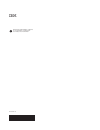- DL manuals
- IBM
- Server
- i Series
- Tcp/ip Configuration And Reference
IBM i Series Tcp/ip Configuration And Reference
Summary of i Series
Page 1
Iseries tcp/ip configuration and reference version 5 sc41-5420-04.
Page 3
Iseries tcp/ip configuration and reference version 5 sc41-5420-04.
Page 4
Note before using this information and the product it supports, be sure to read the information in “notices” on page 93. Fifth edition (may 2001) this edition replaces sc41-5420-03. This edition applies only to reduced instruction set computer (risc) systems. © copyright international business machi...
Page 5: Contents
Contents about tcp/ip configuration and reference (sc41-5420) . . . . . . . . V prerequisite and related information . . Vii operations navigator . . . . . . . . . . . Vii how to send your comments . . . . . Ix summary of changes . . . . . . . . . Xi chapter 1. Configuring tcp/ip . . . . . 1 what yo...
Page 6
Ip multicasting . . . . . . . . . . . . . 68 multicast application programming information 68 multicast restrictions . . . . . . . . . . 68 chapter 3. Tcp/ip performance . . . . 71 *base pool size . . . . . . . . . . . . . 71 tcp/ip jobs . . . . . . . . . . . . . . 71 tcp/ip protocol support provide...
Page 7
About tcp/ip configuration and reference (sc41-5420) this book contains information about configuring transmission control protocol/internet protocol (tcp/ip) and operating and managing your network. Most topics have been moved to the information center. Note: this book contains links to various top...
Page 8
Vi os/400 tcp/ip configuration and reference v5r1.
Page 9
Prerequisite and related information use the iseries information center as your starting point for looking up iseries and as/400e technical information. You can access the information center two ways: v from the following web site: http://www.Ibm.Com/eserver/iseries/infocenter v from cd-roms that sh...
Page 10
Viii os/400 tcp/ip configuration and reference v5r1.
Page 11
How to send your comments your feedback is important in helping to provide the most accurate and high-quality information. If you have any comments about this book or any other iseries documentation, fill out the readers’ comment form at the back of this book. V if you prefer to send comments by mai...
Page 12
X os/400 tcp/ip configuration and reference v5r1.
Page 13: Summary Of Changes
Summary of changes this is the fifth edition of tcp/ip configuration and reference. Most topics from the fourth edition of tcp/ip configuration and reference have been moved to the iseries information center. See the iseries information center for information on the following relocated topics: v boo...
Page 14
Xii os/400 tcp/ip configuration and reference v5r1.
Page 15
Chapter 1. Configuring tcp/ip this chapter explains how to configure an iseries 400 ® server for transmission control protocol/internet protocol (tcp/ip). If this is the first time that you have configured tcp/ip on an iseries, you should read the entire chapter before performing any of the configur...
Page 16
V working with tcp/ip host tables, including configuring a tcp/ip host name and domain name v verifying a tcp/ip connection (ping) planning for tcp/ip installation and configuration if you are in charge of configuring an iseries server for tcp/ip communications you will, in most cases, include your ...
Page 17
“step 6—configuring tcp/ip host table entries” on page 18. For information about configuring and using a dns server, see dns(http://publib.Boulder.Ibm.Com/pubs/html/as400/v5r1/ic2924/info/rzakk/ rzakkkickoff.Htm) in the information center. If you are using the supplemental manuals cd, then switch to...
Page 18
Table 1. Line description parameters (continued) line type *elan *trlan *wls *ddi *fr *x25 *async *ppp *tdlc network controller r connection type r logical channel identifier r logical channel type r pvc (permanent virtual circuit) controller r local network address r physical interface type o packe...
Page 19
Table 2. Local tcp/ip host information (continued) x.25 / remote system information host #1 host #2 host #3 internet address x.25 network address pvc channel id packet or window size once you have documented configuration information, you are ready to install the tcp/ip program on your server. The i...
Page 20
V automatic ipl the automatic ipl option determines whether the system automatically starts when the installation process has completed successfully. When tcp/ip successfully installs, either the work with licensed programs menu or the sign on display appears. 6. Select option 50 (display log for me...
Page 21
V option 5. Start tcp/ip servers: select this option to issue the start tcp/ip server (strtcpsvr) command. This command is used to start the tcp/ip application servers that are shipped with os/400 ® or the tcp/ip licensed program (5769-tc1). This command starts the tcp/ip application server jobs in ...
Page 22
Following are descriptions of the configure tcp/ip menu options. V option 1. Work with tcp/ip interfaces: select this option to add tcp/ip interface information to the list of current interfaces or to display, change, print, or remove tcp/ip interface information that you have already added. Select ...
Page 23
Server) was removed from the menu. Option 12, formerly change local domain and host names, was renamed to change tcp/ip domain information. V option 20. Configure tcp/ip applications: select this option to configure the tcp/ip applications that are installed on your system. The list of applications ...
Page 24
3. Configuring tcp/ip routes 4. Configuring tcp/ip attributes 5. Configuring remote system information (x.25) 6. Configuring host table entries 7. Configuring local domain and host name 8. Starting tcp/ip 9. Verifying tcp/ip connection 10. Saving the tcp/ip configuration important note: to perform t...
Page 25
Subnet mask defines which part of an internet address forms the subnet (subnetwork) field of an internet address. An example of a single-network subnet mask is: 255.255.255.128. Line description contains information describing a communications line that is attached to the iseries server, as defined ...
Page 26
When you are finished adding entries, the work with tcp/ip interfaces display looks like figure 4. Note: any change to the tcp/ip interfaces configuration, except for the automatic start parameter, takes effect immediately. Step 3—configuring tcp/ip routes do you need to add routes at all? If you ha...
Page 27
Same network that the server is attached to. You must also add routing entries to allow tcp/ip clients that are attempting to reach your server from a remote network to function correctly. For example, suppose that someone using a pc is using the telnet application to start a remote terminal session...
Page 28
Preferred binding interface the preferred binding interface allows administrators to choose which of the tcp/ip interfaces that they prefer the route to be bound to or on. This provides the administrator with more flexibility to route traffic over a specific interface. The interface is preferred bec...
Page 29
Note: any changes that you make to the routing information take effect immediately. Multiple default routes default routes are used to route data that is being addressed to a remote destination and that does not have a specific route defined. Default routes are based on the availability of the next ...
Page 30
Step 4—configuring tcp/ip attributes to configure the tcp/ip attributes, type option 3 on the configure tcp/ip menu. The change tcp/ip attributes (chgtcpa) display is shown (figure 8). For information about the various parameters for this command, see the online help. In this step only the ip datagr...
Page 31
Type option 1 (add) at the input-capable top list entry to go to the add tcp/ip remote system (addtcprsi) display, as shown in figure 10. The network controller used by iseries tcp/ip does not allow you to specify x.25 user facilities. However, some of the values usually configured on a controller, ...
Page 32
Information. If ddn is specified as *yes on the x.25 connection, you should not specify remote system information for that interface or its associated ddn network systems. 2. A routing error occurs when both of the following are true: v the remote system information associated with the internet addr...
Page 33
To add an entry to your local host table, type option 10 on the configure tcp/ip menu. The work with tcp/ip host table entries display is shown in figure 11. Note: just as iseries tcp/ip automatically creates a loopback interface, it also automatically adds an entry to your local host table to assoc...
Page 34
The iseries tcp/ip host table is shipped with the loopback entry. The loopback entry has an internet address of 127.0.0.1 and two host names: loopback and localhost. The 127.0.0.1 internet address can be changed (chgtcphte) and a different one can be added (addtcphte). The local table command proces...
Page 35
Additional host names are useful as alternative nicknames. See the examples in figure 15. Host names need not be unique. When searching the host table with a duplicate host name, the result is random. However, ip addresses have to be unique. The uniqueness of the ip address is enforced at the time y...
Page 36
V simple mail transfer protocol (smtp) requires your host name to be in the host table or on a domain name server. V you may want to use your host table on other systems in the network. Your host name must be in the host table on those systems so they can refer to your system by name. V applications...
Page 37
(http://publib.Boulder.Ibm.Com/pubs/html/as400/v5r1/ic2924/info/rzaku/ rzakuconcat.Htm) in the information center. If you are using the supplemental manuals cd, then switch to the iseries information center cd to access this information. To change the local domain name, type option 12 on the configu...
Page 38
Step 8—starting tcp/ip and tcp/ip servers before any tcp/ip services are available on the iseries system, tcp/ip processing must be initialized and activated. To start tcp/ip, you have two options: 1. Select option 3 from the tcp/ip administration menu (go tcpadm), 2. Enter the start tcp/ip (strtcp)...
Page 39
Using the start tcp/ip server (strtcpsvr) command starts the servers individually or together. You can monitor the jobs with option 20 (work with tcp/ip jobs in qsyswrk subsystem) from the tcp/ip administration menu. If you want tcp/ip processing and any related tcp/ip servers to start automatically...
Page 40
Table 3. Jobs used by tcp/ip (continued) job name description admin and default ics (http) server qtwsgxxxxx workstation gateway (there may be several) note: 1. There may be other jobs running in the qsyswrk subsystem that have nothing to do with tcp/ip. 2. The tcp/ip jobs in qsyswrk run under the q...
Page 41
3. If the ping operation is successful, you should see messages similar to those in figure 18. If the ping operation is unsuccessful, you should see messages similar to those in figure 19. If you receive an unsuccessful ping message, check your configuration steps. Also check that the configuration ...
Page 42
Additional systems to your network, you also need to verify their tcp/ip connection. The examples in the following paragraphs show you how to verify a remote tcp/ip connection. Use the system menus or the verify tcp/ip connection (vfytcpcnn or ping) command to verify your system’s ability to communi...
Page 43
Verifying tcp/ip connections with host name—example in this example, sending five packets of 256 bytes each verifies the connection to the remote system sysnam36. The local system waits 1 second for a response to each packet that is sent. Verify tcp/ip connection (ping) type choices, press enter. Re...
Page 44
Verifying tcp/ip connections with internet address—example in this example, (figure 22) the connection to the remote system at internet address 9.4.191.76 is verified using the system defaults for packet length, number of packets, and wait time. Step 10—saving your tcp/ip configuration to save your ...
Page 45
Note: you do not have to end tcp/ip in order to save the configuration files. However, you should end tcp/ip before any tcp/ip configuration files are restored. Chapter 1. Configuring tcp/ip 31.
Page 46
32 os/400 tcp/ip configuration and reference v5r1.
Page 47: Topics
Chapter 2. Tcp/ip: operation, management, and advanced topics this chapter discusses managing your network by using the netstat command, and the maintenance of host tables. In addition, this chapter covers other topics beyond those that are required to configure and use tcp/ip on iseries 400. This i...
Page 48
Work with tcp/ip interface status the work with tcp/ip interface status display, as shown in figure 25, provides the most current summary of interface activity. This display allows you to view tcp/ip interface information for selected interfaces and to start or end tcp/ip interfaces. To view the wor...
Page 49
Starting tcp/ip interfaces tcp/ip interfaces are started in one of the following ways: v the work with tcp/ip interface status displays are reached by: – option 1 on the configure tcp/ip (cfgtcp) menu – option 1 on the network status (netstat or wrktcpsts) menu v the start tcp/ip interface (strtcpif...
Page 50
Depends mainly on machine use and the size of the processor. To determine whether the interface has started, view the messages in the qtcpip job log and the qsysopr message queue. Ending tcp/ip interfaces the endtcpifc (end tcp/ip interface) command ends an existing tcp/ip interface immediately. As ...
Page 51
V the network id of the interface must be equal to the logical and of the next hop for the route and the subnet mask for the interface. Notes: 1. If the next hop of a route is identical to an interface’s ip address, that route will never be bound to another interface. 2. When starting interfaces (if...
Page 52
To view detailed information about a specific route, type 5 in the option field next to the route and press the enter key. Routes listed on the display tcp/ip route information display differ from the routes that are displayed on the work with tcp/ip routes display. Only routes with a route source o...
Page 53
Contain an asterisk (*). When an application requests a connection to a listening socket, a new connection is created. The remote internet address and remote port are shown for the new connection. The listening socket always remains in the list of connections. Work with tcp/ip connection status syst...
Page 54
Ending tcp/ip connections tcp/ip connections and user datagram protocol (udp) sockets can be ended from the work with tcp/ip connection status display. To do so: 1. Type 4 in the option field for the lines containing the connections that you want to end. 2. Press the enter key. The confirm end of tc...
Page 55
To end the tcp/ip connections, press the enter key from the confirm end of tcp/ip connections display. If you decide not to end a tcp/ip connection or if you want to change your choices, press f12 (cancel). Working with configuration status to work with the line description used by an interface: 1. ...
Page 56
Displaying tcp/ip network status information in addition to working with network status functions, the work with tcp/ip network status menu allows you to display current information about your tcp/ip network, including multicast groups, tcp/ip interfaces, and associated routes, to name a few. Displa...
Page 57
Displaying tcp/ip interfaces to display more detailed information about the tcp/ip interface status for specific interfaces: 1. On the work with tcp/ip interface status display, type 5 in the option field for each interface about which you want more information. 2. Press the enter key. If you reques...
Page 58
Displaying associated routes to display information about the routes associated with a specific interface: 1. On the work with tcp/ip interface status display, type 8 in the option field for each interface for which you want to see the associated routes information. 2. Press the enter key. The first...
Page 59
Press f11 to show the display that includes the type of service (tos), maximum transmission unit (mtu), type, and source. Displaying route details option to display detailed information about the route: 1. On the display associated routes display, type 5 in the option field for each route about whic...
Page 60
Displaying tcp/ip route information to display tcp/ip route information: 1. On the work with tcp/ip network status menu, type 2 on the command line or enter the wrktcpsts *rte command. 2. Press the enter key. The first of the two display tcp/ip route information displays is presented as shown in fig...
Page 61
To view the second display tcp/ip route information display, press f11 (display route type). The route information is presented in figure 40. To return to the first display, press f11 (display next hop). To view detailed information about a specific route, type 5 in the option field next to the rout...
Page 62
Displaying tcp/ip connections you can request more detailed information about tcp/ip connections shown on the work with tcp/ip connection status display. This information includes timing information and transmission statistics for the connection displayed. To display more information about the liste...
Page 63
Displaying connection totals to display a summary of tcp and udp counts, press f10 on the work with tcp/ip connection status display. The counts provided are a cumulative summary of all tcp and udp activity since the last time the strtcp (start tcp) command was issued. The information in figure 44 o...
Page 64
(snmp). For additional information about snmp, see resources in the information center: supplemental manuals. Tcp/ip host tables host tables are a method for mapping host names to ip addresses. This is done by using a hosts file for name-to-address resolution. Because the host table lacks the struct...
Page 65
Managing tcp/ip host tables in a large network, it can be more efficient to administer iseries tcp/ip from a central site. Working with the host table would be time consuming if each system is individually updated with the tcp/ip configuration menu. Updates can be made more quickly on one system and...
Page 66
A complete description of the *nic format is found in request for comment (rfc) 952, internet host table specification. See the rfc editor site (http://www.Rfc- editor.Org/rfc.Html) to retrieve this rfc. The subset supported on the server is shown in table 5. The *nic continuation characters are not...
Page 67
V merge the information of the imported host table with the information that was entered by using option 10 (work with tcp/ip host table entries) from the configure tcp/ip menu. To merge the information, specify replace host table (*no) on the merge host table display. You can merge an imported host...
Page 68
Step 4—merge the file type the following ftp subcommand: quote rcmd mrgtcpht fromfile(qusrsys/m03host) frommbr(host) ip routing and internet control message protocol (icmp) redirecting internet routing tables usually remain static for long periods. Tcp/ip generates routing tables at activation time ...
Page 69
To see routing changes due to icmp redirect messages, select netstat menu 2 or netstat *rte and then press pf11. Comparing the next hop in this display with the next hop present in the routing table, you can verify whether a route has been dynamically changed. Dead gateway processing rfc-1122, requi...
Page 70
The data link layer passes a negative advice indicator to ip when it is unable to transmit data to a first-hop (directly-connected) gateway. In most cases, negative advice from the data link layer means that the address resolution process (arp) processing performed by the data link layer was unable ...
Page 71
Note: the maximum number of interfaces that can be active on a line description at any given time is 128. This is true for all line types (for example, token-ring, ethernet, frame relay, and so forth). Example: a single host on a network over a communications line your server uses one adapter for tc...
Page 72
Addresses, your server appears as multiple tcp/ip hosts in the same tcp/ip network (figure 49). This scenario can be helpful for backup or to improve performance. However, there is no dynamic backup or performance balance function. Example: multiple hosts on different networks over the same communic...
Page 73
An internet address of different tcp/ip networks. With these multiple internet addresses, you take part in different tcp/ip networks (figure 51). This example is a combination of all of the previous examples discussed. Example: the multihoming function assume servers sysnam02 and sysnam03 are connec...
Page 74
Type of service (tos) type of service (tos) is a parameter defined to indicate a quality of the service desired by an application program. It is specified within a single octet of the ip datagram header, and it is used to select internet service. It denotes how the internet hosts and routers should ...
Page 75
The following table shows which type of services your server uses for some of the tcp/ip applications: table 6. As/400 tcp/ip applications and type of services protocol or application type of service used telnet normal ftp (control connection) minimize delay ftp (data connection) maximize throughput...
Page 76
A specific route defined. The system allows up to eight default routes, but each route must have a unique next hop value. An example of a multiple route table can be found in figure 54. Tcp/ip port restriction tcp and udp protocols use ports to identify a unique origin or destination of communicatio...
Page 77
The specified port. If no match is found, the requesting program is not allowed to use the specified port. If any port in the 1-1023 range is restricted, the following message is posted: port restriction added but may affect tcp/ip processing if no user profiles are associated with a specific port, ...
Page 78
Let us assume we have an application that uses port 1060 in the tcp layer and we want to restrict its use to user profile gerry. Type the information as shown in figure 56. Figure 57 shows what the display looks like after you enter port information for both user profiles paolo and gerry. Changes to...
Page 79
Related tables and the host table socket applications require a set of tables from which they can retrieve specific tcp/ip network data when needed. These are as follows: v host table v service table v protocol table v network table the host table contains a list of host names and corresponding inte...
Page 80
The services table stores the mapping of services to ports or ports to services as shown in figure 59. The mapping information is usually accessed with the getservbyname() and getservbyport() socket functions. The protocol table stores the mapping of protocol names to protocol numbers and protocol n...
Page 81
The network table contains the networks and the internet address associated with the network. Socket applications use the getnetbyname() and getnetbyaddr() functions to access the information in the network table (figure 61). The protocols and services tables that are shipped contain standard inform...
Page 82
The tcp/ip interface now points to a specific pvc instead of a pool of svcs. Addtcpifc intnetadr('9.4.73.65') lind(x25line) subnetmask('255.255.255.192') pvclglchli(001) maxsvc(0) the tcp/ip remote system information no longer includes the x.25 address to be called. Instead, the entry points to the ...
Page 83
Supported on multi-access nonbroadcast networks. Ip multicast is also not currently supported on frame relay, fddi/sddi, or atm networks. To determine whether an interface supports multicast, enter option 14 on the work with tcp/ip interface status display. If the interface supports multicast, there...
Page 84
70 os/400 tcp/ip configuration and reference v5r1.
Page 85
Chapter 3. Tcp/ip performance the following are performance items that should be considered when using tcp/ip. *base pool size the tcp/ip protocol and application code always runs in the *base pool on the iseries 400 server. If the *base pool is not given enough storage, tcp/ip performance, especial...
Page 86
V checksum calculation of outgoing tcp and upd datagrams (prior to v4r4) v checksum verification of incoming tcp and upd datagrams (prior to v4r4) v outbound batching of tcp and udp datagrams. V fragmentation of tcp and udp datagrams into segments that match the mtu size. V starting with v4r2, iseri...
Page 87
Note: if you configure your 100 mbps ethernet line for tcponly, all iop assist functions are disabled. Tcp/ip-assist functions that are available on frame relay ioas are: v #2699 two-line wan ioa v #2720 pci wan/twinaxial ioa v #2721 pci two-line wan ioa communications restrictions apply if any of t...
Page 89: Communication
Appendix a. Configuring a physical line for tcp/ip communication on the iseries 400, communication occurs through objects called lines, controllers, and devices. The communications objects for iseries tcp/ip are the line descriptions, the network controller descriptions, and the network device descr...
Page 90
You can describe the characteristics of the communications devices using the by create device description (network) (crtdevnet) command or by letting the system create the device automatically when you activate tcp/ip. If you want to change controller or device descriptions, use the change controlle...
Page 91
If the ethernet standard prompt is *ethv2, the system sends and receives all tcp/ip data in ethernet version 2 frames. You do not need to configure any additional ssaps for tcp/ip. Setting the maximum transmission unit the maximum transmission unit (mtu) parameter that you can enter on the add tcp/i...
Page 92
78 os/400 tcp/ip configuration and reference v5r1.
Page 93
Appendix b. Tcp/ip application exit points and programs certain tcp/ip applications provide exit points that enable them to call customer-written exit programs. This appendix contains the following information: v conceptual information on tcp/ip exit points and programs v general instructions on cre...
Page 94
Os/400 registration facility exit points for tcp/ip applications are automatically registered when the parent product or option is installed, using the os/400 registration facility. The registration facility contains a repository that allows customers to associate their exit programs with specific e...
Page 95
Table 9. Tcp/ip application exit points (continued) tcp/ip application exit point exit point format note: 1 the same interface format is used for request validation for the ftp client, ftp server, rexec server, and tftp server. This allows the use of one exit program for request validation of any co...
Page 96
Step 1. Select your exit point type 8 next to the exit point to which you want to add an exit program. For example, to associate a program with the wsg server sign-on validation exit point, type an 8 next to this exit point, as shown. The work with exit programs display is shown. Work with registrat...
Page 97
Step 2: select the add exit program option select the add option by typing a 1 (add) in the opt column as shown in figure 66. Step 3: add your exit program fill in the exit program information as shown in figure 67 on page 84 and figure 68 on page 84, then press enter. Notes: 1. You can bypass steps...
Page 98
When you add workstation gateway server exit programs, you do not need to end and restart the workstation gateway server. The wsg server checks for the exit program dynamically. When you add rexec server exit programs, you do not need to end and restart the rexec server. The rexec server checks for ...
Page 99
Exit point interfaces for tcp/ip application exit points the exit point interfaces for tcp/ip application exit points are: v tcp/ip application request validation exit point interface v tcp/ip remote execution server command processing selection exit point interface note: for a detailed description ...
Page 100
3 tftp server program operation identifier input; binary(4) indicates the operation that the user is attempting to perform. When the application identifier indicates the ftp client or ftp server program, the valid values are as follows: 0 session initialization 1 directory/library creation 2 directo...
Page 101
For operation identifiers 1 through 3, the operation-specific information contains the name of the directory or library on which the operation is to be performed. The directory or library name is formatted as an absolute path name. For operation identifiers 4 through 8, the operation-specific inform...
Page 102
Table 10. Application request validation operation-specific information operation identifier operation-specific information 0 none if application id=0 0 dotted decimal format ip address of client host when application id=1 or 2 1-3 absolute path name of library or directory /qsys.Lib/qgpl.Lib 1 /qop...
Page 103
3. If any exception is encountered when calling the exit program, the rexec server will not allow the operation and the message ″exception encountered for rexec exit program &1 in library &2 for exit point &3. ″ is issued to the job log. The following note applies to the tftp server (application ide...
Page 104
Command processor identifier output; binary(4) indicates the command processor that you want the server to use for interpreting and running the command. The following values are valid: 0 iseries control language the server processes the command as an iseries control language (cl) command. This is th...
Page 105
If the qshell interpreter option of os/400 is not installed, the rexec client receives (in the stdout stream) a rexec protocol diagnostic message that says “qshell interpreter not installed”. V when you set the command processor identifier parameter to 1 or 2: – the server maps the rexec stdin, stde...
Page 106
92 os/400 tcp/ip configuration and reference v5r1.
Page 107: Notices
Notices this information was developed for products and services offered in the u.S.A. Ibm may not offer the products, services, or features discussed in this document in other countries. Consult your local ibm representative for information on the products and services currently available in your a...
Page 108
Programs and other programs (including this one) and (ii) the mutual use of the information which has been exchanged, should contact: ibm corporation software interoperability coordinator 3605 highway 52 n rochester, mn 55901-7829 u.S.A. Such information may be available, subject to appropriate term...
Page 109
As/400e at c/400 cics/400 client access ct db2 distributed relational database architecture drda e (stylized) ibm ibm global network integrated language environment intelligent printer data stream ipds iseries iseries 400 netfinity network station officevision officevision/400 operating system/400 o...
Page 110
96 os/400 tcp/ip configuration and reference v5r1.
Page 111: Index
Index special characters *aix format 51 *as400 format 51 *base pool size 71 *iosyscfg authority 10 *nic format 51 *sysgen default value 10, 76 (transmission control protocol/internet protocol) attributes 16 a aa entry 76 add tcp/ip remote system information (addtcprsi) command 17 add tcp/ip route (a...
Page 112
Dead gateway processing 55 default route adding 15 display tcp/ip connections 48 displaying system name and address 19 distributed data interface (ddi) fiber distributed data interface (fddi) 2 shielded twisted pair distributed data interface (sddi) 2 domain name 22 e end tcp/ip connections (endtcpc...
Page 113
N netstat (network status) command 33 network interface types supported 75 network status (netstat) command 33 network status for tcp/ip connections display 40, 48 display totals 49 end 40 general information 38 ending interfaces 36 interface display associated routes 44 work with configuration stat...
Page 114
Tcp/ip (transmission control protocol/internet protocol) (continued) qtsmtpsrvr 25 planning for installation and configuration 2 qsyswrk subsystem 25 starting 24 tcp/ip administration (tcpadm) menu 2 tcp/ip servers starting 24 tcponly parameter 73 transmission control protocol/internet protocol (tcp...
Page 116
Printed in the united states of america on recycled paper containing 10% recovered post-consumer fiber. Sc41-5420-04.