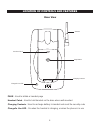IBM IBM-3415 Installation And Operating Manual - Handset View
Your IBM-3415 cordless telephone has been designed to give years of trouble-free service. It
is a sensitive electronic instrument. To assure its longevity, please read the following
maintenance instructions.
1.
Keep the IBM-3415 away from heat as high temperatures can shorten the life of the
electrical components and distort or melt its plastic parts.
2.
The IBM-3415 should be kept free of dust and moisture. If it gets wet, wipe it dry
immediately. Liquids can contain minerals that can corrode electronic circuits.
3.
Handle your IBM-3415 gently and carefully. Dropping it can cause serious damage to
circuitry, or the plastic case, which may result in malfunction.
4.
Do not use any type of chemical or any abrasive powder to clean the cabinet. Use only
mild detergents on a soft, damp cloth to clean the IBM-3415 telephone.
5.
The IBM-3415 has built-in surge protection circuits that meet or exceed FCC require-
ments. However, an incident such as a lightning strike at or near the telephone lines,
could cause serious damage.
6.
If the IBM-3415 is installed in an area with frequent or severe electrical storms, it is
suggested that the telephone be disconnected during these storms or that additional
surge suppression equipment be added to the installation.
7.
In the case of trouble with the telephone, do not attempt to repair the telephone yourself. It
is the responsibility of users requiring service to report the need for service to our Service
Department. They will make the necessary arrangements for repair or replacement.
8.
If you should have any questions about the operation of your IBM-3415 telephone,
please call our Service Department at
1-800-955-1009
, between the hours of
9:00 A.M.
and
9:00 P.M.
Eastern time
Monday - Friday
. Or you may contact TT Systems LLC for
technical assistance via our Internet Web site:
http://www.ttsystems.com
or e-mail:
tech@ttsystems.com
.
19
CARE AND MAINTENANCE
6
LOCATION OF CONTROLS AND FEATURES
1
2
3
4
5
6
7
8
9
0
#
OPER
WXYZ
TUV
PQRS
MNO
JKL
GHI
DEF
ABC
IN USE
VOLUME
REDIAL
FLASH
TONE
Handset View
In Use LED
Channel Key
Flash Key
Dial Pad
Talk Key
Antenna
Redial Key
Volume Up/Down Keys
Memory Key
Temporary Tone Key
Ringer ON/OFF Switch
Headset Jack
Microphone