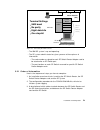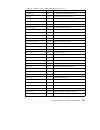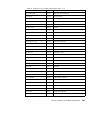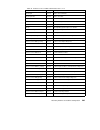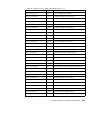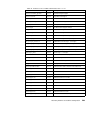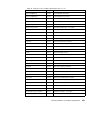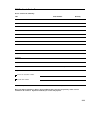- DL manuals
- IBM
- Network Router
- IBM 9077
- Get Connected
IBM IBM 9077 Get Connected
Summary of IBM 9077
Page 1
Ibm 9077 sp switch router: get connected to the sp switch sg24-5157-00 international technical support organization http://www.Redbooks.Ibm.Com hajo kitzhöfer, steffen eisenblätter, uwe untermarzoner.
Page 3
Ibm 9077 sp switch router: get connected to the sp switch november 1998 sg24-5157-00 international technical support organization.
Page 4
© copyright international business machines corporation 1998. All rights reserved note to u.S government users – documentation related to restricted rights – use, duplication or disclosure is subject to restrictions set forth in gsa adp schedule contract with ibm corp. First edition (november 1998) ...
Page 5
© copyright ibm corp. 1998 iii contents figures . . . . . . . . . . . . . . . . . . . . . . . . . . . . . . . . . . . . . . . . . . . . . . . . . . . .Ix tables. . . . . . . . . . . . . . . . . . . . . . . . . . . . . . . . . . . . . . . . . . . . . . . . . . . . .Xi preface . . . . . . . . . . . . ...
Page 6
Iv ibm 9077 sp switch router: get connected to the sp switch 2.4.1 sdr enhancements . . . . . . . . . . . . . . . . . . . . . . . . . . . . . . . . . . 40 2.4.2 new commands . . . . . . . . . . . . . . . . . . . . . . . . . . . . . . . . . . . . . 43 2.4.3 enhanced commands . . . . . . . . . . . . ....
Page 7
V 3.14.2 check media card status using grcard . . . . . . . . . . . . . . . . . . 98 3.14.3 reset media card using grreset . . . . . . . . . . . . . . . . . . . . . . . . 99 3.14.4 using grstat to display grf statistics . . . . . . . . . . . . . . . . . . . 99 3.15 bringing the sp switch router adap...
Page 8
Vi ibm 9077 sp switch router: get connected to the sp switch 4.5.3 physical and logical interfaces . . . . . . . . . . . . . . . . . . . . . . . . 139 4.5.4 configuration files and profiles . . . . . . . . . . . . . . . . . . . . . . . . 140 4.5.5 installing configurations or changes . . . . . . . ....
Page 9
Vii appendix a. Laboratory hardware and software configuration . . . . 233 a.1 node and control workstation configuration . . . . . . . . . . . . . . . . . . . . . 233 a.1.1 hard disks . . . . . . . . . . . . . . . . . . . . . . . . . . . . . . . . . . . . . . . . . . . 235 a.1.2 software configurat...
Page 10
Viii ibm 9077 sp switch router: get connected to the sp switch appendix d. Special notices . . . . . . . . . . . . . . . . . . . . . . . . . . . . . . . . . . 305 appendix e. Related publications . . . . . . . . . . . . . . . . . . . . . . . . . . . . . . 309 e.1 international technical support orga...
Page 11
© copyright ibm corp. 1998 ix figures 1. Sp switch router. . . . . . . . . . . . . . . . . . . . . . . . . . . . . . . . . . . . . . . . . . . . . 6 2. Functional comparison . . . . . . . . . . . . . . . . . . . . . . . . . . . . . . . . . . . . . . . . 7 3. Typical router configuration . . . . . . ...
Page 12
X ibm 9077 sp switch router: get connected to the sp switch 41. Master/slave connectors for sas interfaces . . . . . . . . . . . . . . . . . . . . . 122 42. A/b connectors for das interfaces . . . . . . . . . . . . . . . . . . . . . . . . . . . . . 123 43. Allowed sas and das configurations. . . . ....
Page 13
© copyright ibm corp. 1998 xi tables 1. Memory configuration . . . . . . . . . . . . . . . . . . . . . . . . . . . . . . . . . . . . . . . . 35 2. Dependentnode attributes. . . . . . . . . . . . . . . . . . . . . . . . . . . . . . . . . . . . . 40 3. Dependentadapter attributes. . . . . . . . . . . ...
Page 14
Xii ibm 9077 sp switch router: get connected to the sp switch 41. Software levels on cws and all nodes part 10 of14 . . . . . . . . . . . . . . . 248 42. Software levels on cws and all nodes part 11 of 14 . . . . . . . . . . . . . . 249 43. Software levels on cws and all nodes part 12 of 14 . . . . ...
Page 15
© copyright ibm corp. 1998 xiii preface the grf is a high-performance switched ip router which provides high-speed data communication links between ibm rs/6000 sp and external networks or hosts. It acts as a special-purpose sp node that routes ip traffic between sp nodes on the sp switch and the out...
Page 16
Xiv ibm 9077 sp switch router: get connected to the sp switch for eight years. His areas of expertise include rs/6000 sp, smp, and benchmarks. He now specializes in sp system management, sp performance tuning and sp hardware. Dr steffen eisenblätter is an aix software specialist in the rs/6000 sp so...
Page 17
Xv comments welcome your comments are important to us! We want our redbooks to be as helpful as possible. Please send us your comments about this or other redbooks in one of the following ways: • fax the evaluation form found in “itso redbook evaluation” on page 323 to the fax number shown on the fo...
Page 18
Xvi ibm 9077 sp switch router: get connected to the sp switch.
Page 19
© copyright ibm corp. 1998 1 part 1. Introducing and installing the grf.
Page 20
2 ibm 9077 sp switch router: get connected to the sp switch.
Page 21
© copyright ibm corp. 1998 3 chapter 1. Dependent node this chapter provides an overview of a dependent node in rs/6000 sp. We start by defining the dependent node and the rationale behind its design. 1.1 dependent node architecture the dependent node architecture refers to a processor or node, poss...
Page 22
4 ibm 9077 sp switch router: get connected to the sp switch • the fault service daemon runs on all switch nodes in the rs/6000 sp, but not on the dependent node. Therefore, the dependent node does not have the full functionality of a normal rs/6000 sp switch node. • the dependent node requires the s...
Page 23
© copyright ibm corp. 1998 5 chapter 2. Router node the first dependent node is actually a new sp switch router adapter in a router. This chapter offers more details about the implementation. Section 2.1, “overview” on page 5 gives you an overview of sp switch router. This is probably the best to ge...
Page 24
6 ibm 9077 sp switch router: get connected to the sp switch figure 1. Sp switch router the rs/6000 sp software treats this adapter as an extension node. It is a node because it takes up one port in the sp switch and is assigned a node number. It is described as an extension because it is not a stand...
Page 25
Router node 7 packet size. This would only enable a wide node to handle approximately 7.5 mb/s of ip traffic. Since ascend’s business depends on keeping pace with networking technology, they already support the major interfaces today. The 9077 will be able to take advantage of any new interfaces tha...
Page 26
8 ibm 9077 sp switch router: get connected to the sp switch 2.1.2 design objectives because the dependent node is part of the rs/6000 sp, it had to be packaged and assigned some roles consistent with other rs/6000 sp nodes. Changes were made to the rs/6000 sp to incorporate management requirements f...
Page 27
Router node 9 figure 3. Typical router configuration routers help to reduce the amount of processing required on local systems, since they perform the computation of routes to remote systems. For example, a system can communicate with a remote system by passing the message (or packets) to the router...
Page 28
10 ibm 9077 sp switch router: get connected to the sp switch • minimal routing a network completely isolated from all other tcp/ip networks requires only minimal routing. A minimal routing table is usually built by ifconfig when the network interfaces are configured. If your network does not have di...
Page 29
Router node 11 situations more quickly and accurately than a system administrator can do. Routing protocols are designed not only to switch to a backup route when the primary route becomes inoperable; they are also designed to decide which is the "best" route to a destination. On any network where t...
Page 30
12 ibm 9077 sp switch router: get connected to the sp switch the second case has proven to be very expensive as well. The rs/6000 sp node was not designed for routing. It is not a cost-effective way to route traffic for the following reasons: • it takes many cpu cycles to process routing. The cpu is...
Page 31
Router node 13 the grf uses a crosspoint switch (see figure 7) instead of an i/o bus to interconnect its adapters. This switch is capable of 4 or 16 gbit/s (model dependent) and gives better performance than the mca bus. Figure 7. Grf 400 in conventional routers, each packet is processed at each gat...
Page 32
14 ibm 9077 sp switch router: get connected to the sp switch figure 8. Conventional routers the sp switch router provides near wire-speed packet forwarding while using standard routing protocols. This ensures interoperability with other network technologies and does not require a specific network ar...
Page 33
Router node 15 figure 9. Switched routers other advantages of using grf are as follows: • availability of a redundant power supply • availability of a redundant fan • availability of a hot-swappable power supply • availability of a hot-swappable fan (model 16s only) • availability of hot-swappable m...
Page 34
16 ibm 9077 sp switch router: get connected to the sp switch multicastip multicast and ospf multicast egpexterior gateway protocol bgpborder gateway protocol version 3 or 4 (bgp 3 or 4) more details about the various protocols are in section 2.2.2, “supported routing protocols” on page 20. 2.1.7 med...
Page 35
Router node 17 adapter. As a result, other network adapters are brought down as well. Bringing down the router will impact all the networks in the location. Each rs/6000 sp is allowed to connect to multiple sp switch router adapters, and it does not matter if these adapters are on different grfs. Co...
Page 36
18 ibm 9077 sp switch router: get connected to the sp switch figure 10. Price comparison these price comparisons are based on us prices as of march 1998. In other countries these prices may be different. The basic message of these charts is that the solutions based on the grf could be quite competit...
Page 37
Router node 19 manager updates the system routing tables and performs other administrative functions, the intelligent processors on each media card perform all routing functions. This design supports efficient distributed processing of router operations. 2.2.1 ip protocol the grf supports ip datagra...
Page 38
20 ibm 9077 sp switch router: get connected to the sp switch subnet masking/supernetting variable length subnet masking is a classless addressing scheme for interdomain ip packet routing. It is a way to more efficiently manage the current 32-bit ip addressing method. Subnet masks let sites configure...
Page 39
Router node 21 information for the autonomous system. Here is the list of interior protocols supported by the grf: • rip the routing information protocol (rip), as delivered with most unix systems, is run by the routing deamon routed . During the startup of routed a request for routing updates is is...
Page 40
22 ibm 9077 sp switch router: get connected to the sp switch every area must connect to the backbone, because the backbone is responsible for the distribution of routing information between areas. The backbone itself has all the properties of an area. Its topology is separate from that of other area...
Page 41
Router node 23 host extensions for ip multicasting as described in rfc 1112 are also provided. The router manager acts as a host and uses the internet group management protocol (igmp), version 2, to add and delete its membership in multicast groups. Accordingly, the route manager "joins" the appropr...
Page 42
24 ibm 9077 sp switch router: get connected to the sp switch • source address • destination address • protocol port number (single number, or range, or ranges) for tcp and udp • established tcp connections 2.2.4 system management the grf currently supports the simple network management protocol (snm...
Page 43
Router node 25 figure 11. Grf models the sp switch router model 9077 04s (grf 400) can accommodate up to four media adapters. The sp switch router model 9077 16s (grf 1600) can accommodate up to 16 media adapters. Each adapter enables the grf to connect to one or more networks. Each of the models ha...
Page 44
26 ibm 9077 sp switch router: get connected to the sp switch power supplythe left side of the chassis is reserved for the two power supplies that are required for redundancy. The failed power supply can be hot-swapped out of the grf chassis. Grf 1600 part description cooling fansthese are located at...
Page 45
Router node 27 if the temperature exceeds 57.5 °c (137 °f), the grf does an automatic system shutdown. • hot-swappable fan for the grf 16s model, the cooling fan can be replaced while the grf is in operation. • hot-swappable adapters there are two types of adapters on the grf: the media adapters and...
Page 46
28 ibm 9077 sp switch router: get connected to the sp switch 1. Normally, all media cards have a 4 mb send buffer and a 4 mb receive buffer, except the sp switch adapter card, which has a 16 mb buffer size for each buffer. See also section 2.3.5, “characteristics of grf media cards” on page 36 and f...
Page 47
Router node 29 figure 13. Data packet transfer the routing can be divided into the following steps: 1. A data packet is received by the media card. 2. The packet is transferred to the receive buffer by the dma engine. 3. The cpu examines the header and gives the destination address to the route look...
Page 48
30 ibm 9077 sp switch router: get connected to the sp switch 10.The header is examined by the cpu, which uses the information to build a new header that will deliver the data across the media interface. 11.The dma engine transfers the packet to the media interface. 12.The packet is transferred acros...
Page 49
Router node 31 6. The packet is then transferred to the combus interface by the dma engine. 7. The packet is sent to the ip switch control board’s router manager across the combus. 8. The route manager receives the packet and passes it to the dynamic routing software. 9. The packet is processed and ...
Page 50
32 ibm 9077 sp switch router: get connected to the sp switch figure 15. Side view of grf 400 chassis with slots numbered the grf 1600 has 16 media slots. The control board is located in slot 66, as shown in figure 16. Figure 16. Top view of the grf 1600 chassis the cpu in the ip switch control board...
Page 51
Router node 33 2.3.3.1 route manager as already mentioned, the router management takes place on the ip switch control board. Specific functions of the route manager are: • it processes all dynamic routing packets. • it synchronizes the route tables on the media cards. • it controls the media cards: ...
Page 52
34 ibm 9077 sp switch router: get connected to the sp switch itemdescription memorythe ip switch control board comes standard with 128 mb of memory (the four shaded blocks of 32 mb of memory in the upper left corner). The memory can be upgraded to 256 mb, in increments of 64 mb (the four white block...
Page 53
Router node 35 additionally, the rs232 port (which is not shown in the figure) allows you to connect the vt100 console by using an rs232 null modem cable. The console and cable must be supplied by the user. 2.3.4 memory guidelines for the ip switch control board as already mentioned, the grf base sy...
Page 54
36 ibm 9077 sp switch router: get connected to the sp switch figure 18. System ram 2.3.5 characteristics of grf media cards all grf media cards (media adapters) are self-contained and independent of other media adapters. Each media card has an onboard processor that is responsible for ip forwarding ...
Page 55
Router node 37 figure 19. Sp switch router adapter the sp switch router adapter is made up of two parts: the media board and a serial daughter card. The serial daughter card is an interface for the media board into the crosspoint switch. This switch is the medium by which the grf (media) adapters ta...
Page 56
38 ibm 9077 sp switch router: get connected to the sp switch receive controller and processorthis component recognizes the sp switch segments and assembles them into ip packets in the 16 mb buffer. Up to 256 ip datagrams can be handled simultaneously. When a complete ip packet has been received, the...
Page 57
Router node 39 • it is able to transfer up to 30,000 packets per second. At 20,000 packets per second, each packet needs to be at 5 kb in order to achieve the 100 mb per second transfer rate mentioned. • as previously mentioned, each adapter stores its own route tables in memory. Therefore, route ta...
Page 58
40 ibm 9077 sp switch router: get connected to the sp switch ip/sonetthe ip/sonet oc-3c is a single-ported card that allows the user to connect to a digital network using a transmission format known as synchronous optical network protocol (sonet). This standard is increasingly popular in the telecom...
Page 59
Router node 41 the attributes of the dependentnode class are described in detail as follows: attributedescription node_numberthis user-supplied node number represents the node position of an unused sp switch port used for the sp switch router adapter. Extension_node_identifierthis is a 2-digit slot ...
Page 60
42 ibm 9077 sp switch router: get connected to the sp switch 2.4.1.2 dependentadapter attributes the attributes of the dependentadapter class are described in table 3: table 3. Dependentadapter attributes the attributes of the dependentadapter class are described in detail as follows: attributedescr...
Page 61
Router node 43 attributedescription node_typethis attribute is set to dependent for grf and to standard for all other rs/6000 sp nodes. Switch_max_ltuthis specifies the maximum packet length of data on the sp switch; the default is 1024. Do not change this value for any reason. Switch_link_delayspec...
Page 62
44 ibm 9077 sp switch router: get connected to the sp switch the enadmin command is used to change the administrative state of a dependent node in the grf; it has the following characteristics: • it is part of the ssp.Spmgr fileset. • it must only be executed on the control workstation. • it can onl...
Page 63
Router node 45 table 7. Endefnode command options this command adds attribute information for the extension node. The endefadapter command adds ip information, such as the ip address and netmask for the extension node. Together, these two commands define the extension node. Flags smit option descrip...
Page 64
46 ibm 9077 sp switch router: get connected to the sp switch 2.4.2.2 the enrmnode command the enrmnode command is used to remove an extension node from the sdr dependentnode class and can also be executed using smit. The fast path for smit is delete_extnode . Its options are shown in table 8. Table ...
Page 65
Router node 47 2.4.2.3 the endefadapter command the endefadapter command is used to add or change the extension node adapter ip information in the sdr dependentadapter object, and can be executed using smit . The fast path for smit is enter_extadapter . The command options are shown in table 9. Tabl...
Page 66
48 ibm 9077 sp switch router: get connected to the sp switch 2.4.2.5 the enadmin command the enadmin command is used to change the status of the sp switch router adapter in the grf and can also be executed using smit. The fast path for smit is manage_extnode . The command options are shown in table ...
Page 67
Router node 49 2.4.2.6 the splstnodes command the splstnodes command is used to list the node attributes of all nodes in the sdr, and can also be executed using smit. The fast path for smit is list_extnode . See all command options in table 11. Table 11. Splstnode command options flags description -...
Page 68
50 ibm 9077 sp switch router: get connected to the sp switch 2.4.2.7 the splstadapters command the splstadapers command is used to list the adapter attributes of all nodes in the sdr, and can also be executed using smit . The fast path for smit is list_extadapter . See all command options in table 1...
Page 69
Router node 51 2.4.3 enhanced commands the following commands (see table 13) have been modified due to the introduction of the dependent node: table 13. Enhanced commands here is a more detailed description about the modifications: •eprimary this command has been modified so that dependent nodes wil...
Page 70
52 ibm 9077 sp switch router: get connected to the sp switch 2.4.4 hardware perspectives in perspectives ip node is used as a convenient and short descriptive term easily displayed in the gui. It conveys the role and functions of the dependent node. Currently, this is the only dependent node. In fig...
Page 71
Router node 53 3. Nodes pane (frame or icon view) 4. Information area the most obvious change is the addition of the ip node icon as seen in the nodes pane. (the figure above shows the frame view.) the default label for this icon is ip node . The ip node icon is also located on the side of the frame...
Page 72
54 ibm 9077 sp switch router: get connected to the sp switch figure 21. Action menu • view this will bring up the ip node’s hardware notebook, shown in the next figure. • fence/unfence... This will bring up another window to allow us to either fence or unfence an ip node. If we are fencing the ip no...
Page 73
Router node 55 this will bring up a window to show the three-digit display of all rs/6000 sp standard nodes in the current partition. This action does not apply to the ip node, even though it is selectable. • open administrative session... This action will open a window that is a telnet session to t...
Page 74
56 ibm 9077 sp switch router: get connected to the sp switch these are the attributes listed in the configuration tab: • node number • hostname • management agent hostname • snmp community name • system partition • extension node identifier • dependent node ip address • dependent node netmask • swit...
Page 75
Router node 57 figure 23. System partition aid perspectives the ip nodes can only be assigned to a partition here. This is done either by using the assign icon in the toolbar (2), or by selecting action->nodes->assign nodes to system partition on the menu bar (1). Except for the system partition not...
Page 76
58 ibm 9077 sp switch router: get connected to the sp switch figure 24. System partition aid notebook these attributes are listed in the node information tab: • node number • switch port number • assigned to system partition 2.4.5 sp extension node snmp manager the sp extension node snmp manager is ...
Page 77
Router node 59 •stopsrc •lssrc •traceson •tracesoff 2.4.6 dependent node mib ibm has defined a dependent node snmp management information base (mib) called ibmspdepnode. This mib contains definitions of objects representing configuration attributes of each dependent node and its state. The grf agent...
Page 78
60 ibm 9077 sp switch router: get connected to the sp switch ibmspdepswtokena combination of switch_number, switch_chip and switch_chip_port attributes from the dependentnode class. Ibmspdepswarpthe arp_enabled attribute in the switch_partition class. Ibmspdepswnodenumberthe switch_node_number attri...
Page 79
Router node 61 pssp 2.4 to represent coexistence. Also, note that node 16 is empty, because the sp switch port for this node is used by the sp switch router adapter in the grf. Figure 25. Coexistence the dependent node is only supported in pssp 2.3 and higher pssp versions. To use it with nodes with...
Page 80
62 ibm 9077 sp switch router: get connected to the sp switch • all rs/6000 sp nodes with a version less than pssp 2.3 in the partition need to maintain the right level of fixes (ptfs) in order for coexistence with pssp 2.4 to take place. • the ssp.Spmgr file set must be installed on the control work...
Page 81
Router node 63 figure 26. Partitioning normally, rs/6000 sp nodes in different partitions cannot communicate with each other through the sp switch. The grf plays a unique role here by allowing rs/6000 sp nodes to communicate across partitions, when each partition contains at least one sp switch rout...
Page 82
64 ibm 9077 sp switch router: get connected to the sp switch next, ensure that the following parameters are defined: parametersdescriptions grf ip addressthe ip address for the grf administrative ethernet. Grf netmaskthe netmask for the grf administrative ethernet. Grf default routethe default route...
Page 83
Router node 65 2.6 planning for the dependent node next, for each dependent node on the rs/6000 sp, define the following: parametersdescriptions node #a user-supplied dependent node number representing the node position of an unused sp switch port to be used by the sp switch router adapter. Slot #th...
Page 84
66 ibm 9077 sp switch router: get connected to the sp switch 2.7 conclusion the sp switch router 9077-04s has an aggregate bandwidth of 800 mb/s. An sp wide node by contrast is capable of no more than about 65 mb/s of sustained throughput. A wide node’s cpu hits a wall at about 5000 packets/second, ...
Page 85
© copyright ibm corp. 1998 67 part 2. Scenarios this part presents some sample configurations of an rs/6000 sp system with an sp switch router. It is beyond the scope of this book to represent all possible applications of an sp switch router. Nevertheless, the basic configurations shown are building...
Page 86
68 ibm 9077 sp switch router: get connected to the sp switch.
Page 87
© copyright ibm corp. 1998 69 chapter 3. Installation and configuration the sp switch router functions as an ip router to provide high-speed data communication links between sp processor nodes and external networks or hosts. The sp switch router adapter media card connects to the sp switch board in ...
Page 88
Installation and configuration 70 the intent of this chapter is to provide, or refer you to, the necessary information to enable you to attach an sp switch router to an ibm sp system. Coverage is provided as follows: • information to configure the sp switch router adapter card as required for sp swi...
Page 89
Installation and configuration 71 unix systems. On most of the unix systems you are working on the shell layer after you logged onto the system. Many system management and configuration commands are now available. Enter a question mark (?) to retrieve a list of cli commands. To edit configuration fi...
Page 90
Installation and configuration 72 system and enter these basic configuration parameters. Procedures for starting and setting up the sp switch router are found in grf 400/1600 getting started v.14, ga22-7368. Ignore the prompts for network logging, since we will configure logging to a pcmcia device; ...
Page 91
Installation and configuration 73 figure 29. Connecting the grf to the frame • you are ready to configure media cards. Procedures to configure media cards are in this redbook; complete information is in the grf configuration guide 1.4, ga22-7367. Standard switch cable of 10m other switch cables 5 m ...
Page 92
Installation and configuration 74 figure 30. Connecting the grf console • the ibm sp system is up and operating. • the sp system administrator has given you one of these pieces of information: • the node number assigned to each sp switch router adapter card to be attached to an sp switch port • the ...
Page 93
Installation and configuration 75 4. Methods to determine node number and sp switch port for an sp switch router adapter card 5. A step-by-step configuration of an sp switch router adapter card 6. A list of ways to verify that the sp switch router adapter card is correctly installed in the sp switch...
Page 94
Installation and configuration 76 4. Route the ethernet twisted-pair cable between the sp switch router unit and the ethernet hub, then connect the cable to the sp switch router control board and the ethernet hub. 5. Verify that the sp cws has a connection to this same ethernet hub. If the sp cws et...
Page 95
Installation and configuration 77 3. Edit the file /etc/rc.Boot and see if the line mount /dev/wd3a /var/log is present; if not, add this line at the end of the file. 4. Edit the file /etc/fstab and add this line as shown in the following excerpt: /dev/wd3a /var/log ufs rw 0 2 # pcmcia slot a prompt...
Page 96
Installation and configuration 78 5. Edit the file /etc/syslog.Conf to specify the location where the logs will be kept. Uncomment the local log configuration lines in the “log messages to disk” section by removing #disk# from each line, and specify /var/log as the directory for each log. The entrie...
Page 97
Installation and configuration 79 7. Save all changes and reboot: # grwrite -v # reboot 8. After the sp switch router is up and running again, use csconfig -a to verify that the pcmcia interface is available and the pcmcia disk are up. For a quick test, run grconslog -vf. If the setup is correct, gr...
Page 98
Installation and configuration 80 figure 31. Sp system administrative ethernet connections 3.4.2 sp switch cable the sp switch router adapter card provides one full-duplex attachment and requires a specific cable with 50-pin connector ends, obtainable from ibm. The cable has a unique signal wiring m...
Page 99
Installation and configuration 81 2. Using appropriate frame entry and exit holes for cable management, route the sp switch cable between the sp switch router unit and the sp switch. 3. Connect the sp switch cable to both the media card and the correct sp switch port, as follows: • connection to med...
Page 100
Installation and configuration 82 3.5.1 determining the switch connection for a dependent node the sp switch router adapter connection replaces an sp node connection to the sp switch. Each sp switch router adapter media card is referred to as a dependent node, and is assigned a node number that corr...
Page 101
Installation and configuration 83 figure 32. Switch port assignments in supported frame configurations switch frame n switch frame n no switch frame n+1 switch frame n no switch frame n+1 no switch frame n+3 no switch frame n+2 switch frame n no switch frame n+2 no switch frame n+1 0 4 8 12 1 5 9 13...
Page 102
Installation and configuration 84 figure 33. Node numbering for an sp system 3.5.2 procedure to get the jack number following are the steps required to get the jack number: 1. From the sp control workstation, determine the dependent node’s number by entering sdrgetobjects dependentnode node_number. ...
Page 103
Installation and configuration 85 in this case, the primary node host name is sp21n01. 4. Log into the primary node by entering telnet node_hostname, where node_hostname is the host name of the primary node. 5. From the primary node, enter pg /var/adm/splogs/css/out.Top. 6. In the out.Top file, look...
Page 104
Installation and configuration 86 • the sp switch router card connected to port j31 of sp switch a2 is node number 25. • the sp switch router card connected to port j31 of sp switch a3 is node number 41. • the sp switch router card connected to port j15 of sp switch a1 is node number 16. Figure 34. ...
Page 105
Installation and configuration 87 3.7.1.1 overview of the steps to configure a media card a detailed discussion of these steps follows this overview. 1. Edit the snmp configuration file and start the snmp daemon on the sp switch router. 2. Assign an ip address and other parameters to the sp switch r...
Page 106
Installation and configuration 88 • as an alternative, you can log on to the sp switch router and use a unix editor to enter the parameters in the /etc/grdev1.Conf file. 5. Reboot the sp switch router unit so that the altered configuration files are installed and used. Remember that you must use grw...
Page 107
Installation and configuration 89 3.9 put snmp changes into effect to have changes to /etc/snmpd.Conf take effect, kill snmpd. It will be automatically restarted. Log in as root, find the snmpd pid (process id), and then kill the snmp daemon, as follows: 3.10 step 2. Assign ip addresses assign an ip...
Page 108
Installation and configuration 90 note: the extension node identifier (the number of the slot in the grf, the sp switch router adapter card is seated) must be given as a two-digit number, so slots 0-9 must be entered as 00-09! • command: smitty enter_extadapter enter extension node information type ...
Page 109
Installation and configuration 91 • command: smitty annotator /etc/sp/expected.Top.Annotated now has a new line: command status command: ok stdout: yes stderr: no before command completion, additional instructions may appear below. The endefadapter command has completed successfully. Topology file a...
Page 110
Installation and configuration 92 • command: smitty manage_extnode use sdrgetobjects switch_responds to see the actual status of the sp switch: before the extended node can be successfully eunfenced, more work has to be done. Extension node management type or select values in entry fields. Press ent...
Page 111
Installation and configuration 93 3.10.2 method 2: edit /etc/grifconfig.Conf - optional edit the /etc/grifconfig.Conf file to assign an ip address to each logical sp switch router interface. You can also provide other information about the logical ip network to which that interface is physically att...
Page 112
Installation and configuration 94 internet address the internet address is the 32-bit ip address for the specified logical interface. The address is in standard dotted-decimal (octet) notation: xxx.Xxx.Xxx.Xxx. Netmask netmask is the 32-bit address for the logical ip network on the physical network ...
Page 113
Installation and configuration 95 default mtus for framing protocols are: • frame relay: 4352 bytes • hdlc: 4352 bytes • point-to-point protocol: 1496 bytes mtu discovery facility mtu sizes are generally selected at the host end of the route. This is accomplished by turning on the host’s mtu discove...
Page 114
Installation and configuration 96 nevertheless, check the file /etc/grdev1.Conf. It must contain an entry for the slot in which the media card is installed. As we have our card in slot 3, the entry looks as follows: these entries show up after the sp switch router adapter card gets configured on the...
Page 115
Installation and configuration 97 to save an alternate configuration on the internal flash based upon the currently running configuration on the internal flash device, use grsnapshot -si -di=revision,version. For more information about these commands, see grf reference guide 1.4, ga22-7367. 3.14 ver...
Page 116
Installation and configuration 98 2. Enter a ping command. Specify the appropriate media card by its chassis slot number; for example, to act on the sp switch router adapter media card in slot 3, enter ping -c4 -p grid 3. This is what you see when the media card responds: to act on the grf control b...
Page 117
Installation and configuration 99 3.14.3 reset media card using grreset use the grreset command to reset a media card from the unix prompt: 1. Log in as root on the sp switch router. 2. Enter the grreset command. Specify the appropriate media card by its chassis slot number. To reset all the media c...
Page 118
Installation and configuration 100 below is an actual example: # grstat -w70 all gt030 gt030 ipstat count description 11095886 total packets received 51 packets dropped 3678330 packets forwarded normally 4 packets forwarded locally to card 1214 packets handled by the card ipdrop last last count sour...
Page 119
Installation and configuration 101 one of the following actions to bring the sp switch router adapter card online: • a switch initialization • an unfencing sequence • another switch management sequence the appropriate action depends on what state the sp system is in with respect to the dependent nod...
Page 120
Installation and configuration 102 each sp switch router adapter media card is considered a dependent node for the sp system. Each dependent node has a node_number and other configuration and status information that is unique to that dependent node. 3.15.1.1 procedure the following steps might give ...
Page 121
Installation and configuration 103 maintenance information manual dependent node map, return to that procedure. For more information about configuration as related to the sp, see rs/6000 sp: administration guide version 2 release 4, gc23-3897 and rs/6000 sp: command and technical reference version 2...
Page 122
Installation and configuration 104.
Page 123
© copyright ibm corp. 1998 105 chapter 4. Configuration of ip-forwarding media cards this chapter covers the installation and configuration of selected ip forwarding media cards in an sp switch router. For detailed information refer to grf configuration guide 1.4, ga22-7366. 4.1 ethernet 10/100base-...
Page 124
106 ibm 9077 sp switch router: get connected to the sp switch figure 36. Components of the ethernet interface name the interface name is used in the /etc/grifconfig.Conf file to specify an ip interface. Interface 7 on the ethernet card in slot 3, for example, would be added to this file as: #name ad...
Page 125
Configuration of ip-forwarding media cards 107 • change run-time binaries • change dump variables 3. Load profile global executable binaries are set in the load profile in the hw-table field. These only change when you want to execute new run-time code in every ethernet card. If you want to change t...
Page 126
108 ibm 9077 sp switch router: get connected to the sp switch 4.1.5 specify ethernet card parameters as already mentioned, modifying the following profiles is optional. • card profile - card parameters • load profile - run-time code • dump profile - dump defaults only for the configuration of the in...
Page 127
Configuration of ip-forwarding media cards 109 if-config: ethernet interface configuration. Enumerated field, values: autonegotiate: autonegotiate 10-half: 10 baset half duplex 10-full: 10 baset full duplex 100-half: 100 baset half duplex 100-full: 100 baset full duplex super> set if-config = 100-fu...
Page 128
110 ibm 9077 sp switch router: get connected to the sp switch you see the output for all eight. The input port side is reported on first. Maint 5 -to return grf switch statistics. Maint 7 -to clear the current collected statistics. Maint 8 -to display the arp table for one interface or, if no interf...
Page 129
Configuration of ip-forwarding media cards 111 see figure 38 for the naming conventions of an atm interface. Figure 38. Components in the atm oc-3c interface name virtual circuits a virtual circuit (vc) exists between two atm devices. It is the point-to-point connection between them and is of no sig...
Page 130
112 ibm 9077 sp switch router: get connected to the sp switch vpis 0 through 15 are available for configuration use. Vpis are assigned in the /etc/gratm.Conf file with regard to their vci. Vcis vcis name vcs. Vcis are also assigned in the /etc/gratm.Conf file. On vpi 0, vci 0 through vci 32767 can b...
Page 131
Configuration of ip-forwarding media cards 113 4.2.2 installing configurations or changes in the command line interface (cli), use set and write commands to install configuration parameters. To save the /etc configuration directory, use grwrite -v . Additionally, when you enter configuration informa...
Page 132
114 ibm 9077 sp switch router: get connected to the sp switch 4. Load profile (optional). Global executable binaries are set in the load profile in the hw-table field. These only change when you want to execute new run-time code in every atm card. If you want to change the run-time code in one atm c...
Page 133
Configuration of ip-forwarding media cards 115 interface basis. This field is also used to specify iso when an iso address is being added to an interface’s ip address. Specify the mtu value as mtu xxxx . Leave the arguments field blank if you are not using it. The following excerpt from our /etc/gri...
Page 134
116 ibm 9077 sp switch router: get connected to the sp switch • interface section define the traffic shaping profile for the logical interface to which the media card’s pvcs are assigned. • pvc section specify characteristics for each pvc, including: • assigned logical interface name • vpi/vci • pro...
Page 135
Configuration of ip-forwarding media cards 117 the following message is returned along with the changed prompt: current port card is 3 gr 3> . • to leave any maint prompt and return to the shell, enter quit . Following are just a few maint commands we have found useful; of course, your experiences m...
Page 136
118 ibm 9077 sp switch router: get connected to the sp switch 4.2.8 using grrt to display the route table use the grrt -s -p command to display the current contents of the atm oc-3c card’s route table. The following is an actual screen shot: # grrt -s -p1 default 1 192.168.4.137 inx 0 rms 0.0.0.0 25...
Page 137
Configuration of ip-forwarding media cards 119 4.2.9 using grstat to display grf statistics use the grstat -w70 all command to display the current statistics of the atm oc-3c card’s ip stack. The following is an actual screen shot: # grstat -w70 all ga010 ga010 ipstat count description 1955290 total...
Page 138
120 ibm 9077 sp switch router: get connected to the sp switch figure 40. Atm oc-12c physical and logical interfaces physical interfaces the atm oc-12c media card supports one physical interface. It supports the assignment of 220 logical interfaces out of a range of 256. Virtual circuits the atm oc-1...
Page 139
Configuration of ip-forwarding media cards 121 1. Identify each logical interface. Edit /etc/grifconfig.Conf, to identify each logical interface by assigning: • an ip address • the grf interface name • a netmask, as required • a destination or broadcast address, as required • an mtu, if needed 2. Co...
Page 140
122 ibm 9077 sp switch router: get connected to the sp switch it might be useful to give a short overview of possible fddi connection options, namely sas, das, optical bypass and dual homing, and show a picture explaining these scenarios. Single attach (sas) single attach fddi interfaces can be eith...
Page 141
Configuration of ip-forwarding media cards 123 figure 42. A/b connectors for das interfaces configuring sas versus das only the top or bottom pair of fddi interfaces can be set to dual attach. Interfaces 1 and 2, for example, must not be paired. It is recommended to set unused fddi interfaces to sin...
Page 142
124 ibm 9077 sp switch router: get connected to the sp switch super> list ports 0 port_num = 0 cisco-hdlc = { off on 10 3 } fddi = { single off } sonet = { "" "" 1 sonet internal-oscillator 0 207 } hssi = { 0 16-bit } ether = { autonegotiate } hippi = { 1 32 no-mode 999999 4 incremental 5 300 10 10 ...
Page 143
Configuration of ip-forwarding media cards 125 super> write card/0 written super> optical bypass optical bypass capability has to be provided externally. The fddi face plate has a six-pin din connector to directly attach a single bypass switch. As shown in figure 44, two bypass switches can be attac...
Page 144
126 ibm 9077 sp switch router: get connected to the sp switch configure the fddi media card for dual attach, but use two single attach (sas) cables to connect to two m ports. As shown in figure 45, the m ports can be on either one or two fddi concentrators on the ring. Figure 45. Dual homing configu...
Page 145
Configuration of ip-forwarding media cards 127 • by a logical interface number assigned after the sas/das settings are numbered (used in the /etc/grifconfig.Conf file) • by a unique ip address assigned to each logical interface figure 46 shows files where various numbers are used to configure the in...
Page 146
128 ibm 9077 sp switch router: get connected to the sp switch figure 47. Physical interface numbering on the fddi media card the diagram shows physical interface numbering to be 0-based (0–3), whereas snmp numbering is 1-based (1–4). 4.4.4 grf interface name the grf interface name has five component...
Page 147
Configuration of ip-forwarding media cards 129 edit /etc/grifconfig.Conf to identify each logical interface by assigning: • an ip address • the grf interface name • a netmask, as required • a destination or broadcast address, as required • an mtu, if needed 2. Specify fddi card parameters in the car...
Page 148
130 ibm 9077 sp switch router: get connected to the sp switch the arguments field is also used to specify iso when an iso address is being added to an interface’s ip address. Specify the mtu value as mtu xxxx . Leave the arguments field blank if you are not using it. The following excerpt from our /...
Page 149
Configuration of ip-forwarding media cards 131 this completes the procedure to configure fddi cards, and as with the atm card, we would like to introduce some of the maint commands we found to be useful. 4.4.9 some maint commands for the fddi media card the maint commands display a range of informat...
Page 150
132 ibm 9077 sp switch router: get connected to the sp switch 4.4.10 using grrt to display the route table use the grrt -s -p command to display the current contents of the fddi card’s route table, as follows: # grrt -s -p0 default 1 192.168.4.137 inx 0 rms 0.0.0.0 255.255.255.255 8 0.0.0.0 inx 0 dr...
Page 151
Configuration of ip-forwarding media cards 133 4.4.11 using grstat to display grf statistics use the grstat -w70 all command to display the current statistics of the fddi card’s ip stack. The following is an actual screen shot: # grstat all gf001 gf001 ipstat count description 2958246 total packets ...
Page 152
134 ibm 9077 sp switch router: get connected to the sp switch these modes. Hosts must pass on the appropriate information for the grf media cards and other hippi devices to operate in the desired way. Hippi offers many configuration options. The ansi hippi standards and rfcs describe implementation ...
Page 153
Configuration of ip-forwarding media cards 135 header. The media card reads the header only if told to do so by information in the hippi i-field. If the i-field tells the card to read the ip header, then an ip connection is established. 4.5.1.3 how the i-field is used the i-field tells the grf how t...
Page 154
136 ibm 9077 sp switch router: get connected to the sp switch 01 logical address when ps is set to 01, that is, logical address, the host does not know or want to specify the actual physical route to the target endpoint. The host supplies a logical address for the endpoint host. In this case, all sw...
Page 155
Configuration of ip-forwarding media cards 137 4.5.1.6 direction bit hippi hosts set the direction bit (d). This bit determines how a switch or router reads the 24-bits of destination address information. Figure 49 on page 135 and the previous descriptions of source routing and logical addressing ha...
Page 156
138 ibm 9077 sp switch router: get connected to the sp switch of this address to slot 64 in the file /etc/grlamap.Conf indicates the ip connection to the receiving media card and causes it to read the ip header. The logical address 0xfc0 is preset as a default in the logical address table. This logi...
Page 157
Configuration of ip-forwarding media cards 139 section 7.3, “hippi backbone connection” on page 227, describes the steps to configure the grf’s hippi media card to do ip forwarding, so you have to refer to the ascend documentation if you need to set up a different configuration. 4.5.3 physical and l...
Page 158
140 ibm 9077 sp switch router: get connected to the sp switch 4.5.4 configuration files and profiles the following are the steps to configure hippi cards. For detailed information, see grf configuration guide 1.4, ga22-7366. 1. Identify each logical interface. Edit the /etc/grifconfig.Conf to identi...
Page 159
Configuration of ip-forwarding media cards 141 4.5.5 installing configurations or changes in the command line interface (cli), which is the working environment on the grf with the super> prompt, use the set and write commands to install configuration parameters onto the media card. If you apply chan...
Page 160
142 ibm 9077 sp switch router: get connected to the sp switch 4.6 configuring bridging this chapter describes the grf bridging implementation and provides configuration information. 4.6.1 grf bridging implementation the grf implements ieee 802.1d transparent bridging on grf ethernet and fddi interfa...
Page 161
Configuration of ip-forwarding media cards 143 4.6.2 simultaneous routing and bridging ascend’s transparent bridging does not preclude the use of ip packet routing on the same physical interface. Bridging as well as ip version 4 (ipv4) routing can both be enabled on the same physical interface. In t...
Page 162
144 ibm 9077 sp switch router: get connected to the sp switch 4.6.4 interoperability the following table gives an overview of the grfs interoperability features. Fddiframe forwarding is compatible with any station sending and receiving fddi llc frames. Ethernetframe forwarding is compatible with any...
Page 163
Configuration of ip-forwarding media cards 145 a frame may be too large for the maximum transmission unit (mtu) of the sending grf interface. One example is when forwarding a 4500-byte frame from fddi to an ethernet interface with an mtu of 1500 bytes. The grf bridge will attempt to break such a fra...
Page 164
146 ibm 9077 sp switch router: get connected to the sp switch 4.6.9.3 editing utility – bredit the bredit utility is used to access and edit the /etc/bridged.Conf configuration file. At this point, bredit runs a script in which you are asked if you want to make the changes permanent. The script also...
Page 165
Configuration of ip-forwarding media cards 147 interface port id con state cost cost bridge port --------- ------- --- ---------- ----- ----- ----------------------- ------- gf000 128 1 yes forwarding 10 0 [me] 128 1 gf001 128 2 yes forwarding 10 0 [me] 128 2 gf002 128 3 yes forwarding 10 0 [me] 128...
Page 166
148 ibm 9077 sp switch router: get connected to the sp switch flags: 0xb043 up broadcast running link0 link1 multicast bridging media: fddi bpdu mac address: 0:c0:80:89:2d:f5 bridge group name: bg1 flags:(0x43) up broadcast running ports: 2 port ga010: state (0x1) running flags: 0xa043 up broadcast ...
Page 167
Configuration of ip-forwarding media cards 149 if you are going to configure an encapsulated bridge on an atm circuit, edit the /etc/gratm.Conf file to create a pvc on the atm oc-3c logical interface. 5. Specify arp service in the /etc/grarp.Conf file, if needed. 4.6.11.1 starting bridged the grstar...
Page 168
150 ibm 9077 sp switch router: get connected to the sp switch 4.6.11.2 creating bridge groups in bridged.Conf the only required parameter is the list of fddi, atm or ethernet interfaces you are assigning to the group. The format of the group list is: bridge_group bga { port interface_name; }; where ...
Page 169
Configuration of ip-forwarding media cards 151 • vc-based multiplexing (rfc 1483, section 5) when llc encapsulation is used, a single pvc is configured to carry all bridged traffic. The same pvc can also carry nonbridged traffic such as routed ip datagrams. When vc-based multiplexing is used, multip...
Page 170
152 ibm 9077 sp switch router: get connected to the sp switch a bridging pvc is assigned a protocol value. This value must be consistent with the bridging method defined for the logical interface. Bridging pvcs are assigned either of the following protocol values: 1. Proto=llc,bridging,xxxx this typ...
Page 171
Configuration of ip-forwarding media cards 153 following are some pvc configuration examples: llc encapsulated: # traffic shape traffic_shape name=high_speed_high_quality peak=155000 sustain=155000 \ burst=2048 qos=high # logical interface interface ga030 traffic_shape=high_speed_high_quality \ brid...
Page 172
154 ibm 9077 sp switch router: get connected to the sp switch pvc ga030 0/32 proto=vcmux_bridge,ether pvc ga030 0/33 proto=vcmux_bridge,ether_fcs pvc ga030 0/34 proto=vcmux_bridge,bpdu # pvc for ip (rfc 1577) pvc ga030 0/35 proto=llc note: ip routed traffic is transmitted on its own pvc. If the sepa...
Page 173
Configuration of ip-forwarding media cards 155 4.6.13 bridging fddi transparent bridging is especially useful for day-to-day customer environments, where several fddi backbones meet in the computing center and must be connected to an sp. Up to now, the sp was connected to the fddi switch or router w...
Page 174
156 ibm 9077 sp switch router: get connected to the sp switch.
Page 175
© copyright ibm corp. 1998 157 chapter 5. Single rs/6000 sp and single sp switch router this section provides several sample configurations that are possible with a single rs/6000 sp and a single sp switch router. Sample configurations range from using the sp switch router as a conventional high per...
Page 176
158 ibm 9077 sp switch router: get connected to the sp switch configuration assumptions: • the sp switch router ethernet media card has been installed according to section 4.1, “ethernet 10/100base-t configuration” on page 105 and works properly. • the sp switch router adapter card has been installe...
Page 177
Single rs/6000 sp and single sp switch router 159 table 14. Configuration of sp switch - ethernet connection to successfully run this configuration, no routes need to be set on the sp switch router. The f50 and the processor nodes in sp21 require attention, though. You should be able to ping the en0...
Page 178
160 ibm 9077 sp switch router: get connected to the sp switch -mtu 1500 10.20.30.1 2. Check for correct routing entry: 3. On the nodes in sp21 that are supposed to communicate with the f50, add the following route: route add -net 10.20.30.50 -netmask 255.255.255.0 \ -mtu 1500 192.168.14.4 4. Check f...
Page 179
Single rs/6000 sp and single sp switch router 161 on the chosen nodes in sp21, ping the atm interface of the f50: if these ping commands fail, check routing settings again. If everything is as it should be, try to ping the grf ethernet media card or the grf sp switch media card to find out which par...
Page 180
162 ibm 9077 sp switch router: get connected to the sp switch as you see in the screen shot, the f50’s 9.2 mb/s comes very close to the theoretical maximum throughput of about 10-11 mb/s. So we decided to put some stress on the network, as follows: on two sp21 nodes, we started ftp put commands to t...
Page 181
Single rs/6000 sp and single sp switch router 163 • if arp is disabled on the sp switch network, the ip addresses assigned to the nodes must be determined by the switch node numbers. Refer to pssp planning, volume 2, control workstation and software environment for details. Note: the sp switch route...
Page 182
164 ibm 9077 sp switch router: get connected to the sp switch though. To add the needed routing information and check for proper work, follow these steps: 1. On node 10 in sp21, add the following route to the switch network of sp2: route add -net 192.168.13 -netmask 255.255.255.0 -mtu 4352 10.2.1.2 ...
Page 183
Single rs/6000 sp and single sp switch router 165 6. On the cws of sp2 check if the sp switch router adapter card is configured. See if the sp switch router adapter card shows up green in perspectives or enter sdrgetobjects switch_responds . Use eunfence if needed. 7. Issue some ping commands to che...
Page 184
166 ibm 9077 sp switch router: get connected to the sp switch brl, and ported to aix by prof. Peter haas, university of stuttgart). Tsock is a program that uses the ultranet socket emulation library to perform numerous network exercises, among them to measure the pure network performance by eliminat...
Page 185
Single rs/6000 sp and single sp switch router 167 5.1.3 sp switch - atm connection this scenario might be used quite often to attach a single computer with an atm interface to the sp switch of an sp system. This could, for example, be an rs/6000 model s70 acting as an adsm server or as a database se...
Page 186
168 ibm 9077 sp switch router: get connected to the sp switch figure 55. Sp switch - atm connection table 16 shows the ip addresses used in our configuration. Table 16. Configuration of sp switch - atm connection to successfully run this configuration, no routes need to be set on the sp switch route...
Page 187
Single rs/6000 sp and single sp switch router 169 of the lack of an arp server; signaling protocols should only matter with svcs and not with pvcs. 3. On the f50, use smitty chg_atm , select the atm device and change the field svc uni version from auto_detect to uni3.0 : 4. Use smitty mkinetat to ge...
Page 188
170 ibm 9077 sp switch router: get connected to the sp switch 5. Have smitty carry out its work, exit smitty and then run smitty mkatmpvc : in the optional pvc description field, do not use blanks or underscores. In the vpi:vci field, use the numbers you get from the pvc statement in the /etc/gratm....
Page 189
Single rs/6000 sp and single sp switch router 171 to add the needed routing information, follow these steps: 1. On the f50, add the following route to the nodes in sp21: route add -net 192.168.14 -netmask 255.255.255.0 -mtu 9180 10.1.2.1 2. Check for correct routing entry: 3. On the nodes in sp21 th...
Page 190
172 ibm 9077 sp switch router: get connected to the sp switch the -mtu parameter is optional but should be set to ensure optimal packet size on this route. 5. Issue some ping commands to check the connection: on the f50, ping the sp switch interface of a chosen node in sp21: on the chosen nodes in s...
Page 191
Single rs/6000 sp and single sp switch router 173 if these ping commands fail, check routing settings again. If everything is as it should be, try to ping the sp switch router atm media card or the sp switch router adapter card to which part is failing: ping 192.168.14.4 (on chosen sp21 processor no...
Page 192
174 ibm 9077 sp switch router: get connected to the sp switch an atm adapter establishes a duplex connection to its partner, so the 16.5 mb/s write throughput should be accompanied by another 16.5 mb/s read throughput. To prove this, we started two ftp put commands from the same sp21 node. At the sa...
Page 193
Single rs/6000 sp and single sp switch router 175 page 175 and table 17 on page 175. The netmask for all interfaces is 255.255.255.0. Figure 56. Sp switch - fddi connection table 17 shows the ip addresses used in our configuration. Table 17. Configuration of sp switch - fddi connection adapter ip ad...
Page 194
176 ibm 9077 sp switch router: get connected to the sp switch to successfully run this configuration, all four ports of the sp switch router fddi media card have to be assigned ip addresses in different subnets. Otherwise, only port a0 will be activated. Note: every port of the sp switch router fddi...
Page 195
Single rs/6000 sp and single sp switch router 177 3. On the nodes in sp21 that are supposed to communicate with the different fddi backbones, add the necessary routes: route add -net 10.2.1 -netmask 255.255.255.0 -mtu 4352 192.168.14.4 route add -net 10.3.1 -netmask 255.255.255.0 -mtu 4352 192.168.1...
Page 196
178 ibm 9077 sp switch router: get connected to the sp switch 7. On the cws of sp21, check if the sp switch router adapter card is configured. To perform this check, look if the sp switch router adapter card shows up green in perspectives or enter sdrgetobjects switch_responds . Use eunfence if need...
Page 197
Single rs/6000 sp and single sp switch router 179 if these ping commands fail, check routing settings and ip address assignment again. If everything is as it should be, try to ping the grf fddi media card ports or the grf sp switch media card to find the failing part: ping 10.2.1.15 (on node 12in sp...
Page 198
180 ibm 9077 sp switch router: get connected to the sp switch configuration assumptions: • an sp switch router fddi media card has been installed according to section 4.4, “fddi configuration” on page 121 and works properly. • the sp switch router adapter card has been installed according to section...
Page 199
Single rs/6000 sp and single sp switch router 181 table 18 shows the ip addresses used in our configuration. Table 18. Configuration of sp switch - fddi connection (bridging) to successfully run this configuration, make sure that all four different fddi backbones are logically located in one subnet....
Page 200
182 ibm 9077 sp switch router: get connected to the sp switch bridge_group bg0 { port gf000 gf001 gf002 gf003; }; this is the simplest bridge definition that worked in our scenario. Many additional parameters can be set. See section 4.6.9.3, “editing utility – bredit” on page 146 for further details...
Page 201
Single rs/6000 sp and single sp switch router 183 3. Add the route to the switch network of sp21 on all four nodes of sp2 with an fddi interface. On node 9-12 in sp2, add the following route: route add -net 192.168.14 -netmask 255.255.255.0 -mtu 4352 10.10.1.13 4. Check for correct routing entries o...
Page 202
184 ibm 9077 sp switch router: get connected to the sp switch 7. On the cws of sp21, check if the sp switch router adapter card is configured. To perform this check, look if the sp switch router adapter card shows up green in perspectives or enter sdrgetobjects switch_responds . Use eunfence if need...
Page 203
Single rs/6000 sp and single sp switch router 185 vice versa. We sent these files to /dev/null to eliminate any hard disk influence on the receiver side. The hardware requisites for this test are the same as described in section 5.1.4.1, “sp switch - fddi connection without bridging” on page 174. Th...
Page 204
186 ibm 9077 sp switch router: get connected to the sp switch configuration assumptions: • the sp switch router fddi media card has been installed according to section 4.4, “fddi configuration” on page 121, and works properly. • the sp switch router adapter card has been installed according to secti...
Page 205
Single rs/6000 sp and single sp switch router 187 5.2 single sp partition and multiple sp switch router adapter cards it is frequently necessary to maintain the data transfer even when an sp switch router adapter fails. This scenario describes how to setup a dual, not truly redundant, connection bet...
Page 206
188 ibm 9077 sp switch router: get connected to the sp switch 1. Each sp switch router adapter card interface has to be in a different subnet. 2. Netmasks have to be used to create different subnets on the router side. 3. Logical subnetting is only required on the router. The sp switch sees a single...
Page 207
Single rs/6000 sp and single sp switch router 189 if the sp switch router adapter cards work, the can both be used to route ip traffic from the sp switch. Add the following routes to the sp nodes of sp21: route add -net xxx.Xxx.Xxx.Xxx -netmask yyy.Yyy.Yyy.Yyy -mtu \ zzz 192.168.14.4 to route outgoi...
Page 208
190 ibm 9077 sp switch router: get connected to the sp switch 5.2.2 complex configuration in this section, we describe the setup of a complete scenario with a dual sp switch router connection, and explain why node 8 in sp21 in this setup is able to route ip traffic via ip address 192.168.14.129 (fig...
Page 209
Single rs/6000 sp and single sp switch router 191 table 20. Configuration of a dual sp switch router - sp switch connection configuration: for this scenario we chose the following route settings on our three test nodes in sp21 and on node 1 in sp2: 1. On node 1 in sp2, add the following route to the...
Page 210
192 ibm 9077 sp switch router: get connected to the sp switch 3. On node 6 in sp21, add the following route to the switch network of sp2: route add -net 192.168.13 -netmask 255.255.255.0 -mtu 65280 \ 192.168.14.4 the -mtu parameter is again optional but should be set to ensure optimal packet size on...
Page 211
Single rs/6000 sp and single sp switch router 193 8. Check for correct routing entry: 9. On grf 1600, check /etc/grifconfig.Conf for the following entries (or similar): gt030 192.168.14.4 255.255.255.128 - mtu 65520 gt050 192.168.14.129 255.255.255.128 - mtu 65520 10.On the cws of sp21 check if sp s...
Page 212
194 ibm 9077 sp switch router: get connected to the sp switch on node 1 in sp2, ping the sp switch interfaces of the chosen nodes in sp21, for example: if these ping commands fail, check routing settings again. If everything is as it should be, try to ping the sp switch router adapter cards and chec...
Page 213
Single rs/6000 sp and single sp switch router 195 figure 61. Ip traffic flow when issuing ping 192.168.13.1 on node 6 figure 63 on page 196 shows the ip traffic flow when issuing the ping 192.168.13.1 on node 10 in sp21. All packets are first forwarded to the sp switch adapter card with ip address 1...
Page 214
196 ibm 9077 sp switch router: get connected to the sp switch figure 63 shows the ip traffic flow when issuing ping 192.168.13.1 on node 8 in sp21. All packets are first forwarded to the sp switch adapter card with ip address 192.168.14.129 corresponding to the routing settings. From this sp switch ...
Page 215
Single rs/6000 sp and single sp switch router 197 to recover from a failing sp switch adapter card, you have to define an alias ip address for the surviving card. Follow these steps when gt030 fails: 1. Login as root to the sp switch router. 2. Remove the interface of gt030 from active status: ifcon...
Page 216
198 ibm 9077 sp switch router: get connected to the sp switch configuration assumptions: • the rs/6000 sp is partitioned in to two or more partitions (two partitions for this scenario). Note: be careful when choosing the partition layout. In every partition, a free switch chip port to connect the sp...
Page 217
Single rs/6000 sp and single sp switch router 199 table 21 shows the ip addresses used in our configuration. Table 21. Configuration of a partition - partition connection configuration: for this scenario, the following routes have to be set: 1. On node 11, node 12 and node 15 in sp2, add the followi...
Page 218
200 ibm 9077 sp switch router: get connected to the sp switch the -mtu parameter is again optional but should be set to ensure optimal packet size on this route. 4. Check for correct routing entry: 5. On grf 400, check /etc/grifconfig.Conf for the following entry (or one similar): gt020 192.168.13.1...
Page 219
Single rs/6000 sp and single sp switch router 201 if these ping commands fail, check routing settings again. If everything is as it should be try to ping the sp switch router adapter cards to find the failing part: ping 192.168.13.4 (on nodes in partition 1) ping 192.168.13.129 (on nodes in partitio...
Page 220
202 ibm 9077 sp switch router: get connected to the sp switch.
Page 221
© copyright ibm corp. 1998 203 chapter 6. Multiple rs/6000 sps and one sp switch router in this configuration, two rs/6000 sp systems are connected to a single sp switch router. This enables both sps to communicate deploying the sp switch data transfer rate and/or to share other network resources. S...
Page 222
204 ibm 9077 sp switch router: get connected to the sp switch /etc/snmpd.Conf on the grf 1600. To check, open this file and look for a stanza similar to the following: manager 192.168.4.137 send all traps to port 162 with community spenmgmt this stanza is needed twice, one for each cws. Otherwise, t...
Page 223
Multiple rs/6000 sps and one sp switch router 205 route add -net 192.168.13 -netmask 255.255.255.0 -mtu 65280 \ 192.168.14.4 2. Check for correct routing entry: 3. On nodes in sp2, add the following route to the switch network of sp21: route add -net 192.168.14 -netmask 255.255.255.0 -mtu 65280 \ 19...
Page 224
206 ibm 9077 sp switch router: get connected to the sp switch cards shows up green in perspectives or enter sdrgetobjects switch_responds . Use eunfence if needed. 7. Issue some ping commands to check the connection: on the sp2 nodes, ping the sp switch interface of any node in sp21: on the sp21 nod...
Page 225
Multiple rs/6000 sps and one sp switch router 207 with this scenario and without further tuning (refer to appendix a, “laboratory hardware and software configuration” on page 233 for actual no parameters), we measured a stable cumulative transfer rate of up to 83 mb/s (observed with the freeware too...
Page 226
208 ibm 9077 sp switch router: get connected to the sp switch interference between data transfers from each sp to different sp switch router adapter media cards except the one caused by limited bandwidth of the different network types (fddi, atm)..
Page 227
© copyright ibm corp. 1998 209 chapter 7. Multiple rs/6000 sps and multiple grfs in this section, sample configurations with two sp systems connected with two sp switch routers are presented. The routers, in turn, are connected by any kind of high speed network supported by the grf. Preferable selec...
Page 228
210 ibm 9077 sp switch router: get connected to the sp switch fast network. (the spare second port might be in use for example for a connection to an atm attached device that needs a fast path to the sp switch network). To make use of both ports, four possible solutions come to mind: 1. Break up you...
Page 229
Multiple rs/6000 sps and multiple grfs 211 • if arp is disabled on the sp switch network, the ip addresses assigned to the nodes must be determined by the switch node numbers. Note: the sp switch router adapter card will not properly forward ip data to nodes assigned with an ip address that is in an...
Page 230
212 ibm 9077 sp switch router: get connected to the sp switch table 23. Configuration of sp switch - atm - sp switch to successfully run this configuration, a route to the distant sp switch network has to be set on every sp switch router. On the nodes of sp2 and sp21, respectively, routes to the nod...
Page 231
Multiple rs/6000 sps and multiple grfs 213 1. The file /etc/gratm.Conf needs the configuration statements for the port used: traffic_shape name=high_speed_high_quality \ peak=155000 sustain=155000 burst=2048 qos=high interface ga020 traffic_shape=high_speed_high_quality pvc ga020 0/132 proto=ip traf...
Page 232
214 ibm 9077 sp switch router: get connected to the sp switch 6. Check for correct routing entries on all nodes in sp2: 7. Issue some ping commands to check the connection: on the sp21 nodes, ping the sp switch interface of nodes in sp; on nodes in sp2, ping the sp switch interface of nodes in sp21....
Page 233
Multiple rs/6000 sps and multiple grfs 215 performance: to get a rough overview of the data transfer rates that can be achieved in this scenario, the following test was performed: 1. We used ftp to conduct several file transfers of a 300 mb file from the nodes in sp2 to one chosen node in sp21, and ...
Page 234
216 ibm 9077 sp switch router: get connected to the sp switch table 24 shows the ip addresses used in our configuration. Table 24. Configuration of sp switch - atm bridged - sp switch basically, the two ports are managed by a specific daemon and packets are sent over the participating ports dependin...
Page 235
Multiple rs/6000 sps and multiple grfs 217 router, so there was no technical reason for it. The :wq! In the screen shot is there to remind you how to end editing of the file, and we give an n (no) as answer to the last question, as the atm ports are already in use and therefore cannot be modified. S...
Page 236
218 ibm 9077 sp switch router: get connected to the sp switch now it is time to look at the grf 400: 1. The following screen shot gives you the minimum required data to be put into /etc/bridged.Conf: remarks: on the grf 400, bridging was never defined before, so we have to create /etc/bridged.Conf f...
Page 237
Multiple rs/6000 sps and multiple grfs 219 this two lines were changed from the basic configuration! Pvc ga020 0/132 proto=llc,bridging pvc ga0280 0/134 proto=llc,bridging because the grf supports inatmarp, there is no need to have any entries in /etc/grarp.Conf. The file /etc/grroute.Conf also rema...
Page 238
220 ibm 9077 sp switch router: get connected to the sp switch issue some ping commands to check the connection: on the sp21 nodes, ping the sp switch interface of nodes in sp2, on nodes in sp2 ping the sp switch interface of nodes in sp21. If these ping commands fail, check routing settings again. I...
Page 239
Multiple rs/6000 sps and multiple grfs 221 so what happened to the expected doubling of the aggregate throughput? As it turns out, even with bridging activated, only one atm port is allowed to send and receive data. The second port is blocked, as can be seen in the following screen shot: this bridgi...
Page 240
222 ibm 9077 sp switch router: get connected to the sp switch when port 0 is plugged in again, it resumes and takes over port 1, which in turn falls back to the blocked state, as the following screen shot proves: we expect this to happen also with the one-ported atm oc-12c 622mbit media card, so if ...
Page 241
Multiple rs/6000 sps and multiple grfs 223 configuration assumptions: • the sp switch router atm media card has been installed according to section 4.3, “atm oc-12c configuration” on page 119 on both grf routers and works properly. • the sp switch router adapter card has been installed according to ...
Page 242
224 ibm 9077 sp switch router: get connected to the sp switch table 25 shows the ip addresses used in our configuration. Table 25. Configuration of sp switch - atm oc-12c - sp switch to successfully run this configuration, on every sp switch router a route to the distant sp switch network has to be ...
Page 243
Multiple rs/6000 sps and multiple grfs 225 1. The file /etc/gratm.Conf needs the configuration statements for the port used: traffic_shape name=bigg_speed_high_quality \ peak=622000 sustain=622000 burst=2048 qos=high interface ga010 traffic_shape=bigg_speed_high_quality pvc ga010 0/132 proto=ip traf...
Page 244
226 ibm 9077 sp switch router: get connected to the sp switch 5. Check for correct routing entries on all nodes in sp2: 6. Issue some ping commands to check the connection: on the sp21 nodes, ping the sp switch interface of nodes in sp2; on nodes in sp2 ping the sp switch interface of nodes in sp21....
Page 245
Multiple rs/6000 sps and multiple grfs 227 performance: to get a rough overview of the data transfer rates that can be achieved in this scenario, the following test was performed: 1. We used ftp to conduct several file transfers of a 300 mb file from the nodes in sp2 to one chosen node in sp21, and ...
Page 246
228 ibm 9077 sp switch router: get connected to the sp switch configuration: in this scenario, we have the sp switch of sp21 connected to an grf 1600. The grf 1600 has its hippi media card’s ports cross-connected to the grf 400 hippi media card’s ports. That means that on both sides destination is c...
Page 247
Multiple rs/6000 sps and multiple grfs 229 the media card adapters on the grf routers should already be up and running (according to section 3.7, “step-by-step media card configuration” on page 86 and section 4.5, “hippi configuration” on page 133). Important settings are repeated here, nevertheless...
Page 248
230 ibm 9077 sp switch router: get connected to the sp switch 5. The sp switch router adapter card is connected to the sp switch and configured. Check with sdrgetobjects switch_responds on the cws and use eunfence if needed. The following tasks are performed on the respective sp nodes: 1. On the nod...
Page 249
Multiple rs/6000 sps and multiple grfs 231 5. Issue some ping commands to check the connection: on the sp21 nodes, ping the sp switch interface of nodes in sp2; on nodes in sp2 ping the sp switch interface of nodes in sp21. If these ping commands fail, check routing settings again. If everything is ...
Page 250
232 ibm 9077 sp switch router: get connected to the sp switch we saw up to about 48 mb/s with just one side sending data. With all nodes sending and receiving, we achieved a duplex throughput of about 54 mb/s on the hippi port..
Page 251
© copyright ibm corp. 1998 233 appendix a. Laboratory hardware and software configuration this appendix contains a detailed description of the hardware and software configuration used to test scenarios described in the second part of this redbook. All hostnames, ip addresses, adapters and other conf...
Page 252
234 ibm 9077 sp switch router: get connected to the sp switch table 27. Configuration of sp 21 node node type hostname adapter ip address node0 (cws) rs/6000 570 sp21en0 ent0 tok0 192.168.4.137 9.12.1.137 node 1 high node 112 mhz,6 proc. Sp21n01 ent0 css0 192.168.4.1 192.168.14.1 node 5 thin node 66...
Page 253
Laboratory hardware and software configuration 235 table 28. Configuration of sp 2 a.1.1 hard disks all nodes and cwss include one or more internal scsi disks. Some nodes are additionally equipped with ssa disks (table 29 on page 236). For special tests (section 5.1.5, “sp switch - fddi connection i...
Page 254
236 ibm 9077 sp switch router: get connected to the sp switch selected nodes. Refer to the scenario descriptions in second part of this redbook to see which disks were used. Table 29. Hard disk equipment of sp 21 node disks description node (cws) hdisk0 hdisk1 hdisk2 hdisk3 1.2 gb scsi disk drive 1....
Page 255
Laboratory hardware and software configuration 237 table 30. Hard disk equipment of sp 2 part 1 of 2 node disks description node0 (cws) hdisk0 hdisk1 hdisk2 hdisk3 hdisk4 hdisk5 2.0 gb scsi disk drive 2.0 gb scsi disk drive 2.0 gb scsi disk drive 2.0 gb scsi disk drive 1.0 gb scsi disk drive 1.0 gb ...
Page 256
238 ibm 9077 sp switch router: get connected to the sp switch table 31. Hard disk equipment of sp 2 part 2 of 2 node disks description node13 hdisk0 hdisk1 hdisk2 hdisk3 hdisk4 hdisk5 1.0 gb scsi disk drive 1.0 gb scsi disk drive ssa logical disk drive ssa logical disk drive ssa logical disk drive s...
Page 257
Laboratory hardware and software configuration 239 a.1.2 software configuration both cwss and every sp node are installed with aix 4.3.1, including all fixes available on may 20th, 1998, and pssp 2.4 ptf set 1 (see table 32). Table 32. Software levels on cws and all nodes part 1 of 14 fileset level ...
Page 258
240 ibm 9077 sp switch router: get connected to the sp switch table 33. Software levels on cws and all nodes part 2 of 14 fileset level description x11.Compat.Lib.X11r3 4.3.0.0 aixwindows x11r3 libraries compatibility x11.Compat.Lib.X11r4 4.3.0.0 aixwindows x11r4 libraries compatibility x11.Compat.L...
Page 259
Laboratory hardware and software configuration 241 table 34. Software levels on cws and all nodes part 3 of 14 fileset level description bos.Adt.Include 4.3.1.1 base application development include files bos.Adt.Lib 4.3.1.0 base application development libraries bos.Adt.Libm 4.3.1.0 base application...
Page 260
242 ibm 9077 sp switch router: get connected to the sp switch table 35. Software levels on cws and all nodes part 4 of 14 fileset level description bos.Loc.Iso.En_us 4.3.1.0 base system locale iso code set - u.S. English bos.Mh 4.3.1.1 mail handler bos.Msg.En_us.Alt_disk_install.Rte 4.3.0.0 alternat...
Page 261
Laboratory hardware and software configuration 243 table 36. Software levels on cws and all nodes part 5 of 14 fileset level description bos.Rte.Bind_cmds 4.3.1.1 binder and loader commands bos.Rte.Boot 4.3.1.0 boot commands bos.Rte.Bosinst 4.3.1.0 base os install commands bos.Rte.Commands 4.3.1.1 c...
Page 262
244 ibm 9077 sp switch router: get connected to the sp switch table 37. Software levels on cws and all nodes part 6 of 14 fileset level description bos.Rte.Methods 4.3.1.0 device config methods bos.Rte.Misc_cmds 4.3.1.0 miscellaneous commands bos.Rte.Net 4.3.1.0 network bos.Rte.Odm 4.3.1.0 object da...
Page 263
Laboratory hardware and software configuration 245 table 38. Software levels on cws and all nodes part 7 of 14 fileset level description bos.Txt.Spell 4.3.1.0 writer’s tools commands bos.Txt.Spell.Data 4.3.0.0 writer’s tools data bos.Txt.Tfs 4.3.1.0 text formatting services commands bos.Txt.Tfs.Data...
Page 264
246 ibm 9077 sp switch router: get connected to the sp switch table 39. Software levels on cws and all nodes part 8 of 14 fileset level description devices.Common.Rspcbase.Rte 4.3.1.0 risc pc common base system device software devices.Graphics.Com 4.3.1.1 graphics adapter common software devices.Mca...
Page 265
Laboratory hardware and software configuration 247 table 40. Software levels on cws and all nodes part 9 of 14 fileset level description devices.Mca.8f67.Com 4.3.1.0 common turboways atm software devices.Mca.8f67.Diag 4.3.0.0 155 mbps atm adapter (8f67) diagnostics devices.Mca.8f67.Diag.Com 4.3.1.0 ...
Page 266
248 ibm 9077 sp switch router: get connected to the sp switch table 41. Software levels on cws and all nodes part 10 of14 fileset level description devices.Msg.En_us.Base.Com 4.3.0.0 base system device software msgs - u.S. English devices.Msg.En_us.Diag.Rte 4.3.1.0 device diagnostics messages - u.S....
Page 267
Laboratory hardware and software configuration 249 table 42. Software levels on cws and all nodes part 11 of 14 fileset level description devices.Ssa.Network_agent.Rte 4.3.1.0 ssa network agent support devices.Ssa.Tm.Rte 4.3.1.0 target mode ssa support devices.Sys.Mca.Rte 4.3.1.0 micro channel bus s...
Page 268
250 ibm 9077 sp switch router: get connected to the sp switch table 43. Software levels on cws and all nodes part 12 of 14 fileset level description printers.Hplj-c.Rte 4.3.0.0 hewlett-packard laserjet color printers.Ibm2380.Rte 4.3.0.0 ibm 2380 personal printer ii printers.Ibm2381.Rte 4.3.0.0 ibm 2...
Page 269
Laboratory hardware and software configuration 251 table 44. Software levels on cws and all nodes part 13 of 14 fileset level description printers.Lexoptrae.Rte 4.3.0.0 lexmark optra e laser printer printers.Lexoptraep.Rte 4.3.0.0 lexmark optra ep laser printer printers.Lexoptran.Rte 4.3.0.0 lexmark...
Page 270
252 ibm 9077 sp switch router: get connected to the sp switch table 45. Software levels on cws and all nodes part 14 of 14 fileset level description sysmgt.Sguide.Rte 4.3.1.0 taskguide runtime environment sysmgt.Websm.Apps 4.3.1.1 web-based system manager applications sysmgt.Websm.Framework 4.3.1.1 ...
Page 271
Laboratory hardware and software configuration 253 a.1.3 network options and tuning table 46 shows the network options on the cws and all participating sp nodes. Options can be changed with the /etc/no command. Table 46. Network options of cws and all nodes part 1 of 3 parameters value thewall 16384...
Page 272
254 ibm 9077 sp switch router: get connected to the sp switch table 47. Network options of cws and all nodes part 2 of 3 parameters value medthresh 95 psecache 1 subnetsarelocal 1 maxttl 255 ipfragttl 60 ipsendredirects 1 ipforwarding 1 udp_ttl 30 tcp_ttl 60 arpt_killc 20 tcp_sendspace 327680 tcp_re...
Page 273
Laboratory hardware and software configuration 255 table 48. Network options of cws and all nodes part 3 of 3 a.2 sp switch pool size settings two important switch parameters were changed from their default values: rpoolsize and spoolsize. To check the current values, enter: lsattr -el css0 and look...
Page 274
256 ibm 9077 sp switch router: get connected to the sp switch a.3 7025-f50 configuration a 7025-f50 was used for some atm and ethernet network tests. This machine is equipped with two166 mhz-604e processors, three 4500 mb 16-bit scsi disk drives, an ibm 155 mbps atm pci adapter and an ibm 100/10 mbp...
Page 275
Laboratory hardware and software configuration 257 table 50. Network options of 7025-f50 part 2 of 3 parameter value psebufcalls 20 strturncnt 15 pseintrstack 12288 lowthresh 90 medthresh 95 psecache 1 subnetsarelocal 1 maxttl 255 ipfragttl 60 ipsendredirects 1 ipforwarding 0 udp_ttl 30 tcp_ttl 60 a...
Page 276
258 ibm 9077 sp switch router: get connected to the sp switch table 51. Network options of 7025-f50 part 3 of 3 a.4 sp ip switch router configuration a grf 400 and/or a grf 1600 sp switch router were used for all the tests. Ascend embedded/os 1.4.6.4 was installed. Both switch routers contain at lea...
Page 277
Laboratory hardware and software configuration 259 the applied ip addresses vary with the scenario and are specified in the corresponding chapter. For specific sp switch router sample configuration files, refer to appendix b, “grf configuration files” on page 261..
Page 278
260 ibm 9077 sp switch router: get connected to the sp switch.
Page 279
© copyright ibm corp. 1998 261 appendix b. Grf configuration files this appendix contains relevant sp switch router configuration files. Some of them are here just for information, some of them were worked out manually during setup of hardware or software and some of them were created using ascend-s...
Page 280
262 ibm 9077 sp switch router: get connected to the sp switch # that we may consider enhancing it in future software # releases to support your needs. # # # grf systems require /usr/nbin in the path. # path=/sbin:/usr/sbin:/bin:/usr/bin:/usr/local/bin:/usr/contrib/bin:/usr/nbin export path echo ’era...
Page 281
Grf configuration files 263 # if [ -t 0 ] then # # ask for a terminal type; the default is the canonical "vt100". # if [ x${term} = x ] then term=vt100 fi eval ‘tset -s -m ?$term‘ export term # # it’s interactive, so exec the new cli shell for the grf. # # from here on commented out the next 15 line...
Page 282
264 ibm 9077 sp switch router: get connected to the sp switch b.3 /etc/bridged.Conf this file holds the configuration data for transparent bridging. It is created using the utility bredit . # # netstar $id$ # # configuration file for bridge daemon (bridged). # # note: bridged will not start if it fi...
Page 283
Grf configuration files 265 # to be a lead or at least low in the spanning tree. # the closer a lan is to being a leaf in the tree, the # less through traffic it will be asked to carry. A # lan would be a candidate for having a large path # cost if it has a lower bandwidth ot if someone wants # to m...
Page 284
266 ibm 9077 sp switch router: get connected to the sp switch # turned on. # # setting the forward delay too small would result in temporary # loops as the spannign tree algorithm converges. Setting this # value too large results in longer partitions after the # spanning tree reconfigures. # # the r...
Page 285
Grf configuration files 267 # for atm - atm two ports test chap.7.1.2 bridge_group bg1 { port ga010 ga0180; # spanning_tree disabled; }; b.4 /etc/fstab this file holds the filesystem mount information. This file was changed when adding a pcmcia hard disk in section 3.3.2, “installing the pcmcia spin...
Page 286
268 ibm 9077 sp switch router: get connected to the sp switch # following formats: # # 48-bit mac address for # ethernet or fddi: xx:xx:xx:xx:xx:xx # where ’xx’ are hexadecimal digits. # # 32-bit i-field for # hippi: c-language syntax for a 32-bit constant # example: 0x03000555 for logical address x...
Page 287
Grf configuration files 269 # the pvc section is where permanent virtual circuits are defined, # using traffic shapes defined in the traffic shaping section, # along with other parameters specific to pvc configuration. # # # notes on the format of this file: # # comments follow the bourne shell styl...
Page 288
270 ibm 9077 sp switch router: get connected to the sp switch #service name=bc0 type=bcast addr=198.174.20.1 addr=198.174.22.1 \ # addr=198.174.21.1 # # traffic shaping parameters # # lines beginning with the keyword "traffic_shape" define # traffic shapes which may be used to configure the performa...
Page 290
272 ibm 9077 sp switch router: get connected to the sp switch # the protocol # # vc_multiplexed - use a separate pvc for each protocol # # llc encapsulated bridging allows any lan frame type to be transmitted, and # also allows ip datagrams to be sent directly on the vc. The optional # ’restriction’...
Page 291
Grf configuration files 273 # (except for rfc 1483 bridging) # ’llc,bridging’ any llc-encapsulated protocol, including rfc 1483 # bridging [this is the pvc type for an interface using # bridge_method=llc_encapsulated.] # ’vcmux_bridge’ bridged packets [this is a pvc type for an interface # using bri...
Page 292
274 ibm 9077 sp switch router: get connected to the sp switch peak=622000 sustain=622000 burst=2048 qos=high signalling card=1 connector=top protocol=none signalling card=1 connector=bottom protocol=none # interface ga010 traffic_shape=high_speed_high_quality # pvc ga010 0/132 proto=ip traffic_shape...
Page 293
Grf configuration files 275 # defaults sets all of the above keywords to the above defaults. ################################################################################ ################################################################################ # log files. ################################...
Page 295
Grf configuration files 277 defaults hold=2 local=y size=10000 logfile=/var/log/grclean.Log b.9 /etc/grdev1.Conf this file normally gets updated automatically by the snmp daemon running on the cws. ############################################################################ # dev1 configuration ####...
Page 296
278 ibm 9077 sp switch router: get connected to the sp switch 2.21.2.1.1.12 2 # node state 2.21.2.1.1.13 0 # switch chip link 2.21.2.1.1.14 64 # node delay (cycles) 2.21.2.1.1.15 1 # admin status # # card 2 interface 0 # 2.21.3.1.1.1 "02" # node name 2.21.3.1.1.2 -1 # node number 2.21.3.1.1.3 "00:00...
Page 297
Grf configuration files 279 2.21.6.1.1.3 "00:00:00:01:00:00:00:07:00:03" # switch token 2.21.6.1.1.4 2 # switch arp 2.21.6.1.1.5 15 # switch node number 2.21.6.1.1.6 x192.168.14.129 # ip address 2.21.6.1.1.7 x255.255.255.128 # net mask 2.21.6.1.1.8 1024 # max link pckt len.(bytes) 2.21.6.1.1.9 -14 #...
Page 298
280 ibm 9077 sp switch router: get connected to the sp switch 2.21.9.1.1.12 2 # node state 2.21.9.1.1.13 0 # switch chip link 2.21.9.1.1.14 64 # node delay (cycles) 2.21.9.1.1.15 1 # admin status # # card 9 interface 0 # 2.21.10.1.1.1 "09" # node name 2.21.10.1.1.2 -1 # node number 2.21.10.1.1.3 "00...
Page 299
Grf configuration files 281 2.21.13.1.1.3 "00:00:00:00:00:00:00:00:00:00" # switch token 2.21.13.1.1.4 2 # switch arp 2.21.13.1.1.5 0 # switch node number 2.21.13.1.1.6 x0.0.0.0 # ip address 2.21.13.1.1.7 x0.0.0.0 # net mask 2.21.13.1.1.8 1024 # max link pckt len.(bytes) 2.21.13.1.1.9 0 # ip host of...
Page 300
282 ibm 9077 sp switch router: get connected to the sp switch 2.21.16.1.1.12 2 # node state 2.21.16.1.1.13 0 # switch chip link 2.21.16.1.1.14 64 # node delay (cycles) 2.21.16.1.1.15 1 # admin status b.10 /etc/grifconfig.Conf this file documents the correlation of the logical interfaces on the media...
Page 301
Grf configuration files 283 # fddi card. Note: the logical interface number # may be different from the physical interface on # the card, depending on the single- or dual- # attachedness of the various interfaces. Examples: # "gf073" specifies the bottom-most connector # on the fddi card in slot 7; ...
Page 302
284 ibm 9077 sp switch router: get connected to the sp switch #gt020 0.0.0.0 255.255.255.0 - mtu 65520 gt030 192.168.14.4 255.255.255.128 - mtu 65520 #gt040 192.168.14.129 255.255.255.128 - mtu 65520 gt050 192.168.14.129 255.255.255.128 - mtu 65520 #gt060 0.0.0.0 255.255.255.0 - mtu 65520 #gt070 0.0...
Page 303
Grf configuration files 285 # exit. # if only 3 values are designated, the first value will be repeated as the # fourth value. # # no whitespace is allowed in any field. # # ie. # 5,6 997,998 1,0x4,8,15 # when port cards 5 & 6 receive an ip packet with a logical address of 997 or # 998, it will then...
Page 304
286 ibm 9077 sp switch router: get connected to the sp switch # a netmask is required for all entries in this configuration file. # # the netmask is normally the mask of the remote network: # # 192.0.2.0 255.255.255.0 123.45.67.89 # # for remote host routes, specify a netmask of 255.255.255.255: # #...
Page 305
Grf configuration files 287 #uucpd stream tcp nowait root /usr/libexec/tcpd uucpd #finger stream tcp nowait nobody /usr/libexec/tcpd fingerd #tftp dgram udp wait nobody /usr/libexec/tcpd tftpd #comsat dgram udp wait root /usr/libexec/tcpd comsat #ntalk dgram udp wait root /usr/libexec/tcpd ntalkd #p...
Page 306
288 ibm 9077 sp switch router: get connected to the sp switch #c and is protected by u.S. And other copyright laws and the #c laws protecting trade secret and confidential information. #c #c this product contains trade secret and confidential #c information, and its unauthorized disclosure is prohib...
Page 309
Grf configuration files 291 b.18 /etc/syslog.Conf use this file to specify the type of logging in the system. If no additional hard disk is installed, logging can be directed to another network attached system; otherwise local files are used. Stanzas in /etc/grcons.Log.Conf determine how large the r...
Page 310
292 ibm 9077 sp switch router: get connected to the sp switch #net#cron.Info @server.Domain.Com #net#local0.Info @server.Domain.Com #net#local1.Info @server.Domain.Com #net#local2.* @server.Domain.Com #net#local3.* @server.Domain.Com #net#local4.* @server.Domain.Com #net#local5.* @server.Domain.Com ...
Page 311
Grf configuration files 293 # changes to the order of entries or number of ttys should only be made in # single-user mode. # # name getty type status comments # console "/usr/libexec/getty pccons" vt100 on secure # virtual consoles (named after the function key used to reach them) ttyc2 "/usr/libexe...
Page 312
294 ibm 9077 sp switch router: get connected to the sp switch ttyr9 none network ttyra none network ttyrb none network ttyrc none network ttyrd none network ttyre none network ttyrf none network ttys0 none network ttys1 none network ttys2 none network ttys3 none network ttys4 none network ttys5 none...
Page 313
© copyright ibm corp. 1998 295 appendix c. Hardware and software information appendix c gives an overview of the leds on the front panel of the sp switch adapter card and shows tables with the meaning of the leds’ blinking patterns. A diagram of the chip interconnections on a tbs switch board is pro...
Page 314
296 ibm 9077 sp switch router: get connected to the sp switch c.2 sp switch router adapter media card leds led activities during operations are listed in table 52 on page 296 and table 53 on page 296. Led activities during bootup are described in table 54 on page 297. Table 52. Sp switch router adap...
Page 315
Hardware and software information 297 c.3 sp switch router adapter media card - bootup table 54 shows the settings for the switch router adapter media card leds during bootup. Table 54. Sp switch router adapter media card leds during bootup rx/tx hb (green) rx/tx st0 (green) rx/tx st1 (amber) rx/tx ...
Page 316
298 ibm 9077 sp switch router: get connected to the sp switch c.4 connectors and receptacles for different media table 55 gives you a comprehensive overview of all the supported cables and connectors for the various media cards. Table 55. Media card cables and connectors c.5 chip interconnection on ...
Page 317
Hardware and software information 299 figure 73. The sp switch board c.6 updating router software this part provides general information about obtaining and installing new operating software (hereafter referred to as machine code) for the sp switch router. C.6.1 the sp switch router as an ibm produc...
Page 318
300 ibm 9077 sp switch router: get connected to the sp switch sp switch routers are delivered with the current level of machine code already installed. Customers who wish to upgrade to new releases of the machine code should contact their ibm representative. C.6.2 obtaining new machine code new rele...
Page 319
Hardware and software information 301 ftp> cd releases ftp> cd a1_4_6 ftp> cd patches ftp> cd a1_4_6_4 4. Set the file format and download the files: ftp> bin ftp> get grf_update ftp> get rn1_4_6_4.Pdf ftp> get rn1_4_6_4.Txt ftp> quit # 5. Change the script permissions: # chmod 755 grf_update 6. Ins...
Page 320
302 ibm 9077 sp switch router: get connected to the sp switch - ftp access to service2.Boulder.Ibm.Com from testbox.Site.Com. - approximately 30mb of disk space in /flash. Please be aware: - testbox.Site.Com will be rebooted if any system software and/or patch file is installed. Please take a moment...
Page 321
Hardware and software information 303 to temporarily disable the directed bcast setting later on, use: # sysctl -w net.Inet.Ip.Fwdirbcast=0 to verify that the bcast setting is one of the sysctl executables, use: # sysctl net.Inet.Ip.Fwdirbcast ibm grf upgrade: testbox.Site.Com is up-to-date testbox....
Page 322
304 ibm 9077 sp switch router: get connected to the sp switch.
Page 323
© copyright ibm corp. 1998 305 appendix d. Special notices this publication is intended to help ibm customers, business partners, ibm system engineers and other rs/6000 sp specialist who are involved in sp switch router (ibm 9077) projects, including education of rs/6000 sp professionals responsible...
Page 324
306 ibm 9077 sp switch router: get connected to the sp switch information or the implementation of any of these techniques is a customer responsibility and depends on the customer’s ability to evaluate and integrate them into the customer’s operational environment. While each item may have been revi...
Page 325
Special notices 307 pentium, mmx, proshare, landesk, and actionmedia are trademarks or registered trademarks of intel corporation in the u.S. And other countries. Unix is a registered trademark in the united states and other countries licensed exclusively through x/open company limited. Other compan...
Page 326
308 ibm 9077 sp switch router: get connected to the sp switch.
Page 327
© copyright ibm corp. 1998 309 appendix e. Related publications the publications listed in this section are considered particularly suitable for a more detailed discussion of the topics covered in this redbook. E.1 international technical support organization publications for information on ordering...
Page 328
310 ibm 9077 sp switch router: get connected to the sp switch • rs/6000 sp: diagnosis and messages guide version 2 release 4, gc23-3899 • rs/6000 sp: command and technical reference version 2 release 4, gc23-3900 • rs/6000 sp: maintenance information volume 1 installation and customer engineer opera...
Page 329
© copyright ibm corp. 1998 311 how to get itso redbooks this section explains how both customers and ibm employees can find out about itso redbooks, cd-roms, workshops, and residencies. A form for ordering books and cd-roms is also provided. This information was current at the time of publication, b...
Page 330
312 ibm 9077 sp switch router: get connected to the sp switch how customers can get itso redbooks customers may request itso deliverables (redbooks, bookmanager books, and cd-roms) and information about redbooks, workshops, and residencies in the following ways: • online orders – send orders to: • t...
Page 331
313 ibm redbook order form please send me the following: we accept american express, diners, eurocard, master card, and visa. Payment by credit card not available in all countries. Signature mandatory for credit card payment. Title order number quantity first name last name company address city post...
Page 332
314 ibm 9077 sp switch router: get connected to the sp switch.
Page 333
315 list of abbreviations acl access control list aix advanced interactive executive amg adapter membership group ans abstract notation syntax apa all points addressable api application programming interface arp address resolution protocol atm asynchronous transfer mode bis boot/install server bsd b...
Page 334
316 ibm 9077 sp switch router: get connected to the sp switch lru last recently used lsc link switch chip lvm logical volume manager mb megabytes mib management information base mpi message passing interface mpl message passing library mpp massive parallel processors mtu maximum transmission unit nb...
Page 335
© copyright ibm corp. 1998 317 index symbols /etc/bridged.Conf 144 , 145 , 146 , 148 , 149 , 181 , 216 , 218 , 264 /etc/fstab 77 , 267 /etc/grarp.Conf 112 , 115 , 138 , 149 , 154 , 217 , 219 , 229 , 267 /etc/gratm.Conf 111 , 112 , 113 , 115 , 121 , 151 , 212 , 217 , 218 , 224 , 225 , 268 /etc/grclea...
Page 336
318 ibm 9077 sp switch router: get connected to the sp switch config_netstat 70 csconfig 79 dev1config 87 , 95 eannotator 82 efence 51 , 99 efence -autojoin 99 eprimary 51 estart 51 , 99 , 101 eunfence 51 , 99 , 101 gratm 116 , 121 grcard 97 , 98 , 101 , 109 grconslog 79 grf_update 301 grifconfig 94...
Page 337
319 f fault service daemon 4 fddi 6 , 16 , 18 , 39 , 66 , 69 , 121 , 122 , 125 , 129 , 142 , 157 , 163 , 174 , 209 backbone 126 , 155 , 174 , 177 , 179 , 181 concentrator 126 dual attached station 121 dual homing 125 interface 128 media card 162 , 165 , 176 single attached stations 121 fdx 105 , 108...
Page 338
320 ibm 9077 sp switch router: get connected to the sp switch 33 , 34 , 36 slot 66 31 ip traffic 7 , 8 , 11 , 12 , 15 , 194 ipv4 142 , 143 is-is 15 , 23 j jack 82 jack number 84 k keep-count 107 l layer 2 14 layer 3 14 , 19 llc 142 , 144 , 150 , 151 load profile 107 , 108 log files gr.Boot 76 gr.Con...
Page 339
321 disk 75 , 76 , 79 interface 79 modem card 34 slot 34 performance limitation 7 permanent virtual circuits 112 perspectives 52 , 56 physical interface 112 , 127 physical interface number 127 point-to-multipoint 119 point-to-point 115 , 119 point-to-point connection 111 primary backup 51 , 61 prima...
Page 340
322 ibm 9077 sp switch router: get connected to the sp switch 16-port 3 8-port 3 adapter card 28 cable 81 network 12 port 41 , 63 , 75 , 81 router 5 , 25 , 66 router adapter 5 , 12 , 36 , 37 , 41 , 48 , 58 , 59 , 61 , 64 , 65 , 69 , 70 , 74 , 75 , 76 , 79 , 80 , 81 , 85 , 87 , 88 , 89 , 94 , 95 , 96...
Page 341
© copyright ibm corp. 1998 323 itso redbook evaluation ibm 9077 sp switch router: get connected to the sp switch sg24-5157-00 your feedback is very important to help us maintain the quality of itso redbooks. Please complete this questionnaire and return it using one of the following methods: • use t...
Page 342
P r in ted in th e u .S .A . Sg 2 4 -5 15 7- 00 ibm 9077 sp switch router: get connected to the sp switch sg24-5157-00