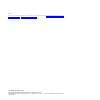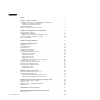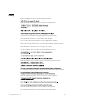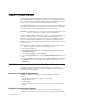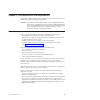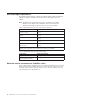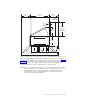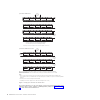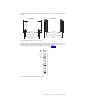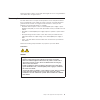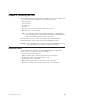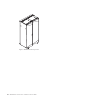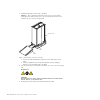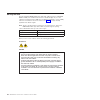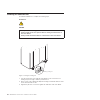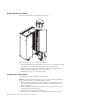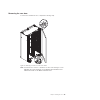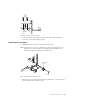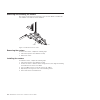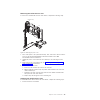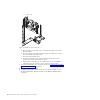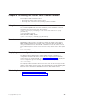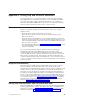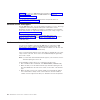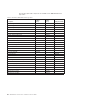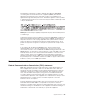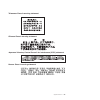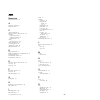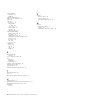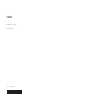- DL manuals
- IBM
- Server
- iDataPlex Rack Type 7825
- Installation And Service Manual
IBM iDataPlex Rack Type 7825 Installation And Service Manual
Summary of iDataPlex Rack Type 7825
Page 1
Ibm idataplex cluster solution installation and service guide.
Page 3
Ibm idataplex cluster solution installation and service guide.
Page 4
Note: before using this information and the product it supports, read the general information in appendix b, “getting help and technical assistance,” on page 47 and appendix d, “notices,” on page 53. First edition (november 2008) © copyright international business machines corporation 2008. Us gover...
Page 5
Contents safety . . . . . . . . . . . . . . . . . . . . . . . . . . . . V chapter 1. System overview . . . . . . . . . . . . . . . . . . . . 1 the ibm documentation cd of idataplex rack type 7825 . . . . . . . . . 1 hardware and software requirements . . . . . . . . . . . . . . . . 1 using the docum...
Page 6
Using the documentation . . . . . . . . . . . . . . . . . . . . . 47 getting help and information from the world wide web . . . . . . . . . . 47 software service and support . . . . . . . . . . . . . . . . . . . 48 hardware service and support . . . . . . . . . . . . . . . . . . . 48 ibm taiwan prod...
Page 7
Safety before installing this product, read the safety information. Antes de instalar este produto, leia as informações de segurança. Pred instalací tohoto produktu si prectete prírucku bezpecnostních instrukcí. Læs sikkerhedsforskrifterne, før du installerer dette produkt. Lees voordat u dit produc...
Page 8
Important: each caution and danger statement in this document is labeled with a number. This number is used to cross reference an english-language caution or danger statement with translated versions of the caution or danger statement in the ibm rack safety information document. For example, if a ca...
Page 9
Statement 4: electrical current from power, telephone, and communication cables is hazardous. To avoid a shock hazard: danger v do not connect or disconnect any cables or perform installation, maintenance, or reconfiguration of this product during an electrical storm. V connect all power cords to a ...
Page 10
Statement 6: caution: do not place any object on top of a rack-mounted device unless that rack-mounted device is intended for use as a shelf. Statement 7: caution: the power control button on the device and the power switch on the power supply do not turn off the electrical current supplied to the d...
Page 11
Statement 8: danger v plug power cords from devices in the rack cabinet into electrical outlets that are located near the rack cabinet and are easily accessible. V each rack cabinet might have more than one power cord. Be sure to disconnect all power cords in the rack cabinet before servicing any de...
Page 12
Statement 12: caution: see the instructions in the rack documentation before you install devices, remove devices, or relocate the rack. Statement 13: caution: the weight of this part or unit is more than 55 kg (121.2 lb). It takes specially trained persons, a lifting device, or both to safely lift t...
Page 13
Chapter 1. System overview this document contains site preparation, requirements, and installation instructions for the ibm ® idataplex rack type 7825 and many of the common optional devices that you can install in the rack cabinet. Always read the documentation that comes with your server or option...
Page 14
Or xpdf. The documentation browser automatically detects the regional settings in your computer and displays the documents in the language for that region (if available). If a document is not available in the language for that region, the english-language version is displayed. Use one of the followi...
Page 15
Related documentation this installation and user's guide provides general information about the rack, including information about planning and how to get help. In addition to this document, the printed important notices document and the following documentation is provided in portable document format...
Page 16
4 ibm idataplex cluster solution: installation and service guide.
Page 17
Chapter 2. Site preparation and requirements this chapter contains information about preparing the site and the requirements for installing the idataplex rack type 7825 cabinet. Important: the information in this chapter applies only to the ibm idataplex rack type 7825. If your ibm cluster solution ...
Page 18
Size and weight requirements the rackcenter type 7825 is an electronic industries alliance (eia) standard rack cabinet. See table 1 and table 2 for the dimensions and weights of the rack cabinet. Note: the dimensions and weights shown are for the primary rack cabinet. Expansion rack cabinets, where ...
Page 19
When you attach idataplex rack cabinets together to form a suite of rack cabinets, you must keep a minimum distance between suites in the same room. See figure 2 on page 8 for information on the minimum distance between suites. Make sure that the fronts or rears of rack cabinet suites face each othe...
Page 20
The internal dimensions of the rack cabinet conform to the eia standard eia-310-d cabinets, racks, panels, and associated equipment (1992) . See figure 3 on page 9 for rack cabinet internal dimensions. Either 1200 mm or 48 in ** ** depending on floor tile size. (european = 600 mm x 600 mm, english =...
Page 21
The internal measurements in the following illustration are of one column in the rack cabinet. All vertical rack cabinet measurements are given in rack units (u), where 1u is equal to 44.5 mm (1.75 in.) the u levels are marked on labels on the front and rear mounting flanges inside of the rack cabin...
Page 22
Space requirements (creating a floor plan) to be sure that you have enough space for the rack cabinet or suite of rack cabinets, create a floor plan before you install any rack cabinets. You might have to prepare and analyze several plans before you choose a final one. If you install more than one r...
Page 23
Review the final floor plan to ensure that cable lengths are not too long and that the rack cabinets have enough clearance. Power requirements the rack cabinet does not require electricity, but the servers and optional devices that you install inside a rack cabinet do require connection to properly ...
Page 24
12 ibm idataplex cluster solution: installation and service guide.
Page 25
Chapter 3. Cabling guidelines understanding the cluster configuration is important when you set up your cable strategy. The ibm system cluster 1350/idataplex cabling guidelines document contains cluster rack and content illustrations, a complete cable listing, power connection photos, and other info...
Page 26
14 ibm idataplex cluster solution: installation and service guide.
Page 27
Chapter 4. Installing the rack the rack cabinet includes all the hardware for building a suite of rack cabinets, and you can order it with any combination of the following components: v one side panel v two side panels v no side panels v front door v rear door (rear door heat exchanger replaces the ...
Page 28
Figure 5. Ibm idataplex rack type 7825 16 ibm idataplex cluster solution: installation and service guide.
Page 29
Unpacking the rack to unpack the ibm idataplex rack type 7825 cabinet, complete the following steps: 1. Remove the banding and cardboard from the rack cabinet. 2. Remove the pallet ramp from the front of the palletized rack cabinet and set it aside. 3. Remove the rest of the cardboard and system bag...
Page 30
5. Install the pallet ramp on either side of the pallet. Attention: do not attach the pallet ramp to the front or rear of the pallet. Pushing the rack cabinet off the front or rear of the pallet will cause the rack cabinet to tip over, causing a safety hazard. A. Position the pallet ramp with the an...
Page 31
8. Remove the rear door shipping bracket located on the bottom left corner of the rear door. If the rack cabinet has a rear door heat exchanger installed, do not remove the bracket from the lower left corner at this time. Shipping bracket screws figure 8. Installing the rear door shipping bracket ch...
Page 32
Moving the rack the fully populated ibm idataplex rack type 7825 cabinet meets the ul/csa/iec 60950-1 stability test standards. Because these standards apply only to a rack cabinet in an installed location, ibm enforces additional standards to ensure stability when the rack cabinet is rolled on its ...
Page 33
Statement 12: caution: see the instructions in the rack documentation before you install devices, remove devices, or relocate the rack. Statement 13: caution: the weight of this part or unit is more than 55 kg (121.2 lb). It takes specially trained persons, a lifting device, or both to safely lift t...
Page 34
Installing the stabilizer feet to install the stabilizer feet, complete the following steps. Statement 2: danger v always lower the leveling pads on the rack cabinet. V always install servers and optional devices starting from the bottom of the rack cabinet. V always install the heaviest devices in ...
Page 35
Installing the side panels to install the side panels, complete the following steps. 1. Tilt the side panel slightly toward you; then, lift the side panel and insert the tabs on the bottom of the rack cabinet into the slots in the side panel. 2. Push down on the release latches and rotate the top of...
Page 36
Removing the front doors to remove the front doors, complete the following steps. 1. Unlock and open the front doors fully. To remove a front door, it must be opened a minimum of 15° so that the slot in the door clears the hinge bracket. 2. While you support the door, lift the door off the hinge pin...
Page 37
Removing the rear door to remove the standard rear door, complete the following steps. Note: for instructions to remove or install the rear door heat exchanger, see the ibm rear door heat exchanger for the idataplex rack installation and maintenance guide on the ibm documentation cd. Figure 12. Remo...
Page 38
1. Unlock and open the rear door. To remove the rear door, it must be opened a minimum of 15° so that the tab on the rear door clears the hinge bracket. 2. While you support the door, lift the door off the hinge pins and pull the door away from the rack cabinet; then, set the door aside. To remove t...
Page 39
2. Position a ladder near the right side of the rack cabinet. Climb the ladder to remove the screws and top hinge bracket. Installing the rear door to install the standard rear door, complete the following steps. Note: for instructions to remove or install the rear door heat exchanger, see the ibm r...
Page 40
2. Position a ladder near the right side of the rack cabinet. Climb the ladder to install the top hinge bracket and screws. Top hinge bracket screws figure 17. Install the top hinge bracket 28 ibm idataplex cluster solution: installation and service guide.
Page 41
3. If necessary, install the latch bracket on the left side of the rack cabinet. A. Install the two cage nuts on the right-side rail of the rack cabinet. B. Align the holes in the latch bracket with the holes in the rail and nut clips; then, secure the latch bracket in place with two m6 screws. 4. P...
Page 42
Installing an optional rear door heat exchanger before you can install the optional rear door heat exchanger, you must remove the standard rear door and the hinge brackets. See“removing the rear door” on page 25 for information. Then, see the ibm rear door heat exchanger for the idataplex rack insta...
Page 43
Statement 8: danger v plug power cords from devices in the rack cabinet into electrical outlets that are located near the rack cabinet and are easily accessible. V each rack cabinet might have more than one power cord. Be sure to disconnect all power cords in the rack cabinet before servicing any de...
Page 44
Turning on the power to the cabinets to turn on the power to the cabinets, complete the following steps: 1. Turn on any switches. This is necessary so that cluster components can communicate when they are brought online. 2. Turn on any storage expansion enclosures. Note: these must be brought online...
Page 45
1. If necessary, remove the front and rear doors (see “removing the front doors” on page 24 and “removing the rear door” on page 25) from both rack cabinets. 2. On the facing sides of the two adjacent rack cabinets, install the four threaded standoffs: a. Install two threaded standoffs on the rack c...
Page 46
Removing and installing the casters the casters can be removed or left in place once the rack cabinet is installed. All rack cabinets come with four casters installed. Removing the casters to remove the casters, complete the following steps. 1. Unlock and open the rack cabinet doors fully. 2. Remove...
Page 47
Chapter 5. Power cord and rails this chapter contains information about the installation and removal of power cords and rails in the idataplex rack type 7825 cabinet. Notes: 1. Remove the rack doors when you install and remove optional devices in the rack cabinet. All rack cabinets come with front a...
Page 48
To install a power cord, complete the following steps. 1. Align the mounting posts on the mounting plate with the slots in the plug mount and install the power cord onto the mounting plate. 2. Position the entire assembly inside the left rail and align the mounting posts with the holes in the back o...
Page 49
Removing the 2u/3u chassis rails to remove the standard rails from the rack cabinet, complete the following steps. 1. Turn off the power to the system-board trays; then, remove the chassis from the rack. See the problem determination and service guide on the ibm documentation cd for instructions. 2....
Page 50
A. Align the three retention tabs on the rail with the mounting slots in wall of the rack cabinet. B. Place the retention tabs into the mounting slots and rotate the top edge of the rail toward the rack cabinet wall. C. Push the rail down until it stops. D. Push the rail toward the front of the rack...
Page 51
Removing and installing optional device rails the optional-device rails are used to secure optional devices in the idataplex rack cabinet. If you are installing or remove 2u/3u chassis rails, see “removing and installing 2u/3u chassis rails” on page 36 for instructions. Removing the optional device ...
Page 52
A. Remove the two m6 screws from the front of the rail and one m6 screw from the rear. The front m6 screws also secure the c-bracket. You must hold the c-bracket in place while removing the screws. B. Pull the rail toward the rear of the rack cabinet until it stops. C. Rotate the top edge of the rai...
Page 53
B. Align the three retention tabs on the rail with the mounting slots in the wall of the rack cabinet. C. Place the retention tabs into the mounting slots and rotate the top edge of the rail toward the rack cabinet wall. D. Push the rail down until it stops. E. Push the rail toward the front of the ...
Page 54
42 ibm idataplex cluster solution: installation and service guide.
Page 55
Chapter 6. Accessing the cluster from a remote location this chapter includes information about: v accessing the cluster from a remote location v accessing each server before the operating system is installed using the remote power command the command rpower starts and resets hardware, powers hardwa...
Page 56
44 ibm idataplex cluster solution: installation and service guide.
Page 57
Appendix a. Error and event logs there are multiple log files available to help monitor and troubleshoot the cluster: linux log the linux os log can be viewed in /var/log/messages the system logging daemons are syslogd and klogd . They are configured via /etc/syslog.Conf . Log files are automaticall...
Page 58
46 ibm idataplex cluster solution: installation and service guide.
Page 59
Appendix b. Getting help and technical assistance if you need help, service, or technical assistance or just want more information about ibm products, you will find a wide variety of sources available from ibm to assist you. This section contains information about where to go for additional informat...
Page 60
Index.Html. The address for ibm bladecenter information is http://www.Ibm.Com/ systems/bladecenter/. The address for ibm intellistation ® information is http://www.Ibm.Com/intellistation/. You can find service information for ibm systems and optional devices at http://www.Ibm.Com/systems/support/. S...
Page 61
Ibm taiwan product service ibm taiwan product service contact information: ibm taiwan corporation 3f, no 7, song ren rd. Taipei, taiwan telephone: 0800-016-888 appendix b. Getting help and technical assistance 49.
Page 62
50 ibm idataplex cluster solution: installation and service guide.
Page 63
Appendix c. Cru and fru information and part numbers replaceable components are of three types: v tier 1 customer replaceable unit (cru): replacement of tier 1 crus is your responsibility. If ibm installs a tier 1 cru at your request, you will be charged for the installation. V tier 2 customer repla...
Page 64
The following replaceable components are available for the ibm idataplex rack type 7825. Table 4. Cru/frus, ibm idataplex rack type 7825 description cru part number (tier 1) cru part number (tier 2) fru part number cable management 1u belt 46c6298 cable management handle bracket 46c6306 cable manage...
Page 65
Appendix d. Notices this information was developed for products and services offered in the u.S.A. Ibm may not offer the products, services, or features discussed in this document in other countries. Consult your local ibm representative for information on the products and services currently availab...
Page 66
Microsoft, windows, and windows nt are trademarks of microsoft corporation in the united states, other countries, or both. Adobe and postscript are either registered trademarks or trademarks of adobe systems incorporated in the united states, other countries, or both. Unix is a registered trademark ...
Page 67
This appliance is labeled in accordance with european directive 2002/96/ec concerning waste electrical and electronic equipment (weee). The directive determines the framework for the return and recycling of used appliances as applicable throughout the european union. This label is applied to various...
Page 68
This device complies with part 15 of the fcc rules. Operation is subject to the following two conditions: (1) this device may not cause harmful interference, and (2) this device must accept any interference received, including interference that may cause undesired operation. Industry canada class a ...
Page 69
Taiwanese class a warning statement chinese class a warning statement japanese voluntary control council for interference (vcci) statement korean class a warning statement appendix d. Notices 57.
Page 70
58 ibm idataplex cluster solution: installation and service guide.
Page 71
Index numerics 2u/3u chassis rails 37 a assistance, getting 47 attention notices 3 c caution statements 3 class a electronic emission notice 55 clearance between rack suites 7 minimal operational 6 minimal service 6 cluster turn the power off 43 cluster management 43 connecting power 30 creating a f...
Page 72
Rack (continued) unpacking 17 weight 6 related documentation 3 remote access information 43 remove 37 removing front doors 24 hinge bracket bottom 26 top 26 hinge brackets 26 rear door 25 shipping brackets 17 removing and installing 2u/3u chassis rails 36 front doors 24 optional device rails 39 opti...
Page 74
Part number: 44r5300 printed in usa (1p) p/n: 44r5300