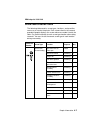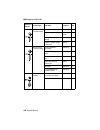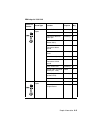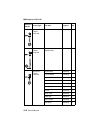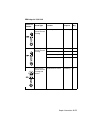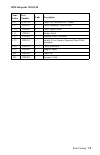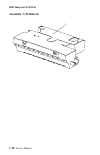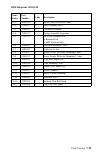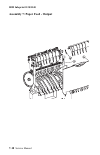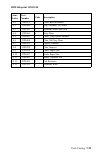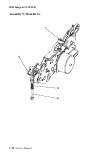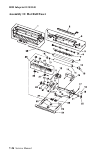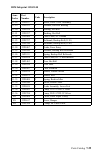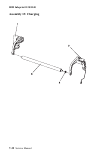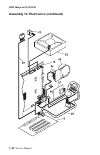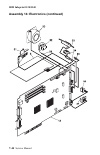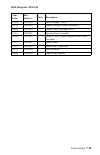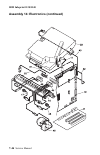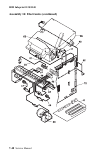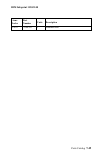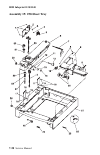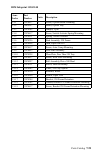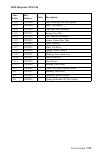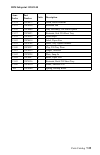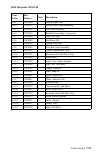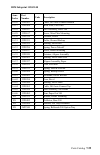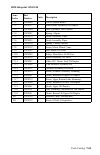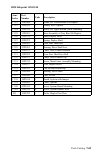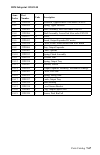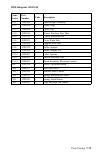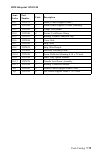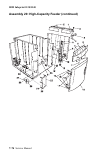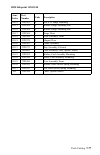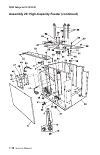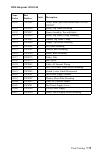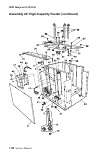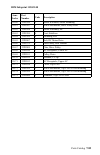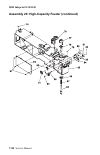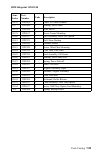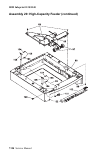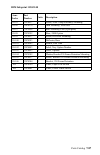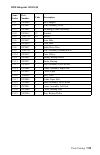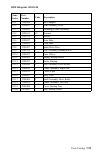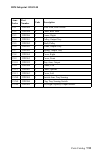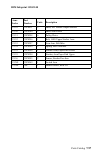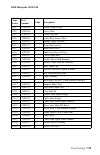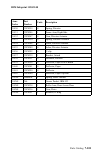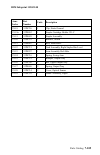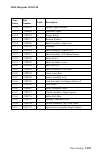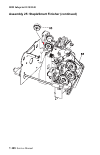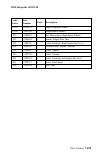- DL manuals
- IBM
- Printer
- Infoprint 1130
- Service Manual
IBM Infoprint 1130 Service Manual - Laser Notices
Summary of Infoprint 1130
Page 1
Edition: may 2001 the following paragraph does not apply to any country where such provisions are inconsistent with local law: lexmark international, inc. Provides this publication “as is” without warranty of any kind, either express or implied, including, but not limited to, the implied warranties ...
Page 2: Table Of Content
Iii ibm infoprint 1130 and 1140 table of content laser notices. . . . . . . . . . . . . . . . . . . . . . . . . . . . . . . . . . . . . . . . . . . Ix safety information. . . . . . . . . . . . . . . . . . . . . . . . . . . . . . . . . . . . . . Xix preface . . . . . . . . . . . . . . . . . . . . . ....
Page 3
Iv service manual ibm infoprint 1130 and 1140 print quality service check . . . . . . . . . . . . . . . . . . . . . .2-109 smart cartridge contact assembly service check. . . . .2-121 serial port service check . . . . . . . . . . . . . . . . . . . . . . . .2-122 toner sensor service check . . . . . ...
Page 4
V 4069-5xx/7xx 5-bin mailbox diverter test . . . . . . . . . . . . . . . . . . . . . . . . . . 3-28 registration . . . . . . . . . . . . . . . . . . . . . . . . . . . . . . . . . . . . . . 3-28 printer setup . . . . . . . . . . . . . . . . . . . . . . . . . . . . . . . . . . . . . . 3-30 setting the...
Page 5
Vi service manual ibm infoprint 1130 and 1140 frames . . . . . . . . . . . . . . . . . . . . . . . . . . . . . . . . . . . . . . .4-26 fuser . . . . . . . . . . . . . . . . . . . . . . . . . . . . . . . . . . . . . . . . .4-30 fuser cover . . . . . . . . . . . . . . . . . . . . . . . . . . . . . . ....
Page 6
Vii 4069-5xx/7xx autoconnect - top . . . . . . . . . . . . . . . . . . . . . . . . . . . . . . 5-11 output expander control board. . . . . . . . . . . . . . . . . . . . 5-12 high-capacity output stacker board . . . . . . . . . . . . . . . . 5-14 system board connector locations . . . . . . . . . . ....
Page 7
Viii service manual ibm infoprint 1130 and 1140 assembly 14: electronics (continued) . . . . . . . . . . . . . . . .7-36 assembly 14: electronics (continued) . . . . . . . . . . . . . . . .7-48 assembly 15: 250-sheet tray . . . . . . . . . . . . . . . . . . . . . .7-50 assembly 16: 500-sheet tray . ...
Page 8: Laser Notices
Laser notices ix ibm infoprint 1130/1140 laser notices the following laser notice labels may be affixed to this printer as shown: laser advisory label.
Page 9
X service manual ibm infoprint 1130/1140 class 1 laser statement label.
Page 10
Laser notices xi ibm infoprint 1130/1140 laser notice the printer is certified in the u.S. To conform to the requirements of dhhs 21 cfr subchapter j for class i (1) laser products, and elsewhere is certified as a class i laser product conforming to the requirements of iec 60825. Class i laser produ...
Page 11
Laser notices xii ibm infoprint 1130/1140 avis relatif à l’utilisation de laser pour les etats-unis : cette imprimante est certifiée conforme aux provisions dhhs 21 cfr alinéa j concernant les produits laser de classe i (1). Pour les autres pays : cette imprimante répond aux normes iec 60825 relativ...
Page 12
Laser notices xiii ibm infoprint 1130/1140 avisos sobre el láser se certifica que, en los ee.Uu., esta impresora cumple los requisitos para los productos láser de clase i (1) establecidos en el subcapítulo j de la norma cfr 21 del dhhs (departamento de sanidad y servicios) y, en los demás países, re...
Page 13
Laser notices xiv ibm infoprint 1130/1140 laserinformatie de printer voldoet aan de eisen die gesteld worden aan een laserprodukt van klasse i. Voor de verenigde staten zijn deze eisen vastgelegd in dhhs 21 cfr subchapter j, voor andere landen in iec 60825. Laserprodukten van klasse i worden niet al...
Page 14
Laser notices xv ibm infoprint 1130/1140 huomautus laserlaitteesta tämä kirjoitin on yhdysvalloissa luokan i (1) laserlaitteiden dhhs 21 cfr subchapter j -määrityksen mukainen ja muualla luokan i laserlaitteiden iec 60825 -määrityksen mukainen. Luokan i laserlaitteiden ei katsota olevan vaarallisia ...
Page 15
Laser notices xvi ibm infoprint 1130/1140 laser-melding skriveren er godkjent i usa etter kravene i dhhs 21 cfr, underkapittel j, for klasse i (1) laserprodukter, og er i andre land godkjent som et klasse i-laserprodukt i samsvar med kravene i iec 60825. Klasse i-laserprodukter er ikke å betrakte so...
Page 16
Laser notices xvii ibm infoprint 1130/1140 japanese laser notice chinese laser notice.
Page 17
Xviii service manual ibm infoprint 1130/1140 korean laser notice.
Page 18: Safety Information
Safety information xix ibm infoprint 1130/1140 safety information • this product is designed, tested and approved to meet strict global safety standards with the use of specific lexmark components. The safety features of some parts may not always be obvious. Lexmark is not responsible for the use of...
Page 19
Xx service manual ibm infoprint 1130/1140 norme di sicurezza • il prodotto è stato progettato, testato e approvato in conformità a severi standard di sicurezza e per l’utilizzo con componenti lexmark specifici. Le caratteristiche di sicurezza di alcune parti non sempre sono di immediata comprensione...
Page 20
Safety information xxi ibm infoprint 1130/1140 pautas de seguridad • este producto se ha diseñado, verificado y aprobado para cumplir los más estrictos estándares de seguridad global usando los componentes específicos de lexmark. Puede que las características de seguridad de algunas piezas no sean s...
Page 21
Xxii service manual ibm infoprint 1130/1140 informació de seguretat • aquest producte està dissenyat, comprovat i aprovat per tal d'acomplir les estrictes normes de seguretat globals amb la utililització de components específics de lexmark. Les característiques de seguretat d'algunes peces pot ser q...
Page 22
Safety information xxiii ibm infoprint 1130/1140
Page 23: Preface
Xxiv service manual ibm infoprint 1130/1140 preface this book is designed for service personnel. It is divided into the following chapters: 1. General information contains a general description of the printer and the maintenance approach used to repair it. Special tools and test equipment are listed...
Page 24: 1. General Information
General information 1-1 ibm infoprint 1130/1140 1. General information the lexmark™ t laser printers are letter quality page printers designed to attach to ibm-compatible pc’s and to most computer networks. The lexmark t laser printer is available in the following models. Lexmark model name lexmark ...
Page 25
1-2 service manual ibm infoprint 1130/1140 options the following options are available. Some options are not available in every country. Contact your point of purchase for options available in your country. Memory options of 4mb, 8mb, 16mb, 32mb, 64mb and 128mb sdram card assembly flash memory optio...
Page 26
General information 1-3 ibm infoprint 1130/1140 maintenance approach the diagnostic information in this manual leads you to the correct field replaceable unit (fru) or part. Use the service error codes, user status messages, user error messages, service checks, and diagnostic aids to determine the p...
Page 27
1-4 service manual ibm infoprint 1130/1140 acronyms csu customer setup dimm dual in-line memory module dram dynamic random access memory edo enhanced data out ep electrophotographic process eprom erasable, programmable read-only memory esd electrostatic discharge fru field replaceable unit gb gigaby...
Page 28: 2. Diagnostic Information
Diagnostic information 2-1 ibm infoprint 1130/1140 2. Diagnostic information start caution: remove the power cord from the printer or wall outlet before you connect or disconnect any cable or electronic board or assembly for personal safety and to prevent damage to the printer. Use the handholds on ...
Page 29
2-2 service manual ibm infoprint 1130/1140 service error codes service error codes are generally non-recoverable except in an intermittent condition when you can por the printer to temporarily recover from the error condition. Error code action 900 rip software contact the next support level or call...
Page 30
Diagnostic information 2-3 ibm infoprint 1130/1140 914 dc pick motor: no encoder feedback check the integrated paper tray (tray 1) for correct paper loading. Reload the paper and por the printer. If the error continues, go to the “input tray(s) option service check” on page 2-69 . 917 transfer roll ...
Page 31
2-4 service manual ibm infoprint 1130/1140 929 toner sensor the toner sensor is not operating properly, the developer drive assembly is not operating properly or the print cartridge is defective. Go to the “toner sensor service check” on page 2-122 . 930 printhead error the wrong printhead is instal...
Page 32
Diagnostic information 2-5 ibm infoprint 1130/1140 940 service lv power supply the low voltage power supply zero crossover test failed. • check the lvps for correct installation. Ensure that the connector on the lvps assembly is firmly seated with the connector on the interconnect card connector. • ...
Page 33
2-6 service manual ibm infoprint 1130/1140 958 nand failure before proceeding when a 958 nand failure is displayed, perform a power on reset (power the printer off then on) to see if the ecc (error correction code) can reflash nand. 960 - 963 ram memory error error codes 960 thru 963 indicate the fo...
Page 34
Diagnostic information 2-7 ibm infoprint 1130/1140 980 - 984 service comm. These error codes indicate the specified device has detected a paper port failure. Specified device can be one of the following: *system board *duplex *tray x (x = 1,2,3,4 or 5) *envelope feeder *output bin x (x = 1,2,3 to 6)...
Page 35
2-8 service manual ibm infoprint 1130/1140 sub error codes for 9xx and 2xx error codes the sub error codes are helpful troubleshooting a paper path problem, especially paper jams in the base printer, envelope feeder and duplex unit. When a 9xx or 2xx error displays: 1. Press and hold return and pres...
Page 36
Diagnostic information 2-9 ibm infoprint 1130/1140 3. Continue pressing return and select until each screen of information is obtained. 4. When the last screen displays, the original message displays. The following is an example of how the printer shows a duplex unit sub error code. Du du byte 1 xx ...
Page 37
2-10 service manual ibm infoprint 1130/1140 base printer sub error codes each status byte has a different level of troubleshooting value for each area of the printer. The following table displays up to 8 status bytes of data. Some or all of these bytes may be used to help diagnose a printer problem....
Page 38
Diagnostic information 2-11 ibm infoprint 1130/1140 84 xx 02 x1 this error is the most common type of paper jam. Possible causes are (x1=media size): *multi sheet feeding. *a tray size sensing problem. *the media feeding from the paper source is slipping or media is slipping in input to the printer....
Page 39
2-12 service manual ibm infoprint 1130/1140 84 xx 0f x1 x2 x3 the option tray pass thru sensor was never deactivated. (x-1=media size) (x-2=media source) (x-3=media source where paper jam was detected) *check the pass thru sensor and flag for correct operation. *check to see if paper has cleared the...
Page 40
Diagnostic information 2-13 ibm infoprint 1130/1140 84 xx 1a there is media over the tray 4 pass thru sensor during warm-up. Check for media over the sensor. If no media is present, check the pass thru sensor, flag, and cables. *try running the input tray tests for tray 4 and see if tray 4 is feedin...
Page 41
2-14 service manual ibm infoprint 1130/1140 84 xx 20 x1 x2 the imaged page is not the expected page. (x1=media size, x2=media source) check the pass thru sensor to make sure it is operating properly. If no problem is found, it may be necessary to try a new pass thru sensor. 84 xx 21 x1 x2 the smart ...
Page 42
Diagnostic information 2-15 ibm infoprint 1130/1140 89 00 01 the exit sensor in the fuser is activated by a piece of media indicating there is a piece of media in the machine during post. *check for media in the exit of the fuser assembly or redrive assembly. Feed a sheet of paper, and if the same e...
Page 43
2-16 service manual ibm infoprint 1130/1140 89 xx 0d the fuser exit sensor bounced. Check the exit sensor for correct operation. Check the fuser dc cable to j14 on the system board. Also, the system board may be failing. 8d 00 00 the fuser exit sensor was never activated by the leading edge of the m...
Page 44
Diagnostic information 2-17 ibm infoprint 1130/1140 base printer (fuser) sub error codes the following sub error codes could be a help in diagnosing fuser assembly failures: 8e x1 0b the dc auto compensator failed or stalled when trying to feed a sheet of media. 8e xx 11 it took too long for the dc ...
Page 45
2-18 service manual ibm infoprint 1130/1140 en 41 xx yy -- 1 en -- zz -- -- 2 xx=actual fuser temperature yy=the temperature that the fuser wants to reach. Zz=00 the fuser temperature did not change enough from the fuser lamp temperature at turn on. 01 the fuser temperature rose more than desired fr...
Page 46
Diagnostic information 2-19 ibm infoprint 1130/1140 envelope feeder sub error codes 925 service - fuser error (wrong fuser lamp installed) note: the sub error codes below are only for an incorrect lamp being installed. En 07 xx yy zz 1 en -- -- -- 2 this error code is generated anytime an incorrect ...
Page 47
2-20 service manual ibm infoprint 1130/1140 84 xx 1d x1 x2 the envelope feeder pass thru sensor activated but never deactivated. (x1=media size)(x2=media source) this error can be caused by an envelope over the pass thru sensor. Remove the envelope and try to feed an envelope. If the envelope stops ...
Page 48
Diagnostic information 2-21 ibm infoprint 1130/1140 stacker sub error codes first 6 bytes sub error code data - note: xx can be any value explanation 84 xx 14 there is media in stacker 1 during post. Usually associated with a 271 paper jam error message. May be displayed when a finisher option is in...
Page 49
2-22 service manual ibm infoprint 1130/1140 duplex unit sub error codes staplesmart finisher option sub error codes first 6 bytes sub error code data - note: xx can be any value explanation 89 xx 00 the duplex unit did not send back a device control. 89 xx 02 the duplex unit did not send an option r...
Page 50
Diagnostic information 2-23 ibm infoprint 1130/1140 8d xx 01 a timeout associated with the stapling operation timed out while waiting for the last page of a job to be safe in the stapler accumulator. 98 xx 03 x1 x2 x3 never saw operation complete on a staple job. (x1=destination) first 6 bytes sub e...
Page 51
2-24 service manual ibm infoprint 1130/1140 user status screens user status screens status action ready ready the printer is ready to receive and process data or the printer will display the fax status. Press menu> or printer out of ready and enter all the menus except the tests menu (busy state). R...
Page 52
Diagnostic information 2-25 ibm infoprint 1130/1140 res reduced res reduced the printer is processing data or printing pages and the resolution of a page belonging to the current job has been reduced from 600 to 300 dpi to prevent a memory full error. Will be displayed whenever the printer has been ...
Page 53
2-26 service manual ibm infoprint 1130/1140 busy the printer is busy receiving or processing data, or printing data. Note: the printer indicator light blinks while the printer is processing data. Press stop to take the printer out of busy. The not ready message is displayed. No more data is processe...
Page 54
Diagnostic information 2-27 ibm infoprint 1130/1140 printing directory list a directory of the flash and disk contents is processing or printing because print directory is selected from the menu. Press stop to take the printer out of ready. The not ready message is displayed. No more data is process...
Page 55
2-28 service manual ibm infoprint 1130/1140 resetting printer the printer is deleting any print jobs in process and restoring all settings to user defaults. No button actions are possible while this message is displayed. Formatting flash (do not power off) the flash memory is being formatted. No but...
Page 56
Diagnostic information 2-29 ibm infoprint 1130/1140 user attendance messages user message primary user message secondary explanation 200 paper jam remove cartridge leave job in finisher primary: paper is jammed at the printer input sensor. Open the printer upper front door and remove the print cartr...
Page 57
2-30 service manual ibm infoprint 1130/1140 230 paper jam check duplex leave job in finisher primary: the paper is most likely jammed in the duplex unit. Remove the duplex front cover to access the jam area. If the paper is jammed in the rear of the duplex, then replace the duplex front cover and op...
Page 58
Diagnostic information 2-31 ibm infoprint 1130/1140 260 paper jam check envelope feeder leave job in finisher primary: paper is jammed in the envelope feeder. Secondary: when this message is displayed, do not remove accumulated sheets during the jam clearance procedure as the printer will not reprin...
Page 59
2-32 service manual ibm infoprint 1130/1140 282 staple jam check stapler remove job from finisher primary: a staple jam has been detected during normal stapler operation. Secondary: the printer flashes the secondary message to indicate that all accumulated sheets should be removed during the jam cle...
Page 60
Diagnostic information 2-33 ibm infoprint 1130/1140 31 defective print cartridge error code 31 is displayed when the top front cover is closed and a defective print cartridge is detected. It may take the printer 10-20 seconds to determine if the print cartridge is defective. Depending on the setting...
Page 61
2-34 service manual ibm infoprint 1130/1140 36 resolution reduced the resolution of the page has been reduced from 600 dpi to 300 dpi to prevent a memory full error. This message can only occur if the resolution reduction setting is turned on. Note: 1200 dpi pages are not resolution reduced. If a 12...
Page 62
Diagnostic information 2-35 ibm infoprint 1130/1140 54 standard serial error this error is displayed when a serial error (framing or parity) is detected on the standard serial port. This usually indicates the serial port is not set up correctly. 54 serial option x error this error is displayed when ...
Page 63
2-36 service manual ibm infoprint 1130/1140 62 disk full this error code is displayed when there is not enough free space on the disk to hold the resources that have been requested to be written to the disk. This message displays for both resource and postscript disk operators when the disk is full....
Page 64
Diagnostic information 2-37 ibm infoprint 1130/1140 user line 2 messages if none of the conditions exist that are listed in the following table, line 2 is blank. If any of the messages in the table are displayed the following actions can be taken: press menu> or ready menu group. Note: the menu butt...
Page 65
2-38 service manual ibm infoprint 1130/1140 user line 2 link messages if the printer is locked on a particular link, the link indication displays. If the printer is ready to process any link, no messages display. Link messages are listed in the following table. Tray x empty if any of the input trays...
Page 66
Diagnostic information 2-39 ibm infoprint 1130/1140 check device connection messages the messages in the following table display when the printer looses communications with one of the following devices. Localtalk x localtalk card x,x=1,2,3, is attached to pci connector x. Infrared standard infrared ...
Page 67
2-40 service manual ibm infoprint 1130/1140 the messages in the following table can occur in two ways. The specified device could have been removed from the printer, for instance to clear a paper jam. Otherwise, the device can still be attached to the printer, but is experiencing a communications pr...
Page 68
Diagnostic information 2-41 ibm infoprint 1130/1140 power-on self test (post) when you turn the printer on, it performs a power-on self test. Check for correct post functioning of the base printer by observing the following: 1. The led comes on. 2. The operator panel displays one and a half row of p...
Page 69
2-42 service manual ibm infoprint 1130/1140 symptom tables symptom table - base printer symptom action cartridge fan (722/72n) fails to run or is noisy go to the “cartridge fan service check” on page 2-64 . Printhead fan fails to run or is noisy (722/72n). Go to “printhead fan service check” on page...
Page 70
Diagnostic information 2-43 ibm infoprint 1130/1140 symptom table - high-capacity feeder option (2000 sheet) print quality - light print go to the “print quality - toner on backside of printed page” on page 2-120 . Print quality - background go to the “print quality - background” on page 2-114 . Pri...
Page 71
2-44 service manual ibm infoprint 1130/1140 symptom table: paper tray options symptom table - duplex option symptom table - envelope feeder option symptom action paper feed problem with 250- sheet paper tray option. Go to the “input tray(s) option service check” on page 2-69 . Paper feed problem wit...
Page 72
Diagnostic information 2-45 ibm infoprint 1130/1140 symptom table - output expander symptom table - staplesmart finisher symptom action printer does not display output bin full. Go to the “output bin sensor standard tray service check” on page 2-90 . Paper does not feed all the way into the output t...
Page 73
2-46 service manual ibm infoprint 1130/1140 service checks note: anytime the system board is replaced, the configuration id must be reset in nvram on the new system board. Go to “setting configuration id” on page 3-31 . Review the following information before performing any service checks. • paper f...
Page 74
Diagnostic information 2-47 ibm infoprint 1130/1140 charge roll service check service tip: close and evenly spaced repetitive marks 47.19 mm (1.86 inch) apart or spots on the page can be caused by a damaged or contaminated charge roll. Service tip: check to make sure the right charge roll arm bushin...
Page 75
2-48 service manual ibm infoprint 1130/1140 3 right side charge roll link right charge roll bushing check the right side charge roll link assembly for correct assembly operation. If incorrect, replace the charge roll link assembly with the charge roll link assembly kit. If correct, check the right c...
Page 76
Diagnostic information 2-49 ibm infoprint 1130/1140 cover open switch/cable service check fru action 1 toner cartridge check the toner cartridge to make sure it is correctly installed and that the right and left cartridge tracks are not loose or broken. Check to make sure the cover open switch activ...
Page 77
2-50 service manual ibm infoprint 1130/1140 dead machine service check note: if a high-capacity input tray is installed, remove the option and check the base printer for correct operation. If the base printer operates correctly, go to “high-capacity feeder input tray service check” on page 2-72 . If...
Page 78
Diagnostic information 2-51 ibm infoprint 1130/1140 3 +5 v dc at the system board test point check for +5 v dc at the +5v dc test point on the system board. If correct, replace the system board. If incorrect, go to step 4. 4 lvps fuse f1 remove the lvps from the printer and check fuse f1. Replace th...
Page 79
2-52 service manual ibm infoprint 1130/1140 6 lvps remove the lvps from the printer. Caution: before making any measurements on the lvps output connector (cn3), observe all necessary safety precautions before applying ac power. Measure the voltage on cn3-1, 2, 10 or 11. The voltage measures approxim...
Page 80
Diagnostic information 2-53 ibm infoprint 1130/1140 duplex option service check the printer does not recognize the duplex option is attached. The printer does not recognize tray options below the duplex option are installed. Fru action 1 fuse f1 on duplex option system board if fuse f1 is blown, rep...
Page 81
2-54 service manual ibm infoprint 1130/1140 post fails, 230 paper jam, check duplex message displays. Fru action 1 duplex d.C. Servo drive motor check the d.C. Servo motor cables for signs of cuts or other damage. Check the d.C. Servo motor sensor cable connector for pin damage. If no problem is fou...
Page 82
Diagnostic information 2-55 ibm infoprint 1130/1140 230 paper jam - check duplex message displays. The page is not duplexed and only exits half way out of the redrive. Fru action 1 duplex stepper motor check the stepper motor cable for cuts or pinched wiring. Check the routing of the motor leads alo...
Page 83
2-56 service manual ibm infoprint 1130/1140 envelope feeder option service check service tip: check the envelope feeder paper path for any debris, pieces of envelope and so on. If any other options are installed make sure they are operating normally. If only the envelope feeder is failing to operate...
Page 84
Diagnostic information 2-57 ibm infoprint 1130/1140 3 autoconnect on the envelope option check for any signs of damage to the connector or contacts. If you find damage, replace the damaged cable/connector assembly. Disconnect the autoconnect cable at j1 on the envelope system board and measure the f...
Page 85
2-58 service manual ibm infoprint 1130/1140 operator panel displays 260 paper jam immediately when envelope feed is requested - post incomplete. Fru action 1 pass thru sensor check for any debris, pieces of envelope and so on over the pass thru sensor. Check for correct installation of the pass thru...
Page 86
Diagnostic information 2-59 ibm infoprint 1130/1140 operator panel displays 260 paper jam after attempted feed but before envelopes are put in the hopper or the operator panel continues to display "load envelopes" after envelopes are placed in the hopper. Service tip: the kick rolls rotate during th...
Page 87
2-60 service manual ibm infoprint 1130/1140 990 service error, envelopes fail to feed from the hopper. 260 paper jam displays, unable to clear and envelopes fail to feed from the hopper. Kick rolls are not rotating. Fru action 1 d.C. Feed motor assembly check the motor and motor cable for any signs ...
Page 88
Diagnostic information 2-61 ibm infoprint 1130/1140 260 paper jam displays, unable to clear and envelopes fail to feed from the hopper. Kick rolls are rotating. Check the deflector gap adjustment before continuing this service check. Fru action 1 deflector gap adjustment check the deflector gap adju...
Page 89
2-62 service manual ibm infoprint 1130/1140 260 paper jam displays, envelope stops in feeder paper path. Envelope feeder multifeeds or may not display a 260 paper jam message. 260 paper jam displays an envelope stopped in the paper path of the feeder and an envelope also stopped in the base printer ...
Page 90
Diagnostic information 2-63 ibm infoprint 1130/1140 fan service check printhead fan service check the printhead fan is in models 722/72n. Note: if the printhead fan is inoperative and a lot of graphics are printed, you may see darker than normal copies. Fan does not run or is noisy. Main fan service...
Page 91
2-64 service manual ibm infoprint 1130/1140 cartridge fan service check this cartridge fan is used in models 722 and 72n fan does not run or is noisy. 2 main fan to system board cable check the continuity of the cable. If incorrect, replace the cable. 3 error code 927 (fan runs) check the voltage at...
Page 92
Diagnostic information 2-65 ibm infoprint 1130/1140 cold fuser service check error codes 920, 921, and 922 may display for a cold fuser failure. A 920 error caused by low line voltage can sometimes be cleared by turning the machine off and then on again. A 925 service error indicates the wrong fuser...
Page 93
2-66 service manual ibm infoprint 1130/1140 fru action 1 fuser lamp (incorrect lamp/925 service error) install the correct voltage and wattage lamp or fuser assembly. 2 fuser lamp note: if the correct lamp is installed and you still have 925 fuser errors, try the following: 1. The fuser may have rea...
Page 94
Diagnostic information 2-67 ibm infoprint 1130/1140 hot fuser service check error codes 923 and 924 may display for a hot fuser failure. Caution: the fuser may be hot, use caution before removing or servicing. Fru action 1 fuser cover assembly (assembly includes thermistor and thermal fuses.) check ...
Page 95
2-68 service manual ibm infoprint 1130/1140 fuser solenoid service check service tip: try changing the envelope enhance level setting. A different setting may correct the problem. Note: check the fuser envelope conditioner solenoid adjustment as described in the adjustment section “fuser solenoid ad...
Page 96
Diagnostic information 2-69 ibm infoprint 1130/1140 input tray(s) option service check 250 sheet and 500 sheet trays service tip: try all the other input paper sources to make sure they are properly feeding paper. For 990 error code- service tray x, x= displays the number of the tray that has a prob...
Page 97
2-70 service manual ibm infoprint 1130/1140 24x paper jam message displays, paper jammed over the pass thru sensor. (the printer displays the value of x for the paper tray where the error occurs. Example: 241 is a paper jam tray 1) fru action 1 pass thru sensor and flag assembly the tray x option sy...
Page 98
Diagnostic information 2-71 ibm infoprint 1130/1140 tray x low message displays when tray x is full or has adequate paper in the tray. Tray x empty message displays when tray x has paper in the tray. Fru action 1 paper low sensor assembly paper low sensor flag tray x option system board run the tray...
Page 99
2-72 service manual ibm infoprint 1130/1140 printer does not recognize tray x is installed. Paper from tray x does not reach the pass thru sensor. Service tip: check the media in tray x to make sure it is within specifications. Some types of labels, foil material and slick papers can cause misfeeds ...
Page 100
Diagnostic information 2-73 ibm infoprint 1130/1140 the base printer indicates a dead machine condition when the high capacity input tray is installed. Fru action 1 ac line cord ac jumper (hcit to printer) ac input and output receptacles ac wiring harness if the base printer works normally using the...
Page 101
2-74 service manual ibm infoprint 1130/1140 the base printer does not recognize that the high-capacity input tray is installed. Fru action 1 high-capacity feeder autoconnect mechanical check check the high-capacity feeder input tray to make sure it is mounted correctly and is not pushed down into th...
Page 102
Diagnostic information 2-75 ibm infoprint 1130/1140 4 high-capacity feeder option control board check the voltage on j8-1 (green). The voltage measures +24 v dc. If incorrect, check the autoconnect system for any problems. +24 v dc must come from the base printer through the autoconnect system to th...
Page 103
2-76 service manual ibm infoprint 1130/1140 24x paper jam message displays, paper jammed over the pass thru sensor. (x=the printer displays the value of x for the paper tray where the error occurs. Example: 242 is a paper jam tray 2) fru action 1 pass thru sensor and flag assembly the tray x option ...
Page 104
Diagnostic information 2-77 ibm infoprint 1130/1140 tray x paper low message displays when tray x is full or has adequate paper in the tray. Tray x empty message displays when there is paper in the high capacity feeder input tray. Fru action 1 paper low switch paper low switch cable high capacity fe...
Page 105
2-78 service manual ibm infoprint 1130/1140 the elevator tray fails to stop at the correct position and continues to drive into the bottom frame. The elevator tray down button does not operate. The tray moves to the upper position. Service tip: open the high-capacity feeder option front door and che...
Page 106
Diagnostic information 2-79 ibm infoprint 1130/1140 paper from the high capacity feeder input tray does not reach the pass thru sensor. Service tip: check to be sure the paper in tray is within specifications. Fru action 1 auto compensator assembly check the auto compensator pick arm rollers for sig...
Page 107
2-80 service manual ibm infoprint 1130/1140 the elevator tray does not move up or down. The printer recognizes that the option is installed. Fru action 1 dc drive motor high capacity feeder option system board be sure the motor cable is correctly installed at j1 on the board. Check the cables, damag...
Page 108
Diagnostic information 2-81 ibm infoprint 1130/1140 the elevator moves in one direction only. Fru action 1 dc drive motor assembly high capacity feeder system board check the voltages at j1 on the high capacity system board. The voltages measure as follows: static (motor not running) j1-1 (brown): a...
Page 109
2-82 service manual ibm infoprint 1130/1140 paper size switch not selecting paper size that is selected. 24x paper jam check tray x message displays when tray x is empty. No tray x message displays. Fru action 1 paper size switch high capacity feeder option control board check for continuity between...
Page 110
Diagnostic information 2-83 ibm infoprint 1130/1140 tray x empty message displays. Tray does not respond to loading paper. No response from the front door switch. Tray x paper low message displays when the high capacity feeder input tray is full or has adequate paper in the tray. Fru action 1 high c...
Page 111
2-84 service manual ibm infoprint 1130/1140 excessive noise or vibration fru action 1 dc motor assembly check to make sure all the motor plate mounting screws are tight. 2 idler pulley dc motor assembly check to make sure the idler pulley is not binding on the pulley shaft. Check the pulley for any ...
Page 112
Diagnostic information 2-85 ibm infoprint 1130/1140 main drive service check service tip: excessive gear or main drive assembly noise is usually caused by a defective motor assembly or system board. Service tip: if there are equally spaced horizontal lines across the page, go to “print quality - eve...
Page 113
2-86 service manual ibm infoprint 1130/1140 operator panel service check operator panel buttons service check note: before continuing with this service check do the “button test” on page 3-14 in the diagnostic aids chapter. 4 motor does not turn, no gear error code 936 or user message 201 paper jam ...
Page 114
Diagnostic information 2-87 ibm infoprint 1130/1140 operator panel display service check service tip: the printer has detected a problem with the system board, operator panel cable or operator panel assembly if post does not complete and the printer emits 5 beeps and stops in a continuous pattern un...
Page 115
2-88 service manual ibm infoprint 1130/1140 options service check service tip: when you have a problem with any of the options installed in the options slots on the interconnect board, switch the non operating option to one of the other option slots to isolate the failure. Flash memory option(s) run...
Page 116
Diagnostic information 2-89 ibm infoprint 1130/1140 hard disk option service tip: the lexmark t printers support one hard disk option. Check to make sure only one hard disk option is installed. • 3.2 gb or larger check to make sure the fixed disk and the fixed disk board are correctly installed. Run...
Page 117
2-90 service manual ibm infoprint 1130/1140 output bin sensor standard tray service check service tip: if the output bin standard tray fills up and the bin full sensor fails to post the message "remove paper standard bin," enter the diagnostic mode, select output bin tests, select sensor tests and s...
Page 118
Diagnostic information 2-91 ibm infoprint 1130/1140 output expander service check service tip: the majority of the mechanical components can be observed during operation by removing the left, right and system board covers. The output expander functions without the covers installed. Note: make sure t...
Page 119
2-92 service manual ibm infoprint 1130/1140 fru action 1 output expander option make sure the output expander option is the only option that is not recognized by the base printer. If the output expander is the only option not recognized by the printer, continue with step 2. If not, check the autocon...
Page 120
Diagnostic information 2-93 ibm infoprint 1130/1140 202 paper jam open rear door message displays. A sheet of paper is jammed prior to the pass thru sensor flag. 202 paper jam open rear door message displays. A sheet of paper feeds out to the standard bin even though bin x is selected. Paper exits h...
Page 121
2-94 service manual ibm infoprint 1130/1140 remove paper - output bin x is displayed, post incomplete, unable to clear the message. 271 paper jam - check bin x, post incomplete 271 paper jam - check bin x, post complete, first sheet of paper feeds into output bin x. Note: before performing the follo...
Page 122
Diagnostic information 2-95 ibm infoprint 1130/1140 990 service - bin x fru action 1 d.C. Motor mechanical linkage assembly check the dc motor cable connector to be sure it is correctly installed at j4 on the output expander option board. If correct, disconnect j4 from the option board and check the...
Page 123
2-96 service manual ibm infoprint 1130/1140 no indication that bin x is full or no indication that bin x is near full high-capacity output stacker service check service tip: the majority of the mechanical components can be observed during operation by removing the left, right and front covers. The h...
Page 124
Diagnostic information 2-97 ibm infoprint 1130/1140 problems with excessive static electricity buildup. The printer does not recognize one or more output options as installed. Service tip: if more than a single output option is installed, check each one to see if the printer recognizes any single op...
Page 125
2-98 service manual ibm infoprint 1130/1140 202 paper jam open rear door message displays and a sheet of paper is jammed prior to the pass through sensor flag or 202 paper jam open rear door message displays, a sheet of paper feeds out to the standard bin even though bin x is selected and paper exit...
Page 126
Diagnostic information 2-99 ibm infoprint 1130/1140 remove paper - output bin x full displays. You may not be able to clear the message. 271 paper jam - check bin x, post incomplete. 5-bin mailbox service check service tip: the majority of the mechanical components can be observed during operation b...
Page 127
2-100 service manual ibm infoprint 1130/1140 problems with excessive static electricity buildup. The printer does not recognize one or more output options as installed. Service tip: if more than a single output option is installed, check each one to see if the printer recognizes any single option as...
Page 128
Diagnostic information 2-101 ibm infoprint 1130/1140 271 paper jam - check bin 1 displays 274 paper jam - check bin 4 displays service tip: when a 274 paper jam check bin 4 message displays, a problem exists with the top pass thru sensor assembly or the control board. Fru action 1 bottom pass thru s...
Page 129
2-102 service manual ibm infoprint 1130/1140 ready bin x full message displays - may be able to clear message and will feed paper into bin selected. Bin x is full - no message that bin x is full displays. Ready - bin x full displays and paper feeds into bin x. Fru action 1 bin x sensor bin x sensor ...
Page 130
Diagnostic information 2-103 ibm infoprint 1130/1140 paper does not feed into the bin selected. 271 paper jam - check bin 1 displays. Fru action 1 deflector deflector spring deflector cover deflector cover spring shaft assemblies check all the bin parts for signs of missing or loose springs, binds i...
Page 131
2-104 service manual ibm infoprint 1130/1140 990 service error displays fru action 1 mechanical linkage dc motor assembly check the dc motor cable connector to be sure it is correctly installed at j2 on the control board. If correct, disconnect j2 from the control board and check the resistance of t...
Page 132
Diagnostic information 2-105 ibm infoprint 1130/1140 paper feed service check if you have a 936 transport motor error go to the “main drive service check” on page 2-85 . Auto compensator fails to feed paper. Failures occur randomly throughout the stack of paper. Fru action 1 alignment assembly check...
Page 133
2-106 service manual ibm infoprint 1130/1140 paper feed failures occur only near the top of the stack of paper. The most common cause of this problem is paper curl. Remove the paper from tray x and check for the natural curvature in the paper. Reinstall the paper in the correct manner. If the proble...
Page 134
Diagnostic information 2-107 ibm infoprint 1130/1140 multipurpose tray paper fails to feed from the multipurpose tray. The pick roll should make one complete revolution and stop with the flat side down. If the pick roll turns but does not pick paper, check the roll for signs of wear, oil or grease o...
Page 135
2-108 service manual ibm infoprint 1130/1140 printhead service check the printhead assembly does not contain any service replaceable parts or components. If service error code 930 displays, the wrong printhead is installed in the printer. Note: a 201 paper jam may also indicate a failing printhead. ...
Page 136
Diagnostic information 2-109 ibm infoprint 1130/1140 print quality service check service tip: before troubleshooting any print quality problems do the following: • install another print cartridge if available before proceeding with the service checks. • use tray 1 to test for print quality of the ba...
Page 137
2-110 service manual ibm infoprint 1130/1140 print quality - all black page service tip: an all black page is generally caused by a problem in the high voltage system or an incorrect high voltage in the printing process resulting in toner development on the entire photoconductor drum. Print quality ...
Page 138
Diagnostic information 2-111 ibm infoprint 1130/1140 2 high voltage contact check the pc drum contact on the right side frame for damage, pc drum contact wear or contamination. If the contact is bent or damaged, replace the contact. Note: inspect the hvps pc drum contact on the board for any signs o...
Page 139
2-112 service manual ibm infoprint 1130/1140 print quality - random marks service tip: the primary cause of random marks is due to loose material moving around inside the printer and attaching to the photoconductor, charge roll or transfer roll. Print quality - blurred or fuzzy print blurred of fuzz...
Page 140
Diagnostic information 2-113 ibm infoprint 1130/1140 print quality - evenly spaced horizontal lines or marks. Fru action 1 lines spaced 3.19 mm (.126 inch) apart this can be caused by the motor pinion gear on the main drive motor. Replace the main drive motor. 2 lines spaced 22.32 mm (.882 inch) apa...
Page 141
2-114 service manual ibm infoprint 1130/1140 print quality - background service tip: some background problems can be caused by rough papers, non-lexmark toner cartridges or if the media texture is set to the rough setting. Some slick or coated papers may also cause background. Some problems occur wi...
Page 142
Diagnostic information 2-115 ibm infoprint 1130/1140 fru action 1 printhead the printhead on the lexmark t printers cannot be cleaned. Try another printhead if all other attempts fail to correct a background problem. 2 transfer roll assembly check the high voltage contact from the hvps to the transf...
Page 143
2-116 service manual ibm infoprint 1130/1140 4 system board hvps connector check the following voltages at j25 on the system board. Measure the voltages from j25 to printer ground. Printer idle j25-1 approximately 0 v dc j25-2 approximately 4 v dc j25-4 approximately 0 v dc printer printing j25-1 va...
Page 144
Diagnostic information 2-117 ibm infoprint 1130/1140 print quality - banding service tip: banding is difficult to detect except on a page with a uniform gray or a large amount of graphics printed on the page. Banding is primarily due to a variation in the speed of the paper as it feeds through the p...
Page 145
2-118 service manual ibm infoprint 1130/1140 2 charge roll assembly charge roll link arm check the charge roll for any signs of toner buildup or other contamination on the outer edges that correspond to the bands on the page. Check the charge links and arms for proper operation, binds or incorrectly...
Page 146
Diagnostic information 2-119 ibm infoprint 1130/1140 print quality - residual image service tip: install a new print cartridge if available before doing this service check. Residual image can be caused by the photoconductor, cleaning blade and other parts inside the print cartridge. Print quality - ...
Page 147
2-120 service manual ibm infoprint 1130/1140 print quality - toner on backside of printed page service tip: this is generally caused by loose toner in the machine in the paper path being carried through the printer on the backside of the paper. Fru action 1 hot roll fuser assembly toner is being car...
Page 148
Diagnostic information 2-121 ibm infoprint 1130/1140 smart cartridge contact assembly service check note: if you are unable to clear a “32-unsupported cartridge” user error message, make sure a lexmark t print cartridge is correctly installed in the printer. The cartridge is easily identified by the...
Page 149
2-122 service manual ibm infoprint 1130/1140 serial port service check run the “serial wrap test” on page 3-17 . Note: the serial wrap test is designed to check the serial port hardware by using a wrap plug (p/n 1329048) and invoking the serial post diagnostic test. The test helps isolate the printe...
Page 150
Diagnostic information 2-123 ibm infoprint 1130/1140 transfer roll service check service tip: the transfer roll is 51.02 mm (2.009 inch) circumference. Any print quality problems such as lines that are spaced 51.02 mm apart indicate you should check the transfer roll for damage, toner or foreign mat...
Page 151
2-124 service manual ibm infoprint 1130/1140 2 left transfer arm assembly check the left transfer roll arm assembly to make sure it is fastened and locked in the down position. If the arm is not locked down, check to ensure the arm is not broken and will lock into the ep frame correctly. Check the l...
Page 152
Diagnostic information 2-125 ibm infoprint 1130/1140 staplesmart finisher service check note: when removing the stapler mechanism ( 53p8699 ) from the option first remove the staple supply cartridge. Note: when replacing staples in the supply cartridge, discard any old staples in the cartridge and r...
Page 153
2-126 service manual ibm infoprint 1130/1140 printer does not recognize staplesmart finisher option as being installed. Fru action 1 staplesmart finisher option ensure that the staplesmart finisher is the only option that is not recognized by the base printer. If the finisher is the only option not ...
Page 154
Diagnostic information 2-127 ibm infoprint 1130/1140 close finisher top cover displayed - unable to clear or reset message. (post incomplete) close finished side door displayed - unable to clear or reset message. (post incomplete) fru action 1 top cover assembly check the top cover assembly to ensur...
Page 155
2-128 service manual ibm infoprint 1130/1140 post incomplete - stapler cycles several times. 990 service error code - check bin x displayed - post incomplete step 1 - during post the stapler option does not try to home. Step 2 - during post the stapler option tries to home. Fru action 1 stapler asse...
Page 156
Diagnostic information 2-129 ibm infoprint 1130/1140 step 1 - during post the stapler option does not try to home. Fru action 1 stapler card assembly drive motor assembly turn the printer off, disconnect the motor from j2 and check for continuity between j2 pins 1, 2, 5, and 6 on the cable and the m...
Page 157
2-130 service manual ibm infoprint 1130/1140 step 2 - during post the stapler option tries to home. Note: when a 990 service error is displayed during post, the failure is usually in the stapler mechanical unit or stapler card. 281 paper jam - the paper feeds partway into the standard bin even if fi...
Page 158
Diagnostic information 2-131 ibm infoprint 1130/1140 281 paper jam - the paper may jam at the upper deflector. 281 paper jam - paper jams into stapler output bin. Fru action 1 swing arm spring check to ensure the swing arm spring is connected and not loose or broken. 2 clutch (53p8721) assembly driv...
Page 159
2-132 service manual ibm infoprint 1130/1140 282 staple jam - check stapler displayed. Post incomplete - insert stapler cartridge displayed (cartridge holder is installed and cannot clear message) when this failure occurs, the following may also occur in the order shown: 1. Insert staple cartridge d...
Page 160
Diagnostic information 2-133 ibm infoprint 1130/1140 fru action 1 stapler cartridge holder stapler assembly before proceeding with the service check, gently try to remove the stapler cartridge holder from the stapler assembly. If the holder is jammed in the stapler assembly, do the following: 1. Tur...
Page 161
2-134 service manual ibm infoprint 1130/1140 3 stapler board stapler assembly check the voltages on connector j3 on the board. Note: all voltages are approximate values. If the voltages are correct, replace the stapler assembly. If the voltages are incorrect, replace the stapler board fru action pin...
Page 162
Diagnostic information 2-135 ibm infoprint 1130/1140 283 staple jam - check stapler displayed. Paper feeds into finisher option output tray - paper is not stapled - paper does not align with the right side. Fru action 1 staple cartridge holder check the staple cartridge holder for any signs of damag...
Page 163
2-136 service manual ibm infoprint 1130/1140 3 stapler board check to make sure the cable to j4 (accessory) is properly connected to j4 on the board. Turn the printer off, disconnect the motor cable from j4 and check for continuity between j4 pins 1,2,3, and 4 to the motor case. If you get continuit...
Page 164
Diagnostic information 2-137 ibm infoprint 1130/1140 misalignment of sheets to be stapled. Sheets are transported into output tray but not stapled. Stapled sheets are not transported to the output tray. Post incomplete - stapler cycles several times fru action 1 left side bail assembly check the lef...
Page 165
2-138 service manual ibm infoprint 1130/1140
Page 166: 3. Diagnostic Aids
Diagnostic aids 3-1 ibm infoprint 1130/1140 3. Diagnostic aids this chapter explains the tests and procedures to identify printer failures and verify repairs have corrected the problem. Diagnostic/configuration menu diagnostic menu - used to help test and diagnose printer and attached option problem...
Page 167
3-2 service manual ibm infoprint 1130/1140 hardware tests if selected, the following menu selections are available: 1.Lcd test (operator panel) 2.Button test (operator panel) 3.Dram memory test 4.Rom memory test 5.Parallel wrap test (displayed if configured with standard parallel port) 6.Parallel 1 ...
Page 168
Diagnostic aids 3-3 ibm infoprint 1130/1140 input tray tests if selected, the following menu selections are available: 1.Feed tests if selected, the following menu selections are available: a. Tray x (x-tray 1,2,3,4, or 5 where installed) b. Mp feeder c. Envelope feeder (if installed) 2.Sensor test ...
Page 169
3-4 service manual ibm infoprint 1130/1140 base sensor test if selected, the following menu selections are available: 1.Toner 2.Input 3.Output 4.Narrow media 5.Front door “base sensor test” on page 3-26 device tests (only displayed if flash or disk option is installed) if selected, the following men...
Page 170
Diagnostic aids 3-5 ibm infoprint 1130/1140 to run the printer diagnostic tests described in this chapter, you must put the printer in diagnostic mode. Ep setup if selected, the following menu selections are available: 1.Ep defaults 2.Fuser temperature 3.Warm up time 4.Transfer 5.Print contrast 6.Ch...
Page 171
3-6 service manual ibm infoprint 1130/1140 diagnostic mode to enter the diagnostic mode: 1. Turn the printer off. 2. Press and hold the go and return buttons. 3. Turn the printer on. 4. Release the buttons when "performing self test" displays on the operator panel. Exiting the diagnostics mode selec...
Page 172
Diagnostic aids 3-7 ibm infoprint 1130/1140 to run the disk test/clean test: 1. Select disk test/clean from the device tests menu. – "files will be lost/go or stop?" message displays to warn the user that all contents on the disk will be lost. 2. To exit the test immediately and return to the device...
Page 173
3-8 service manual ibm infoprint 1130/1140 disabling download emulations error code 964: download emulation crc failure. Checksum failure detected in the emulation header or emulation file. Error code 965: download emulation outdated. Time stamps indicate the download emulation and rip code are inco...
Page 174
Diagnostic aids 3-9 ibm infoprint 1130/1140 – the single duplex quick test cannot be canceled. The printer attempts to print the quick test page from the default paper source. If the default paper source only supports envelopes, then the page is printed from tray 1. Check the quick test page for the...
Page 175
3-10 service manual ibm infoprint 1130/1140 to run the duplex motor test: 1. Select motor test from the duplex tests menu. The duplex motor test continues to run until the printer is powered off. – the power indicator blinks while the test is running. – the duplexer runs the motor at a high speed an...
Page 176
Diagnostic aids 3-11 ibm infoprint 1130/1140 the following appears on the printer display: duplex motor aa bb cc dd ee ff to pass the test the following results must display: aa = 00 bb = in the range of 20 through 3f inclusively (hex) cc = in the range of 3a through 5d inclusively (hex) dd = in the...
Page 177
3-12 service manual ibm infoprint 1130/1140 duplex feed 1 test this test feeds a blank sheet of paper to the duplex paper stop position 1. To run the duplex feed 1 test: select duplex feed 1 from the duplex test menu. – the power indicator blinks while the paper is feeding. – "duplex feed 1/feeding"...
Page 178
Diagnostic aids 3-13 ibm infoprint 1130/1140 error log viewing the error log the error log is helpful to the servicer by providing a history of printer errors. The error log contains the 12 most recent errors that have occurred on the printer. The most recent error displays in position 1 and the old...
Page 179
3-14 service manual ibm infoprint 1130/1140 hardware tests the following hardware tests can be selected from this menu: lcd test button test dram memory test rom memory test parallel wrap (if available) parallel 1 wrap (only displayed if pcl installed in slot 1) parallel 2 wrap (only displayed if pc...
Page 180
Diagnostic aids 3-15 ibm infoprint 1130/1140 sdram memory test the purpose of this test is to check the validity of sdram, both standard and optional. The test writes patterns of data to sdram to verify that each bit in memory can be set and read correctly. To run the sdram memory test: 1. Select sd...
Page 181
3-16 service manual ibm infoprint 1130/1140 each time the test finishes, the screen updates with the result. If the test passes, the pass count increases by 1, however if the test fails, one of the following messages displays for approximately three seconds: rom checksum error rom burst read error o...
Page 182
Diagnostic aids 3-17 ibm infoprint 1130/1140 dma count error dma address error dma interrupt error dma memory error dma background error clear init rise error false init rise error autofeed rising interrupt error clear autofeed rise error false autofeed rise error autofeed falling interrupt error cl...
Page 183
3-18 service manual ibm infoprint 1130/1140 each time the test finishes, the screen updates with the result. If the test passes, the pass count increases by 1, however if the test fails, one of the following failure messages displays for approximately three seconds and the fail count increases by 1:...
Page 184
Diagnostic aids 3-19 ibm infoprint 1130/1140 input tray tests input tray feed test this test lets the servicer observe the paper path as media is feeding through the printer. A blank sheet of paper feeds through the printer as the laser turns off during this test. The only way to observe the paper p...
Page 185
3-20 service manual ibm infoprint 1130/1140 the multipurpose tray and the envelope feeder do not have a paper low sensor. The multipurpose tray does not have a pass thru sensor. The following tray sensors are supported by this test: output bin - feed to all bins test this test can be used to verify ...
Page 186
Diagnostic aids 3-21 ibm infoprint 1130/1140 twelfth sheet: bin #10, then the order reverses from bin #9 to the standard bin. 4. The test is continuous until either the return or stop button is pressed. Output bin feed test note: if the “configure bins” printer setting is link rather than mailbox, t...
Page 187
3-22 service manual ibm infoprint 1130/1140 standard bin: 1. Select output bin test from the menu. 2. Select output bin tests - sensor tests. 3. Select standard bin from the menu. 4. The following screen is displayed: standard bin f=op f=standard bin’s bin full sensor 5. Once the screen is displayed...
Page 188
Diagnostic aids 3-23 ibm infoprint 1130/1140 tp=high-capacity stacker top position sensor p=high-capacity stacker pass thru sensor f=high-capacity stacker bin full sensor (lower par of dual sensor) nf=high-capacity stacker near full sensor (upper part of dual sensor) 5. Once the screen is displayed,...
Page 189
3-24 service manual ibm infoprint 1130/1140 finisher tests, staplesmart finisher option feed tests this test feeds eight blank sheets of paper through the finisher option and staples them. Note: no buttons are active during this test and the test cannot be terminated until it is complete. To run thi...
Page 190
Diagnostic aids 3-25 ibm infoprint 1130/1140 to test the finisher top cover and side door sensors: select sensor tests from the finisher menu. Select cover and door from the sensor test menu. The following screen is displayed and each sensor can be checked by opening or closing the correct cover or ...
Page 191
3-26 service manual ibm infoprint 1130/1140 to test the bin empty sensor, actuate its flag in the paper output tray. To test the bin full sensor and near full sensor, first actuate the bin empty sensor and then cover the bin full or bin near full sensor note: op=open cl=closed base sensor test this ...
Page 192
Diagnostic aids 3-27 ibm infoprint 1130/1140 to run the staplesmart finisher feed test: 1. Select finisher tests from the menu. 2. Select feed tests from finisher tests menu. 3. The feed test runs (may take a minute for the test to complete). 4. Eight sheets of paper feed into the finisher and then ...
Page 193
3-28 service manual ibm infoprint 1130/1140 sd=finisher stapler access door 3. Pass and media sensors pass and media p=op m=op p=finisher pass thru sensor m=finisher medium sensor 4. Bin level sensor bin level em=op nf=op f=op em=finisher bin empty sensor nf=finisher bin near full sensor f=finisher ...
Page 194
Diagnostic aids 3-29 ibm infoprint 1130/1140 to run the registration: 1. Select registration from the main diagnostic menu. 2. The video frequency test runs automatically. 3. When the video frequency test is complete, the following registration values screen are displayed: t=sxx* b=sxx* l=sxx* r=sxx...
Page 195
3-30 service manual ibm infoprint 1130/1140 screen by pressing the go button. Once the quick test page completes printing, the registration screen displays again. Note: the quick test page should be printed on a4 or letter paper only. 5. To exit the registration menu, press return. Printer setup set...
Page 196
Diagnostic aids 3-31 ibm infoprint 1130/1140 maintenance page count this counter is reset by the servicer after a “80 scheduled maintenance” message displays (300k copies) and a maintenance kit is installed. To view the maintenance page count: 1. Enter the configuration menu. Turn the machine off, p...
Page 197
3-32 service manual ibm infoprint 1130/1140 – the current id displays on the screen. The configuration id is on a label located inside the printer. The label is attached to the top front cover hinge assembly and is visible when the top front cover is open. – the leftmost digit blinks indicating that...
Page 198
Diagnostic aids 3-33 ibm infoprint 1130/1140 lets the backup roll heat up and helps reduce curl in some environments. Transfer the transfer can be adjusted to: • low • medium • high print contrast the print contrast setting controls the developer voltage offset. The print contrast can be adjusted to...
Page 199
3-34 service manual ibm infoprint 1130/1140 envelope feeder (if installed) for each input source selected you have the following choices: • single (prints the print test page once) • continuous (continue printing the print test page until return or stop is pressed). The contents of the print test pa...
Page 200
Diagnostic aids 3-35 ibm infoprint 1130/1140 machine class id matching the machine class id stored in nvram. Some diagnostic information may be printed on the pages when printing from this menu. To run the print quality test pages: 1. Turn the printer off. 2. Press and hold select and return. 3. Tur...
Page 201
3-36 service manual ibm infoprint 1130/1140 minimum stroke width paper source and formatted size all three pages contain print quality test information including one page of grayscale with two black squares and one all black page. Printing menu settings page note: this test page must be printed on l...
Page 202
Diagnostic aids 3-37 ibm infoprint 1130/1140 are driven down into the stack increasing the normal force and drive force until the bending strength of the paper is overcome and the paper bends and moves up the dam. Once this critical threshold is achieved the normal force remains at a level just high...
Page 203
3-38 service manual ibm infoprint 1130/1140 mechanically installed under the printer. Communication between the option and the base printer stops when you remove an option located above or below the printer. The printer no longer recognizes the option and deletes associated messages. Each installed ...
Page 204
Diagnostic aids 3-39 ibm infoprint 1130/1140 fuser operation hot roll fuser the hot roll fuser in the lexmark t printer is made up of two primary assemblies. The first assembly is the top fuser cover which contains the thermistor/cable, thermal fuse, cable assembly, left and right lamp brackets and ...
Page 205
3-40 service manual ibm infoprint 1130/1140 paper feed jams paper jams - base printer error message 200 - paper jam - remove cartridge this message indicates that paper is jammed at the printer input sensor. This can be caused by the paper jamming prior to activating the input sensor flag, the senso...
Page 206
Diagnostic aids 3-41 ibm infoprint 1130/1140 error message 202 - paper jam - open rear door this message indicates the paper is jammed at or near the printer exit sensor located in the fuser assembly. This can be caused by the paper arriving at the sensor too late, the paper jammed in the fuser asse...
Page 207
3-42 service manual ibm infoprint 1130/1140 error message 24x (x=tray 1 through 5) paper jam check tray x the paper has not cleared the pass thru sensor or reached the pass thru sensor of the option above tray x. Note: when the staplesmart finisher option is installed, a secondary message may be dis...
Page 208
Diagnostic aids 3-43 ibm infoprint 1130/1140 error message 28x paper jam (x=staplesmart finisher) error message 280 - check finisher or error message 281 - check finisher when either of these two messages are displayed, they indicate that paper is jammed in the finisher option. Open the finisher rea...
Page 209
3-44 service manual ibm infoprint 1130/1140
Page 210: 4. Repair Information
Repair information 4-1 ibm infoprint 1130/1140 4. Repair information warning: read the following before handling electronic parts. Handling esd-sensitive parts many electronic products use parts that are known to be sensitive to electrostatic discharge (esd). To prevent damage to esd-sensitive parts...
Page 211
4-2 service manual ibm infoprint 1130/1140 adjustment procedures duplex motor drive belts do the duplex motor belt and drive belt adjustment whenever you remove or replace the duplex motor or loosen the motor or drive belt idler pulley. Service tip: excessive belt tension can result in stalling the ...
Page 212
Repair information 4-3 ibm infoprint 1130/1140 fuser solenoid adjustment perform the fuser solenoid adjustment whenever you replace the fuser solenoid. Adjust the fuser solenoid while installed in the printer. Adjust the screw on the eccentric mounted on the solenoid housing to provide an air gap be...
Page 213
4-4 service manual ibm infoprint 1130/1140 printhead assembly adjustment do the printhead assembly adjustment whenever you remove or replace the printhead assembly or loosen the mounting screws. Install the new printhead with the three mounting screws centered in the slots in the printhead frame ass...
Page 214
Repair information 4-5 ibm infoprint 1130/1140 paper alignment assembly adjustment do the alignment assembly adjustment whenever you replace the alignment assembly. Always print a copy of the quick test page before making any adjustments to the alignment assembly reference adjustment screw. When rep...
Page 215
4-6 service manual ibm infoprint 1130/1140 b. Print a copy of the quick test page and check the margin adjustments printed on the test page. These settings should be within the range specified in “registration” on page 3-28 . The reference screw can be adjusted without loosening the locknut. Turn th...
Page 216
Repair information 4-7 ibm infoprint 1130/1140 screw identification table the following table contains screw types, locations, and quantities necessary to service the printer. Each screw callout in the removal procedure graphic displays the screw reference number listed in the table. Pay careful att...
Page 217
4-8 service manual ibm infoprint 1130/1140 m3.5x8 mm thread cutting spring, cartridge load mounting 1 system board mounting (front) 2 integrated tray itc board mounting 2 stacker support to right side frame attach 2 m3.5x12 mm thread cutting paper alignment assembly mounting 2 toner cartridge guide ...
Page 218
Repair information 4-9 ibm infoprint 1130/1140 m3x6 mm taptite outer shield mounting 6 inner redrive deflector mounting 2 interconnect board to center pan mounting 2 system board (bottom holes) mounting 2 system board to interconnect board ground attach 2 system board to inner shield mounting 2 syst...
Page 219
4-10 service manual ibm infoprint 1130/1140 m3x12 mm taptite panhead hvps board mounting 1 m3x28 mm taptite panhead developer drive ground (bottom hole) attach 1 m3x6 mm taptite panhead stacker duct mounting 1 system board mounting 2 system board to shield mounting 2 system board mounting 2 in pan m...
Page 220
Repair information 4-11 ibm infoprint 1130/1140 m3.5x8 mm plastite thread forming autocompensator mounting 3 m3.5x10 mm plastite thread forming right side cover mounting 1 right side frame to pan attach 3 left side frame to pan attach 1 extra screw mounting 2 m3.5x12 mm plastite thread forming with ...
Page 221
4-12 service manual ibm infoprint 1130/1140 removal procedures caution: remove the power cord from the printer or wall outlet before you connect or disconnect any cable or electronic board or assembly for personal safety and to prevent damage to the printer. Use the hand grips on the side of the pri...
Page 222
Repair information 4-13 ibm infoprint 1130/1140 right cover 1. Open the upper and bottom front covers. 2. Remove the print cartridge. 3. Release the cover latch (a) and remove the right cover mounting screw (b)..
Page 223
4-14 service manual ibm infoprint 1130/1140 4. Remove the redrive assembly. 5. Remove the right side cover mounting screw (b). 6. Remove the right side cover..
Page 224
Repair information 4-15 ibm infoprint 1130/1140 upper front cover 1. Raise the upper front cover. 2. Remove the upper front cover mounting screws (a). 3. Rotate the cover upward to allow the rear cover hinges to clear the mounting slots and remove the cover..
Page 225
4-16 service manual ibm infoprint 1130/1140 laser assembly cover 1. Remove the left door. 2. Remove the right cover. 3. Remove the rear paper deflector. 4. Press the fuser wiper cover latch and remove the cover. 5. Remove the paper full sensor flag from the mounting bracket. Use care when removing t...
Page 226
Repair information 4-17 ibm infoprint 1130/1140 system board 1. Remove the outer emc shield. 2. Disconnect all cables to the system board. 3. Remove the system board mounting screws (a). 4. Remove the serial port mounting hex studs (b). 5. Remove the parallel port mounting screws(c). 6. Remove the u...
Page 227
4-18 service manual ibm infoprint 1130/1140 card assembly (nand flash) 1. Using your index fingers and thumbs, remove the card assembly from the system board as indicated in the photo and illustration below. 2. To replace the card assembly, align guide pins and locating pin with corresponding holes....
Page 228
Repair information 4-19 ibm infoprint 1130/1140
Page 229
4-20 service manual ibm infoprint 1130/1140 developer drive assembly 1. Remove the inner emc shield. 2. Remove the developer drive assembly mounting screws (a). 3. Remove the developer drive assembly. Note: be sure the developer drive assembly wheel aligns with the hub on the main drive assembly whe...
Page 230
Repair information 4-21 ibm infoprint 1130/1140 duplex board 1. Lift the base printer from the duplex assembly. 2. Remove the four duplex board cover mounting screws. 3. Gently disconnect the cables from the duplex board. Warning: avoid damage to the cables and connectors. 4. Remove the two duplex b...
Page 231
4-22 service manual ibm infoprint 1130/1140 duplex motor 1. Remove the duplex front cover door. 2. Gently disconnect the cables from the duplex board. Warning: avoid damage to the cables and connectors. 3. Remove the four mounting screws from the left and right return guides and remove the guides. 4...
Page 232
Repair information 4-23 ibm infoprint 1130/1140 emc shields inner emc shield 1. Remove the left door. 2. Remove the outer emc shield. 3. Remove all option boards from the connector board slots. 4. Remove the inner emc shield mounting screws (a) and (b). 5. Remove the inner emc shield..
Page 233
4-24 service manual ibm infoprint 1130/1140 outer emc shield 1. Remove the left door. 2. Loosen the outer emc shield mounting screws (a) and remove the shield..
Page 234
Repair information 4-25 ibm infoprint 1130/1140 fan main fan 1. Remove the top rear cover. 2. Remove the inner emc shield. 3. Remove the fan shroud (a). 4. Note the routing of the main fan cable (b) and disconnect the cable from the system board at connector j5..
Page 235
4-26 service manual ibm infoprint 1130/1140 5. Release the four latches (c) and remove the fan from the left side frame. Frames ep frame assembly 1. Remove the left and right side frames. 2. Remove the ep frame assembly. Left side frame 1. Remove the main drive assembly. 2. Remove the upper front co...
Page 236
Repair information 4-27 ibm infoprint 1130/1140 5. Remove the left side frame mounting screws (a)..
Page 237
4-28 service manual ibm infoprint 1130/1140 6. Place the printer on its back and remove the left side frame mounting screws (a). 7. Remove the left side frame..
Page 238
Repair information 4-29 ibm infoprint 1130/1140 right side frame 1. Remove the right side cover. 2. Remove the lvps. 3. Remove the multipurpose tray assembly. 4. Disconnect the auto compensator arm bias spring from the right side frame. 5. Remove the toner sensor mounting screw (a), disconnect the s...
Page 239
4-30 service manual ibm infoprint 1130/1140 fuser 1. Remove the redrive assembly. 2. Loosen the fuser mounting screws (a) and remove the fuser..
Page 240
Repair information 4-31 ibm infoprint 1130/1140 fuser cover 1. Remove the fuser assembly. 2. Note the thermistor cable routing and disconnect the cable. 3. Warning: hold the left lamp bracket and carefully remove the two mounting screws. There is pressure against the other end of the lamp therefore ...
Page 241
4-32 service manual ibm infoprint 1130/1140 4. Gently pry the detack finger and spring from the housing assembly. Fuser detack housing assembly 1. Remove the fuser assembly. 2. Remove the fuser cover assembly. 3. Remove the fuser lamp. Use care when handling the lamp. 4. Disengage the hot roll beari...
Page 242
Repair information 4-33 ibm infoprint 1130/1140 fuser transfer plate 1. Remove the upper paper deflector. 2. Remove the fuser transfer roll. 3. Remove the inner paper deflector. 4. Lift the left side of the fuser transfer plate (a) and move the plate to the left to clear the right side from its moun...
Page 243
4-34 service manual ibm infoprint 1130/1140 fuser envelope conditioner solenoid 1. Remove the fuser assembly. 2. Remove the solenoid mounting screw (a). 3. Disconnect the solenoid link (b). 4. Remove the solenoid from the fuser assembly. Note: do the “fuser solenoid adjustment” on page 4-3 whenever ...
Page 244
Repair information 4-35 ibm infoprint 1130/1140 fuser narrow media sensor/flag assembly 1. Remove the fuser assembly. 2. Remove the exit roll assembly. 3. Remove the cables cover. 4. Disconnect the sensors from the cable connectors. 5. Remove the lower exit guide assembly. 6. Remove the sensor/flag ...
Page 245
4-36 service manual ibm infoprint 1130/1140 the fuser lamp fru is color coded. The left and right fuser lamp bracket access holes let you view the end of the lamp. Use the following table to identify and install the correct lamp. Fuser lower exit guide assembly 1. Remove the fuser assembly. 2. Remov...
Page 246
Repair information 4-37 ibm infoprint 1130/1140 high voltage power supply 1. Remove the inner paper deflector. 2. Remove the toner sensor cable from the retainer (a) on the front of the hvps. 3. Remove the right side cover. 4. Disconnect the hvps cable from the hvps at connector (c). 5. Disconnect t...
Page 247
4-38 service manual ibm infoprint 1130/1140 3. Remove the inner emc shield. 4. Disconnect the compensator motor cable (a) from the system board. 5. Place the printer on its side. 6. Locate the integrated tray compensator assembly (b) on the bottom of the printer and disconnect the compensator arm bi...
Page 248
Repair information 4-39 ibm infoprint 1130/1140 3. Locate the compensator assembly on the bottom of the printer and pull the compensator arm away from the printer. 4. Unsnap the pick roll assembly (d) from its mounting and remove..
Page 249
4-40 service manual ibm infoprint 1130/1140 interconnect board assembly 1. Remove the inner emc shield. 2. Remove the lvps. 3. Disconnect all cables (a) from the interconnect board..
Page 250
Repair information 4-41 ibm infoprint 1130/1140 4. Place the printer on its back and remove the mounting screws (b). Note: go to “interconnect board” on page 5-4 to identify the correct jumper locations for your printer. 5. Remove the interconnect board assembly..
Page 251
4-42 service manual ibm infoprint 1130/1140 low voltage power supply 1. Remove the right cover. 2. Remove the lvps mounting screws (a) from the rear of the bottom pan. 3. Pull the lvps assembly from the right side of the printer. Initial resistance is felt as the automate plug disconnects. 4. Press ...
Page 252
Repair information 4-43 ibm infoprint 1130/1140 main drive assembly 1. Remove the inner emc shield. 2. Remove the gear guard. 3. Remove the developer drive assembly. 4. Remove the transfer shaft (a) through the bottom of the printer. 5. Remove all cables from the cable clamps (b) on the main drive a...
Page 253
4-44 service manual ibm infoprint 1130/1140 10. Remove the main drive assembly. Note: do not remove the screws (e) on the main drive assembly. Be sure the main drive assembly gear shaft aligns with the hub on the left side frame when reinstalling the main drive assembly..
Page 254
Repair information 4-45 ibm infoprint 1130/1140 main drive motor 1. Remove the main drive assembly. 2. Remove the main drive motor mounting screws (a). 3. Remove the main drive motor..
Page 255
4-46 service manual ibm infoprint 1130/1140 multipurpose tray/lower deflector assembly 1. Open the multipurpose tray to a position that allows the left and right tray hinge slots (a) to align with the rectangular mounting posts (b). Pull upward on each tray hinge to remove the tray from the two moun...
Page 256
Repair information 4-47 ibm infoprint 1130/1140 2. Remove the upper deflector. 3. Remove the solenoid mounting screw. 4. Remove the screws (a) mounting the multipurpose tray/lower deflector assembly. 5. Remove the multipurpose tray/lower deflector assembly..
Page 257
4-48 service manual ibm infoprint 1130/1140 operator panel assembly 1. Remove the upper front cover. 2. Disconnect the operator panel cable. 3. Gently press the operator panel lens tabs (a) and remove the operator panel..
Page 258
Repair information 4-49 ibm infoprint 1130/1140 operator panel cable/cover open switch assembly note: pay careful attention to the cable routing through the printer before you remove the operator panel cable/cover open switch assembly. 1. Remove the left door and upper front cover. 2. Disconnect the...
Page 259
4-50 service manual ibm infoprint 1130/1140 optional 250/500 paper tray assembly note: remove the printer and other paper feed options to access the failing optional paper tray assembly. Paper tray compensator assembly 1. Remove the printer and other paper feed options. 2. Disconnect the compensator...
Page 260
Repair information 4-51 ibm infoprint 1130/1140 paper alignment assembly 1. Remove the upper paper deflector assembly. 2. Remove the inner paper deflector assembly. 3. Release the input paper sensor from its mounting and remove. 4. Remove the left door. 5. Remove the paper alignment assembly mountin...
Page 261
4-52 service manual ibm infoprint 1130/1140 6. Locate the paper alignment assembly reference adjustment screw (b) through the left frame and remove the screw. 7. Remove the paper alignment assembly. Note: do the “paper alignment assembly adjustment” on page 4-5 when you reinstall the assembly..
Page 262
Repair information 4-53 ibm infoprint 1130/1140 paper deflectors inner paper deflector assembly 1. Remove the paper tray. 2. Remove the upper deflector assembly. 3. Place the printer on its side. 4. Remove the lower deflector assembly. 5. Gently pry the inner paper deflector from the left and right ...
Page 263
4-54 service manual ibm infoprint 1130/1140 paper input sensor 1. Remove the inner paper deflector assembly. 2. Disconnect the paper input sensor cable from the input sensor. 3. Release the input paper sensor from its mounting and remove. Paper size sensing board 1. Disconnect the paper size sensing...
Page 264
Repair information 4-55 ibm infoprint 1130/1140 printhead (1130) 1. Remove the laser assembly cover. 2. Disconnect the printhead cables (a) from the printhead 3. Remove the printhead mounting screws (b). Note: do the “printhead assembly adjustment” on page 4-4 whenever you remove or replace the prin...
Page 265
4-56 service manual ibm infoprint 1130/1140 printhead (1140) 1. Remove the laser assembly cover. 2. Disconnect the printhead cables (a) from the printhead assembly and remove the printhead. 3. Disconnect the printhead fan cable from the system board. 4. Remove the printhead mounting screws (b). Do t...
Page 266
Repair information 4-57 ibm infoprint 1130/1140 redrive assembly 1. Remove the redrive door assembly. 2. Remove the redrive exit cover. 3. Remove the redrive assembly mounting screws (a). 4. Release the redrive assembly mounting latches (b) and remove the redrive assembly..
Page 267
4-58 service manual ibm infoprint 1130/1140 smart cartridge contact assembly 1. Disconnect smart cartridge cable. 2. Remove print cartridge. 3. Remove transfer plate. 4. Unlatch smart cartridge contact assembly (a) from the right frame assembly. 5. Remove smart cartridge contact (b)..
Page 268
Repair information 4-59 ibm infoprint 1130/1140 toner sensor 1. Remove the right side cover. 2. Remove the toner sensor mounting screw (a). Disconnect the toner sensor cable and remove the toner sensor..
Page 269
4-60 service manual ibm infoprint 1130/1140 transfer roll assembly 1. Open the upper front cover and remove the print cartridge. 2. Unsnap the transfer roll assembly from the left pivot arm. 3. Lift the transfer roller assembly toward the left and remove the transfer roller assembly from the printer...
Page 270
Repair information 4-61 ibm infoprint 1130/1140 upper front cover hinge assembly 1. Remove the upper front cover. 2. Remove the laser assembly cover. 3. Remove the c-clips (a) from the upper front cover hinge assembly left and right hinge pins and remove the pins. Note the pin orientation and the c-...
Page 271
4-62 service manual ibm infoprint 1130/1140 upper front cover interlock switch assembly 1. Remove the upper front cover. 2. Remove the operator panel. 3. Remove the inner emc shield. 4. Pull up on the switch (a) to remove from the mounting posts (b). 5. Note the routing of the interlock switch assem...
Page 272: 5. Connector Locations
Connector locations 5-1 ibm infoprint 1130/1140 5. Connector locations low voltage power supply connector pin no. Signal cn3 interconnect board 1 +5 v dc 2 +5 v dc 3 ground 4 ground 5 ground 6 ground 7 +24 v dc 8 +24 v dc 9 heat on 10 +5 v dc 11 +5 v dc 12 ground 13 ground 14 ground 15 ground 16 +24...
Page 273
5-2 service manual ibm infoprint 1130/1140
Page 274
Connector locations 5-3 ibm infoprint 1130/1140 high voltage power supply connector pin no. Signal cn1 system board 1 developer pwm 2 +24 v dc return 3 charge pwm 4 +24 v dc in 5 tx pwm 6 tx enable 7 tx cur pwm 8 svro out.
Page 275
5-4 service manual ibm infoprint 1130/1140 interconnect board connector pin no. Signal j1 fuser solenoid 1 +42 v dc 2 ground j2 lvps 1 +42 v dc 2 heaton 3 xeroxing 4 +24 v dc 5 +24 v dc 6 +24 v dc 7 ground 8 ground 9 ground 10 ground j3 lvps 1 ground 2 ground 3 ground 4 ground 5 +5 v dc 6 +5 v dc 7 ...
Page 276
Connector locations 5-5 ibm infoprint 1130/1140 note: a 902 service error may display if the jumpers are not correctly installed. J5 autoconnect btm/fnt 1 +24 v dc 2 ground j7 system board 1 n/a j11 ina 1 1 n/a j12 ina 2 1 n/a connector jumper position signal j8 id-1 1 0 v dc (gnd) center pin to top...
Page 277
5-6 service manual ibm infoprint 1130/1140 jumper locations for j8, j9, and j10 models requirement 520/52n no jumpers required 722/72n • a jumper on j8 between the center pin of j8 and pin 1 of j8. • a jumper is required between the center pin of j9 and pin 4 of j9. • a jumper is required between th...
Page 278
Connector locations 5-7 ibm infoprint 1130/1140 envelope option board connector pin no. Signal j1 1 n/a 2 ground 3 tx (eoc) 4 ground 5 rx (eoc) 6 +24 v dc return 7 +24 v dc j2 1 ground 2 paper present 3 +5 v dc j3 1 ground 2 paper present 3 +5 v dc j4 1 motor - phase b- 2 motor - phase a- 3 motor - ...
Page 279
5-8 service manual ibm infoprint 1130/1140
Page 280
Connector locations 5-9 ibm infoprint 1130/1140 duplex option board note: duplex connectors j10 and j11 are interchangeable. No problem results if the connectors are switched. Connector pin no. Signal j1 motor 1 motor - 2 motor + j2 dc motor sensor/encoder board 1 +5 v dc sensor 2 tach + 3 ground j3...
Page 281
5-10 service manual ibm infoprint 1130/1140 j9 autoconnect, option below 1 ground 2 prtxdout 3 ground 4 prtrxd j10 autoconnect, option below 1 +24 v dc 2 ground j11 printer autoconnect 1 +24 v dc 2 ground j12 printer autoconnect 1 n/a 2 ground 3 prtxdin 4 ground 5 prtrxd connector pin no. Signal.
Page 282
Connector locations 5-11 ibm infoprint 1130/1140 autoconnect - top connector pin no. Signal top autoconnect 1 0 v dc 2 +5 v dc 3 0 v dc 4 0 v dc 5 0 v dc 6 +5 v dc 7 0 v dc 8 +24 v dc.
Page 283
5-12 service manual ibm infoprint 1130/1140 output expander control board connector pin no. Signal j1a autoconnect 1 +24 v dc 2 ground 3 +5 v dc j1b 1 prtxdin 2 ground 3 prtrxd 4 ground 5 n/c j2a autoconnect 1 +24 v dc 2 ground 3 +5 v dc j2b 1 prtxdout 2 ground 3 prtrxd 4 ground j3 pass thru sensor ...
Page 284
Connector locations 5-13 ibm infoprint 1130/1140 j5 bin full/near full dual sensor 1 ground 2 ground 3 binful 4 binful 5 rvsnsr j6 jumper connector 1 not used 2 not used 3 not used connector pin no. Signal.
Page 285
5-14 service manual ibm infoprint 1130/1140 high-capacity output stacker board connector pin no. Signal j1a autoconnect 1 +24 v dc 2 ground 3 +5 v dc j1b 1 prtxdin 2 ground 3 prtrxd 4 ground 5 n/c j2a autoconnect 1 +24 v dc 2 ground 3 +5 v dc j2b 1 prtxdout 2 ground 3 prtrxd 4 ground j3 pass thru se...
Page 286
Connector locations 5-15 ibm infoprint 1130/1140 j6 connector jumper locations j5 bin full/near full dual sensor 1 ground 2 ground 3 binful 4 binful 5 rvsnsr j6 jumper connector 1 upper unit 2 upper/lower unit 3 lower unit high-capacity stacker board pin 1 pin 2 pin 3 upper unit board x x not used l...
Page 287
5-16 service manual ibm infoprint 1130/1140 system board connector locations 30 ppm network.
Page 288
Connector locations 5-17 ibm infoprint 1130/1140 30 ppm non-network.
Page 289
5-18 service manual ibm infoprint 1130/1140 40 ppm network.
Page 290
Connector locations 5-19 ibm infoprint 1130/1140 40 ppm non-network.
Page 291
5-20 service manual ibm infoprint 1130/1140 system board connector locations connector pin no. Signal j1 sdram card assembly j2 printhead connector 1 lena* 2 lpow fb 3 ladj* 4 ground 5 lpow 6 +5phead 7 ground 8 vid_con 9 ground 10 ground j3 cover closed connector 1 cover closed 2 +5 v dc 3 ground j4...
Page 292
Connector locations 5-21 ibm infoprint 1130/1140 connector pin no. Signal j7 mirror motor 1 ground 2 ground 3 refreq 4 lock* 5 start* 6 ground 7 +24 v dc j8 output level sensor 1 ground 2 ground 3 opt2 4 ground 5 +5 v dc j9 sdram card assembly j11 usb connector j12 sdram card assembly j13 hysnc 1 gr...
Page 293
5-22 service manual ibm infoprint 1130/1140 connector pin no. Signal j14 narrow media sensor/ new fuser/ 1 exitsens*r 2 thumpret 3 +5 v dc 4 thumpleft 5 ground 6 therm 7 ground 8 narmedia* 9 +5 v dc 10 ground j15 serial port 2 txd 3 rxd 4 rts 5 cts 6 dsr 20 dtr 8-19 no connection 21-25 no connection...
Page 294
Connector locations 5-23 ibm infoprint 1130/1140 connector pin no. Signal j20 smart cartridge 1 scart 2 ground 3 ground j21 parallel port connector connector pin no. Signal j25 hvps/cart sense/ input sensor 1 atservo hvps 2 txcurpwm hvps 3 txenable hvps 4 txpwm hvps 5 +24 v dc hvps 6 chgpwm hvps 7 g...
Page 295
5-24 service manual ibm infoprint 1130/1140 connector pin no. Signal j27 main drive motor 1 +24 v dc 2 ground 3 ground 4 lock 5 hall 6 bldc_dir 7 fg 8 +5 v dc 9 bldc_clkb 10 ground 11 on/off j28 ethernet connector j30 option connector 1 rdxin 2 ground 3 tdxibr 4 ground 5 ground.
Page 296
Connector locations 5-25 ibm infoprint 1130/1140 connector pin no. Signal j31 options connector 1 rdxin 2 ground 3 tdxibr 4 ground 5 ground j32 mpf paper out 1 ground 2 posense 3 +5 v dc j33 system board edge connector j35 auto compensator motor 1 +24 v dc 2 autocomp* 3 ground 4 ground 5 encoder* 6 ...
Page 297
5-26 service manual ibm infoprint 1130/1140 connector pin no. Signal j36 paper size sensor 1 +5 v dc 2 psize2 3 ground 4 psize1 5 +24 v dc 6 ground 7 pout 8 paperlow* 9 +5 v dc j37 mpf pick 1 mpfpick* 2 +24 v dc.
Page 298
Connector locations 5-27 ibm infoprint 1130/1140 staplesmart finisher option - staple card assembly connector pin no. Signal j1a bottom autoconnect 1 +24 v dc 2 ground 3 +5 v in.
Page 299
5-28 service manual ibm infoprint 1130/1140 j1b bottom autoconnect 1 rtxdin 2 ground 3 prtrxd 4 ground 5 ground j2 feed motor 1 fdmtr1 2 fdmtr2 3 ground 4 ground 5 tachft 6 5vptt j3 stepper motor 1 stpmtr- 2 stpmtr- 3 stpmtr+ 4 stpmtr+ 5 crtprsnt- 6 stplow+ 7 ‘stpphomo- 8 ground 9 5vstpl 10 stprimed...
Page 300
Connector locations 5-29 ibm infoprint 1130/1140 j4 accessory connector 1 +24 v dc 2 accmtr- 3 ground 4 ground 5 tacha+ 6 5vptt j5 solenoid 1 sol1- 2 +24 v dc j6 stapler 1 ground 2 pfrinstp+ 3 5vsnsr2 j7 right side sensor board 1 ground 2 bottom 3 top 4 ground j8 solenoid 1 sol2- 2 +24 v dc j9 bin e...
Page 301
5-30 service manual ibm infoprint 1130/1140 j12 pass thru sensor 1 ground 2 psthruint 3 5vptt j13 cover open switch 1 +5v dc 2 ground 3 cvropin- j14a 1 +24v dc 2 ground 3 5v in j14b 1 prtxdout 2 ground 3 prtrxd 4 ground 5 ground j15 stapler door open 1 dooropin- 2 ground 3 5vswitch connector pin no....
Page 302
Connector locations 5-31 ibm infoprint 1130/1140 cables - base machine fuser cable, dc internal autoconnect cable, (fuser to lvps) deflector cable.
Page 303
5-32 service manual ibm infoprint 1130/1140 fuser cable, ac ep autoconnect to fuser top cover integrated tray cable hsync cable.
Page 304
Connector locations 5-33 ibm infoprint 1130/1140 mirror motor cable main drive motor cable laser cable.
Page 305
5-34 service manual ibm infoprint 1130/1140 front harness cable fuser cable, dc ep autoconnect to system board autoconnect cable - system board to top/interconnect board.
Page 306
Connector locations 5-35 ibm infoprint 1130/1140 autoconnect cable - system board to front/bottom/interconnect board.
Page 307
5-36 service manual ibm infoprint 1130/1140
Page 308: 6. Preventive Maintenance
Preventive maintenance 6-1 ibm infoprint 1130/1140 6. Preventive maintenance this chapter describes procedures for printer preventive maintenance. Following these recommendations can help prevent problems and maintain optimum performance. Safety inspection guide the purpose of this inspection guide ...
Page 309
6-2 service manual ibm infoprint 1130/1140 scheduled maintenance the operator panel displays the message “80 scheduled maintenance” at each 300k page count interval. It is necessary to replace the fuser assembly, transfer roller and charge roll at this interval to maintain the print quality and reli...
Page 310: 7. Parts Catalog
Parts catalog 7-1 ibm infoprint 1130/1140 7. Parts catalog how to use this parts catalog • similar assemblies: if two assemblies contain a majority of identical parts, they are shown on the same list. Common parts are shown by one index number. Parts peculiar to one or the other of the assemblies ar...
Page 311
7-2 service manual ibm infoprint 1130/1140 assembly 1: covers.
Page 312
Asm- index part number units description 1-1 53p8434 1 cover assembly, redrive cap 1-2 53p8431 1 cover, fuser wick assembly 1-3 53p8430 1 cover asm, laser 500 output 1-4 53p8663 1 contact asm, smart cartridge 1-5 53p8736 1 cover, right side (1130) 1-5 53p8796 1 cover, right side (1140) 1-6 53p8631 1...
Page 313
7-4 service manual ibm infoprint 1130/1140 assembly 1: covers (continued).
Page 314
Asm- index part number units description 1-8 53p8316 1 label, tli/id/serial no. - blank 1-9 53p8433 1 cover assembly, lower front 1-10 53p8429 1 latch, upper cover 1-11 53p8201 1 spring, latch 1-12 53p8428 1 operator panel assembly 1-13 53p8619 1 switch, cover open w/operator panel cable assembly 1-...
Page 315
7-6 service manual ibm infoprint 1130/1140 assembly 2: frame.
Page 316
Asm- index part number units description 2-1 53p8468 1 shroud, fan 500 2-2 53p8637 1 fan, main 2-3 53p8639 1 sensor, standard bin level 2-4 53p8462 1 flag, output paper level 2-5 53p8611 1 bracket, level sensor 2-6 53p8435 1 duct, 500 left stacker 2-7 53p8405 1 duct, main body 2-8 53p8609 1 guide, e...
Page 317
7-8 service manual ibm infoprint 1130/1140 assembly 2: frame (continued).
Page 318
Asm- index part number units description 2-22 53p8335 1 sensor, toner cartridge level 2-23 53p8205 2 roller, developer support 2-24 53p8203 1 tray bias arm assembly 2-25 53p8440 1 pan, center assembly 2-26 53p8442 1 deflector, upper pf 2-27 53p8208 1 kit, inner deflector o inner deflector o side res...
Page 319
7-10 service manual ibm infoprint 1130/1140 assembly 3: printhead.
Page 320
Asm- index part number units description 3-1 53p8733 1 printhead assembly (1130) 3-1 53p8744 1 printhead assembly (1140) ns 53p8617 3 screw, printhead mounting ns 53p8742 1 fan, printhead cooling (1140) parts catalog 7-11 ibm infoprint 1130/1140
Page 321
7-12 service manual ibm infoprint 1130/1140 assembly 4: paper feed (auto compensator).
Page 322
Asm- index part number units description 4-1 53p9130 1 sensor, paper out internal tray 4-2 53p8640 1 pick arm assembly (500) 4-3 75p5958 1 pick rolls (2 per pack) 4-4 53p8480 1 flag, paper out 500 tray 4-5 56p0110 1 spring, bellcrank internal 500 ns 53p8617 1 screw, hanger parts catalog 7-13 ibm inf...
Page 323
7-14 service manual ibm infoprint 1130/1140 assembly 5: paper feed - multipurpose unit.
Page 324
Asm- index part number units description 5-1 53p8215 1 screw, socket set m4x5 mm 5-2 53p8633 1 arm assembly, mpt 5-3 53p8795 1 pick roll assembly 5-4 53p8217 1 spring assembly, separator 5-5 53p8219 1 mpt pad assembly kit o restraint pad o mpt pad assembly 5-6 53p8635 1 deflector assembly, mpt 5-7 5...
Page 325
7-16 service manual ibm infoprint 1130/1140 assembly 6: paper feed - alignment.
Page 326
Asm- index part number units description 6-1 53p8221 1 alignment assembly paper feed 6-2 53p8828 1 screw, reference ground clip 6-3 53p8344 1 clip, reference ground 6-4 53p8346 1 screw, paper reference adjustment 6-5 53p8355 1 washer, reference adjustment 6-6 53p8356 1 nut, paper reference adjustmen...
Page 327
7-18 service manual ibm infoprint 1130/1140 assembly 7: paper feed - output.
Page 328
Asm- index part number units description 7-1 53p8610 1 deflector, upper redrive 7-2 53p8444 1 door assembly, redrive 500 7-3 53p8443 1 redrive assembly, inner 500 7-4 53p8222 1 spring, upper diverter ns 53p8617 2 screw, sems-duplex path parts catalog 7-19 ibm infoprint 1130/1140
Page 329
7-20 service manual ibm infoprint 1130/1140 assembly 8: integrated paper tray - 500 sheet.
Page 330
Asm- index part number units description 8-1 53p8473 1 latch, back restraint 8-2 53p8459 1 tray assembly 500 sheet 8-3 53p8747 1 restraint, side/latch side 8-4 53p8266 4 strip, wear 8-5 53p8483 1 label, tray option number 8-6 53p8464 1 plate, 500 tray wear 8-7 53p8229 3 finger, autosize 8-8 53p8228 ...
Page 331
7-22 service manual ibm infoprint 1130/1140 assembly 9: main drive.
Page 332
Asm- index part number units description 9-1 53p8732 1 gearbox, w/motor (1130) 9-1 53p8743 1 gearbox, w/motor (1140) 9-2 53p8457 1 shaft, power take off 500 9-3 53p8256 1 spring, power take off shaft 9-4 53p8415 1 gear, bevel with grease packet ns 53p8617 4 screw, gearbox mounting ns 53p8617 3 screw...
Page 333
7-24 service manual ibm infoprint 1130/1140 assembly 10: developer drive.
Page 334
Asm- index part number units description 10-1 53p8451 1 developer drive assembly 10-2 53p8232 1 shaft, developer drive 10-3 53p8354 1 coupler, gear #55 10-4 53p8617 1 screw, developer drive ground 10-5 53p8617 2 screw, developer drive mtg parts catalog 7-25 ibm infoprint 1130/1140
Page 335
7-26 service manual ibm infoprint 1130/1140 assembly 11: hot roll fuser.
Page 336
Asm- index part number units description 11-1 supply 1 fuser assembly w/115v 875w lamp (1130) 11-1 supply 1 fuser assembly w/220v 875w lamp (1130) 11-1 supply 1 fuser assembly w115v 875w lamp (1140) 11-1 supply 1 fuser assembly w220v 875w lamp (1140) 11-2 supply 1 wiper assembly, wet 11-3 53p8673 1 ...
Page 337
7-28 service manual ibm infoprint 1130/1140 assembly 11: hot roll fuser (continued).
Page 338
Asm- index part number units description 11-18 53p8617 2 screw, fuser cover assembly 11-19 53p8233 2 retainer, hot roll bearing 11-20 53p8234 2 bearing, hot roll 11-21 53p8237 2 bushing, hot roll 11-22 53p8486 1 fuser cable, ac ground 11-23 53p8737 2 bellcrank, backup roll (1130) 11-23 53p8746 2 bel...
Page 339
7-30 service manual ibm infoprint 1130/1140 assembly 12: transfer.
Page 340
Asm- index part number units description 12-1 supply 1 transfer roll assembly 12-2 53p8293 1 arm, transfer roll assembly right 12-3 53p8242 1 spring, transfer roll right 12-4 53p8243 1 shaft, transfer pivot 12-5 53p8241 1 spring, transfer roll left 12-6 53p8460 1 arm, transfer roll left ns 53p8249 1...
Page 341
7-32 service manual ibm infoprint 1130/1140 assembly 13: charging.
Page 342
Asm- index part number units description 13-1 53p8348 1 link assembly, charge left kit 13-2 53p8349 1 link assembly, charge right kit 13-3 supply 1 roll assembly, charge 13-4 53p8456 1 bushing, charge roll ns 53p8617 1 screw, charge roll parts catalog 7-33 ibm infoprint 1130/1140
Page 343
7-34 service manual ibm infoprint 1130/1140 assembly 14: electronics.
Page 344
Asm- index part number units description 14-1 1342514 1 power cord set, 8 ft. - u.S., canada (lv), nicara- gua, venezuela, peru (lv), brazil (lv), bolivia (hv), colombia, costa rica, ecuador, dominican republic, el salvador, guatemala, honduras, mexico, panama, puerto rico, virgin islands, saudi ara...
Page 345
7-36 service manual ibm infoprint 1130/1140 assembly 14: electronics (continued).
Page 346
Asm- index part number units description 14-2 53p8855 1 fuse, 110 v ac lvps 12.5a 250v 14-2 53p8856 1 fuse, 220 v ac 6.3a 250v 14-3 53p8734 1 lvps, 110 v ac (1130) 14-3 53p8745 1 lvps, 110 v ac (1140) 14-3 53p8845 1 lvps, 220 v ac (1130) 14-3 53p8846 1 lvps, 220 v ac (1140) 14-4 53p8617 1 screw, hvp...
Page 347
7-38 service manual ibm infoprint 1130/1140 assembly 14: electronics (continued).
Page 348
Asm- index part number units description 14-12 56p0049 1 system board assembly 4530 14-12 56p0050 1 system board assembly 4530n 14-12 56p005 1 1 system board assembly 4540 14-12 56p005 2 1 system board assembly 4540n ns 53p8478 1 cable, deflector ns na 1 clip, emc six finger ns na 1 clip, emc gnd tw...
Page 349
7-40 service manual ibm infoprint 1130/1140 assembly 14: electronics (continued).
Page 350
Asm- index part number units description 14-15 53p8317 1 cover, ina flat (blank) 14-16 53p8617 6 screw, ina cover mounting 14-16 53p8617 4 screw, ina cover mounting 14-16 53p8617 2 1 screw, ina cover mounting o cover, ina blank 14-17 53p8629 1 2 shield, inner assembly, 2 slot o cover, ina blank 14-1...
Page 351
7-42 service manual ibm infoprint 1130/1140 assembly 14: electronics (continued).
Page 352
Asm- index part number units description 14-22 53p8639 1 sensor, standard bin level 14-23 53p8637 1 fan, main 14-24 53p8652 1 cable, main drive motor 14-25 53p8732 1 gearbox, w/motor (1130) 14-25 53p8743 1 gearbox, w/motor (1140) 14-26 53p8649 1 cable, integrated tray 14-27 53p8231 1 board, input tr...
Page 353
7-44 service manual ibm infoprint 1130/1140 assembly 14: electronics (continued).
Page 354
Asm- index part number units description 14-30 53p8742 1 fan, cartridge (1140) 14-31 53p8663 1 smart cartridge contact assembly 14-32 53p8335 1 sensor, toner cartridge level 14-33 53p8428 1 operator panel assembly 14-34 53p8619 1 switch, cover open w/operator panel cable assembly 14-35 53p8207 1 sen...
Page 355
7-46 service manual ibm infoprint 1130/1140 assembly 14: electronics (continued).
Page 356
Asm- index part number units description 14-39 53p8744 1 printhead assembly (1140) 14-39 53p8733 1 printhead assembly (1130) 14-40 53p8651 1 cable, hysnc 14-41 53p8654 1 cable, laser 14-42 53p8656 1 cable, fuser dc ep auto connect to system board 14-43 53p8657 1 solenoid assembly, envelope condition...
Page 357
7-48 service manual ibm infoprint 1130/1140 assembly 14: electronics (continued).
Page 358
Asm- index part number units description 14-52 53p8742 1 printhead fan parts catalog 7-49 ibm infoprint 1130/1140
Page 359
7-50 service manual ibm infoprint 1130/1140 assembly 15: 250-sheet tray.
Page 360
Asm- index part number units description 15-1 53p8617 3 screw, option board mounting 15-2 56p0557 1 board, option tray 15-3 53p8362 1 jumper, 2-pin 15-4 53p8617 1 screw, switch activate spring mounting 15-5 53p8211 1 spring, switch activate 15-6 53p8326 1 stud assembly, 250 frame 15-7 53p8928 1 arm,...
Page 361
7-52 service manual ibm infoprint 1130/1140 assembly 15: 250-sheet tray (continued).
Page 362
Asm- index part number units description 15-20 75p5958 1 roll assembly, pick (2 per pack) 15-21 53p8484 1 base, 250 option 15-22 53p8203 1 tray bias arm assembly 15-23 53p8322 1 spring, tray bias 15-24 53p8209 4 pad, machine mounting 15-25 53p8265 1 sensor, option pass thru 15-26 53p8493 1 label, op...
Page 363
7-54 service manual ibm infoprint 1130/1140 assembly 15: 250-sheet tray (continued).
Page 364
Asm- index part number units description 15-34 53p8473 1 latch, back restraint 15-35 53p8226 2 restraint pad 15-36 53p8446 1 tray assembly, 250-sheet option 15-37 53p8823 1 restraint, side 250-sheet tray 15-38 53p8225 4 wear strips 15-43 53p8614 1 label, paper size 15-39 53p8748 1 label, tray option...
Page 365
7-56 service manual ibm infoprint 1130/1140 assembly 16: 500-sheet tray.
Page 366
Asm- index part number units description 16-1 53p8294 1 sensor, paper low 16-2 53p8617 3 screw, auto comp mounting 16-3 53p8315 1 pick arm assembly 16-4 75p5958 1 pick roll assembly (2 per pack) 16-5 53p8482 1 base, 500 tray 16-6 53p8209 4 pad, base 500 16-7 53p8322 1 spring, tray bias 16-8 53p8203 ...
Page 367
7-58 service manual ibm infoprint 1130/1140 assembly 16: 500-sheet tray (continued).
Page 368
Asm- index part number units description 16-26 53p8263 1 cable, 500 auto connect bottom 16-27 53p8568 1 wear plate, pass thru 16-28 53p8257 1 roll assembly, drive 500 16-29 53p8617 2 screw, wear plate mounting 16-30 53p8330 1 retainer, roller 16-31 53p8331 1 roller, skewed backup 16-32 53p8325 2 bea...
Page 369
7-60 service manual ibm infoprint 1130/1140 assembly 17: duplex.
Page 370
Asm- index part number units description 17-1 53p8498 1 cover, system board 17-2 53p8517 1 main frame assembly 500 duplex 17-3 53p8280 1 idler assembly, belt tension 17-4 53p8282 3 spring, aligner 17-5 53p8279 3 guide assembly, paper 17-6 53p8499 1 guide assembly, paper 17-7 53p8274 2 spring, chassi...
Page 371
7-62 service manual ibm infoprint 1130/1140 assembly 17: duplex (continued).
Page 372
Asm- index part number units description 17-21 53p8506 1 guide, lh lower return 500 duplex 17-23 53p8291 1 sensor, exit - optical 17-24 53p8319 2 screw, lh upper return guide mounting 17-25 53p8501 1 base assembly, w/tray bias 500 duplex 17-26 53p8276 1 shaft, duplex drive 17-27 53p8275 1 spring, du...
Page 373
7-64 service manual ibm infoprint 1130/1140 assembly 17: duplex (continued).
Page 374
Asm- index part number units description 17-42 53p8502 1 top cover assembly, movable 500 duplex 17-43 53p8503 1 top cover assembly, fixed 500 duplex ns 53p8314 1 retainer, 6 mm top cover 17-44 53p8515 1 guide, lower entry 500 duplex 17-45 53p8496 1 guide assembly, paper decurl 17-46 53p8286 1 guide,...
Page 375
7-66 service manual ibm infoprint 1130/1140 assembly 18: output expander.
Page 376
Asm- index part number units description 18-1 53p8610 1 deflector, upper redrive also order 53p8222 18-2 53p8222 1 spring, upper diverter 18-3 53p8301 1 shaft assembly, exit also order 53p8359 18-4 53p8206 1 shaft assembly, lower exit also order 53p8359 18-5 53p8617 11 screw, 18-6 53p8413 1 board, o...
Page 377
7-68 service manual ibm infoprint 1130/1140 assembly 18: output expander (continued).
Page 378
Asm- index part number units description 18-22 53p8566 1 door assembly, rear access 18-23 53p8300 1 shaft assembly, lower also order 53p8359 18-24 53p8298 3 pulley, drive 18-25 53p8302 1 cover, right side 18-26 53p8296 1 belt, 160 gear 18-27 53p8297 1 arm assembly, belt idler 18-28 53p8299 1 spring,...
Page 379
7-70 service manual ibm infoprint 1130/1140 assembly 19: envelope feeder.
Page 380
Asm- index part number units description 19-1 53p8308 1 paper weight assembly 19-2 53p8518 1 guide, edge 19-3 53p8520 1 cover, top 19-4 53p8340 1 sensor, envelope pass thru 19-5 53p8311 1 clutch, restraint/gear 19-6 53p8521 1 cover, right side 19-7 53p8309 1 support, slide out 19-8 53p8342 7 roller,...
Page 381
7-72 service manual ibm infoprint 1130/1140 assembly 19: envelope feeder (continued).
Page 382
Asm- index part number units description 19-13 53p8252 1 gear kit, 1 1 1 3 2 1 1 1 1 1 o gear, feed o gear, master cam o gear, drive roll shaft o gear, master/feed kick o gear, drive idler o gear, comp drive/clutch o gear, kick roll connect o gear, kick cnct idler o gear, feed shaft right o gear, dr...
Page 383
7-74 service manual ibm infoprint 1130/1140 assembly 20: high-capacity feeder.
Page 384
Asm- index part number units description 20-1 53p8372 1 frame, printer support frame 2 20-2 53p8380 3 screw, printer support 2 frame mounting 20-3 53p8395 2 clamp, feed frame 20-4 53p8380 4 screws, feed frame clamp 20-5 53p8391 2 bearing, nyliner leadscrew top 20-6 53p8368 1 cover, side 20-7 53p8385...
Page 385
7-76 service manual ibm infoprint 1130/1140 assembly 20: high-capacity feeder (continued).
Page 386
Asm- index part number units description 20-14 53p8381 4 nut, 6-32 hinge mounting 20-15 53p8382 4 washer, hinge mounting flat 20-16 53p8382 4 washer, hinge mounting star 20-17 53p8369 2 hinge, door 20-18 75p8380 1 door assembly, front 20-19 53p8370 2 magnet, door 20-20 53p8363 1 frame assembly 20-21...
Page 387
7-78 service manual ibm infoprint 1130/1140 assembly 20: high-capacity feeder (continued).
Page 388
Asm- index part number units description 20-28 75p5948 3 guide, rear paper with retainer arm use with 53p8247 20-29 53p8380 6 screw, top frame mounting 20-30 53p8247 1 frame assembly, top with labels 20-31 53p8380 2 screw, top frame clamp mounting 20-32 53p8382 2 washer, top frame clamp 20-33 53p840...
Page 389
7-80 service manual ibm infoprint 1130/1140 assembly 20: high-capacity feeder (continued).
Page 390
Asm- index part number units description 20-48 53p8382 2 washer, power supply board 20-49 53p8377 1 power supply board 20-50 53p8397 1 cable, low voltage power supply 20-51 53p8388 1 bushing 20-52 53p8381 2 nut, 2-56 paper low switch mounting 20-53 53p8366 1 switch, paper low 20-54 53p8364 1 sensor ...
Page 391
7-82 service manual ibm infoprint 1130/1140 assembly 20: high-capacity feeder (continued).
Page 392
Asm- index part number units description 20-60 53p8596 3 screw w/washer, motor mounting 20-61 53p8597 3 nut w/lockwasher, drive pulley plate 20-62 53p8598 1 motor assembly, dc 20-63 53p8389 4 foot, stabilizer 20-64 53p8389 4 mounting feet 20-65 53p8807 1 belt, dc motor drive 20-66 53p8375 1 idler pu...
Page 393
7-84 service manual ibm infoprint 1130/1140 assembly 20: high-capacity feeder (continued).
Page 394
Asm- index part number units description 20-76 53p8262 1 cable, 250 auto connect 20-77 53p8260 1 bearing, drive shaft 20-78 53p8254 1 gear, bevel 20-79 53p8617 2 screw, frame mounting 20-80 53p8257 1 roll assembly, drive 250 option 20-81 53p8331 1 roll, skew backup 20-82 53p8249 1 retainer, roller 2...
Page 395
7-86 service manual ibm infoprint 1130/1140 assembly 20: high-capacity feeder (continued).
Page 396
Asm- index part number units description 20-95 53p8617 3 screw, auto comp assembly mounting 20-96 53p8379 1 arm assembly, pick 2000 20-97 75p5958 1 roll assembly, pick (2 per pack) 20-98 53p8392 1 base, 2000 option 20-99 53p8617 1 screw, deflector mounting 20-100 53p8383 1 deflector, base 20-101 53p...
Page 397
7-88 service manual ibm infoprint 1130/1140 assembly 21: kiosk - vertical paper adapter.
Page 398
Asm- index part number units description 21-1 53p8608 1 bail, support 21-2 53p8621 1 arm assembly, pivot 21-3 53p8643 1 mounting, frame assembly 21-4 53p8615 12 retainer 21-5 53p8770 16 screws 21-6 53p8627 1 gear, idler 21-7 53p8626 2 gear, idler 21-8 53p8427 1 shaft, drive rear 21-9 53p8756 1 tray ...
Page 399
7-90 service manual ibm infoprint 1130/1140 assembly 22: kiosk - horizontal paper adapter.
Page 400
Asm- index part number units description 22-1 53p8608 1 bail, support 22-2 53p8621 1 arm assembly, pivot 22-3 53p8643 1 mounting, frame assembly 22-4 53p8615 12 retainer 22-5 53p8770 15 screws 22-6 53p8627 1 gear, idler 22-7 53p8626 2 gear, idler 22-8 53p8427 1 shaft, drive rear 22-9 53p8756 1 tray ...
Page 401
7-92 service manual ibm infoprint 1130/1140 assembly 23: high-capacity output stacker.
Page 402
Asm- index part number units description 23-1 53p8566 2 door asm, rear access 23-2 53p8588 4 latch, rear door 23-3 53p8586 1 frame, right 23-4 53p8581 2 pulley, output tray 23-5 53p8585 2 shaft, pulley 23-6 53p8593 2 guide, output tray 23-7 53p8582 2 spring, output tray 23-8 53p8564 1 cover, right 2...
Page 403
7-94 service manual ibm infoprint 1130/1140 assembly 23: high-capacity output stacker (cont’d).
Page 404
Asm- index part number units description 23-14 53p8223 2 deflector, upper also order 53p8222 23-15 53p8222 2 spring, upper diverter 23-16 53p8301 1 shaft asm, exit upper stacker asm 23-17 53p8206 1 shaft asm, stacker lower exit upper stacker asm 23-18 53p8359 12 bearings, shaft 23-19 53p8567 2 board...
Page 405
7-96 service manual ibm infoprint 1130/1140 assembly 23: high-capacity output stacker (cont’d).
Page 406
Asm- index part number units description 23-29 53p8411 2 shaft, 40t middle output stacker 23-30 53p8300 2 shaft asm lower 23-31 53p8298 6 pulley, drive 23-32 53p8296 1 belt, 160g upper stacker asm 23-33 53p8297 1 arm asm, belt idler 23-34 53p8299 2 spring, belt tensioner 23-35 53p8594 1 stacker asm,...
Page 407
7-98 service manual ibm infoprint 1130/1140 assembly 24: 5-bin mailbox.
Page 408
Asm- index part number units description 24-1 53p8434 1 cover, redrive cap 24-2 53p8529 1 cover, wire 24-3 53p8530 1 cover, top bin 24-4 53p8588 2 latch, rear access door 24-5 53p8222 1 spring, upper diverter 24-6 53p8533 1 door, rear access 24-7 53p8542 4 shaft asm, drive 24-8 53p8543 1 shaft asm, ...
Page 409
7-100 service manual ibm infoprint 1130/1140 assembly 24: 5-bin mailbox (continued).
Page 410
Asm- index part number units description 24-30 53p8559 4 spring, diverter 24-31 53p8546 1 frame asm, right side 24-32 53p8547 4 cam, diverter actuator 24-33 53p8550 4 spring, diverter actuator 24-34 53p8548 4 latch, diverter actuator 24-35 53p8549 4 arbor, diverter actuator 24-36 53p8592 4 c-clip 24...
Page 411
7-102 service manual ibm infoprint 1130/1140 assembly 25: staplesmart finisher.
Page 412
Asm- index part number units description 25-1 53p8679 1 cover, top assembly 25-2 53p8684 1 clip, brush ground 25-3 53p8680 1 top cover bail/plate, right side 25-4 53p8686 1 door, rear access 25-5 53p8588 2 latch, rear access door 25-6 53p8675 1 cover, right base assembly 25-7 53p8677 1 cover, staple...
Page 413
7-104 service manual ibm infoprint 1130/1140 assembly 25: staplesmart finisher (continued).
Page 414
Asm- index part number units description 25-18 53p8726 1 clip, static ground 25-18a 53p8862 1 stapler cartridge holder 321-c 25-19 53p8699 1 stapler assembly 25-20 53p8725 1 bracket, attach 25-21 53p8607 1 belt, main drive 25-22 53p8715 1 card assembly, right stapler bin level 25-23 53p8297 1 arm as...
Page 415
7-106 service manual ibm infoprint 1130/1140 assembly 25: staplesmart finisher (continued).
Page 416
Asm- index part number units description 25-30 53p8222 1 spring, upper diverter 25-31 53p8689 1 deflector, upper 25-32 53p8710 1 flange, pulley 25-33 53p8711 4 bearing, redrive 25-34 53p8690 1 shaft assembly, upper exit 25-35 53p8359 1 bushings 25-36 53p8688 1 shaft assembly, upper drive 25-37 53p84...
Page 417
7-108 service manual ibm infoprint 1130/1140 assembly 25: staplesmart finisher (continued).
Page 418
Asm- index part number units description 25-55 53p8727 1 paper alignment wheel 25-56 53p7939 1 staplesmart finisher ns 53p8847 1 kit, maintenance staplesmart wheels ns 53p8698 1 sensor, stapler pass thru ns 53p8703 1 cable assembly, right stapler bin level ns 53p8707 2 ground cable, stapler tray bar...
Page 419
7-110 service manual ibm infoprint 1130/1140 assembly 26: options asm- index part number units description 26 56p0694 1 4mb sdram dimm 26 56p0695 1 8mb sdram dimm 26 56p0696 1 16mb sdram dimm 26 56p0697 1 32mb sdram dimm 26 56p0698 1 64mb sdram dimm 26 56p0699 1 128mb sdram dimm 26 53p8575 1 2mb fla...
Page 420
Parts catalog 7-111 ibm infoprint 1130/1140 assembly 26: options (continued) asm- index part number units description 26 53p8822 1 tray assembly, 250 special media 26 53p8802 1 tray, universal adjustable 250 sheet 26 53p8853 1 drive, optra forms hd 5.0+ gb or larger 26 53p8475 1 kit, cap/stack bails...
Page 421
7-112 service manual ibm infoprint 1130/1140 assembly 27: miscellaneous asm- index part number units description 27 53p8481 1 parts packet, screws 27 53p8361 1 parts packet, contact kit 27 53p8249 1 parts packet, retainers 27 53p8250 1 parts packet, springs paper feed 27 53p8251 1 parts packet, dupl...
Page 422
Parts catalog 7-113 ibm infoprint 1130/1140 assembly 27:miscellaneous (continued) asm- index part number units description 27 53p8742 1 parts packet, pulley - kiosk 27 53p8770 1 parts packet, screws - kiosk 27 53p8774 1 grease packet, nyogel 744 27 na 1 grease packet, ibm 23 27 na 1 packaging, 500/2...
Page 423
7-114 service manual ibm infoprint 1130/1140
Page 424: Index
Index i-1 ibm infoprint 1130 and 1140 index a acronyms 1-4 adjustment procedures 4-2 duplex motor drive belts 4-2 fuser solenoid (hbr) 4-3 gap adjustment 4-3 paper alignment assembly 4-5 printhead assembly 4-4 autoconnect 5-11 b base sensor test 3-26 button test 3-14 c connector locations autoconnec...
Page 425
I-2 service manual ibm infoprint 1130 and 1140 g gap adjustment 4-3 h hardware tests 3-14 high-capacity output stacker board 5-14 hvps connectors 5-3 i input tray feed test 3-19 input tray sensor test 3-19 interconnect board connectors 5-4 l lcd test 3-14 lubrication specifications 6-1 lvps connecto...
Page 426
Index i-3 ibm infoprint 1130 and 1140 ep frame assembly 4-26 left side frame 4-26 right side frame 4-29 fuser 4-30 fuser cover 4-31 fuser detack fingers 4-31 fuser detack housing assembly 4-32 fuser envelope solenoid 4-34 fuser exit sensor flag assembly 4-35 fuser lamp 4-35 fuser lower exit guide as...
Page 427
I-4 service manual ibm infoprint 1130 and 1140 symptom tables 2-42 base printer 2-42 duplex option 2-44 envelope feeder option 2-44 high capacity feeder option 2-43 output expander option 2-45 paper tray options 2-44 u unique tools 1-3 user line 2 link messages 2-38 user line 2 messages 2-37 user st...
Page 428
Index i-5 ibm infoprint 1130 and 1140 53p8255 7-53, 7-59, 7-63, 7-85 53p8256 7-23, 7-53, 7-59, 7-85 53p8257 7-51, 7-59, 7-85 53p8258 7-51, 7-85 53p8259 7-53, 7-85 53p8260 7-53, 7-59, 7-63, 7-85 53p8261 7-53, 7-59, 7-63, 7-85 53p8262 7-53, 7-59, 7-85 53p8263 7-51, 7-59 53p8264 7-55, 7-59, 7-85 53p826...
Page 429
I-6 service manual ibm infoprint 1130 and 1140 53p8353 7-17 53p8354 7-25 53p8355 7-17 53p8356 7-17 53p8357 7-9 53p8358 7-67 53p8359 7-67, 7-95, 7-107, 7-112 53p8360 7-5, 7-112 53p8361 7-7, 7-112 53p8362 7-51, 7-97 53p8363 7-77 53p8364 7-81 53p8365 7-79 53p8366 7-81 53p8367 7-77 53p8368 7-75 53p8369 ...
Page 430
Index i-7 ibm infoprint 1130 and 1140 53p8459 7-21, 7-57 53p8460 7-31 53p8461 7-61 53p8462 7-7, 7-67 53p8463 7-21, 7-57 53p8464 7-21, 7-57 53p8465 7-5 53p8466 7-7 53p8467 7-29 53p8468 7-7 53p8469 7-5 53p8470 7-9 53p8471 7-27 53p8473 7-21, 7-55, 7-57 53p8474 7-21, 7-57 53p8475 7-111 53p8476 7-41 53p8...
Page 431
I-8 service manual ibm infoprint 1130 and 1140 53p8555 7-99 53p8556 7-101 53p8557 7-99 53p8558 7-99 53p8559 7-101 53p8560 7-99 53p8561 7-99 53p8562 7-93 53p8563 7-93 53p8564 7-93 53p8565 7-93 53p8566 7-69, 7-93 53p8567 7-95 53p8568 7-59 53p8569 7-93, 7-97 56p0694 7-110 56p0695 7-110 56p0696 7-110 56...
Page 432
Index i-9 ibm infoprint 1130 and 1140 53p8666 7-9 53p8669 7-47 53p8670 7-29, 7-47 53p8671 7-29, 7-47 53p8674 7-103 53p8675 7-103 53p8676 7-103 53p8677 7-103 53p8678 7-109 53p8679 7-103 53p8680 7-103 53p8681 7-103 53p8682 7-103 53p8683 7-103, 7-112 53p8684 7-103 53p8685 7-103 53p8686 7-103 53p8687 7-...
Page 433
I-10 service manual ibm infoprint 1130 and 1140 53p8780 7-112 53p8781 7-112 53p8782 7-112 53p8783 7-112 53p8784 7-112 53p8785 7-112 53p8787 7-113 53p8788 7-113 53p8789 7-113 53p8618 7-91 53p8620 7-91 53p8792 7-63 53p8796 7-3 53p8798 7-29 53p8621 7-89, 7-91 53p8801 7-111 53p8802 7-111 53p8626 7-89, 7...