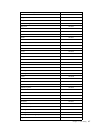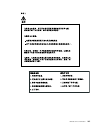Ibm ibm intellistation type 6866 hardware maintenance manual.
Ibm ibm intellistation type 6866 hardware maintenance manual.
Note: before using this information and the product it supports, be sure to read the general information under “notices” on page 137. First edition (september 2000) international business machines corporation provides this publication "as is" without warranty of any kind, either express or implied, ...
© copyright ibm corp. 2000 iii contents about this manual . . . . . . . . . . . . . . . . . . . V important safety information . . . . . . . . . . . . . . . . . . . . . . V chapter 1.General checkout . . . . . . . . . . . . 1 chapter 2.General information . . . . . . . . . . 3 features. . . . . . . ...
Iv ibm intellistation type 6866: hardware maintenance manual send us your comments! . . . . . . . . . . . . . . . . . . . . . . . 136 notices . . . . . . . . . . . . . . . . . . . . . . . . . . . . . . . . . . . . . . . 137 trademarks . . . . . . . . . . . . . . . . . . . . . . . . . . . . . . . . ....
© copyright ibm corp. 2000 v about this manual this manual contains service and reference information for the ibm ® intellistation tm series computer type 6866. This manual is divided into product service sections (by machine chassis) and a related service section, as follows: • the product service ...
Vi ibm intellistation type 6866: hardware maintenance manual leia todas as instruções de cuidado e perigo antes de executar qualquer operação. Lea atentamente todas las declaraciones de precaución y peligro ante de llevar a cabo cualquier operación..
© copyright ibm corp. 2000 1 chapter 1. General checkout this general checkout procedure is for type 6866 computers. Diagnostic error messages appear when a test program finds a problem with a hardware option. For the test programs to properly determine if a test passed, failed or aborted, the test ...
2 ibm intellistation type 6866: hardware maintenance manual if yes, proceed to c003d. C002d if the power management feature is enabled, do the following: 1. Start the configuration/setup utility program (see “setup utility program” on page 5.) 2. Select power management from the configuration/setup ...
© copyright ibm corp. 2000 3 chapter 2. General information features. . . . . . . . . . . . . . . . . . . . . . . . . . . . . . . . . . . . . 3 security . . . . . . . . . . . . . . . . . . . . . . . . . . . . . . . . . . . . . 3 specifications. . . . . . . . . . . . . . . . . . . . . . . . . . . . ....
4 ibm intellistation type 6866: hardware maintenance manual size depth: 606 mm (23.9 inches) height: 440 mm (17.3 inches) width: 216 mm (8.5 inches) weight minimum configuration as shipped: 29.5 kg (65 lb) environment air temperature: • system on: 10 to 35 c (50 to 95 f) • system off: 10 to 50 c (50...
© copyright ibm corp. 2000 5 chapter 3. Diagnostics setup utility program. . . . . . . . . . . . . . . . . . . . . . . . . 5 diagnostics . . . . . . . . . . . . . . . . . . . . . . . . . . . . . . . . . . 6 diagnostics program download . . . . . . . . . . . . . . . . 6 navigating through the diagnos...
6 ibm intellistation type 6866: hardware maintenance manual 1. Power-off the computer and wait for a few seconds until all in-use lights go off. 2. Power-on the computer. 3. When the setup utility prompt appears on the screen during start-up, press f1. The setup utility menu will appear. 4. Follow t...
Diagnostics 7 4. Using the cursor movement keys, highlight a single test within a test category, then press enter. This will run only that test. Press esc at any time to stop the testing process. Test results, (n/a, passed, failed, aborted), are displayed in the field beside the test description and...
8 ibm intellistation type 6866: hardware maintenance manual 2. Highlight either the memory test-full or memory test-quick option and press enter . • memory test-full the full memory test will take about 80 seconds per mb of memory and will detect marginal, intermittent, and solid (stuck) memory fail...
Diagnostics 9 • chkdigits: contains a 2-digit check-digit value to ensure the following: — diagnostics were run on the specified date. — diagnostics were run on the specified ibm computer. — the diagnostic error code is recorded correctly. • text: description of the error. Note: see “diagnostic erro...
10 ibm intellistation type 6866: hardware maintenance manual • destroys all copies of the fat table on all partitions (both the master and backup). • destroys the partition table. • provides messages that warn the user that this is a non-recoverable process. The full erase hard drive provides a dos ...
Diagnostics 11 when to use the low-level format program use the low-level format program in the following situations: • when you are installing software that requires a low-level format. • when you get recurring messages from the test programs directing you to run the low-level format program on the...
12 ibm intellistation type 6866: hardware maintenance manual.
© copyright ibm corp. 2000 13 chapter 4. Fru replacements replacing a processor/installing a second processor. . . . . . . . . . . . . . . . . . . . . . . . . . . . . . . . . . . 13 replacing a system board . . . . . . . . . . . . . . . . . . . . 15 system board removal . . . . . . . . . . . . . . ....
14 ibm intellistation type 6866: hardware maintenance manual 4. Tighten the two screws. 5. To gain access to the second cpu voltage regulator module (vrm) socket on the system board, move aside all power supply cables as necessary. 6. Install the vrm supplied with the microprocessor. See “system boa...
Fru replacements 15 replacing a system board note: 1. The bios and vital product data (vpd) for the computer you are servicing must be installed on the new system board (fru) after it is installed in the computer. To do this, you must run the flash update program using the flash update diskette. See...
16 ibm intellistation type 6866: hardware maintenance manual system board removal 1. Remove the side cover. 2. Remove the memory board. 3. Remove the hard disk fan assembly. 4. Remove adapter cards. 5. Remove the card guide/fan assembly. 6. Disconnect all cables attached to the system board. 7. Rele...
Fru replacements 17 system board layout c1d second cpu voltage regulator module (vrm) c2d power 2 c3d power 1 c4d hard disk led c5d wake on lan connector c6d alert on lan connector c7d wake on modem connector c8d diskette drive connector c9d secondary ide connector c10d scsi channel b c11d primary i...
18 ibm intellistation type 6866: hardware maintenance manual c26d slot 3 (32-bit pci adapter) c27d slot 2 (32-bit pci adapter) c28d slot 1 (agp adapter) c29d microphone c30d memory card connector c31d line out/head phone and audio line connectors c32d ethernet connector c33d usb connectors c34d para...
Fru replacements 19 four rimm memory card type 6866 memory rambus inline memory modules (rimms) the ibm-installed rimms are ecc (error checking and correction) rdram (rambus dynamic random access memory) modules. When installing or replacing rimms, take the following information into consideration: ...
20 ibm intellistation type 6866: hardware maintenance manual note: if pc600 and pc800 rimms are used together, all memory will function at the speed of the slowest rimm. Eight rimm memory card configuration four rimm memory card configuration removing a rimm or c-rimm attention: standby power presen...
Fru replacements 21 3. Disconnect the power and hard disk drive fan cables on the memory card. 4. Push the tab on the back of the memory card inward and pull the memory card out of the chassis. 5. At both ends of the rimm connector, push outward on the retaining clips until the module is loosened. L...
22 ibm intellistation type 6866: hardware maintenance manual installing a rimm or c-rimm 1. Position the rimm or c-rimm above the connector so that the two notches on the bottom edge of the module align properly with the empty connector. Note: pay attention to the orientation of the notches on the c...
Fru replacements 23 computer exploded view i/o connectors and removal procedures for the cover and front bezel, diskette drive, cd-rom drive, hard drive, card guide/fan assembly, hard disk fan assembly, system board, long adapters, power supply, and battery removal are on the following pages. Input/...
24 ibm intellistation type 6866: hardware maintenance manual c1d scsi connector c2d midi/joystick connector c3d monitor connector c4d adaptor slots c5d agp adaptor c6d microphone in connector c7d audio line in connector c8d line out/headphone connector c9d ethernet connector c10d usb connector c11d ...
Fru replacements 25 front bezel removal 1. Lift the lever at the top of the chassis and pull the front bezel from the front of the computer. Card guide/fan assembly removal 1. Remove the cover and front bezel. 2. Press the latch tab on the card guide/fan assembly and push the adapter guide latch tow...
26 ibm intellistation type 6866: hardware maintenance manual 3. Disconnect the memory power cable and the hard disk drive fan cable on the memory card. 4. Push the tab on the back of the memory card inward and pull the memory card out of the chassis. See “removing a rimm or c-rimm” on page 20. 5. Re...
Fru replacements 27 9. Install the new battery. Installing long adapters 1. Press the tab on the card guide/fan assembly and push the adapter guide latch back to allow room for a full size adapter to slide into the adapter guide on the assembly. 2. Remove the screw and the appropriate expansion slot...
28 ibm intellistation type 6866: hardware maintenance manual 4. Release the adapter guide latch. Installing internal drives c1d drive bay 1 c2d drive bay 2 (cd-rom drive) c3d drive bay 3 (diskette drive) c4d drive bay 4 c5d drive bay 5 c6d drive bay 6 c7d drive bay 7 c8d drive bay 8 c9d drive bay 9 ...
Fru replacements 29 1. Install removable-media drives in bay 1. 2. Only one diskette drive is supported. 3. Bays 4, 5, and 6 support either three 25.4 mm (1.0 in.) drives or two 40.6 mm (1.6 in.) drives. 4. Bays 7, 8, and 9 support either three 25.4 mm (1.0 in.) drives or two 40.6 mm (1.6 in.) drive...
30 ibm intellistation type 6866: hardware maintenance manual removing drives in bays 4, 5, 6, 7, 8, and 9 1. Unplug the hard disk drive fan power cable from the connector on the memory card. 2. Pull the tab release on the hard disk fan toward the rear of the chassis and slide the hard disk drive fan...
Fru replacements 31 3. Remove all cables to the drive. 4. Press in the tabs on the sliding rails and remove the hard disk drive. Hard disk drive jumper settings ide hard disk drives for the intellistation computers use jumpers to set the drives as primary (master) or secondary (slave)..
32 ibm intellistation type 6866: hardware maintenance manual attention: for drives not shown below, refer to the label on the hard disk drive for the hard disk drive settings. Ide hard disk drive settings c1d primary (master) hard disk drive c2d secondary (slave) hard disk drive.
Fru replacements 33 cd-rom drive jumper settings cd-rom and pc/cd-rom drives use jumpers or tabs to set the drives as primary (master) or secondary (slave). Refer to the drive connector labels or the figures below for the drive settings. Cd-rom, pd/cd-rom type primary (master) secondary (slave) 16x ...
34 ibm intellistation type 6866: hardware maintenance manual power supply removal to remove the power supply, do the following: 1. Remove the side cover. 2. Disconnect the power supply cables. 3. Remove the power supply screws c1d 4. Slide the power supply toward the front of the system c2d and lift...
Fru replacements 35 if the voltages are not correct, and the power cord is good, replace the power supply. Rack mount configuration to configure the type 6866 in a rack mount there are three major steps: 1. Preparing the computer for installation in a rack enclosure. 2. Preparing the rack enclosure....
36 ibm intellistation type 6866: hardware maintenance manual to prepare the type 6866 for installation in a rack enclosure: 1. Remove the left side cover. 2. Remove the top and right cover (secured by four slotted screws). 3. Place the computer on its right side to gain access to the inside. 4. Reac...
Fru replacements 37 c. Align the holes on the inner slide with the holes on sides of the computer; then, attach the slide with three pan-head short screws. Preparing the rack enclosure parts needed: • two slide bracket assemblies • two slide rails (fitted to system unit) • one cable-management arm •...
38 ibm intellistation type 6866: hardware maintenance manual c. Remove the tape from the mounting rails, and attach the template to the rear mounting rails. Mark the locations for the slide brackets and cage nuts. Notes: 1) align the slide brackets correctly, or the installation cannot be completed....
Fru replacements 39 2) from the rear of the rack enclosure, insert two long screws through the slide bracket and mounting rail; then, tighten the screws. 3) if it was necessary to adjust the length of the slide rails, tighten the nuts on the slide rail, using pliers, a socket wrench, or an adjustabl...
40 ibm intellistation type 6866: hardware maintenance manual 2) from the rear of the rack enclosure, insert a long screw through holes in the slide bracket and mounting rail; then, tighten the screws. 5. Attach the cable-management arm to the right rear of the rack enclosure. A. Align the holes on t...
Fru replacements 41 to install the computer into the rack enclosure: 1. Install a cage nut in each front mounting rail in the marked positions, as shown. 2. Position the computer horizontally, with the 3.5-inch drive bays on the top. 3. Align the inner slides of the computer with the slide rails; th...
42 ibm intellistation type 6866: hardware maintenance manual 6. Attach the cable-management arm to the rack. 7. Attach the monitor, keyboard, and power cables. 8. Attach the cables to the cable-management arm using the cable ties provided. Note: be sure to route the cables above the top edge or belo...
Fru replacements 43 9. Secure the computer in the rack enclosure. A. Slide the computer into the rack enclosure. B. Secure the computer to both sides of the rack enclosure by inserting a long screw through the chassis bracket, mounting rail, and cage nut..
44 ibm intellistation type 6866: hardware maintenance manual.
© copyright ibm corp. 2000 45 chapter 5. Symptom-to-fru index simm/dimm/rimm memory errors. . . . . . . . . . 45 hard disk drive boot error. . . . . . . . . . . . . . . . . . . . 46 diagnostic error codes . . . . . . . . . . . . . . . . . . . . . . . 47 beep symptoms . . . . . . . . . . . . . . . . ...
46 ibm intellistation type 6866: hardware maintenance manual note: y is the simm/dimm/rimm socket number. Use the system board layout section in the latest hardware maintenance manual (hmm) to reference the memory sockets. Hard disk drive boot error a hard disk drive boot error (error codes 1962 and...
Symptom-to-fru index 47 diagnostic error codes refer to the following diagnostic error codes when using the diagnostic tests. See “chapter 3. Diagnostics,” on page 5 for the specific type for information about the diagnostic programs. In the following index, x can represent any number..
48 ibm intellistation type 6866: hardware maintenance manual diagnostic error code fru/action 000-000-xxx bios test passed 1. No action 000-002-xxx bios timeout 1. Flash the system 2. System board 000-024-xxx bios addressing test failure 1. Flash the system 2. System board 000-025-xxx bios checksum ...
Symptom-to-fru index 49 000-198-xxx bios test aborted 1. If a component is called out, make sure it is connected and/or enabled 2. Flash the system and re-test 3. Go to the "undetermined problems" section 000-199-xxx bios test failed, cause unknown 1. Go to the "undetermined problems" section 2. Fla...
50 ibm intellistation type 6866: hardware maintenance manual 001-196-xxx system test halt, error threshold exceeded 1. Press f3 to review the log file 2. Re-start the test to reset the log file 001-197-xxx system test warning 1. Make sure the component that is called out is connected and/or enabled ...
Symptom-to-fru index 51 001-278-xxx system irq11 failure 1. Device on irq11 2. System board 001-279-xxx system irq12 failure 1. Device on irq12 2. System board 001-280-xxx system irq13 failure 1. Device on irq13 2. System board 001-281-xxx system irq14(hard disk drive) failure 1. Hard disk drive cab...
52 ibm intellistation type 6866: hardware maintenance manual 005-027-xxx video configuration/setup error 1. Run setup 2. Video drivers update 3. Video card, if installed 4. System board 005-031-xxx video device cable failure 1. Video cable 2. Monitor 3. Video card, if installed 4. System board 005-0...
Symptom-to-fru index 53 006-196-xxx diskette interface test halt, error threshold exceeded 1. Press f3 to review the log file 2. Re-start the test to reset the log file 006-197-xxx diskette interface test warning 1. If a component is called out, make sure it is connected and/or enabled 2. Re-run tes...
54 ibm intellistation type 6866: hardware maintenance manual 011-198-xxx serial port test aborted 1. If a component is called out, make sure it is connected and/or enabled 2. Flash the system and re-test 3. Go to the "undetermined problems" section 011-199-xxx serial port test failed, cause unknown ...
Symptom-to-fru index 55 014-2xx-xxx 014-3xx-xxx parallel port failure 1. External parallel device 2. System board 015-000-xxx usb port interface test passed 1. No action 015-001-xxx usb port presence 1. Remove usb device(s) and re-test 2. System board 015-002-xxx usb port timeout 1. Remove usb devic...
56 ibm intellistation type 6866: hardware maintenance manual 018-0xx-xxx pci card failure 1. Riser card, if installed 2. System board 018-195-xxx pci card test aborted by user 1. Pci card 2. Information 3. Re-start the test, if necessary 018-196-xxx pci card test halt, error threshold exceeded 1. Pr...
Symptom-to-fru index 57 020-199-xxx pci test failed, cause unknown 1. Go to the "undetermined problems" section 2. Flash the system and re-test 3. Replace component under function test 020-262-xxx pci system error 1. Pci card 2. Riser card, if installed 3. System board 025-000-xxx ide interface test...
58 ibm intellistation type 6866: hardware maintenance manual 030-00x-xxx 030-01x-xxx scsi interface failure 1. Scsi signal cable 2. Check power supply 3. Scsi device 4. Scsi adapter card, if installed 5. System board 030-027-xxx scsi interface configuration/setup error 1. Scsi signal cable 2. Flash ...
Symptom-to-fru index 59 035-197-xxx raid interface test warning 1. Make sure the component that is called out is connected and/or enabled 2. Re-run test 3. Component that is called out in warning statement 4. Component under test 035-198-xxx raid interface test aborted 1. If a component is called ou...
60 ibm intellistation type 6866: hardware maintenance manual 071-25x-xxx audio port failure 1. Speakers 2. Audio card, if installed 3. System board 080-000-xxx game port interface test passed 1. No action 080-xxx-xxx game port interface error 1. Remove the game port device and re-test the system 080...
Symptom-to-fru index 61 086-198-xxx mouse port interface test aborted 1. If a component is called out, make sure it is connected and/or enabled 2. Flash the system and re-test 3. Go to the "undetermined problems" section 086-199-xxx mouse port interface test failed, cause unknown 1. Go to the "undet...
62 ibm intellistation type 6866: hardware maintenance manual 170-198-xxx voltage sensor(s) test aborted 1. If a component is called out, make sure it is connected and/or enabled 2. Flash the system and re-test 3. Go to the "undetermined problems" section 170-199-xxx voltage sensor(s) test failed, ca...
Symptom-to-fru index 63 201-000-xxx system memory test passed 1. No action 201-xxx-xxx system memory error 1. Replace the memory module called out by the test 2. System board 202-000-xxx system cache test passed 1. No action 202-xxx-xxx system cache error 1. Cache, if removable 2. System board 3. Mi...
64 ibm intellistation type 6866: hardware maintenance manual beep symptoms beep symptoms are short tones or a series of short tones separated by pauses (intervals without sound). See the following examples. Use the following table to diagnose beep symptoms. 305-000-xxx monitor ddc test passed 1. No ...
Symptom-to-fru index 65 beep symptom fru/action 1-1-3 cmos read-write error 1. Run setup 2. System board 1-1-4 rom bios check error 1. System board 1-2-x dma error 1. System board 1-3-x 1. Memory module 2. C-rimm 3. System board 1-4-4 1. Keyboard 2. System board 1-4-x error detected in first 64 kb o...
66 ibm intellistation type 6866: hardware maintenance manual no-beep symptoms post error codes each time you power-on the system, it performs a series of tests that check the operation of the system and some options. This series of tests is called the power-on self-test, or post. Post does the follo...
Symptom-to-fru index 67 • verifies that the hard disk drive is working if the post finishes without detecting any problems, a single beep sounds and the first screen of the operating system or application program appears. If the post detects a problem, an error message appears on the screen. A singl...
68 ibm intellistation type 6866: hardware maintenance manual post error code fru/action 000 scsi adapter not enabled 1. Verify adapter device and bus master fields are enabled in pci configuration program. See documentation shipped with computer. 02x 1. Scsi adapter 08x check scsi terminator install...
Symptom-to-fru index 69 164 post detected a base memory or extended memory size mismatch error or rimm socket 3 is populated with a rimm memory module 1. Run setup. Check system summary menu for memory size change. (see “setup utility program” on page 5) 2. Run the extended memory diagnostic tests 1...
70 ibm intellistation type 6866: hardware maintenance manual 262 post detected a base memory or extended memory type error 1. Run setup. Check system summary menu for memory. (see “setup utility program” on page 5“) 2. Run the extended memory diagnostic tests. 301 1. Keyboard 2. Keyboard cable 3. Sy...
Symptom-to-fru index 71 7xx not listed above 1. Processor 2. System board 962 parallel port configuration error 1. Run configuration 2. Parallel adapter (if installed) 3. System board 9xx 1. Printer 2. System board 1047 1. 16-bit at™ fast scsi adapter 107x check scsi terminator installation 1. Check...
72 ibm intellistation type 6866: hardware maintenance manual 1207 1. Communications cable 2. Dual async adapter/a 13xx 1. Game adapter 1402 printer not ready information only 1403 no paper error, or interrupt failure information only 1404 system board timeout failure 1. Run enhanced diagnostics 1405...
Symptom-to-fru index 73 2410 1. System board 2. Display 2462 video memory configuration error 1. Check cable connections 2. Run setup and verify video configuration settings 3. Video memory modules 4. Video adapter (if installed) 5. System board 4611, 4630 1. Multiport/2 interface board 2. Multiport...
74 ibm intellistation type 6866: hardware maintenance manual 8603, 8604 1. System board 2. Pointing device (mouse) 86xx not listed above 1. Mouse 2. System board 89xx 1. Pc music adapter 2. Midi adapter unit 91xx 1. Optical drive 2. Adapter 96xx 1. Scsi adapter 2. Any scsi device 3. System board 101...
Symptom-to-fru index 75 10450, 10451, 10490, 10491, 10492, 10499 read/write error 1. Run enhanced diagnostics 2. Hard disk drive 3. System board 10452 seek test error 1. Run enhanced diagnostics 10453 wrong drive type? Information only 10454 sector buffer test error 1. Run enhanced diagnostics 10455...
76 ibm intellistation type 6866: hardware maintenance manual 121xx 1. Modem adapter 2. Any serial device 3. System board 136xx 1. Isdn primary rate adapter 2. System board 137xx 1. System board 141xx 1. Realtime interface coprocessor portmaster adapter/a 143xx 1. Japanese display adapter 2. System b...
Symptom-to-fru index 77 20005 to 20010 1. Image adapter/a image-i adapter/a 2. Memory module dram, vram 200xx not listed above 1. Image adapter/a 2. Image-i adapter/a 3. Memory module dram, vram 4. System board 20101 to 20103 1. Printer/scanner option 2. Image adapter/a 3. Memory module dram, vram 2...
78 ibm intellistation type 6866: hardware maintenance manual 212xx 1. Scsi printer 2. Printer cable 213xx 1. Scsi processor 214xx 1. Worm drive 215xxxc, 215xxxd, 215xxxe, 215xxxu if an external device, and power-on led is off, check external voltages 1. Cd-rom drive i 2. Cd-rom drive ii enhanced cd-...
Symptom-to-fru index 79 miscellaneous error messages 27562 1. External power control not connected 2. External power control 3. Serverguard adapter 27563, 27564 1. External power control 2. Serverguard adapter 275xx 1. Update diagnostic software 27801 to 27879 1. Personal dictation system 2. Adapter...
80 ibm intellistation type 6866: hardware maintenance manual diskette drive in-use light remains on or does not light when drive is active. 1. Diskette drive 2. System board 3. Diskette drive cable flashing cursor with an otherwise blank display. 1. System board 2. Primary hard disk drive 3. Hard di...
Symptom-to-fru index 81 undetermined problems check the power supply voltages (see “20-pin power supply connection” on page 34). If the voltages are correct, return here and continue with the following steps. 1. Power-off the computer. 2. Remove or disconnect the following components (if installed) ...
82 ibm intellistation type 6866: hardware maintenance manual.
© copyright ibm corp. 2000 83 chapter 6. Parts listing 1 2 3 4 5 6 7 8 9 10 11 12 13 14 15 16 17 18.
84 ibm intellistation type 6866: hardware maintenance manual system this type 6866 parts listing supports the following models: 11x, 14x, 15x, 16x, 19x, 21x, 24x, 25x, 26x, 27x, 29x, 30x, 31x, 34x, c4x, 38x, 40x, 41x, 44x, d4x, 48x, 50x, e0x, 54x, e4x, 56x, e6x, 58x, e8x, 5ax, aax, 5bx, abx, 5cx, ac...
Chapter 6. Parts listing 85 13 memory card (8-slot) - includes memory card holder (models 16x, 26x, 14x, 24x, 27x, 31x, 41x, d1g, 34x, c4g, 44x, d4g, 54x, e4g, 56x, e6g, 58x, e8g, 5bx, abg, 5cx, acg, 6bx, bbg, 6cx, bcg, 6dx, bdg, 64x, f4g, 68x, f8g, 69x, f9g only) 00n3498 14 memory - 128 mb pc600 me...
86 ibm intellistation type 6866: hardware maintenance manual keyboards cable - midi external (all models) 00n3510 cable - scsi external (all models) 00n3521 cable - ide ata 66 hard disk (all models) 00n3503 cable duct moulding (all models) 61h0353 video card 4xagp dongle (models 58x, e8g, 6dx, bdg, ...
Chapter 6. Parts listing 87 keyboards - pcnext lite fru arabic 37l2555 belgian-french 37l2556 belgian-uk 37l2557 brazil/portugal 37l2554 bulgarian 37l2558 chinese 37l2585 czech 37l2559 danish 37l2560 dutch 37l2561 french 37l2562 french/canadian-id 058 37l0913 french/canadian-id 445 37l2552 german 37...
88 ibm intellistation type 6866: hardware maintenance manual computer power cords the following tools are required to service these computers: arabic countries 14f0033 argentina 36l8880 australia 93f2365 belgium 1339520 bulgaria 1339520 canada 93f2364 chile 14f0069 czechoslovakia 1339520 denmark 13f...
Chapter 6. Parts listing 89 • a volt-ohm meter, ibm p/n 73g5404 • wrap plug, ibm p/n 72x8546 • t10 torx bit from torx bit set, ibm p/n 93f2830
90 ibm intellistation type 6866: hardware maintenance manual.
© copyright ibm corp. 2000 91 chapter 7. Additional service information security features . . . . . . . . . . . . . . . . . . . . . . . . . . . . 91 passwords. . . . . . . . . . . . . . . . . . . . . . . . . . . . . . . . . . 91 power-on password . . . . . . . . . . . . . . . . . . . . . . . . . 91 ...
92 ibm intellistation type 6866: hardware maintenance manual 4. Power-on the computer. The system senses the change in the switch setting and erases the password. 5. Set switch 3 back to the off position. 6. Remind the user to enter a new password when service is complete. Administrator password the...
Additional service information 93 bios levels an incorrect level of bios can cause false error and unnecessary fru replacement. Use the following information to determine the current level of bios installed in the computer, the latest bios available for the computer, and where to obtain the latest l...
94 ibm intellistation type 6866: hardware maintenance manual flash recovery boot block switch to perform a flash/bios recovery, use the following procedure. 1. Power-off the computer and remove the cover and front bezel. 2. Move the system board rocker switch 3 to the on position. Refer to “system b...
Additional service information 95 automatic hardware power management features automatic hardware power management can reduce the power states of the computer, processor, and monitor (if the monitor supports dpms) if they are inactive for a predetermined length of time. There are three levels of spe...
96 ibm intellistation type 6866: hardware maintenance manual 3. Select the apm bios mode and be sure it is set to enabled. If it is not, press left arrow ( ← ) or right arrow ( → ) to change the setting. 4. Select automatic hardware power management. 5. Set automatic hardware power management to ena...
Additional service information 97 flash over lan (update post/bios over network) note: for local flash (bios/vpd) update, see “flash (bios/vpd) update procedure” on page 93. This setting is used to enable or disable the flash over lan feature. When the feature is enabled, the system programs, in the...
98 ibm intellistation type 6866: hardware maintenance manual.
© copyright ibm corp. 2000 99 chapter 8. Related service information safety notices (multi-lingual translations). . . . . . . 99 safety information. . . . . . . . . . . . . . . . . . . . . . . . . . 125 general safety . . . . . . . . . . . . . . . . . . . . . . . . . . . . . 126 grounding requiremen...
100 ibm intellistation type 6866: hardware maintenance manual caution: when replacing the battery, use only ibm part number 33f8354 or an equivalent type battery recommended by the manufacturer. If your system has a module containing a lithium battery, replace it only with the same module type made ...
Related service information 101 caution: when a cd-rom drive is installed, note the following. Use of controls or adjustments or performance of procedures other than those specified herein might result in hazardous radiation exposure. Removing the covers of the cd-rom drive could result in exposure ...
102 ibm intellistation type 6866: hardware maintenance manual perigo para evitar choques elétricos, não conecte ou desconecte nenhum cabo, nem efetue instalação, manutenção ou reconfiguração deste produto durante uma tempestade com raios. Para evitar choques elétricos: • o cabo de alimentação deve s...
Related service information 103 cuidado: ao substituir a bateria, utilize apenas o número de peça ibm 33f8354 ou um tipo de bateria equivalente recomendado pelo fabricante. Se seu sistema possuir um módulo com uma bateria de lítio, substitua-o apenas pelo mesmo tipo de módulo, produzido pelo mesmo f...
104 ibm intellistation type 6866: hardware maintenance manual cuidado: utilize práticas seguras para levantamento de peso ao levantar sua máquina. Cuidado: a corrente elétrica proveniente de cabos de alimentação, de telefone e de comunicação é perigosa. Para evitar ferimentos pessoais ou danos aos e...
Related service information 105.
106 ibm intellistation type 6866: hardware maintenance manual.
Related service information 107.
108 ibm intellistation type 6866: hardware maintenance manual.
Related service information 109.
110 ibm intellistation type 6866: hardware maintenance manual danger pour éviter tout risque de choc électrique, ne manipulez aucun câble et n’effectuez aucune opération d’installation, d’entretien ou de reconfiguration de ce produit au cours d’un orage. Pour éviter tout risque de choc électrique: •...
Related service information 111 attention: remplacez la pile usagée par une pile de référence identique exclusivement - voir la référence ibm - ou par une pile équivalente recommandée par le fabricant. Si votre système est doté d’un module contenant une pile au lithium, vous devez le remplacer uniqu...
112 ibm intellistation type 6866: hardware maintenance manual attention: ce produit pèse un poids considérable. Faites-vous aider pour le soulever. Attention: le courant électrique circulant dans les câbles de communication et les cordons téléphoniques et d'alimentation peut être dangereux. Pour vot...
Related service information 113 vorsicht aus sicherheitsgründen bei gewitter an diesem gerät keine kabel anschließen oder lösen. Ferner keine installations-, wartungs- oder rekonfigurationsarbeiten durchführen. Aus sicherheitsgründen: • gerät nur an eine schutzkontaktsteckdose mit ordnungsgemäß geer...
114 ibm intellistation type 6866: hardware maintenance manual achtung: eine verbrauchte batterie nur durch eine batterie mit der ibm teilenummer 33f8354 oder durch eine vom hersteller empfohlene batterie ersetzen. Wenn ihr system ein modul mit einer lithium-batterie enthält, ersetzen sie es immer mi...
Related service information 115.
116 ibm intellistation type 6866: hardware maintenance manual achtung: beim anheben der maschine die vorgeschriebenen sicherheitsbestimmungen beachten. Achtung: an netz-, telefon- und datenleitungen können gefährliche elektrische spannungen anliegen. Um eine gefährdung des benutzers oder beschädigun...
Related service information 117 pericolo per evitare il pericolo di scosse elettriche durante i temporali, non collegare o scollegare cavi, non effettuare l’installazione, la manutenzione o la riconfigurazione di questo prodotto. Per evitare il pericolo di scosse elettriche: • collegare il cavo di a...
118 ibm intellistation type 6866: hardware maintenance manual attenzione: quando si sostituisce la batteria, utilizzare solo una batteria ibm o batterie dello stesso tipo o di tipo equivalente consigliate dal produttore. Se il sistema di cui si dispone è provvisto di un modulo contenente una batteri...
Related service information 119 attenzione: durante il sollevamento della macchina seguire delle norme di di sicurezza. Attenzione: la corrente circolante nei cavi di alimentazione, del telefono e di segnale è pericolosa. Per evitare situazioni pericolose per le persone o danneggiamenti all'apparecc...
120 ibm intellistation type 6866: hardware maintenance manual.
Related service information 121.
122 ibm intellistation type 6866: hardware maintenance manual.
Related service information 123 peligro para evitar una posible descarga eléctrica, no conecte ni desconecte los cables ni lleve a cabo ninguna operación de instalación, de mantenimiento o de reconfiguración de este producto durante una tormenta eléctrica. Para evitar una posible descarga: • el cabl...
124 ibm intellistation type 6866: hardware maintenance manual percaución: al cambiar la batería, utilice únicamente la batería ibm número de pieza 33f8354 o un tipo de batería equivalente recomendado por el fabricante. Si el sistema tiene un módulo que contiene una batería de litio, sustitúyalo únic...
Related service information 125 percaución: alce la máquina con cuidado; el sobrepeso podría causar alguna lesión. Percaución: la corriente eléctrica de los cables de comunicaciones, de teléfono y de alimentación puede resultar peligrosa. Para evitar posibles lesiones o daños del aparato, desconecte...
126 ibm intellistation type 6866: hardware maintenance manual general safety follow these rules to ensure general safety: • observe good housekeeping in the area of the machines during and after maintenance. • when lifting any heavy object: 1. Ensure you can stand safely without slipping. 2. Distrib...
Related service information 127 • find the room emergency power-off (epo) switch, disconnecting switch, or electrical outlet. If an electrical accident occurs, you can then operate the switch or unplug the power cord quickly. • do not work alone under hazardous conditions or near equipment that has ...
128 ibm intellistation type 6866: hardware maintenance manual there is a difference in charge between objects. Protect against esd damage by equalizing the charge so that the machine, the part, the work mat, and the person handling the part are all at the same charge. 1. Use product-specific esd pro...
Related service information 129 4. Remove the cover. 5. Check for any obvious non-ibm alterations. Use good judgment as to the safety of any non-ibm alterations. 6. Check inside the unit for any obvious unsafe conditions, such as metal filings, contamination, water or other liquids, or signs of fire...
130 ibm intellistation type 6866: hardware maintenance manual adding adapters to the system when adapters are added to the system, an area in memory has to be allocated to run its programs. This can be done with either hardware switches or software mapping. If there is a conflict in software mapping...
Related service information 131 not all device drivers are found in the config.Sys file. Advanced operating systems use .Ini files to set up and start devices. Device drivers can access the hardware in five ways. • operating system direct to hardware using a direct driver direct drivers, which bypas...
132 ibm intellistation type 6866: hardware maintenance manual • post beep codes are sounds emitted from the speaker if the post finds a problem. One beep indicates that the post completed successfully. Multiple beeps indicate a problem was found. • diagnostic error messages are displayed when a test...
Related service information 133 rom and ram addresses adapter cards with processors can contain ram and rom. If the adapter cards have onboard memory, then the following are true. • rom contains operating instructions for the adapter i/o. • ram is used for buffering. Two adapters using the same memo...
134 ibm intellistation type 6866: hardware maintenance manual miscellaneous information acronyms, abbreviations, and terms term information acpa/a audio capture and playback adapter adp automatic data processing agp advanced graphics port alt alternate ansi american national standards institute arti...
Related service information 135 mhz mega hertz (million cycles per second) midi musical instrument digital interface mm multimedia n/a not available or not applicable ndd national distribution division ndis network driver interface specification nmi non-maskable interrupt nsc national support center...
136 ibm intellistation type 6866: hardware maintenance manual send us your comments! We want to know your opinion about this manual (part number 06p8900). Your input will help us to improve our publications. Please photocopy this survey, complete it, and then fax it to ibm hmm survey at 919-543-8167...
Related service information 137 notices references in this publication to ibm products, programs, or services do not imply that ibm intends to make these available in all countries in which ibm operates. Any reference to an ibm product, program, or service is not intended to state or imply that only...
138 ibm intellistation type 6866: hardware maintenance manual trademarks the following terms are trademarks of the ibm corporation in the united states or other countries or both. Actionmedia, celeron, landesk, mmx, pentium and proshare are trademarks or registered trademarks of intel corporation in...
Ibm@ part number: 06p8900 printed in the united states of america on recycled paper containing 10% recovered post-consumer fiber. 06p8900 0406p8900