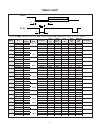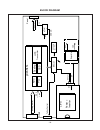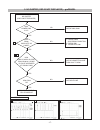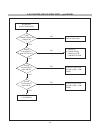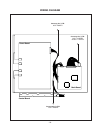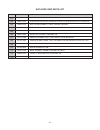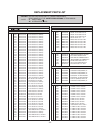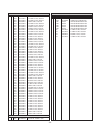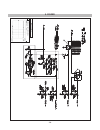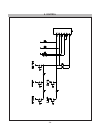- DL manuals
- IBM
- Monitor
- L190(9329-AB9)
- Service Manual
IBM L190(9329-AB9) Service Manual
Summary of L190(9329-AB9)
Page 1
Color monitor service manual caution before servicing the unit, read the safety precautions in this manual. Model: l190(9329-ab9) chassis no. : cl-66.
Page 2
1. Lcd characteristics type : tft color lcd module active display area : 19inch size : 396.0(h)x324.0(v)x15.5(d)mm pixel pitch : 0.294(h) x 0.294(v) color depth : 16.2m colors electrical interface : lvds surface treatment : anti-glare, hard coating(3h) operating mode : transmissive mode normally whi...
Page 3
- 3 - warning for the safety-related component. • there are some special components used in lcd monitor that are important for safety. These parts are marked on the schematic diagram and the replacement parts list. It is essential that these critical parts should be replaced with the manufacturer’s ...
Page 4: Servicing Precautions
- 4 - servicing precautions caution: before servicing receivers covered by this service manual and its supplements and addenda, read and follow the safety precautions on page 3 of this publication. Note: if unforeseen circumstances create conflict between the following servicing precautions and any ...
Page 5
- 5 - general soldering guidelines 1. Use a grounded-tip, low-wattage soldering iron and appropriate tip size and shape that will maintain tip temperature within the range or 500 ¡£ f to 600 ¡£ f. 2. Use an appropriate gauge of rma resin-core solder composed of 60 parts tin/40 parts lead. 3. Keep th...
Page 6
- 6 - circuit board foil repair excessive heat applied to the copper foil of any printed circuit board will weaken the adhesive that bonds the foil to the circuit board causing the foil to separate from or "lift-off" the board. The following guidelines and procedures should be followed whenever this...
Page 7
- 7 - dot clock (mhz), horizontal frequency (khz), vertical frequency (hz), horizontal etc... (µs), vertical etc... (ms) >> video sync b c e a d mode h / v sync polarity frequency total period ( e ) video active time ( a ) sync duration ( d ) front porch ( c ) blanking time ( b ) resolution dot cloc...
Page 8
- 8 - disassembly disassembly hinge cover. Remove the screws. # 1 pull the hinge cover out from the stand. Remove the three screws from the back cover. Please remove the screw cover at the back cabinet, then screw cover will be departed. # 2 # 3 # 4 # 5 # 6 1. Pull the front cover upward. 2. Then, l...
Page 9
- 9 - disassemble inverter shield something thin. # 9 # 10 # 11 # 12 # 13 # 14 detach al-tape from panel. Pull out the lamp cables remove the 4 screws from each side of metal frame 1. Lift downside of metal frame 2. Pull out the link cable remove te one screws for control pcb fix..
Page 10
- 10 - lips 5v 5v p o w er + + in v e rter br t -ctl inv -ctl gmzan3sl adc scaling pll osd lvds t ransmitter p anel mcu eepr om (system) lvds analog(r/g/b) d-sub t o k e y control 5v 3.3 v 1.8 v regulator 3.3 v 1.8 v switch (system) 5v mod-on 5v block diagram.
Page 11
- 11 - description of block diagram 1. Video controller part. This part amplifies the level of video signal for the digital conversion and converts from the analog video signal to the digital video signal using a pixel clock. The pixel clock for each mode is generated by the pll. The range of the pi...
Page 12
- 12 - emi components line 100 ~ 240v input rectifier and filter energy transfer output rectifier and filter 12v 5v gnd signal collect- on photo inverter circuit high voltage output 12v -coupler isolation pwm control circuit hvdc 100khz primary secondary 50 ~ 60hz operation description_lips lips boa...
Page 13
- 13 - adjustment windows edid v1.0 user manual operating system: ms windows 98, 2000, xp port setup: windows 98 => don’t need setup windows 2000, xp => need to port setup. This program is available to lcd monitor only. 1. Port setup a) copy “userport.Sys” file to “c:\winnt\system32\drivers” folder ...
Page 14
- 14 - figure 1. Cable connection 220 ibm compatible pc video signal generator parallel port power inlet (required) power led st switch power select switch (110v/220v) control line not used rs232c parallel v-sync power st vgs monitor e e v-sync on/off switch (switch must be on.) f f a a b b c c 15 1...
Page 15
- 15 - troubleshooting guide 1. No power check u801. Check u801 pin 1& u803 pin 3 voltage (5v) ? No no power (power indicator off) check power board, and find out a short point as opening each power line check j705 voltage pin5, pin6 (5v)? No check 5vr line (open check) check q803 pin 3(3.3v) & u803...
Page 16
- 16 - 2. No raster (osd is not displayed) – lips check micom inv on/off port. (u501 pin9) j705 pin2 2.5v? No no raster (osd is not displayed) check lips j705 pin5, pin 6 5v? No 1. Confirm brightness osd contrl state. 2. Check micom dim-adj port(u501 pin41) j705 pin1 5v? No lips check pulse as conta...
Page 17
- 17 - 1. Check pin88 soldering condition 2. Check x501 3. Trouble in u201 u201 power pins 3.3v? No check u803, u801 u201 pin88 oscillate as 12mhz? Check connection line from u201 to u501 trouble in cable or lcd module check 5vr line u501 pin8 5v? Yes yes yes yes 3. No raster (osd is not displayed) ...
Page 18
- 18 - check u803, u801 u201 power pin99(1.8v) pin33(3.3v) ? No 1. Check pc 2. Check signal cable & d-sub connector line check r,g,b input? U201 pin 70,74,77 no check h-sync line (d-sub → u501 → u201 pin95) check h-sync input u201 pin 95? No yes yes check v-sync line (d-sub → u501 → u201 pin96) chec...
Page 19
- 19 - wiring diagram main board power board control board connector ass’y p/n: 6631t20023j connector ass’y p/n: 6631t20022e connector ass’y p/n: 6631t11020w or 6631t11012w.
Page 20
- 20 - 010 020 030 11 0 100 080 070 060 050 090 130 120 040 exploded view.
Page 21
- 21 - exploded view parts list description part no. Ref. No. 3090tkl147b cabinet assembly, ll190n ibm 3090tkl 126a l190 lgent 6304flp159a lcd(liquid crystal display), lm190e04-a4 lg philps tft color super slim,15.5t,tn,sxga,lvds 3809tkl102b back cover assembly, ll190n l104a ibm l190 lgent 3043tkk22...
Page 22
- 22 - date: 2004. 11. 12. *s *al loc. No. Part no. Description / specification c204 0ck103ck51a 0.01uf 1608 50v 10% r/tp b(y c205 0ck103ck51a 0.01uf 1608 50v 10% r/tp b(y c206 0ck103ck51a 0.01uf 1608 50v 10% r/tp b(y c207 0ck103ck51a 0.01uf 1608 50v 10% r/tp b(y c208 0ck103ck51a 0.01uf 1608 50v 10%...
Page 23
Date: 2004. 11. 12. *s *al loc. No. Part no. Description / specification r522 0rj4701d677 4.7k ohm 1/10 w 5% 1608 r/tp r523 0rj4701d677 4.7k ohm 1/10 w 5% 1608 r/tp r534 0rj0000d677 0 ohm 1/10 w 5% 1608 r/tp r535 0rj3301d677 3.3k ohm 1/10 w 5% 1608 r/tp r537 0rj3301d677 3.3k ohm 1/10 w 5% 1608 r/tp ...
Page 24
Schematic diagram - 24 - 1. Zan3sl 1 2 2 u201-#88 waveforms.
Page 25
- 25 - 2. Micom 2 6 5 5 u501-#43 waveforms 6 u501-#44.
Page 26
- 26 - 3. Power 3 1 1 waveforms 1 j705-#5, 6 / u801-#1/u803-#3.
Page 27
- 27 - 4. Connector & jacks 4 waveforms 1 j705-#5, 6 / u801-#1/u803-#3 3 4 j705-#9 j705-#9 inverter off micom port check j705 inverter output inverter on micom port check j705 inverter output 4 3 1.
Page 28
- 28 - 5. Control.
Page 29
Nov. 2004 printed in korea p/no : 3828tso049h.