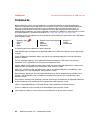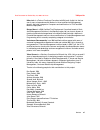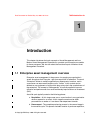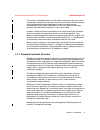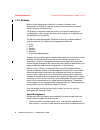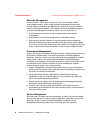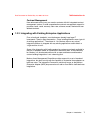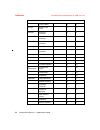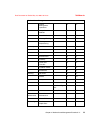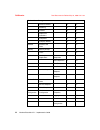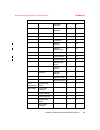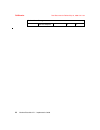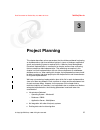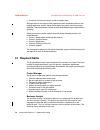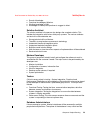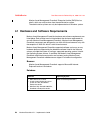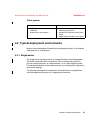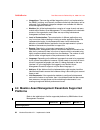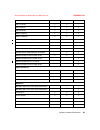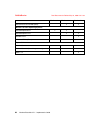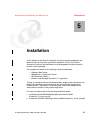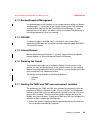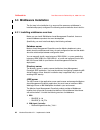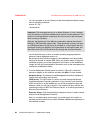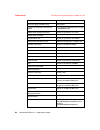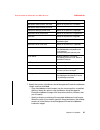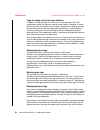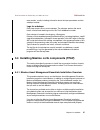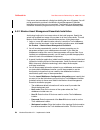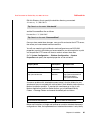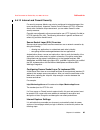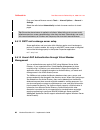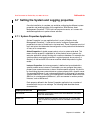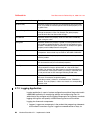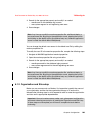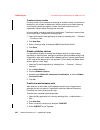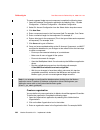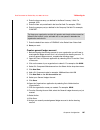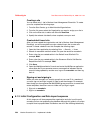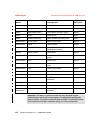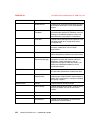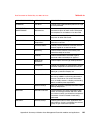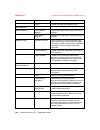- DL manuals
- IBM
- Software
- Maximo Asset Management Essentials V7.1
- Implementation Manual
IBM Maximo Asset Management Essentials V7.1 Implementation Manual - Become A Published Author
7645pref.fm
Draft Document for Review May 23, 2008 10:14 am
xii
Maximo Essentials V7.1 - Implementer’s Guide
Become a published author
Join us for a two- to six-week residency program! Help write a book dealing with
specific products or solutions, while getting hands-on experience with
leading-edge technologies. You will have the opportunity to team with IBM
technical professionals, Business Partners, and Clients.
Your efforts will help increase product acceptance and customer satisfaction. As
a bonus, you will develop a network of contacts in IBM development labs, and
increase your productivity and marketability.
Find out more about the residency program, browse the residency index, and
apply online at:
ibm.com/redbooks/residencies.html
Comments welcome
Your comments are important to us!
We want our books to be as helpful as possible. Send us your comments about
this book or other IBM Redbooks in one of the following ways:
Use the online Contact us review Redbooks form found at:
ibm.com/redbooks
Send your comments in an e-mail to:
redbooks@us.ibm.com
Mail your comments to:
IBM Corporation, International Technical Support Organization
Dept. HYTD Mail Station P099
2455 South Road
Poughkeepsie, NY 12601-5400
Summary of Maximo Asset Management Essentials V7.1
Page 1
Ibm.Com/redbooks draft document for review may 23, 2008 10:14 am sg24-7645-00 maximo asset management essentials v7.1 implementer’s guide melissa christensen abesolom fidel nihar jain rutger mons venkat ram vikas sharma bart jacob offering targeted for general business clients start planning a deplo...
Page 3
Maximo essentials v7.1 - implementer’s guide may 2008 international technical support organization draft document for review may 23, 2008 10:14 am 7645edno.Fm sg24-7645-00
Page 4
7645edno.Fm draft document for review may 23, 2008 10:14 am © copyright international business machines corporation 2008. All rights reserved. Note to u.S. Government users restricted rights -- use, duplication or disclosure restricted by gsa adp schedule contract with ibm corp. First edition (may 2...
Page 5: Contents
© copyright ibm corp. 2008. All rights reserved. Iii draft document for review may 23, 2008 10:14 am 7645toc.Fm contents notices . . . . . . . . . . . . . . . . . . . . . . . . . . . . . . . . . . . . . . . . . . . . . . . . . . . . . . Vii trademarks . . . . . . . . . . . . . . . . . . . . . . . . ...
Page 6
7645toc.Fm draft document for review may 23, 2008 10:14 am iv maximo essentials v7.1 - implementer’s guide 5.1.7 deleting the temp and tmp user environment variables . . . . . . . . 39 5.1.8 verifying the required rpm-build package is installed . . . . . . . . . . . . 40 5.1.9 setting the ulimit . ....
Page 7
Contents v draft document for review may 23, 2008 10:14 am 7645toc.Fm 6.2 reporting. . . . . . . . . . . . . . . . . . . . . . . . . . . . . . . . . . . . . . . . . . . . . . . . . 111 6.2.1 report administration . . . . . . . . . . . . . . . . . . . . . . . . . . . . . . . . . . . 111 6.2.2 birt co...
Page 8
7645toc.Fm draft document for review may 23, 2008 10:14 am vi maximo essentials v7.1 - implementer’s guide.
Page 9: Notices
Draft document for review may 23, 2008 10:14 am 7645spec.Fm © copyright ibm corp. 2008. All rights reserved. Vii notices this information was developed for products and services offered in the u.S.A. Ibm may not offer the products, services, or features discussed in this document in other countries....
Page 10: Trademarks
7645spec.Fm draft document for review may 23, 2008 10:14 am viii maximo essentials v7.1 - implementer’s guide trademarks ibm, the ibm logo, and ibm.Com are trademarks or registered trademarks of international business machines corporation in the united states, other countries, or both. These and oth...
Page 11: Preface
© copyright ibm corp. 2008. All rights reserved. Ix draft document for review may 23, 2008 10:14 am 7645pref.Fm preface this book is a guide to assist those interested in implementing maximo asset management essentials. It provides general information about the offering and overviews the planning, i...
Page 12
7645pref.Fm draft document for review may 23, 2008 10:14 am x maximo essentials v7.1 - implementer’s guide figure 1 (from l to r ) abby fidel, venkat ram, rutger mons, melissa christensen, nihar jain, vikas sharma, bart jacob bart jacob is a senior consulting it specialist at ibm® corp - internation...
Page 13
Preface xi draft document for review may 23, 2008 10:14 am 7645pref.Fm nihar jain is a techno functional consultant with birlasoft (india) ltd. He has over 3 years of experience with maximo in asset and service management domain. He holds a degree in computers and certifications in itil® and ibm max...
Page 14: Become A Published Author
7645pref.Fm draft document for review may 23, 2008 10:14 am xii maximo essentials v7.1 - implementer’s guide become a published author join us for a two- to six-week residency program! Help write a book dealing with specific products or solutions, while getting hands-on experience with leading-edge ...
Page 15: Introduction
© copyright ibm corp. 2008. All rights reserved. 1 draft document for review may 23, 2008 10:14 am 7645introduction.Fm chapter 1. Introduction this chapter introduces the basic concepts of asset management and how maximo asset management essentials as a product can be used as an enabler for those pr...
Page 16
7645introduction.Fm draft document for review may 23, 2008 10:14 am 2 maximo essentials v7.1 - implementer’s guide creation of request for quotation, generation of purchase order, receiving an asset at a location and creation of an invoice. C. Commissioning - at this stage of the asset life cycle, i...
Page 17
Chapter 1. Introduction 3 draft document for review may 23, 2008 10:14 am 7645introduction.Fm this solution is targeted towards small-to-medium businesses who do not have multiple sites and just need a subset of the core functionality of maximo. Maximo asset management enterprise has been a leader i...
Page 18
7645introduction.Fm draft document for review may 23, 2008 10:14 am 4 maximo essentials v7.1 - implementer’s guide 1.2.2 modules maximo asset management essentials is a subset of maximo asset management for enterprise. Both the products have the same look and feel, similar navigation and functionali...
Page 19
Chapter 1. Introduction 5 draft document for review may 23, 2008 10:14 am 7645introduction.Fm establish location and asset hierarchies to roll up costs across systems, subsystems, departments and locations, enabling a better understanding of the true cost of assets (initial cost, financial value, co...
Page 20
7645introduction.Fm draft document for review may 23, 2008 10:14 am 6 maximo essentials v7.1 - implementer’s guide materials management know the details—what, when, where, how many, how valuable—about asset-related inventory and its usage. Materials management functionality records material movement...
Page 21
Chapter 1. Introduction 7 draft document for review may 23, 2008 10:14 am 7645introduction.Fm contract management have enhanced control over your vendor contracts with this integrated contract management system. Provide comprehensive contract management support for purchase, lease, rental, warranty,...
Page 22
7645introduction.Fm draft document for review may 23, 2008 10:14 am 8 maximo essentials v7.1 - implementer’s guide.
Page 23: Maximo Asset Management
© copyright ibm corp. 2008. All rights reserved. 9 draft document for review may 23, 2008 10:14 am 7645new.Fm chapter 2. Maximo asset management essentials 7.1 this chapter provides details of maximo asset management essentials 7.1 and an overview of each of the features available for asset manageme...
Page 24: Enterprise
7645new.Fm draft document for review may 23, 2008 10:14 am 10 maximo essentials v7.1 - implementer’s guide has enterprise wide capability for asset management with simplicity for a small medium business has straight-forward licensing leverages the enterprise architecture and allows for upgrade to en...
Page 25
Chapter 2. Maximo asset management essentials 7.1 11 draft document for review may 23, 2008 10:14 am 7645new.Fm table 2-1 summary of modules by offering maximo asset management module application sub-application enterprise essentials administration sets y y organizations y y calendars y y resources ...
Page 26
7645new.Fm draft document for review may 23, 2008 10:14 am 12 maximo essentials v7.1 - implementer’s guide failure codes y y change activities and tasks y y contracts purchase contracts y y lease/rental contracts y y labor rate contracts y y master contracts y y warranty contracts y y financial curr...
Page 27
Chapter 2. Maximo asset management essentials 7.1 13 draft document for review may 23, 2008 10:14 am 7645new.Fm logical management operations y y integration modules y y launch in context y y message tracking y y message reprocessing y y inventory item master y y service items y y tools y y stocked ...
Page 28
7645new.Fm draft document for review may 23, 2008 10:14 am 14 maximo essentials v7.1 - implementer’s guide purchase orders y y receiving y y invoices y y request for quotations y y companies y y company master y y release activities and tasks y y security security groups y y users y y self service d...
Page 29
Chapter 2. Maximo asset management essentials 7.1 15 draft document for review may 23, 2008 10:14 am 7645new.Fm application designer y y communication templates y y actions y y roles y y escalations y y workflow designer y n workflow administration y n cron task set-up y y e-mail listeners y n objec...
Page 30
7645new.Fm draft document for review may 23, 2008 10:14 am 16 maximo essentials v7.1 - implementer’s guide service requests y y maximo asset management.
Page 31: Project Planning
© copyright ibm corp. 2008. All rights reserved. 17 draft document for review may 23, 2008 10:14 am 7645projplan.Fm chapter 3. Project planning this chapter describes various parameters that should be considered in planning an implementation right from technical options in terms of database, applica...
Page 32: 3.1 Required Skills
7645projplan.Fm draft document for review may 23, 2008 10:14 am 18 maximo essentials v7.1 - implementer’s guide customer will follow processes as the tool guides them although the tool also support other operating system, database platforms and leading application servers, these combinations can gre...
Page 33
Chapter 3. Project planning 19 draft document for review may 23, 2008 10:14 am 7645projplan.Fm domain knowledge. Functional knowledge of maximo. Working knowledge of uml. Knowledge of industry best practices to suggest to client. Solution architect the solution architect is the person who designs th...
Page 34
7645projplan.Fm draft document for review may 23, 2008 10:14 am 20 maximo essentials v7.1 - implementer’s guide transaction processing capabilities have to be at their best at all times. The dba shall perform the following activities: trouble shoot database creation database installation if other th...
Page 35
Chapter 3. Project planning 21 draft document for review may 23, 2008 10:14 am 7645projplan.Fm figure 3-1 solution architecture maximo being a browser based application can be accessed remotely. The three layers above can be complicated depending on a customer’s requirements and network set-up. All ...
Page 36: 3.3 Task Break Down
7645projplan.Fm draft document for review may 23, 2008 10:14 am 22 maximo essentials v7.1 - implementer’s guide there is a management buy-in for this project. A dedicated single point of contact and project manager is appointed from the customer to manage interactions with end users historic data mi...
Page 37
Chapter 3. Project planning 23 draft document for review may 23, 2008 10:14 am 7645projplan.Fm key activities: identify module requirements identify configuration requirements in terms of: – roles – security groups – escalations – communication templates – work order templates – job plans – slas – v...
Page 38
7645projplan.Fm draft document for review may 23, 2008 10:14 am 24 maximo essentials v7.1 - implementer’s guide • creation of users, roles and security groups • configure role based start centers • creation of job plans, work orders – configuration of the tool to map to business processes which incl...
Page 39
Chapter 3. Project planning 25 draft document for review may 23, 2008 10:14 am 7645projplan.Fm • concurrent users • transaction processing time with database and external data sources go-live – plan cut-over strategy – migration to production environment – execute each of the above test cases introd...
Page 40
7645projplan.Fm draft document for review may 23, 2008 10:14 am 26 maximo essentials v7.1 - implementer’s guide involvement at each stage. For each of the above mentioned phases, the expectations from the customer are given in the below table table 3-1 expectations from the customer phase expectatio...
Page 41: Solution Environment
© copyright ibm corp. 2008. All rights reserved. 27 draft document for review may 23, 2008 10:14 am 7645solenv.Fm chapter 4. Solution environment maximo asset management essentials requires multiple software servers that can be installed on separate, dedicated server machines (for best performance),...
Page 42
7645solenv.Fm draft document for review may 23, 2008 10:14 am 28 maximo essentials v7.1 - implementer’s guide maximo asset management essentials enterprise archive (ear) files be rebuilt, which can only be done from the administrative system. The administrative system can only be implemented as a wi...
Page 43
Chapter 4. Solution environment 29 draft document for review may 23, 2008 10:14 am 7645solenv.Fm directory server software operating system the following products can serve as the directory server component of a maximo asset management essentials 7.1 deployment. Ibm tivoli directory server v6.1 fp1 ...
Page 44
7645solenv.Fm draft document for review may 23, 2008 10:14 am 30 maximo essentials v7.1 - implementer’s guide j2ee application server this is where you install websphere application server and where maximo asset management essentials runs administrative system hardware software 2-4 dedicated intel-b...
Page 45
Chapter 4. Solution environment 31 draft document for review may 23, 2008 10:14 am 7645solenv.Fm client system 4.2 typical deployment environments maximo asset management essential can be deployed primarily in two different topologies with in an enterprise. 4.2.1 single-server the single-server topo...
Page 46
7645solenv.Fm draft document for review may 23, 2008 10:14 am 32 maximo essentials v7.1 - implementer’s guide figure 4-1 single server deployment 4.2.2 multi-server the multi-server topology consists of splitting maximo asset management essentials components across several different machines. This i...
Page 47: 4.3 Sizing Considerations
Chapter 4. Solution environment 33 draft document for review may 23, 2008 10:14 am 7645solenv.Fm following figure displays the typical multi-server deployment environment. Figure 4-2 multi-server deployment a typical deployment life cycle might begin with a single-server topology that would move thr...
Page 48: Platforms
7645solenv.Fm draft document for review may 23, 2008 10:14 am 34 maximo essentials v7.1 - implementer’s guide integrations: there can be multiple integration points in an implementation like hrms, invoicing, and finance. And these can be both inbound as well as outbound. Only the generic integration...
Page 49
Chapter 4. Solution environment 35 draft document for review may 23, 2008 10:14 am 7645solenv.Fm aix 5.2 (32 bit) x x aix 5.3 (32 bit) x x x aix 5.3 (64 bit) x x x solaris 9 (sparc) x x x solaris 10 (sparc) x x x hp-ux 11i v1 (pa-risc) x hp-ux 11i v2 (pa-risc) x windows server 2000 x x windows serve...
Page 50
7645solenv.Fm draft document for review may 23, 2008 10:14 am 36 maximo essentials v7.1 - implementer’s guide microsoft sql server 2005 (64bit) x x browsers & client operating systems internet explorer 6.0.X x x internet explorer 7.0.X x x windows vista x windows xp pro(client) x x x report writers ...
Page 51: Installation
© copyright ibm corp. 2008. All rights reserved. 37 draft document for review may 23, 2008 10:14 am 7645install.Fm chapter 5. Installation in this chapter we will discuss installation of the pre-requisite middleware, the maximo base set of services (sometimes referred to as the tivoli process automa...
Page 52
7645install.Fm draft document for review may 23, 2008 10:14 am 38 maximo essentials v7.1 - implementer’s guide 5.1 pre-installation checklist before we start, we need to re-assess our pre-installation checklist carefully consider the following: 5.1.1 hardware/software considerations before proceedin...
Page 53
Chapter 5. Installation 39 draft document for review may 23, 2008 10:14 am 7645install.Fm 5.1.3 backup/snapshot management it is recommended to take a backup of your system before installing any maximo asset manager 7.1 component on your system. Notably there is no automated uninstall feature suppli...
Page 54
7645install.Fm draft document for review may 23, 2008 10:14 am 40 maximo essentials v7.1 - implementer’s guide 2. From the system properties dialog, first select the advanced tab, and then click environment variables. 3. In the user variables section, select temp, and then click delete. Repeat the p...
Page 55: 5.2 Installation Flowchart
Chapter 5. Installation 41 draft document for review may 23, 2008 10:14 am 7645install.Fm refer to the product documentation for your linux distribution for more information. 5.1.10 setting shared memory this section details how to set a minimum shared memory value in linux. For linux systems, you m...
Page 56
7645install.Fm draft document for review may 23, 2008 10:14 am 42 maximo essentials v7.1 - implementer’s guide 1. Installing the required middleware through the launchpad, you can install an appropriate configuration of websphere, db2 and tivoli directory server. Though you can change default parame...
Page 57
Chapter 5. Installation 43 draft document for review may 23, 2008 10:14 am 7645install.Fm figure 5-1 installation flowchart in the above diagram, the maximo asset management essentials installation relates to the installation of base services compoents of maximo, now called tivoli process automation...
Page 58
7645install.Fm draft document for review may 23, 2008 10:14 am 44 maximo essentials v7.1 - implementer’s guide 5.3 middleware installation the first step in the installation is to ensure all the necessary middleware is installed and properly configured.The following sections describe how to do this....
Page 59
Chapter 5. Installation 45 draft document for review may 23, 2008 10:14 am 7645install.Fm 3. Tivoli directory server – tiv-directoryserver_6.1.0 – tiv-directoryserver_6.1.0_fp0001 4. Websphere v 6.1 – ws-ess_6.1_ga – ws-was_ihs_6.1.0_fp13 – ws-was_nd_6.1.0.13_custom_iscae71 – ws-was_nd_6.1.0_supplem...
Page 60
7645install.Fm draft document for review may 23, 2008 10:14 am 46 maximo essentials v7.1 - implementer’s guide on linux navigate to the root directory of the downloaded installation image and run following command: chmod -r +755 * ./launchpad.Sh you will be led through a series of screens including ...
Page 61
Chapter 5. Installation 47 draft document for review may 23, 2008 10:14 am 7645install.Fm figure 5-2 middleware features selection 4. If you are not using ibm tivoli directory server not implementing directory services de-select the directory server check box. 5. From the deployment plan summary win...
Page 62
7645install.Fm draft document for review may 23, 2008 10:14 am 48 maximo essentials v7.1 - implementer’s guide figure 5-3 deployment plan with directory services selected 6. From the credentials panel, enter the username and password you will use to deploy the plan with, and then click next. You can...
Page 63
Chapter 5. Installation 49 draft document for review may 23, 2008 10:14 am 7645install.Fm figure 5-4 middleware password selection at this point, you will be presented with a series of pre-filled in panels with default values for each of the middleware components that you are installing. For simple ...
Page 64
7645install.Fm draft document for review may 23, 2008 10:14 am 50 maximo essentials v7.1 - implementer’s guide db2 users group (windows only) db2users location to install ibm tivoli directory server. C:\program files\ibm\ldap\v6.1 default is /opt/ibm/ldap/v6.1 administrator distinguished name: defau...
Page 65
Chapter 5. Installation 51 draft document for review may 23, 2008 10:14 am 7645install.Fm 7. Specify the location of the maximo asset management essentials middleware images, and then click next. – copy the middleware install images from the source media to a specified directory. Select this option ...
Page 66
7645install.Fm draft document for review may 23, 2008 10:14 am 52 maximo essentials v7.1 - implementer’s guide figure 5-5 middleware installer image 8. For linux only, the middleware installer will create number of temporary files and will extract the middleware images to a temporary directory. Spec...
Page 67
Chapter 5. Installation 53 draft document for review may 23, 2008 10:14 am 7645install.Fm figure 5-6 manage middleware deployment plan 10.From the deployment plan and parameter configuration summary panel, review the contents of the summary, and then click deploy to initiate the installation and con...
Page 68
7645install.Fm draft document for review may 23, 2008 10:14 am 54 maximo essentials v7.1 - implementer’s guide figure 5-7 middleware deployment plan 11.Once the deployment completes successfully, click finish to exit..
Page 69
Chapter 5. Installation 55 draft document for review may 23, 2008 10:14 am 7645install.Fm figure 5-8 middleware installation completed 5.3.2 tivoli middleware installer logs tivoli middleware installer log files are located in the workspace directory that was defined in the tivoli middleware install...
Page 70
7645install.Fm draft document for review may 23, 2008 10:14 am 56 maximo essentials v7.1 - implementer’s guide logs for steps run by the user interface in addition to collecting input from the user, the user interface of the tivoli middleware installer also performs several system checks. Examples o...
Page 71
Chapter 5. Installation 57 draft document for review may 23, 2008 10:14 am 7645install.Fm many entries, usually including information about the input parameters and the substeps invoked. Logs for substeps each step contains one or more substeps. The substeps perform the actual install, uninstall and...
Page 72
7645install.Fm draft document for review may 23, 2008 10:14 am 58 maximo essentials v7.1 - implementer’s guide if any errors are encountered, a dialog box detailing the error will appear. You will not be permitted to continue in the maximo asset management essentials installation task until the erro...
Page 73
Chapter 5. Installation 59 draft document for review may 23, 2008 10:14 am 7645install.Fm the workspace that was defined during the maximo middleware installation task. For example, c:\ibm\tivoli\mwi\workspace. Click next 5. From the choose deployment panel, select the custom deployment topology, an...
Page 74
7645install.Fm draft document for review may 23, 2008 10:14 am 60 maximo essentials v7.1 - implementer’s guide do not automate database configuration from within the maximo asset management essentials installation program, the installation will check to see if you have not completed these pre-instal...
Page 75
Chapter 5. Installation 61 draft document for review may 23, 2008 10:14 am 7645install.Fm figure 5-10 db2 administration 7. From the database configuration panel specify the table space configuration properties if the db2 database will be automatically created.
Page 76
7645install.Fm draft document for review may 23, 2008 10:14 am 62 maximo essentials v7.1 - implementer’s guide figure 5-11 db2 tablespace 8. From the maximo application server type panel select the relevant application server you wish to deploy your maximo application on, choose ibm websphere applic...
Page 77
Chapter 5. Installation 63 draft document for review may 23, 2008 10:14 am 7645install.Fm figure 5-12 maximo application server type 9. From the websphere connectivity panel, enter host information about the websphere server, and then click next. – host name: enter the fully-qualified host name of t...
Page 78
7645install.Fm draft document for review may 23, 2008 10:14 am 64 maximo essentials v7.1 - implementer’s guide figure 5-13 websphere connectivity 10.From the remote access authorization panel, enter authorization information for websphere configuration, and then click next. Operating system user id:...
Page 79
Chapter 5. Installation 65 draft document for review may 23, 2008 10:14 am 7645install.Fm figure 5-14 websphere remote access authorization panel 11.From the automate websphere configuration panel, select automate websphere configuration, and then click next. If you choose not to have the maximo ass...
Page 80
7645install.Fm draft document for review may 23, 2008 10:14 am 66 maximo essentials v7.1 - implementer’s guide figure 5-15 automate websphere configuration 12.From the websphere deployment manager configuration panel, enter values for the following fields, and then click next. – websphere installati...
Page 81
Chapter 5. Installation 67 draft document for review may 23, 2008 10:14 am 7645install.Fm figure 5-16 websphere deployment manager configuration 13.From the websphere application server configuration panel, enter the following information, and then click next. – web server port: enter the web server...
Page 82
7645install.Fm draft document for review may 23, 2008 10:14 am 68 maximo essentials v7.1 - implementer’s guide figure 5-17 websphere application server configuration 14.From the security panel, indicate whether application server security should be enabled automatically, and then click next. Note: t...
Page 83
Chapter 5. Installation 69 draft document for review may 23, 2008 10:14 am 7645install.Fm figure 5-18 security 15.From the integration adapter jms configuration panel, enter the following information, and then click next. – jms datasource name: a jms server requires a db2 data repository to be confi...
Page 84
7645install.Fm draft document for review may 23, 2008 10:14 am 70 maximo essentials v7.1 - implementer’s guide figure 5-19 integration adapter jms configuration 16.From the input summary panel, review the information you have provided to the maximo asset management essentials installation program, a...
Page 85
Chapter 5. Installation 71 draft document for review may 23, 2008 10:14 am 7645install.Fm figure 5-20 input summary 17.From the pre-installation summary panel, review the installation information presented, and then click install. The installation task will begin. Progress can be monitored by viewin...
Page 86
7645install.Fm draft document for review may 23, 2008 10:14 am 72 maximo essentials v7.1 - implementer’s guide figure 5-21 pre-installation summary 18.You will be prompted to install additional language packs over and above the base language. Click no..
Page 87
Chapter 5. Installation 73 draft document for review may 23, 2008 10:14 am 7645install.Fm figure 5-22 language support 19.From the install complete panel, click done.Once the maximo asset management essentials installation program has completed installation and configuration tasks, it will exit. Log...
Page 88
7645install.Fm draft document for review may 23, 2008 10:14 am 74 maximo essentials v7.1 - implementer’s guide figure 5-23 install complete 5.4.3 post maximo asset management essentials base services installation 1. Before logging into the newly installed maximo asset management essentials applicati...
Page 89
Chapter 5. Installation 75 draft document for review may 23, 2008 10:14 am 7645install.Fm – ibm tivoli directory server instance v6.1 2. Although not required, you can optionally start the node agent as a windows service. To create a node agent as a windows service, perform the following on the webs...
Page 90
7645install.Fm draft document for review may 23, 2008 10:14 am 76 maximo essentials v7.1 - implementer’s guide 5.5 process solution package installation process solutions are versioned software components. The process solution installation programs support a variety of software life cycle operations...
Page 91
Chapter 5. Installation 77 draft document for review may 23, 2008 10:14 am 7645install.Fm have middleware login information available the process solution installation program requires access to middleware servers in order to automate the deployment of the process solution package. You will need to ...
Page 92
7645install.Fm draft document for review may 23, 2008 10:14 am 78 maximo essentials v7.1 - implementer’s guide 2. Allow the package to be validated, click next. Figure 5-25 package validation 3. From the middleware login information panel, enter the credentials for which you are being prompted, and ...
Page 93
Chapter 5. Installation 79 draft document for review may 23, 2008 10:14 am 7645install.Fm figure 5-26 middleware login information-websphere admin.
Page 94
7645install.Fm draft document for review may 23, 2008 10:14 am 80 maximo essentials v7.1 - implementer’s guide figure 5-27 middleware login information-websphere remote 4. After the credentials have been verified, a package options panel is displayed that details the deployment options that the pack...
Page 95
Chapter 5. Installation 81 draft document for review may 23, 2008 10:14 am 7645install.Fm figure 5-28 package options 5. From the pre-install summary panel, review and verify the information displayed, and then click next. 6. At this point, the process solution installation program begins the packag...
Page 96
7645install.Fm draft document for review may 23, 2008 10:14 am 82 maximo essentials v7.1 - implementer’s guide figure 5-29 deployment progress 7. When the installation has completed successfully, from the package successfully deployed panel, click done to exit the process solution installation wizar...
Page 97
Chapter 5. Installation 83 draft document for review may 23, 2008 10:14 am 7645install.Fm figure 5-30 package successfully deployed 5.6 post installation tasks prior to assuming the configuration stage of your maximo asset management essentials deployment, take the time to ensure that the basic inst...
Page 98
7645install.Fm draft document for review may 23, 2008 10:14 am 84 maximo essentials v7.1 - implementer’s guide 5.6.2 ensure connectivity to the maximo asset management essentials application once you have successfully resumed the requested services, ensure connectivity by accessing the login panel a...
Page 99
Chapter 5. Installation 85 draft document for review may 23, 2008 10:14 am 7645install.Fm 5.6.3 ensure the language pack installation is functional to determine if the language pack installation is successful ensure you can login into the various languages listed on your maximo login page. Carefully...
Page 100
7645install.Fm draft document for review may 23, 2008 10:14 am 86 maximo essentials v7.1 - implementer’s guide figure 5-31 reporting administration 3. In the center of the page you will see a button called generate request pages, click generate request pages. Figure 5-32 generate request pages succe...
Page 101
Chapter 5. Installation 87 draft document for review may 23, 2008 10:14 am 7645install.Fm generating report output as a best practice, assess to see whether the reports generated successfully. During the maximo asset management essentials installation process the default report tool birt is automati...
Page 102
7645install.Fm draft document for review may 23, 2008 10:14 am 88 maximo essentials v7.1 - implementer’s guide figure 5-34 run reports 3. From the reports dialog select the labor list report. Figure 5-35 labor list 4. From the request page specify your parameter properties, in our example we will sp...
Page 103
Chapter 5. Installation 89 draft document for review may 23, 2008 10:14 am 7645install.Fm figure 5-36 request page 5. Click submit figure 5-37 report output.
Page 104
7645install.Fm draft document for review may 23, 2008 10:14 am 90 maximo essentials v7.1 - implementer’s guide 6. Upon receiving a report output as specified above you can determine that the report has generated successfully for more information regarding report administration refer to the following...
Page 105
Chapter 5. Installation 91 draft document for review may 23, 2008 10:14 am 7645install.Fm edit this directory line to specify the doclinks directory you created: and the documentroot line as follows documentroot "c:\doclinks" once you have made these changes, save your file and restart the http serv...
Page 106
7645install.Fm draft document for review may 23, 2008 10:14 am 92 maximo essentials v7.1 - implementer’s guide discussed in this guide. For instructions on how to install and deploy attached documents please reference the following materials: system administrator guide server (mam71_sys_admin_guide....
Page 107
Chapter 5. Installation 93 draft document for review may 23, 2008 10:14 am 7645install.Fm figure 5-39 example multiple machine configuration 5.6.7 ensure relevant cron tasks are working and enabled depending on your business requirements, you might be required to implement cron tasks to perform cert...
Page 108
7645install.Fm draft document for review may 23, 2008 10:14 am 94 maximo essentials v7.1 - implementer’s guide for more detail about implementing cron tasks please refer to the maximo asset management essentials system administration guide: system administrator guide server (mam71_sys_admin_guide.Pd...
Page 109
Chapter 5. Installation 95 draft document for review may 23, 2008 10:14 am 7645install.Fm 5.6.12 internet and firewall security for security purposes maximo can also be configured to take advantage of the more secure protocol, hypertext transfer protocol secure (https). If maximo clients exist outsi...
Page 110
7645install.Fm draft document for review may 23, 2008 10:14 am 96 maximo essentials v7.1 - implementer’s guide from your internet browser move to tools → internet options → general → settings select the radio button automatically to check for newer versions of stored pages. 5.6.13 smtp mail exchange...
Page 111
Chapter 5. Installation 97 draft document for review may 23, 2008 10:14 am 7645install.Fm 5.7 setting the system and logging properties once the installation is complete you would be configuring the different system properties and enabling logging for the application. With maximo asset management es...
Page 112
7645install.Fm draft document for review may 23, 2008 10:14 am 98 maximo essentials v7.1 - implementer’s guide 5.7.2 logging application logging application is a part of system configuration module of the product and is a dedicated application to manage log settings and configure log files. An admin...
Page 113
Chapter 5. Installation 99 draft document for review may 23, 2008 10:14 am 7645install.Fm example: log4j.Logger.Maximo.Sql. Loggers form a hierarchy. A logger is defined as an ancestor of another logger if its name followed by a dot is a prefix of the descendant logger name. A logger becomes the par...
Page 114
7645install.Fm draft document for review may 23, 2008 10:14 am 100 maximo essentials v7.1 - implementer’s guide.
Page 115: Configuration
© copyright ibm corp. 2008. All rights reserved. 101 draft document for review may 23, 2008 10:14 am 7645config.Fm chapter 6. Configuration once the installation is complete there are several tasks that will need to be completed before we can enable the users to start using the system. Such tasks us...
Page 116
7645config.Fm draft document for review may 23, 2008 10:14 am 102 maximo essentials v7.1 - implementer’s guide 6.1.1 user management signing in using a default user id if security was specified during the installation, user management will be managed through the directory server you have configured ...
Page 117
Chapter 6. Configuration 103 draft document for review may 23, 2008 10:14 am 7645config.Fm 3. Search for the appropriate property and modify it as needed: – mxe.Db.User for the database log in name – mxe.System.Reguser for self-registering new users 4. Save changes. You can change the default user n...
Page 118
7645config.Fm draft document for review may 23, 2008 10:14 am 104 maximo essentials v7.1 - implementer’s guide create currency codes currency codes is your measure of exchange in monetary terms, currencies are required for your system to determine in which currency you will be measuring your financi...
Page 119
Chapter 6. Configuration 105 draft document for review may 23, 2008 10:14 am 7645config.Fm 5. Click new row. 6. Enter an item set name, for example, item1. 7. Enter item1 in the type field. 8. Click save. Create a general ledger account component although maximo enterprise essentials is restricted t...
Page 120
7645config.Fm draft document for review may 23, 2008 10:14 am 106 maximo essentials v7.1 - implementer’s guide to create a general ledger account component, complete the following steps: 1. Open the database configuration application by selecting goto → system configuration → platform configuration ...
Page 121
Chapter 6. Configuration 107 draft document for review may 23, 2008 10:14 am 7645config.Fm 4. Enter the base currency you defined in the base currency 1 field. For example, usd. 5. Enter the item set you defined in the item set field. For example, item1. 6. Enter the company set you defined in the c...
Page 122
7645config.Fm draft document for review may 23, 2008 10:14 am 108 maximo essentials v7.1 - implementer’s guide creating a site you can create only 1 site in maximo asset management essentials. To create your site, complete the following steps: 1. From the start center, go to administration/organizat...
Page 123
Chapter 6. Configuration 109 draft document for review may 23, 2008 10:14 am 7645config.Fm outline a generic configuration and data import sequence recommended to perform your initial data configuration. Mam 7.1 module sub application nature of work performed in this sub application suggested entry_...
Page 124
7645config.Fm draft document for review may 23, 2008 10:14 am 110 maximo essentials v7.1 - implementer’s guide inventory tools create tools import inventory stocked tools assign tools to inventory import assets meters/meter groups create meters and meter groups manual assets assets create assets imp...
Page 125: 6.2 Reporting
Chapter 6. Configuration 111 draft document for review may 23, 2008 10:14 am 7645config.Fm for more information on how to populate the maximo database, refer to the product documentation. 6.2 reporting maximo asset management essentials 7.1 is integrated with the eclipse foundation's business intell...
Page 126
7645config.Fm draft document for review may 23, 2008 10:14 am 112 maximo essentials v7.1 - implementer’s guide figure 6-1 accessing report administration 6.2.2 birt configure reports in the report tab there are several options to configure a report. Those with an (*) asterisk are required parameters...
Page 127
Chapter 6. Configuration 113 draft document for review may 23, 2008 10:14 am 7645config.Fm figure 6-2 report configuration report type: birt, crystal, custom. By determining the report type and settings you register that report in the maximo database. Limit records: the action limits the number of r...
Page 128
7645config.Fm draft document for review may 23, 2008 10:14 am 114 maximo essentials v7.1 - implementer’s guide – none – the browser view icon does not appear in the selected application. None is the default. – click save report to apply the changes. Direct print and direct print location: the direct...
Page 129
Chapter 6. Configuration 115 draft document for review may 23, 2008 10:14 am 7645config.Fm 6.2.3 birt run reports follow these instructions to run a report. After you run a report you have the options to print, export data, and toggle the table of contents. Open the reports dialog box through one of...
Page 130
7645config.Fm draft document for review may 23, 2008 10:14 am 116 maximo essentials v7.1 - implementer’s guide figure 6-5 selecting a report to run select the report you want to see, for example, “labor list”. Enter the required parameters in the request page dialog box..
Page 131
Chapter 6. Configuration 117 draft document for review may 23, 2008 10:14 am 7645config.Fm figure 6-6 run request click submit to run the report. The report opens in your browser shown in figure 6-6..
Page 132
7645config.Fm draft document for review may 23, 2008 10:14 am 118 maximo essentials v7.1 - implementer’s guide figure 6-7 incident report on the reporting toolbar as shown in figure 6-8, “report scheduler” perform any of the following actions: – click the print report as pdf icon to print the report...
Page 133
Chapter 6. Configuration 119 draft document for review may 23, 2008 10:14 am 7645config.Fm figure 6-8 report scheduler.
Page 134
7645config.Fm draft document for review may 23, 2008 10:14 am 120 maximo essentials v7.1 - implementer’s guide.
Page 135: Summary Of Maximo Asset
Draft document for review may 23, 2008 10:14 am 7645ax01.Fm © copyright ibm corp. 2008. All rights reserved. 121 appendix a. Summary of maximo asset management essentials modules and applications the table below summarizes the modules and applications that make up maximo asset management essentials....
Page 136
7645ax01.Fm draft document for review may 23, 2008 10:14 am 122 maximo essentials v7.1 - implementer’s guide bulletin board used to create, post and view messages as well as to broadcast information to users of the maximo system communication templates used to create and manage generic communication...
Page 137
Appendix a. Summary of maximo asset management essentials modules and applications 123 draft document for review may 23, 2008 10:14 am 7645ax01.Fm assets assets used to store asset numbers and corresponding information such as parent, location, vendor, up/down status, and maintenance costs for each ...
Page 138
7645ax01.Fm draft document for review may 23, 2008 10:14 am 124 maximo essentials v7.1 - implementer’s guide master contracts used to associate many contract types for a particular vendor. A master contract defines the relationship with a vendor and contains terms and conditions that apply to the co...
Page 139
Appendix a. Summary of maximo asset management essentials modules and applications 125 draft document for review may 23, 2008 10:14 am 7645ax01.Fm planning job plans used to create a detailed description of how a job is to be performed preventive maintenance preventive maintenance used to create, mo...
Page 140
7645ax01.Fm draft document for review may 23, 2008 10:14 am 126 maximo essentials v7.1 - implementer’s guide users used to add and manage maximo users self service service requests create service request used by self-service users to create new service requests view service request used by self-serv...
Page 141
Appendix a. Summary of maximo asset management essentials modules and applications 127 draft document for review may 23, 2008 10:14 am 7645ax01.Fm cron task setup used to manage cron tasks. Cron tasks are behind-the-scene jobs set to run automatically and on a fixed schedule domains used to maintain...
Page 142
7645ax01.Fm draft document for review may 23, 2008 10:14 am 128 maximo essentials v7.1 - implementer’s guide object structures use the object structures application to create, view, modify, and manage the processing logic of an object structure. An object structure is the common data layer that the ...
Page 143
Appendix a. Summary of maximo asset management essentials modules and applications 129 draft document for review may 23, 2008 10:14 am 7645ax01.Fm inbox / assignments setup used by an administrator to define/edit which columns will be displayed in the workflow assignments inbox displayed on the star...
Page 144
7645ax01.Fm draft document for review may 23, 2008 10:14 am 130 maximo essentials v7.1 - implementer’s guide.
Page 145: Related Publications
Draft document for review may 23, 2008 10:14 am 7645bibl.Fm © copyright ibm corp. 2008. All rights reserved. 131 related publications the publications listed in this section are considered particularly suitable for a more detailed discussion of the topics covered in this book. Ibm redbooks for infor...
Page 146: How to Get Redbooks
7645bibl.Fm draft document for review may 23, 2008 10:14 am 132 maximo essentials v7.1 - implementer’s guide how to get redbooks you can search for, view, or download redbooks, redpapers, technotes, draft publications and additional materials, as well as order hardcopy redbooks, at this web site: ib...
Page 147: Index
© copyright ibm corp. 2008. All rights reserved. 133 draft document for review may 23, 2008 10:14 am 7645ix.Fm index a add-ons 34 administrative system 30 application server specialist 20 asset management 4 attached documents configuration 90 availability management 33 b backup/image of the environm...
Page 148
7645ix.Fm draft document for review may 23, 2008 10:14 am 134 maximo essentials v7.1 - implementer’s guide multi-server 32 p post installation tasks 83 post mam (base services) installation 74 pre-installation summary 71 procurement management 6 project manager 18 project planning 17 r redbooks web ...
Page 149: Maximo Essentials V7.1 -
T o deter mine the spine w idth of a book, y ou divide the paper ppi into the n u mber of page s in the boo k. A n e x ample is a 250 page bo ok using p lainfie ld opaque 50# smo o th which has a p p i of 526. Divided 25 0 b y 526 which equals a sp ine width of .4 752". In th is ca se , y o u w o ul...
Page 150: Maximo Essentials V7.1
(2.0” spine) 2. 0” 2.498 ” 1052 1314 pages (2.5” spine) 2 .5”nnn.N ” 131 5 -> nnnn page s t o deter mine the spine w idth of a book, y ou divide the paper ppi into the n u mber of page s in the boo k. A n e x ample is a 250 page bo ok using p lainfie ld opaque 50# smo o th which has a p p i of 526. ...
Page 152: Maximo Essentials V7.1 -
® sg24-7645-00 isbn draft document for review may 23, 2008 10:14 am international technical support organization building technical information based on practical experience ibm redbooks are developed by the ibm international technical support organization. Experts from ibm, customers and partners f...