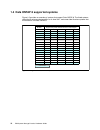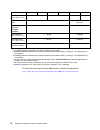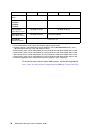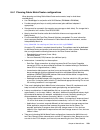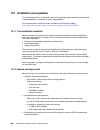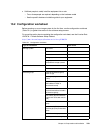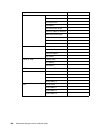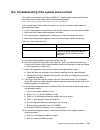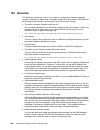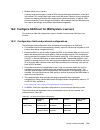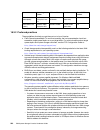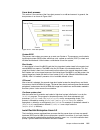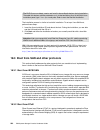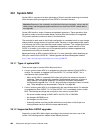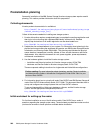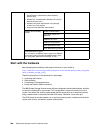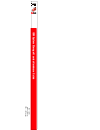- DL manuals
- IBM
- Storage
- N Series
- Hardware Manual
IBM N Series Hardware Manual - 4.1 Overview
36
IBM System Storage N series Hardware Guide
4.1 Overview
Figure 4-1 shows the N7950T Model E22 modular disk storage system. It is designed to
provide these advantages:
High data availability and system-level redundancy
Support of concurrent block I/O and file serving over Ethernet and Fibre Channel SAN
infrastructures
High throughput and fast response times
Support of enterprise customers who require network-attached storage (NAS), with Fibre
Channel or iSCSI connectivity
Attachment of Fibre Channel, serial-attached SCSI (SAS), and Serial Advanced
Technology Attachment (SATA) disk expansion units
Figure 4-1 N7950T Model E22 modular disk storage system
The IBM System Storage N7950T (2867 Model E22) system is an active/active dual-node
base unit. It consists of two cable-coupled chassis with one controller and one I/O expansion
module per node. It is designed to provide fast data access, simultaneous multiprotocol
support, expandability, upgradability, and low maintenance requirements.
The N7950T can be configured as a gateway and is designed to provide these advantages:
High data availability and system-level redundancy designed to address the needs of
business-critical and mission-critical applications.
Single, integrated architecture designed to support concurrent block I/O and file serving
over Ethernet and Fibre Channel SAN infrastructures.
High throughput and fast response times for database, email, and technical applications
Enterprise customer support for unified access requirements for NAS through Fibre
Channel or iSCSI.
Fibre Channel, SAS, and SATA attachment options for disk expansion units designed to
allow deployment in multiple environments. These environments include data retention,
NearStore, disk-to-disk backup scenarios, and high-performance, mission-critical I/O
intensive operations.
The N7950T supports the EXN1000 SATA storage expansion unit, the EXN4000 FC storage
expansion units, the EXN3000 SAS/SATA expansion unit, and the EXN3500 SAS expansion
unit. At least one storage expansion unit must be attached to the N series system.
The IBM System Storage N series is designed to interoperate with products capable of data
transmission in the industry-standard iSCSI, CIFS, FCP, FCoE, and NFS protocols.
Supported systems include the IBM System p®, IBM System i® (NFS only), IBM System x,
and IBM System z® (NFS only) servers. The N7950T system consists of Model E22 and
associated software.
Summary of N Series
Page 1
Ibm.Com/redbooks front cover ibm system storage n series hardware guide roland tretau jeff lin dirk peitzmann steven pemberton tom provost marco schwarz select the right n series hardware for your environment understand n series unified storage solutions take storage efficiency to the next level.
Page 3
International technical support organization ibm system storage n series hardware guide september 2012 sg24-7840-02.
Page 4
© copyright international business machines corporation 2012. All rights reserved. Note to u.S. Government users restricted rights -- use, duplication or disclosure restricted by gsa adp schedule contract with ibm corp. Third edition (september 2012) this edition applies to the ibm system storage n ...
Page 5: Contents
© copyright ibm corp. 2012. All rights reserved. Iii contents notices . . . . . . . . . . . . . . . . . . . . . . . . . . . . . . . . . . . . . . . . . . . . . . . . . . . . . . . . . . . . . . . . . Xi trademarks . . . . . . . . . . . . . . . . . . . . . . . . . . . . . . . . . . . . . . . . . . . ...
Page 6
Iv ibm system storage n series hardware guide chapter 4. High-end systems. . . . . . . . . . . . . . . . . . . . . . . . . . . . . . . . . . . . . . . . . . . . . . 35 4.1 overview . . . . . . . . . . . . . . . . . . . . . . . . . . . . . . . . . . . . . . . . . . . . . . . . . . . . . . . . . . . ....
Page 7
Contents v 7.1.4 comparison of ha pair types . . . . . . . . . . . . . . . . . . . . . . . . . . . . . . . . . . . . . . . . 73 7.2 ha pair types and requirements . . . . . . . . . . . . . . . . . . . . . . . . . . . . . . . . . . . . . . . . . . 74 7.2.1 standard ha pairs. . . . . . . . . . . . . ....
Page 8
Vi ibm system storage n series hardware guide 10.3.2 larger versus smaller raid groups . . . . . . . . . . . . . . . . . . . . . . . . . . . . . . . . . 133 10.4 raid-dp and double parity . . . . . . . . . . . . . . . . . . . . . . . . . . . . . . . . . . . . . . . . . . . . 134 10.4.1 internal stru...
Page 9
Contents vii 14.3 summary . . . . . . . . . . . . . . . . . . . . . . . . . . . . . . . . . . . . . . . . . . . . . . . . . . . . . . . . . . 183 part 2. Installation and administration . . . . . . . . . . . . . . . . . . . . . . . . . . . . . . . . . . . . . . . . . . . . . . . . . . 185 chapter 15...
Page 10
Viii ibm system storage n series hardware guide 18.2.6 windows 2008 enterprise installation . . . . . . . . . . . . . . . . . . . . . . . . . . . . . . . . 244 18.2.7 red hat enterprise linux 5.2 installation . . . . . . . . . . . . . . . . . . . . . . . . . . . . . 250 18.3 boot from san and other ...
Page 11
Contents ix power on n series . . . . . . . . . . . . . . . . . . . . . . . . . . . . . . . . . . . . . . . . . . . . . . . . . . . . . . . 297 data ontap update . . . . . . . . . . . . . . . . . . . . . . . . . . . . . . . . . . . . . . . . . . . . . . . . . . . . . 301 obtaining the data ontap sof...
Page 12
X ibm system storage n series hardware guide.
Page 13: Notices
© copyright ibm corp. 2012. All rights reserved. Xi notices this information was developed for products and services offered in the u.S.A. Ibm may not offer the products, services, or features discussed in this document in other countries. Consult your local ibm representative for information on the...
Page 14: Trademarks
Xii ibm system storage n series hardware guide trademarks ibm, the ibm logo, and ibm.Com are trademarks or registered trademarks of international business machines corporation in the united states, other countries, or both. These and other ibm trademarked terms are marked on their first occurrence i...
Page 15: Preface
© copyright ibm corp. 2012. All rights reserved. Xiii preface this ibm® redbooks® publication provides a detailed look at the features, benefits, and capabilities of the ibm system storage® n series hardware offerings. The ibm system storage n series systems can help you tackle the challenge of effe...
Page 16
Xiv ibm system storage n series hardware guide analysis and the sizing of san and nas solutions. He holds an engineering diploma in computer sciences from the university of applied science in isny, germany, and is an open group master certified it specialist. Steven pemberton is a senior storage arc...
Page 17: Comments Welcome
Preface xv thanks to the following people for their contributions to this project: bertrand dufrasne international technical support organization, san jose center thanks to the authors of the previous editions of this book: alex osuna sandro de santis carsten larsen tarik maluf patrick p. Schill now...
Page 18
Xvi ibm system storage n series hardware guide stay connected to ibm redbooks find us on facebook: http://www.Facebook.Com/ibmredbooks follow us on twitter: http://twitter.Com/ibmredbooks look for us on linkedin: http://www.Linkedin.Com/groups?Home=&gid=2130806 explore new redbooks publications, res...
Page 19: Summary of Changes
© copyright ibm corp. 2012. All rights reserved. Xvii summary of changes this section describes the technical changes made in this edition of the book and in previous editions. This edition might also include minor corrections and editorial changes that are not identified. Summary of changes for sg2...
Page 20
Xviii ibm system storage n series hardware guide.
Page 21: Introduction to N Series
© copyright ibm corp. 2012. All rights reserved. 1 part 1 introduction to n series hardware this part introduces the n series hardware, including the storage controller models, disk expansion shelves, and cabling recommendations. It also addresses some of the hardware functions, including active/act...
Page 22
2 ibm system storage n series hardware guide.
Page 23: Introduction to Ibm System
© copyright ibm corp. 2012. All rights reserved. 3 chapter 1. Introduction to ibm system storage n series the ibm system storage n series offers additional choices to organizations that face the challenges of enterprise data management. The ibm system storage n series is designed to deliver high-end...
Page 24: 1.1 Overview
4 ibm system storage n series hardware guide 1.1 overview this section introduces the ibm system storage n series and describes its hardware features. The ibm system storage n series provides a range of reliable, scalable storage solutions for a variety of storage requirements. These capabilities ar...
Page 25
Chapter 1. Introduction to ibm system storage n series 5 maintains availability and productivity during upgrades. If outages are necessary, downtime is kept to a minimum. Easily and quickly implement nondisruptive upgrades. Create effortless backup and recovery solutions that operate in a common man...
Page 26
6 ibm system storage n series hardware guide figure 1-2 n series hardware portfolio features and benefits include: data compression – transparent in-line data compression can store more data in less space, reducing the amount of storage you need to purchase and maintain. – reduces the time and bandw...
Page 27
Chapter 1. Introduction to ibm system storage n series 7 flexcache – creates a flexible caching layer within your storage infrastructure that automatically adapts to changing usage patterns to eliminate bottlenecks. – improves application response times for large compute farms, speeds data access fo...
Page 28
8 ibm system storage n series hardware guide flash cache (performance acceleration module) – improves throughput and reduces latency for file services and other random read intensive workloads. – offers power savings by consuming less power than adding more disk drives to optimize performance. Raid-...
Page 29
Chapter 1. Introduction to ibm system storage n series 9 snapshot – makes incremental, data-in-place, point-in-time copies of a lun or volume with minimal performance effect. – enables frequent, nondisruptive, space-efficient, and quickly restorable backups. Snapvault – exports snapshot copies to an...
Page 30
10 ibm system storage n series hardware guide all n series systems support the storage efficiency features shown in figure 1-3. Figure 1-3 storage efficiency features 1.3 software licensing structure this section provides an overview of the software licensing structure. 1.3.1 mid-range and high-end ...
Page 31
Chapter 1. Introduction to ibm system storage n series 11 figure 1-4 provides an overview of the software structure introduced with the availability of data ontap 8.1. Figure 1-4 software structure for mid-range and enterprise systems to increase the business flow efficiencies, the 7-mode licensing ...
Page 32
12 ibm system storage n series hardware guide 1.4 data ontap 8 supported systems figure 1-5 provides an overview of systems that support data ontap 8. The listed systems reflect the n series product portfolio as of june 2011, and some older n series systems that are suitable to run data ontap 8. Fig...
Page 33: Entry-Level Systems
© copyright ibm corp. 2012. All rights reserved. 13 chapter 2. Entry-level systems this chapter describes the ibm system storage n series 3000 systems, which address the entry-level segment. This chapter includes the following sections: overview n3220 n3240 n32x0 common information n3400 n3000 techn...
Page 34: 2.1 Overview
14 ibm system storage n series hardware guide 2.1 overview figure 2-1 shows the n3000 modular disk storage system. They are designed to provide primary and auxiliary storage for midsize enterprises. N3000 systems offer integrated data access, intelligent management software, data protection capabili...
Page 35
Chapter 2. Entry-level systems 15 2.2.3 n3220 hardware the n3220 hardware has these characteristics: based on the exn3500 expansion shelf 24 2.5” sff sas disk drives – minimum initial order of 12 disk drives specifications (single node, 2x for dual node) – 2u, standard 19-inch rack mount enclosure (...
Page 36: 2.3 N3240
16 ibm system storage n series hardware guide figure 2-3 shows the n3220 single-controller in chassis figure 2-3 n3220 single-controller in chassis 2.3 n3240 this section addresses the n series 3240 models. 2.3.1 n3240 model 2857-a14 n3240 model a14 is designed to provide a single-node storage contr...
Page 37
Chapter 2. Entry-level systems 17 figure 2-4 shows the front and rear view of the n3240 figure 2-4 n3240 front and rear view figure 2-5 shows the n3240 single-controller in chassis figure 2-5 n3240 single-controller in chassis.
Page 38
18 ibm system storage n series hardware guide figure 2-6 shows the controller with the 8 gb fc mezzanine card option figure 2-6 controller with 8 gb fc mezzanine card option figure 2-7 shows the controller with the 10 gbe mezzanine card option figure 2-7 controller with 10 gbe mezzanine card option ...
Page 39: 2.5 N3400
Chapter 2. Entry-level systems 19 table 2-3 provides information about the maximum number of supported shelves by expansion type. Table 2-3 n32x0 number of supported shelves 2.5 n3400 this section addresses the n series 3400 models. 2.5.1 n3400 model 2859-a11 the model a11 is designed to provide a s...
Page 40
20 ibm system storage n series hardware guide figure 2-8 shows the front view of the n3400 controller module. Figure 2-8 front views of 3400 controller modules figure 2-9 shows the back view of the n3400 controller module. In the rear panel both clustered controllers and stand-alone controller optio...
Page 41
Chapter 2. Entry-level systems 21 the n3400 has the following key specifications: 2u high up to six external enclosures exn1000, exn4000 expansion units up to five external sas enclosures exn3000 or exn3500 expansion units high-performance sas infrastructure single controller or dual controller (for...
Page 42
22 ibm system storage n series hardware guide for more information about n series 3000 systems, see the following website: http://www.Ibm.Com/systems/storage/network/n3000/appliance/index.Html max capacity tb e (7.3.X / 8.0.X / 8.1.X) - / - / 374 - / - / 432 136 136-408 f number of disk drives 144x ...
Page 43: Mid-Range Systems
© copyright ibm corp. 2012. All rights reserved. 23 chapter 3. Mid-range systems this chapter addresses the ibm system storage n series 6000 systems, which address the mid-range segment. This chapter includes the following sections: overview hardware n62x0 technical specifications at a glance 3.
Page 44: 3.1 Overview
24 ibm system storage n series hardware guide 3.1 overview figure 3-1 shows the n62x0 modular disk storage system. They are designed to have these advantages: increase nas storage flexibility and expansion capabilities by consolidating block and file data sets onto a single multiprotocol storage pla...
Page 45
Chapter 3. Mid-range systems 25 3.1.2 hardware summary the n62x0 modular disk storage system contains the following hardware: up to 2880 tb raw storage capacity 4 gb to 32 gb random access memory 512 mb to 4 gb nonvolatile memory integrated fibre channel, ethernet, and sas ports quad-port 4 gbps ada...
Page 46
26 ibm system storage n series hardware guide the ibm system storage n series supports these expansion units: exn1000 sata storage expansion unit exn2000 and exn4000 fc storage expansion units exn3000 sas/sata expansion unit exn3500 sas expansion unit at least one storage expansion unit must be atta...
Page 47: 3.2 Hardware
Chapter 3. Mid-range systems 27 upgrade path you can make the following types of upgrades: the model c10 can be upgraded to a model c20 the model e11 can be upgraded to a model e21 the model e12 can be upgraded to a model e22 model upgrades are disruptive. 3.2 hardware this section gives an overview...
Page 48
28 ibm system storage n series hardware guide figure 3-3 shows the ibm n6270 configuration flexibility. Figure 3-3 ibm n6270 configuration flexibility figure 3-4 shows the ibm n62x0 slots and interfaces for a standalone controller: 2 pcie v2.0 (gen 2) x 8 slots – top full height, full length – botto...
Page 49
Chapter 3. Mid-range systems 29 figure 3-5 shows the ibm n62x0 controller i/o module. Figure 3-5 ibm n62x0 controller i/o ibm n62x0 i/o configuration flexibility is shown in figure 3-6. Figure 3-6 ibm n62x0 i/o configuration flexibility.
Page 50
30 ibm system storage n series hardware guide ibm n62x0 i/o expansion module (ioxm) is displayed in figure 3-7. It has these characteristics: components are not hot swappable: – controller will panic if removed – if inserted into running ibm n6200, ioxm is not recognized until the controller is rebo...
Page 51
Chapter 3. Mid-range systems 31 figure 3-9 shows the ibm n62x0 usb flash module, which has the following features. It is the boot device for data ontap and the environment variables it replaces compactflash it has the same resiliency levels as compactflash 2 gb density is currently used it is a repl...
Page 52
32 ibm system storage n series hardware guide “stretching” the ha-pair (also called the sfo pair) by using the c0x ports is qualified with optical sfps up to a distance of 30 m. Beyond that distance, you need the fc-vi adapter. When the fc-vi card is present, the c0x ports are disabled. 3.2.3 ibm n6...
Page 53
Chapter 3. Mid-range systems 33 the system-level diagnostics sldiag has these features: sldiag replaces sysdiag – both run system-level diagnostic procedures sldiag has these major differences from sysdiag: – sldiag runs from maintenance mode – sysdiag booted with a separate binary sldiag has a cli ...
Page 54
34 ibm system storage n series hardware guide for more information about n series 6000 systems, see the following website: http://www.Ibm.Com/systems/storage/network/n6000/appliance/index.Html number of disk drives 240 600 max shelves exn3500 / exn3000 / exn4000 10/10/17 25/25/42 max aggregate h (7....
Page 55: High-End Systems
© copyright ibm corp. 2012. All rights reserved. 35 chapter 4. High-end systems this chapter describes the ibm system storage n series 7000 systems, which address the high-end segment. This chapter includes the following sections: overview hardware n7950t technical specifications at a glance 4.
Page 56: 4.1 Overview
36 ibm system storage n series hardware guide 4.1 overview figure 4-1 shows the n7950t model e22 modular disk storage system. It is designed to provide these advantages: high data availability and system-level redundancy support of concurrent block i/o and file serving over ethernet and fibre channe...
Page 57: 4.2 Hardware
Chapter 4. High-end systems 37 the n7950t can be configured, by using optional features, to be either a storage controller or gateway. It includes clustered failover (cfo) support (by using the required feature), which provides a failover and failback function to improve overall availability. N seri...
Page 58
38 ibm system storage n series hardware guide figure 4-3 shows the ibm n series n7950t configuration. Figure 4-3 ibm n series n7950t configuration table 4-1 provides a list of features for the n7950t. Table 4-1 n7950 series features figure 4-4 shows the ibm n series n7950t slots and interfaces contr...
Page 59
Chapter 4. High-end systems 39 4 pcie v2.0 (gen 2) x8 slots (horizontal) – full length and full height for regular expansion adapters 4 x 10 gbe (e0c, e0d, e0e, e0f) – sfp+ module not interchangeable with other 10 gbe ports 4 x 8 gb fcp (0a, 0b, 0c, 0d) figure 4-5 shows the ibm n series n7950t contr...
Page 60
40 ibm system storage n series hardware guide 4.2.2 ibm n series n7950t slot configuration rules the following configuration rules apply to the n7950. Vertical i/o slots vertical slots use custom form-factor cards – look similar to standard pcie – cannot put standard pcie cards into the vertical i/o...
Page 61
Chapter 4. High-end systems 41 4.2.4 n7950t cooling architecture the following are details about the n7950t cooling architecture: six fan frus per chassis, paired three each for top and bottom bays – each fan fru has two fans one failed fan allowed per chassis bay – controller can run indefinitely w...
Page 62
42 ibm system storage n series hardware guide flexcache uses n7950t chassis – controller with ioxm – supports dual-enclosure ha configuration 4.2.8 n7950t guidelines the following list provides useful tips for the n7950t model: get hands-on experience with data ontap 8.1 do not attempt to put vertic...
Page 63
Chapter 4. High-end systems 43 4.2.9 n7950t sfp+ modules this section provides detailed information about sfp+ modules. Figure 4-8 shows the 8 gb sfp+ modules. Figure 4-8 8 gb sfp+ modules figure 4-9 shows the 10 gbe sfp+ modules. Figure 4-9 10 gbe sfp+ modules 4.3 n7950t technical specifications at...
Page 64
44 ibm system storage n series hardware guide weight 251.4 lbs (114 kg) ac power a 13.8a @100v 7a @200v btu/hr b 4540 @100v 4404 @200v controller configuration dual active/active with ioxm processor 4x 64-bit six core memory 192 gb nvram 8 gb fibre channel ports 8 - 32 8 gb sfp+ c exp slots 24 pcie ...
Page 65
Chapter 4. High-end systems 45 for more information about n series 7000 systems, see the following website: http://www.Ibm.Com/systems/storage/network/n7000/appliance/index.Html h. Maximum aggregate size is calculated using base 2 arithmetic (1tb = 240 bytes)..
Page 66
46 ibm system storage n series hardware guide.
Page 67: Expansion Units
© copyright ibm corp. 2012. All rights reserved. 47 chapter 5. Expansion units this chapter provides detailed information for the ibm n series expansion units, also called disk shelves. This chapter includes the following sections: shelf technology overview expansion unit exn3000 expansion unit exn3...
Page 68: 5.2 Expansion Unit Exn3000
48 ibm system storage n series hardware guide 5.1 shelf technology overview this section gives an overview of the n series expansion unit technology. Figure 5-1 shows the shelf topology comparison. Figure 5-1 shelf topology comparison 5.2 expansion unit exn3000 the ibm system storage exn3000 sas/sat...
Page 69
Chapter 5. Expansion units 49 the exn3000 is a 4u disk storage expansion unit. It can be mounted in any industry standard 19 inch rack. The exn3000 contains these features: dual redundant hot-pluggable integrated power supplies and cooling fans dual redundant disk expansion unit switched controllers...
Page 70: 5.3 Expansion Unit Exn3500
50 ibm system storage n series hardware guide 5.2.2 supported exn3000 drives table 5-1 lists the drives that are supported by exn3000 at the time of writing. Table 5-1 exn3000 supported drives 5.2.3 environmental and technical specification table 5-2 shows the environmental and technical specificati...
Page 71
Chapter 5. Expansion units 51 the exn3500 sas expansion unit is a 2u sff disk storage expansion unit that must be mounted in an industry standard 19-inch rack. It can be attached to all n series systems except n3300, n3700, n5200, and n5500. It includes the following features: third-generation sas p...
Page 72
52 ibm system storage n series hardware guide figure 5-5 shows the rear view of the exn3500 showing the connectivity and resiliency. Figure 5-5 exn3500 rear view figure 5-6 shows the iom differences. Figure 5-6 iom differences 5.3.2 intermix support the following list shows how exn3000 and exn3500 c...
Page 73: 5.4 Expansion Unit Exn4000
Chapter 5. Expansion units 53 5.3.3 supported exn3500 drives table 5-3 lists the drives that are supported by exn3500 at the time of writing. Table 5-3 exn3500 supported drives 5.3.4 environmental and technical specification table 5-4 shows the environmental and technical specifications. Table 5-4 e...
Page 74
54 ibm system storage n series hardware guide figure 5-7 shows the front view of the exn4000 expansion unit. Figure 5-7 exn4000 expansion unit figure 5-8 shows the rear view and the fans. Figure 5-8 2xesh4 and 2xpsu/fans figure 5-9 shows the location of the leds figure 5-9 location of leds for an es...
Page 75: 5.5 Self-Encrypting Drive
Chapter 5. Expansion units 55 5.4.2 environmental and technical specification table 5-6 shows the environmental and technical specifications. Table 5-6 exn4000 environmental specifications 5.5 self-encrypting drive this section addresses the fde 600 gb 2.5 hdd drive. 5.5.1 sed at a glance at the tim...
Page 76
56 ibm system storage n series hardware guide encrypted data at rest on powered-off disk drives. That is, it prevents someone from removing a shelf or drive and mounting them on an unauthorized system. This security minimizes risk of unauthorized access to data if drives are stolen from a facility o...
Page 77
Chapter 5. Expansion units 57 communication with the kmip server self-encryption uses secure sockets layer (ssl) certificates to establish secure communications with the kmip server. These certificates need to be in base64-encoded x.509 pem format, and can be either self-signed or signed by a certif...
Page 78
58 ibm system storage n series hardware guide ibm tivoli key lifecycle manager v1.0 supports the following operating systems: aix v5.3, 64-bit, technology level 5300-04, and service pack 5300-04-02, aix 6.1 64 bit red hat enterprise linux as version 4.0 on x86, 32-bit suse linux enterprise server ve...
Page 79: Cabling Expansions
© copyright ibm corp. 2012. All rights reserved. 59 chapter 6. Cabling expansions this chapter addresses the multipath cabling of expansions. The following topics are covered: standard multipath cabling multipath ha cabling cabling different expansions this chapter includes the following sections: e...
Page 80
60 ibm system storage n series hardware guide 6.1 exn3000 and exn3500 disk shelves cabling this section provides information about cabling the disk shelf sas connections and the optional acp connections for a new storage system installation. Cabling the exn3500 is much alike the exn3000. As a result...
Page 81
Chapter 6. Cabling expansions 61 think of the four hba ports as two units of ports. Port a and port c are the top connection unit, and port b and port d are the bottom connection unit (figure 6-2). Each unit (a/c and b/d) connects to each of the two asic chips on the hba. If one chip fails, the hba ...
Page 82
62 ibm system storage n series hardware guide figure 6-3 shows how the sas shelves are interconnected for two stacks with three shelves each. Figure 6-3 sas shelf interconnect.
Page 83
Chapter 6. Cabling expansions 63 6.1.3 top connections the top ports of the sas shelves are connected to the ha pair controllers as shown in figure 6-4. Figure 6-4 sas shelf cable top connections.
Page 84
64 ibm system storage n series hardware guide 6.1.4 bottom connections the bottom ports of the sas shelves are connected to the ha pair controllers as shown in figure 6-5. Figure 6-5 sas shelf cable bottom connections figure 6-5 is a fully redundant example of sas shelf connectivity. No single cable...
Page 85
Chapter 6. Cabling expansions 65 2. Review the output and perform the following steps: – if the output lists all of the ioms, then the ioms have connectivity. Return to the cabling procedure for your storage configuration to complete the cabling steps. – sometimes ioms are not shown because the iom ...
Page 86
66 ibm system storage n series hardware guide enable acp on the storage system by entering the following command at the console: options acp.Enabled on verify that the acp cabling is correct by entering the following command: storage show acp for more information about cabling sas stacks and acp to ...
Page 87
Chapter 6. Cabling expansions 67 6.2.2 multipath fibre channel cabling figure 6-8 shows four exn4000 disk shelves in two separate loops connected to a ha pair with redundant multipath cabling. No single fibre channel cable or shelf controller failure causes a takeover situation. Figure 6-8 exn4000 d...
Page 88
68 ibm system storage n series hardware guide 6.3 multipath high-availability cabling a standard n series clustered storage system has multiple single-points-of-failure on each shelf which can trigger a cluster failover (example 6-1). Cluster failovers can disrupt access to data and put an increased...
Page 89
© copyright ibm corp. 2012. All rights reserved. 69 chapter 7. Highly available controller pairs ibm system storage n series ha pair configuration consists of two nodes that are able to take over and fail over their resources or services to counterpart nodes. This function assumes that all resources...
Page 90: 7.1 Ha Pair Overview
70 ibm system storage n series hardware guide 7.1 ha pair overview an ha pair is two storage systems (nodes) whose controllers are connected to each other directly. The nodes are connected to each other through an nvram adapter, or, in the case of systems with two controllers in a single chassis, th...
Page 91
Chapter 7. Highly available controller pairs 71 nondisruptive hardware maintenance: when you halt one node and allow takeover, the partner node continues to serve data for the halted node. You can then replace or repair hardware in the node you halted. Figure 7-2 shows an ha pair where controller a ...
Page 92
72 ibm system storage n series hardware guide they own their spare disks, spare array luns, or both, and do not share them with the other node. They each have mailbox disks or array luns on the root volume: – two if it is an n series controller system (four if the root volume is mirrored by using th...
Page 93
Chapter 7. Highly available controller pairs 73 7.1.4 comparison of ha pair types table 7-1 identifies the types of n series ha pair configurations (or high availability pairs) and where each might be applied. Table 7-1 configuration types certain terms have particular meanings when used to refer to...
Page 94
74 ibm system storage n series hardware guide iscsi direct-attached topologies are topologies in which the hosts are directly attached to the storage controller. Direct-attached systems do not use networks or ethernet switches. Iscsi network-attached topologies are topologies in which the hosts are ...
Page 95
Chapter 7. Highly available controller pairs 75 figure 7-3 shows a standard ha pair with native disk shelves without multipath storage. Figure 7-3 standard ha pair with native disk shelves without multipath storage in the example shown in figure 7-3, cabling is without redundant paths to disk shelve...
Page 96
76 ibm system storage n series hardware guide disks and disk shelf compatibility: – both fibre channel, sas, and sata storage are supported in standard ha pair configuration if the two storage types are not mixed on the same loop. – one node can have only fibre channel storage and the partner node c...
Page 97
Chapter 7. Highly available controller pairs 77 license requirements the following licenses must be enabled on both nodes: cf (cluster failover) syncmirror_local 7.2.3 stretched metrocluster stretch metrocluster has the following characteristics: stretch metroclusters provide data mirroring and the ...
Page 98
78 ibm system storage n series hardware guide as for a standard ha pair. The main difference is that a stretch metrocluster spans over two sites with a maximum distance of up to 500 meters. A metrocluster provides the cf forcetakeover -d command, giving a single command to initiate a failover if an ...
Page 99
Chapter 7. Highly available controller pairs 79 operates at up to 8 gbps. With a fabric-attached metrocluster, the distance between sites can be expanded from 500 meters up to a maximum of 100 km. Fabric-attached metroclusters has the following characteristics: fabric-attached metroclusters contain ...
Page 100
80 ibm system storage n series hardware guide node requirements the following are the requirements for the nodes: the nodes must be one of the following system models configured for mirrored volume use. Each node in the pair must be the same model. – n5000 series systems, except for the n5500 and n5...
Page 101
Chapter 7. Highly available controller pairs 81 consider the following questions about your installation before proceeding through the setup program: do you want to configure vifs for your network interfaces? How do you want to configure your interfaces for takeover? 7.3.1 configuration variations f...
Page 102
82 ibm system storage n series hardware guide make sure that the /etc/rc file is correctly configured as shown in example 7-1. Example 7-1 example of /etc/rc files /etc/rc on itsotuc1: hostname itsotuc1 ifconfig e0 `hostname`-e0 mediatype 100tx-fd netmask 255.255.255.0 vif create multi vif1 e3a e3b ...
Page 103
Chapter 7. Highly available controller pairs 83 7.3.4 configuring interface groups (vifs) the setup process guides the n series administrator through the configuration of interface groups. In the setup wizard, they are called vifs. Example 7-4 shows where the vif is configured in setup. Configure a ...
Page 104
84 ibm system storage n series hardware guide after finishing setup , the system prompts you to reboot to make the new settings effective. Configuring dedicated interfaces with setup a dedicated network interface for the local controller whether the controller is in takeover mode. A network interfac...
Page 105
Chapter 7. Highly available controller pairs 85 setting matching node options because certain data ontap options must be the same on both the local and partner node, check them with the options command on each node. Change them as necessary. Perform these steps to check the options: 1. View and note...
Page 106
86 ibm system storage n series hardware guide the local node takes over the partner node and the following message is displayed: takeover completed 4. Test communication between the local node and partner node. For example, you can use the fcstat device_map command to ensure that one node can access...
Page 107
Chapter 7. Highly available controller pairs 87 7.4 managing an ha pair configuration this section describes the considerations and activities related to managing an ha pair configuration. There are the following ways to manage resources and to perform takeover/giveback from one node to another node...
Page 108
88 ibm system storage n series hardware guide 7.4.1 managing an ha pair configuration at a high level, the tasks involved in managing an ha pair configuration are: monitoring ha pair configuration status viewing information about the ha pair configuration: – displaying the partner’s name – displayin...
Page 109
Chapter 7. Highly available controller pairs 89 sat apr 9 01:49:21 gmt-7 [itsonas2: fcp.Service.Shutdown:info]: fcp service shutdown sat apr 9 01:49:21 gmt-7 [itsonas2: perf.Archive.Stop:info]: performance archiver stopped. Sat apr 9 01:49:21 gmt-7 [itsonas2: cf.Fsm.Takeoverofpartnerdisabled:notice]...
Page 110
90 ibm system storage n series hardware guide sat apr 9 02:00:22 gmt-7 [itsonas2: cf.Fsm.Nfo.Accepttakeoverreq:warning]: negotiated failover: accepting takeover request by partner, reason: operator initiated cf takeover. Asking partner to shutdown gracefully; will takeover in at most 180 seconds. Sa...
Page 111
Chapter 7. Highly available controller pairs 91 takeover due to negotiated failover, reason: operator initiated cf takeover itsonas2(takeover)> in the example, the n series itsonas1 rebooted when you ran the cf takeover command. When one n series storage system node is in takeover mode, the partner ...
Page 112
92 ibm system storage n series hardware guide cifs partner server is shutting down... Cifs partner server has shut down... Tue apr 12 03:17:11 gmt-7 [itsonas2/itsonas1: scsitgt.Ha.State.Changed:debug]: stio ha state : in takeover --> giving back after 5060 seconds. Tue apr 12 03:17:11 gmt-7 [itsonas...
Page 113
Chapter 7. Highly available controller pairs 93 1. As illustrated in figure 7-6, you can perform the takeover by using system manager and clicking active/active configuration takeover. Figure 7-6 system manager initiating takeover tip: under normal conditions, you do not need to perform takeover/giv...
Page 114
94 ibm system storage n series hardware guide 2. Figure 7-7 shows the active/active takeover wizard step 1. Click next to continue. Figure 7-7 system manager initiating takeover step 1 3. Figure 7-8 shows the active/active takeover wizard step 2. Click next to continue. Figure 7-8 system manager ini...
Page 115
Chapter 7. Highly available controller pairs 95 4. Figure 7-9 shows the active/active takeover wizard step 3. Click finish to continue. Figure 7-9 system manager initiating takeover step 3 5. Figure 7-10 shows the active/active takeover wizard final step where takeover has been run successfully. Cli...
Page 116
96 ibm system storage n series hardware guide 6. Figure 7-11 shows that system manager now displays the status of the takeover. The only option at this stage to perform giveback. Figure 7-11 system manager itsonas2 taken over by itsonas1 initiating giveback by using system manager figure 7-12 illust...
Page 117
Chapter 7. Highly available controller pairs 97 figure 7-13 shows a successfully completed giveback. Figure 7-13 system manager giveback successful figure 7-14 shows that system manager now reports the systems back to normal after a successful giveback. Figure 7-14 system manager with systems back t...
Page 118
98 ibm system storage n series hardware guide 7.4.4 ha pair configuration failover basic operations when a failover occurs, the running partner node in the ha pair configuration takes over the functions and disk drives of the failed node. It does so by creating an emulated storage system that runs t...
Page 119
Chapter 7. Highly available controller pairs 99 its local a loop shelf count, the system concludes that it is impaired. It then prompts that node’s partner to initiate a takeover..
Page 120
100 ibm system storage n series hardware guide.
Page 121: Metrocluster
© copyright ibm corp. 2012. All rights reserved. 101 chapter 8. Metrocluster this chapter address the metrocluster feature. This integrated, high-availability, business continuance solution allows clustering of two n6000, or n7000 storage controllers at distances up to 100 kilometers. The primary go...
Page 122
102 ibm system storage n series hardware guide 8.1 overview of metrocluster ibm n series metrocluster, as illustrated in figure 8-1, is a solution that combines n series local clustering with synchronous mirroring to deliver continuous availability. Metrocluster expands the capabilities of the n ser...
Page 123
Chapter 8. Metrocluster 103 metrocluster software provides an enterprise solution for high availability over wide area networks (wans). Metrocluster deployments of n series storage systems are used for the following functions: business continuance. Disaster recovery. Achieving recovery point and rec...
Page 124
104 ibm system storage n series hardware guide figure 8-2 logical view of metrocluster syncmirror geographical separation of n series nodes is implemented by physically separating controllers and storage, creating two metrocluster halves. For distances under 500m (campus distances), long cables are ...
Page 125: 8.3 Stretch Metrocluster
Chapter 8. Metrocluster 105 8.2 business continuity solutions the n series offers several levels of protection with several different options. Metrocluster is just one of the options offered by the n series. Metrocluster fits into the campus-level distance requirement of business continuity as shown...
Page 126
106 ibm system storage n series hardware guide 8.3.1 planning stretch metrocluster configurations for planning and sizing stretch metrocluster environments, keep in mind these considerations: use multipath ha (mpha) cabling. Use fibrebridges in conjunction with sas shelves (exn3000 & exn3500). N62x0...
Page 127
Chapter 8. Metrocluster 107 mixed sata and fc configurations are allowed if the following requirements are met: – there is no intermixing of fibre channel and sata shelves on the same loop. – mirrored shelves must be of the same type as their parents. The stretch metrocluster heads can have a distan...
Page 128
108 ibm system storage n series hardware guide if you decide to use sas shelves (exn3000 and exn3500) you must use fibrebridges. Starting with data ontap 8.1, exn3000 (sas or sata) and exn3500 are supported on stretch metrocluster (and fabric metrocluster as well) through sas fc bridge (fibrebridge)...
Page 129
Chapter 8. Metrocluster 109 8.4.1 planning fabric metrocluster configurations when planning and sizing fabric metrocluster environments, keep in mind these considerations: use fibrebridges in conjunction with sas shelves (exn3000 & exn3500). Provide enough ports/loops to satisfy performance (plan ad...
Page 130
110 ibm system storage n series hardware guide initiator card. Because of a minimum of four fibre channel ports needed for stretch metrocluster, two configurations are possible: – two onboard fibre channel ports + dual port fibre channel initiator adapter – quad port fc initiator hba (frees up onboa...
Page 131
Chapter 8. Metrocluster 111 8.4.2 cabling fabric metroclusters figure 8-7 shows an example of a fabric metrocluster with two exn4000 fc shelves on each site. Figure 8-7 fabric metrocluster cabling with exn4000 fabric metrocluster configurations use fibre channel switches as the means to separate the...
Page 132
112 ibm system storage n series hardware guide this process allows sas disks to display as luns in a metrocluster fabric. You need at least four fibrebridges (minimum is two per stack) in a metrocluster environment as shown in figure 8-8. Figure 8-8 cabling a fabric metrocluster with fibrebridges an...
Page 133
Chapter 8. Metrocluster 113 read performance is optimized by performing application reads from both plexes as shown in figure 8-9. Figure 8-9 synchronous mirroring syncmirror is used to create aggregate mirrors. When planning for syncmirror environments, keep in mind the following considerations: ag...
Page 134
114 ibm system storage n series hardware guide raid group /aggr0/plex2/rg0 (normal) raid disk device ha shelf bay chan pool type rpm used (mb/blks) phys (mb/blks) --------- ------ ------------- ---- ---- ---- ----- -------------- -------------- dparity 0c.25 0c 1 9 fc:b 1 fcal 15000 136000/278528000...
Page 135
Chapter 8. Metrocluster 115 partner 0c.18 0c 1 2 fc:b 0 fcal 15000 0/0 137104/280790184 partner 0a.23 0a 1 7 fc:a 1 fcal 15000 0/0 137104/280790184 partner 0a.28 0a 1 12 fc:a 1 fcal 15000 0/0 137104/280790184 partner 0a.24 0a 1 8 fc:a 1 fcal 15000 0/0 137104/280790184 partner 0c.19 0c 1 3 fc:b 0 fca...
Page 136
116 ibm system storage n series hardware guide 8.6 metrocluster zoning and ti zones traditional san has great flexibility in connecting devices to ports if the ports are configured correctly and any zoning requirements are met. A metrocluster, however, expects certain devices to be connected to spec...
Page 137
Chapter 8. Metrocluster 117 you can benefit from using two isls per fabric (instead of one isl per fabric) to separate out high-priority cluster interconnect traffic from other traffic. This configuration prevents contention on the back-end fabric, and provides additional bandwidth in some cases. Th...
Page 138: 8.7 Failure Scenarios
118 ibm system storage n series hardware guide figure 8-13 shows an example of ti in a fabric metrocluster environment. Vi traffic (orange) is separated from data/backend traffic (black) by ti zones. Figure 8-13 ti zones in metrocluster environment 8.7 failure scenarios the following examples illust...
Page 139
Chapter 8. Metrocluster 119 8.7.1 metrocluster host failure in this scenario, n series n1 (node 1) has failed. Cfo/metrocluster takes over the services and access to its disks (figure 8-14). The fabric switches provide the connectivity for the n series n2 and the hosts to continue to access data wit...
Page 140
120 ibm system storage n series hardware guide through connectivity provided by the fabric switches, all hosts again have access to the required data. 8.7.3 metrocluster interconnect failure in this scenario, the fabric switch interconnects have failed (figure 8-16). Although this is not a critical ...
Page 141
Chapter 8. Metrocluster 121 8.7.4 metrocluster site failure in this scenario, a site disaster has occurred and all switches, storage systems, and hosts have been lost (figure 8-17). To continue data access, a cluster failover must be initiated by using the cfo -d command. Both primaries now exist at...
Page 142
122 ibm system storage n series hardware guide 8.7.5 metrocluster site recovery after the hosts, switches, and storage systems have been recovered at data center 1, a recovery can be performed. A cf giveback command is issued to resume normal operations (figure 8-18). Mirrors are resynchronized and ...
Page 143: Fibrebridge 6500N
© copyright ibm corp. 2012. All rights reserved. 123 chapter 9. Fibrebridge 6500n this chapter contains information about the fc-sas fibrebridge. The atto fibrebridge 6500n provides an innovative bridging solution between the fibre channel and sas protocols. It is an fc/sas bridge in exn3000 (2857-0...
Page 144: 9.1 Description
124 ibm system storage n series hardware guide 9.1 description metrocluster adds great availability to n series systems but is limited to fibre channel drive shelves only. Before 8.1, both sata and fibre channel drive shelves were supported on active-active configuration in stretch metrocluster conf...
Page 145
Chapter 9. Fibrebridge 6500n 125 the fc-sas00 fibrebridge product has the following specifications: two 8 gb/s fc ports (optical sfp+ modules included) (4x) 6 gb/s sas ports (only one sas port used) dual 100/1000 rj-45 ethernet ports serial port (rs-232) 1u enclosure mountable into a standard 19” ra...
Page 146
126 ibm system storage n series hardware guide the normal platform spindle limits apply to the entire metrocluster configuration. However, because each controller sees all storage, the platform spindle limit applies to the entire configuration. For example, if the spindle limit for n series n62x0 is...
Page 147
Chapter 9. Fibrebridge 6500n 127 figure 9-5 shows an example of a fabric metrocluster that uses fibrebridges to connect to sas disk shelves. Each of the two nodes connects through four fibre channel links to the san fabrics for data traffic plus two additional fibre channel links intended for vi tra...
Page 148
128 ibm system storage n series hardware guide install an atto-supported web browser so that you can use the atto expressnav gui. The most effective browsers are internet explorer 8 and mozilla firefox 3. The atto fibrebridge 6500n installation and operation manual contains a list of supported web b...
Page 149: Data Protection With Raid
© copyright ibm corp. 2012. All rights reserved. 129 chapter 10. Data protection with raid double parity this chapter provides an overview of raid double parity (raid-dp) and explains how it dramatically increases the data fault tolerance of various disk failure scenarios. Other key areas covered in...
Page 150: 10.1 Background
130 ibm system storage n series hardware guide 10.1 background in this chapter, the term volume , when used alone, is defined to mean both traditional volumes and aggregates. Data ontap volumes have two distinct versions: traditional volumes virtual volumes called flexvols flexvols offer flexible an...
Page 151: 10.2 Why Use Raid-Dp
Chapter 10. Data protection with raid double parity 131 10.2 why use raid-dp as mentioned earlier, traditional single-parity raid offers adequate protection against a single event. This event can be either a complete disk failure or a bit error during a read. In either event, data is re-created by u...
Page 152
132 ibm system storage n series hardware guide centers, and smaller disks result in less capacity per square foot. Also, storage vendors are forced to offer products based on what disk manufacturers are supplying, and smaller disks are not readily available, if at all. The second way to protect data...
Page 153: 10.3 Raid-Dp Overview
Chapter 10. Data protection with raid double parity 133 raid-dp significantly increases the fault tolerance from failed disk drives over traditional raid. Based on the standard mean time to data loss (mttdl) formula, raid-dp is about 10,000 times more reliable than single-parity raid on the same und...
Page 154
134 ibm system storage n series hardware guide advantages of small raid groups small raid group configurations offer the following advantages: shorter disk reconstruction times during disk failure within a small raid group, data reconstruction time is usually shorter than it would be within a large ...
Page 155
Chapter 10. Data protection with raid double parity 135 10.4.2 raid 4 horizontal row parity figure 10-7 illustrates the horizontal row parity approach used in the traditional raid 4 solution. It is the first step in establishing an understanding of raid-dp and double parity. Figure 10-7 raid 4 horiz...
Page 156
136 ibm system storage n series hardware guide 10.4.3 adding raid-dp double-parity stripes figure 10-8 adds one diagonal parity stripe, denoted by the blue-shaded blocks, and a second parity disk, denoted with a dp in the sixth column. These are added to the existing raid 4 group from the previous s...
Page 157
Chapter 10. Data protection with raid double parity 137 omitting the one diagonal stripe does not affect raid-dp's ability to recover all data in a double-disk failure as illustrated in reconstruction example. The same raid-dp diagonal parity conditions covered in this example are true in real stora...
Page 158
138 ibm system storage n series hardware guide with this in mind, traverse the blue series diagonal blocks in figure 10-10 on page 137. Notice that only one of the five blue series blocks are missing. With four out of five elements available, raid-dp has all of the information needed to reconstruct ...
Page 159
Chapter 10. Data protection with raid double parity 139 the algorithm continues determining whether additional diagonal blocks can be re-created. The upper left block is re-created from row parity, and raid-dp can proceed in re-creating the gray diagonal block in column two, row two. See figure 10-1...
Page 160
140 ibm system storage n series hardware guide as noted earlier, the white diagonal stripe is not stored, and no additional diagonal blocks can be re-creating on the existing chain. Raid-dp continues to search for a new chain to start re-creating diagonal blocks. In this example, the procedure deter...
Page 161
Chapter 10. Data protection with raid double parity 141 after the missing block in the horizontal row is re-created, reconstruction switches back to diagonal parity to re-creating a missing diagonal block. Raid-dp can continue in the current chain on the red stripe, as shown in figure 10-17. Figure ...
Page 162
142 ibm system storage n series hardware guide consist of four concurrent disk failures followed by a bad block or bit error before reconstruction is completed. Creating raid-dp aggregates and traditional volumes to create an aggregate or traditional volume with raid-dp–based raid groups, select tha...
Page 163
Chapter 10. Data protection with raid double parity 143 when the command is entered, the aggregate or, as in the following examples, traditional volumes are instantly denoted as raid-dp. However, all diagonal parity stripes still need to be calculated and stored on the second parity disk. Figure 10-...
Page 164
144 ibm system storage n series hardware guide figure 10-23 shows a completed conversion to raid-dp volume. Figure 10-23 “itso” volume completed raid-dp conversion successfully converting existing aggregates and traditional volumes back to raid4 aggregates and traditional volumes can be converted ba...
Page 165: 10.5 Hot Spare Disks
Chapter 10. Data protection with raid double parity 145 raid-dp volume management from a management and operational point of view, raid-dp aggregates and traditional volumes work exactly like their raid4 counterparts. The same practices and guidelines work for both raid4 and raid-dp. Therefore, litt...
Page 166
146 ibm system storage n series hardware guide 2. The storage system reconstructs, in the background, the missing data onto the hot spare disks. 3. The storage system logs the activity in the /etc/messages file on the root volume. With raid-dp, these processes can be carried out even in the event of...
Page 167: Core Technologies
© copyright ibm corp. 2012. All rights reserved. 147 chapter 11. Core technologies this chapter addresses n series core technologies such as the wafl file system, disk structures, and nvram access methods. This chapter includes the following sections: write anywhere file layout (walf) disk structure...
Page 168
148 ibm system storage n series hardware guide 11.1 write anywhere file layout (walf) write anywhere file layout (wafl) is the n series file system. At the core of data ontap is wafl, n series proprietary software that manages the placement and protection of storage data. Integrated with wafl is n s...
Page 169: 11.2 Disk Structure
Chapter 11. Core technologies 149 uses the least amount of head movement to access. That is arguably the most important criterion for choosing where wafl is going to locate data on a disk. Data ontap has control over where everything goes on the disks, so it can decide on the optimal location for da...
Page 170
150 ibm system storage n series hardware guide data and metadata to any location. In other data layouts, modified data blocks are usually overwritten, and metadata is often required to be at fixed locations. This approach offers much better write performance, even for double-parity raid (raid 6). Un...
Page 171
Chapter 11. Core technologies 151 11.4 intelligent caching of write requests caching writes have been used as a means of accelerating write performance since the earliest days of storage. The n series uses a highly optimized approach to write caching that integrates closely with the data ontap opera...
Page 172
152 ibm system storage n series hardware guide acknowledgement from the storage system that a write has been completed. To reply to a write request, a storage system without any nvram must run these steps: a. Update its in-memory data structures b. Allocate disk space for new data c. Wait for all mo...
Page 173
Chapter 11. Core technologies 153 calculations, parity calculations, and gathers enough data to write a full stripe across the entire raid group. A sample client request is displayed in figure 11-3. Figure 11-3 high performance nvram virtualization wafl never holds data longer than 10 seconds before...
Page 174
154 ibm system storage n series hardware guide applications require additional disk spindles to achieve optimum performance even when the additional capacity is not needed. 11.5.1 introduction of read caching read caching is the process of deciding which data to either keep or prefetch into storage ...
Page 175
Chapter 11. Core technologies 155 writes overflow the cache and cause other, more valuable data to be ejected. However, some read-modify-write type workloads benefit from caching recent writes. Examples include stock market simulations and some engineering applications. Sequential reads: sequential ...
Page 176
156 ibm system storage n series hardware guide.
Page 177: Flash Cache
© copyright ibm corp. 2012. All rights reserved. 157 chapter 12. Flash cache this chapter provides an overview of flash cache and all of its components. This chapter includes the following sections: about flash cache flash cache module how flash cache works 12.
Page 178: 12.1 About Flash Cache
158 ibm system storage n series hardware guide 12.1 about flash cache flash cache (previously called pam ii) is a set of solutions that combine software and hardware within ibm n series storage controllers. It increases system performance without increasing the disk drive count. Flash cache is imple...
Page 179
Chapter 12. Flash cache 159 12.3.1 data ontap disk read operation in data ontap before flash cache, when a client or host needed data and it was not currently in the system’s memory, a disk read resulted. Essentially, the system asked itself if it had the data in ram and the answer was no, it went t...
Page 180
160 ibm system storage n series hardware guide figure 12-3 clearing memory before introducing flash cache 12.3.3 saving useful data in flash cache with the addition of flash cache modules, the data that would have previously been cleared is now placed in the module. Data is always read from disk int...
Page 181
Chapter 12. Flash cache 161 12.3.4 reading data from flash cache when the data is stored in the module, data ontap can check to see whether it is there the next time it is needed (figure 12-5). Figure 12-5 read request with flash cache module installed when it is there, access to it is far faster th...
Page 182
162 ibm system storage n series hardware guide.
Page 183: Disk Sanitization
© copyright ibm corp. 2012. All rights reserved. 163 chapter 13. Disk sanitization this chapter addresses disk sanitization and the process of physically removing data from a disk. This process involves overwriting patterns on the disk in a manner that precludes the recovery of that data by any know...
Page 184: 13.2 Data Confidentiality
164 ibm system storage n series hardware guide 13.1 data ontap disk sanitization ibm n series data ontap includes disk sanitization with a separately licensable, no-cost solution as a part of every offered system. When enabled, this feature logically deletes all data on one or more physical disk dri...
Page 185
Chapter 13. Disk sanitization 165 purging is the process of preventing the retrieval of information from the erased media by using all known techniques, including specialist laboratory tools. This level of security is achieved by securely erasing the physical media by using firmware-level tools. Des...
Page 186
166 ibm system storage n series hardware guide 13.3 data ontap sanitization operation with the disk sanitize start command, data ontap begins the sanitization process on each of the specified disks. The process consists of a disk format operation, followed by the specified overwrite patterns repeate...
Page 187
Chapter 13. Disk sanitization 167 example 13-2 shows the progress of disk sanitization, starting with sanitization on drives 8a.43, 8a.44 and 8a.45. The process then formats these drives and writes a pattern (hex 0x47) multiple times (cycles) to the disks. Example 13-2 disk sanitization progress tue...
Page 188
168 ibm system storage n series hardware guide the sanitization process can take a long time. To view the progress, use the disk sanitize status command as shown in example 13-3. Example 13-3 disk sanitize status command itsotuc4*> disk sanitize status sanitization for 0c.24 is 10 % complete the dis...
Page 189
© copyright ibm corp. 2012. All rights reserved. 169 chapter 14. Designing an n series solution this chapter addresses the issues to consider when sizing an ibm system storage n series storage system to your environment. The following topics are addressed: performance and throughput capacity require...
Page 190
170 ibm system storage n series hardware guide 14.1 primary issues that affect planning you need to determine the following questions during the planning process: which model ibm system storage n series to use what amount of storage would be required on the ibm system storage n series which optional...
Page 191
Chapter 14. Designing an n series solution 171 – percentage mix of read and write operations – percentage mix of random and sequential operations – i/o sizes – working set sizes for random i/o – latency requirements – background tasks running on the storage system (for example, snapmirror) 14.2.1 ca...
Page 192
172 ibm system storage n series hardware guide for more information, see the following website: http://en.Wikipedia.Org/wiki/gigabyte raw capacity raw capacity is determined by taking the number of disks connected and multiplying by their capacity. For example, 24 disks (the maximum in the ibm syste...
Page 193
Chapter 14. Designing an n series solution 173 all 24 available disks are now allocated: spare disk drive: 2 (1 per controller) raid parity disks: 2 (2 per controller) data disks: 18 (9 per controller) about 25% of the raw capacity is used by hardware protection. This amount varies depending on the ...
Page 194
174 ibm system storage n series hardware guide effect of the aggregate when the disks are added to an aggregate, they are automatically assigned to raid groups. Although this process can be tuned manually, there is no separate step to create raid groups within the n series platform. The aggregate mi...
Page 195
Chapter 14. Designing an n series solution 175 as a result, the example 2000 gb (decimal) disk drives are down to only a little under 1500 gb (binary) before any user data is put on them. If you take the nine data drives per controller and allocate them to a single large volume, the resulting capaci...
Page 196
176 ibm system storage n series hardware guide 14.2.2 other effects of snapshot it is important to understand the potential effect of creating and retaining snapshots, on both the n series controller and any associated servers and applications. Also, the snapshots need to be coordinated with the att...
Page 197
Chapter 14. Designing an n series solution 177 14.2.4 processor utilization generally, a high processor load on a storage controller is a not, on its own, a good indicator of a performance problem. This is due both to the averaging that occurs on multi-core, multi-processor hardware. Also, the syste...
Page 198
178 ibm system storage n series hardware guide 14.2.7 application considerations different applications and environments put different workloads on the storage system. This section addresses a few considerations that are best addressed early in the planning and installation phases. Home directories ...
Page 199
Chapter 14. Designing an n series solution 179 this assumes that the application administrator has a good idea of where the workloads are concentrated in the environment so that beneficial balancing can be accomplished. Clustered environments always have multiple i/o paths available, so it is import...
Page 200
180 ibm system storage n series hardware guide number of storage groups because a storage group cannot span n series storage systems, the number of storage groups affects sizing. There is no recommendation on number of storage groups per ibm system storage n series storage system. However, the numbe...
Page 201
Chapter 14. Designing an n series solution 181 however, all of these backups run more or less at the same time. Therefore, the greatest i/o load put on the storage environment is frequently during these backup activities, instead of during normal production. Ibm system storage n series storage syste...
Page 202
182 ibm system storage n series hardware guide spare servers some enterprises keep spare equipment around in case of failure. Generally, this is the most expensive solution and is only practical for the largest enterprises. An often overlooked similar situation is the installation of new servers. Ad...
Page 203: 14.3 Summary
Chapter 14. Designing an n series solution 183 upgrade introduces more problems than it solves. And whenever possible, perform incremental unit tests on an upgrade before putting an upgrade into critical production. Testing as storage environments become ever more complex and critical, the need for ...
Page 204
184 ibm system storage n series hardware guide.
Page 205: Installation and
© copyright ibm corp. 2012. All rights reserved. 185 part 2 installation and administration this part provides guidance and checklists for planning the initial hardware installation and software setup. To help perform the initial hardware and software setup, it also describes the administrative inte...
Page 206
186 ibm system storage n series hardware guide.
Page 207: Preparation and Installation
© copyright ibm corp. 2012. All rights reserved. 187 chapter 15. Preparation and installation this chapter addresses the n series system manager tool. This tool allows you to manage the n series storage system even with limited experience and knowledge of the n series hardware and software features....
Page 208
188 ibm system storage n series hardware guide 15.1 installation prerequisites this section describes, at a high level, some of the planning and prerequisite tasks that need to be completed for a successful n series implementation. For more information, see the n series introduction and planning gui...
Page 209
Chapter 15. Preparation and installation 189 sufficient people to safely install the equipment into a rack: – two or three people are required, depending on the hardware model – see the specific hardware installation guide for your equipment 15.2 configuration worksheet before powering on your stora...
Page 210
190 ibm system storage n series hardware guide ethernet interfaces interface name ipv4 address ipv4 subnet mask ipv6 address ipv6 subnet prefix length partner ip address or interface media type (network type) are jumbo frames supported? Mtu size for jumbo frames flow control e0m interface (if availa...
Page 211
Chapter 15. Preparation and installation 191 cifs windows domain wins servers (1, 2, 3) multiprotocol or ntfs only filer? Should cifs create default /etc/passwd and /etc/group files? Enable nis group caching? Hours to update the nis cache? Cifs server name (if different from default) user authentica...
Page 212
192 ibm system storage n series hardware guide 15.3 initial hardware setup the initial n series hardware setup includes the following steps: 1. Hardware rack and stack: – storage controllers, disk shelves, and so on 2. Connectivity: – storage controller to disk shelves – ethernet connectivity 3. Ont...
Page 213
Chapter 15. Preparation and installation 193 15.4 troubleshooting if the system does not boot this section is an extract from the data ontap 8.1 7-mode software setup guide. For more information about system setup, see the following documentation: http://www.Ibm.Com/support/docview.Wss?Uid=ssg1s7003...
Page 214
194 ibm system storage n series hardware guide c. Enter 42 to scan and show disks on the selected sas. Doing so displays the number of sas disks. D. Enter 72 to show the attached sas devices. E. Exit the diagnostic monitor by entering 99 at the prompt. F. Enter the exit command to return to loader. ...
Page 215
© copyright ibm corp. 2012. All rights reserved. 195 chapter 16. Basic n series administration this chapter describes how to accomplish basic administration tasks on ibm system storage n series storage systems. This chapter includes the following sections: administration methods starting, stopping, ...
Page 216
196 ibm system storage n series hardware guide 16.1 administration methods the following methods can be used to administer an n series storage system: filerview interface command-line interface n series system manager oncommand 16.1.1 filerview interface earlier versions on the n series controllers ...
Page 217
Chapter 16. Basic n series administration 197 enter command> help for a list of the available options of the specified command as shown in figure 16-1. Figure 16-1 the help and ? Commands the manual pages can be accessed by entering the man command. Figure 16-2 provides a detailed description of a c...
Page 218
198 ibm system storage n series hardware guide 16.1.3 n series system manager system manager provides setup and management capabilities for san and nas environments from a microsoft windows system. You can use system manager to quickly and efficiently set up storage systems that are in a single node...
Page 219
Chapter 16. Basic n series administration 199 16.2.1 starting the ibm system storage n series storage system the ibm system storage n series boot code is on a compactflash card. After turning on the system, ibm system storage n series boots automatically from this card. You can enter an alternative ...
Page 220
200 ibm system storage n series hardware guide common internet file system (cifs) services the cifs sessions command reports open sessions to the ibm system storage n series storage system (example 16-3). Example 16-3 list open cifs sessions itsosj-n1> cifs sessions server registers as 'itso-n1' in ...
Page 221
Chapter 16. Basic n series administration 201 itsosj-n1> thu sep 8 09:41:43 pdt [itsosj-n1: cifs.Terminationnotice:warning]: cifs: shut down completed: disconnected workstation workstation_01. Itsosj-n1> when you shut down an n series, there is no need to specify the cifs terminate command. During s...
Page 222
202 ibm system storage n series hardware guide halting the n series you can use the command line or filerview interface to stop the n series. You can use the halt command on the cli to perform a graceful shutdown. The -t option causes the system to stop after the number of minutes that you specify (...
Page 223
Chapter 16. Basic n series administration 203 usually you boot the n series after you issue the halt command with the boot_ontap or bye command. These commands end the cfe prompt and restart the n series as shown in example 16-9. Example 16-9 starting the n series at the cfe prompt cfe>bye cfe versi...
Page 224
204 ibm system storage n series hardware guide 16.2.3 rebooting the system the system storage n series systems can be rebooted from the command line or from the nsm interface. Rebooting from the cli halts the n series and then restarts it as shown in example 16-10. Example 16-10 rebooting from the c...
Page 225: Client Hardware
© copyright ibm corp. 2012. All rights reserved. 205 part 3 client hardware integration this part addresses the functions and installation of the host utility kit software. It also describes how to configure a client system to san boot from an n series, and provides a high-level description of host ...
Page 226
206 ibm system storage n series hardware guide.
Page 227: Host Utilities Kits
© copyright ibm corp. 2012. All rights reserved. 207 chapter 17. Host utilities kits this chapter provides an overview of the purpose, contents, and functions of host utilities kits (huks) for ibm n series storage systems. It addresses why huks are an important part of any successful n series implem...
Page 228
208 ibm system storage n series hardware guide 17.1 what host utilities kits are host utilities kits are a set of software programs and documentation that enable you to connect host servers to ibm n series storage systems. The n series host utilities enable connection and support from host computers...
Page 229
Chapter 17. Host utilities kits 209 huks are available that support the following programs: aix with fibre channel protocol (fcp) and iscsi linux with fcp/iscsi hp-ux with fcp/iscsi solaris platform edition (sparc and x86) with fcp/iscsi vmware esx with fcp/iscsi windows with fcp/iscsi 17.3 function...
Page 230
210 ibm system storage n series hardware guide 7. Configure a multipathing solution. 8. Install veritas storage foundation. 9. Install the host utilities. 10.Install snapdrive for windows. 17.4.2 preparation before you install the host utilities, verify that the host utilities version supports your ...
Page 231
Chapter 17. Host utilities kits 211 add the iscsi or fcp license, and start the target service. The fibre channel and iscsi protocols are licensed features of data ontap software. If you need to purchase a license, contact your ibm or sales partner representative. Next, verify your cabling. See the ...
Page 232
212 ibm system storage n series hardware guide connectivity. An iscsi hba offloads most iscsi processing to the hba card, which also provides network connectivity. The iscsi software initiator typically provides excellent performance. In fact, an iscsi software initiator provides better performance ...
Page 233
Chapter 17. Host utilities kits 213 on a windows system, there are two main components to any mpio solution: a dsm and the windows mpio components. Install a supported dsm before you install the windows host utilities. Select from the following choices: the data ontap dsm for windows mpio the verita...
Page 234
214 ibm system storage n series hardware guide c. Select the n series software you want to download, and then select the download view. D. Use the software packages link on the website presented, and follow the online instructions to download the software. 3. Run the executable file, and follow the ...
Page 235
Chapter 17. Host utilities kits 215 for windows server 2008 or windows server 2008 r2, use the windows storage explorer application to display the wwpns. For windows server 2003, use the microsoft fcinfo.Exe program. You can instead use the hba manufacturer's management software if it is installed o...
Page 236: 17.5 Setting Up Luns
216 ibm system storage n series hardware guide on systems that use fibre channel, the host utilities installer sets the required timeout values for emulex and qlogic fibre channel hbas. If data ontap dsm for windows mpio is detected on the host, the host utilities installer does not set any hba valu...
Page 237
Chapter 17. Host utilities kits 217 there are many ways to create and manage initiator groups and luns on your storage system. These processes vary depending on your configuration. These topics are covered in detail in the data ontap block access management guide for iscsi and fibre channel for your...
Page 238
218 ibm system storage n series hardware guide accessing luns on hosts that use veritas storage foundation to enable the host that runs veritas storage foundation to access a lun, you must make the lun visible to the host. Perform these steps: 1. Click start all programs symantec veritas storage fou...
Page 239: Boot From San
© copyright ibm corp. 2012. All rights reserved. 219 chapter 18. Boot from san storage area network (san) boot is a technique that allows servers to use an operating system (os) image installed on external san-based storage to boot. The term san booting means using a san-attached disk, such as a log...
Page 240: 18.1 Overview
220 ibm system storage n series hardware guide 18.1 overview fcp san boot, remote boot, and root boot refer to a configuration where the operating system is installed on a logical drive not resident locally to the server chassis. San boot has the following primary benefits over booting the host os f...
Page 241
Chapter 18. Boot from san 221 reduce overall cost of servers locating server boot images on external san storage eliminates the need for a local disk in the server. This configuration helps lower costs and allows san boot users to purchase servers at a reduced cost while still maintaining the same f...
Page 242
222 ibm system storage n series hardware guide 18.2.2 preferred practices these guidelines that help you get the most out of your n series: fibre channel queue depth: to avoid host queuing, the host queue depths should not exceed the target queue depths on a per-target basis. For more information ab...
Page 243
Chapter 18. Boot from san 223 – high latency during pagefile access can cause systems to fail with a stop message (blue screen) or perform poorly. Carefully monitor the disk array to prevent oversubscription of the storage, which can result in high latency. – some administrators concerned about pagi...
Page 244
224 ibm system storage n series hardware guide deploy microsoft cluster services on a windows server 2003 platform using storport drivers. With this configuration, both the boot disks and shared cluster disks can be accessed through the same hba (figure 18-1). A registry entry is required to enable ...
Page 245
Chapter 18. Boot from san 225 4. Load the boot sector: the first sector of the boot device, which contains the mbr (master boot record), is loaded. The mbr contains the address of the bootable partition on the disk where the operating system is located. 18.2.4 configuring san booting before installi...
Page 246
226 ibm system storage n series hardware guide 3. Select the appropriate adapter and press enter as shown in figure 18-2. Figure 18-2 emulex bios utility bootbios displays the configuration information for the hba, including the wwpn, as shown in figure 18-3. Figure 18-3 adapter 02 panel 4. Record t...
Page 247
Chapter 18. Boot from san 227 3. Bootbios displays a menu of available adapters. Select the appropriate hba and press enter as shown in figure 18-4. Figure 18-4 selecting host adapter 4. The fast!Util options are displayed. Select configuration settings and press enter as shown in figure 18-5. Figur...
Page 248
228 ibm system storage n series hardware guide 5. Select adapter settings and press enter (figure 18-6). Figure 18-6 configuration settings panel the adapter settings are displayed including the wwpn, as shown in figure 18-7. Figure 18-7 enabling host adapter bios in adapter settings menu 6. Record ...
Page 249
Chapter 18. Boot from san 229 bootbios firmware is disabled by default. To configure san booting, you must first enable bootbios firmware and then configure it to boot from a san disk. You can enable and configure bootbios on the hba by using one of the following tools: emulex lp6dutil.Exe: the defa...
Page 250
230 ibm system storage n series hardware guide 4. From the configure adapter’s parameters menu, select 1 to enable the bios as shown in figure 18-10. Figure 18-10 configure the adapter’s parameters panel 5. This panel shows the bios disabled. Select 1 to enable the bios as shown in figure 18-11. Fig...
Page 251
Chapter 18. Boot from san 231 the bios is now enabled (figure 18-12). Figure 18-12 enable bios success panel 6. Press esc to return to the configure adapter’s parameters menu as shown in figure 18-13. Figure 18-13 configure adapter’s parameters panel.
Page 252
232 ibm system storage n series hardware guide 7. Press esc to return to the main configuration menu. You are now ready to configure your boot devices. Select 1 to configure the boot devices as shown in figure 18-14. Figure 18-14 adapter 02 panel 8. The eight boot entries are zero by default. The pr...
Page 253
Chapter 18. Boot from san 233 9. At initialization, emulex scans for all possible targets or boot devices. If the hba is attached to a storage array, the storage device is visible. To view the luns, select the storage array controller. Figure 18-16 shows two arrays within the entry field. Select 01 ...
Page 254
234 ibm system storage n series hardware guide 11.Bootbios displays a menu of bootable devices. The devices are listed in boot order. The primary boot device is the first device listed. If the primary boot device is unavailable, the host boots from the next available device in the list. In the examp...
Page 255
Chapter 18. Boot from san 235 13.After this process is complete, pressx to exit and save your configuration as shown in figure 18-20. Your hba’s bootbios is now configured to boot from a san on the attached storage device. Figure 18-20 exit emulex boot utility and saved boot device panel 14.Press y ...
Page 256
236 ibm system storage n series hardware guide enabling and configuring qlogic bootbios perform these steps to configure qlogic bootbios: 1. Power on or reboot your host. 2. Press ctrl+q or alt+q to enter the bios configuration utility as shown in figure 18-22. Figure 18-22 pressing ctrl+q for fast!...
Page 257
Chapter 18. Boot from san 237 4. Select configuration settings and press enter as shown in figure 18-24. Figure 18-24 configuration settings for qle2462 adapter panel 5. Select adapter settings and press enter as shown in figure 18-25. Figure 18-25 adapter settings panel ibm system storage™ n series...
Page 258
238 ibm system storage n series hardware guide 6. Scroll to host adapter bios as shown in figure 18-26. – if this option is disabled, press enter to enable it. – if this option is enabled, go to the next step. Figure 18-26 enabling host adapter bios 7. Press esc to return to the configuration settin...
Page 259
Chapter 18. Boot from san 239 8. Scroll to selectable boot as shown in figure 18-28. – if this option is disabled, press enter to enable it. – if this option is enabled, go to the next step. Figure 18-28 enabling selectable boot in selectable boot settings panel 9. Select the entry in the (primary) ...
Page 260
240 ibm system storage n series hardware guide 11.Press esc to return to the previous panel. Press esc again and you are prompted to save the configuration settings as shown in figure 18-31. Select save changes and press enter. Figure 18-31 saving the configuration settings 12.The changes are saved ...
Page 261
Chapter 18. Boot from san 241 limits rom image memory space to 128 k maximum. This limit becomes a concern if you want more devices that require rom spaced. If you have many hbas in your server, you might receive a pci error allocation message during the boot process. To avoid this error, disable th...
Page 262
242 ibm system storage n series hardware guide 4. Scroll to the pci device boot priority option and select the slot in which the hba is installed as shown in figure 18-35. Figure 18-35 selecting pci device boot priority in start options panel 5. Scroll up to startup sequence options and press enter....
Page 263
Chapter 18. Boot from san 243 4. The boot tab lists the boot device order. Ensure that the hba is configured as the first boot device. Select hard drive. 5. Configure the lun as the first boot device. 18.2.5 windows 2003 enterprise sp2 installation this section describes installation procedures for ...
Page 264
244 ibm system storage n series hardware guide 5. Press s to continue. 6. From the list of hbas, select the supported hba that you are using and press enter. The driver for the selected hba is configured in the windows operating system. 7. Follow the prompts to set up the windows operating system. W...
Page 265
Chapter 18. Boot from san 245 a few boot configuration changes were introduced in the windows 2008 server. The major change is that boot configuration data (bcd) stores contain boot configuration parameters. These parameters control how the operating system is started in microsoft windows server 200...
Page 266
246 ibm system storage n series hardware guide to install the windows server 2008 full installation option, perform these steps: 1. Insert the appropriate windows server 2008 installation media into your dvd drive. Reboot the server as shown in figure 18-38. Figure 18-38 rebooting the server 2. Sele...
Page 267
Chapter 18. Boot from san 247 3. Click install now to begin the installation process as shown in figure 18-40. Figure 18-40 selecting install now 4. Enter the product key and click next as shown in figure 18-41. Figure 18-41 entering the product key.
Page 268
248 ibm system storage n series hardware guide 5. Select i accept the license terms and click next as shown in figure 18-42. Figure 18-42 accepting the license terms 6. Click custom (advanced) as shown in figure 18-43. Figure 18-43 selecting the custom installation option.
Page 269
Chapter 18. Boot from san 249 7. If the window shown in figure 18-44 does not show any hard disk drives, or if you prefer to install the hba device driver now, click load driver. Figure 18-44 where do you want to install windows? Window 8. As shown in figure 18-45, insert appropriate media that cont...
Page 270
250 ibm system storage n series hardware guide 10.Click next again to leave the windows creates the partition automatically window, or click drive options (advanced) to create the partition. Then click next to start the installation process as shown in figure 18-46. Figure 18-46 installing windows w...
Page 271
Chapter 18. Boot from san 251 linux boot process this section is an overview of the linux boot process in an x86 environment. In general, the boot process is as shown in figure 18-47. Figure 18-47 linux boot process system bios the process starts when you power up or reset your system x. The process...
Page 272
252 ibm system storage n series hardware guide the installation process is similar to local disk installation. To set up a linux san boot, perform these steps: 1. Insert the linux installation cd and reboot the host. During the installation, you are able see the lun and install the os on it. 2. Clic...
Page 273
Chapter 18. Boot from san 253 fcoe encapsulates the fibre channel frame in an ethernet packet to enable transporting storage traffic over an ethernet interface. By transporting the entire fibre channel frame in ethernet packets, fcoe makes sure that no changes are required to fibre channel protocol ...
Page 274
254 ibm system storage n series hardware guide.
Page 275: Host Multipathing
© copyright ibm corp. 2012. All rights reserved. 255 chapter 19. Host multipathing this chapter introduces the concepts of host multipathing. It addresses the installation steps and describes the management interface for the windows, linux, and ibm aix operating systems. The following topics are cov...
Page 276: 19.1 Overview
256 ibm system storage n series hardware guide 19.1 overview multipath i/o (mpio) provides multiple storage paths from hosts (initiators) to their ibm system storage n series targets. The multiple paths provide redundancy against failures of hardware such as cabling, switches, and adapters. They als...
Page 277
Chapter 19. Host multipathing 257 when multiple paths to a lun are available, a consistent method of using those paths needs to be determined. This method is called the load balance policy. There are five standard policies in windows server 2008 that apply to multiconnection sessions and mpio. Other...
Page 278
258 ibm system storage n series hardware guide 19.2.2 native multipathing solution native multipathing solutions are packaged as part of the operating system. As of the publication date of this document, windows, esx, linux, hp-ux, solaris, and aix provide native multipathing solutions. Native multi...
Page 279
Chapter 19. Host multipathing 259 with the implicit alua style, the host multipathing software can monitor the path states but cannot change them, either automatically or manually. Of the active paths, a path can be specified as preferred (optimized in t10), and as non-preferred (non-optimized). If ...
Page 280
260 ibm system storage n series hardware guide.
Page 281: Performing Upgrades
© copyright ibm corp. 2012. All rights reserved. 261 part 4 performing upgrades this part addresses the design and operational considerations for nondisruptive upgrades on the n series platform. It also provides some high-level example procedures for common hardware and software upgrades. This part ...
Page 282
262 ibm system storage n series hardware guide.
Page 283: Designing For Nondisruptive
© copyright ibm corp. 2012. All rights reserved. 263 chapter 20. Designing for nondisruptive upgrades non disruptive upgrade (ndu) began as the process of upgrading data ontap software on the two nodes in an ha pair controller configuration without interrupting i/o to connected client systems. Ndu h...
Page 284: 20.1 System Ndu
264 ibm system storage n series hardware guide 20.1 system ndu system ndu is a process that takes advantage of ha pair controller technology to minimize client disruption during an upgrade of data ontap or controller firmware. System ndu entails a series of takeover and giveback operations, these op...
Page 285
Chapter 20. Designing for nondisruptive upgrades 265 support for nfs environments table 20-1 shows the major and minor upgrades that have ndu support in an nfs environment. Table 20-1 ndu support for nfs environments support for cifs environments system ndu is not currently supported for cifs, ndmp,...
Page 286
266 ibm system storage n series hardware guide support for deduplication and compression you can perform major and minor nondisruptive upgrades when deduplication and compression are enabled. However, avoid active deduplication processes during the planned takeover or planned giveback: 1. Perform th...
Page 287
Chapter 20. Designing for nondisruptive upgrades 267 generally, regardless of the system limits, run a system with processor and disk performance utilization no greater than 50% per storage controller. Table 20-3 maximum number of flexvols for ndu the maximum flexvol volume limit of 500 per controll...
Page 288
268 ibm system storage n series hardware guide table 20-4 shows the maximum number of dense volumes, snapshot copies, luns, and vfiler units that are supported for ndu. Table 20-4 maximum limits for ndu 20.1.5 prerequisites for a system ndu the following subsections address what needs to be complete...
Page 289
Chapter 20. Designing for nondisruptive upgrades 269 removing all old core files clear /etc/crash/ of old core files before performing the ndu. Run savecore -l to determine whether there are any cores in memory and, if so, flush them as required. Upgrading disk and shelf firmware shelf firmware upgr...
Page 290: 20.2 Shelf Firmware Ndu
270 ibm system storage n series hardware guide system and firmware ndu support for stretch metrocluster both minor and major version ndu is supported in a stretch metrocluster environment. Stretch metrocluster is essentially an ha pair configuration, so the same limits and qualifications apply. Syst...
Page 291
Chapter 20. Designing for nondisruptive upgrades 271 20.2.2 upgrading the shelf firmware the following sections address how shelf controller module firmware upgrades can occur. Manual firmware upgrade a manual shelf firmware upgrade before the data ontap ndu operations is the preferred method. Downl...
Page 292: 20.3 Disk Firmware Ndu
272 ibm system storage n series hardware guide syncmirror are also affected. The storage download shelf command is issued only once to perform both a and b shelf module upgrades. Alternative approach if your system is configured as multipath ha, the loss of either a or b loops does not affect the ab...
Page 293
Chapter 20. Designing for nondisruptive upgrades 273 the underlying feature that enables disk firmware ndu, called momentary disk offline , is provided by the option raid.Background_disk_fw_update.Enable . This option is set to on (enabled) by default. Momentary disk offline is also used as a resili...
Page 294: 20.4 Acp Firmware Ndu
274 ibm system storage n series hardware guide manual disk firmware upgrade to upgrade disk firmware manually, you must download the most recent firmware from the ibm support site to the controller's /etc/disk_fw directory. The disk_fw_update command is used to initiate the disk firmware upgrade. Th...
Page 295: 20.5 Rlm Firmware Ndu
Chapter 20. Designing for nondisruptive upgrades 275 20.5 rlm firmware ndu the rlm is a remote management card that is installed in n6000 and n7000 series controllers. It provides remote platform management capabilities such as remote platform management, remote access, monitoring, troubleshooting, ...
Page 296
276 ibm system storage n series hardware guide.
Page 297
© copyright ibm corp. 2012. All rights reserved. 277 chapter 21. Hardware and software upgrades this chapter addresses high-level procedures for some common hardware and software upgrades. This chapter includes the following sections: hardware upgrades software upgrades 21.
Page 298: 21.1 Hardware Upgrades
278 ibm system storage n series hardware guide 21.1 hardware upgrades many hardware upgrades or additions can be performed non-disruptively: replacing the head (controller), if you are replacing it with the same type, and with the same adapters replacing the system board replacing or adding an nvram...
Page 299: 21.2 Software Upgrades
Chapter 21. Hardware and software upgrades 279 21.1.3 upgrading a storage controller head the model of n series controller can be upgraded from without needing to migrate any data (“data in place”). For example, to replace a n5000 head with a n6000 head, perform these steps: 1. Prepare the old contr...
Page 300
280 ibm system storage n series hardware guide 21.2.1 upgrading to data ontap 7.3 to identify the compatible ibm system storage n series hardware for the currently supported releases of data ontap, see the ibm system storage n series data ontap matrix at: http://www.Ibm.Com/storage/support/nas updat...
Page 301
Chapter 21. Hardware and software upgrades 281 21.2.2 upgrading to data ontap 8.1 before upgrading to dot 8.1 7-mode, inspect your system including installed hardware and software. Upgrade all software to the most current release. Only migrations from 7.3.X to dot 8.1 7-mode provide the possibility ...
Page 302
282 ibm system storage n series hardware guide revert considerations the n series does not support ndu for the revert process for dot 8 7-mode. The following restrictions apply to the revert process: user data is temporarily offline and unavailable during the revert. You must plan when the data is o...
Page 303
Chapter 21. Hardware and software upgrades 283 example 21-3 shows output from the revert process. First, all 64-bit aggregates were removed, all snapshots were deleted for all volumes and aggregates (the command in example 21-3) and snapshot schedules were disabled. Snapmirror also had to be disable...
Page 304
284 ibm system storage n series hardware guide dns_domain is the domain name system (dns) domain name. If you use this optional parameter, you do not need a fully qualified domain name in the netboot server url. You need only the server’s host name. 3. Set up the boot environment: set-defaults seten...
Page 305
Chapter 21. Hardware and software upgrades 285 model name: n6070 machine type: ibm-2858-a21 part number: 110-00119 revision: a1 serial number: 702035 bios version: 4.4.0 loader version: 1.8 agent fw version: 3 processors: 4 processor id: 0x40f13 microcode version: 0x0 processor type: opteron memory ...
Page 306
286 ibm system storage n series hardware guide the directory /etc/software hosts installable ontap releases (figure 21-1). The installation images have been copied from a windows client by using the administrative share \\filer_ip\c$ . Figure 21-1 windows client share starting with dot 8, software i...
Page 307
Chapter 21. Hardware and software upgrades 287 figure 21-2 boot loader next, use the autoboot command and perform another reboot if dot 8 did not load immediately after the flash update. After the boot process is complete, verify the version by using the version and sysconfig commands as shown in ex...
Page 308
288 ibm system storage n series hardware guide.
Page 309: Appendixes
© copyright ibm corp. 2012. All rights reserved. 289 part 5 appendixes part 5.
Page 310
290 ibm system storage n series hardware guide.
Page 311: Getting Started
© copyright ibm corp. 2012. All rights reserved. 291 appendix a. Getting started this appendix provides information to help you document, install, and set up your ibm system storage n series storage system. This appendix includes the following sections: preinstallation planning start with the hardwa...
Page 312: Preinstallation Planning
292 ibm system storage n series hardware guide preinstallation planning successful installation of the ibm system storage n series storage system requires careful planning. This section provides information about this preparation. Collecting documents n series product documentation is available at: ...
Page 313
Appendix a. Getting started 293 table a-1 provides an initial worksheet for setting up the node. Table a-1 initial worksheet types of information your values storage system host name if the storage system is licensed for the network file system (nfs) protocol, the name can be no longer than 32 chara...
Page 314
294 ibm system storage n series hardware guide ethernet interfaces ip address subnet mask partner ip address if your storage system is licensed for controller takeover, record the interface name or ip address of the partner that this interface takes over during an active/active configuration takeove...
Page 315
Appendix a. Getting started 295 machine location business name address city state country code (value must be two uppercase letters) postal code cifs windows domain wins servers multiprotocol or ntfs only storage system should cifs create default etc/passwd and etc/group files? Enter y here if you h...
Page 316: Start With The Hardware
296 ibm system storage n series hardware guide start with the hardware see the appropriate installation and setup instructions for your model at: https://www-947.Ibm.Com/support/entry/myportal/overview/hardware/system_storage/ne twork_attached_storage_(nas)/ check the instructions on the document on...
Page 317: Power On N Series
Appendix a. Getting started 297 to connect an ascii terminal console to the n series system, perform these steps: 1. Set the following communications parameters of your system (table a-2). For example, you can use hyperterminal or putty for windows users and for linux users you can use a terminal pr...
Page 318
298 ibm system storage n series hardware guide the storage system console then displays the boot environment prompt. The boot environment prompt can be cfe> or loader>, depending on your storage system. See example a-1. Example a-1 n series halt n3300a> halt cifs local server is shutting down... Cif...
Page 319
Appendix a. Getting started 299 d. At the 1-5 special boot menu, choose either option 4 or option4a. Option 4 creates a raid 4 traditional volume. Selecting option 4a creates a raid-dp aggregate with a root flexvol. The size of the root flexvol is dependant upon platform type. See example a-3. Examp...
Page 320
300 ibm system storage n series hardware guide . . Please enter the new hostname []: g. Complete the initial setup. See example a-6 for the initial setup. H. Install the full operating system. Filerview can be used after the full operating system is installed. The full installation procedure is simi...
Page 321: Data Ontap Update
Appendix a. Getting started 301 2-character country code (required) []: us postal code where business resides []: the root volume currently contains 2 disks; you may add more disks to it later using the "vol add" or "aggr add" commands. Now apply the appropriate licenses to the system and install th...
Page 322
302 ibm system storage n series hardware guide upgrading data ontap software requires several prerequisites, installing system files, and downloading the software to the system compactflash. Required procedures might include the following steps: update the system board firmware (system firmware). To...
Page 323
Appendix a. Getting started 303 3. Select the data ontap version. 4. Select the installation kit that you want to download. Check and confirm the license agreement to start downloading the software. Installing data ontap system files you can install data ontap system files from a unix client, window...
Page 324
304 ibm system storage n series hardware guide n3300a*> cif wed may 2 04:25:30 gmt [nbt.Nbns.Registrationcomplete:info]: nbt: all cifs name registrations have completed for the local server. C. Give share access for c$. This access needs to be set again later for security purposes. Use this command:...
Page 325
Appendix a. Getting started 305 b. Enter the network mapping address (figure a-2). Figure a-2 mapping address c. Enter a user name and password to access the storage system (figure a-3). Figure a-3 storage access.
Page 326
306 ibm system storage n series hardware guide the drive has now been mapped (figure a-4). Figure a-4 drive mapping example 3. Run the data ontap installer: a. Go to the drive to which you previously downloaded the software (see “obtaining the data ontap software from the ibm nas website” on page 30...
Page 327
Appendix a. Getting started 307 c. In the winzip dialog box, enter the letter of the drive to which you mapped the storage system. For example, if you chose drive y, replace drive:\etc with the following path: y:\etc see figure a-6. Figure a-6 extract path d. Ensure that the following check boxes ar...
Page 328
308 ibm system storage n series hardware guide g. Check the script output for minimum requirements (figure a-9). Figure a-9 script output downloading data ontap to the storage system the following steps describe the standard update method for data ontap. For the nondisruptive method on an active/act...
Page 329
Appendix a. Getting started 309 2. Check whether your system requires a firmware update. At the console of each storage system, enter the following command to compare the installed version of system firmware with the version on the compactflash card. To display the version of your current system fir...
Page 330
310 ibm system storage n series hardware guide 4. Shut down the system by using the halt command. After the storage system shuts down, the firmware boot environment prompt is displayed (example a-14). Example a-14 halting process n3300a*> halt cifs local server is shutting down... Waiting for cifs s...
Page 331: Changing The Ip Address
Appendix a. Getting started 311 changing the ip address to change the ip address of a filer, perform these steps: 1. List the contents of the /etc/hosts file to note the n series name and associated ip address. For example, in the following listing, the filer's name is n3300a , its ip address is 9.1...
Page 332: Setting Up The Dns
312 ibm system storage n series hardware guide figure a-11 shows the changes to the /etc/rc file. Figure a-11 /etc/rc file setting up the dns to set up dns, perform these steps: 1. Create/update the file ‘ /etc/resolv.Conf . Then add/update these entries to the add name server: nameserver ip_address...
Page 333
Appendix a. Getting started 313 you are changing option dns.Domainname which applies to both members of the cluster in takeover mode. This value must be the same in both cluster members prior to any takeover or giveback, or that next takeover/giveback may not work correctly. Sun may 6 03:41:01 gmt [...
Page 334
314 ibm system storage n series hardware guide 4. To make this change persistent after filer reboot, update the /etc/rc to ensure that the name server exists as shown in figure a-13. Figure a-13 /etc/rc file.
Page 335: Operating Environment
© copyright ibm corp. 2012. All rights reserved. 315 appendix b. Operating environment this appendix provides information about the physical environment and operational environment specifications of n series controller and disk shelves/ this appendix includes the following sections: n3000 entry-leve...
Page 336: N3000 Entry-Level Systems
316 ibm system storage n series hardware guide n3000 entry-level systems this section lists n3000 entry-level specifications. N3400 physical specifications ibm system storage n3400 width: 446 mm (17.6 in) depth: 569 mm (22.4 in) height: 88.5 mm (3.5 in) weight: 19.5 kg (43.0 lb) - model a11 weight: ...
Page 337
Appendix b. Operating environment 317 n3220 physical specifications ibm system storage n3220 model a12/a22 width: 44.7 cm (17.61 in.) depth: 61.9 cm (24.4 in.) with cable management arms 54.4 cm (21.4 in.) without cable management arms height: 8.5 cm (3.4 in.) weight: 25.4 kg (56 lb) (two controller...
Page 338: N6000 Mid-Range Systems
318 ibm system storage n series hardware guide – maximum range: 10 - 40 degrees c (50 - 104 degrees f) – recommended: 20 - 25 degrees c (68 - 77 degrees f) – non-operating: -40 - 70 degrees c (-40 - 158 degrees f) relative humidity: – maximum operating range: 20% - 80% (non-condensing) – recommended...
Page 339
Appendix b. Operating environment 319 – non-operating range: 10% - 95% (non-condensing) – maximum wet bulb: 28 degrees c – maximum altitude: 3050 m (10,000 ft.) wet bulb (caloric value): 1553 btu/hr maximum electrical power: 100-240 v ac, 12-8 a per node, 50-60 hz nominal electrical power: – 100-120...
Page 340: N7000 High-End Systems
320 ibm system storage n series hardware guide noise level: – 55.5 dba @ 1 m @ 23 degrees c – 7.5 bels @ 1 m @ 23 degrees c n6270 physical specifications n6270 models c22, e12, and e22 width: 44.7 cm (17.6 in.) depth: 71.3 cm (28.1 in.) with cable management arms 64.6 cm (25.5 in.) without cable man...
Page 341: N Series Expansion Shelves
Appendix b. Operating environment 321 n7950t physical specifications ibm system storage n7950t model e22 width: 44.7 cm (17.6 in.) depth: 74.6 cm (29.4 in.) with cable management arms 62.7 cm (24.7 in.) without cable management arms height: 51.8 cm (20.4 in.) weight: 117.2 kg (258.4 lb) operating en...
Page 342
322 ibm system storage n series hardware guide exn3000 physical specifications exn3000 sas/sata expansion unit width: 448.7 mm (17.7 in) depth: 653.5 mm (25.7 in) height: 174.9 mm (6.9 in) weight (minimum configuration): 24 kg (52.8 lb) weight (maximum configuration): 44.6 kg (98.3 lb) operating env...
Page 343
Appendix b. Operating environment 323 weight (minimum configuration, 0 hdds): 17.6 kg (38.9 lb) weight (maximum configuration, 24 hdds): 22.3 kg (49 lb) operating environment temperature: – maximum range: 10 - 40 degrees c (50 - 104 degrees f) – recommended: 20 - 25 degrees c (68 - 77 degrees f) – n...
Page 344
324 ibm system storage n series hardware guide – 49 dba @ 1 m @ 23 degrees c – 5 bels @ 1 m @ 23 degrees c.
Page 345: Useful Resources
© copyright ibm corp. 2012. All rights reserved. 325 appendix c. Useful resources this appendix provides links to important online resources: n series to netapp model reference interoperability matrix c.
Page 346: Interoperability Matrix
326 ibm system storage n series hardware guide n series to netapp model reference this section provides a matrix of the ibm n series and oem system types and model numbers. For the most up-to-date information, see the following websites: ibm system storage n series machine types and models (mtm) cro...
Page 347: Related Publications
© copyright ibm corp. 2012. All rights reserved. 327 related publications the publications listed in this section are considered particularly suitable for a more detailed discussion of the topics covered in this book. Ibm redbooks the following ibm redbooks publications provide additional informatio...
Page 348: Other Publications
328 ibm system storage n series hardware guide other publications these publications are also relevant as further information sources: network-attached storage: http://www.Ibm.Com/systems/storage/network/ ibm support: documentation: http://www.Ibm.Com/support/entry/portal/documentation ibm storage –...
Page 349: Index
© copyright ibm corp. 2012. All rights reserved. 329 index symbols syncmirror 141 “reconstruct” status 143 /etc/hosts file 311 /etc/rc 314 /etc/resolv.Conf 312 /etc/sanitization.Log 166 /etc/software 286 /sbin/init program 251 numerics 1 gb compactflash card 283 4 gbps capability 53 4 kb block 135 4...
Page 350
330 ibm system storage n series hardware guide centralized monitoring 198 cf 76–77, 80 basic operations 98 cf disable command 89 cf forcetakeover -d command 78, 104 cf giveback command 91, 122 cf status command 82, 89–90, 92 cf takeover command 89, 91 cf_remote 78, 80 cfe 202, 298 cfe-prompt 89 cfo ...
Page 351
Index 331 dot 8 7-mode 281 dot 8.0 7-mode features 282 double parity 134 double-disk failure 134, 137, 143, 145 recovery scenario 129 scenario 141 double-parity raid 134 dp 136 dparity 142 dsm 212 dual gigabit ethernet ports 21 e efficiency features 10 electronic data security 165 emulex 233 bios ut...
Page 352
332 ibm system storage n series hardware guide capability 82 configuration 73, 80, 82, 84–85, 88 checker 81 interconnect cables 85 management 89 controller 64 units 81 nodes 81, 88 status 69 storage system 81 configuration 81 types 74 halt command 203 hard drive sanitization practices 165 hardware o...
Page 353
Index 333 load balancing 178 local node 73, 86 console 82 lun 70–71, 216, 243 access 217 igroup mapping 217 number 233 setup 216 lun 0 244 m mailbox disks 72 limit 179 man command 197 management policies 198 mathematical theorems 137 mbr 225, 251 metadata 155 metrocluster 7, 31, 78, 101–102 and n se...
Page 354
334 ibm system storage n series hardware guide netmask 311 network file system (nfs) 4, 178 clients 204 root path 284 server 284 network interface cards (nics) 76 network mask 283 network-attached storage solutions 178 networking bandwidth 181 nfs see network file system (nfs) non disruptive update ...
Page 355
Index 335 volume 143 random data 166 random i/o 171 raw capacity 172 read caching 150, 153 details 154 read-to-write ratio 180 reboot 204 reconstruct data 132, 135, 137, 141, 146 reconstruction 131, 133, 137, 141 times 131 recovery site 220 recovery time objectives 103 red hat enterprise linux 5.2 2...
Page 356
336 ibm system storage n series hardware guide standby network interface 84 startup sequence options 242 stop errors 223 stor miniport driver 243 storage controller 143 deployment 137 efficiency technologies 154 environment 5 hba 224 i/o paths 181 infrastructure 3 resources 5 system software 280, 30...
Page 357
Index 337 full installation option 246 installation media 246 r2 245 setup 250 workload mix 170 worksheets 294–296 worldwide port name (wwpn) see wwpn write anywhere file layout see wafl write caching 151 write workloads 154 wwpn 214, 225–226, 228, 234 x x86 environment 251 xor 136.
Page 358
338 ibm system storage n series hardware guide.
Page 359: Ibm System Storage N Series
(0.5” spine) 0. 475”0.87 3 ” 250 459 pages ibm system storage n series hardware guide ibm system storage n series hardware guide ibm system storage n series hardware guide ibm system storage n series hardware guide.
Page 360: Ibm System Storage N Series
Ibm system storage n series hardware guide ibm system storage n series hardware guide.
Page 362: Ibm System Storage
® sg24-7840-02 isbn 0738437190 international technical support organization building technical information based on practical experience ibm redbooks are developed by the ibm international technical support organization. Experts from ibm, customers and partners from around the world create timely te...