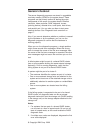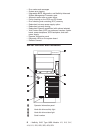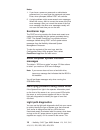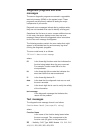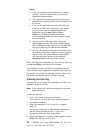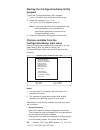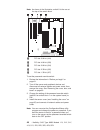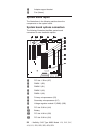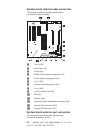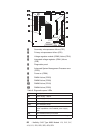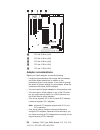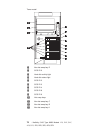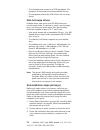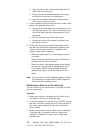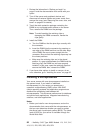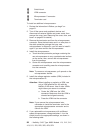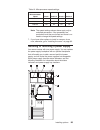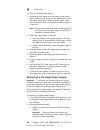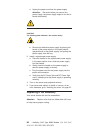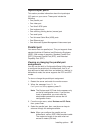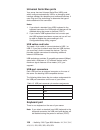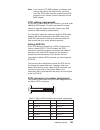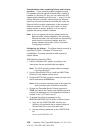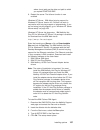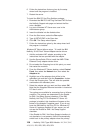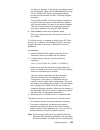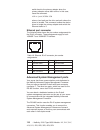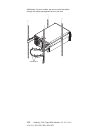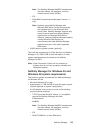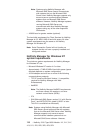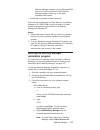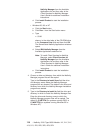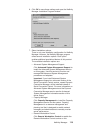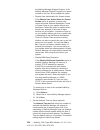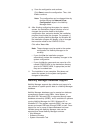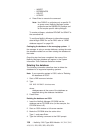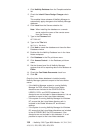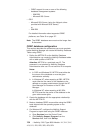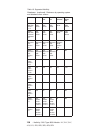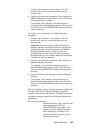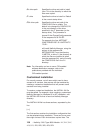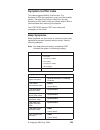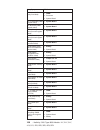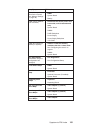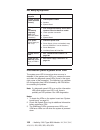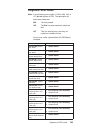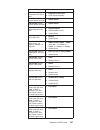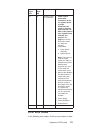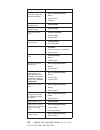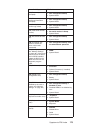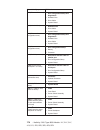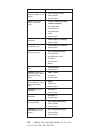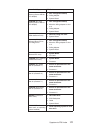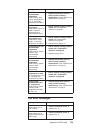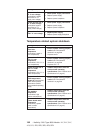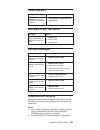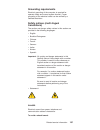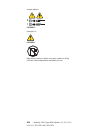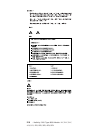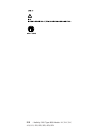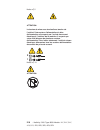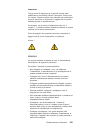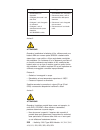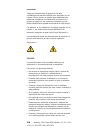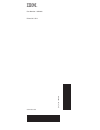IBM Netfinity 5100 8658 1RY Manual
Summary of Netfinity 5100 8658 1RY
Page 1
Netfinity 5100 type 8658 models 11y, 21y, 31y, 41y, 51y, 1ry, 2ry, 3ry, 4ry, 5ry s10k-2615-00
Page 2
Note: before using this information and the product it supports, be sure to read the general information under “notices” on page 233. First edition (june 2000) (updated july 2002) the following paragraph does not apply to the united kingdom or any country where such provisions are inconsistent with ...
Page 3: About This Manual
About this manual this manual contains diagnostic information, a symptom-to-fru index, service information, error codes, error messages, and configuration information for the netfinity 5100 server. Important: this manual is intended for trained servicers who are familiar with ibm pc server products....
Page 4
Accertarsi di leggere tutti gli avvisi di attenzione e di pericolo prima di effettuare qualsiasi operazione. Lea atentamente todas las declaraciones de precaución y peligro ante de llevar a cabo cualquier operación. Online support use the world wide web (www) to download diagnostic, bios flash, and ...
Page 5: Contents
Contents about this manual . . . . . . . . . . . Iii important safety information . . . . . . . . . Iii online support . . . . . . . . . . . . . Iv ibm online addresses. . . . . . . . . . Iv general checkout . . . . . . . . . . . . 1 general information . . . . . . . . . . . 3 features and specifica...
Page 6
Using passwords . . . . . . . . . . . 47 power-on password . . . . . . . . . 47 administrator password . . . . . . . . 49 bypassing an unknown power-on password . . . . 49 using the scsiselect utility program . . . . . . 50 starting the scsiselect utility program . . . . 50 choices available from th...
Page 7
Viewing or changing the parallel-port assignments . . . . . . . . . . 97 parallel port connector . . . . . . . . 98 serial ports. . . . . . . . . . . . . 98 viewing or changing the serial-port assignments 99 serial-port connectors . . . . . . . . 99 universal serial bus ports . . . . . . . . 100 usb...
Page 8
Netfinity manager service descriptions . . . . 140 advanced system management . . . . . 141 alert manager . . . . . . . . . . 141 alert on lan configuration . . . . . . . 142 capacity management . . . . . . . . 142 cluster manager . . . . . . . . . . 142 critical file monitor . . . . . . . . . 142 d...
Page 9
Scsi error codes . . . . . . . . . . . 178 temperature error messages . . . . . . . . 178 fan error messages. . . . . . . . . . . 179 power error messages . . . . . . . . . . 180 system shutdown . . . . . . . . . . . 181 voltage related system shutdown . . . . . . 181 temperature related system shut...
Page 10
X : netfinity 5100 type 8658 models 11y, 21y, 31y, 41y, 51y, 1ry, 2ry, 3ry, 4ry, 5ry.
Page 11: General Checkout
General checkout the server diagnostic programs are stored in upgradable read-only memory (rom) on the system board. These programs are the primary method of testing the major components of the server: the system board, ethernet controller, video controller, ram, keyboard, mouse (pointing device), d...
Page 12
3. If the computer hangs with a post error, go to the “post error codes” on page 171. 4. If the computer hangs and no error is displayed, go to “undetermined problems” on page 183. 5. Power supply problems, see “power supply led errors” on page 170. 6. Safety information, see “safety information” on...
Page 13: General Information
General information your ibm ® netfinity ® 5100 server is a high-performance, symmetric multiprocessing (smp) server. It is ideally suited for networking environments that require superior microprocessor performance, efficient memory management, flexibility, and large amounts of reliable data storag...
Page 14
V non-hot-swap: three 5.25-inch (one used by cd-rom drive) pci expansion slots: v three 33 mhz/ 64-bit slots v two 33 mhz/ 32-bit slots power supplies: 250 w (115-230 vac) v standard: one, non-hot-swappable v maximum: three, only with optional power backplane that enables multiple power supplies and...
Page 15
V air temperature: – server on: 10║ to 35║ c (50.0║ to 95.0║ f). Altitude: 0 to 914 m (2998.7 ft.) – server on: 10║ to 32║ c (50.0║ to 89.6║ f). Altitude: 914 m (2998.7 ft.) to 2133 m (6998.0 ft.) – server off: 10║ to 43║ c (50.0║ to 109.4║ f). Maximum altitude: 2133 m (6998.0 ft.) v humidity: – ser...
Page 16
Provides a full 500 watts of power. If the average load on your server is less than 250 watts and a problem occurs with one of the power supplies, the other power supply can handle the load (redundant power). If the average load on your server is greater than 250 watts, and you have installed a seco...
Page 17
Associated with this primary connection is automatically switched to the redundant nic. This switching occurs without data loss and without user intervention. V ibm serverguide cds the serverguide cds included with ibm netfinity servers provide programs to help you set up your server and install the...
Page 18
V error codes and messages v system error logging v upgradable bios, diagnostics, and netfinity advanced system management processor code v automatic restart after a power failure v parity checking on the scsi and pci buses v error checking and correcting (ecc) memory v redundant hot-swap power supp...
Page 19
5 cover release latch 6 reset button 7 power control button 8 power control button shield (if installed) general information 9.
Page 20
Rack model 1 cover release latch 2 serial number 3 hard disk drive activity light 4 hard disk drive status light 5 reset button 6 power control button 7 power control button shield (if installed) 8 operator information panel reset button: press this button to reset the server and run the power-on se...
Page 21
Rear view (tower shown) 1 ac power led 2 dc power led ac power light: this light provides status information about the power supply. During normal operation, both the ac and dc power lights are on. For any other combination of lights, see “power supply leds” on page 19. Dc power light: this light pr...
Page 22
V if the server is activated and a power failure occurs, the server will start automatically when power is restored. V pressing the reset button resets the server and runs the power-on self-test. V the server can also be powered on by the netfinity advanced system management processor. Deactivating ...
Page 23
Watch for the system power light on the operator information panel to stop blinking. General information 13.
Page 24
Operator information panel the operator information panel on the front of the server contains status lights. Ok 100 mb link ok tx rx 1 information light 2 system error light 3 ethernet transmit/receive activity light 4 ethernet link status light 5 ethernet speed light 6 power-on light 7 post complet...
Page 25
Not have redundant power. An led on the diagnostic panel on the system board will also be on. System error light: this amber led lights when a system error occurs. An led on the diagnostic panel on the system board will also be on to further isolate the error. Ethernet speed light: this green led li...
Page 26
16 : netfinity 5100 type 8658 models 11y, 21y, 31y, 41y, 51y, 1ry, 2ry, 3ry, 4ry, 5ry.
Page 27: Diagnostics
Diagnostics this section provides basic troubleshooting information to help you resolve some common problems that might occur with your server. Diagnostic tools overview the following tools are available to help you identify and resolve hardware-related problems: v post beep codes, error messages, a...
Page 28
Notes: 1. If you have a power-on password or administrator password set, you must type the password and press enter, when prompted, before post will continue. 2. A single problem might cause several error messages. When this occurs, work to correct the cause of the first error message. After you cor...
Page 29
Feature helps you isolate the problem if an error causes the server to shut down. See “light path diagnostics table”. Power supply leds the ac and dc power leds on the power supply provide status information about the power supply. See “power supply led errors” on page 170. Diagnostics panel the fol...
Page 30
Diagnostic programs and error messages the server diagnostic programs are stored in upgradable read-only memory (rom) on the system board. These programs are the primary method of testing the major components of your server. Diagnostic error messages indicate that a problem exists; they are not inte...
Page 31
Result can be one of the following: passed: this result occurs when the diagnostic test completes without any errors. Failed: this result occurs when the diagnostic test discovers an error. User aborted: this result occurs when you stop the diagnostic test before it is complete. Not applicable: this...
Page 32
Notes: a. If the server stops during testing and you cannot continue, restart the server and try running the diagnostic programs again. B. The keyboard and mouse (pointing device) tests assume that a keyboard and mouse are attached to the server. C. If you run the diagnostic programs with either no ...
Page 33
4. Select view test log from the list that appears; then, follow the instructions on the screen. The system maintains the test-log data while the server is powered on. When you turn off the power to the server, the test log is cleared. Diagnostic error message tables the tables in “diagnostic error ...
Page 34
When programming is underway, a further progress report, programming block n of 7 yy%, is displayed. When recovery is complete, recovery complete, remove the diskette and return boot block switch to the off position before rebooting is displayed. 6. Remove the flash diskette from the diskette drive....
Page 35
Sure that the hub and network are operating and that the correct device drivers are loaded. – the ethernet speed 100 mbps light illuminates when the ethernet controller lan speed is 100 mbps. V make sure that you are using the correct device drivers, supplied with your server. V check for operating ...
Page 36
Table 1. Ethernet troubleshooting chart (continued) ethernet controller problem suggested action ethernet link status light does not light. Check the following: v make sure that the hub is turned on. V check all connections at the ethernet controller and the hub. V check the cable. A crossover cable...
Page 37
Table 1. Ethernet troubleshooting chart (continued) ethernet controller problem suggested action the ethernet controller stopped working without apparent cause. Check the following: v run diagnostics for the ethernet controller. V try a different connector on the hub. V reinstall the device drivers....
Page 38
Table 2. Novell netware or intranetware odi driver messages for the ethernet controller (continued) pcntnw-nw-066 the cable might be disconnected from the adapter. Explanation: the cable might be disconnected from the server ethernet port. Action: verify that a cable is connected to the ethernet por...
Page 39
Table 2. Novell netware or intranetware odi driver messages for the ethernet controller (continued) pcntnw-nw-079 the multiple link interface driver (mlid) did not initialize msmtx free count. Explanation: the msmtx free count is not initialized correctly. Action: restart the server. Pcntnw-nw-086 t...
Page 40
Table 2. Novell netware or intranetware odi driver messages for the ethernet controller (continued) pcntnw-nw-164 the device was not found. Explanation: the driver cannot find an ethernet controller in the server. Action: verify that the ethernet controller is enabled. If the ethernet controller is ...
Page 41
Table 3. Ndis 2.01 (os/2) driver messages for the ethernet controller (continued) pcntnd-7 a protocol manager device error occurred. Explanation: the ndis stack is not configured correctly. Action: check and correct your configuration. Pcntnd-8 bad status for the protocol manager. Explanation: the n...
Page 42
Table 3. Ndis 2.01 (os/2) driver messages for the ethernet controller (continued) pcntnd-23 warning: pcnet irq found = xx explanation: the interrupt request (irq) setting (xx) in the protocol.Ini file does not match the hardware irq setting. Action: remove the irq setting from the protocol.Ini file ...
Page 43
Table 4. Ndis (windows nt) driver messages for the ethernet controller permanet ™ server: no secondary adapter found. Grouping mode is disabled. Explanation: the failover option requires an adapter that is compatible with the device driver of the ethernet controller on the system board. No such adap...
Page 44
Table 5. Unix lli driver messages for the ethernet controller (continued) pnt0-6 cannot allocate memory for the adapter during an interrupt. Please check your streams parameters. Explanation: on a sunsoft solaris system, this message indicates that the system is out of streams memory blocks. Action:...
Page 45
Table 5. Unix lli driver messages for the ethernet controller (continued) pnt0-19 irq found for pcnet hardware does not match space.C (or pnt.Conf)! Explanation: this is a warning message referring to the interrupt request (irq) that the sunsoft solaris driver found in the system. Action: ignore thi...
Page 46
Table 5. Unix lli driver messages for the ethernet controller (continued) pnt0-29 the irq number is already in use. Explanation: the specified i/o address is already in use. Action: run the netconfig program to modify your hardware settings. Pnt0-31 i/o address is not necessary for the pci device. E...
Page 47
Caution: when replacing the battery, use only ibm part number 10l6432 or an equivalent type battery recommended by the manufacturer. If your system has a module containing a lithium battery, replace it only with the same module type made by the same manufacturer. The battery contains lithium and can...
Page 48
C. Use your thumb and index finger to pull the battery from under the battery clip. D. Ensure that the battery clip is touching the base of the battery socket by pressing gently on the clip. 3. Insert the new battery: a. Tilt the battery so that you can insert it into the socket, under the battery c...
Page 49
V the top cover is removed for no longer than 30 minutes while the server is operating v the processor housing cover covering the processor and memory area is removed for no longer that ten minutes while the server is operating v a removed hot-swap drive is replaced within two minutes of removal v c...
Page 50
40 : netfinity 5100 type 8658 models 11y, 21y, 31y, 41y, 51y, 1ry, 2ry, 3ry, 4ry, 5ry.
Page 51: Configuring The Server
Configuring the server the following configuration programs are provided with your server: v configuration/setup utility this program configuration/setup utility is part of the basic input/output system (bios) that comes with your server. You can use this program to configure serial and parallel por...
Page 52
Starting the configuration/setup utility program to start the configuration/setup utility program: 1. Turn on the server and watch the monitor screen. 2. When the message press f1 for configuration/setup appears, press f1. Note: if you have set both levels of passwords (user and administrator), you ...
Page 53
This choice appears on both the full and limited configuration/setup utility menus. V system information select this choice to display information about your server. Changes that you make on other menus might appear on this summary screen. You cannot edit any fields. The system information choice ap...
Page 54
Select this choice to set or change an administrator password. Attention: if an administrator password is set and then forgotten, it cannot be overridden or removed. You must replace the system board. The administrator password provides access to all choices on the configuration/setup utility main m...
Page 55
Configuration. This choice appears only on the full configuration/setup utility main menu. A warning message appears above the choices on this menu to alert you that the system might malfunction if these options are configured incorrectly. Follow the instructions on the screen carefully. – processor...
Page 56
Operating system will not see the device. (this is equivalent to unplugging the device.) - if the on-board scsi controller is disabled and no other controller and mass storage device are installed, operating system startup cannot occur. - if the video controller is disabled and no video adapter is i...
Page 57
Select this choice to cancel your changes and restore the factory settings. V exit setup if you have made any changes, the program will prompt you to save the changes or exit without saving the changes. Using passwords the system security choice appears only on the full configuration/setup utility m...
Page 58
Note: as shown in the illustration, switch 8 is the one at the top of the switch block. 1 pci slot 5 64-bit (j44) 2 pci slot 4 64-bit (j39) 3 pci slot 3 64-bit (j34) 4 pci slot 2 32-bit (j32) 5 pci slot 1 32-bit (j27) to set the password override switch: 1. Review the information in “before you begi...
Page 59
Administrator password select this choice to set an administrator password. The administrator password provides access to all choices on the configuration/setup utility main menu. You can set, change, or delete both the administrator and power-on passwords, and allow a power-on password to be change...
Page 60
V start the configuration/setup utility program and change the power-on password. See genc3cys. V change switch 8 of switch block 1 (sw1) on the system board to the opposite position to bypass the power-on password check. See d3mv1bms. You can then start the configuration/setup utility program and c...
Page 61
V configure/view host adapter settings select this choice to view or change the scsi controller settings. To reset the scsi controller to its default values, press f6; then, follow the instructions that appear on the screen. You can view or change the following controller settings: – host adapter sc...
Page 62
Appear. Restart the server and watch the scsiselect messages as each drive spins up. After the drive that you want to view or format spins up, press ctrl+a. V format disk attention: the low-level format program erases all data and programs. Select this choice to perform a low-level format on a hard ...
Page 63: Installing Options
Installing options this chapter provides instructions to help you add options to your server. Some option-removal instructions are provided, in case you need to remove one option to install another. Exploded view of the netfinity 5100 server the orange color on components and labels in your server i...
Page 64
7 adapter-support bracket 8 fan (blower) system board layout the illustrations in the following sections show the components on the system board. System board options connectors the following illustration identifies system-board connectors for user-installable options. 1 pci slot 1 32-bit (j27) 2 di...
Page 65
13 pci slot 2 32-bit (j32) installing options 55.
Page 66
System board internal cable connectors the following illustration identifies system-board connectors for internal cables. 1 fan 3 (j35) 2 main power (j4) 3 power (j51) 4 dasd (scsi) system management (j5) 5 power system management (j12) 6 fan 1 (j59) 7 operator information panel (j50) 8 fan 2 (j60) ...
Page 67
1 parallel port (j22) 2 video / advanced system management process or port (j13) 3 usb ports (j11) 4 ethernet ports (j9) 5 keyboard / mouse port (j6) 6 serial ports (j3) system board switches and jumpers the following illustration identifies the switches and jumpers on the system board. Installing o...
Page 68
2 1 1 boot block jumper (j37) 2 system board switch block (sw1) system board switch block the switch block contains microswitches 1-8. As pictured in this illustration, switch 8 is at the top of the switch block and switch 1 is at the bottom. The following table describes the function for each switc...
Page 69
Table 7. Switches 1-8 (continued) switch number switch description 6 clock frequency selection. The default setting is off. When on, sets the host bus speed to 100 mhz. When off, the host bus speed is 133 mhz. 7 reserved. The default setting is off. 8 bypass power-on password. The default setting is...
Page 70
1 secondary microprocessor failure (cr7) 2 primary microprocessor failure (cr1) 3 voltage regulator module (vrm2) failure (cr16) 4 integrated voltage regulator (vrm1) failure (cr4) 5 diagnostics panel 6 advanced system management processor error (cr70) 7 power-on (cr56) 8 dimm1 failure (cr23) 9 dimm...
Page 71
Table 9. Diagnostics panel leds (continued) led description fan a fan failed or is operating slowly. Mem memory failure. One or more memory dimms have failed. Cpu microprocessor failure. One or both microprocessors have failed. Pci 1 error on primary pci channel (a) or system board. Pci 2 error on s...
Page 72
System reliability considerations to help ensure proper cooling and system reliability, make sure: v each of the drive bays has either a drive or a filler panel installed. V each of the power supply bays has either a power supply or a filler panel installed. V the cover is in place during normal ope...
Page 73
Handling static sensitive devices static electricity, though harmless to you, can seriously damage server components or options. Note: when you are adding an internal option, do not open the static-protective package containing the option until you are instructed to do so. When you handle options an...
Page 74
Removing the left-side cover (tower model) note: to remove or install a hot-swap hard disk drive or hot-swap power supply, it is not necessary to remove the cover. 1 cover release lever 2 left-side cover to remove the left-side cover of the tower model: 1. Review the information in “before you begin...
Page 75
Removing the cover (rack model) note: to remove or install a hot-swap hard disk drive or hot-swap power supply, it is not necessary to remove the cover. 1 top cover 2 right side latch 3 cover release lever 4 left side latch to remove the server top cover: 1. Review the information in “before you beg...
Page 76
Removing the server door (tower model) 1 release tab 2 door 3 flange to remove the server door: 1. Unlock and open the server door. 2. Locate the flange on the top edge of the door. 3. Press down on the flange while pressing out on the door; then, lift the server door up and off the hinge. Set the d...
Page 77
Removing the bezel (rack or tower) 1 bezel-release lever 2 bezel to remove the bezel: 1. Move the blue bezel-release lever, following the curve of the lever opening. Note: the illustration shows a rack model. 2. Lift the bezel tabs out of the slots and pull the bezel away from the server front. Stor...
Page 78
1 pci slot 5 64-bit (j44) 2 pci slot 4 64-bit (j39) 3 pci slot 3 64-bit (j34) 4 pci slot 2 32-bit (j32) 5 pci slot 1 32-bit (j27) adapter considerations before you install adapters, review the following: v locate the documentation that comes with the adapter and follow those instructions in addition...
Page 79
V pci slots 1 and 2 are on pci bus a and pci slots 3, 4, and 5 are on pci bus b. Both pci buses are primary buses. The system scans pci slots 1 through 5 to assign system resources; then the system starts (boots) the pci devices in the following order, if you have not changed the default boot preced...
Page 80
Note: check the instructions that come with the adapter for any requirements or restrictions. 4. Remove the expansion-slot cover: a. Press the arrow on the adapter-retention bracket release tab and remove the bracket. B. Slide the expansion-slot cover out of the server. Store it in a safe place for ...
Page 81
The following illustration shows the rerouting of the scsi cable if you install a serveraid adapter (remove the cable from scsi connector a (j17) on the system board and connect it to the raid adapter). 11. If you have other options to install or remove, do so now; otherwise, go to “installing the c...
Page 82
Tower model 1 non-hot-swap bay d 2 scsi id 0 3 hard disk activity light 4 hard disk status light 5 scsi id 2 6 scsi id 3 7 scsi id 4 8 scsi id 8 9 scsi id 9 10 hot swap bays 11 non-hot-swap bay c 12 non-hot-swap bay b 13 non-hot-swap bay a 72 : netfinity 5100 type 8658 models 11y, 21y, 31y, 41y, 51y...
Page 83
Rack model 1 scsi id 9 2 non-hot-swap bay b 3 non-hot-swap bay c 4 non-hot-swap bay a 5 non-hot-swap bay d 6 hard disk activity light 7 hard disk status light 8 scsi id 5 9 scsi id 4 10 scsi id 3 11 scsi id 1 12 scsi id 0 13 hot swap bays hot-swap drives your server contains hardware that lets you c...
Page 84
V the hot-swap bays connect to a scsi backplane. This backplane is the printed circuit board behind the bay. V the backplane controls the scsi ids for the hot swap drives. Non-hot-swap drives diskette drives, tape drives, and cd-rom drives are non-hot-swap drives. To remove or install a non-hot swap...
Page 85
4. To install the drive, go to “installing a hot-swap drive” or to “installing a non-hot-swap drive” on page 78, as appropriate. Installing a hot-swap drive 1 filler panel tray for use with half-high drives 2 slim filler bezel 3 hard disk drive 4 drive tray 5 drive tray handle (in open position) att...
Page 86
B. Align the rails on the drive/tray assembly with the guide rails in the drive bay. C. Gently push the drive/tray assembly into the bay until the drive connects to the backplane. D. Push the tray handle toward the closed position until it locks the drive in place. 4. If you installed a half-high ha...
Page 87
This situation is especially relevant if your server has a raid adapter installed and you assigned raid level 1 or 5 to the logical drives in your disk array. The raid adapter can rebuild the data that you need, provided that certain conditions are met. Refer to the information provided with the rai...
Page 88
4. Remove the defective hard disk drive: move the handle on the drive to the open position (perpendicular to the drive) and pull the hot-swap tray from the bay. 5. Remove the four screws that attach the drive to the hot-swap tray, and remove the drive from the tray. 6. Place the new hard disk drive ...
Page 89
Drive and do not replace it with another. 1 non-hot-swap bay 2 blue slide rails 3 filler panel 4 non-hot-swap drive 5 slide rails to install a non-hot-swap drive in one of the non-hot-swap bays: 1. Read the information in “preinstallation steps (all bays)” on page 74. 2. Turn off the server and peri...
Page 90
V if you are installing a digital linear tape (dlt) backup drive, the slide rails and screws are included in the optional power supply backplane kit. 7. Align the rails on the drive with the guide rails in the drive bay. 8. Push the drive into the bay until it clicks into place. 9. If the drive is a...
Page 91
Your server comes with a dimm installed on the system board in connector j23. Notes: 1. Install additional dimms in connectors j21, j19, and j18, in that order. (see the following illustration for memory connector locations.) 2. Your netfinity 5100 server supports 128 mb, 256 mb, 512 mb, and 1 gb di...
Page 92
1. Review the information in “before you begin” on page 61 and the documentation that comes with your option. 2. Turn off the server and peripheral devices and disconnect all external cables and power cords; then, remove the cover (see “removing the cover, door, and bezel” on page 63 for details). 3...
Page 93
2. Obtain an smp-capable operating system (optional). For a list of supported operating systems, see http://www.Ibm.Com/pc/us/compat/ on the world wide web. 3. The microprocessor that is installed in microprocessor connector u3 is cpu 1 or processor 1. If a microprocessor is installed in microproces...
Page 94
4 switch block 5 vrm connector 6 microprocessor 2 connector 7 terminator card to install an additional microprocessor: 1. Review the information in“before you begin” on page 61. 2. Turn off the server and peripheral devices and disconnect all external cables and power cords; then remove the cover (s...
Page 95
Table 10. Microprocessor speed settings microprocessor speed switch 1 switch 2 switch 3 switch 4 667/133 on on off off 733/133 on off off off 800/133 off on on on note: the speed settings shown above apply only to unlocked processors. If the processors are production level they are locked and there ...
Page 96
1 power supply bay 1 2 filler panels 3 power supply bay 2 4 power supply 3 5 ac power led 6 dc power led filler panels to maintain proper airflow, keep filler panels in place on empty power supply bays. Power supply bay 1 if you install an optional power supply in this bay, it becomes power supply 1...
Page 97
Caution: never remove the cover on a power supply or any part that has the following label attached. Hazardous voltage, current, and energy levels are present inside any component that has this label attached. There are no serviceable parts inside these components. If you suspect a problem with one ...
Page 98
5 filler panel to install a hot-swap power supply: 1. Remove the filler panel from the empty power supply bay by inserting your finger into the depression on the filler panel and pulling it away from the server. Save the filler panel in case you remove the power supply at a later time. Note: during ...
Page 99
Caution: the following label indicates a hot surface nearby. B. Remove the defective power supply by placing the handle on the power supply in the open position (perpendicular to the power supply) and pulling the power supply from the bay. 3. If you are replacing the power supply with another one, g...
Page 100
A. Unplug the power cord from the power supply. Attention: be careful when you remove the power supply; the power supply might be too hot to handle comfortably. Caution: the following label indicates a hot surface nearby. B. Remove the defective power supply by placing the handle of the power supply...
Page 101
The following illustration shows the replacement of a fan assembly. 1 fan assembly 2 fan assembly latch 3 fan assembly latch 4 fan assembly to replace the fan assembly: 1. Turn off the server and peripherals. 2. Remove the cover. See “removing the cover, door, and bezel” on page 63 for details. 3. D...
Page 102
Installing the cover if you have a tower model, continue with “installing the cover (tower)”. If you have a rack model, go to “installing the cover (rack)” on page 94. Installing the cover (tower) 1 slots 2 left-side cover to install the server left-side cover: 1. Align the cover with the left side ...
Page 103
Installing the bezel and front door 1 bezel 2 server door 3 flange to install the bezel: 1. Place the tabs at the bottom edge of the bezel in the slots at the bottom front of the server. 2. Press the top of the bezel toward the server until the bezel clicks into place. To install the server door: 1....
Page 104
Installing the cover (rack) 1 flange 2 top cover 3 side latches 4 flange to install the server top cover: 1. Align the top cover with the top of the server, about 25 mm (1 inch) from the front of the server; the flanges on the left and right sides of the cover should be on the outside of the server ...
Page 105
Installing the bezel 1 trim bezel to install the bezel: 1. Place the tabs on the left side of the bezel in the slots at the left front of the server. 2. Press the right end of the bezel toward the server until the bezel clicks into place. Connecting external options if you install a scsi adapter, yo...
Page 106
I/o connector locations the following illustration shows the input/output connectors (ports) and the expansion slots on the rear of the server. For pin assignments and other details about these connectors, see “input/output ports” on page 97. 1 advanced system management interconnect knockout 2 para...
Page 107
Input/output ports this section provides information about the input/output (i/o) ports on your server. These ports include the following: v one parallel port v one video port v two ultra3 scsi ports v one keyboard port v one auxiliary pointing device (mouse) port v two serial ports v two universal ...
Page 108
5. Select save settings; then, select exit setup to exit from the configuration/setup utility main menu. Parallel port connector the following table shows the pin-number assignments for the 25-pin, female d-shell parallel-port connector on the rear of your server. 13 1 25 14 table 11. Parallel-port ...
Page 109
Both serial ports; however, the integrated netfinity advanced system management processor can use and share only serial port a. Some application programs require specific ports, and some modems function properly only at certain communication port addresses. You might need to use the configuration/se...
Page 110
Universal serial bus ports your server has two universal serial bus (usb) ports, which configure automatically. Usb is an emerging serial interface standard for telephony and multimedia devices. It uses plug and play technology to determine the type of device attached to the connector. Notes: 1. If ...
Page 111
The following table shows the pin-number assignments for the keyboard connector on the rear of your server. 6 4 2 1 3 5 table 14. Keyboard connector pin-number assignments pin i/o signal 1 i/o data 2 n/a reserved 3 n/a ground 4 n/a +5 v dc 5 i/o keyboard clock 6 n/a reserved auxiliary-device (pointi...
Page 112
Note: if you install a pci video adapter, the server bios will automatically disable the integrated video controller. The following table shows the pin-number assignments for the 15-pin analog video connector on the rear of your server. 1 5 11 15 table 16. Video-port connector pin-number assignments...
Page 113
Note: if you install a pci raid adapter to configure and manage the internal hot-swap drives, you must move the scsi cable from the system-board scsi connector to an internal channel connector on the raid adapter. Scsi cabling requirements if you plan to attach external scsi devices, you must order ...
Page 114
Table 17. 68-pin scsi connector pin-number assignments (continued) pin signal pin signal 7 +data1 41 -data 1 8 +data 2 42 -data 2 9 +data 3 43 -data 3 10 +data 4 44 -data 4 11 +data 5 45 -data 5 12 +data 6 46 -data 6 13 +data 7 47 -data 7 14 +data p 48 -data p 15 ground 49 ground 16 diffsens 50 grou...
Page 115
Note: the 100base-tx fast ethernet standard requires that the cabling in the network be category 5 or higher. Configuring the ethernet controller when you connect your server to the network, the ethernet controller automatically detects the data-transfer rate (10 mbps or 100 mbps) on the network and...
Page 116
Considerations when combining failover and hot-plug functions: if your operating system supports hot-plug pci adapters and the optional redundant nic adapter is installed in a hot-plug pci slot, you can replace the nic adapter without powering off the server — even if it is the primary ethernet cont...
Page 117
Where d and path are the drive and path to which you copied pcnetos2.Exe. 6. Restart the server. The failover function is now enabled. Windows nt server: ibm offers hot-plug support for windows nt server version 4.0. Failover can work in conjunction with hot-plug support or independently. If you are...
Page 118
6. Follow the instructions that are given by the setup wizard until the program is installed. 7. Restart the server. To install the ibm pci hot plug solution package: 1. Download the ibm pci hot plug services exe file from the netfinity support web page and extract the files onto a diskette. 2. Log ...
Page 119
Link status is restored. In this mode, the adapter cannot be hot-swapped. Users with the ibm netfinity hot plug pci for windows nt server 4.0 package installed should check the enable for dmi / hot swap support checkbox. If the enable for dmi / hot swap support checkbox is checked, traffic will rema...
Page 120
Switch back to the primary adapter when the primary adapter comes back online. In this case, issue the command: load d:\path\pcntnw scan where d and path are the drive and path where the driver is located. This command causes the device driver to locate the primary adapter and switch the ethernet tr...
Page 121
Cabling the server when you cable the server, be sure to route the cables through the cable-restraint bracket on the rear of the server. 1 cable-restraint bracket 2 advanced system management interconnect knockout 3 parallel 4 management 5 video 6 usb 1 7 usb 2 8 ethernet 9 keyboard 10 mouse 11 seri...
Page 122
Additionally, for rack models, be sure to route the cables through the cable-management arm on the rack. Cable straps 112 : netfinity 5100 type 8658 models 11y, 21y, 31y, 41y, 51y, 1ry, 2ry, 3ry, 4ry, 5ry.
Page 123: Netfinity Manager
Netfinity manager netfinity manager provides powerful hardware systems-management capabilities, including access to all systems on the network that are running netfinity manager or client services for netfinity manager. In addition to all standard client services for netfinity manager functions, net...
Page 124
Netfinity server. You can also install additional copies of client services for netfinity manager on other systems in your network. Furthermore, additional netfinity manager and client services for netfinity manager licenses are available for purchase from your ibm representative. Note: this section...
Page 125
Note: the netfinity manager netbios requirements are three names, two sessions, and nine network control blocks (ncbs). – ipx – sna (ibm communications manager/2 version 1.1 only) note: systems using netfinity manager with microsoft sna server cannot communicate with systems that run the microsoft s...
Page 126
Note: systems using netfinity manager with microsoft sna server cannot communicate with systems that run the microsoft sna server client. Netfinity manager supports only server-to-server communications between systems that run microsoft sna server software. However, netfinity manager systems running...
Page 127
Netfinity manager systems running microsoft sna server can communicate with other netfinity manager systems using any of the other supported sna stacks. V a 9600 baud or greater modem (optional). The hard disk requirement for client services for netfinity manager is 6.5 mb–9 mb of hard disk space. A...
Page 128
Netfinity manager from the available applications list and then refer to the client services for netfinity manager user’s guide for additional installation instructions. D. Click install product to start the installation process. V windows 95, 98, or nt a. Click the start button. B. Click run... Fro...
Page 129
6. Click ok to save these settings and open the netfinity manager installation program window. 7. Select installation options. There is only one installation configuration for netfinity manager. However, the netfinity manager program offers several installation options. Each option enables additiona...
Page 130
System. Use remote workstation control to monitor or control the screen display of remote systems that are running netfinity manager or client services for netfinity manager. V update connector manager (nt 4.0, tcp/ip, and web browser required) click update connector manager (nt 4.0, tcp/ip, and web...
Page 131
V screen view v security manager v serial connection control v service configuration manager v service processor manager v service manager v software inventory v system diagnostics manager v system information tool v system monitor v system partition access (requires system partition) v update conne...
Page 132
Appear. Follow these steps to continue configuring the system: a. Enter a system name. Enter a name for the system in the system name field. This name will help other netfinity manager users identify the system on the network. B. Select a network driver. Select one of the available network drivers t...
Page 133
Characters long, and must be unique to the system. If this name is not unique, it can prevent remote netfinity manager users from using the serial connection control service to access the system. C. Enable the network driver. When you have entered all required information, click the driver enabled c...
Page 134
The netfinity manager support program. If the netfinity manager support program is to remain invisible to the user, do not enable this option. V remote user authorization for screen access if the remote user authorization for screen access option is enabled, a remote user cannot use either remote wo...
Page 135
G. Save the configuration and continue. Click save to save the configuration. Then, click exit to continue. Note: the configuration can be changed later by double-clicking the network driver configuration object in the netfinity manager folder. 10. After finishing configuring the system for network ...
Page 136
V system profile v system monitor information on how to install and configure support for database export follows. V if support for db2 database export is being installed, see “db2 database support”. V if support for lotus notes database export is being installed, see “lotus notes database support” ...
Page 137
Where v databasename is the name of the database v d is the drive where the database is created 3. Press enter. 4. Next, you must configure the tables for odbc database support. For information on configuring the database for odbc, refer to “odbc database configuration” on page 134. For information ...
Page 138
Manager for os/2, netfinity manager for windows 95, or netfinity manager for windows nt has been installed: a. Open a db2 command window. B. In the db2 command window, type the following command: db2 bind x:\directory\db2sqlc0.Bnd where x:\directory is the name of the drive and directory where netfi...
Page 139
Note: the netfinity database administration tool can also be used to grant or revoke privileges. V userid is the user id to be granted access 3. Press enter to execute the command. To revoke privileges, substitute revoke for grant in the command line. Database privileges on os/2 systems: 1. Use the ...
Page 140
– insert – references – select – update d. Press enter to execute the command. Note: use public or authorize only a specific id or group name. Netfinity manager update programs use the db2sqlc0 package and do not require specific table privileges. To revoke privileges, substitute revoke for grant in...
Page 141
Netfindb delete /dbname=databasename where databasename is the name of the database as specified during netfindb execution. 5. Press enter. To configure netfinity manager to discontinue export data through odbc for use on db2, refer to “odbc database support” on page 133. Lotus notes database suppor...
Page 142
4. Click netfinity database from the template selection list. 5. Check the inherit future design changes check box. This enables future releases of netfinity manager to automatically apply changes to this netfinity manager database. 6. Click local from the servers selection list. Note: when installi...
Page 143
Once these steps have been completed, export system information from netfinity manager to an easy-to-browse lotus notes database. Browsing the netfinity manager lotus notes database to browse the data contained in the netfinity manager lotus notes database: 1. Open the netfinity database object in t...
Page 144
– odbc support for one or more of the following database management systems: - ibm db2 - microsoft sql server v os/2 – microsoft sql server (using the visigenic driver provided with microsoft sql server) or – ibm db2 for detailed information about supported odbc platforms, see table 19 on page 137. ...
Page 145
C. Click automatic in the startup type button group. D. Click this account in the log on as field group. Enter in the this account field the user name of the account that made this database an odbc source. E. Click ok. Note: if the event scheduler or alert manager will be used to export data using o...
Page 146
Data. 3. To create the netfinity manager table groups within the database, click create and then click ok to open the database server window. The following table actions are also available: v delete to remove the netfinity manager table groups from the database, click delete and then click ok to ope...
Page 147
Disables access to a database for a specified user id. To revoke access: a. Click revoke. B. In the user id field type the user id that will have access to the database revoked. C. Deselect privileges to be revoked for this id. All privileges (insert, delete, select, and update) are selected by defa...
Page 148
Table 19. Supported netfinity databases. (continued). Reference by operating system and database client version. Product win 95 win nt 3.51 win nt 4.0 os/2 warp connect os/2 warp 4.0 odbc - ibm db2 version 2.1.2 yes, db2 driver yes, db2 driver yes, db2 driver yes, db2 driver yes, db2 driver odbc - i...
Page 149
Table 19. Supported netfinity databases. (continued). Reference by operating system and database client version. Product win 95 win nt 3.51 win nt 4.0 os/2 warp connect os/2 warp 4.0 sybase sql version 11.0 yes, sybase driver version 10.0.3t4 yes, sybase driver version 10.0.3t4 yes, sybase driver ve...
Page 150
Use netfinity database administration to configure netfinity manager database support. For more information on database administration, see “odbc database support” in netfinity manager quick beginnings. 2. Start the netfinity service manager. To start the netfinity service manager, double-click the ...
Page 151
V dmi browser (requires dmi service layer) v ecc memory setup (requires ecc memory) v predictive failure analysis (requires a pfa-enabled hard disk drive) v raid manager (requires a raid hard disk drive subsystem) v system partition access (requires a built-in system partition) v update connector ma...
Page 152
Later reference, or deleted once problems are corrected. This service is available for stand-alone use and network use. Alert on lan configuration use the alert on lan configuration service to configure monitoring options of alert on lan-capable systems locally and remotely. Systems with alert on la...
Page 153
Event scheduler use event scheduler to automate many netfinity manager services. With event scheduler, you can automatically gather and export system information tool, system profile, and software inventory data, distribute or delete files, restart systems, execute commands, and access and manage sy...
Page 154
Remote system manager use remote system manager to access and manage any netfinity manager service on any netfinity manager system in the network. The netfinity manager system on the network is organized into easy-to-manage logical groups that can be updated automatically using the auto-discovery fe...
Page 155
Can be used by event scheduler to restore the configuration to the same system, or it can be used (in conjunction with event scheduler) to duplicate that configuration on other similar systems you choose. Software inventory software inventory enables the user to create and manage software product di...
Page 156
Renamed, deleted, or copied into the system partition. Also, the entire partition can be backed-up, restored, or deleted. This service is available for stand-alone use and network use by any system that has a system partition. System profile the system profile provides a convenient notebook of perti...
Page 157
During netfinity manager installation, the netfinity manager network interface object is placed in the startup folder. To configure netfinity manager to wait a specified number of seconds before starting: 1. Shut down the netfinity manager network interface if it is running. 2. Open the startup fold...
Page 158
Filename document title description nfmgrug.Pdf netfinity manager user’s guide detailed information on how to use netfinity manager. Nfmgrcr.Pdf netfinity manager command reference detailed information on netfinity manager command line functions. Nfcsvcqb.Pdfclient services for netfinity manager qui...
Page 159
1. Create a new directory on your system. This new directory will serve as a source directory for the program files. 2. Copy the files from the appropriate client services for netfinity manager directory location on the cd-rom to source directory you created. For example, when creating a source dire...
Page 160
/s: drive+path specifies the drive and path to install from. This is the directory to which the files were copied. /t: drive specifies the drive to install to. Default is the current startup drive. /tu: drive+path specifies the drive and path of the config.Sys file to update. The default is to chang...
Page 161
First line is the text that is displayed next to the installation configuration radio button. The second line is a list of the options in the third section that will be installed when this choice is selected for installation. For example: ;ibm sysmgt install script, version 2 (do not remove this com...
Page 162
Is valid for a given target machine. In most cases, it should be the reserved string “null.” the easiest way to customize an installation is to simply put a semicolon in front of any service that you want to remove from the installation. To add a line item in a specific section, add all the necessar...
Page 163
Fru information (service only) field replacement units (frus) should be replaced by qualified service personnel only. Note: before performing any removals, read “safety information” on page 192 and “before you begin” on page 61. Removing the external led card 1 tab 2 external led card to remove the ...
Page 164
7. Rotate the led card 2 away from the front bezel to slide the card out of the slot. Removing the power reset card 1 tab 2 slots (2) 3 power reset card to remove the on/off reset board: 1. Power off the server 2. Disconnect cables. 3. Press the arrow on the tab 1to release. 4. Gently pull the power...
Page 165
Removing the rear cable bracket 1 rear cable bracket 2 adhesive strip 3 screws (2) to remove the on/off reset board: 1. Power off the server 2. Disconnect cables. 3. Press the arrow on the tab of the rear cable bracket 1to release the bracket arm. 4. Carefully peel away the adhesive strip 2. 5. Remo...
Page 166
Removing the dasd backplane assembly 1 tab 2 dasd backplane to remove the dasd backplane assembly: 1. Power off the server. 2. Disconnect all external cables from the server. 3. Remove the cover. See “removing the cover, door, and bezel” on page 63. 4. Disconnect cable. 5. Press the arrow on the tab...
Page 167
Removing the power supply backplane 1 tab 2 power supply backplane to remove the power supply backplane: 1. Power off the server. 2. Disconnect all external cables from the server. 3. Remove the cover. See “removing the cover, door, and bezel” on page 63. 4. Disconnect cables from the backplane. 5. ...
Page 168
Removing the system board 1 screws (9) 2 system board to remove the system board: 1. Power off the server. 2. Disconnect all external cables from the server. 3. Remove the cover. See “removing the cover, door, and bezel” on page 63. 4. Remove the rear air flow fan. See “replacing a fan assembly” on ...
Page 169: Symptom-to-Fru Index
Symptom-to-fru index this index supports netfinity 5100 servers. The symptom-to-fru lists symptoms, errors, and the possible causes. The most likely cause is listed first. Use this symptom-to-fru index to help you decide which frus to have available when servicing the computer. The post bios display...
Page 170
Beep/symptom fru/action 1-3-2 (1st 64k ram parity test failed) 1. Dimm 2. Processor 3. System board 2-1-1 (secondary dma register failed) 1. System board 2-1-2 (primary dma register failed) 1. System board 2-1-3 (primary interrupt mask register failed) 1. System board 2-1-4 (secondary interrupt mask...
Page 171
Beep/symptom fru/action 3-3-1 (memory size mis-match occurred; see “memory settings ″ on page 46) 1. Dimm 2. System board 3. Battery 3-3-2 (critical smbus error occurred) 1. Disconnect the server power cord from outlet, wait 30 seconds and retry. 2. System board 3. Dimms 4. Dasd backplane 5. Power s...
Page 172
No beep symptoms no beep symptom fru/action no beep and the system operates correctly. 1. Check speaker cables 2. Speaker 3. System board no beeps occur after successfully completing post (the power-on status is disabled.) 1. Run configuration/setup, set the start options power-on status to enable. ...
Page 173
Diagnostic panel led fru/action all leds off (check system error log for error condition, then clear system error log when the problem is found.) 1. System error log is 75% full; clear the log. 2. Pfa alert; check netfinity log for failure; clear pfa alert; remove ac power for at least 20 seconds, r...
Page 174
Diagnostic panel led fru/action pci b led on 1. Card in slots 3-5. 2. Remove all pci adapters from slots 1-5. 3. System board. Pci c led on 1. Remove all pci adapters from slots 1-5. 2. System board. Ps1 led on 1. Check the dc good led on power supply 1. If off, replace power supply 1. 2. Power back...
Page 175
Diagnostic error codes note: in the following error codes, if xxx is 000, 195, or 197, do not replace a fru. The description for these error codes are: 000 the test passed. 195 the esc key was pressed to abort the test. 197 this is a warning error and may not indicate a hardware failure. For all err...
Page 176
Error code/symptom fru/action 030-xxx-00n (failed scsi test on pci slot n. Check system error log before replacing a fru.) 1. Adapter 035-xxx-099 1. No adapters were found. 2. If adapter is installed re-check connection. 035-xxx-s99 (failed raid test on pci slot s. Check system error log before repl...
Page 177
Error code/symptom fru/action 180-xxx-002 (failed diagnostics led panel test) 1. Diagnostics led panel 2. Power switch assembly 180-xxx-003 (failed system board led test) 1. System board 180-xxx-004 (failed system board led test) 1. System board 180-xxx-005 (failed scsi backplane led test) 1. Scsi b...
Page 178
Error code/symptom fru/action 217-xxx-003 (failed bios fixed disk test) note: if raid is configured, the fixed disk number refers to the raid logical array. 1. Fixed disk 4 217-xxx-004 (failed bios fixed disk test) note: if raid is configured, the fixed disk number refers to the raid logical array. ...
Page 179
Error symptoms error symptom fru/action cd is not working properly. 1. Clean the cd. 2. Run cd-rom diagnostic 3. Cd-rom drive cd-rom drive tray is not working. (the server must be powered-on.) 1. Insert the end of a paper clip into the manual tray-release opening. 2. Run cd-rom diagnostic 3. Cd-rom ...
Page 180
Error symptom fru/action monitor problems (general). Some ibm monitors have their own self-tests. If you suspect a problem with the monitor, refer to the information that comes with the monitor for adjusting and testing instructions. 1. Monitor 2. Run video diagnostics. If diagnostics pass, the prob...
Page 181
Ac good led dc good led description fru/action on off standby mode or dc problem. 1. Check system board cable connectors j4 and j15 (system board to power backplane). Set power-on override switch (switch 5 of sw1) to on position (see “system board switches and jumpers” on page 57. If the dc good led...
Page 182
Error code/symptom fru/action 062 (three consecutive boot failures using the default configuration.) 1. Run configuration/setup 2. Battery 3. System board 4. Processor 101, 102 (system and processor error) 1. System board 106 (system and processor error) 1. System board 111 (channel check error) 1. ...
Page 183
Error code/symptom fru/action 184 (power-on password corrupted) 1. Run configuration/setup 2. System board 185 (drive startup sequence information corrupted) 1. Run configuration/setup 2. System board 186 (security hardware control logic failed) 1. Run configuration/setup 2. System board 187 (vpd se...
Page 184
Error code/symptom fru/action 604 (diskette drive error) 1. Run configuration/setup and diagnostics 2. Diskette drive 3. Drive cable 4. System board 605 (unlock failure) 1. Diskette drive 2. Drive cable 3. System board 662 (diskette drive configuration error) 1. Run configuration/setup and diagnosti...
Page 185
Error code/symptom fru/action 1304 (i 2 c cable to diagnostic led board not found) 1. Cable 2. Diagnostic led board 3. Power switch assembly 4. System board 1600 (the service processor is not functioning) do the following before replacing a fru: 1. Ensure that a jumper is not installed on j51. 2. Re...
Page 186
Error code/symptom fru/action 1800 (no more hardware interrupt available for pci adapter) 1. Run configuration/setup 2. Failing adapter 3. System board 1962 (drive does not contain a valid boot sector) 1. Verify a bootable operating system is installed. 2. Run diagnostics 3. Hard disk drive 4. Scsi ...
Page 187
Error code/symptom fru/action 00180300 (no more memory (above 1mb for pci adapter) 1. Run configuration/setup 2. Failing adapter 3. System board 00180400 (no more memory (below 1mb for pci adapter) 1. Run configuration/setup 2. Move the failing adapter to slot 1 or 2 3. Failing adapter 4. System boa...
Page 188
Error code/symptom fru/action i9990650 (ac power has been restored) 1. Check cable 2. Check for interruption of power supply 3. Power cable scsi error codes error code fru/action all scsi errors one or more of the following might be causing the problem: v a failing scsi device (adapter, drive, contr...
Page 189
Message action dasd ″x″ under recommended temperature (level-warning; direct access storage device bay ″x″ had under temperature condition) 1. Ambient temperature must be within normal operating specifications; (see“features and specifications” on page 3.) dasd 1 over temperature (level-critical; se...
Page 190
Power error messages message action power supply ″x″ current fault (level-critical; excessive current demand on power supply ″x″) 1. See “power checkout” on page 36. Power supply ″x″ dc good fault (level-critical; power good signal not detected for power supply ″x″) 1. Replace power supply ″x″ power...
Page 191
Message action system under recommended voltage on 3.3 v (level-warning; 3.3 volt supply under nominal value) 1. Check connections to power subsystem 2. Replace power supply 3. Replace power backplane system under recommended x current (level-non-critical; system drawing less current than recommende...
Page 192
Message action system shutoff due to ″x″ v over voltage (level-critical; system shutoff due to ″x″ supply over voltage) 1. Check power supply connectors 2. Replace power supply 3. Replace power backplane system shutoff due to ″x″ v under voltage (level-critical system shutoff due to ″x″ supply under...
Page 193
Dasd checkout message action hard drive ″x″ removal detected (level-critical; hard drive ″x″ has been removed) 1. Information only, take action as appropriate. Host built-in self test (bist) message action host bist fail(level-informational; host’s built-in self test failed) 1. Reseat cpu 2. Reseat ...
Page 194
Check the leds on all the power supplies, see“power supply led errors” on page 170. If the leds indicate the power supplies are working correctly, return here and do the following: 1. Power-off the computer. 2. Be sure the system is cabled correctly. 3. Remove or disconnect the following (one at a t...
Page 195: Parts Listing (Type 8658)
Parts listing (type 8658) © copyright ibm corp. 2000 185.
Page 196
186 : netfinity 5100 type 8658 models 11y, 21y, 31y, 41y, 51y, 1ry, 2ry, 3ry, 4ry, 5ry.
Page 197
Table 20. System parts listing index system part (model no.) fru no. 1 terminator card assembly (all models) 37l5949 2 667/133 processor assembly (models 1ry, 11y) 00n3622 2 733/133 processor assembly (models 2ry, 21y) 00n7174 3 voltage regulator module (all models) 36l8901 4 800/133 processor assem...
Page 198
Table 20. System parts listing (continued) index system part (model no.) fru no. Chassis mechanical shell, rack (models 1ry, 2ry, 3ry, 4ry, 5ry) 00n7050 power backplane, single supply (all models) 09n9411 slide bracket assembly (models 1ry, 2ry, 3ry, 4ry, 5ry) 00n6417 cd/dasd slide, metal (all model...
Page 199
Keyboards keyboard fru no. Us english 37l2551 french canadian 37l2552 la spanish 37l2553 arabic 37l2555 belgium/french 37l2556 belgium/uk 37l2557 bulgarian 37l2558 czech 37l2559 danish 37l2560 dutch 37l2561 french 37l2562 german 37l2563 greek 37l2564 hebrew 37l2565 hungarian 37l2566 korean 02k0901 i...
Page 200
Power cord fru no. Israel 12j5122 bangladesh, burma, india, pakistan, south africa, sri lanka 12j5124 chile, ethiopia, italy, libya, somalia 12j5126 argentina, australia, new zealand, papua new guinea, paraguay, uruguay, western samoa 12j5128 antigua, bahrain, brunei, channel islands, cyprus, dubai,...
Page 201
Related service information note: the service procedures are designed to help you isolate problems. They are written with the assumption that you have model-specific training on all computers, or that are familiar with the computers, functions, terminology, and service information provided in this m...
Page 202
Safety information the following section contains the safety information that you need to be familiar with before servicing an ibm mobile computer. General safety follow these rules to ensure general safety: v observe good housekeeping in the area of the machines during and after maintenance. V when...
Page 203
V after service, reinstall all safety shields, guards, labels, and ground wires. Replace any safety device that is worn or defective. V reinstall all covers correctly before returning the machine to the customer. Electrical safety caution: electrical current from power, telephone, and communication ...
Page 204
– ensure that another person, familiar with the power-off controls, is near you. Remember: another person must be there to switch off the power, if necessary. – use only one hand when working with powered-on electrical equipment; keep the other hand in your pocket or behind your back. Remember: ther...
Page 205
– send another person to get medical aid. Safety inspection guide the intent of this inspection guide is to assist you in identifying potentially unsafe conditions on these products. Each machine, as it was designed and built, had required safety items installed to protect users and service personne...
Page 206
8. Check that the power-supply cover fasteners (screws or rivets) have not been removed or tampered with. Handling electrostatic discharge-sensitive devices any computer part containing transistors or integrated circuits (ics) should be considered sensitive to electrostatic discharge (esd). Esd dama...
Page 207
Grounding requirements electrical grounding of the computer is required for operator safety and correct system function. Proper grounding of the electrical outlet can be verified by a certified electrician. Safety notices (multi-lingual translations) the caution and danger safety notices in this sec...
Page 208
V do not connect or disconnect any cables or perform installation, maintenance, or reconfiguration of this product during an electrical storm. V connect all power cords to a properly wired and grounded electrical outlet. V connect to properly wired outlets any equipment that will be attached to this...
Page 209
Caution: when replacing the lithium battery, use only ibm part number 33f8354 or an equivalent type battery recommended by the manufacturer. If your system has a module containing a lithium battery, replace it only with the same module type made by the same manufacturer. The battery contains lithium...
Page 210
≥ 18 kg (37 lbs) ≥ 32 kg (70.5 lbs) ≥ 55 kg (121.2 lbs) caution: use safe practices when lifting. V statement 5 caution: the power control button on the device and the power switch on the power supply do not turn off the electrical current supplied to the device. The device also might have more than...
Page 211
Importante: todas as instruções de cuidado e perigo da :cit.Netfinity server library:ecit. Começam com um número. Este número é utilizado para fazer referência cruzada de uma instrução de cuidado ou perigo no idioma inglês com as versões traduzidas das instruções de cuidado ou perigo encontradas nes...
Page 212
Para conectar: para desconectar: 1. Desligue tudo. 2. Primeiramente, conecte todos os cabos aos dispositivos. 3. Conecte os cabos de sinal aos conectores. 4. Conecte os cabos de alimentação às tomadas. 5. Ligue os dispositivos. 1. Desligue tudo. 2. Primeiramente, remova os cabos de alimentação das t...
Page 213
V a utilização de controles ou ajustes ou a execução de procedimentos diferentes dos especificados aqui pode resultar em exposição prejudicial à radiação. Perigo alguns produtos a laser contêm um diodo laser da classe 3a ou classe 3b embutido. Observe o seguinte: radiação de laser quando aberto. Não...
Page 214
Energia elétrica. 1 2 cuidado: instrução 10 cuidado: não coloque nenhum objeto com peso superior a 82 kg (180 lbs.) sobre dispositivos montados em rack. 204 : netfinity 5100 type 8658 models 11y, 21y, 31y, 41y, 51y, 1ry, 2ry, 3ry, 4ry, 5ry.
Page 215
Related service information 205.
Page 216
206 : netfinity 5100 type 8658 models 11y, 21y, 31y, 41y, 51y, 1ry, 2ry, 3ry, 4ry, 5ry.
Page 217
Related service information 207.
Page 218
208 : netfinity 5100 type 8658 models 11y, 21y, 31y, 41y, 51y, 1ry, 2ry, 3ry, 4ry, 5ry.
Page 219
Related service information 209.
Page 220
210 : netfinity 5100 type 8658 models 11y, 21y, 31y, 41y, 51y, 1ry, 2ry, 3ry, 4ry, 5ry.
Page 221
Related service information 211.
Page 222
212 : netfinity 5100 type 8658 models 11y, 21y, 31y, 41y, 51y, 1ry, 2ry, 3ry, 4ry, 5ry.
Page 223
Important: toutes les consignes attention et danger indiquées dans la bibliothèque :cit.Netfinity server:ecit. Sont précédées d’un numéro. Ce dernier permet de mettre en correspondance la consigne en anglais avec ses versions traduites dans la présente section. Par exemple, si une consigne de type a...
Page 224
V lorsque vous installez ou que vous déplacez le présent produit ou des périphériques qui lui sont raccordés, reportez-vous aux instructions ci-dessous pour connecter et déconnecter les différents cordons. Connexion déconnexion 1. Mettez les unités hors tension. 2. Commencez par brancher tous les co...
Page 225
Si des produits laser sont installés (tels que des unités de cd-rom ou de dvd, des périphériques contenant des fibres optiques ou des émetteurs-récepteurs), prenez connaissance des informations suivantes: v n’ouvrez pas ces produits pour éviter une exposition directe au rayon laser. Vous ne pouvez e...
Page 226
Notice n 5 attention: le bouton de mise sous tension/hors tension de l’unité et l’interrupteur d’alimentation du bloc d’alimentation ne coupent pas l’arrivée de courant électrique à l’intérieur de la machine. Il se peut que votre unité dispose de plusieurs cordons d’alimentation. Pour isoler totalem...
Page 227
Wichtig: alle sicherheitshinweise in dieser :cit.Netfinity server-bibliothek:ecit. Beginnen mit einer nummer. Diese nummer verweist auf einen englischen sicherheitshinweis mit den übersetzten versionen dieses hinweises in diesem abschnitt. Wenn z. B. Ein sicherheitshinweis mit der nummer 1 beginnt, ...
Page 228
Kabel anschlie βen: kabel lösen: 1. Alle geräte ausschalten und netzstecker ziehen. 2. Zuerst alle kabel an einheiten anschließen. 3. Signalkabel an anschlußbuchsen anschließen. 4. Netzstecker an steckdose anschließen. 5. Gerät einschalten. 1. Alle geräte ausschalten. 2. Zuerst netzstecker von steck...
Page 229
Cd-rom-laufwerks, die vom benutzer gewartet werden müssen. Die verkleidung des cd-rom-laufwerks nicht öffnen. V steuer- und einstellelemente sowie verfahren nur entsprechend den anweisungen im vorliegenden handbuch einsetzen. Andernfalls kann gefährliche laserstrahlung auftreten. Vorsicht manche cd-...
Page 230
Mit dem betriebsspannungsschalter an der vorderseite des servers und dem betriebsspannungsschalter am netzteil wird die stromversorgung für den server nicht unterbrochen. Der server könnte auch mehr als ein netzkabel aufweisen. Um die gesamte stromversorgung des servers auszuschalten, muß sichergest...
Page 231
Importante: tutti gli avvisi di attenzione e di pericolo riportati nella pubblicazione :cit.Netfinity server library:ecit. Iniziano con un numero. Questo numero viene utilizzato per confrontare avvisi di attenzione o di pericolo in inglese con le versioni tradotte riportate in questa sezione. Ad ese...
Page 232
Per collegare: per scollegare: 1. Spegnere tutti i dispositivi. 2. Collegare prima tutti i cavi alle unità. 3. Collegare i cavi di segnale ai connettori. 4. Collegare i cavi di alimentazione alle prese elettriche. 5. Accendere le unità. 1. Spegnere tutti i dispositivi. 2. Rimuovere prima i cavi di a...
Page 233
V l’utilizzo di controlli, regolazioni o l’esecuzione di procedure non descritti nel presente manuale possono provocare l’esposizione a radiazioni pericolose. Pericolo alcuni prodotti laser contengono all’interno un diodo laser di classe 3a o classe 3b. Prestare attenzione a quanto segue: aprendo l’...
Page 234
Dall’unità, accertarsi che tutti i cavi di alimentazione siano scollegati dalla sorgente di alimentazione. 1 2 avviso 10 attenzione: non poggiare oggetti che pesano più di 82 kg sulla parte superiore delle unità montate in rack. 224 : netfinity 5100 type 8658 models 11y, 21y, 31y, 41y, 51y, 1ry, 2ry...
Page 235
Related service information 225.
Page 236
226 : netfinity 5100 type 8658 models 11y, 21y, 31y, 41y, 51y, 1ry, 2ry, 3ry, 4ry, 5ry.
Page 237
Related service information 227.
Page 238
Importante: todas las declaraciones de precauciín de esta :cit.Biblioteca del servidor netfinity:ecit. Empiezan con un número. Dicho número se emplea para establecer una referencia cruzada de una declaraciín de precauciín o peligro en inglés con las versiones traducidas que de dichas declaraciones p...
Page 239
Operaciín de instalaciín, de traslado o de apertura de las cubiertas para este producto o para los dispositivos conectados. Para la conexin para la desconexiín 1. ApÁguelo todo. 2. En primer lugar, conecte los cables a los dispositivos. 3. Conecte los cables de señal a los conectores. 4. Conecte cad...
Page 240
Cuando instale productos láser (como, por ejemplo, cd-rom, unidades dvd, dispositivos de fibra íptica o transmisores), tenga en cuenta las advertencias siguientes: v no retire las cubiertas. Si retira las cubiertas del producto láser, puede quedar expuesto a radiaciín láser perjudicial. Dentro del d...
Page 241
Declaración 5 precauciÓn: el botín de control de alimentaciín del dispositivo y el interruptor de alimentaciín de la fuente de alimentaciín no apagan :erev refid=a. La corriente eléctrica suministrada al dispositivo. Es posible también que el dispositivo tenga más de un cable de alimentaciín. Para e...
Page 242
Send us your comments! We want to know your opinion about this manual (part number 10k2615). Your input will help us to improve our publications. Please photocopy this survey, complete it, and then fax it to ibm hmm survey at 919-543-8167 (usa). Name: _________________________________________ phone ...
Page 243
– what, when, where, single, or multiple systems? – is the failure repeatable? – has this configuration ever worked? – if it has been working, what changes were made prior to it failing? – is this the original reported failure? V reference/diagnostics version – type and version level v hardware conf...
Page 244
Other products, except those expressly designated by ibm, are the responsibility of the user. Trademarks the following items are trademarks of the ibm corporation in the united states or other countries or both: helpcenter helpfax ibm os/2 netbay3 netfinity netfinity manager thinkpad systemxtra the ...
Page 246
Part number: 10k2615 printed in u.S.A. S10k-2615-00 (1p) p/n: 10k2615.