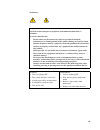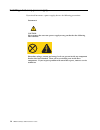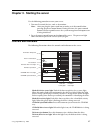Ibm ibm ® netfinity ® 7600 installation guide sc09-n821-60
Note before using this information and the product it supports, be sure to read the general information in “appendix a. Product warranties and notices,” on page 31. First edition (march 2000) © copyright international business machines corporation, 2000. All rights reserved. Note to u.S. Government ...
Contents safety . . . . . . . . . . . . . . . . . . . . . . . . . . . . . V chapter 1.Introduction . . . . . . . . . . . . . . . . 1 specifications and features . . . . . . . . . . . . . . . . . . . . . . . . 2 notices used in this book . . . . . . . . . . . . . . . . . . . . . . . . . . 3 major com...
Ibm® netfinity® 7600 installation guide.
© copyright ibm corp. 2000 v safety before installing this product, read the safety information book. Antes de instalar este produto, leia o manual de informações sobre segurança. Læs hæftet med sikkerhedsforskrifter, før du installerer dette produkt. Lue safety information -kirjanen, ennen kuin ase...
Vi ibm® netfinity® 7600 installation guide lees voordat u dit product installeert eerst het boekje met veiligheidsvoorschriften. Les heftet om sikkerhetsinformasjon (safety information) før du installerer dette produktet. Antes de instalar este produto, leia o folheto informações sobre segurança. An...
Vii statement 1 danger electrical current from power, telephone, and communication cables is hazardous. To avoid a shock hazard: • do not connect or disconnect any cables or perform installation, maintenance, or reconfiguration of this product during an electrical storm. • connect all power cords to...
Viii ibm® netfinity® 7600 installation guide statement 2 caution: when replacing the lithium battery, use only ibm part number 33f8354 or an equivalent type battery recommended by the manufacturer. If your system has a module containing a lithium battery, replace it only with the same module type ma...
Ix statement 4 ≥ 18 kg (37 lbs) ≥ 32 kg (70.5 lbs) ≥ 55 kg (121.2 lbs) caution: use safe practices when lifting..
X ibm® netfinity® 7600 installation guide statement 5 caution: the power control button on the device and the power supply do not turn off the electrical current supplied to the device. The device also might have more than one power cord. To remove all electrical current from the device, ensure that...
© copyright ibm corp. 2000 1 chapter 1. Introduction thank you for purchasing an ibm® netfinity® 7600 server. This installation guide provides the information needed to: • set up and cable your server • start and configure your server • install your network operating system (nos) packaged with this ...
2 ibm® netfinity® 7600 installation guide specifications and features the following table provides a summary of the features and specifications for your netfinity 7600 server. Microprocessor: • intel® pentium®iii xeon™ • 32 kb of level-1 cache • 1 mb of level-2 cache (min) • expandable to four micro...
Chapter 1. Introduction 3 notices used in this book this information product contains notices that relate to a specific topic. The caution and danger notices also appear in the multilingual safety booklet that came with your netfinity product. Each notice is numbered for easy reference to the corres...
4 ibm® netfinity® 7600 installation guide major components of the netfinity 7600 server the orange color on components and labels in your server identifies hot-swap or hot- plug components. This means that you can install or remove the components while the system is running, provided that your syste...
Chapter 1. Introduction 5 microprocessor terminator card memory module shuttle i/o board memory board.
6 ibm® netfinity® 7600 installation guide.
© copyright ibm corp. 2000 7 chapter 2. Installing options this chapter provides the basic information needed to install hardware options in your server. This section is for all users, but is written with the experienced user in mind. If you need more detailed installation information, see the user’...
8 ibm® netfinity® 7600 installation guide the illustrations in this document might differ slightly from your hardware. Non-hot-plug pci slots 1-2 (on pci bus a) hot-plug pci slots 3-6 (on pci bus b) external attention leds for hot-plug slots internal attention leds for hot-plug slots power leds for ...
Chapter 2. Installing options 9 the following illustration shows the installation of a hot-plug adapter. Attention: when you handle electrostatic discharge-sensitive devices (esd), take precautions to avoid damage from static electricity. For details on handling these devices, refer to the following...
10 ibm® netfinity® 7600 installation guide installing memory options before you install memory, review the following: • all the dimms installed in each set must be the same size and speed, but all the sets do not have to contain dimms of the same size and speed. • the memory board contains 16 dimm c...
Chapter 2. Installing options 11 the illustrations in this document might differ slightly from your hardware. Attention: when you handle electrostatic discharge-sensitive devices (esd), take precautions to avoid damage from static electricity. For details on handling these devices, refer to the foll...
12 ibm® netfinity® 7600 installation guide installing a drive in a hot-swap bay your server supports ten 1-inch (26 mm) slim-high or seven 1.6-inch (42 mm) half- high, 3.5-inch hot-swap hard disk drives in the hot-swap bays. Note: see the user’s reference on the ibm netfinity documentation cd for in...
Chapter 2. Installing options 13 installing a microprocessor your server comes with one microprocessor installed in connector j2. This is the startup (boot) microprocessor. A microprocessor installed in connector j3 is microprocessor 2; a microprocessor installed in connector j4 is microprocessor 3;...
14 ibm® netfinity® 7600 installation guide installing a hot-swap power supply if you install or remove a power supply, observe the following precautions: statement 8 caution: never remove the cover on a power supply or any part that has the following label attached. Hazardous voltage, current, and e...
Chapter 2. Installing options 15 the illustrations in this document might differ slightly from your hardware. Attention: when you handle electrostatic discharge-sensitive devices (esd), take precautions to avoid damage from static electricity. For details on handling these devices, refer to the foll...
16 ibm® netfinity® 7600 installation guide cabling the server refer to the following illustration for the location of the input and output connectors on your server. The illustrations in this document might differ slightly from your hardware. Refer to the following illustration for an example of pro...
© copyright ibm corp. 2000 17 chapter 3. Starting the server use the following procedure to start your server. 1. Turn on all external devices, such as the monitor. Note: after you plug the power cord into an outlet, wait 20 seconds before pressing the power control button. During this time, the pow...
18 ibm® netfinity® 7600 installation guide reset button: press this button to reset the server and run the power-on self-test (post). Power control button: press this button to manually turn on or off the server. You can start the server in several ways: — you can turn on the server by pressing the ...
Chapter 3. Starting the server 19 note: after turning off the server, wait at least 5 seconds before pressing the power control button to power the server on again. — you can press and hold the power control button for more than 4 seconds to cause an immediate shutdown of the server and place the se...
20 ibm® netfinity® 7600 installation guide information led panel the following illustration shows the status lights on the information led panel. System power light: when this green light is on, power is present in the server. When this light flashes, the server is in standby mode (the system power ...
© copyright ibm corp. 2000 21 chapter 4. Configuring your server the serverguide cds provide software setup tools and installation tools that are specifically designed for your ibm netfinity server. Use these cds during the initial installation of your server to configure basic hardware features and...
22 ibm® netfinity® 7600 installation guide after installing the nos be sure to take advantage of the following additional software that is included with the serverguide package: • operating system updates cds — include selected nos updates that are provided by nos software developers. • netfinity ap...
© copyright ibm corp. 2000 23 chapter 5. Solving problems solving problems this section provides basic troubleshooting information to help you resolve some common problems that might occur while setting up your server. If you cannot locate and correct the problem using the information in this sectio...
24 ibm® netfinity® 7600 installation guide post error messages post error messages post er ror mess ages the following table provides an abbreviated list of the error messages that might appear during post. Note: see the "solving problems" section of the user’s reference on the ibm netfinity documen...
Chapter 5. Solving problems 25 post error messages post message failing device or problem found suggested action 129 l1 cache of a microprocessor check the installation of your microprocessors. 162 change in device configuration verify that your optional devices are turned on and installed correctly...
26 ibm® netfinity® 7600 installation guide serverguide startup problems serverguide startup problems servergui de start up probl ems look for the symptom in the left column of the chart. Probable solutions to the problem are in the right column. Setup suggested action netfinity setup and installatio...
Chapter 5. Solving problems 27 troubleshooting chart troubleshooting chart troubles hooting chart notes: 1. Refer to the "solving problems" section of the user’s reference on the ibm netfinity documentation cd for more detailed troubleshooting charts. 2. If you cannot find the problem in the trouble...
28 ibm® netfinity® 7600 installation guide troubleshooting chart power problems suggested action the server does not power on. Verify that: 1. The power cables are properly connected to the server. 2. The electrical outlet functions properly. 3. The type of memory that is installed is correct. 4. If...
Chapter 5. Solving problems 29 troubleshooting chart option problems suggested action an ibm option that was just installed does not work. Verify that: 1. The server supports the option. Refer to the "support for netfinity servers" flowchart for information about obtaining serverproven™ compatibilit...
30 ibm® netfinity® 7600 installation guide troubleshooting chart.
© copyright ibm corp. 2000 31 appendix a. Product warranties and notices this chapter contains warranty and emission notices. It also contains trademarks and general-information notices. Warranty statements the warranty statements consist of two parts: part 1 and part 2. Part 1 varies by country. Pa...
32 ibm® netfinity® 7600 installation guide during the warranty period ibm or your reseller, if approved by ibm to provide warranty service, will provide repair and exchange service for the machine, without charge, under the type of service designated for the machine and will manage and install engin...
Appendix a. Product warranties and notices 33 upgrade. Many features, conversions, or upgrades involve the removal of parts and their return to ibm. A part that replaces a removed part will assume the warranty service status of the removed part. Before ibm or your reseller exchanges a machine or par...
34 ibm® netfinity® 7600 installation guide some jurisdictions do not allow the exclusion or limitation of incidental or consequential damages, so the above limitation or exclusion may not apply to you. Ibm statement of warranty worldwide except canada, puerto rico, turkey, united states (part 1 – ge...
Appendix a. Product warranties and notices 35 conditions of merchantability and fitness for a particular purpose. These warranties give you specific legal rights and you may also have other rights which vary from jurisdiction to jurisdiction. Some jurisdictions do not allow the exclusion or limitati...
36 ibm® netfinity® 7600 installation guide ibm is responsible for loss of, or damage to, your machine while it is 1) in ibm’s possession or 2) in transit in those cases where ibm is responsible for the transportation charges. Neither ibm nor your reseller is responsible for any of your confidential,...
Appendix a. Product warranties and notices 37 limitation of liability: the following is added to this section: where ibm is in breach of a condition or warranty implied by the trade practices act 1974, ibm’s liability is limited to the repair or replacement of the goods or the supply of equivalent g...
38 ibm® netfinity® 7600 installation guide the laws of austria govern this statement if the warranty service is provided in albania, armenia, belarus, bosnia and herzegovina, bulgaria, croatia, czech republic, federal republic of yugoslavia, georgia, hungary, kazakhstan, kirghizia, former yugoslav r...
Appendix a. Product warranties and notices 39 greater of irish pounds 75,000 or 125 percent of the charges (if recurring, the 12 months’ charges apply) for the machine that is the subject of the claim or which otherwise gives rise to the claim. Applicability of suppliers and resellers (unchanged). T...
40 ibm® netfinity® 7600 installation guide notices references in this publication to ibm products, programs, or services do not imply that ibm intends to make these available in all countries in which ibm operates. Any reference to an ibm product, program, or service is not intended to state or impl...
Appendix a. Product warranties and notices 41 note to u.S. Government users — documentation related to restricted rights — use, duplication or disclosure is subject to restrictions set forth in gsa adp schedule contract with ibm corp. Year 2000 readiness and instructions this is a year 2000 readines...
42 ibm® netfinity® 7600 installation guide lotus and domino are trademarks of lotus development corporation in the united states, other countries, or both. Tivoli and netview are trademarks of tivoli systems inc. In the united states, other countries, or both. Intel, mmx, landesk, pentium, pentium i...
Appendix a. Product warranties and notices 43 properly shielded and grounded cables and connectors must be used in order to meet fcc emission limits. Ibm is not responsible for any radio or television interference caused by using other than recommended cables and connectors or by unauthorized change...
44 ibm® netfinity® 7600 installation guide taiwan electrical emission statement japanese voluntary control council for interference (vcci) statement power cords for your safety, ibm provides a power cord with a grounded attachment plug to use with this ibm product. To avoid electrical shock, always ...
Appendix a. Product warranties and notices 45 ibm power cord part number used in these countries and regions 13f9940 argentina, australia, china (prc), new zealand, papua new guinea, paraguay, uruguay, western samoa 13f9979 afghanistan, algeria, andorra, angola, austria, belgium, benin, bulgaria, bu...
46 ibm® netfinity® 7600 installation guide.
47 index a acoustical noise emissions 2 adapter installing 7 adapters 7 b beep codes 23 c cd-rom 2 class a electronic emission notice 42 components color 4 major 4 configuration/setup utility pro- gram 21 configuring your server 21 d diskette drive 2 documentation cd 1 e electrical input 2 electroni...
48 ibm® netfinity® 7600 installation guide.
Ibm part number: 09n8216 printed in the united states of america on recycled paper containing 10& recovered post-consumer fiber. Sc09-n821-60 *07sc09n82160* 09n8216 0409n8216.