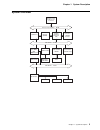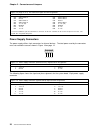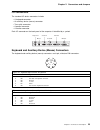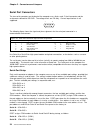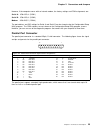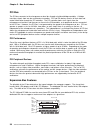- DL manuals
- IBM
- Desktop
- PC 100
- Technical Manual
IBM PC 100 Technical Manual
Summary of PC 100
Page 1
Ibm technical information manual pc 100 (type 6260) and pc 300 (type 6560) s78h-5142-00
Page 3
Ibm technical information manual pc 100 (type 6260) and pc 300 (type 6560) s78h-5142-00
Page 4
Note before using this information and the product it supports, be sure to read the general information under appendix b, “notices and trademarks” on page 43. First edition (august 1996) the following paragraph does not apply to the united kingdom or any country where such provisions are inconsisten...
Page 5: Contents
Contents preface . . . . . . . . . . . . . . . . . . . . . . . . . . . . . . . . . . . . . . . . . . . . . . . . . . . . . . . V related publications . . . . . . . . . . . . . . . . . . . . . . . . . . . . . . . . . . . . . . . . . . . . . . . . V manual style . . . . . . . . . . . . . . . . . . . ....
Page 6
Software compatibility . . . . . . . . . . . . . . . . . . . . . . . . . . . . . . . . . . . . . . . . . . . . . . . 34 software interrupts . . . . . . . . . . . . . . . . . . . . . . . . . . . . . . . . . . . . . . . . . . . . . . . 34 machine-sensitive programs . . . . . . . . . . . . . . . . . . ...
Page 7: Figures
Figures 1. System board devices, features, and options . . . . . . . . . . . . . . . . . . . . . . . . . . . . . 4 2. System board diagram . . . . . . . . . . . . . . . . . . . . . . . . . . . . . . . . . . . . . . . . . . . 6 3. System memory map . . . . . . . . . . . . . . . . . . . . . . . . . . ...
Page 8: Preface
Preface this technical information manual provides information about the ibm pc 100 (type 6260) and the ibm pc 300 (type 6560). It is intended for developers who want to provide hardware and software products to operate with these ibm computers and provides a more in-depth view of how the computers ...
Page 9
Chapter 1. System description chapter 1. System description personal computer description . . . . . . . . . . . . . . . . . . . . . . . . . . . . . . . . . . . . . . . . . . 2 system overview . . . . . . . . . . . . . . . . . . . . . . . . . . . . . . . . . . . . . . . . . . . . . . . . . . 3 system...
Page 10
Chapter 1. System description personal computer description the ibm pc 100 (type 6260) and pc 300 (type 6560) are versatile products designed to provide state-of-the-art computing power with room for growth in the future. The two computer models are similar in design, utilizing the same cover, frame...
Page 11
Chapter 1. System description system overview data buffers control (isa, dma, irq) cmos, flash i/o control keyboard, mouse ports serial ports hard disk drive, cd-rom parallel port video port diskette drive eide control video control, dram riser card (isa/pci slots) memory (dram) controls (memory, l2...
Page 12
Chapter 1. System description system features the following figure lists the devices and features of the pc 100 and pc 300 system board. It also includes some of the options that may be added to these computers. Figure 1 (page 1 of 2). System board devices, features, and options device features micr...
Page 13
Chapter 1. System description figure 1 (page 2 of 2). System board devices, features, and options device features diskette drive controller controller supports up to two internal diskette drives a 3.5-in. Diskette drive (1.44 mb) is standard a 5.25-in. Diskette drive (1.2 mb) is optional a second 3....
Page 14
Chapter 1. System description system board the following is a diagram of the pc 100 and pc 300 system board. Note that the system board for these computers might differ slightly from the one shown. A diagram of the system board, including switch and jumper settings, is provided on the underside of t...
Page 15
Chapter 1. System description system address maps memory map the first 640 kb of system board ram is mapped starting at address 0000000h. A 256-byte area and a 1 kb area of this ram are reserved for bios data areas. Memory can be mapped differently if post detects an error. See the section about bio...
Page 16
Chapter 1. System description figure 4 (page 2 of 3). I/o address map address (hex) device 00f0 coprocessor busy–clear 00f1 coprocessor reset 00f2–016f available i/o for isa/pci bus 0170–0177 ide channel 1 01f0–01f7 ide channel 0 01f8–021f available i/o for isa/pci bus 0220–0227 smc fd-37c669, seria...
Page 17
Chapter 1. System description dma i/o address map figure 4 (page 3 of 3). I/o address map address (hex) device b2e9–b6e7 available i/o for isa/pci bus b6e8 cirrus gd5436 b6e9–bae7 available i/o for isa/pci bus bae8 cirrus gd5436 bae9–bee7 available i/o for isa/pci bus bee8 cirrus gd5436 bee9–e2e7 av...
Page 18
Chapter 1. System description irq and dma channel assignments the following figures list the interrupt request (irq) and direct memory access (dma) channel assignments. Interrupt request assignments (irq) dma channel assignments figure 5 (page 2 of 2). Dma i/o addresses for memory addresses, word co...
Page 19
Chapter 1. System description power supply the power supply converts the ac input voltage into four dc output voltages and provides power for the following: system board adapters internal dasd drives keyboard and auxiliary devices pc 100 and pc 300 computers have a 145-watt power supply. The followi...
Page 20
Chapter 1. System description component outputs the power supply provides separate voltage sources for the system board and internal storage devices. The following figure shows the approximate power that is provided for system components. Many components draw less current than the maximum shown. Not...
Page 21
Chapter 1. System description connector description the power supply has four, 4-pin connectors for internal devices. The total power used by the connectors must not exceed the amount shown in figure 10 on page 12. Signal and pin assignments are shown on page 20. Physical specifications the followin...
Page 22
Chapter 1. System description advanced power management (apm) the pc 100 and pc 300 come with built-in energy-saving capabilities. Advanced power management (apm) is a feature that reduces the power consumption of systems when they are not being used. Apm, when enabled, initiates reduced-power modes...
Page 23
Chapter 2. Connectors and jumpers chapter 2. Connectors and jumpers system board connectors . . . . . . . . . . . . . . . . . . . . . . . . . . . . . . . . . . . . . . . . . . . . 16 diskette drive connector . . . . . . . . . . . . . . . . . . . . . . . . . . . . . . . . . . . . . . . . . . . . 16 h...
Page 24
Chapter 2. Connectors and jumpers system board connectors the following figures show the connectors that are available on the system board and riser card. Diskette drive connector pc 100 and pc 300 computers have a 34-pin connector that supports the attachment of up to two diskette drives. The follo...
Page 25
Chapter 2. Connectors and jumpers hard disk drive connectors (primary/secondary) pc 100 and pc 300 computers have two eide connectors for attaching ide devices (such as hard disk drives and cd-rom drives). The signals that are provided by these connectors include the 16-bit data bus, address lines a...
Page 26
Chapter 2. Connectors and jumpers isa connectors the i/o channel (isa bus) is buffered to provide sufficient drive for the 98-pin connectors, assuming two low-power schottky (ls) loads per slot. The following figure shows the signal and pin assignments for the i/o channel connectors. B1 b10 b31 a1 a...
Page 27
Chapter 2. Connectors and jumpers pci connectors pc 100 and pc 300 computers have 124-pin peripheral component interconnect (pci) connectors. Personal computers with pci riser cards support the 32-bit, 5-v dc, local-bus signalling environment that is defined in the pci local bus specification. The f...
Page 28
Chapter 2. Connectors and jumpers power supply connectors the power supply utilizes 4-pin connectors for internal devices. The total power used by the connectors must not exceed the amount shown in figure 10 on page 12. 4 3 2 1 the following figure shows the signal and pin assignments for the system...
Page 29
Chapter 2. Connectors and jumpers system board memory connectors the following figure shows the signal and pin assignments for the 72-pin system board memory connectors. Data bits 0 through 15 are the low word, and data bits 16 through 31 are the high word. Figure 19. System board memory connector s...
Page 30
Chapter 2. Connectors and jumpers video feature connector pc 100 and pc 300 computers have a 26-pin connector that supports the attachment of additional video features. The following figure shows the signal and pin assignments for the video feature connector. Figure 20. Video feature connector pin s...
Page 31
Chapter 2. Connectors and jumpers i/o connectors the standard i/o device connectors include: a keyboard connector an auxiliary device (mouse) connector two serial connectors a parallel connector a monitor connector each i/o connector on the back panel of the computer is identified by a symbol. Keybo...
Page 32
Chapter 2. Connectors and jumpers serial port connectors the two serial connectors on the back of the computer use a 9-pin, male, d-shell connector and pin assignments defined for rs-232d. The voltage levels are eia only. Current loop interface is not supported. 1 5 6 9 the following figure shows th...
Page 33
Chapter 2. Connectors and jumpers however, if the computer comes with an internal modem, the factory settings and com assignments are: serial a: 3f8h-irq 4 (com1) serial b: 2f8h-irq 3 (com2) modem: 3e8h-irq 5 (com3) the port address and irq settings for serial a and serial b can be viewed using the ...
Page 34
Chapter 2. Connectors and jumpers parallel-port setup each parallel connector or adapter in your computer can use any of three available port settings, provided that a different setting is used for each. The settings include the port address (in hexadecimal) and the interrupt request line (irq), whi...
Page 35
Chapter 2. Connectors and jumpers parallel-port modes the parallel port can operate in five different modes. One is a standard, unidirectional mode; the other four are extended, bidirectional modes that provide additional function and higher performance. Refer to the documentation that comes with yo...
Page 36
Chapter 3. Memory subsystems chapter 3. Memory subsystems memory-module description . . . . . . . . . . . . . . . . . . . . . . . . . . . . . . . . . . . . . . . . . . . 29 memory-module configurations . . . . . . . . . . . . . . . . . . . . . . . . . . . . . . . . . . . . . . . . . . 29 cache memor...
Page 37
Chapter 3. Memory subsystems memory-module description pc 100 and pc 300 computers have four simm connectors. After memory modules are installed, the plug and play feature of the bios automatically detects the additional memory modules. Notes: 1. Memory modules can have a maximum height of 1.2 inche...
Page 38
Chapter 3. Memory subsystems cache memory cache memory is a ram storage location between the microprocessor and system memory. The microprocessor has a 16 kb, l1 (internal) cache. Pc 100 and pc 300 computers also support up to 256 kb of l2 (external) cache. The following table shows the cache suppor...
Page 39
Chapter 4. System compatibility chapter 4. System compatibility hardware compatibility . . . . . . . . . . . . . . . . . . . . . . . . . . . . . . . . . . . . . . . . . . . . . . 32 hardware interrupts . . . . . . . . . . . . . . . . . . . . . . . . . . . . . . . . . . . . . . . . . . . . . . . 32 d...
Page 40
Chapter 4. System compatibility hardware compatibility this section briefly discusses hardware, software, and bios compatibility issues that must be considered when designing application programs. Many of the interfaces are the same as those used by the ibm personal computer at. In most cases, the c...
Page 41
Chapter 4. System compatibility hardware interrupt irq9 is defined as the replacement interrupt level for the cascade level irq2. Program interrupt sharing is implemented on irq2, interrupt 0ah. The following processing occurs to maintain compatibility with the irq2 used by ibm personal computer pro...
Page 42
Chapter 4. System compatibility copy protection the following methods of copy protection might not work in systems using a 3.5-inch, 1.44 mb diskette drive. Bypassing bios routines: – data transfer rate: bios selects the proper data transfer rate for the media being used. – diskette parameter table:...
Page 43
Chapter 4. System compatibility bios compatibility pc 100 computers support the following industry standard bios interfaces: advanced power management (apm) version 1.2 plug and play (pnp) version 1.0a desktop management interface (dmi) version 2.0 pc 300 computers support the following industry sta...
Page 44
Chapter 5. Bus architecture chapter 5. Bus architecture bus architecture descriptions . . . . . . . . . . . . . . . . . . . . . . . . . . . . . . . . . . . . . . . . . . . 37 isa bus . . . . . . . . . . . . . . . . . . . . . . . . . . . . . . . . . . . . . . . . . . . . . . . . . . . . . . 37 pci bu...
Page 45
Chapter 5. Bus architecture bus architecture descriptions this section gives an overview of input/output (i/o) buses and explains how advanced i/o buses can improve performance. A computer bus is a pathway of wires and signals that carry (or transfer) information inside the computer. Information inc...
Page 46
Chapter 5. Bus architecture pci bus the pci bus connects to the microprocessor local bus through a buffered bridge controller. A bridge translates signals from one bus architecture to another. Pci and isa devices receive all their data and control information through the pci controller. The pci cont...
Page 47
Chapter 5. Bus architecture one isa connector and the pci connector directly below it share an expansion-slot opening at the back of the computer that can be used by only one adapter at a time. This means that you can install either a pci adapter or an isa adapter in a shared slot, but not both. Pci...
Page 48: Appendix A. Error Codes
Appendix a. Error codes appendix a. Error codes this section identifies the post error codes and beep error codes for the pc 100 and pc 300. Post error codes post error messages appear when post finds problems with the hardware during startup, or when a change in the hardware configuration is found....
Page 49
Appendix a. Error codes figure 33 (page 2 of 2). Post error messages – pc 100 and pc 300 code description 11xx serial port error (xx = serial port number) 1762 hard disk configuration error 1780 hard disk 0 failed 1781 hard disk 1 failed 1782 hard disk 2 failed 1783 hard disk 3 failed 1800 pci adapt...
Page 50
Appendix a. Error codes beep codes for the following beep codes, the numbers indicate the sequence and number of beeps. For example, a “2-3-2” error symptom (a burst of two beeps, three beeps, then a burst of two beeps) indicates a memory module problem. An x in an error message can represent any nu...
Page 51
Appendix d. Notices and trademarks appendix b. Notices and trademarks references in this publication to ibm products, programs, or services do not imply that ibm intends to make these available in all countries in which ibm operates. Any reference to an ibm product, program, or service is not intend...
Page 52
Appendix d. Notices and trademarks trademarks the following terms are trademarks of the ibm corporation in the united states or other countries or both: the following terms are trademarks of other companies: microsoft, windows, and windows nt, are trademarks or registered trademarks of microsoft cor...
Page 53: References
References ansi ata-2 (at attachment) source: american national standards institute, new york, ny cl-gd54xx alpine vga family source: cirrus logic, freemont, ca extended capabilities port: specification kit source: microsoft corporation, redmond, wa intel microprocessor and peripheral component lite...
Page 54: Index
Index index numerics 16550-uart 24 a adapters, adding 38 address maps, system 7 advanced power management 14, 35 altitude 13 apm 14, 35 at bus 37 at-compatible mode (parallel port) 27 audio subsystem 4 auxiliary device and keyboard controller 5 connector 23 b baud rate 24 beep codes 42 bidirectional...
Page 55
Index e ecp (extended capabilities port) 27 ecp/epp 27 edge-triggered interrupts 32 eide connectors 17 electromagnetic compatibility 13 enhanced parallel port (epp) 27 environment, operating 13 epp (enhanced parallel port) 27 error codes beep 42 post 40 expansion bus 37, 38 extended capabilities por...
Page 56
Index pci (continued) controller 39 expansion slots 38 pentium microprocessor 4 physical specifications 13 plug and play (pnp) 35 polling mechanism 34 port parallel 5, 25 serial 5, 24 post, errors 7, 40 power cable 13 component output 12 consumption 14 input requirements 11 management modes 14 outpu...
Page 58
Ibm part number: 78h5142 printed in u.S.A. 78h5142 s78h-5142-ðð.