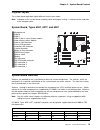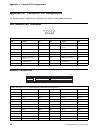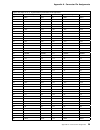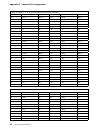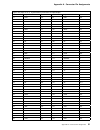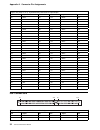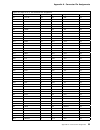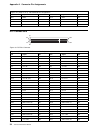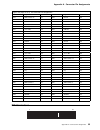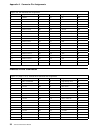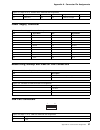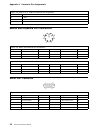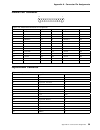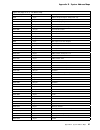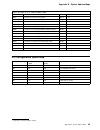- DL manuals
- IBM
- Desktop
- PC 300GL Type 6267
- Technical Information Manual
IBM PC 300GL Type 6267 Technical Information Manual
Summary of PC 300GL Type 6267
Page 1
Technical information manual pc 300gl types 6267, 6277, and 6287.
Page 2
Note before using this information and the product it supports, be sure to read the general information under appendix e, “notices and trademarks” on page 46. Preliminary edition (november 1998) the following paragraph does not apply to the united kingdom or any country where such provisions are inc...
Page 3: Contents
Contents preface . . . . . . . . . . . . . . . . . . . . . . . . . . . . . . . . . . . . . . . . . . . . . . . . . . . . . . . Vii related publications . . . . . . . . . . . . . . . . . . . . . . . . . . . . . . . . . . . . . . . . . . . . . . . . Vii terminology usage . . . . . . . . . . . . . . . ...
Page 4
Output protection . . . . . . . . . . . . . . . . . . . . . . . . . . . . . . . . . . . . . . . . . . . . . . . . . . 20 connector description . . . . . . . . . . . . . . . . . . . . . . . . . . . . . . . . . . . . . . . . . . . . . . . 20 chapter 5. System software . . . . . . . . . . . . . . . . ....
Page 5
Index . . . . . . . . . . . . . . . . . . . . . . . . . . . . . . . . . . . . . . . . . . . . . . . . . . . . . . . . . 48 contents v.
Page 6: Figures
Figures 1. Memory configurations . . . . . . . . . . . . . . . . . . . . . . . . . . . . . . . . . . . . . . . . . . . 6 2. Video subsystem resources . . . . . . . . . . . . . . . . . . . . . . . . . . . . . . . . . . . . . . . . 8 3. Supported vga video modes . . . . . . . . . . . . . . . . . . . ....
Page 7: Preface
Preface this technical information manual provides information for the ibm pc 300gl types 6267, 6277, and 6287. It is intended for developers who want to provide hardware and software products to operate with these ibm computers and provides an in-depth view of how these ibm computers work. Users of...
Page 8
The use of the term hex indicates a hexadecimal number. Also, when numerical modifiers such as “k”, “m” and “g“ are used, they typically indicate powers of 2, not powers of 10. For example, 1 kb equals 1 024 bytes (2 10 ), 1 mb equals 1 048 576 bytes (2 20 ), and 1 gb equals 1 073 741 824 bytes (2 3...
Page 9
Chapter 1. System overview chapter 1. System overview pc 300gl types 6267, 6277, and 6287 are minitower systems designed to provide state-of-the-art computing power with room for future growth. Major features the major features are: an intel pentium ii microprocessor with mmx technology and 100 mhz ...
Page 10
Chapter 1. System overview – ibm pci token ring adapter with wake on lan is optional. Expansion – four drive bays, four expansion slots (one isa, three pci) isa/pci i/o-bus compatibility industry-standard compatibility energystar compliance 3.5-inch, 1.44 mb diskette drive input/output features – on...
Page 11
Chapter 1. System overview cmos save/restore utility program cmos setup over lan wake up on ring chapter 1. System overview 3.
Page 12
Chapter 2. System-board features chapter 2. System board features this section includes information about system-board features. For an illustration of the system board, see “system board, types 6267, 6277, and 6287” on page 13. Microprocessor pc 300gl types 6267, 6277, and 6287 comes with an intel ...
Page 13
Chapter 2. System-board features chip set control two components, the intel 440bx and piix4e, make up the chip set that is the interface between the microprocessor and the following: memory subsystem pci bus ide bus master connection high-performance, pci-to-isa bridge usb ports smbus enhanced dma c...
Page 14
Chapter 2. System-board features the following figure shows some possible configurations for the supported dimms. Note: values in the following table are represented in megabytes (mb). Figure 1. Memory configurations total memory (mb) mem 0 mem 1 mem2 2 16 16 0 0 32 16 16 0 32 32 0 0 48 16 16 16 48 ...
Page 15
Chapter 2. System-board features ide bus master interface the system board incorporates a pci-to-ide interface that complies with the at attachment interface with extensions. The intel piix4e bridge functions as a bus master for the ide interface. The chip set is pci 2.1 compliant. It connects direc...
Page 16
Chapter 2. System-board features limited power to hubs for information on the connector pin assignments for the usb interface, see “usb port connectors” on page 37. Video subsystem the video subsystem on the system board includes the integrated agp s3 trio3d svga (super video graphics array) control...
Page 17
Chapter 2. System-board features figure 3. Supported vga video modes mode (hex) display mode screen resolution colors buffer start (hex) dot clock (mhz) sweep rate (khz) refresh rate (hz) 00 text 40 x 25 characters 2 b8000 28.322 31.5 70 01 text 40 x 25 characters 16 b8000 28.322 31.5 70 02 text 80 ...
Page 18
Chapter 2. System-board features the following connectors are available on the audio adapter or integrated audio controller: joystick/midi (musical instrument digital interface) for connecting a game control or a musical device, such as an electronic keyboard. This feature is available on some model...
Page 19
Chapter 2. System-board features the default setting for the serial port is com1. Parallel port integrated in the system board is support for extended capabilities port (ecp), enhanced parallel port (epp), and standard parallel port (spp) modes. The modes of operation are selected through the config...
Page 20
Chapter 2. System-board features rj-45 connector for lan attachment operates in symmetrical multiprocessing (smp) environments wake on lan support remote program load (rpl) and dynamic host configuration protocol (dhcp) support features of the optional token ring adapter are: transmits and receives ...
Page 21
Chapter 2. System-board features physical layout the system board might look slightly different from the one shown. Note: a diagram of the system board, including switch and jumper settings, is attached to the underside of the computer cover. System board, types 6267, 6277, and 6287 .1/ microprocess...
Page 22
Chapter 2. System-board features switch 5 is rom recovery. Switch 6 must be on when a wake on lan adapter is installed. (note that only one wake on lan device can be used.) switch 6 controls writes to the diskette drive. Jumper jumpers on the system board are used for custom configurations. For the ...
Page 23
Chapter 2. System-board features monitor some models only: ethernet adapter with an rj-45 connector some models only: integrated ess 1938 audio controller with headphone, line out, and microphone connectors and joystick/midi connector connector panel connectors for features that are integrated into ...
Page 24
Chapter 3. Physical specifications chapter 3. Physical specifications this section lists the physical specifications for the pc 300gl types 6267, 6277, and 6287. The pc 300gl has four expansion slots and four drive bays. Notes: the maximum altitude for the pc 300gl is 2133.6 m (7000 ft.). This is th...
Page 25
Chapter 3. Physical specifications cabling requirements for wake on lan adapters the pc 300gl has a 3-pin header on the system board that provides the aux5 and wakeup signal connections. Newer wake on lan adapters have a single 3-pin header that connects to a 3-pin header on the system board. Some w...
Page 26: Chapter 4. Power Supply
Chapter 4. Power supply chapter 4. Power supply the power supply requirements are supplied by 145-watt pc 300gl power supply. The power supply provides 3.3-volt power for the pentium microprocessor and core chip set and 5-volt power for isa and pci adapters. Also included is an auxiliary 5-volt (aux...
Page 27
Chapter 4. Power supply component outputs the power supply provides separate voltage sources for the system board and internal storage devices. The following figures show the approximate power that is provided for specific system components. Many components draw less current than the maximum shown. ...
Page 28
Chapter 4. Power supply note: some adapters and hard disk drives draw more current than the recommended limits. These adapters and drives can be installed in the system; however, the power supply will shut down if the total power used exceeds the maximum power that is available. Output protection th...
Page 29
Chapter 5. System software chapter 5. System software this section briefly describes some of the system software included with the computer. Bios the computer uses the ibm basic input/output system (bios), which is stored in flash electrically erasable programmable read-only memory (eeprom). Some fe...
Page 30
Chapter 5. System software configuration/setup utility program the configuration/setup utility program provides menus for selecting options for devices, i/o ports, date and time, system security, start options, advanced setup, isa legacy resources, and power management. More information on using the...
Page 31
Chapter 5. System software universal management agent the universal management agent (uma) is a collection of tools designed to use the hardware features on your computer to make managing your system over a network easier. The universal management agent browser launches and manages each tool from a ...
Page 32
Chapter 6. System compatibility chapter 6. System compatibility this chapter discusses some of the hardware, software, and bios compatibility issues for the computer. Refer to compatibility report for a list of compatible hardware and software options. Hardware compatibility this section discusses h...
Page 33
Chapter 6. System compatibility 3. Sends the eoi 4. Waits one i/o delay 5. Enables the interrupt through the set interrupt enable flag command hardware interrupt irq9 is defined as the replacement interrupt level for the cascade level irq2. Program interrupt sharing is implemented on irq2, interrupt...
Page 34
Chapter 6. System compatibility diskette drive controls – rotational speed: the time between two events in a diskette drive is a function of the controller. – access time: diskette bios routines must set the track-to-track access time for the different types of media that are used in the drives. – ‘...
Page 35
Chapter 6. System compatibility hard disk drives and controller reading from and writing to the hard disk is initiated in the same way as in ibm personal computer products; however, new functions are supported. Software compatibility to maintain software compatibility, the interrupt polling mechanis...
Page 36
Appendix a. Connector pin assignments appendix a. Connector pin assignments the following figures show the pin assignments for various system board connectors. Agp monitor port connector 5 1 10 6 15 11 memory connectors 1 85 84 168 figure 24. Agp monitor port connector pin assignments pin signal i/o...
Page 37
Appendix a. Connector pin assignments figure 25 (page 2 of 3). System memory connector pin assignments pin x64 non-parity x72 ecc pin x64 non-parity x72 ecc 13 dq9 dq9 97 dq41 dq41 14 dq10 dq10 98 dq42 dq42 15 dq11 dq11 99 dq43 dq43 16 dq12 dq12 100 dq44 dq44 17 dq13 dq13 101 dq45 dq45 18 vcc vcc 10...
Page 38
Appendix a. Connector pin assignments figure 25 (page 3 of 3). System memory connector pin assignments pin x64 non-parity x72 ecc pin x64 non-parity x72 ecc 56 dq17 dq17 140 dq49 dq49 57 dq18 dq18 141 dq50 dq50 58 dq19 dq19 142 dq51 dq51 59 vcc vcc 143 vcc vcc 60 dq20 dq20 144 dq52 dq52 61 nc nc 145...
Page 39
Appendix a. Connector pin assignments figure 26 (page 2 of 3). System memory connector pin input/output pin signal name i/o pin signal name i/o 12 gnd n/a 96 gnd n/a 13 md9 i/o 97 md41 i/o 14 md10 i/o 98 md42 i/o 15 md11 i/o 99 md43 i/o 16 md12 i/o 100 md44 i/o 17 md13 i/o 101 md45 i/o 18 vdd n/a 10...
Page 40
Appendix a. Connector pin assignments isa connectors a1 b1 a31 b31 c1 d1 c18 d18 figure 26 (page 3 of 3). System memory connector pin input/output pin signal name i/o pin signal name i/o 55 md16 i/o 139 md48 i/o 56 md17 i/o 140 md49 i/o 57 md18 i/o 141 md50 i/o 58 md19 i/o 142 md51 i/o 59 vdd n/a 14...
Page 41
Appendix a. Connector pin assignments figure 27 (page 2 of 3). Isa connector pin assignments pin signal i/o pin signal i/o b3 +5 v dc na a3 sd6 i/o b4 irq2 i a4 sd5 i/o b5 -5 v dc na a5 sd4 i/o b6 drq2 i a6 sd3 i/o b7 -12 v dc na a7 sd2 i/o b8 ows# i a8 sd1 i/o b9 +12 v dc na a9 sd0 i/o b10 ground n...
Page 42
Appendix a. Connector pin assignments pci connectors b2 a1 a2 b62 a62 b1 figure 28. Pci bus connector figure 27 (page 3 of 3). Isa connector pin assignments pin signal i/o pin signal i/o d15 drq7 i c15 sd12 i/o d16 +5 v dc na c16 sd13 i/o d17 master# i c17 sd14 i/o d18 ground na c18 sd15 i/o figure ...
Page 43
Appendix a. Connector pin assignments ide connectors 1 2 40 39 figure 29 (page 2 of 2). Pci connector pin assignments pin signal i/o pin signal i/o a28 address/data 22 i/o b28 ground na a29 address/data 20 i/o b29 address/data 21 i/o a30 ground i/o b30 address/data 19 na a31 address/data 18 i/o b31 ...
Page 44
Appendix a. Connector pin assignments diskette drive connector figure 30. Ide connector pin assignments pin signal i/o pin signal i/o 1 reset o 21 nc na 2 ground na 22 ground na 3 data bus bit 7 i/o 23 i/o write o 4 data bus bit 8 i/o 24 nc na 5 data bus bit 6 i/o 25 i/o read o 6 data bus bit 9 i/o ...
Page 45
Appendix a. Connector pin assignments power supply connector modem/ring wakeup and wake on lan connectors usb port connectors 4 3 2 1 figure 31 (page 2 of 2). Diskette drive connector pin assignments pin signal i/o pin signal i/o 33 data rate 1 na 34 diskette change# i figure 32. Power supply connec...
Page 46
Appendix a. Connector pin assignments mouse and keyboard port connectors 6 4 2 1 3 5 serial port connector 1 5 6 9 figure 35 (page 2 of 2). Usb port connector pin assignments pin signal 2 -data 3 +data 4 ground figure 36. Mouse port connector pin assignments pin signal i/o pin signal i/o 1 data i/o ...
Page 47
Appendix a. Connector pin assignments parallel port connector 13 1 25 14 joystick/midi connector figure 39. Parallel port connector pin assignments pin signal i/o pin signal i/o 1 strobe# i/o 2 data bit 0 i/o 3 data bit 1 i/o 4 data bit 2 i/o 5 data bit 3 i/o 6 data bit 4 i/o 7 data bit 5 i/o 8 data...
Page 48
Appendix b. System address maps appendix b. System address maps system memory map the first 640 kb of system board ram is mapped starting at address hex 0000000. A 256 byte area and a 1 kb area of this ram are reserved for bios data areas. Memory can be mapped differently if post detects an error. I...
Page 49
Appendix b. System address maps figure 42 (page 2 of 3). I/o address map address (hex) size description 0080 1 byte post checkpoint register during post only 008f 1 byte refresh page register 0080–008f 16 bytes piix4, dma page registers 0090–0091 15 bytes general i/o locations — available to isa bus...
Page 50
Appendix b. System address maps dma i/o address map the following figure lists resource assignments for the dma address map. Any addresses that are not shown are reserved. Figure 42 (page 3 of 3). I/o address map address (hex) size description 0400–047f 128 bytes available 0480–048f 16 bytes dma cha...
Page 51
Appendix b. System address maps pci configuration space map figure 43 (page 2 of 2). Dma i/o address map address (hex) description bits byte pointer 00c6 channel 5, transfer count register 00–15 yes 00c8 channel 6, memory address register 00–15 yes 00ca channel 6, transfer count register 00–15 yes 0...
Page 52
Appendix c. Irq and dma channel assignments appendix c. Irq and dma channel assignments the following figures list the interrupt request (irq) and direct memory access (dma) channel assignments. Figure 44. Irq channel assignments irq system resource nmi critical system error smi system management in...
Page 53: Appendix D. Error Codes
Appendix d. Error codes appendix d. Error codes a complete list of post error codes is provided in pc 300gl user guide and in hardware maintenance manual. Post error codes post error messages appear when post finds problems with the hardware during power-on or when a change in the hardware configura...
Page 54
Appendix e. Notices and trademarks appendix e. Notices and trademarks references in this publication to ibm products, programs, or services do not imply that ibm intends to make these available in all countries in which ibm operates. Any reference to an ibm product, program, or service is not intend...
Page 55: References
References 82439hx pciset system controller (txc) source: intel corporation; available at http://www.Intel.Com/design/pcisets/datashts 82371sb pci isa ide xcelerator (piix3) source: intel corporation; available at http://www.Intel.Com/design/pcisets/datashts advanced power management (apm) bios inte...
Page 56: Index
Index index a address map dma 42 i/o 40 system memory 40 advanced power management 22 apm 22 audio 9 b beep codes 45 bios 21 bios data areas 40 bus ide 7 isa 7, 12 pci 6, 12 universal serial bus 7 bypassing bios 25 c celeron microprocessor with mmx technology 4 chip set 5, 10 clock, real-time 12 cmo...
Page 57
Index j jumper configuration 14 locations (system board) 13 l l2 cache 5 level-sensitive interrupts 24 load currents 19 m machine-sensitive programs 27 memory error in 40 map, system 40 ram 40 system memory map 40 messages, post error 45 microprocessor features 4 switch settings 13 modes, power mana...
Page 58
Index wake up on ring 2 write current, diskette 26 write-protect switch, diskette drive 14 50 technical information manual.