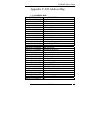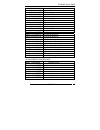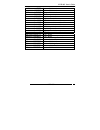- DL manuals
- IBM PC
- Desktop
- AR-B1851
- User Manual
IBM PC AR-B1851 User Manual
Summary of AR-B1851
Page 1
Ar-b1851 user’s guide ar-b1851 pentium m inside,epic form factor ,on board vga,lvds with ddr so-dimm, built in two lan,cf type-ii edition: 1.1 book number: ar-b1851-2007/1/15.
Page 2
Ar-b1851 user’s guide ar-b1851 2 @copyright 2005 all rights reserved. Manual first edition nov 22, 2005 the information in this document is subject to change without prior notice in order to improve reliability, design and function and does not represent a commitment on the part of the manufacturer....
Page 3: Contents
Ar-b1851 user’s guide ar-b1851 3 contents contents ................................................................ 3 introduction ............................................................. 5 1.1 specifications: ....................................................................... 5 1.2 what yo...
Page 4
Ar-b1851 user’s guide ar-b1851 4 3.9 audio connector(audio1) ............................................... 18 3.10 ddr sodimm socket (j1) ................................................. 19 3.11 8-bit gpio connector(gpio1) .......................................... 19 3.12 parallel port(prn1) ......
Page 5
Ar-b1851 user’s guide ar-b1851 5 1 introduction 1.1 specifications: cpu : supports intel pentium m, celeron m cpu. Chipset : gmch 852gm and ich4 82801db ram memory : ddr sdram so-dimm socket support to 1gb/266mhz. Display controller: intel 852gm supports non-interlaced crt monitors supports lvds enc...
Page 6
Ar-b1851 user’s guide ar-b1851 6 power consumption : 12v / 5v operating temperature : -10 ° ~ 60° c ( cpu needs cooler) dimension: 146mm(w) x 101.6mm(l).
Page 7
Ar-b1851 user’s guide ar-b1851 7 1.2 what you have in addition to this user's manual, the ar-b1851 package includes the following items: ar-b1851 board user manual drive cd.
Page 8
Ar-b1851 user’s guide ar-b1851 8 2 installation this chapter describes how to install the ar-b1851. At first, the layout of ar-b1851 is shown, and the unpacking information that you should be careful is described. The jumpers and switches setting for the ar-b1851’s configuration 2.1 ar-b1851’s layou...
Page 9
Ar-b1851 user’s guide ar-b1851 9 bottom placement.
Page 10
Ar-b1851 user’s guide ar-b1851 10 2.2 power button setting • atx1 : power connector • cn5 : power button connector • jp7 : power led • jp8 : hdd led • cn6 : reset button connector pin description 1 +12v 2 gnd 3 +5v 4 gnd pin description 1 +5vsb 2 power on pin description 1 +5v 2 gnd pin description ...
Page 11
Ar-b1851 user’s guide ar-b1851 11 • cn8 : power on pin header 2.3 cmos reset • jp1 : cmos pin header 2.4 jumper description • jp2 : select cf master or slave mode • jp3 : com1/2 select ri is 12v or signal pin description 1 gnd 2 ps_on 3 5vsb jp1 description 1-2 normal operation 2-3 clear cmos jp2 de...
Page 12
Ar-b1851 user’s guide ar-b1851 12 • jp4 : select com4 is rs232 or rs422/485 • jp6 : select lcd voltage jp4 description 1-2 rs232 2-3 rs422/485 jp6 description 1-2 +3.3v 2-3 +5v.
Page 13
Ar-b1851 user’s guide ar-b1851 13 3 connection this chapter describes how to connect peripherals, switches and indicators to the ar-b1851 board. 3.1 ultra ata33/66/100 ide disk drive connector(ide1) you can attach two ide( integrated device electronics) hard disk drives to the ar-b1851 ide controlle...
Page 14
Ar-b1851 user’s guide ar-b1851 14 3.2 serial ports(com1~4) the ar-b1851 offers two high speeds ns16c550 compatible uarts with read/receive 16 byte fifo serial ports. • com2 : rs-232 serial port (pin header) • com1 : rs-232 with rs-422/485 serial port(pin header) pin description pin description 1 -dc...
Page 15
Ar-b1851 user’s guide ar-b1851 15 3.3 keyboard / mouse connector(ms_kb1) a ps/2 type connector(ms_kb1)is for easy connection to a keyboard and ps/2 mouse. The board comes with a y split ps/2 cable for keyboard and mouse connection. • kb/ms1 : keyboard mouse ps2 port 3.4 usb port connector(usb1~4) th...
Page 16
Ar-b1851 user’s guide ar-b1851 16 3.5 fan connector (fan1) the ar-b1851 provides one connectors for cpu cooling fan they can be controlled by super i/o chip. • fan1: fan connector for cpu 3.6 lan rj45 connector (lan1/2) ar-b1851 is equipped with built-in 10/100mbps(option) or 1000mbpsethernet contro...
Page 17
Ar-b1851 user’s guide ar-b1851 17 3.7 compact flash storage card socket(cf1) the ar-b1851 configures compact flash storage card in ide mode. This type ii socket is compatible with ibm micro drive. •cf1 : compact flash storage card socket pin assignment pin no. Description pin no. Description 1 groun...
Page 18
Ar-b1851 user’s guide ar-b1851 18 3.8 vga connector(vga1) the ar-b1851 has a built-in 15-pin vga connector accepting the crt monitor • vga1 : 15-pin d-sub connector note: when system boots up without the monitor attached during the post, the vbios will disable the monitor output. Under this conditio...
Page 19
Ar-b1851 user’s guide ar-b1851 19 3.10 ddr sodimm socket (j1) there are two 200-pin ddr sdram dimm slots to accept 2.5v non_buffered ddr sdram. The max memory size is 2gb. • j1 : ddr sodimm socket 3.11 8-bit gpio connector(gpio1) • gpio1: 8 bit gpio connector 3.14 speak connector(spk1) • spk1 : spea...
Page 20
Ar-b1851 user’s guide ar-b1851 20 3.12 parallel port(prn1) this port is usually connected to a printer. The ar-b1851 includes an on-board parallel port. • prn1: parallel port connector 3.13 lvds connector(lvds1) • lvds1 : lvds interface connector pin description pin description 1 stb- 14 afd- 2 pd0 ...
Page 21
Ar-b1851 user’s guide ar-b1851 21 4 award bios setup 4.1 introduction this chapter discusses the setup program built into the bios. The setup program allows users to configure the system. This configuration is then stored in battery-backed cmos ram so that it retains the setup information while the ...
Page 22
Ar-b1851 user’s guide ar-b1851 22 in general, you can use the arrow keys to highlight items, press to select, use the pageup and pagedown keys to change entries, press for help and press to quit. The following table provides more details about how to navigate in the setup program using the keyboard....
Page 23
Ar-b1851 user’s guide ar-b1851 23 4.4 main menu the items in standard cmos setup menu are divided into 10 categories. Each category includes no, one or more than one setup items. Use the arrow keys to highlight the item and then use the or keys to select the value you want in each item. Figure 1: th...
Page 24
Ar-b1851 user’s guide ar-b1851 24 secondary slave menu (described in table 3) the sub menu of detailed options drive a & drive b none 360k, 5.25 in 1.2m, 5.25 in 1.720k, 3.5 in 1.44k, 3.5 in 2.88k, 3.5 in select what kind of floppy type you install video ega / vga cga 40 cga 80 mono select what type...
Page 25
Ar-b1851 user’s guide ar-b1851 25 cylinder 0 head 0 precomp 0 landing zone 0 sector 0 figure 2 ide primary master sub menu use the legend keys to navigate through this menu and exit to the main menu. Use table 2 to configure the hard disk. Item options description ide hdd auto-detection press enter ...
Page 26
Ar-b1851 user’s guide ar-b1851 26 4.5 advanced bios features this section allows you to configure your system for basic operation. Figure 3 advanced menu apic mode this item allows use advanced programmable interrupt controller feature.The choice: enabled, disabled. Quick power on self test this cat...
Page 27
Ar-b1851 user’s guide ar-b1851 27 ps/2 mouse function disabled-prevents any installed ps/2 mouse from functioning but frees up irq12.Enabled-allows the operating system to determine whether to enable or disable the mouse. Choice: enabled, disabled. Init display first this item allows you to choose w...
Page 28
Ar-b1851 user’s guide ar-b1851 28 4.6 pnp/pci configuration setup figure 4 pnp/pci menu resource controlled by the award plug and play bios has the capacity to automatically configure all of the boot and plug and play compatible devices. However, this capability means absolutely nothing unless you a...
Page 29
Ar-b1851 user’s guide ar-b1851 29 4.7 peripheral figure 5 peripheral menu onboard serial port 1/port 2 select an address and corresponding interrupt for the first and second serial ports. The choice: 3f8/irq4, 2e8/irq3, 3e8/irq4, 2f8/irq3, disabled, auto uart mode select select the function mode for...
Page 30
Ar-b1851 user’s guide ar-b1851 30 onboard parallel port select 3bc/irq7 to enable on board parallel port as first parallel interface. The choice: disable, 378/irq7, 278/irq5, 3bc/irq7. Usb controller select enabled if your system contains a universal serial bus (usb) controller and you have usb peri...
Page 31
Ar-b1851 user’s guide ar-b1851 31 4.8 pc health figure 5 h/w monitor menu shutdown temperature this item allows the system to reset when temperature reach the trigger level. The choice: disabled, 60°c/140°f, 65°c/149°f, 70°c/158°f, 75°c/167 °f.
Page 32
Ar-b1851 user’s guide ar-b1851 32 4.9 boot figure 6 boot menu first/second/third/other boot device the bios attempts to load the operating system from the devices in the sequence selected in these items. The choice: floppy ………. [ ] ls120 ………. [ ] hard disk …. [ ] cdrom … …….[ ] zip100 ………. [ ] usb-f...
Page 33
Ar-b1851 user’s guide ar-b1851 33 4.10 exit selecting save & exit setup load optimized defaults exit without saving load fail-save default figure 8 exit menu save & exit setup pressing on this item asks for confirmation: save to cmos and exit (y/n)? Y pressing “y” stores the selections made in the m...
Page 34
Ar-b1851 user’s guide ar-b1851 34 use this menu to load the bios default values that are factory settings for optimal performance system operations. While award has designed the custom bios to maximize performance, the factory has the right to change these defaults to meet their needs. When you pres...
Page 35
Ar-b1851 user’s guide ar-b1851 35 appendix a. Watchdog timer the wdt(watch dog timer)is used to generate a variety of output signals after a user programmable cont. The wdt is suitable for use in the prevention of system lock-up, such as when software becomes trapped in a deadlock. Under these sort ...
Page 36
Ar-b1851 user’s guide ar-b1851 36 appendix b: digital i/o one characteristic of digital circuit is its fast response to high or low signal. This kind of response is highly needed for harsh and critical industrial operating environment. Digital input and output, generally, are control signals. You ca...
Page 37
Ar-b1851 user’s guide ar-b1851 37 gpi example description o 2e 87 ;extended functions enable register o 2e 87 ;extended functions enable register o 2e 2a ;select cr2a o 2f fc ;(define the pins as gpio or game port1)”fc”pin121~128 set as gpio o 2e 07 ;efir=efer(extended functions index register)point...
Page 38
Ar-b1851 user’s guide ar-b1851 38 appendix c: i/o address map i/o address map i/o address map description 00000000-0000000f dma controller 00000000-00000cf7 pci bus 00000010-0000001f mainboard resource 00000020-00000021 programable interrupt controller 00000022-0000003f mainboard resource 00000040-0...
Page 39
Ar-b1851 user’s guide ar-b1851 39 000003b0-000003bb graphics controller 000003c0-000003df graphics controller 000003e8-000003ef com3 000003f6-000003f6 primary ide channel 000003f8-000003ff com1 00000400-000004bf mainboard resource 000004d0-000004d1 mainboard resource 00000500-0000051f smbus 00000778...
Page 40
Ar-b1851 user’s guide ar-b1851 40 000fc000-000fffff system mainboard 00100000-1dfeffff system mainboard 1dff0000-1dffffff system mainboard 1e000000-febfffff pci bus d8000000-dfffffff graphics controller e0000000-e7ffffff graphics controller e8000000-e801ffff 100m network connection e8020000-e803ffff...
Page 41
Ar-b1851 user’s guide ar-b1851 41 irq mapping chart irq0(isa) system timer irq15(isa) secondary ide irq1(isa) keyboard irq9(pci) smbus irq3(isa) com2 irq16(pci) usb universal irq4(isa) com1 irq16(pci) graphics irq8(isa) system cmos/rtc irq17(pci) ac’97 irq9i(isa) acpi-compliant irq18(pci) usb univer...