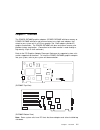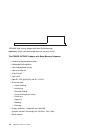- DL manuals
- IBM
- Video Card
- Power GXT800P
- Installation And User Manual
IBM Power GXT800P Installation And User Manual
Summary of Power GXT800P
Page 1
Power gxt800p graphics adapter installation and user's guide.
Page 2
Note before using this information and the product it supports, be sure to read the general information under "product warranties and notices" included with your system unit. First edition (november 1996) the following paragraph does not apply to the united kingdom or country where such provisions a...
Page 3
Contents safety information . . . . . . . . . . . . . . . . . . . . . . . . . . . . . . . . . . . . V handling static sensitive devices . . . . . . . . . . . . . . . . . . . . . . . . . . Vii electrostatic discharge protection . . . . . . . . . . . . . . . . . . . . . . . . . . . Vii about this book...
Page 4
Vcci statement . . . . . . . . . . . . . . . . . . . . . . . . . . . . . . . . . . . . . 8-3 radio protection for germany . . . . . . . . . . . . . . . . . . . . . . . . . . . . . 8-4 iv installation and user's guide.
Page 5
Safety information danger an electrical outlet that is not correctly wired could place hazardous voltage on metal parts of the system or the devices that attach to the system. It is the responsibility of the customer to ensure that the outlet is correctly wired and grounded to prevent an electrical ...
Page 6
Vi installation and user's guide.
Page 7
Handling static sensitive devices attention: static electricity can damage this device and your system unit. To avoid damage, keep this device in its static protective bag until you are ready to install it. To reduce the possibility of electrostatic discharge, follow the precautions listed below. El...
Page 8
Viii installation and user's guide.
Page 9
About this book use this book with your system unit documentation to install the power gxt800p graphics adapter and its associated device driver software. Related publications this book refers to the documentation that came with your system unit and with your operating system. Additional references ...
Page 10
X installation and user's guide.
Page 11
Chapter 1. Overview the power gxt800p graphics adapters (power gxt800p with base memory or power gxt800p with base and texture memory) are single card adapters that attach to your system unit in a pci bus graphics slot. Both adapters provide 3d graphics acceleration. The power gxt800p with base and ...
Page 12
(gxt800p side view of adapter with metal shield housing.) important: retain your proof of purchase for warranty service. The power gxt800p adapter with base memory supports: 8 and 24 bit double-buffered color 8 bit double-buffered alpha 8 bit single-buffered overlay 8 bits of window ids 24 bit z-buf...
Page 13
The power gxt800p with base memory and texture supports 8 and 24 bit double-buffered color 8 bit double-buffered alpha 8 bit single-buffered overlay 8 bits of window ids 24 bit z-buffer 4 bit stencil opengl, pex, graphigs, and gl 3.2 api's 3d acceleration: – depth buffering – antialiasing – gouraud ...
Page 14
Software requirements aix: the power gxt800p is supported on aix 4.1.5. If support is required on an aix release other than aix 4.1.5, please ensure this adapter is supported on that release of aix prior to install. Contact your support representative for assistance. Opengl and gl 3.2 requires the o...
Page 15
Chapter 2. Preparing for installation this section outlines the installation procedure for the power gxt800p device driver and graphics adapter. The process includes: an inventory of installation materials. The installation of your device driver software. The installation of your graphics adapter. N...
Page 16
2-2 installation and user's guide.
Page 17
Chapter 3. Installing device driver software this section explains how to install device driver software. Device driver software installation 1. Be sure you have read chapter 2, “preparing for installation” on page 2-1. Determine if you should install your device driver software first. Determine if ...
Page 18
10. Type the following to display the find window: / 11. Type the following devices.Pci.141ð5eðð and press enter. (the system finds and highlights this device driver software.) 12. Press pf7 to select the highlighted device driver software and press enter. Example: 4.1.5.ð devices.Pci.Devices 13. Th...
Page 19
Chapter 4. Installing hardware this section provides the guidance necessary to install a graphics adapter. Before you begin, be sure you have read “handling static sensitive devices” on page vii. Attention: do not remove the power gxt800p from its anti-static package at this time. Installing the ada...
Page 20
Note: if you are planning to run applications such as pex, opengl, gl 3.2, or graphigs, be sure to install the appropriate level lpp after you install the power gxt800p adapter. Troubleshooting initial installation problems are often resolved using a few basic troubleshooting steps: check cables che...
Page 21
2. If the power gxt800p device driver is installed, the following is an example of the data that appears if you are running aix version 4.1.5. Devices.Pci.141ð5eðð.X11 4.1.5.ð committed aixwindows gxt8ððp graphics devices.Pci.141ð5eðð.Diag 4.1.5.ð committed gxt8ððp graphics adapter devices.Pci.141ð5...
Page 22
4-4 installation and user's guide.
Page 23
Chapter 5. Display information display power management the power gxt800p graphics adapter supports video electronics standards association (vesa), display power management signalling (dpms). Change resolution and refresh rates to change the resolution and refresh rates for x or cde sessions, comple...
Page 24
15. Select the desired rate and press enter. Note: your x session or cde session will run at the rate specified the next time you bring up one of these sessions. 16. Press f10 to exit smit. 5-2 installation and user's guide.
Page 25
Chapter 6. Software application considerations this chapter discusses operating system tasks related to the power gxt800p graphics adapter. Starting the server in overlay and color planes the x server can create windows in a separate set of frame buffer planes called overlays. The x server supports ...
Page 26
Api for gl 3.2: starting the x server for the gl 3.2 api requires no additional parameters. For example: xinit -- -x abx -x dbe api for graphigs: using the visual associated with the window, graphigs supports creating gp windows as 8-bit indexed, 24-bit truecolor, or 24-bit directcolor. Additionally...
Page 27
Start the x server in the color planes and select one of the three graphigs supported visuals for the root window: select the 8-bit visual: xinit -- -x dbe -x abx -layer ð select the 24-bit directcolor visual: xinit -- -x dbe -x abx -layer ð -d 24 -cc directcolor select the 24-bit truecolor visual: ...
Page 28
6-4 installation and user's guide.
Page 29
Chapter 7. Stereo-ready system unit, sync and power supplied the power gxt800p is stereo-ready (sync- and power-supplied) and requires attachment of a stereo device such as stereographics crystaleyes stereoscopic system. This system comes complete with glasses (model ce-pc), emitter (revision l or h...
Page 30
To reset a tripped fuse, power off the system unit and wait approximately 15 minutes for the fuse to return to its base value. The following table lists only the stereo options supported by power gxt800p. The table lists the options under application control, the default settings for those options, ...
Page 31
Chapter 8. Communications statements the following statement applies to this product. The statement for other products intended for use with this product appears in their accompanying documentation. Federal communications commission (fcc) statement note: the &typemod. Been tested and found to comply...
Page 32
European union (eu) statement this product is in conformity with the protection requirements of eu council directive 89/336/eec on the approximation of the laws of the member states relating to electromagnetic compatibility. The manufacturer cannot accept responsibility for any failure to satisfy th...
Page 33
Avis de conformité aux normes du ministère des communications du canada cet appareil numérique de la classe b respecte toutes les exigences du réglement sur le matériel brouilleur du canada. Canadian department of communications compliance statement this class b digital apparatus meets the requireme...
Page 34
Radio protection for germany dieses gerät ist berechtigt in Übereinstimmung mit dem deutschen emvg vom 9.Nov.92 das eg–konformitätszeichen zu führen. Der aussteller der konformitätserklärung ist die ibm germany. Dieses gerät erfüllt die bedingungen der en 55022 klasse b. 8-4 installation and user's ...
Page 36
Part number: 93h2131 printed in u.S.A. 93h2131.