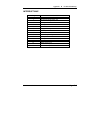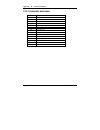- DL manuals
- IBM
- Desktop
- PPC-7400
- Operation Manual
IBM PPC-7400 Operation Manual - Ppc-740X Panel Pc System
Copyright Notice
!
!
PPC-740X Panel PC System
With LCD / Touch screen (optional)
OPERATION MANUAL
COPYRIGHT NOTICE
This operation manual is meant to assist users in installing and setting up the
system. The information contained in this document is subject to change
without prior any notice.
This manual is copyrighted August, 2004. You may not reproduce or
transmit in any form or by any means, electronic, or mechanical, including
photocopying and recording.
ACKNOWLEDGEMENTS
All trademarks and registered trademarks mentioned herein are the property
of their respective owners.
CE NOTICE
This is a class A product. In a domestic environment this product may cause
radio interference in which case the user may be required to take adequate
measures.
Summary of PPC-7400
Page 1
User’s manual ppc-7400 ppc-7402 ppc-7405 ppc-7407 socket 478 (p4/p4-m) 17”/15”/12.1” panel pc system ppc-740x m2.
Page 2: Ppc-740X Panel Pc System
Copyright notice ! ! Ppc-740x panel pc system with lcd / touch screen (optional) operation manual copyright notice this operation manual is meant to assist users in installing and setting up the system. The information contained in this document is subject to change without prior any notice. This ma...
Page 3
Copyright notice ! Fcc notice this equipment has been tested and found to comply with the limits for a class a digital device, pursuant to part 15 of the fcc rules. These limits are designed to provide reasonable protection against harmful interference when the equipment is operated in a commercial ...
Page 4
Contents ! Table of contents chapter 1 introduction 1-1 about this manual ....................................................... 1-2 1-2 case illustration ............................................................. 1-3 1-3 system specification ........................................................
Page 5
Contents ! 2-31 system fan connector ……………………………….. 2-31 2-32 north chip fan connector …………………………… 2-31 2-33 power led connector ………………………………… 2-32 2-34 memory installation ............……….............................. 2-32 2-35 p4/ p4-m cpu selection ……………………………… 2-33 2-36 digital input/output conn...
Page 6
Contents ! ! ! Appendix a system assembly exploded diagram for removing arm holder ……………… a-2 exploded diagram for removing hook holder ……………… a-3 exploded diagram for removing ext-case ………………… a-4 exploded diagram for removing back cover ……………….. A-5 exploded diagram for removing lcd assembly …………....
Page 7: Introduction
! Page:1-1 ! ! ! ! Introduction ! ! ! ! This chapter gives you the information for ppc-740x. It also outlines the system specifications. Section includes: z about this manual z case illustration z system specifications z safety precautions experienced users can skip to chapter 2 on page 2-1 for a qu...
Page 8
Chapter 1 introduction ! Page: 1-2 ppc-740x user c s manual 1-1. About this manual ! Thank you for purchasing our panel pc. It is an updated system designed to be comparable with the highest performance of ibm at personal computers. It provides faster processing speed, greater expandability, and can...
Page 9
Chapter 1 introduction ! Ppc-740x user c s manual page: 1-3 1-2. Case illustration ! ! ! ! !.
Page 10
Chapter 1 introduction ! Page: 1-4 ppc-740x user c s manual !.
Page 11
Chapter 1 introduction ! Ppc-740x user c s manual page: 1-5.
Page 12
Chapter 1 introduction ! Page: 1-6 ppc-740x user c s manual 1-3. System specifications mainboard (prox-7400) z cpu type: intel® pentium® 4/pentium® 4-m/intel® celeron/ mobile processors cpu frequency 2.0~2.8ghz auto detect voltage regulator. Z chipset: intel® 845gv z memory : up to 1gb ddr sdram one...
Page 13
Chapter 1 introduction ! Ppc-740x user c s manual page: 1-7 z ssd socket (optional) : one 32-pin socket. Supports disk-on-chip up to 576mb. Z bus support : external pci bus (riser card support 1p1i/3p3i). Z vga : integrated in 845gv, supports crt & tft-lcd panel. Lcd panel connector on board for lvd...
Page 14
Chapter 1 introduction ! Page: 1-8 ppc-740x user c s manual com1/2/3/4 contain 5v or 12v power capability with 9-pin d-sub connector on rear panel. Com4 with 9-pin box-header available for touch panel installed. Z parallel port : one 25-pin d-sub connector on rear panel. Support for spp, ecp, epp fu...
Page 15
Chapter 1 introduction ! Ppc-740x user c s manual page: 1-9 z interrupt levels : 15 lcd panel tft color lcd is manufactured by using very high brightness technology. Some sequential pixels may not light or may light always, but this is not a failure. Z lcd type : lcd panel 12.1”: priority source - m...
Page 16
Chapter 1 introduction ! Page: 1-10 ppc-740x user c s manual according to the supplier’s lcd specification. Z dimension : according to the supplier’s lcd specification. Touch screen : (optional) vendor liyi fuji type resistive static load 500g (30 с , 30 sec) n/a hardness 3h transparency 82% 80% wri...
Page 17
Chapter 1 introduction ! Ppc-740x user c s manual page: 1-11 output requirements: ! Njojnvn! Mpbe! Nbyjnvn! Mpbe! Mpbe!Sfr/ mjof!Sfh/ sjqqmf!'! Opjtf! ,4/4w! 1/4b! 27/9b! ²6&! ²2&! 61nw!Q.Q! ,6w! 1/4b! 23b! ²6&! ²2&! 61nw!Q.Q! ,23w! 2/6b! 21b! ²6&! ²2&! ! .23w! 1/1b! 1/9b! ²21&! ²2&! ! ,6wtc! 1/1b! ...
Page 18
Chapter 1 introduction ! Page: 1-12 ppc-740x user c s manual 1-4. Safety precautions following messages are safety reminders on how to protect your systems from damages. And thus, helps you lengthen the life cycle of the system. 1. Check the line voltage a. The operating voltage for the power supply...
Page 19: System
Page 2-1 system configuration helpful information that describes the jumper & connector settings, and component locations. Section includes: z jumper & connector quick reference table z component locations z configuration and jumper settings z connector pin assignments chapter 2.
Page 20
Chapter 2 hardware configuration page: 2-2 ppc-740x user ’ s manual 2-1. Jumper & connector quick reference table com port connector …………………………………….... ……………………………………… com1, com2 com3, com4 com port ri & voltage selection ……………………… jp8 rs232/422/485 (com2) selection .....................…………. Jp9 vg...
Page 21
Chapter 2 hardware configuration ppc-740x user ’ s manual page: 2-3 2-2. Component locations ppc-740x connector, jumper and component locations.
Page 22
Chapter 2 hardware configuration page: 2-4 ppc-740x user ’ s manual 2-3. How to set the jumpers you can configure your board by setting the jumpers. Jumper is consists of two or three metal pins with a plastic base mounted on the card, and by using a small plastic "cap", also known as the jumper cap...
Page 23
Chapter 2 hardware configuration ppc-740x user ’ s manual page: 2-5 jumper diagrams jumper settings.
Page 24
Chapter 2 hardware configuration page: 2-6 ppc-740x user ’ s manual 2-4. Com port connector there are four com ports enhanced in this board namely: com1, com2, com3 and com4. Com1, com3 and com4 are fixed for rs-232, while com2 is selectable for rs-232/422/485. Com1 : com1 connector the com1 connect...
Page 25
Chapter 2 hardware configuration ppc-740x user ’ s manual page: 2-7 com3 : com3 connector the pin assignments are as follows : pin assignment 1 ndcdc 2 nsinc 3 nsoutc 4 ndtrc 5 gnd 6 ndsrc 7 nrtsc 8 nctsc 9 rin3 com4 : com4 connector the pin assignments are as follows : pin assignment 1 ndcdd 2 nsin...
Page 26
Chapter 2 hardware configuration page: 2-8 ppc-740x user ’ s manual 2-5. Com port ri & voltage selection jp8 : com1, com2, com3, and com4 ri & voltage selection the selections are as follows: selection jumper setting (pin closed) jumper illustration ri 13-14 5v 3-5 com1 (max. 1a) 12v 1-3.
Page 27
Chapter 2 hardware configuration ppc-740x user ’ s manual page: 2-9 ri 15-16 5v 4-6 com2 (max. 1a) 12v 2-4.
Page 28
Chapter 2 hardware configuration page: 2-10 ppc-740x user ’ s manual ri 17-18 5v 7-9 com3 (max. 1a) 12v 9-11.
Page 29
Chapter 2 hardware configuration ppc-740x user ’ s manual page: 2-11 ri 19-20 5v 8-10 com4 (max. 1a) 12v 10-12.
Page 30
Chapter 2 hardware configuration page: 2-12 ppc-740x user ’ s manual 2-6. Rs232/422/485 (com2) selection jp9 : rs-232/422/485 (com2) selection com2 is selectable for rs-232, 422, 485 function. The jumper settings are as follows : com 2 function jumper setting (pin closed) jumper illustration rs-232 ...
Page 31
Chapter 2 hardware configuration ppc-740x user ’ s manual page: 2-13 2-7. Vga connector vga : vga connector the pin assignments are as follows: pin assignment 1 vga_red 2 vga_green 3 vga_blue 4 nc 5 gnd 6 gnd 7 gnd 8 gnd 9 vcc (max. 1a) 10 gnd 11 nc 12 vga_vdda 13 vga_hsync_5v 14 vga_vsync_5v 15 vga...
Page 32
Chapter 2 hardware configuration page: 2-14 ppc-740x user ’ s manual 2-8. Lvds connector lvds1 : lvds connector the pin assignments are as follows : pin assignmen t pin assignment 1 gnd 12 jckl1m 2 gnd 13 gnd 3 ja2p 14 gnd 4 ja3p 15 ja0p 5 ja2m 16 gnd 6 ja3m 17 ja0m 7 gnd 18 lpvdd 8 gnd 19 gnd 9 ja1...
Page 33
Chapter 2 hardware configuration ppc-740x user ’ s manual page: 2-15 2-9. Brightness voltage selection jp11 : brightness voltage selection the selections are as follows : selection jumper setting (pin closed) jumper illustration 5v 3-4 2.5v 1-2 ***manufacturing default is set as 5v..
Page 34
Chapter 2 hardware configuration page: 2-16 ppc-740x user ’ s manual 2-10. Lcd panel voltage selection jp3: lcd panel voltage selection the selections are as follows : selection jumper setting (pin closed) jumper illustration 3.3v 2-3 5v 1-2.
Page 35
Chapter 2 hardware configuration ppc-740x user ’ s manual page: 2-17 2-11. Power connector atx1: power connector the pin assignments are as follows : pin assignment 1 vcc3_3 2 vcc3_3 3 gnd 4 vcc 5 gnd 6 vcc 7 gnd 8 nc 9 5vsb 10 vcc12 11 vcc3_3 12 vcc12j 13 gnd 14 ps_on 15 gnd 16 gnd 17 gnd 18 vcc5j ...
Page 36
Chapter 2 hardware configuration page: 2-18 ppc-740x user ’ s manual 2-12. Floppy disk drive connector fdd1 : floppy disk drive connector the pin assignments are as follows: pin assignment pin assignment 1 vcc 2 indexj 3 vcc 4 dsaj 5 vcc 6 dskchgj 7 nc 8 nc 9 nc 10 moaj 11 nc 12 dirj 13 rwcj 14 step...
Page 37
Chapter 2 hardware configuration ppc-740x user ’ s manual page: 2-19 2-13. Hard disk drive connector ide1 : hard disk drive connector the pin assignments are as follows: pin assignment pin assignment 1 iderstj 2 gnd 3 pdd7 4 pdd8 5 pdd6 6 pdd9 7 pdd5 8 pdd10 9 pdd4 10 pdd11 11 pdd3 12 pdd12 13 pdd2 ...
Page 38
Chapter 2 hardware configuration page: 2-20 ppc-740x user ’ s manual ide2 : hard disk drive connector the pin assignments are as follows: pin assignment pin assignment 1 iderstj 2 gnd 3 sdd7 4 sdd8 5 sdd6 6 s dd9 7 sdd5 8 sdd10 9 sdd4 10 sdd11 11 sdd3 12 sdd12 13 sdd2 14 sdd13 15 sdd1 16 sdd14 17 sd...
Page 39
Chapter 2 hardware configuration ppc-740x user ’ s manual page: 2-21 2-14. Printer connector lpt1 : printer connector as to link the printer to the card, you need a cable to connect both db25 connector and parallel port. The pin assignments are as follows : lpt1 pin assignment pin assignment 1 stbjr...
Page 40
Chapter 2 hardware configuration page: 2-22 ppc-740x user ’ s manual 2-15. Lan connector lan1: lan connector. The pin assignment is as follows : pin assignment 1 txd0p 2 txd0n 3 txd1p 4 txd2p 5 txd2n 6 txd1n 7 txd3p 8 txd3n 2-16. Lan led connector lanled1 : lan led connector the pin assignment is as...
Page 41
Chapter 2 hardware configuration ppc-740x user ’ s manual page: 2-23 2-17. Keyboard connector kb1 : pc/at keyboard connector the pin assignments are as follows : pin assignment 1 kb data 2 nc 3 gnd 4 gnd 5 vcc 6 kb clk 2-18. Ps/2 mouse connector ms1 : ps/2 mouse connector the pin assignments are as ...
Page 42
Chapter 2 hardware configuration page: 2-24 ppc-740x user ’ s manual 2-19. Sound connector the sound connector is composed of the microphone (mic1), line-out (line_out), line-in (line_in) and cdin connector. Line in : line-in connector the pin assignment is as follows : pin assignment 1 gnd 2 line_l...
Page 43
Chapter 2 hardware configuration ppc-740x user ’ s manual page: 2-25 cdin1 : cdin connector the pin assignment is as follows : pin assignment 1 cd-l 2 cdgnd 3 cdgnd 4 cd-r 2-20. Reset connector jp10 (9-10) : reset connector. The pin assignment is as follows : pin assignment 9 gnd 10 rstsw 2-21. Hdd ...
Page 44
Chapter 2 hardware configuration page: 2-26 ppc-740x user ’ s manual 2-22. Power button pwbn : power button the pin assignments are as follows: pin assignment 1 pw_bn1 2 panswin 2-23. External smi connector jp10 (5,7) : external smi connector. The pin assignments are as follows : pin assignment 5 p_...
Page 45
Chapter 2 hardware configuration ppc-740x user ’ s manual page: 2-27 2-25. Keylock connector jp10 (1, 3) : keylock connector. The pin assignments are as follows : pin assignment 1 keylockj 3 gnd 2-26. Cmos function selection jp4: cmos function selection the selections are as follows: function jumper...
Page 46
Chapter 2 hardware configuration page: 2-28 ppc-740x user ’ s manual 2-27. Universal serial bus connector usb1: universal serial bus connector. The pin assignments are as follows : pin assignment 1 usbv0 (max. 500ma) 2 usbp0n 3 usbp0p 4 gnd usb2: universal serial bus connector. The pin assignments a...
Page 47
Chapter 2 hardware configuration ppc-740x user ’ s manual page: 2-29 usb4 : universal serial bus connector. The usb connector is reserved for touch panel. The pin assignments are as follows : pin assignment 1 usbv3 2 usbp3n 3 usbp3p 4 gnd 5 gnd 2-28. Inverter connector cn2 : inverter connector the p...
Page 48
Chapter 2 hardware configuration page: 2-30 ppc-740x user ’ s manual 2-29. Reset / nmi /clear watchdog selection jp6 : reset/nmi/clear watchdog selection the selections are as follows: function jumper setting jumper illustration reset 1-2 nmi 3-4 watchdog 5-6 *** manufacturing default --- is set as ...
Page 49
Chapter 2 hardware configuration ppc-740x user ’ s manual page: 2-31 2-30. Cpu fan connector cpufan : cpu fan connector the pin assignments are as follows : pin assignment 1 gnd 2 vcc12 (max. 1a) 3 fanio1 2-31. System fan connector sysfan : system fan connector the pin assignments are as follows : p...
Page 50
Chapter 2 hardware configuration page: 2-32 ppc-740x user ’ s manual 2-33. Power led connector pwled1: power led connector. The pin assignments are as follows : pin assignment 1 pw_led+ 2 pw_led- 2-34. Memory installation this system is enhanced with 1 ddr dram banks, which support up to 1g. Dram ba...
Page 51
Chapter 2 hardware configuration ppc-740x user ’ s manual page: 2-33 2-35. P4/p4-m cpu selection jp1 : p4/p4-m cpu selection. The selections are as follows: function jumper setting jumper illustration p4-m 1-2 p4 (default) open please be aware that when using pentium 4-m cpu, jp1 jumper must set as ...
Page 52
Chapter 2 hardware configuration page: 2-34 ppc-740x user ’ s manual 2-36. Digital input/output connector dio1 : digital i/o connector the pin assignments are as follows : pin assignment pin assignment 1 din0 14 dout5 2 din1 15 dout6 3 din2 16 dout7 4 din3 17 gnd 5 din4 18 gnd 6 din5 19 gnd 7 din6 2...
Page 53
Chapter 2 hardware configuration ppc-740x user ’ s manual page: 2-35 2-38. Lvds panel resolution selection jp2 : lvds panel resolution selection. The selections are as follows: function jumper setting (pin closed) jumper illustration hardware setting 800 x 600 1-2 hardware setting 1024 x 768 3-4 har...
Page 54: Software
Page: 3-1 software utilities this chapter comprises the detailed information of vga driver, lan driver, and sound driver, via chipset software installation utility, touch screen driver, usb 2.0 driver and flash bios update. It also describes how to install the watchdog timer configuration. Section i...
Page 55
Chapter 3 software configuration page:3-2 ppc-740x user c s manual 3-1. Introduction enclosed with our ppc-740x package is our driver utility, which may comes in a form of a cd rom disc or floppy diskettes. For cd rom disc user, you will only need some of the files contained in the cd rom disc, plea...
Page 56
Chapter 3 software configuration ppc-740x user c s manual page:3-3 3-2. Vga driver utility the vga interface embedded with our ppc-740x can support a wide range of display. You can display crt, lvds and panellink™ simultaneously with the same mode. 1. Win 9x program 2. Win nt4.0 program 3. Win 2000 ...
Page 57
Chapter 3 software configuration page:3-4 ppc-740x user c s manual 3-3. Flash bios update 3-3-1. System bios update: users of ppc-740x can use the program “awdflash.Exe” contained in the utility disk for system bios and vga bios update. 3-3-2. To update vga bios for lcd flat panel display: as ppc-74...
Page 58
Chapter 3 software configuration ppc-740x user c s manual page:3-5 flash memory writer v8.Xx (c) award software 2001 all rights reserved flash type – sst 49lf004a /3.3v file name to program: h20bxxxx.Bin checksum: xxxxx error message : are you sure to program (y/n) select "y", and the bios will be r...
Page 59
Chapter 3 software configuration page:3-6 ppc-740x user c s manual 3-4. Lan driver utility 3-4-1. Introduction ppc-740x is enhanced with lan function that can support various network adapters. Installation programs for lan drivers are listed as follows: 1. Win 98se/me program 2. Win 2000/xp program ...
Page 60
Chapter 3 software configuration ppc-740x user c s manual page:3-7 3-5. Sound driver utility 3-5-1. Introduction the realtek alc202a sound function enhanced in this system is fully compatible with windows 98, windows 98se, windows nt 4.0, windows 2000, windows me and windows xp. Below, you will find...
Page 61
Chapter 3 software configuration page:3-8 ppc-740x user c s manual 3-6. Intel® c hipset software installation utility 3-6-1. Introduction the intel® chipset software installation utility installs to the target system the windows* inf files that outline to the operating system how the chipset compone...
Page 62
Chapter 3 software configuration ppc-740x user c s manual page:3-9 3-7. Usb2.0 software installation utility 3-7-1. Installation of utility for windows 98se/ 2000/xp intel usb 2.0 enhanced host controller driver can only be used on windows 98se, windows 2000 and windows xp on intel desktop boards. I...
Page 63
Chapter 3 software configuration page:3-10 ppc-740x user c s manual 3-9. Watchdog timer configuration this board has watchdog timer function for monitoring whether the system is still work or not after a period of time. The user can select watchdog timer to system reset or nmi (non maskable interrup...
Page 64: Award
Page: 4-1 award bios setup this chapter shows how to set up the award bios. Section includes: introduction entering setup the standard cmos features the advanced bios features the advanced chipset features integrated peripherals power management setup pnp/pci configurations pc health status frequenc...
Page 65
Chapter 4 award bios setup page: 4-2 ppc-740x user ′ s manual 4-1. Introduction this chapter will show you the function of the bios in managing the features of your system. The ppc-740x panel pc is equipped with the bios for system chipset from award software inc. This page briefly explains the func...
Page 66
Chapter 4 award bios setup ppc-740x user ′ s manual page: 4-3 4-2. Entering setup when the system is powered on, the bios will enter the power-on self test (post) routines and the following message will appear on the lower screen: press to enter setup, esc to skip memory test as long as this message...
Page 67
Chapter 4 award bios setup page: 4-4 ppc-740x user ′ s manual 4-3. The standard cmos features highlight theňstandard cmos featuresʼnand press the key and the screen will display the following table: phoenix - awardbios cmos setup utility standard cmos features date (mm:dd:yy) time (hh:mm:ss) thu, oct...
Page 68
Chapter 4 award bios setup ppc-740x user ′ s manual page: 4-5 ide primary master / slave: ide secondary master / slave: the bios can automatically detect the specifications and optimal operating mode of almost all ide hard drives. When you select type auto for a hard drive, the bios detect its speci...
Page 69
Chapter 4 award bios setup page: 4-6 ppc-740x user ′ s manual lba (logical block addressing): during drive accesses, the ide controller transforms the data address described by sector, head and cylinder number into a physical block address, significantly improving data transfer rates. For drives gre...
Page 70
Chapter 4 award bios setup ppc-740x user ′ s manual page: 4-7 hard disk attributes: type cylinders heads v-p comp lzone sect capacity 1 306 4 128 305 17 10 2 615 4 300 615 17 20 3 615 6 300 615 17 30 4 940 8 512 940 17 62 5 940 6 512 940 17 46 6 615 4 65535 615 17 20 7 642 8 256 511 17 30 8 733 5 65...
Page 71
Chapter 4 award bios setup page: 4-8 ppc-740x user ′ s manual 4-4. The advanced bios features choose theňadvanced bios featuresʼnin the main menu, the screen shown as below. Phoenix - awardbios cmos setup utility advanced bios features virus warning cpu l1 & l2 cache [disabled] [enabled] item help qu...
Page 72
Chapter 4 award bios setup ppc-740x user ′ s manual page: 4-9 virus warning : this item allows you to choose the virus warning feature for ide hard disk boot sector protection. If this function is enabled and someone attempt to write data into this area, bios will show a warning message on screen an...
Page 73
Chapter 4 award bios setup page: 4-10 ppc-740x user ′ s manual typematic rate setting: enable this item if you wish to be able to configure the characteristics of your keyboard. Typematic refers to the way in which characters are entered repeatedly if a key is held down. For example, if you press an...
Page 74
Chapter 4 award bios setup ppc-740x user ′ s manual page: 4-11 4-5. Advanced chipset features choose theňadvanced chipset featuresʼnfrom the main menu, the screen shown as below. Phoenix - awardbios cmos setup utility advanced chipset features item help dram timing selectable x cas latency time x act...
Page 75
Chapter 4 award bios setup page: 4-12 ppc-740x user ′ s manual any changes would be if you discovered that data was being lost while using your system. Please be aware that if select the wrong panel type, it may cause the abnormal display of the lcd. Dram timing by selectable: this allows you to sel...
Page 76
Chapter 4 award bios setup ppc-740x user ′ s manual page: 4-13 memory hole at 15m-16m: you can reserve this area of system memory for isa adapter rom. When this area is reserved, it cannot be cached. The user information of peripherals that need to use this area of system memory usually discusses th...
Page 77
Chapter 4 award bios setup page: 4-14 ppc-740x user ′ s manual 4-6. Integrated peripherals chooseňintegrated peripheralsʼnfrom the main setup menu, a display will be shown on screen as below: phoenix – award cmos setup utility integrated peripherals item help on-chip primary pci ide ide primary maste...
Page 78
Chapter 4 award bios setup ppc-740x user ′ s manual page: 4-15 integrated peripherals setup screen by moving the cursor to the desired selection and by pressing the key, the all options for the desired selection will be displayed for choice. On-chip primary pci ide: on-chip secondary pci ide: the ch...
Page 79
Chapter 4 award bios setup page: 4-16 ppc-740x user ′ s manual init display first: this item allows you to decide to active whether pci slot or on-chip vga first. Bios flash function: this item allows you to enable the bios flash function. Ide hdd block mode: block mode is also called block transfer...
Page 80
Chapter 4 award bios setup ppc-740x user ′ s manual page: 4-17 rxd, txd active: this item allows you to determine the active of rxd, txd. Ir transmission delay: this item allows you to enable/disable ir transmission delay. Ur2 duplex mode: this item allows you to select the ir half/full duplex funct...
Page 81
Chapter 4 award bios setup page: 4-18 ppc-740x user ′ s manual 4-7. Power management setup chooseňpower management setupʼnoption on the main menu, a display will be shown on screen as below : phoenix - awardbios cmos setup utility power management setup item help acpi function power management modem ...
Page 82
Chapter 4 award bios setup ppc-740x user ′ s manual page: 4-19 modem use irq: this item enable you to name the interrupt request (irq) line assigned to the modem (if any) on your system. Activity of the selected irq always awakens the system. Suspend mode: when enabled and after the set time of syst...
Page 83
Chapter 4 award bios setup page: 4-20 ppc-740x user ′ s manual 4-8. Pnp/pci configuration choose ňpnp/pci configurationʼn from the main menu, a display will be shown on screen as below: phoenix - awardbios cmos setup utility pnp/pci configurations pnp os installed reset configuration data [no] [disab...
Page 84
Chapter 4 award bios setup ppc-740x user ′ s manual page: 4-21 resource controlled by: the award plug and play bios can automatically configure all of the booth and plug and play-compatible devices. However, this capability means absolutely nothing unless you are using a plug and play operating syst...
Page 85
Chapter 4 award bios setup page: 4-22 ppc-740x user ′ s manual 4-9. Pc health status choose ňpc health statusʼn from the main menu, a display will be shown on screen as below: phoenix - awardbios cmos setup utility pc health status item help cpu warning temperature current cpu temperature current cpu...
Page 86
Chapter 4 award bios setup ppc-740x user ′ s manual page: 4-23 cpu fan speed: this item shows you the current cpufan speed. System fan speed: this item shows you the current systemfan speed. Vcore: this item shows you the current system voltage. +3.3v/+5v/+12v/-12v/-5v: this item shows you the volta...
Page 87
Chapter 4 award bios setup page: 4-24 ppc-740x user ′ s manual 4-10. Frequency/voltage control choose ňfrequency/voltage controlʼn from the main menu, a display will be shown on screen as below: phoenix - awardbios cmos setup utility frequency/voltage control item help auto detect pci clk spread spec...
Page 88
Chapter 4 award bios setup ppc-740x user ′ s manual page: 4-25 4-11. Load fail-safe defaults by pressing the key on this item, you get a confirmation dialog box with a message similar to the following: load fail-safe defaults ( y/n ) ? N to use the bios default values, change the prompt to "y" and p...
Page 89
Chapter 4 award bios setup page: 4-26 ppc-740x user ′ s manual 4-13. Password setting user is allowed to set either supervisor or user password, or both of them. The difference is that the supervisor password can enter and change the options of the setup menus while the user password can enter only ...
Page 90
Chapter 4 award bios setup ppc-740x user ′ s manual page: 4-27 4-14. Save & exit setup after you have completed adjusting all the settings as required, you must remember to save these setting into the cmos ram. To save the settings, select “save & exit setup” and press , a display will be shown as f...
Page 91
Chapter 4 award bios setup page: 4-28 ppc-740x user ′ s manual 4-15. Exit without saving if you wish to cancel any changes you have made, you may select the “exit without saving” and the original setting stored in the cmos will be retained. The screen will be shown as below: phoenix - awardbios cmos...
Page 92: System
Page: a-1 system assembly this appendix contain exploded diagram of the system. Section includes: z exploded diagram for removing arm holder z exploded diagram for removing hook holder z exploded diagram for removing ext-case z exploded diagram for removing back cover z exploded diagram for removing...
Page 93
Appendix a system assembly page: a-2 ppc-740x user c s manual exploded diagram for removing arm holder the arm holder does not support 3p3i riser card module and ppc-7407 system..
Page 94
Appendix a system assembly ppc-740x user c s manual page: a-3 exploded diagram for removing hook holder.
Page 95
Appendix a system assembly page: a-4 ppc-740x user c s manual exploded diagram for removing ext-case.
Page 96
Appendix a system assembly ppc-740x user c s manual page: a-5 exploded diagram for removing back cover.
Page 97
Appendix a system assembly page: a-6 ppc-740x user c s manual exploded diagram for removing lcd assembly diagram 1:.
Page 98
Appendix a system assembly ppc-740x user c s manual page: a-7 diagram 2:.
Page 99
Appendix a system assembly page: a-8 ppc-740x user c s manual exploded diagram for front panel diagram 1:.
Page 100
Appendix a system assembly ppc-740x user c s manual page: a-9 diagram 2:.
Page 101
Appendix a system assembly page: a-10 ppc-740x user c s manual exploded diagram for removing cd-rom assembly.
Page 102
Appendix a system assembly ppc-740x user c s manual page: a-11 exploded diagram for removing hdd assembly.
Page 103
Appendix a system assembly page: a-12 ppc-740x user c s manual exploded diagram for removing output panel.
Page 104
Appendix a system assembly ppc-740x user c s manual page: a-13 exploded diagram for removing motherboard and power.
Page 105
Appendix a system assembly page: a-14 ppc-740x user c s manual exploded diagram for removing fdd & cd-rom diagram 1: remove fdd.
Page 106
Appendix a system assembly ppc-740x user c s manual page: a-15 diagram 2: remove cd-rom.
Page 107
Appendix a system assembly page: a-16 ppc-740x user c s manual exploded diagram for removing mask.
Page 108
Appendix a system assembly ppc-740x user c s manual page: a-17 exploded diagram for wall mounting diagram 1:.
Page 109
Appendix a system assembly page: a-18 ppc-740x user c s manual diagram 2: ps-8170a: ps-8150a:.
Page 110
Appendix a system assembly ppc-740x user c s manual page: a-19 diagram 3: diagram 4:.
Page 111: Technical
Page: b-1 technical summary this section introduce you the maps concisely. Sections include: z block diagram z interrupt map z rtc (standard) ram bank z timer & dma channels map z i / o & memory map appendix b.
Page 112
Appendix b technical summary page: b-2 ppc-740x user c s manual block diagram.
Page 113
Appendix b technical summary ppc-740x user c s manual page: b-3 interrupt map irq assignment 0 system timer interrupt from timer-0 1 keyboard output buffer full 2 cascade for irq 8-15 3 serial port 2 4 serial port 1 5 available 6 floppy disk adapter 7 parallel port 1 8 rtc clock 9 acpi-compliant sys...
Page 114
Appendix b technical summary page: b-4 ppc-740x user c s manual rtc (standard) ram bank code assignment 00h seconds 01h second alarm 02h minutes 03h minutes alarm 04h hours 05h hours alarm 06h day of week 07h day of month 08h month 09h year 0ah status register a 0bh status register b 0ch status regi...
Page 115
Appendix b technical summary ppc-740x user c s manual page: b-5 timer & dma channels map timer channel map : timer channel assignment 0 system timer interrupt 1 dram refresh request 2 speaker tone generator dma channel map : dma channel assignment 0 available 1 available 2 floppy disk adapter 3 avai...
Page 116
Appendix b technical summary page: b-6 ppc-740x user c s manual i/o & memory map fixed i/o ranges decoded by ich2 : i/o address read target write target internal unit 00h-08h dma controller dma controller dma 09h-0eh reserved dma controller dma 0fh dma controller dma controller dma 10h-18h dma contr...
Page 117
Appendix b technical summary ppc-740x user c s manual page: b-7 i/o address read target write target internal unit 80h dma controller dma controller & lpc/pci dma 81h-83h dma controller dma controller dma 84h-86h dma controller dma controller & lpc or pci dma 87h dma controller dma controller dma 88...
Page 118
Appendix b technical summary page: b-8 ppc-740x user c s manual memory decode ranges from processor perspective : memory range target dependency/comments 0000 0000h-000d ffffh 0010 0000-tom (top of memory) main memory tom registers in host controller 000e 0000h-000f ffffh fwh bit 7 in fwh decode ena...