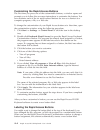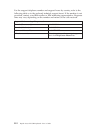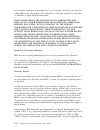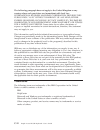Rapid access iii usb keyboard user’s guide options by ibm.
Note: before using this information and the product it supports, read the information under appendix c, “product warranties and notices” on page c-1. First edition (march 2001) © copyright international business machines corporation 2001. All rights reserved. Us government users restricted rights – ...
Contents about this book . . . . . . . . . . . . . . . . . . . . . V registering your option . . . . . . . . . . . . . . . . . . V installation and user’s guide . . . . . . . . . . . . . . . A-1 product description . . . . . . . . . . . . . . . . . . . A-1 connecting the keyboard to your computer . ...
Iv rapid access iii usb keyboard: user’s guide.
About this book this manual contains instructions for installing and using your rapid access iii usb keyboard. The manual is divided into two parts: part 1: installation and user’s guide: this guide contains the product description, hardware and software installation in the following languages: v en...
Vi rapid access iii usb keyboard: user’s guide.
Installation and user’s guide this guide contains a product description, hardware and software installation instructions, and product use and maintenance information. For information on solving problems, see appendix a. Problem solving. For additional information on using this product, visit the ibm...
Connecting the keyboard to your computer this section provides information on connecting the keyboard. Connecting the keyboard to a usb port to connect your keyboard to a computer usb port, attach the keyboard connector to the computer usb port, as shown. Installing the usb hardware device to instal...
Using the rapid access buttons this section contains information on using the rapid access buttons. – + the keyboard in the illustration has the following button features: v an email button1, standby button4, and six buttons 2 that you can customize to access a file, program, or web site. Note: with...
Customizing the rapid access buttons the first time you press one of the customizable buttons, a window opens and prompts you to follow the on-screen instructions to customize the buttons. You can customize each of the six multi-colored buttons for use as a shortcut to a computer program, a file, or...
To print the new button label, do the following: 1. Be sure paper is in the printer, and the printer is turned on. 2. Follow steps 1 and 2 in customizing the rapid access buttons on page 1-4 to open the rapid access keyboard customization window. 3. Click print label... To open the rapid access keyb...
Disabling the on-screen display to disable the on-screen display, do the following: 1. Follow steps 1 and 2 in customizing the rapid access buttons on page 1-4 to open the rapid access keyboard customization window. 2. Click preferences to open the rapid access keyboard preferences window. 3. Click ...
For more information about labeling the buttons, setting up preferences, setting up your work area, and troubleshooting, click the help button at the bottom of the rapid access keyboard customization window. Device-usage guideline before you begin using devices connected to the keyboard, be sure to ...
For more information on how to configure and use the other devices with your keyboard, see the user’s guides that come with those other devices. A-8 rapid access iii usb keyboard: user’s guide.
Appendix a. Problem solving computer problems can be caused by hardware, software, or user error. You might be able to use the information in this section to solve problems yourself, or gather helpful information you can pass on to a service technician. Common problems review the following list for ...
For more information about your computer power-management settings, see the documentation that comes with your computer. V the help button does not work correctly. If the help button does not start windows help, be sure that windows help was installed on your computer. From the start menu, click hel...
4. Click preferences in the rapid access keyboard customization window. 5. Click keep rapid access buttons enabled. 6. Click ok. 7. Click cancel to exit the software. If your keyboard buttons still do not work, be sure that the keyboard is properly connected to the computer. For more information on ...
To change the repeat delay or repeat rate settings: 1. Click start --> settings --> control panel. 2. Double-click keyboard (not keyboard rapid access). 3. Click the speed tab for repeat delay or for repeat rate. 4. Use your cursor to move the repeat delay slider to the side labeled long or the repe...
Appendix b. Help and service information this section contains information on how to obtain online and telephone technical support. Online technical support online technical support is available during the life of your product. Online assistance can be obtained through the personal computing support...
For the support telephone number and support hours by country, refer to the following table or to the enclosed technical support insert. If the number is not provided, contact your ibm reseller or ibm marketing representative. Response time may vary depending on the number and nature of the calls re...
Appendix c. Product warranty and notices this section contains the warranty period for your product and the ibm statement of limited warranty. Machine - rapid access iii usb keyboard warranty period* - one year * contact your place of purchase for warranty service information. Some ibm machines are ...
Environment, improper maintenance by you, or failure caused by a product for which ibm is not responsible. The warranty is voided by removal or alteration of machine or parts identification labels. These warranties are your exclusive warranties and replace all other warranties or conditions, express...
Downloading designated machine code and licensed internal code updates from an ibm internet web site or from other electronic media, and following the instructions that ibm provides. When warranty service involves the exchange of a machine or part, the item ibm or your reseller replaces becomes its ...
Or tort claim), except for any liability that cannot be waived or limited by applicable laws, ibm is liable for no more than 1. Damages for bodily injury (including death) and damage to real property and tangible personal property; and 2. The amount of any other actual direct damages, up to the char...
Warranty service: the following is added to this section: to obtain warranty service from ibm in canada or the united states, call 1-800-ibm-serv (426-7378). Canada governing law: the following replaces “laws of the country in which you acquired the machine” in the first sentence: laws in the provin...
Arbitration award shall be final and binding for the parties without appeal and the arbitral award shall be in writing and set forth the findings of fact and the conclusions of law. All proceedings shall be conducted, including all documents presented in such proceedings, in the english language. Th...
New zealand the ibm warranty for machines: the following paragraph is added to this section: the warranties specified in this section are in addition to any rights you may have under the consumer guarantees act 1993 or other legislation which cannot be excluded or limited. The consumer guarantees ac...
If you purchase an ibm machine in austria, belgium, denmark, estonia, finland, france, germany, greece, iceland, ireland, italy, latvia, lithuania, luxembourg, netherlands, norway, portugal, spain, sweden, switzerland or united kingdom, you may obtain warranty service for that machine in any of thos...
Will be submitted to the exclusive jurisdiction of the english courts; and 5) in greece, israel, italy, portugal, and spain any legal claim arising out of this statement will be brought before, and finally settled by, the competent court of athens, tel aviv, milan, lisbon, and madrid, respectively. ...
France limitation of liability: the following replaces the second sentence of the first paragraph of this section:in such instances, regardless of the basis on which you are entitled to claim damages from ibm, ibm is liable for no more than: (items 1 and 2 unchanged). Ireland extent of warranty: the...
Limitation of liability: the following is added to this section: ibm’s entire liability to you for actual damages arising in all situations involving nonperformance by ibm in respect of the subject matter of this statement of warranty will be limited to the charge paid by you for the individual mach...
The following paragraph does not apply to the united kingdom or any country where such provisions are inconsistent with local law: international business machines corporation provides this publication “as is” without warranty of any kind, either express or implied, including, but not limited to, the...
Federal communications commission (fcc) statement note: this equipment has been tested and found to comply with the limits for a class b digital device, pursuant to part 15 of the fcc rules. These limits are designed to provide reasonable protection against harmful interference in a residential inst...
This class b digital apparatus complies with canadian ices-003. Avis de conformite a la reglementation d’industrie canada cet appareil numérique de classe b est conforme à la norme nmb-003 du canada. Deutsche emv-direktive (electromagnetische verträglichkeit) dieses gerät ist berechtigt in Übereinst...
Résidentiel ordinaire afin de fournir une protection raisonnable contre l’interférence d’appareils de communication autorisés. Unione europea - directiva emc (conformidad électromagnética) este producto satisface los requisitos de protección del consejo de la ue, directiva 89/336/cee en lo que a la ...
Japanese statement of compliance for products less than or equal to 20 a per phase c-16 rapid access iii usb keyboard: user’s guide.
Part number: 22p5234 printed in the united states of america on recycled paper containing 10% recovered post-consumer fiber. (1p) p/n: 22p5234.