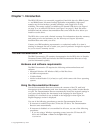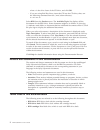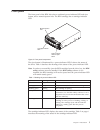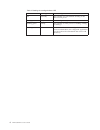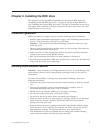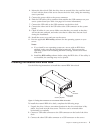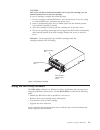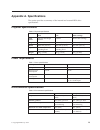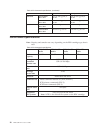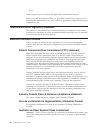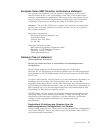Summary of RDX
Page 1
Rdx usb drive user’s guide.
Page 3
Rdx usb drive user’s guide.
Page 4
Note: before using this information and the product it supports, read the general information in appendix c, “notices,” on page 23, the safety information and environmental notices and user guide documents on the ibm documentation cd, and the ibm safety, warranty, environmental, and electronic emiss...
Page 5: Contents
Contents safety . . . . . . . . . . . . . . . V chapter 1. Introduction . . . . . . . . 1 the ibm documentation cd . . . . . . . . . 1 hardware and software requirements . . . . . 1 using the documentation browser . . . . . . 1 notices and statements in this documentation . . . 2 terms used in this ...
Page 6
Iv rdx usb drive user's guide.
Page 7: Safety
Safety before installing this product, read the safety information. Antes de instalar este produto, leia as informações de segurança. Læs sikkerhedsforskrifterne, før du installerer dette produkt. Lees voordat u dit product installeert eerst de veiligheidsvoorschriften. Ennen kuin asennat tämän tuot...
Page 8
Läs säkerhetsinformationen innan du installerar den här produkten. Statement 1: danger electrical current from power, telephone, and communication cables is hazardous. To avoid a shock hazard: v do not connect or disconnect any cables or perform installation, maintenance, or reconfiguration of this ...
Page 9
Statement 8: caution: never remove the cover on a power supply or any part that has the following label attached. Hazardous voltage, current, and energy levels are present inside any component that has this label attached. There are no serviceable parts inside these components. If you suspect a prob...
Page 10
Viii rdx usb drive user's guide.
Page 11: Chapter 1. Introduction
Chapter 1. Introduction the rdx usb drive is a removable, ruggedized, hard disk drive for ibm ® system x ™ and bladecenter. It features backup application compatibility, high-speed transfer rate for fast backups, portable cartridges, and a high level of data reliability. The storage system is availa...
Page 12
Where e is the drive letter of the cd drive, and click ok. – if you are using red hat linux, insert the cd into the cd drive; then, run the following command from the /mnt/cdrom directory: sh runlinux.Sh select rdx from the product menu. The available topics list displays all the documents for the r...
Page 13
Components this section provides a description of the following rdx components: v drive dock (either internal or external) v cartridge v utility software drive dock the internal or external rdx drive dock serves as a cartridge housing. Service data manufacturer plate figure 1. Internal rdx drive doc...
Page 14
Cartridge the cartridge is a removable hard disk drive. Note: place the label only onto the gray area as shown in figure 4 of the rdx cartridge. Labelling the rdx cartridge on any other area may cause failures during cartridge use and may also damage the rdx drive dock. The cartridge has the followi...
Page 15
Front panel the front panel of the rdx drive has a combined power-indicator led and eject button, and a manual-ejection hole. The rdx cartridge has a cartridge-indicator led. The eject button is illuminated by a power-indicator led. It shows the status of the drive. Table 1 describes the meaning of ...
Page 16
Table 2. Reading the cartridge-indicator led led status meaning rdx cartridge status off not ready the cartridge was not inserted correctly, or the drive has no power. Steady green ready the cartridge is ready. Flashing green activity the cartridge is in the process of reading, writing, or seeking. ...
Page 17
Chapter 2. Installing the rdx drive this chapter provides installation instructions for the internal rdx drive (see “installing an internal rdx drive dock” on page 8) and the external rdx drive (see “installing the external rdx drive dock” on page 9). Depending on the server, you might need a standa...
Page 18
Parts inventory before you install the rdx drive, make sure that you received the following parts: v internal rdx drive: – internal drive dock – media cartridge – 4 internal usb cables (you must select the applicable cable for your server) – 4 mounting screws – ibm documentation cd – rdx utility cd ...
Page 19
4. Mount the drive dock. Slide the drive into an unused drive bay until the bezel is level with the front of the server. Secure the drive dock, using the mounting screws provided. 5. Connect the power cable to the power connector. 6. Find the usb cable with a connector that matches the usb connector...
Page 20
4. Connect the dc supply from the power supply to the power connector on the drive dock and connect the power supply to an outlet. 5. Run the applicable rdx utility software for the operating system on your server. See the software documentation that comes with the drive for more information. Notes:...
Page 21
Chapter 3. Using the rdx drive this chapter provides information about using the rdx drive. For information on using the utility software, see the software documentation that comes with your drive. Ordering additional cartridges to order additional cartridges, contact your ibm marketing representati...
Page 22
Inserting a cartridge note: the data cartridge cannot be inserted upside down or backwards. To insert a cartridge into the drive dock, place the cartridge into the drive dock opening through the protective door and slowly push it until it seats firmly in the drive dock. The cartridge makes a clickin...
Page 23
Caution: only when all above-mentioned methods fail to eject the cartridge, use the manual-ejection hole to eject the cartridge. To eject a cartridge, complete the following steps: 1. If you are using an internal rdx drive, turn off the server. If you are using an external rdx drive, disconnect the ...
Page 24
Solving problems error conditions are indicated by entries in the windows or linux application and windows system event log, error messages that are displayed on the screen, and the led on the front of the rdx drive. For more information about the led indications, see table 1 on page 5. Note: for li...
Page 25
Note: changes are made periodically to the ibm website. The actual procedure might vary slightly from what is described in this document. 1. Go to http://www-947.Ibm.Com/support/entry/portal/. 2. In the search within all of support & downloads text field at the bottom of the screen, type troubleshoo...
Page 26
Replacing the rdx drive for more information about the terms of the warranty and getting service and assistance, see the warranty and support information document. Tier 1 customer replaceable unit (cru) the rdx drive components are tier 1 customer replaceable units (crus). Replacement of tier 1 crus...
Page 27
Table 5. Reorder list (continued) description reorder part number rdx 750 gb cartridge 46c2334 rdx 1 tb cartridge 46c2335 replacing the rdx drive to remove the internal rdx drive, complete the following steps: 1. Read the safety information that begins on page v and “handling static-sensitive device...
Page 28
18 rdx usb drive user's guide.
Page 29: Appendix A. Specifications
Appendix a. Specifications the section provides a summary of the internal and external rdx drive specifications: physical specifications table 6. Physical specifications internal rdx drive dock external rdx drive dock rdx cartridge form factor 5.25-inch half-height internal external removable cartri...
Page 30
Table 8. Environmental specifications (continued) operational non-operational vibration internal rdx drive dock sine vib 0.50 g peak, 5 - 500 hz sine vib 0.10 g peak, 5 - 500 hz external rdx drive dock sine vib 0.25 g peak, 3 - 200 hz sine vib 1.54 g peak, 10 - 250 hz shock internal rdx drive dock h...
Page 31
Appendix b. Getting help and technical assistance if you need help, service, or technical assistance or just want more information about ibm products, you will find a wide variety of sources available from ibm to assist you. This section contains information about where to go for additional informat...
Page 32
Getting help and information from the world wide web on the world wide web, the ibm website has up-to-date information about ibm systems, optional devices, services, and support. The address for ibm system x ® and xseries ® information is http://www.Ibm.Com/systems/x/. The address for ibm bladecente...
Page 33: Appendix C. Notices
Appendix c. Notices this information was developed for products and services offered in the u.S.A. Ibm may not offer the products, services, or features discussed in this document in other countries. Consult your local ibm representative for information on the products and services currently availab...
Page 34
Adobe and postscript are either registered trademarks or trademarks of adobe systems incorporated in the united states and/or other countries. Cell broadband engine is a trademark of sony computer entertainment, inc., in the united states, other countries, or both and is used under license therefrom...
Page 35
Particulate contamination attention: airborne particulates (including metal flakes or particles) and reactive gases acting alone or in combination with other environmental factors such as humidity or temperature might pose a risk to the server that is described in this document. Risks that are posed...
Page 36
U.S.A. In the request, be sure to include the publication part number and title. When you send information to ibm, you grant ibm a nonexclusive right to use or distribute the information in any way it believes appropriate without incurring any obligation to you. Telecommunication regulatory statemen...
Page 37
European union emc directive conformance statement this product is in conformity with the protection requirements of eu council directive 2004/108/ec on the approximation of the laws of the member states relating to electromagnetic compatibility. Ibm cannot accept responsibility for any failure to s...
Page 38
Zulassungsbescheinigung laut dem deutschen gesetz über die elektromagnetische verträglichkeit von geräten (emvg) (bzw. Der emc eg richtlinie 2004/108/eg) für geräte der klasse a dieses gerät ist berechtigt, in Übereinstimmung mit dem deutschen emvg das eg-konformitätszeichen - ce - zu führen. Verant...
Page 39
This is electromagnetic wave compatibility equipment for business (type a). Sellers and users need to pay attention to it. This is for any areas other than home. Russia electromagnetic interference (emi) class a statement people's republic of china class a electronic emission statement taiwan class ...
Page 40
30 rdx usb drive user's guide.
Page 41: Index
Index a accessible documentation 25 assistance, getting 21 attention notices, definition of 2 c cartridge description 4 ejecting 12 handling 11 inserting 12 ordering 11 cartridge-indicator led 5 class a electronic emission notice 26 common problems 14 components 3 contamination, particulate and gase...
Page 42
32 rdx usb drive user's guide.
Page 44
Part number: 00d3146 printed in usa (1p) p/n: 00d3146.