- DL manuals
- IBM
- Storage
- SAN384B-2
- Installation, Service And User Manual
IBM SAN384B-2 Installation, Service And User Manual
IBM System Storage SAN384B-2
Installation, Service, and User Guide
Service information: 2499-416
GA32-0894-04
Read Before Using
This product contains software that is licensed under written license agreements. Your use of such software is subject to
the license agreements under which they are provided.
Summary of SAN384B-2
Page 1
Ibm system storage san384b-2 installation, service, and user guide service information: 2499-416 ga32-0894-04 read before using this product contains software that is licensed under written license agreements. Your use of such software is subject to the license agreements under which they are provid...
Page 3
Ibm system storage san384b-2 installation, service, and user guide service information: 2499-416 ga32-0894-04.
Page 4
Note: before using this information and the product it supports, read the information in “notices” on page 155. Portions copyright © 2011, 2012 brocade communications systems, inc. All rights reserved. The paragraph does not apply to any country (or region) where such provisions are inconsistent wit...
Page 5: Read This First
Read this first summary of changes this is the fifth edition of the ibm system storage san384b-2 installation, service, and user guide. The content changes since the last edition of this publication are noted by a vertical line placed in the left margin beside each change. Minor edits are not identi...
Page 6
Ibm redbooks ® often provide in depth information about product best practices, configurations, and more technical information. For redbooks associated with this product, enter search terms on the website: www.Redbooks.Ibm.Com/. For support information for this and other ibm products, see the ibm su...
Page 7
How to send your comments your feedback is important in helping us provide the most accurate and high-quality information. If you have comments or suggestions for improving this document, send us your comments by email to starpubs@us.Ibm.Com . Be sure to include the information: v exact publication ...
Page 8
Vi san384b-2 installation, service, and user guide.
Page 9: Contents
Contents read this first . . . . . . . . . . . . Iii summary of changes . . . . . . . . . . . Iii fifth edition . . . . . . . . . . . . . Iii fourth edition . . . . . . . . . . . . Iii third edition . . . . . . . . . . . . . Iii second edition . . . . . . . . . . . . Iii getting help . . . . . . . ....
Page 10
Chapter 5. Removing and installing components . . . . . . . . . . . . 67 removing and installing the chassis door . . . . 67 time and items required . . . . . . . . . 67 removing the chassis door . . . . . . . . 67 removing and installing cable management finger assemblies . . . . . . . . . . . . . ...
Page 11
System blade and fru weights . . . . . . 128 facility requirements . . . . . . . . . . . 128 environmental requirements . . . . . . . . 129 fibre channel port specifications . . . . . . . 129 power specifications . . . . . . . . . . . 130 data transmission ranges . . . . . . . . . 132 power cords . ...
Page 12
X san384b-2 installation, service, and user guide.
Page 13: Figures
Figures 1. Port side of the san384b-2 (sample configuration) . . . . . . . . . . . . 3 2. Port side of the san384b-2 with the exhaust kit installed (sample configuration) . . . . . . 4 3. Blower (non-port) side of the san384b-2 5 4. Assembled lift tool with 24-inch load plate 17 5. Lift tool positio...
Page 14
Xii san384b-2 installation, service, and user guide.
Page 15: Tables
Tables 1. Brocade and ibm product and model number matrix . . . . . . . . . . Xxviii 2. Blades available for the san384b-2 . . . . . 5 3. Installation tasks, time, and items required 15 4. Parts list for port-side exhaust kit for c36 cabinets . . . . . . . . . . . . . . 19 5. Torque requirements for...
Page 16
Xiv san384b-2 installation, service, and user guide.
Page 17: Safety Notices
Safety notices this section contains information about: v “safety notices and labels” v “rack safety” on page xxii v “safety inspections” on page xxiv safety notices and labels when using this product, observe the danger, caution, and attention notices contained in this guide. The notices are accomp...
Page 18
Danger overloading a branch circuit is potentially a fire hazard and a shock hazard under certain conditions. To avoid these hazards, ensure that your system electrical requirements do not exceed branch circuit protection requirements. Refer to the information that is provided with your device or th...
Page 19
Danger when working on or around the system, observe the precautions: electrical voltage and current from power, telephone, and communication cables are hazardous. To avoid a shock hazard: v connect power to this unit only with the ibm provided power cord. Do not use the ibm provided power cord for ...
Page 20
Delivery and subsequent transportation of the equipment the customer should prepare his environment to accept the new product based on the installation planning information provided, with assistance from an ibm installation planning representative (ipr) or ibm authorized service provider. In anticip...
Page 21
Read and comply with the caution notices before installing or servicing this device. Caution: energy hazard present. Shorting may result in system outage and possible physical injury. Remove all metallic jewelry before servicing. (c001) svc00169 55 kg ( 121.2 lbs) >55kg (121.2 lb) caution: the weigh...
Page 22
Safety labels as an added precaution, safety labels are often installed directly on products or product components to warn of potential hazards. These can be either danger or caution notices, depending upon the level of the hazard. The actual product safety labels may differ from these sample safety...
Page 23
Attention notices an attention notice indicates the possibility of damage to a program, device, or system, or to data. An exclamation point symbol may accompany an attention notice, but is not required. A sample attention notice follows: attention: do not bend a fibre cable to a radius less than 5 c...
Page 24
Rack safety rack installation danger observe the precautions when working on or around your it rack system: v heavy equipment—personal injury or equipment damage might result if mishandled. V always lower the leveling pads on the rack cabinet. V always install stabilizer brackets on the rack cabinet...
Page 25
Rack relocation (19" rack) caution: removing components from the upper positions in the rack cabinet improves rack stability during relocation. Follow these general guidelines whenever you relocate a populated rack cabinet within a room or building: v reduce the weight of the rack cabinet by removin...
Page 26
Safety inspections perform the safety checks to identify unsafe conditions. Be cautious of potential safety hazards that are not covered in the safety checks. If unsafe conditions are present, determine how serious the hazards are and whether you should continue before you correct the problem. Remov...
Page 27
Product recycling and disposal refer to the ibm systems environmental notices and user guide (z125-5823) shipped with the product for translated environmental statements and information regarding product recycling and disposal. This document may be provided either in printed version or on a cd-rom. ...
Page 28
Xxvi san384b-2 installation, service, and user guide.
Page 29: About This Document
About this document this document describes how to install and service the ibm system storage ® san384b-2 fabric backbone product (machine type 2499-416). Throughout this document, the product is referred to as the san384b-2, or more generically as system, device, or chassis, where appropriate. This...
Page 30
Available to match the version of fos that you have installed. The publication cd includes information on how to locate and download the latest versions of fos documentation and firmware updates. Brocade fabric os v fabric os administrator's guide v fabric os command reference v fabric os mib refere...
Page 31
Accessibility features use and operation of this device is accomplished primarily through external devices which may provide different accessibility features. The list includes the major accessibility features in the san384b-2 either directly or through external devices or interfaces: v keyboard-onl...
Page 32
Xxx san384b-2 installation, service, and user guide.
Page 33: Chapter 1. Introduction
Chapter 1. Introduction this chapter introduces the features and components of the ibm system storage san384b-2 fabric backbone. Throughout this document, the product is referred to as the san384b-2, or more generically as system, device, or chassis, where appropriate. This chapter contains the info...
Page 34
V redundant and hot-swappable control processor and core switch blades, power supplies, blower assemblies, and wwn cards that enable a high availability platform and enable nondisruptive software upgrades for mission-critical san applications. V universal ports that self-configure as e_ports, f_port...
Page 35
– blades use small form-factor pluggable (sfp+, and msfp) optical transceivers. Sfp+ and msfp transceivers support speeds of 2, 4, 8, 10, or 16 gbps. Note: the 8-gbps sfp+s and msfps auto-negotiate at 2, 4, and 8 gbps. The 16-gbps sfp+s auto-negotiate at 4, 8, and 16 gbps. The 10 gbps speeds must be...
Page 36
Figure 2 shows the san384b-2 with the port-side exhaust kit installed over the chassis exhaust vent (sample configuration). The exhaust is routed from the chassis exhaust vent through the port-side exhaust kit. The exhaust from the left side exits through the vent grill below the chassis. Figure 3 o...
Page 37
1 wwn bezel 3 blower assembly (2x) 2 power supply (2x) 4 label with serial number and wwn san384b-2 blades table 2 summarizes the port, application, control processor, and core switch blades that are available for the san384b. Table 2. Blades available for the san384b-2 description feature code name...
Page 38
Table 2. Blades available for the san384b-2 (continued) description feature code name function core switch blade n/a cr16-4 the cr16-4 blade contains the asics for switching between port blades. There can be up to 192 16-gbps (256 8 gbps) total ports for port blades. Each core switch blade connects ...
Page 39
Table 2. Blades available for the san384b-2 (continued) description feature code name function 48-port 8-gbps port blade fc3649 fc8-48e a 48-port port blade supporting 2, 4, and 8 gbps fibre channel port speeds. This port blade is compatible with the san384b-2 and san768b-2. This blade requires fabr...
Page 40
The high-availability software architecture of the san384b-2 provides a common framework for all applications that reside on the system, allowing global and local status to be maintained through any component failure. High-availability elements consist of the high availability manager, the heartbeat...
Page 41
Software features the fabric os allows any fibre channel-compliant device to attach to the switches as long as it conforms to the device login, name service, and related fibre channel standards. Each operating environment requires that a fibre channel host bus adapter (hba) be available with a stand...
Page 42
V monitoring of attempted security breaches (through audit logging) v monitoring of attempted security breaches (through fabric watch security class) v fibre channel security policies: dcc and scc v trusted switch (fcs) for central security management v management access controls (snmpv3, telnet, ft...
Page 43
Chapter 2. Installing a san384b-2 in a cabinet the san384b-2 is only available for installation in the ibm totalstorage 2109 san switch cabinet c36. This product is to be installed and serviced only by qualified ibm service representatives. The san384b-2 can be ordered pre-installed in the cabinet, ...
Page 44
– wwn cards and wwn bezel – power supplies – blower assemblies – cable management finger assemblies – chassis door v accessory kit containing: – documentation cd (contains documents related to the product and fabric os) – esd grounding strap – usb device – rs-232 serial cable. The rs-232 cable has a...
Page 45
Attention: when you order the lift tool, you will receive an 18–inch load plate and a 24-inch load plate. Do not use the 18–inch load plate. You must use the 24–inch load plate when you install the san384b-2 to be able to safely install this product. The 24-inch load plate includes a platform with a...
Page 46
4. Plan for managing the cables before you install the chassis. A fully populated san384b-2 will have a large number of cables that must be carefully routed to minimize problems with installation and replacement of components, and in order to maintain the minimum bend radius required for optical cab...
Page 47
Attention: if optional feature fc 7230, fips 140-2 level 2 tamper proof seals is also ordered, be sure to sequence the installation steps to allow for application of the fips seals on the chassis and port side exhaust kit prior to installing the chassis in a rack. These locations may be difficult to...
Page 48
Table 3. Installation tasks, time, and items required (continued) installation task time estimate items required disassembling and packing the lift tool 20 minutes no special tools required. Unpacking and assembling the lift tool assembling the lift tool before starting the installation will simplif...
Page 49
Extended. This middle section will need to be fully extended during the installation to safely span the gap between the lift tool and the cabinet mounting position. 11. Move the assembled lift tool and retention straps near the equipment to be installed. Figure 4 shows the assembled lift tool with t...
Page 50
4. Remove the port side exhaust kit, hardware accessory kit, chassis door, cable management finger assemblies, and foam from the top of the chassis. Remove the loose foam blocks from the corners of the chassis. Remove the anti-static plastic from the chassis. 5. Place the kits and other installation...
Page 51
Exhaust kit parts list table 4 lists items illustrated in figure 6 on page 20. Table 4. Parts list for port-side exhaust kit for c36 cabinets item description quantity a top rail 1 b duct 1 c shelf 1 d 10-32 x .5 in. (1.27 cm) phillips screw (blue loctite on threads) 12 e 10-32 x .63 in.(1.60 cm) ph...
Page 52
C i-1 i-2 i-3 i-4 i-5 i-6 i-7 port side (exhaust) 10-32 clip nut 10-32 x .5" 10-32 x .63" 10-32 retainer nut alignment washer 6-32 x .25" d e f g h i 384b032 figure 6. Port-side exhaust kit assembly for 27 to 31 in. (68.58 to 78.74 cm) cabinets 20 san384b-2 installation, service, and user guide.
Page 53
Torque requirements use the torque settings when tightening screws that secure the port-side exhaust kit and san384b-2 to the equipment cabinet. Table 5. Torque requirements for mounting screws screw size torque 6-32 x .25 in. (.635 cm) phillips screw 8.75 in.-lbs (10 cm-kg) 10-32 x .63 in.(1.60 cm)...
Page 54
4. Install the shelf (c in figure 6 on page 20), using these steps: a. The shelf can be adjusted to a length of between 27 and 31 inches (68.58 and 78.74 cm) to match the cabinet size. To lengthen or shorten the shelf, loosen by approximately 1/2 turn the four 6-32 screws in the four slots on the sh...
Page 55
D. Tighten the four 6-32 screws on the top of the shelf, which were loosened to adjust the shelf length. 5. Install the air-duct assembly (b in figure 6 on page 20) by inserting it down into the side slot on left side of the shelf (see figure 9). Ensure that the tabs of the duct align and engage wit...
Page 56
6-32 screws (i-3 in figure 6 on page 20) and adjust the top-rail assembly to the required length. The length will be approximately the length of the adjustable shelf. B. Insert the top-rail assembly down into the air-duct assembly and then secure the top-rail assembly to the air-duct assembly with t...
Page 57
Installing the san384b-2 into the cabinet svc00169 55 kg ( 121.2 lbs) caution: a fully populated san384b-2 weighs approximately 68 kg (150 lb) and requires a minimum of two people and a lift tool to install it. (c011) now that the port-side exhaust kit is securely installed, the san384b-2 chassis ca...
Page 58
Note: if the chassis is not carefully centered over the middle section, the weight of the chassis may prevent the middle section from sliding. Adjust the alignment if needed. 8. Release the spring-loaded pin closest to the cabinet one more time, and slide the middle section to its full extension. Ma...
Page 59
Note: for rails with round holes, use the clip nuts (f in figure 6 on page 20) on the rails for securing the 10-32 screws. For rails with square holes, use the retainer nuts (g figure 6 on page 20). Also refer to figure 7 on page 22. 10. Release the spring-loaded pins under the load plate, and slide...
Page 60
14. Attach the two cable management finger assemblies to the cabinet vertical rails, using two screws each. The two assemblies are identical and can be installed on either side. The screws will extend through the chassis flange used to attach the chassis to the cabinet rails, and into the clip nuts ...
Page 61
15. Disassemble and pack the lift tool into the shipping crate. Follow the return instructions provided. Note: for turning on the power and for the configuration instructions, see chapter 3, “starting and configuring the san384b-2,” on page 33. Attention: do not connect the san384b-2 to the network ...
Page 62
Table 6. Port and application blades available on the san384b-2 (continued) blade label ibm blade name feature code fs8-18 16 port 8 gbps encryption blade 3895 the san384b-2 uses the port numbering for each of the blades that can be installed in the chassis. See illustrations of the different blades...
Page 63
– trunk group 2: fc ports 2, 3, 4, 5, 8, 9, 10, 11 v fs8-18 blade - the 16 physical fibre channel ports on this blade are numbered 0 through 15 from right to left. The two 10/100/1000 baset ports are numbered ge0 and ge1 from right to left. Chassis slots slots are numbered 1 through 8, from bottom t...
Page 64
The fc8-64 high density port blade cannot use the standard lc cables because the pitch between optics in the new msfp transceiver is smaller than in standard sfps. Patch cables and panels can be used to attach standard size cabling to the blade if necessary. Figure 16 illustrates the msfp to sfp pat...
Page 65
Chapter 3. Starting and configuring the san384b-2 attention: refer to the latest fabric os release notes or interoperability matrix for information regarding fabric os compatibility. This is particularly important for fabrics with 1-gbps switches using earlier fabric os versions. To access the appro...
Page 66
The initial physical hardware installation continues with the steps: v “providing power to the san384b-2” on page 35 v “connecting the san384b-2 and host with a serial cable” on page 35 v “logging in to the serial console port” on page 36 v “configuring the ip addresses” on page 36 v installing opti...
Page 67
6. Enable software licenses. See “determining installed software licenses” on page 41. 7. Configure the optional fs8-18 encryption blade. See “configuring for encryption (optional)” on page 46. 8. Back up the configuration. See “verifying correct operation and backing up the configuration” on page 4...
Page 68
4. Disable any serial communication programs running on the workstation (such as synchronization programs). 5. Open the terminal emulator application and configure as follows: v in a windows environment: table 7. Configuration parameters parameter value bits per second 9600 data bits 8 parity none s...
Page 69
V 10.77.77.74 for cp1 (the cp blade in slot 5 at the time of configuration) attention: resetting an ip address while the san384b-2 has active ip traffic such as fabric manager, fabric watch, snmp, or other applications can cause traffic to be interrupted or stopped. Changing the ip address causes a ...
Page 70
Purposes. If the serial port is no longer required, use the logout command to log out of the serial console, remove the serial cable, and replace the plug in the serial port. Establishing an ethernet connection after using a serial connection to configure the ip addresses for the san384b-2, you can ...
Page 71
3. Record the new name for reference. Setting the domain id each switch in the fabric must have a unique domain id. The domain id can be set using the configure command or can be automatically set. The default domain id for the san384b-2 is "1". Use the fabricshow command to view the already assigne...
Page 72
Setting the time zone you must perform the procedure on all chassis for which the time zone must be set. However, you only need to set the time zone once on each switch, because the value is written to nonvolatile memory. Use one of the two procedures to set the time zone. The procedure describes ho...
Page 73
Switch:admin> tsclockserver locl switch:admin> tsclockserver "132.163.135.131" switch:admin> tsclockserver 132.163.135.131 switch:admin> the example shows how to set up more than one ntp server using a dns name: switch:admin> tsclockserver "10.32.170.1;10.32.170.2;ntp.Localdomain.Net" updating clock...
Page 74
The licenseshow and licenseidshow commands must be entered on the active cp blade. Refer to the fabric os administrator's guide for more information. Installing transceivers and attaching cables the two sets of steps cover the installation of transceivers and cables for most sfps and for qsfps. Atte...
Page 75
Follow these steps to add the optical transceivers and cables to the fibre channel ports. 1. Ensure that both cable and transceiver are clean prior to installation. 2. Position one of the optical transceivers so that the key is oriented correctly to the port. Insert the transceiver into the port unt...
Page 76
Zoning: on (zoning_name) switchbeacon: off fc router: off allow xisl use: off ls attributes: [fid: 128, base switch: no, default switch: yes, address mode 0] index slot port qsfp address media speed state proto ============================================================= 256 3 0 0 ------ id 16g no_...
Page 77
V if isl trunking is in use, group the cables by trunking group. The ports are color-coded to indicate which ports can be used in the same isl trunking group: eight ports marked with solid black ovals alternate with eight ports marked with oval outlines. V use only hook-and-loop fasteners for securi...
Page 78
V there is no support of cisco switches at this time by ibm. The section in the fabric os encryption administrator’s guide supporting tivoli key lifecycle manager (tklm) environments related to cisco fabric connectivity does not currently apply. V the use of smart cards provides additional encryptio...
Page 79
V establishing a trusted link (lkm appliance) v configuring the global parameters and policies of the encryption group v generating and backing up the master key in rsa environments v handling key-vault high-availability v configuring cluster interconnect after completing the pre-initialization task...
Page 80
3. Verify the correct operation of the system by entering the switchshow command from the workstation. This command provides information about switch and port status. 4. Verify the correct operation of the san384b-2 in the fabric by entering the fabricshow command from the workstation. This command ...
Page 81
V search for the product machine type, 2499 or the product name. V on the next page that is displayed, select download under the task section. V from the displayed page, select the release notes link. Review the release notes of the appropriate release version before installing the firmware update. ...
Page 82
50 san384b-2 installation, service, and user guide.
Page 83
Chapter 4. Monitoring system components the san384b-2 is engineered for reliability and requires no routine operational steps or maintenance. This chapter provides information about determining the status of the components using leds and cli commands. Refer to the fabric os administrator's guide and...
Page 84
10:00:00:05:33:26:0e:8a 16 1 16 821000 id n8 online fc f-port 10:00:00:05:33:26:0e:8b 17 1 17 821100 id n8 online fc f-port 10:00:00:05:33:48:6b:eb 18 1 18 821200 id n8 online fc f-port 10:00:00:05:1e:f9:72:46 19 1 19 821300 id n8 online fc f-port 10:00:00:05:33:26:10:14 20 1 20 821400 id n8 online ...
Page 85
Factory part num: 60-1002144-02 factory serial num: bqb0345f00x manufacture: day: 19 month: 11 year: 2010 update: day: 29 month: 3 year: 2011 time alive: 32 days time awake: 0 days cp blade slot: 4 header version: 2 power consume factor: -40 factory part num: 60-1000376-08 factory serial num: ahj042...
Page 86
Time alive: 32 days time awake: 0 days power supply unit: 1 header version: 2 power consume factor: 2000 factory part num: 23-0000067-01 factory serial num: agc2m03fr4p manufacture: day: 7 month: 6 year: 2010 update: day: 29 month: 3 year: 2011 time alive: 229 days time awake: 0 days power supply un...
Page 87
The sections provide information on how to determine the status of different chassis components by viewing the leds or by entering commands. V “port, application, or encryption blade status” v “control processor blade (cp8) status” on page 59 v “core switch blade (cr16-4) status” on page 61 v “power...
Page 88
1 status led 3 fibre channel port 2 power led 4 port status led 1 status led 3 fibre channel port 2 power led 4 port status led 1 status led 3 fibre channel port 1 3 4 2 384b074 figure 20. Fc16-48 port blade 1 3 4 2 384b086 figure 21. Fc8-32e port blade 1 3 4 2 384b087 figure 22. Fc8-48e port blade ...
Page 89
2 power led 4 port status led note: the fc8-64 port blade requires msfps (standard sfps do not fit) as well as narrower om-3 lc cables offered by several major manufacturers. 1 status led 3 fibre channel port 2 power led 4 port status led note: the fc8-64 port blade requires msfps (standard sfps do ...
Page 90
1 status led 5 10gbe (xge) port 0 2 power led 6 port status led for 10gbe port 0 3 gbe port 6 7 port map 4 port status led for gbe port 6 table 8 describes the port, application, and encryption blade led patterns and the recommended actions for those patterns. Table 8. Port, application, and encrypt...
Page 91
Table 8. Port, application, and encryption blade led descriptions (continued) led purpose color status recommended action fc port status no light (led is off) port has no incoming power, or there is no light or signal carrier detected. Verify that the power led is on, check the transceiver and cable...
Page 92
2. Check port blade status by entering theslotshow and hashow commands. Figure 26 shows the control processor blade (cp8) and component parts. 1 blade power led 5 console serial port (ioioi) 2 blade status led 6 ethernet port (mgmt) 3 usb led 7 ethernet port (service) 4 usb port 8 active cp led tabl...
Page 93
Table 9. Cp blade led descriptions (continued) led purpose color status recommended action ethernet link status no light (led is off) either an ethernet link is not detected, or it does not have incoming power. Ensure that the blade has power, the ethernet cable is firmly seated, and the connected d...
Page 94
Table 10. Cr16-4 blade led descriptions led purpose color status recommended action power steady green cr16-4 blade is on. No action required. No light (led is off) cr16-4 blade is not on. Ensure blade is firmly seated and has power. Status no light (led is off) cr16-4 is either healthy or does not ...
Page 95
Power supply status to determine the status of a power supply: 1. Check the led indicators on each power supply (see figure 28). The led patterns may temporarily change during post and other diagnostic tests; for information about how to interpret the led patterns, see table 11. Be sure to check bot...
Page 96
2. Check the blower assembly status using the fanshow command. The status for each blower assembly displays ok, absent, or faulty. The rpm of each fan in the assembly is also provided. If a blower assembly displays absent or faulty, contact ibm to order a replacement. Both "absent" or "faulty" could...
Page 97
Table 12. Blower assembly led descriptions (continued) led purpose color status recommended action fault no light (led is off) blower assembly is either healthy or does not have power. Ensure that the blower assembly has power. Steady amber blower assembly has a failure (full or partial). Replace th...
Page 99
Chapter 5. Removing and installing components attention: read the safety notices before servicing (see “safety notices and labels” on page xv). The field replaceable units (frus) in the san384b-2 can be removed and installed without special tools. The san384b-2 can continue operating during many of ...
Page 100
Removing and installing cable management finger assemblies the san384b-2 comes equipped with two vertical cable management finger assemblies. It can continue to operate during the replacement of the cable management assemblies. Due to the horizontal orientation of the blades, the cable management as...
Page 101
Installing a cable management finger assembly complete the steps to install a cable management finger assembly. 1. Position the vertical cable management finger assembly along the upright rails of the rack, aligning the holes on the assembly with the holes in the san384b-2 chassis. 2. Insert and tig...
Page 102
Removing and installing port, application, and encryption blades this section describes how to remove and install port, application, and encryption blades. Attention: a blade should be removed only when being replaced with another blade or a filler panel. Any slot that is not occupied by a blade sho...
Page 103
5. Ensure that the part number on the unit being installed matches the replacement part number (unless you are performing an upgrade). The chassisshow command displays information about the blades, including part numbers, serial numbers, and additional status. 6. Ensure that traffic is not flowing t...
Page 104
Installing a blade complete the steps to install a port, application, or encryption blade. Attention: follow esd precautions (see “esd precautions” on page xxi). 1. Orient the blade so that the ports are at the front of the chassis and the flat side of the blade is on the bottom. 2. Open the ejector...
Page 105
Installing a filler panel attention: do not leave a slot empty. This will adversely affect cooling of the chassis. Complete the steps to install a filler panel. 1. Orient the filler panel in front of the empty slot (see figure 34). 2. Slide the filler panel into the slot until it is firmly seated. 3...
Page 106
Attention: if the new cp blade does not have the same firmware as the active cp blade, the new blade must be upgraded to the same firmware version. You can determine the firmware version on the replacement blade and do a firmware upgrade if necessary after inserting the blade in the chassis, but you...
Page 107
Recording critical san384b-2 information back up the san384b-2 configuration before you replace a cp blade. Refer to the fabric os administrator’s guide for backup information. 1. Connect to the chassis and log in as admin, using a serial console connection. 2. Enter hashow to determine which cp bla...
Page 108
Removing a control processor blade (cp8) the san384b-2 continues to operate while a cp blade is being installed if the redundant cp blade is active and a failover does not occur. You can prevent failover by entering the hadisable command. Attention: follow esd precautions (see “esd precautions” on p...
Page 109
Installing a control processor blade (cp8) attention: read all instructions for installing the cp blade before beginning the procedure. Use the same version of fabric os on both cp blades. Using different versions is not supported and may cause malfunctioning. If the replacement cp blade has a diffe...
Page 110
Verifying operation of the new cp blade to verify that boot and post are complete on the new cp blade and that the cp blade has achieved failover redundancy, complete the steps. 1. Enter slotshow. The command output shows the new cp blade as “enabled.” if the standby cp is unresponsive, try unpluggi...
Page 111
1. Log in to the standby cp blade as admin. If you need to know the ip address of the standby blade, run ipaddrshow. You should also remain logged in to the active cp blade in order to monitor it. 2. Run firmwaredownload -s to download the firmware to the standby cp blade. The -s option also disable...
Page 112
6. Log back in to the standby cp blade and run firmwaredownloadstatus on the standby cp blade to validate a successful commit. This may take up to 10 minutes. 7. If you are upgrading through several levels of the fabric os, repeat step 2 through step 7 as often as necessary based on the path outline...
Page 113
Restarting system. The system is coming up, please wait... . . . Fri jun 18 14:53:13 2011: doing firmwarecommit now. Please wait ... Fri jun 18 14:55:27 2011: firmware commit completes successfully. Validating the filesystem ... Fri jun 18 22:36:05 2011: doing firmwarecommit now. Please wait ... Fri...
Page 114
5 cp1 fos v7.0.1 active * v7.0.1 7 fx8-24 fos v7.0.1 v7.0.1 if you have one or more application blades in the chassis, the fabric os automatically detects mismatches between the active cp firmware and the application blade's firmware and triggers the auto-leveling process. This auto-leveling process...
Page 115
Removing a cr16-4 core switch blade the san384b-2 continues to operate while a core switch blade is being replaced. Attention: follow esd precautions (see “esd precautions” on page xxi) whenever handling blades. Note: the cr16-4 blade is compatible only with the san384b-2. Complete the steps to remo...
Page 116
2. Align the flat side of the blade inside the left and right rail guides in the slot with the components facing upwards, and then slide the blade into the slot until it is firmly seated. 3. Close the ejectors by rotating them away from the center of the blade. The levering action of the ejectors se...
Page 117
1 power supply 1 (ps1) 2 power supply 2 (ps2) complete the steps to remove a power supply. 1. Perform the appropriate action based on whether the san384b-2 is operating: v if the san384b-2 is not operating during the replacement procedure, go to step 2. V if the san384b-2 is going to continue operat...
Page 118
Installing a power supply complete the steps to install a power supply. 1. Remove any filler panels that were temporarily installed. 2. Insert the power supply into the slot. Verify that the power supply is seated by gently pulling on the handle. The power supply should resist movement as you pull. ...
Page 119
Removing a blower assembly complete the steps to remove a blower assembly. 1. Before removing a blower assembly, verify that the other blower assembly is functioning correctly. The power leds should be steady green. 2. Use the screwdriver to loosen the captive screws at the left and right edges of t...
Page 120
Removing and installing a wwn bezel and wwn card note: the world wide name (wwn) cards contain fully redundant circuits and normally do not require replacement. Two wwn cards are located beneath the wwn bezel. The leds on the wwn cards are not visible unless the bezel is removed. Time and items requ...
Page 121
Installing the wwn bezel and wwn card complete the steps to install the wwn bezel and wwn card. Attention: follow esd precautions (see “esd precautions” on page xxi) whenever handling cards or blades. 1. Unpack the new wwn card and save the packaging for returning the faulty wwn card. 2. Hold the ca...
Page 122
Removing and installing transceivers attention: use only transceivers that are supported for this product. Only transceivers purchased from ibm are supported. The use of transceivers that are not supported may cause data loss or cause the product to malfunction. For a listing of transceivers compati...
Page 123
The 16 gbps sfp+ transceivers have an attached pull tab similar to the msfps and have no latching wire bail. To simplify insertion of the 16 gbps sfp+ transceivers, it is recommended to connect the cables first, and then insert them as a unit into the port. These sfp+ transceivers do not require the...
Page 124
3. Set the transceiver on a static-free surface, such as a grounding pad. Installing an sfp+ transceiver complete the steps to install an sfp+ transceiver. Note: the 16 gbps sfp+ transceivers have an attached pull tab like the msfps. See the msfp transceiver in figure 44 on page 93 for the basic app...
Page 125
Attention: msfp optical transceivers should not be inserted into ports intended for sfp+ transceivers. They will be faulted on power-up. To replace an msfp transceiver, complete the steps. Due to high port and cable density, it is recommended that the optical cable be either removed from or inserted...
Page 126
Table 15 describes the icl connector port led patterns and the recommended actions for those patterns. Table 15. Icl connector port leds led purpose color status recommended action qsfp connector status no light (led is off) no qsfp module, all four qsfp ports are disabled no action is required if q...
Page 127
Removing an inter-chassis link (qsfp) cable complete the steps to remove a qsfp cable. 1. Remove the chassis door (“removing and installing the chassis door” on page 67). 2. If you are replacing an icl cable, note the cable routing, paying attention to which cable end plug into which socket. Replace...
Page 128
Possible icl configurations figure 47 illustrates one possible qsfp cable configuration between two san384b-2 or san768b-2 chassis. Each of two cores in one chassis should be interconnected with each of two cores in the second chassis. This provides for inter-chassis link (icl) trunking between chas...
Page 129
San384b-2 and san768b-2 chassis can also be connected in a full mesh configuration as shown in figure 49 on page 98. The san768b-2 chassis are shown in the figure, but either chassis can be connected. In this example, the three trunk groups are shown in different shades. 384b089 figure 48. Core/edge...
Page 130
Removing and replacing a san384b-2 chassis this section describes how to remove and replace the san384b-2 chassis (with its backplane). The basic steps are: v “verifying need for replacement” on page 99 v “recording critical san384b-2 and san information” on page 99 v “disconnecting from the network...
Page 131
V “verifying correct operation of system” on page 107 v “reconnecting the system to the network and fabric” on page 108 v “verifying correct configuration of the fabric” on page 108 note: the san384b-2 must be removed from the fabric and powered off to perform this procedure. Contact ibm support if ...
Page 132
Note: run supportshow which includes all of the information in table 16 and more. The customer should record the location of the .Txt files, which are created by the customer and are not called out in the supportshow results. For detailed information about fabric os commands, refer to the fabric os ...
Page 133
3. Record the wwn value: enter wwn; then, copy the command output into a file named “config-miscinfo.Txt”. Switch:admin> wwn 10:00:00:60:69:00:00:0a 4. Record the ip address information. Enter ipaddrshow -sw; then copy the command output into the “config-miscinfo.Txt” file. Switch:admin> ipaddrshow ...
Page 134
Switch:admin> 6. Create a san “profile” by entering and recording the information provided by the commands: v nsshow v nsallshow v switchshow -qsfp v fabricshow copy the command output into a text file named “sanbefor.Txt”. After the san384b-2 is restored to the fabric, this information can be used ...
Page 135
Shutting down the blade.... Stopping blade 2 shutting down the blade.... Stopping blade 8 shutting down the blade.... Broadcast message from root (pts/1) tue jul 18 14:23:06 2008... The system is going down for system halt now !! 2. Power off the chassis by flipping all ac power switches to o. (the ...
Page 136
Note: if the chassis being removed was factory installed, additional shipping braces were added for stability during shipment. These consist of l-brackets and flat mounting plates. The mounting plates are attached on either side at the blower end of the chassis. The l-brackets secure the mounting pl...
Page 137
Closest to the cabinet to allow the middle section to fully extend. Make sure the spring-loaded pin snaps back into place. The gap between the end of the load plate middle section and the port side exhaust kit shelf should be no more than 2.5 cm (1 in.). If the gap is larger than this, either the li...
Page 138
4. Install the control processor blades (“installing a control processor blade (cp8)” on page 77). 5. Install the core switch blades (“installing a cr16-4 core switch blade” on page 83). 6. If icl cables are not used, insert rubber plugs into the qsfp transceivers if installed in the core switch bla...
Page 139
Verifying correct operation of system 1. Log in to the san384b-2 as admin: switch:admin> login login: admin password: xxxxxxxx switch:admin> 2. Enter the slotshow -m command and verify that all the installed cards are detected and that their status is operational (enabled). Switch:admin> slotshow -m...
Page 140
Ethernet subnetmask: 255.55.0.0 hostname : cp0 gateway address: xxx.Xxx.Xxx.1 cp1 ethernet ip address: xxx.Xxx.Xxx.11 ethernet subnetmask: 255.55.0.0 hostname : cp1 gateway address: xxx.Xxx.Xxx.1 backplane ip address of cp0 : 10.0.0.4 backplane ip address of cp1 : 10.0.0.5 switch:admin>switch:admin>...
Page 141
1. Create an “after” san profile by entering the commands and copying the output to a text file named “sanafter.Txt”: v nsshow v nsallshow v switchshow v fabricshow v lscfg --show (if using the virtual fabric feature) switch:admin> nsshow type pid cos portname nodename ttl(sec) n 020f00; 3;10:00:00:...
Page 142
Cable routing table template table 17 is a 64-port template for a cable-routing table. Expand or duplicate the table as needed, for the number of ports in the chassis. Table 17. Cable routing table for san384b-2 (64 ports shown) slot/port cable labels connected device slot/port of device slot port s...
Page 143
Table 17. Cable routing table for san384b-2 (64 ports shown) (continued) slot/port cable labels connected device slot/port of device slot port switch end device end 36 37 38 39 40 41 42 43 44 45 46 47 48 49 50 51 52 53 54 55 56 57 58 59 60 61 62 63 removing the batteries local regulations may requir...
Page 144
Caution: the battery contains lithium. To avoid possible explosion, do not burn or charge the battery. Do not: v throw or immerse into water v heat to more than 100°c (212°f) v repair or disassemble exchange only with the ibm-approved part. Recycle or discard the battery as instructed by local regul...
Page 145
8. Recycle the batteries as appropriate. Refer to the environmental notices and user guide shipped with the product for more information on battery recycling and disposal. 1 b32e4016 figure 51. Encryption blade battery location chapter 5. Removing and installing components 113.
Page 146
114 san384b-2 installation, service, and user guide.
Page 147
Chapter 6. Installing new features attention: refer to “safety notices and labels” on page xv before performing any service or installation procedures. The san384b-2 can be upgraded with any of the hot-pluggable features while the san384b-2 is operational. Refer to the individual feature installatio...
Page 148
Items required v esd (electrostatic discharge) grounding strap v workstation computer v port blade v phillips screwdriver v sfp+ transceivers (as needed) v optical cables (as needed) procedures follow the links in the steps below to complete this installation: 1. Verify that the port blade is the co...
Page 149
Fc3633, fc3649- installing an enhanced 8-gb port blade (32 or 48 ports) these features can be installed while the san384b-2 is operational. Note: a minimum level of fos 7.0.1 is required for these blades. Attention: follow these precautions for all procedures in this section to avoid damaging the po...
Page 150
Note: firmware downloads require that ethernet connections be made to both cp blades. Procedures for downloading and installing firmware are described in the fabric os administrator's guide. 4. Remove the filler panel or port blade. Refer to “removing a port or application blade” on page 70 or “remo...
Page 151
V msfp transceivers (as needed) v om-3 lc optical cables (as needed) procedures follow the links in the steps below to complete this installation: 1. Verify that the port blade is the correct part (45w7566) 2. Remove the chassis door. See “removing and installing the chassis door” on page 67. 3. Ver...
Page 152
Attention: do not route cables in front of the exhaust vent, which is located at the top on the port side of the chassis. 12. Verify the installation (see the appropriate section of chapter 4, “monitoring system components,” on page 51). For information about how to check the status of hardware comp...
Page 153
Note: firmware downloads require that ethernet connections be made to both cp blades. Procedures for downloading and installing firmware are described in the fabric os administrator's guide. 4. Remove the filler panel or port blade. Refer to “removing and installing port, application, and encryption...
Page 154
Items required v esd (electrostatic discharge) grounding strap v workstation computer v encryption blade v phillips screwdriver v transceivers (as needed) v optical cables (as needed) procedures follow the links in the steps below to complete this installation. 1. Verify that the blade is the correc...
Page 155
Avoid double encryption encryption and decryption at the storage device level does not affect the encryption switch or blade capabilities, and does not cause problems with decrypting the data. However, double encryption adds the unnecessary need to manage two sets of encryption keys, increases the r...
Page 156
8. Enable the inter-chassis links. See the iclcfg section in the fabric os command reference for cli command options. 9. Verify the operation of the icl (see table 15 on page 94). Fc7872 - installing a qsfp and enterprise inter-chassis license this feature can be used to connect up to nine 2499 fabr...
Page 157
Appendix a. Product specifications this appendix provides product specifications for the san384b-2. V “general specifications” v “system architecture” v “system size and weights” on page 127 v “facility requirements” on page 128 v “environmental requirements” on page 129 v “fibre channel port specif...
Page 158
Table 19. System architecture (continued) performance 2.125 gbps line speed, full duplex. 4.25 gbps line speed, full duplex. 8.50 gbps line speed, full duplex. 10.51875 gbps line speed, full duplex. 16.0 gbps line speed, full duplex. Autosensing of 2, 4, 8, and 16 gbps port speeds depending on sfps ...
Page 159
Table 19. System architecture (continued) media types attention: use only transceivers that are supported for this product. Only transceivers purchased from ibm are supported. The use of transceivers that are not supported may cause data loss or cause the product to malfunction. For a listing of tra...
Page 160
Table 20. System sizes and weights (continued) system specification size and weight empty chassis: v no blades v no cps v no crs v no power supplies v no fan assemblies v no cable management devices 25.4 kg (56 lb.) system blade and fru weights table 21 lists the weights of the compatible blades and...
Page 161
– additional equipment does not exceed the rack's weight limits. Environmental requirements table 22 lists the environmental operating ranges for the san384b-2. The requirements for non-operating conditions are also provided for acceptable storage and transportation environments. Caution: for ca res...
Page 162
The ports are universal and self-configuring, capable of becoming f_ports (fabric ports), fl_ports (fabric loop enabled), or e_ports (expansion ports). The ports meet all required safety standards. Power specifications danger multiple power cords. The product might be equipped with multiple power co...
Page 163
Table 24. Power demands per component blade or fan units maximum power draw (watts) type of blade ports per blade number of blades permitted in chassis total ports per chassis cp8 40 control blade na 2 na cr16-4 240 core blade 8 64 gbps qsfp ports 2 16 quad ports (64 ports) fc8-32e (8gb) 140 port bl...
Page 164
Data transmission ranges table 25 provides the data transmission ranges for different cable types and port speeds. Note: there is no lwl or elwl version of the msfp or qsfp transceiver. Table 25. Supported optics, speeds, cables, and distances transceiver type form factor speed multi-mode media maxi...
Page 165
Appendix b. Application and encryption blades this appendix contains specification information about optional application and encryption blades. Fs8-18 blade the fs8-18 encryption blade is a high performance 16 port auto-sensing blade with data cryptographic (encryption/decryption) and data compress...
Page 166
The fx8-24 blade is intended as a platform for fcip and fibre channel routing services. Refer to the fabric os administrator’s guide for information on configuring these features. The fx8-24 blade provides the hardware features: v 12 autosensing fc ports with link speeds of 1, 2, 4 or 8 gbps v ten g...
Page 167
Appendix c. Diagnostics and troubleshooting for information about troubleshooting the entire fabric, refer to the fabric os troubleshooting and diagnostics guide. The san384b-2 includes a number of diagnostic tools to assist with troubleshooting, including leds on the hardware, commands that display...
Page 168
Table 26. Environmental status and maintenance commands command information displayed sensorshow temperature readings for the port blades temperature readings for the cp blades status and rpm of all operational fans status of all operational power supplies tempshow temperature readings for the port ...
Page 169
4. Diagnostic tests are run on several functions, including circuitry, port functionality, ability to send and receive frames, all aspects of memory, parity, statistics counters, and serialization. Boot in addition to post, boot includes the steps after post is complete: 1. Universal port configurat...
Page 170
Table 27. Troubleshooting (continued) several or all components are not operating. One or both power cables may not be connected to a live source. Ensure that both power cables are connected to live outlets. One or both ac power switches might be off. Ensure that both ac power switches are on (ac sw...
Page 171
Table 27. Troubleshooting (continued) none of the leds on an individual component are on. Component might not be seated correctly. Ensure that the san384b-2 has power and component is firmly seated. If problem continues, run the sensorshow command to determine component status. If component is a cp ...
Page 172
Link troubleshooting ibm san b-type directors and switches use the latest high bandwidth fibre channel technology and auto-negotiate to 16 gbps, 8 gbps, 4 gbps, or 2 gbps based on the link data rate capability of the attached transceiver and the speed supported by the switches and directors. Negotia...
Page 173
Once the original failing link (link 2) has been determined, the two connecting ports of that link need to be checked for the errors: v encoder errors v disparity errors v invalid transmission words the port that displays any of the above errors is the cause of the link issue, which can be caused by...
Page 174
V prototype a link with anticipated maximum cable distance and selected components—and then take measurements to calculate the actual link loss attenuation on lwl connections in the datacenter environment, there may be 8 gbps or 4 gbps lwl transceivers that are connected to 2 gbps lwl transceivers u...
Page 175
Attenuation. The common 2 gbps sfp rx maximum power levels are listed in table 29 and can be used as a quick method to relieve concerns of over saturation. Table 29. Maximum receive power of 2 gbps lwl sfps vendor part number description max receive power (db) avago afct-57m5atpz 2 gbps 10 km sfp -3...
Page 176
144 san384b-2 installation, service, and user guide.
Page 177
Appendix d. Tuning the system some sensitive applications may experience performance impact if the bit-error-rate is high enough even though it still adheres to fibre channel specifications. The probability of performance impact due to this condition is extremely low. In these cases tuning may be re...
Page 178
If the error found is a c2-1010 message or a c3-1010 message originating from a core blade, then check to see whether the bit errors that are occurring are those for which tuning can help with. This can be done by looking for c2-5825 or c3-5825 event messages that triggers when a crc error with good...
Page 179
100 crc with good eof errors per 24 hours. If the error rate is extreme such as 50 errors per minute or 100 per hour, call ibm support for additional troubleshooting. Before tuning additional san384b-2 and san768b-2 tuning must be performed by support. Prior to calling support, the steps should be f...
Page 180
3 core blade 99 inserted, not powered on 4 cp blade 50 enabled 5 cp blade 50 enabled 6 core blade 99 enabled 7 unknown vacant 8 sw blade 96 enabled san384b-2:fid128:admin> slotpoweron -d626 3 powering on slot 3 san384b-2:fid128:admin> slotshow slot blade type id status ------------------------------...
Page 181
Slotpoweroff slotpoweron an example of power cycling a port blade in slot 8 in an ibm san384b-2 is shown below. San384b-2:fid128:admin> slotpoweroff 8 slot 8 is being powered off san384b-2:fid128:admin> slotshow slot blade type id status ----------------------------------- 1 ap blade 75 enabled 2 un...
Page 182
150 san384b-2 installation, service, and user guide.
Page 183
Appendix e. Port numbering the illustrations in this appendix show the port numbering for the different san384b-2 blades. See “port numbering” on page 29 for details on the port numbering pattern for the different blades. V figure 53 shows a cr16-4 core blade v figure 54 on page 152 shows an fc16-32...
Page 184
1 power led 5 fc ports 16-23 2 status led 6 fc ports 0-7 3 fc ports 24-31 7 fc ports 8-15 4 port and trunking group map 1 power led 3 fc ports 24-47 2 status led 4 fc ports 0-23 1 power led 5 fc ports 16-23 2 status led 6 fc ports 0-7 3 fc ports 24-31 7 fc ports 8-15 4 port and trunking group map 2 ...
Page 185
1 power led 3 fc ports 24-47 2 status led 4 fc ports 0-23 1 status led 5 port 61 led 2 power led 6 port 29 led 3 port 63 7 fc ports 32-63 (right to left) 4 port 30 8 fc ports 0-31 (right to left) 1 gigabit ethernet ports ge0-ge1 2 key management smart card interface 3 fc ports 0-15 2 1 3 4 384b092 f...
Page 186
1 status led 5 fc ports 0-5 (numbered right to left) 2 power led 6 fc ports 6-11 (numbered right to left) 3 1 gbe ports 0-3 (numbered right to left) 7 1 gbe ports 4-9 (numbered right to left) 4 10 gbe ports 0-1 (numbered right to left) 154 san384b-2 installation, service, and user guide.
Page 187: Notices
Notices this information was developed for products and services offered in the usa. Ibm may not offer the products, services, or features discussed in this document in other countries. Consult your local ibm representative for information on the products and services currently available in your are...
Page 188
Generally available systems. Furthermore, some measurement may have been estimated through extrapolation. Actual results may vary. Users of this document should verify the applicable data for their specific environment. Information concerning non-ibm products was obtained from the suppliers of those...
Page 189
Properly shielded and grounded cables and connectors must be used in order to meet fcc emission limits. Ibm is not responsible for any radio or television interference caused by using other than recommended cables and connectors or by unauthorized changes or modifications to this equipment. Unauthor...
Page 190
Um dieses sicherzustellen, sind die geräte wie in den handbüchern beschrieben zu installieren und zu betreiben. Des weiteren dürfen auch nur von der ibm empfohlene kabel angeschlossen werden. Ibm übernimmt keine verantwortung für die einhaltung der schutzanforderungen, wenn das produkt ohne zustimmu...
Page 191
Japan voluntary control council for interference (vcci) class a statement translation: this is a class a product based on the standard of the vcci council. If this equipment is used in a domestic environment, radio interference may occur, in which case, the user may be required to take corrective ac...
Page 192
Taiwan class a electronic emission statement 160 san384b-2 installation, service, and user guide.
Page 193: Index
Index numerics 24–inch load plate part number 12 384b-2 unpacking 17 a about this document xxvii how to send your comments v ac power removing xxiv accessibility features for this product xxviii application blade installing 70 removing 70 attaching fibre cables 42 attention notice definition xxi exa...
Page 194
Encryption (continued) redundancy 45 encryption blade configuration 33 description 133 features 133 fs8-18 55 installing 70, 121 monitoring 55 removing 70 status 55 environmental notices xv, xxv environmental requirements 129 esd 116, 117, 118 esd strap 118, 120, 121 ethernet connection 38 establish...
Page 195
Installing (continued) port blade 70, 115, 117, 118 port-side exhaust kit 18 power supply 84, 86 qsfp inter-chassis link (icl) 123, 124 replacement chassis 105 san384b-2 11, 14, 25 time required 14 sfp+ 90 sfp+s 42 wwn bezel and card 88 installing components 67 intellectual property 155 inter-chassi...
Page 196
Removing (continued) blade filler panel 72 blower assembly 86, 87 cable management finger assembly 68 chassis door 67 components 67, 103 cp8 blade 73, 76 cr16-4 blade 82, 83 encryption 70 fc16-32 blade 70 fc16-48 blade 70 fc8-32e blade 70 fc8-48e blade 70 fc8-64 70 fs8-18 blade 70 fx8-24 blade 70 in...
Page 197
Wwn bezel (continued) removing 88 wwn card failure 65 removing 88 index 165.
Page 198
166 san384b-2 installation, service, and user guide.
Page 200
Part number: 98y5378 printed in usa ga32-0894-04 (1p) p/n: 98y5378.