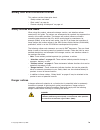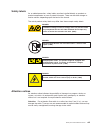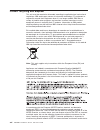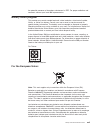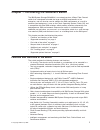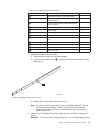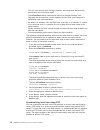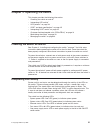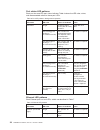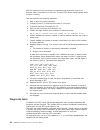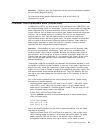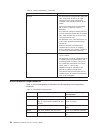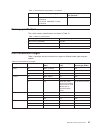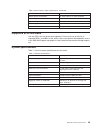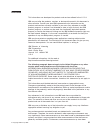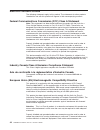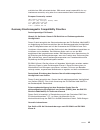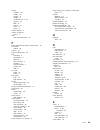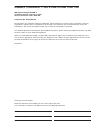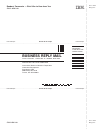- DL manuals
- IBM
- Switch
- SAN40B-4 - System Storage Switch
- Service Information
IBM SAN40B-4 - System Storage Switch Service Information
IBM
System
Storage
SAN40B-4
Installation,
Service,
and
User’s
Guide
Service
information:
2498
-
B40,
40E
GA32-0581-00
Read
Before
Using
This
product
contains
software
that
is
licensed
under
written
license
agreements.
Your
use
of
such
software
is
subject
to
the
license
agreements
under
which
they
are
provided.
Summary of SAN40B-4 - System Storage Switch
Page 1
Ibm system storage san40b-4 installation, service, and user’s guide service information: 2498 - b40, 40e ga32-0581-00 read before using this product contains software that is licensed under written license agreements. Your use of such software is subject to the license agreements under which they ar...
Page 3
Ibm system storage san40b-4 installation, service, and user’s guide service information: 2498 - b40, 40e ga32-0581-00
Page 4
Note: before using this information and the product it supports, read the information in “notices” on page 41. The following paragraph does not apply to any country (or region) where such provisions are inconsistent with local law. International business machines corporation provides this publicatio...
Page 5: Contents
Contents figures . . . . . . . . . . . . . . . . . . . . . . . . . . . . V tables . . . . . . . . . . . . . . . . . . . . . . . . . . . . Vii safety and environmental notices . . . . . . . . . . . . . . . . . Ix safety notices and labels . . . . . . . . . . . . . . . . . . . . . Ix danger notices . ...
Page 6
Chapter 3. Operating the switch . . . . . . . . . . . . . . . . . . 21 powering the switch on and off . . . . . . . . . . . . . . . . . . . 21 interpreting led activity . . . . . . . . . . . . . . . . . . . . . 21 led locations . . . . . . . . . . . . . . . . . . . . . . . . 22 led patterns . . . . ...
Page 7: Figures
Figures 1. Port side of the switch . . . . . . . . . . . . . . . . . . . . . . . . . . . . . 2 2. Fibre channel port numbering . . . . . . . . . . . . . . . . . . . . . . . . . . 3 3. Non-port side of the switch . . . . . . . . . . . . . . . . . . . . . . . . . . . 4 4. Rack assembly . . . . . . . ....
Page 8
Vi san40b-4 installation, service, and user’s guide.
Page 9: Tables
Tables 1. Sample caution notices . . . . . . . . . . . . . . . . . . . . . . . . . . . . Xii 2. Brocade and ibm product and model number matrix . . . . . . . . . . . . . . . . . . Xx 3. Parts supplied with the rack-mount kit . . . . . . . . . . . . . . . . . . . . . . . 11 4. Power status led patter...
Page 10
Viii san40b-4 installation, service, and user’s guide.
Page 11: Safety
Safety and environmental notices this section contains information about: v “safety notices and labels” v “rack safety” on page xiv v “product recycling and disposal” on page xvi safety notices and labels when using this product, observe the danger, caution, and attention notices contained in this g...
Page 12
Danger overloading a branch circuit is potentially a fire hazard and a shock hazard under certain conditions. To avoid these hazards, ensure that your system electrical requirements do not exceed branch circuit protection requirements. Refer to the information that is provided with your device or th...
Page 13
Danger when working on or around the system, observe the following precautions: electrical voltage and current from power, telephone, and communication cables are hazardous. To avoid a shock hazard: v connect power to this unit only with the ibm provided power cord. Do not use the ibm provided power...
Page 14
Table 1. Sample caution notices if the symbol is... It means.... A hazardous electrical condition with less severity than electrical danger. A generally hazardous condition not represented by other safety symbols. 18-32 kg (39.7-70.5 lbs) svc00167 18-32 kg (39.7-70.5 lbs) a specification of product ...
Page 15
Safety labels as an added precaution, safety labels are often installed directly on products or product components to warn of potential hazards. These can be either danger or caution notices, depending upon the level of the hazard. The actual product safety labels may differ from these sample safety...
Page 16
Rack safety rack installation danger observe the following precautions when working on or around your it rack system: v heavy equipment—personal injury or equipment damage might result if mishandled. V always lower the leveling pads on the rack cabinet. V always install stabilizer brackets on the ra...
Page 17
Rack relocation (19 ″ rack) caution: removing components from the upper positions in the rack cabinet improves rack stability during relocation. Follow these general guidelines whenever you relocate a populated rack cabinet within a room or building: v reduce the weight of the rack cabinet by removi...
Page 18
Product recycling and disposal this unit must be recycled or discarded according to applicable local and national regulations. Ibm encourages owners of information technology (it) equipment to responsibly recycle their equipment when it is no longer needed. Ibm offers a variety of product return pro...
Page 19
The potential presence of hazardous substances in eee. For proper collection and treatment, contact your local ibm representative. Battery return program this product may contain sealed lead acid, nickel cadmium, nickel metal hydride, lithium, or lithium ion battery. Consult your user manual or serv...
Page 20
In accordance with the european directive 2006/66/ec, batteries and accumulators are labeled to indicate that they are to be collected separately and recycled at end of life. The label on the battery may also include a chemical symbol for the metal concerned in the battery (pb for lead, hg for mercu...
Page 21: About
About this document this document is intended for use by systems administrators and technicians experienced with networking, fibre channel, and storage area network (san) technologies. It describes how to install, service, and use the ibm system storage ™ san40b-4 (2498 models 40b and e40). Througho...
Page 22
Ibm and brocade product matrix when you use any of the brocade documents, you will notice that the model numbers reflect the original brocade products. Table 2 provides a product matrix for you to use to correlate the brocade model numbers to the ibm product names and machine types and model numbers...
Page 23
How to send your comments your feedback is important in helping us provide the most accurate and high-quality information. If you have comments or suggestions for improving this document, send us your comments by e-mail to starpubs@us.Ibm.Com or use the readers’ comments form at the back of this pub...
Page 24
Xxii san40b-4 installation, service, and user’s guide.
Page 25: Chapter
Chapter 1. Introducing the san40b-4 switch the ibm system storage san40b-4 is an enterprise-class 8 gbps fibre channel switch that is designed to handle the large-scale san requirements of an enterprise, and can also be used to address the san requirements of a small to medium-sized workgroup. It ru...
Page 26
V adaptive networking services uses network intelligence to anticipate congestion and to dynamically make adjustments in the fabric so that application traffic continues to flow v extended distance support enables full performance for native fibre channel extension with support of up to 3000 km for ...
Page 27
Item number description 2 system rs232 console port (rj-45) 3 system ethernet port (rj-45) 4 ethernet port leds (green/amber) 5 usb port 6 fibre channel port status led 7 fibre channel ports (40) port numbering the fibre channel ports on the switch are numbered from left to right, in eight-port grou...
Page 28
Nonport side of the switch the non-port side of the switch includes the two redundant power supply-fan assemblies and the corresponding status leds. Figure 3 shows the non-port side items. Item number description 1 fan (for power supply/fan fru2) 2 power supply/fan status led (for power supply/fan f...
Page 29
By default, ports 0 through 23 are enabled on the switch. To enable ports 24 through 31, install a ports on demand license key. To enable ports 32 through 39, install another ports on demand license. After you have installed the license keys, you must enable the ports. You can do so without disrupti...
Page 30
V integrated routing –allows any port in the switch to be configured as an ex_port supporting fibre channel routing (fcr). This eliminates the need to use the san18b-r for fcr purposes, and also provides double the bandwidth for each fc router (fcr) connection when connected to another 8 gbps capabl...
Page 31: Chapter
Chapter 2. Installing and configuring the switch you can install the switch in either of two ways: v as a stand-alone unit on a flat surface v in an electronic industries association (eia) cabinet using a slide-rail rack mount kit, which is provided with the switch. When you mount the switch into a ...
Page 32
The switch can be installed either as a free-standing unit, or installed in an eia cabinet, using an optional slide-rail rack mount kit. When mounting into a slide-rail rack, you can mount the chassis to slide from either the port side or the nonport side. Electrical considerations to install and op...
Page 33
2. Apply the adhesive rubber feet. Applying the rubber feet onto the switch helps prevent the switch from sliding off the supporting surface. A. Clean the indentations at each corner of the bottom of the switch to ensure that they are free of dust or other debris that might lessen the adhesion of th...
Page 34
Attention: use the exact screws specified in the procedure for use with the switch chassis. Using screws longer than 3/16 in. Can damage the switch. The different types of screws are listed in table 3 on page 11. Note: make sure that you tighten all screws used in this procedure. Installation instru...
Page 35
Table 3. Parts supplied with the rack-mount kit item description quantity 1 rack mount slide (inner and outer slide) 2 2 right rack mount bracket (optional bracket for front of switch) 1 3 left rack mount bracket (optional bracket for front of switch) 1 4 rack mounting bracket (3-hole) 4 5 nut clip,...
Page 36
A. Position the flat side of the inner rail along one side of the switch. Align the holes in the rail with the threaded holes in the side of the switch chassis. The chamfered end of the inner rail should face toward the rear of the switch (away from the ports) as shown in figure 6. B. Attach the inn...
Page 37
1) washer, flat no. 8 10 2) washer, lock no. 8 11 3) nut, hex, 8-32 12 d. Repeat steps 5a on page 12 through 5c on page 12 for the three remaining rail ends. 6. Install the outer (larger) slides in the rack, as shown in figure 7. A. At the desired height, install the five m5 nut clips 5 . Put three ...
Page 38
B. Check the alignment of the slides by sliding the switch in and out of the rack. Any difficulty moving the switch indicates lateral stress or misalignment. If this situation occurs, adjust the slide positions until the movement is smooth. 8. Optional step: if the right and left rack mount brackets...
Page 39
Cables can be organized and managed in a variety of ways: for example, using cable channels on the sides of the cabinet or patch panels to minimize cable management. Following is a list of recommendations: v plan for rack space required for cable management before installing the switch. V leave at l...
Page 40
3. After post is complete, verify that the switch power and status leds on the left of the port side of the switch are green. Creating a serial connection you will perform all basic configuration tasks in this guide using a serial connection. To create a serial connection to the switch, complete the...
Page 41
3. Complete the rest of the network information as prompted. Ethernet subnetmask: [255.255.255.0] ethernet ip address: [192.168.74.102] ethernet subnetmask: [255.255.255.0] 4. Enter off to disable dhcp when prompted. Dhcp [off]: off setting the date and time the switch maintains the current date and...
Page 42
V you can view the time zone settings. However, only those with administrative permissions can set the time zones. V the tstimezone setting automatically adjusts for daylight savings time. V changing the time zone on a switch updates the local time zone setup and is reflected in local time calculati...
Page 43
All switches in the fabric maintain the current clock server value in non-volatile memory. By default, this value is the local clock server of the principal or primary fcs switch. Changes to the clock server value on the principal or primary fcs switch are propagated to all switches in the fabric. W...
Page 44
20 san40b-4 installation, service, and user’s guide.
Page 45: Chapter
Chapter 3. Operating the switch this chapter provides the following information: v “powering the switch on and off” v “interpreting led activity” v “led patterns” on page 23 v “post and boot specifications” on page 25 v “interpreting post results” on page 26 v “customer field replaceable units (crus...
Page 46
Led locations figure 9 shows the location of individual leds on the port side of the switch. Item led names and descriptions 1 system status led (top) and system power (bottom) 2 ethernet link status (left), ethernet link speed (right) leds 3 fc port status led (port 9). For each fc port status led ...
Page 47
Led patterns table 4 through table 7 on page 24 summarize the switch led locations, color, and meaning, as well as any recommended user response. Power status led patterns the power status led patterns are shown in table 4 table 4. Power status led patterns, status, and recommended actions led name ...
Page 48
Port status led patterns each port has one led port status indicator. Table 6 shows the led color, status, and recommended action for these port leds. Table 6. Port led patterns during normal operation led name led color status of hardware recommended action port status no light no light or signal c...
Page 49
Table 7. Ethernet led patterns (continued) led name led color status of hardware recommended action ethernet link led (left) no light there is no link. Verify the ethernet cable is connected correctly. Steady amber there is a link. No action is required. Flashing amber/no light there is link activit...
Page 50
2. Links are initialized. 3. Fabric is analyzed, and if any ports are connected to other switches, the switch participates in a fabric configuration. 4. Switch obtains a domain id and assigns port addresses. 5. Unicast routing tables are constructed. 6. Normal port operation is enabled. Interpreting...
Page 51
Note: each sfp has a 10-pad gold-plated pcb-edge connector on the bottom. The correct position to insert an sfp into the upper row of ports is with the gold edge down. The correct position to insert an sfp into the lower row of ports is with the gold edge up. 2. Slide the sfp into the port until you...
Page 52
Item description c closed bale removing sfp modules to remove an sfp: 1. Press and hold the cable release b , as shown in section 1 of figure 12 on page 29 2. Remove the cable from the sfp, as shown in section 2. 3. Pull the bail (wire handle) d in section 3 to release the sfp. 4. Grasping it by the...
Page 53
Item description a switch chassis b cable release c sfp d bail e cabled fibre channel ports testing a port, sfp, and fiber cable the portloopbacktest command is used to verify the functional operation of the switch by sending frames from the port "n" transmitter and looping them back into the same p...
Page 54
With this command, only one frame is transmitted and received at a time. No external cable is required to run this test. The port leds flicker rapidly (green) while the test is running. The test performs the following operations: 1. Sets all ports for parallel loopback. 2. Creates a frame f of maxim...
Page 55
Attention: diagnostic tests can temporarily lock the transmit and receive speed of the links during diagnostic testing. For information about specific diagnostic tests, refer to the fabric os administrator’s guide . Customer field replaceable units (crus/frus) in addition to the sfps, the only custo...
Page 56
V in advanced web tools, check the fan status icon background color. It will be either yellow or red if the fan has failed. When the fan is functioning correctly, the background color is green. V type the fanshow command at the command prompt to display fan status as shown below: switch:admin> fansh...
Page 57
B. Gently push the power supply fan assembly into the chassis until it is firmly in place. Attention: do not force the installation. If the fan assembly does not slide in easily, ensure that it is correctly oriented before continuing. C. Secure the power supply fan assembly to the chassis by tighten...
Page 58
Table 9. Management options for the switch (continued) management tool out-of-band support in-band support management server for information, see the fabric os administrator’s guide and the fabric os command reference manual . Ethernet or serial connection native in-band interface (over hba only) ef...
Page 59: Appendix.
Appendix. Product specifications this appendix contains the following information: v “weight and physical dimensions” v “facility requirements” v “environmental requirements” on page 36 v “memory specifications” on page 37 v “data transmission ranges” on page 37 v “fibre channel port specifications”...
Page 60
Table 11. Facility requirements (continued) type requirements thermal v air flows from the non-port side to the port side. A minimum air flow of 47 cubic feet/minute (79.8 cubic meters/hour) available in the immediate vicinity of the switch. V ambient air temperature not exceeding 40° c (104° f) whi...
Page 61
Table 12. Environmental requirements (continued) condition acceptable range during operation acceptable range during non-operation air flow high speed, 13,000 rpm, 29 cubic feet/minute low speed, 7000 rpm, 22 cubic feet/minute none required memory specifications the switch memory specifications are ...
Page 62
Fibre channel port specifications the fibre channel ports in the switch are compatible with swl, lwl, and elwl sfps. The strength of the signal is determined by the type of sfp in use. The ports are capable of operating at 1, 2, 4 and 8 gbps, and are able to autosense the highest speed capable for a...
Page 63
Table 16. Switch power supply specifications (continued) specification value system power consumption 84 watts nominal, 91 watts maximum input voltage 85 - 264 vac, universal input line frequency 47 - 63 hz btu rating 406 btu/hr inrush current 15 amps to 35 amps maximum supported sfps and hbas use o...
Page 64
40 san40b-4 installation, service, and user’s guide.
Page 65: Notices
Notices this information was developed for products and services offered in the u. S. A. Ibm may not offer the products, services, or features discussed in this document in other countries. Consult your local ibm representative for information on the products and services currently available in your...
Page 66
Estimated through extrapolation. Actual results may vary. Users of this document should verify the applicable data for their specific environment. Information concerning non-ibm products was obtained from the suppliers of those products, their published announcements or other publicly available sour...
Page 67
Trademarks ibm, the ibm logo, and ibm.Com are trademarks or registered trademarks of international business machines corporation in the united states, other countries, or both. A complete and current list of other ibm trademarks is available on the web at http://www.Ibm.Com/legal/copytrade.Shtml bro...
Page 68
Electronic emission notices the following statements apply to this product. The statements for other products intended for use with this product will appear in their accompanying manuals. Federal communications commission (fcc) class a statement note: this equipment has been tested and found to comp...
Page 69
Available from ibm authorized dealers. Ibm cannot accept responsibility for any interference caused by using other than recommended cables and connectors. European community contact: ibm technical regulations pascalstr. 100, stuttgart, germany 70569 tele: 0049 (0)711 785 1176 fax: 0049 (0)711 785 12...
Page 70
People’s republic of china class a electronic emission statement japan vcci class a ite electronic emission statement korea class a electronic emission statement 46 san40b-4 installation, service, and user’s guide.
Page 71: Index
Index a about this document how to send your comments xxi about this document xix ac power switch 22 address, ibm xxi air flow requirements 36 altitude requirements 36 attention notice definition xiii example xiii attention notices xiii b battery disposal xvii return program xvii battery disposal xv...
Page 72
Features (continued) npiv access gateway 1 optional 5 rj45 ethernet management port 1 usb port 1 fiber cable testing 29 fibre channel port specifications 38 field replaceable unit (fru) 4, 31 form, reader comment xxi fru 4 power supply fan assembly 31 frus 31 g general specifications 39 getting help...
Page 73
Notices attention xiii battery xvii caution xi danger ix environmental ix, xvi general 41 ibm 41 patents 41 safety ix types ix notices ,danger ix notices and labels safety ix ntp time synchronization 18 p parts supplied with switch rack-mount kit 10 password default 16 patents 41 physical dimensions...
Page 74
Safety notices ix serial connection creating 16 unix 16 windows 16 serial port specifications 38 setting date 17 ip address 16 time 17 time zones 17 setting the ip address 16 sfp bail 26, 28 installing 26 removing 28 supported 39 supported types 26 testing 29 shock requirements 36 snmp management 33...
Page 75: Readers’
Readers’ comments — we’d like to hear from you ibm system storage san40b-4 installation, service, and user’s guide service information: 2498 - b40, 40e publication no. Ga32-0581-00 we appreciate your comments about this publication. Please comment on specific errors or omissions, accuracy, organizat...
Page 76: Business
Readers’ comments — we’d like to hear from you ga32-0581-00 ga32-0581-00 cut or fold along line cut or fold along line fold and tape please do not staple fold and tape fold and tape please do not staple fold and tape no postage necessary if mailed in the united states business reply mail first-class...
Page 78
Part number: 45w0859 printed in usa ga32-0581-00 (1p) p/n: 45w0859.
Page 79
Spine information: ib m sy st em st or ag e s an40b-4 san40b -4 in sta ll at io n , se rvi ce , an d u se r’s gu id e se rvi ce inf or m ati on : 24 9 8 - b40 , 40e.