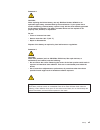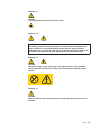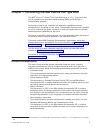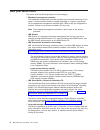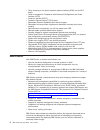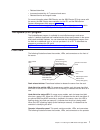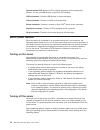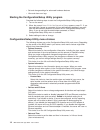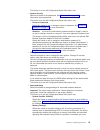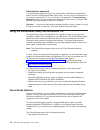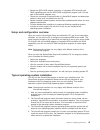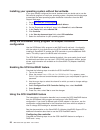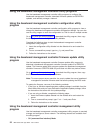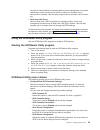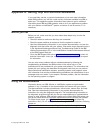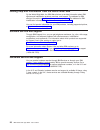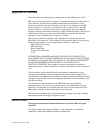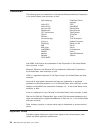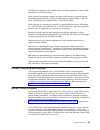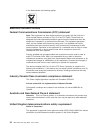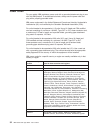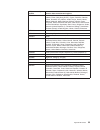- DL manuals
- IBM
- Server
- SC25-R345-20
- User Manual
IBM SC25-R345-20 User Manual
Summary of SC25-R345-20
Page 1
Ibm xseries 346 type 8840 user’s guide sc25-r345-20 e rserver.
Page 3
Ibm xseries 346 type 8840 user’s guide sc25-r345-20 erserver.
Page 4
Note: before using this information and the product it supports, read the general information in appendix b, “notices,” on page 27. Second edition (september 2004) © copyright international business machines corporation 2004. All rights reserved. Us government users restricted rights – use, duplicat...
Page 5: Contents
Contents safety . . . . . . . . . . . . . . . . . . . . . . . . . . . . V chapter 1. Introducing the ibm xseries 346 type 8840 . . . . . . . . . 1 related documentation . . . . . . . . . . . . . . . . . . . . . . 1 notices and statements used in this document . . . . . . . . . . . . . . 2 features a...
Page 6
Important notes . . . . . . . . . . . . . . . . . . . . . . . . . 28 product recycling and disposal . . . . . . . . . . . . . . . . . . . 29 battery return program . . . . . . . . . . . . . . . . . . . . . . 29 electronic emission notices . . . . . . . . . . . . . . . . . . . . 30 federal communicat...
Page 7: Safety
Safety before installing this product, read the safety information. Antes de instalar este produto, leia as informações de segurança. Pred instalací tohoto produktu si prectete prírucku bezpecnostních instrukcí. Læs sikkerhedsforskrifterne, før du installerer dette produkt. Lees voordat u dit produc...
Page 8
Antes de instalar este producto, lea la información de seguridad. Läs säkerhetsinformationen innan du installerar den här produkten. Important: all caution and danger statements in this documentation begin with a number. This number is used to cross reference an english caution or danger statement w...
Page 9
Statement 2 caution: when replacing the lithium battery, use only ibm part number 33f8354 or an equivalent type battery recommended by the manufacturer. If your system has a module containing a lithium battery, replace it only with the same module type made by the same manufacturer. The battery cont...
Page 10
Statement 4 ≥ 18 kg (39.7 lb) ≥ 32 kg (70.5 lb) ≥ 55 kg (121.2 lb) caution: use safe practices when lifting. Statement 5 caution: the power-control button on the device and the power switch on the power supply do not turn off the electrical current supplied to the device. The device also might have ...
Page 11
Statement 12 caution: the following label indicates a hot surface nearby. Statement 13 danger: overloading a branch circuit is potentially a fire hazard and a shock hazard under certain conditions. To avoid these hazards, ensure that your system electrical requirements do not exceed the branch circu...
Page 12
Statement 16 caution: some accessory or option board outputs exceed class 2 or limited power source limits and must be installed with appropriate interconnecting cabling in accordance with the national electric code. Statement 17 caution: the following label indicates moving parts nearby. Warning: h...
Page 13: Chapter
Chapter 1. Introducing the ibm xseries 346 type 8840 the ibm ® eserver ™ xseries ® 346 type 8840 server is a 2-u 1 -high server that can be upgraded to a symmetric multiprocessing (smp) server through a microprocessor upgrade. Performance, ease of use, reliability, and expansion capabilities were ke...
Page 14
Depending on the server model, additional documentation might be included on the ibm xseries documentation cd. The server might have features that are not described in the documentation that you received with the server. The documentation might be updated occasionally to include information about th...
Page 15
Features and specifications the following information is a summary of the features and specifications of the server. Depending on the server model, some features might not be available, or some specifications might not apply. Racks are marked in vertical increments of 1.75 inches. Each increment is ...
Page 16
What your server offers the server uses the following features and technologies: v baseboard management controller the baseboard management controller provides environmental monitoring for the server. If environmental conditions exceed thresholds or if system components fail, the baseboard managemen...
Page 17
V light path diagnostics light path diagnostics provides leds to help you diagnose problems. For more information, see the section about light path diagnostics in the installation guide. V redundant connection the addition of an optional network interface card (nic) provides a failover capability to...
Page 18
V parity checking on the small computer system interface (scsi) bus and pci buses v power management: compliance with advanced configuration and power interface (acpi) v power-on self-test (post) v predictive failure analysis ® (pfa) alerts v redundant ethernet capabilities with failover support v r...
Page 19
V reduced downtime v increased productivity of it personnel and users v reduced service and support costs for more information about ibm director, see the ibm director cd that comes with the server, the ibm director documentation on the cd, and the ibm xseries systems management web page at http://w...
Page 20
Information panel. Usb connector system-error led information led system-locator led scsi activity led power-control button power-on led release latch the following controls, leds, and connectors are on the operator information panel: v release latch: slide this latch to the left to access the light...
Page 21
Tx/rx tx/rx link link ethernet 2 ethernet 1 mouse universal serial bus (usb) serial video keyboard remote supervisor adapter ii ethernet slimline asm scsi system-locator led ethernet link status leds ethernet activity leds power cords ac power led dc power led ethernet link status leds: when these l...
Page 22
System-locator led: use this led to visually locate the server among other servers. You can use ibm director to light this led remotely. Usb connectors: connect usb devices to these connectors. Video connector: connect a monitor to this connector. Mouse connector: connect a mouse or other ps/2 ® dev...
Page 23
Statement 5 caution: the power-control button on the device and the power switch on the power supply do not turn off the electrical current supplied to the device. The device also might have more than one power cord. To remove all electrical current from the device, ensure that all power cords are d...
Page 24
12 ibm xseries 346 type 8840: user’s guide.
Page 25: Chapter
Chapter 2. Configuring the server the following configuration programs and capabilities come with your server: v configuration/setup utility the configuration/setup utility program is part of the basic input/output system (bios) code in your server. Use it to configure serial port assignments, chang...
Page 26
V set and change settings for advanced hardware features v view and clear error logs starting the configuration/setup utility program complete the following steps to start the configuration/setup utility program: 1. Turn on the server. 2. When the prompt press f1 for configuration/setup appears, pre...
Page 27
This choice is on the full configuration/setup utility menu only. V system security select this choice to set passwords. See “passwords” on page 17 for more information about passwords. This choice is on the full configuration/setup utility menu only. – power-on password select this choice to set or...
Page 28
Manually enable the memory connectors. Use the arrow keys to highlight the pair of memory connectors that you want to enable, and use the arrow keys to select enable. Select memory configuration to enable memory mirroring or online-spare memory. You can enable either online-spare memory or memory mi...
Page 29
Passwords from the system security choice, you can set, change, and delete a power-on password and an administrator password. The system security choice is on the full configuration/setup menu only. If you set only a power-on password, you must type the power-on password to complete the system start...
Page 30
Administrator password if an administrator password is set, you must type the administrator password for access to the full configuration/setup utility menu. You can use any combination of up to seven characters (a–z, a–z, and 0–9) for the password. The administrator password choice is on the config...
Page 31
V detects the scsi raid adapter, controller, or integrated scsi controller with raid capabilities and runs the scsi raid configuration program (with lsi chip sets for serveraid adapters only) v checks the microcode (firmware) levels of a serveraid adapter and determines whether a later level is avai...
Page 32
Installing your operating system without serverguide if you have already configured the server hardware and you decide not to use the serverguide program to install your operating system, complete the following steps to download the latest operating-system installation instructions from the ibm supp...
Page 33
1. From the scsiselect utility main menu, select configure/view hostraid settings. 2. From the list of ready drives, type c to create an array. 3. Select raid-1 when asked to select the raid type. 4. From the list of ready drives, select the two drives that you want to group into the array. 5. Selec...
Page 34
Using the baseboard management controller utility programs use the baseboard management controller utility programs to configure the baseboard management controller, download firmware updates and sdr/fru updates, and remotely manage a network. Using the baseboard management controller configuration ...
Page 35
Use the cli mode feature to remotely perform power-management and system identification control functions over a lan or serial port interface from a command-line interface. Use the utility program also to remotely view the event log. V serial over lan proxy use the serial over lan proxy feature to r...
Page 36
The sync transfer rate is the transfer rate for ultra scsi devices. For ultra3 scsi lvd devices, the maximum rate is 160 mbps; for ultra2 scsi devices, 80 mbps; for fast scsi devices, 20 mbps. – advanced configuration select this choice to view or change settings for advanced configuration options. ...
Page 37: Appendix
Appendix a. Getting help and technical assistance if you need help, service, or technical assistance or just want more information about ibm products, you will find a wide variety of sources available from ibm to assist you. This appendix contains information about where to go for additional informa...
Page 38
Getting help and information from the world wide web on the world wide web, the ibm web site has up-to-date information about ibm xseries and intellistation products, services, and support. The address for ibm xseries information is http://www.Ibm.Com/eserver/xseries/. The address for ibm intellista...
Page 39: Appendix
Appendix b. Notices this information was developed for products and services offered in the u.S.A. Ibm may not offer the products, services, or features discussed in this document in other countries. Consult your local ibm representative for information on the products and services currently availab...
Page 40
Trademarks the following terms are trademarks of international business machines corporation in the united states, other countries, or both: active memory predictive failure analysis active pci ps/2 active pci-x serveraid alert on lan serverguide bladecenter serverproven c2t interconnect techconnect...
Page 41
Cd-rom drive speeds list the variable read rate. Actual speeds vary and are often less than the maximum possible. When referring to processor storage, real and virtual storage, or channel volume, kb stands for approximately 1000 bytes, mb stands for approximately 1 000 000 bytes, and gb stands for a...
Page 42
In the netherlands, the following applies. Electronic emission notices federal communications commission (fcc) statement note: this equipment has been tested and found to comply with the limits for a class a digital device, pursuant to part 15 of the fcc rules. These limits are designed to provide r...
Page 43
European union emc directive conformance statement this product is in conformity with the protection requirements of eu council directive 89/336/eec on the approximation of the laws of the member states relating to electromagnetic compatibility. Ibm cannot accept responsibility for any failure to sa...
Page 44
Power cords for your safety, ibm provides a power cord with a grounded attachment plug to use with this ibm product. To avoid electrical shock, always use the power cord and plug with a properly grounded outlet. Ibm power cords used in the united states and canada are listed by underwriter’s laborat...
Page 45
Ibm power cord part number used in these countries and regions 14f0033 abu dhabi, bahrain, botswana, brunei darussalam, channel islands, china (hong kong s.A.R.), cyprus, dominica, gambia, ghana, grenada, iraq, ireland, jordan, kenya, kuwait, liberia, malawi, malaysia, malta, myanmar (burma), nigeri...
Page 46
34 ibm xseries 346 type 8840: user’s guide.
Page 47: Index
Index a ac power led 9 acoustical noise emissions 3 active memory 4 attention notices 2 availability 5 b baseboard management controller 4 baseboard management controller utility programs 22 c caution statements 2 class a electronic emission notice 30 configuration configuration/setup utility 13 wit...
Page 48
P pci expansion slots 3 power cords 32 power supply specifications 3 power-control button 8 power-control-button shield 8 power-cord connector 9 power-on led 8 publications 1 r ras features 5 reliability 5 remote supervisor adapter ii slimline 5 s safety information electrical vi, viii, 11 laser vii...
Page 50
Part number: 25r3452 printed in usa sc25-r345-20 (1p) p/n: 25r3452.