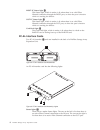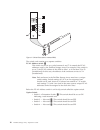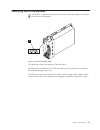Storagesmart ™ - profibre storage array raid controller unit - df1100r storage expansion unit - df1100j operator’s guide sa18-7716-00 ibm.
Storagesmart ™ - profibre storage array raid controller unit - df1100r storage expansion unit - df1100j operator’s guide sa18-7716-00 ibm.
Note! Before using this information and the product it supports, read the information in “safety notices” on page v and “notices” on page 33. First edition (february 2001) visit the ibm profibre web page at: http://www.Ibm.Com/storage/profibre © copyright international business machines corporation ...
Contents safety notices . . . . . . . . . . . . V acoustic noise declaration . . . . . . . . . V electrostatic discharge (esd) . . . . . . . . . V about this book . . . . . . . . . . Vii if you need more information . . . . . . . . Vii numbering convention . . . . . . . . . . Viii chapter 1. Introdu...
Iv profibre storage array: operator’s guide.
Safety notices a danger notice indicates the presence of a hazard that has the potential of causing death or serious injury. A danger notice appears on page 27. A caution notice indicates the presence of a hazard that has the potential of causing moderate or minor personal injury. Caution notices ap...
Caution: do not try to replace and/or exchange the ni-mh rechargeable battery pack integral to the battery backup unit (bbu) assembly. The ni-mh battery pack contains small amounts of harmful substances. V keep the bbu away from fire v do not expose the bbu to water or rain v do not attempt to disas...
About this book this book gives operating information for the profibre storage array. This book is for people who operate a system that has one or more profibre storage arrays connected to it. Chapter 1 describes the profibre storage array, its controls, and how to use them: v the lights and switche...
Numbering convention in this book: kb means 1 000 bytes. Mb means 1 000 000 bytes. Gb means 1 000 000 000 bytes. Viii profibre storage array: operator’s guide.
Chapter 1. Introduction this section describes the profibre storage arrays, their controls, and how to use them. Important: the installation of this product is a customer responsibility. Attention : damage as a result of improper handling might cancel your equipment warranty. Caution: do not attempt...
The profibre storage array the profibre storage array comprises a controller unit and up to seven expansion units. Each unit in a profibre storage array is 3 eia units high and is suitable for mounting in an industry standard (eia) 19-inch rack. At the front of a controller unit or expansion unit ar...
On the back of the backplane of a controller unit are connectors for two fan-and-power-supply assemblies «2¬, two raid ff cards«3¬, and a switch card«4¬. An expansion unit has connectors for two fc-al interface cards «5¬ instead of two raid ff cards «3¬. Each unit has two fan-and-power-supply assemb...
The following lights are on the front of the units. Unit power light «1¬ the unit power light, which is green, comes on continuously when power is being supplied to the unit by one or both of the fan-and-power-supply assemblies within the unit. Check light «2¬ the check light, which is amber, comes ...
Off the disk drive module is not powered on. On the disk drive module is ready but not active. Flashing this disk drive module is active with a command in progress. «2¬check light the check light, which is amber, shows the following conditions: off normal operating condition. Permanently on the driv...
A fan-and-power-supply assembly has the following lights and switch: ac pwr light «1¬ the ac pwr light, which is green, comes on when the mainline power supply is connected to the fan-and-power-supply assembly. Dc pwr light «2¬ the dc pwr light, which is green, comes on when this fan-and-power-suppl...
Raid ff cards two raid ff «1¬ cards are installed in the back of a profibre storage array controller unit (see figure 6 a raid ff card has the following lights: power light «1¬ the power light, which is green, is lit when dc power is applied to the raid ff card. Drive fc active light «2¬ the drive f...
Host fc status light «4¬ this status light, which is amber, is lit when there is no valid fibre channel connection through the host port, or when the port is inactive while it is waiting for failover. Out fc status light «5¬ this status light, which is amber, is lit when there is no valid fibre chan...
Power light «2¬ the green power light is lit when the voltage is correct. Card fault light «3¬ the amber card fault light is lit when an error condition has been detected. Switch card a switch card «1¬is installed in the back of a unit of the profibre storage array. Note: the diagram shows a control...
The switch card contains two separate switches: fc-al address switch «5¬ this switch can be set to a value between 0 and 7. It controls the fc-al addresses used by the profibre storage array. For example, if the switch is set to 5, the fc-al address of the disks in slots 1 to 10 are then 50 to 59 (h...
Identifying disk drive modules you can identify a disk drive module by the serial number that appears on a label «1¬ on the front of the module: this label also shows the capacity of the disk drive. Each disk drive module also has a fc-al address that is related to its position in the profibre stora...
12 profibre storage array: operator’s guide.
Chapter 2. Adding disk drive modules this chapter describes how to add disk drive modules to a unit in a profibre storage array that is already installed as part of your system. You can do this only if: 1. You are authorized by your organization. 2. You have the correct disk drive module. Refer to f...
Before adding a disk drive module identify the slot for the new disk drive module by using the configuration planning information for your system. A dummy disk drive module should be in the slot. See figure 14. To add a disk drive module 1. Pull the dummy module out of the unit. Attention: the fans ...
2. With one hand giving support to the base of the disk drive module and the other hand holding the handle «1¬, insert the module and push it into the slot. When the handle touches the front surface of the unit, the module stops. Note that the module is not yet fully inserted. 3. While continuing to...
4. Verify that the disk drive module that you have just installed is aligned with the sides of the unit, and that no gap exists between this module and the modules that are next to it. Verify also that the front edge of this disk drive module aligns with the front edges of the modules next to it. If...
Chapter 3. Exchanging disk drive modules and fan-and-power-supply assemblies this chapter describes what to do if you need to exchange a disk drive module or a fan-and-power-supply assembly. If you need to exchange a raid ff card, a fc-al interface card, or a switch card, refer to the storagesmart -...
Attention: v disk drive modules are fragile. Handle them with care. Keep them well away from strong magnetic fields. V any slot that has no disk drive module installed must contain a dummy disk drive module. The dummy module ensures that the correct airflow is maintained around the disk drive module...
Attention: the fan speed may increase. Do not leave the slot empty for more than 30 minutes; if you do, the unit, and the disk drive modules, may overheat and be damaged. 4. With one hand giving support to the base of the replacement module and the other hand holding the handle «1¬, insert the modul...
Attention: the speed of the fans may decrease. 6. Verify that the disk drive module that you have just installed is aligned with the sides of the unit and that no gap exists between this module and the modules that are next to it. Verify also that the front edge of this disk drive module aligns with...
8. Restore the disk drive module into your system, using the system programs. Exchanging a fan-and-power-supply assembly you can exchange a faulty fan-and-power-supply assembly if: v you have a correct spare fan-and-power-supply assembly and, v another fan-and-power-supply assembly is still present ...
Before exchanging a fan-and-power-supply assembly check the lights on this fan-and-power-supply assembly (see: “fan-and-power- supply assemblies” on page 5). Ensure that the dc on/standby switch is on. Attention: if the check light is not on, do not exchange the power-supply assembly; call your serv...
2. Unplug the mainline power cable from the failing fan-and-power-supply assembly. Caution: ensure that the mainline power cable has been removed from the failing fan-and-power-supply assembly, and the ac pwr light «1¬ is off, before continuing. 1 figure 27. Unplugging the mainline power cable chapt...
3. Unscrew the two thumbscrews on the fan-and-power-supply assembly. Figure 28. Unscrewing the thumbscrews on the fan-and-power-supply assembly 24 profibre storage array: operator’s guide.
4. Pull the fan-and-power-supply assembly from the unit. Attention: the speed of the other fan in the unit may increase. Attention: do not leave the space empty for more than 30 minutes; if you do, the unit, and the disk drive modules may overheat and be damaged. Caution: do not insert hands or tool...
5. Push the replacement fan-and-power-supply assembly fully into the unit. Attention: the speed of the other fan in the unit may decrease. 6. Tighten the two thumbscrews by turning them clockwise. Figure 30. Inserting a replacement fan-and-power-supply assembly figure 31. Tightening the screws on a ...
7. Plug the mainline power cable into the new fan-and-power-supply assembly. Ensure that the ac pwr light «1¬ comes on. Danger do not plug the power supply cord into the fan-and-power-supply assembly until the unit has been completely installed and its retaining screws have been tightened. 1 figure ...
8. Set the dc on/standby switch «1¬ on the new fan-and-power-supply assembly to on. Ensure that the dc pwr light «2¬ comes on. Attention: note that the fan speeds may decrease. 2 1 figure 33. Fan-and-power-supply dc on/standby switch 28 profibre storage array: operator’s guide.
9. If the amber chk light «1¬ comes on, verify that the new fan-and-power- supply assembly is correctly installed. If it is correctly installed, refer to the storagesmart - profibre storage array, raid controller unit - df1100r, storage expansion unit - df1100j: service guide, gy18-2409 for informat...
30 profibre storage array: operator’s guide.
Chapter 4. Reporting problems when you report a problem that has occurred in a unit in a profibre storage array, it is important that you report the following information, in addition to the error information given to you by your operating system: model number df1100r or df1100j this information is ...
32 profibre storage array: operator’s guide.
Notices general this information was developed for products and services offered in the u.S.A. Ibm ® may not offer the products, services, or features discussed in this document in other countries. Consult your local ibm representative for information on the products and services currently available...
Performance data any performance data contained in this document was obtained in a controlled environment based on the use of specific data. Therefore, the results obtained in other operating environments may vary significantly. Some measurements may have been made on development-level systems and t...
No other rights under this license are granted. You may not, for example, do any of the following: v otherwise copy, display, transfer, adapt, modify, or distribute in any form, machine code, except as ibm may authorize in a machine user documentation v reverse assemble, reverse compile, or otherwis...
36 profibre storage array: operator’s guide.
Index a activity light, disk drive module 4 c card fault light fc-al interface card 9 raid ff card 8 card fault light, fc-al interface card 9 card fault light, raid ff card 8 check light disk drive module 5 power supply assembly 6 unit 4 check light, power supply assembly 6 controls disk drive modul...
38 profibre storage array: operator’s guide.
Readers’ comments — we’d like to hear from you storagesmart ™ - profibre storage array raid controller unit - df1100r storage expansion unit - df1100j operator’s guide publication no. Sa18-7716-00 overall, how satisfied are you with the information in this book? Very satisfied satisfied neutral diss...
Readers’ comments — we’d like to hear from you sa18-7716-00 sa18-7716-00 ibmr cut or fold along line cut or fold along line fold and tape please do not staple fold and tape fold and tape please do not staple fold and tape no postage necessary if mailed in the united states business reply mail first-...
Ibmr printed in the united states of america on recycled paper containing 10% recovered post-consumer fiber. Sa18-7716-00