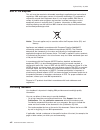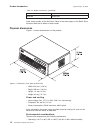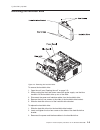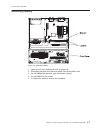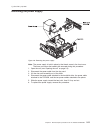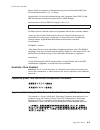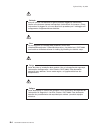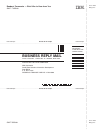Surepos 300 installation and service guide for 4810 model 330 ga27-7355-00 updated may 20, 2008.
Surepos 300 installation and service guide for 4810 model 330 ga27-7355-00 updated may 20, 2008.
Note before using this information and the products it supports, be sure to read the safety information booklet (ga27-4004) and the general information under appendix a, “notices,” on page a-1. May 2008 this edition applies to model 330 of the ibm 4810 point of sale terminal. This publication is ava...
Contents figures . . . . . . . . . . . . . . . . . . . . . . . . . . . . V about this guide . . . . . . . . . . . . . . . . . . . . . . . . Vii who should read this manual . . . . . . . . . . . . . . . . . . . . Vii related publications, drivers, and service packages . . . . . . . . . . . Vii access...
Appendix b. Safety information . . . . . . . . . . . . . . . . . B-1 index . . . . . . . . . . . . . . . . . . . . . . . . . . . . X-1 part number index . . . . . . . . . . . . . . . . . . . . . . . Y-1 updated may 20, 2008 iv surepos installation and service.
Figures 1-1. Dimensions of the 4810 surepos 300 . . . . . . . . . . . . . . . . . . . . . 1-2 1-2. Front view of 4810 . . . . . . . . . . . . . . . . . . . . . . . . . . . . . 1-3 1-3. 33x models - rear view connections . . . . . . . . . . . . . . . . . . . . . . 1-4 2-1. Opening the unit . . . . . ...
Updated may 20, 2008 vi surepos installation and service.
About this guide this guide provides product planning information, replacement and removal procedures, problem determination and parts listings of field-replaceable-units (frus) for model 330 of the ibm surepos 300 (also referred to as the 4810 ). Within this guide, the terms 4810 or model 330 refer...
End of life disposal this unit must be recycled or discarded according to applicable local and national regulations. Ibm encourages owners of information technology (it) equipment to responsibly recycle their equipment when it is no longer needed. Ibm offers a variety of product return programs and ...
Between major revisions of this document, there might be minor technical updates. The latest version of this document is available on the retail store solutions web site at www.Ibm.Com/solutions/retail/store/support/publications/. Updated may 20, 2008 about this guide ix.
Updated may 20, 2008 x surepos installation and service.
Updated may 20, 2008 xii surepos installation and service.
Chapter 1. Introduction this chapter describes the characteristics of the 33x models of the ibm 4810 surepos 300. Product summary the 4810 consists of a personal computer (pc) core with expansion slots and i/o ports. Designed specifically for distributed environments, the 4810 can be mounted under a...
Table 1-2. Models and features (continued) model base-unit standard feature 4810-33h 40 gb hdd other similar models of the 4810 exist. Refer to the sales pages on the retail store solutions web site for details of each model. Physical dimensions figure 1-1 shows the dimensions of the product. V widt...
V shipping: −40°c to +60°c (−40° to 140° f), which includes condensation but not rain. V storage: 0°c to +60°c (32° to 140° f) the 4810 surepos 300 meets applicable worldwide electromagnetic compatibility (emc) standards. Refer to appendix a, “notices,” on page a-1 for a complete description. Front ...
Mouse port. Port for a ps/2 or compatible keyboard. Printer port. Usb ports. Svga display port. Port for first and second external serial devices, such as a scale or a scanner. Ports for third, fourth, fifth, and sixth external serial devices. These connectors also provide 12 v and 5 v for external ...
Chapter 2. Remove/replace procedures for the 4810 surepos 300 this section describes how to remove the replacable components of model 330 of the 4810 surepos 300. These are the procedures that are included: v “opening the unit” on page 2-2 v “removing the cd-rom” on page 2-3 v “removing the hard-dis...
Opening the unit 1. Unplug the power cord. 2. Remove the two screws at the top of the back of the unit. 3. Slide the top cover back, then lift it up. 4. Loosen the thumb screw, which holds the front cover in place. 5. While pushing down on the blue latch (see figure 2-1 for location), rotate the fro...
Removing the cd-rom to remove the cd-rom: 1. Open the unit (see “opening the unit” on page 2-2). 2. Disconnect the power and signal cables from the cd-rom. 3. While pressing the blue latch toward the cd-rom, lift the cd-rom out. 4. While pulling the tab on the side of the cd-rom bracket outward, pul...
3. Insert the cd-rom bracket into position on the front cover. The blue latch on the cd-rom bracket will snap into place when the bracket is fully inserted. 4. Reconnect the power and signal cables. 5. Close the unit. Updated may 20, 2008 2-4 surepos installation and service.
Removing the hard-disk drive to remove the hard-disk drive: 1. Open the unit (see “opening the unit” on page 2-2). 2. While pushing the blue latch down toward the power supply, use the blue handle to lift the hard-disk drive up out of the 4810. 3. Disconnect the power and interface cables from the h...
4. Align the flanges on the back of the hard-disk-drive bracket with the grooves on both sides of the blue latch. 5. Push the hard-disk drive down into place. 6. Close the 4810. Updated may 20, 2008 2-6 surepos installation and service.
Removing memory 1. Open the unit (see “opening the unit” on page 2-2). 2. Disconnect the power and interface cables from the hard-disk drive. 3. On the dimm to be removed, push the latches outward. 4. Lift the dimm from the socket. 5. To replace the memory, reverse this procedure. Figure 2-4. Removi...
Removing the heat sink and fan assembly 1. Open the unit (see “opening the unit” on page 2-2). 2. Disconnect the fan power cable from the planar. 3. Loosen the four captive screws at the corners of the heat sink. For the two screws under the fan duct, insert your screwdriver down through the holes i...
Removing the cpu 1. Open the unit (see “opening the unit” on page 2-2). 2. Remove the heat sink and fan assembly (see “removing the heat sink and fan assembly” on page 2-8). 3. Lift the latch next to the cpu. 4. Lift the cpu out of the unit. 5. To replace the cpu, reverse this procedure. Figure 2-6....
Removing the led assembly 1. Open the unit (see “opening the unit” on page 2-2). 2. Disconnect the audio and led switch cables from the led assembly. 3. Remove the two hex screws that attach the led assembly to the front cover. 4. Lift the led assembly out. 5. To replace the led assembly, reverse th...
Removing the power supply note: the power supply is held in place by the thumb screw in the front cover. There are no screws that need to be removed during this procedure. 1. Open the unit (see “opening the unit” on page 2-2). 2. Disconnect the power cable from the riser card. 3. Lift the riser card...
Removing the riser card and the i/o card to remove the riser card: 1. Open the unit (see “opening the unit” on page 2-2). 2. Disconnect the power-supply cable from the riser card. 3. Lift the riser card assembly up and out. 4. Disconnect the two cables that connect the riser card to the i/o card. 5....
Note: when replacing the i/o card, the reverse of this step is to position the card over the two standoffs, and press the card down into place. 5. To replace the i/o card, reverse this procedure. Updated may 20, 2008 chapter 2. Remove/replace procedures for the 4810 surepos 300 2-13.
Removing the planar 1. Open the unit (see “opening the unit” on page 2-2). 2. Lift the riser card assembly out of the 4810. 3. Disconnect all cables that are attached to the planar. 4. Remove the hard-disk drive (see “removing the hard-disk drive” on page 2-5). 5. Remove the memory (see “removing me...
Chapter 3. Problem determination note: refer to ibm safety information - read this first , ga27-4004, before beginning the procedures in this chapter. Either software errors or hardware failures can cause problems with the 4810 surepos 300. This chapter contains information to help you begin trouble...
Problem determination updated may 20, 2008 3-2 surepos installation and service.
Chapter 4. Parts catalog assembly 1: field-replaceable units . . . . . . . . . . . . . . . . . 4-2 this chapter provides parts information available for the model 330 system units. See the hardware service guide for each peripheral device for parts information about the device. Updated may 20, 2008 ...
Assembly 1: field-replaceable units parts catalog updated may 20, 2008 4-2 surepos installation and service.
Asm– index part number units description 1–1 41a2716 1 front bezel, iron gray, with cd-rom blank –2 41a2717 1 top cover, iron gray –3 41a2725 1 riser card –4 41a2718 1 riser module bracket –5 41a2726 1 i/o card for powered rs-232 ports and cash drawer –6 41a2722 1 power supply (leadyear) –6 41a2723 ...
Updated may 20, 2008 4-4 surepos installation and service.
Appendix a. Notices references in this publication to ibm products, programs, and services do not imply that ibm intends to make these available in all countries in which ibm operates. Any reference to an ibm product, program, or service is not that only ibm’s product, program, or service may be use...
Electronic emission notices federal communications commission (fcc) statement this equipment has been tested and found to comply with the limits for a class a digital device, pursuant to part 15 of the fcc rules. These limits are designed to provide reasonable protection against harmful interference...
Dieses gerät ist berechtigt. In Übereinstimmung mit dem deutschen emvg das eg-konformitätszeichen - ce - zu führen. Verantwortlich für die konformitätserklärung nach paragraph 5 des emvg ist die ibm deutschland informationssysteme gmbh, 70548 stuttgart. Informationen in hinsicht emvg paragraph 3 abs...
Korean communications statement please note that this device has been approved for business purposes with regard to electromagnetic interference. If you find this is not suitable for your use, you may exchange it for a non-business purpose one. Taiwanese class a warning statement taiwanese battery r...
Chinese class a warning statement attention: this is a class a product. In a domestic environment this product may cause radio interference in which case the user may be required to take adequate measures. Electrostatic discharge (esd) attention: esd damage can occur when there is a difference in ch...
Trademarks the following terms are trademarks of international business machines corporation in the united states, other countries, or both: ibm surepoint ibm (logo) surepos ps/2 microsoft, windows, and windows nt are trademarks of microsoft corporation in the united states, other countries, or both...
Appendix b. Safety information danger: before you begin to install this product, read the safety information in ibm safety information — read this first , ga27-4004. This booklet describes safe procedures for cabling and plugging in electrical equipment. Gevaar: voordat u begint met de installatie v...
Perigo: antes de começar a instalar este produto, leia as informações de segurança contidas em informações sobre seguranaça—leia isto primeiro, ga27-4004. Esse folheto descreve procedimentos de segurança para a instalação de cabos e conexões em equipamentos elétricos. Fare! Før du installerer dette ...
Vaara ennen kuin aloitat tämän tuotteen asennuksen, lue julkaisussa turvaohjeet—luetämä ensin , ga27-4004, olevat turvaohjeet. Tässä kirjasessa on ohjeet siitä, miten sähkölaitteet kaapeloidaan ja kytketään turvallisesti. Danger avant d’installer le présent produit, consultez le livret informations ...
Pericolo prima di iniziare l’installazione di questo prodotto, leggere le informazioni relative alla sicurezza riportate nell’opuscolo informazioni di sicurezza—prime informazioni da leggere in cui sono descritte le procedure per il cablaggio ed il collegamento di apparecchiature elettriche. Fare fø...
Varning—livsfara innan du börjar installera den här produkten bör du läsa säkerhetsinformationen i dikumentet säkerhetsföreskrifter—läs detta först, ga27-4004. Där beskrivs hur du på ett säkert sätt ansluter elektrisk utrustning. Updated may 20, 2008 appendix b. Safety information b-5.
Ibm ibm ga27-4004 ga27-4004 updated may 20, 2008 b-6 surepos installation and service.
Ga27-4004 ga27-4004 ga27-4004 ga27-4004 ga27-4004 ga27-4004 ibm updated may 20, 2008 appendix b. Safety information b-7.
Updated may 20, 2008 b-8 surepos installation and service.
Index a about this guide vii accessibility vii c cd-rom, removing 2-3 checklist, problem determination 3-1 connectors, rear 1-3 cooling fan 1-2 cpu, removing 2-9 d dimensions, physical 1-2 disposal of equipment viii e edition notice ii end of life disposal viii equipment disposal viii f fan assembly...
S symptoms, problem power light is off 3-1 power on, led does not light 3-1 terminal is not operating 3-1 t temperature and humidity requirements 1-2 trademarks a-6 w web site for ibm publications ii updated may 20, 2008 x-2 surepos installation and service.
Part number index part number asm– index page 10n0519 1– 4-3 41a2716 1–1 4-3 41a2717 1–2 4-3 41a2718 1–4 4-3 41a2720 1–13 4-3 41a2721 1–11 4-3 41a2722 1–6 4-3 41a2723 1–6 4-3 41a2724 1–16 4-3 41a2725 1–3 4-3 41a2726 1–5 4-3 41a2727 1–15 4-3 41a2728 1–10 4-3 41a2730 1– 4-3 41a2731 1– 4-3 41a2732 1– 4...
Updated may 20, 2008 y-2 surepos installation and service.
Readers’ comments — we’d like to hear from you surepos 300 installation and service guide for 4810 model 330 publication no. Ga27-7355-00 we appreciate your comments about this publication. Please comment on specific errors or omissions, accuracy, organization, subject matter, or completeness of thi...
Readers’ comments — we’d like to hear from you ga27-7355-00 ga27-7355-00 cut or fold along line cut or fold along line fold and tape please do not staple fold and tape fold and tape please do not staple fold and tape no postage necessary if mailed in the united states business reply mail first-class...
Updated may 20, 2008 printed in usa ga27-7355-00