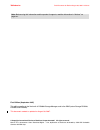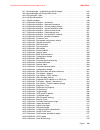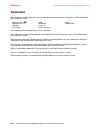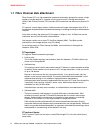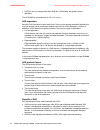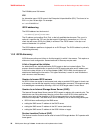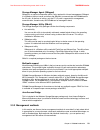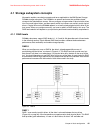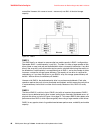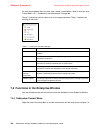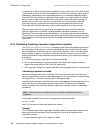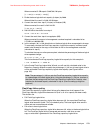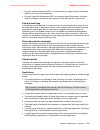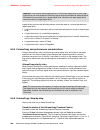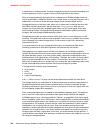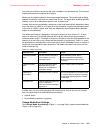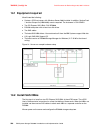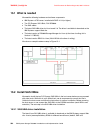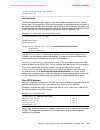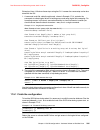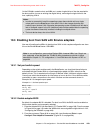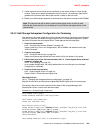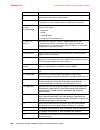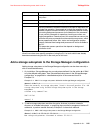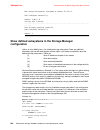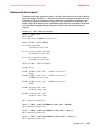- DL manuals
- IBM
- Storage
- System Storage DS3000
- Introduction And Implementation Manual
IBM System Storage DS3000 Introduction And Implementation Manual
Draft Document for Review August 30, 2007 12:59 am
SG24-7065-00
ibm.com/redbooks
Front cover
IBM System Storage DS3000:
Introduction and
Implementation Guide
Jure Arzensek
Charlotte Brooks
Hendrik Ernst
Daniel Koeck
Sample configurations with step by
step instructions
Configuration and administration
with Storage Manager
DS3200, DS3300, DS3400,
and EXP3000
Summary of System Storage DS3000
Page 1
Draft document for review august 30, 2007 12:59 am sg24-7065-00 ibm.Com/redbooks front cover ibm system storage ds3000: introduction and implementation guide jure arzensek charlotte brooks hendrik ernst daniel koeck sample configurations with step by step instructions configuration and administratio...
Page 3
International technical support organization ibm system storage ds3000: introduction and implementation guide september 2007 draft document for review august 30, 2007 12:59 am 7065edno.Fm sg24-7065-00
Page 4
© copyright international business machines corporation 2007. All rights reserved. Note to u.S. Government users restricted rights -- use, duplication or disclosure restricted by gsa adp schedule contract with ibm corp. 7065edno.Fm draft document for review august 30, 2007 12:59 am first edition (se...
Page 5: Contents
© copyright ibm corp. 2007. All rights reserved. Iii draft document for review august 30, 2007 12:59 am 7065toc.Fm contents figures . . . . . . . . . . . . . . . . . . . . . . . . . . . . . . . . . . . . . . . . . . . . . . . . . . . . . . . . . . . . . . . . . Xi notices . . . . . . . . . . . . . ....
Page 6
7065toc.Fm draft document for review august 30, 2007 12:59 am iv ibm system storage ds3000: introduction and implementation guide 4.2 ds3000 storage manager installation . . . . . . . . . . . . . . . . . . . . . . . . . . . . . . . . . . . . . 52 4.3 add a ds3000 subsystem in storage manager . . . ....
Page 7
Contents v draft document for review august 30, 2007 12:59 am 7065toc.Fm 8.4.4 create flashcopy using the wizard . . . . . . . . . . . . . . . . . . . . . . . . . . . . . . . . . . 175 8.4.5 using the flashcopy logical drive. . . . . . . . . . . . . . . . . . . . . . . . . . . . . . . . . . . . 183 ...
Page 8
7065toc.Fm draft document for review august 30, 2007 12:59 am vi ibm system storage ds3000: introduction and implementation guide 11.2.5 view/enable premium features . . . . . . . . . . . . . . . . . . . . . . . . . . . . . . . . . . . . 256 11.2.6 change enclosure id numbers . . . . . . . . . . . ....
Page 9
Contents vii draft document for review august 30, 2007 12:59 am 7065toc.Fm chapter 16. Iscsi configuration 1 - windows 2003 with qlogic qmc4052 hba . . . 341 16.1 network configuration . . . . . . . . . . . . . . . . . . . . . . . . . . . . . . . . . . . . . . . . . . . . . . . . 342 16.2 install wi...
Page 10
7065toc.Fm draft document for review august 30, 2007 12:59 am viii ibm system storage ds3000: introduction and implementation guide 18.9 prepare shared drives on a cluster node . . . . . . . . . . . . . . . . . . . . . . . . . . . . . . . . . 424 18.10 install the cluster service on the first cluste...
Page 11
Contents ix draft document for review august 30, 2007 12:59 am 7065toc.Fm 21.9 verify the installation . . . . . . . . . . . . . . . . . . . . . . . . . . . . . . . . . . . . . . . . . . . . . . . . . 522 part 5. Appendices . . . . . . . . . . . . . . . . . . . . . . . . . . . . . . . . . . . . . . ...
Page 12
7065toc.Fm draft document for review august 30, 2007 12:59 am x ibm system storage ds3000: introduction and implementation guide.
Page 13: Figures
© copyright ibm corp. 2007. All rights reserved. Xi draft document for review august 30, 2007 12:59 am 7065lof.Fm figures 1-1 sas wide ports. . . . . . . . . . . . . . . . . . . . . . . . . . . . . . . . . . . . . . . . . . . . . . . . . . . . . . . . 7 1-2 scsi and sas disk technology compared . . ...
Page 14
7065lof.Fm draft document for review august 30, 2007 12:59 am xii ibm system storage ds3000: introduction and implementation guide 4-19 storage subsystem added . . . . . . . . . . . . . . . . . . . . . . . . . . . . . . . . . . . . . . . . . . . . . 60 4-20 ds3400 in enterprise management window . ....
Page 15
Figures xiii draft document for review august 30, 2007 12:59 am 7065lof.Fm 5-14 introduction . . . . . . . . . . . . . . . . . . . . . . . . . . . . . . . . . . . . . . . . . . . . . . . . . . . . . . . . 102 5-15 copyright statement . . . . . . . . . . . . . . . . . . . . . . . . . . . . . . . . . ...
Page 16
7065lof.Fm draft document for review august 30, 2007 12:59 am xiv ibm system storage ds3000: introduction and implementation guide 8-13 sas address. . . . . . . . . . . . . . . . . . . . . . . . . . . . . . . . . . . . . . . . . . . . . . . . . . . . . . . 142 8-14 the configure tab . . . . . . . . ...
Page 17
Figures xv draft document for review august 30, 2007 12:59 am 7065lof.Fm 8-66 flashcopy - specify repository full policies . . . . . . . . . . . . . . . . . . . . . . . . . . . . . . 183 8-67 volumecopy . . . . . . . . . . . . . . . . . . . . . . . . . . . . . . . . . . . . . . . . . . . . . . . . ....
Page 18
7065lof.Fm draft document for review august 30, 2007 12:59 am xvi ibm system storage ds3000: introduction and implementation guide 10-17 edit topology - select free capacity . . . . . . . . . . . . . . . . . . . . . . . . . . . . . . . . . . . 224 10-18 edit topology - select capacity. . . . . . . ....
Page 19
Figures xvii draft document for review august 30, 2007 12:59 am 7065lof.Fm 11-22 change enclosure id numbers . . . . . . . . . . . . . . . . . . . . . . . . . . . . . . . . . . . . . . . 261 11-23 synchronize controller clocks . . . . . . . . . . . . . . . . . . . . . . . . . . . . . . . . . . . . ....
Page 20
7065lof.Fm draft document for review august 30, 2007 12:59 am xviii ibm system storage ds3000: introduction and implementation guide 13-26 downloading . . . . . . . . . . . . . . . . . . . . . . . . . . . . . . . . . . . . . . . . . . . . . . . . . . . . . . 303 13-27 download successful . . . . . ....
Page 21
Figures xix draft document for review august 30, 2007 12:59 am 7065lof.Fm 16-7 device manager - installed qlogic iscsi adapter . . . . . . . . . . . . . . . . . . . . . . . . . . 347 16-8 device manager with qlogic null driver . . . . . . . . . . . . . . . . . . . . . . . . . . . . . . . . 347 16-9 ...
Page 22
7065lof.Fm draft document for review august 30, 2007 12:59 am xx ibm system storage ds3000: introduction and implementation guide 16-60 sansurfer - login into iscsi target . . . . . . . . . . . . . . . . . . . . . . . . . . . . . . . . . . . . 379 16-61 sansurfer - all targets reconnected . . . . . ...
Page 23
Figures xxi draft document for review august 30, 2007 12:59 am 7065lof.Fm 18-45 cluster service account. . . . . . . . . . . . . . . . . . . . . . . . . . . . . . . . . . . . . . . . . . . . . . 428 18-46 cluster configuration proposal . . . . . . . . . . . . . . . . . . . . . . . . . . . . . . . . ...
Page 24
7065lof.Fm draft document for review august 30, 2007 12:59 am xxii ibm system storage ds3000: introduction and implementation guide 19-30 emulex auto pilot installer . . . . . . . . . . . . . . . . . . . . . . . . . . . . . . . . . . . . . . . . . . . 458 19-31 emulex - available drivers . . . . . ....
Page 25
Figures xxiii draft document for review august 30, 2007 12:59 am 7065lof.Fm 20-41 proposed cluster configuration . . . . . . . . . . . . . . . . . . . . . . . . . . . . . . . . . . . . . . . 490 20-42 adding nodes to cluster complete. . . . . . . . . . . . . . . . . . . . . . . . . . . . . . . . . ....
Page 26
7065lof.Fm draft document for review august 30, 2007 12:59 am xxiv ibm system storage ds3000: introduction and implementation guide.
Page 27: Notices
© copyright ibm corp. 2007. All rights reserved. Xxv draft document for review august 30, 2007 12:59 am 7065spec.Fm notices this information was developed for products and services offered in the u.S.A. Ibm may not offer the products, services, or features discussed in this document in other countri...
Page 28: Trademarks
7065spec.Fm draft document for review august 30, 2007 12:59 am xxvi ibm system storage ds3000: introduction and implementation guide trademarks the following terms are trademarks of the international business machines corporation in the united states, other countries, or both: redbooks (logo) ® blad...
Page 29: Preface
© copyright ibm corp. 2007. All rights reserved. Xxvii draft document for review august 30, 2007 12:59 am 7065pref.Fm preface this ibm redbook introduces the ibm system storage ds3000 - providing an overview of its design and specifications, and describing in detail how to setup, configure and admin...
Page 30
7065pref.Fm draft document for review august 30, 2007 12:59 am xxviii ibm system storage ds3000: introduction and implementation guide the team: hendrik, charlotte, jure, and daniel jure arzensek is an advisory it specialist at ibm® slovenia, and responsible for post-sales technical support for ibm ...
Page 31: Become A Published Author
Preface xxix draft document for review august 30, 2007 12:59 am 7065pref.Fm professionals and provides technical support to them, as well as ibm business partners and customers. He has worked at ibm for four years, and his areas of expertise include windows®, networking, high-availability solutions,...
Page 32
7065pref.Fm draft document for review august 30, 2007 12:59 am xxx ibm system storage ds3000: introduction and implementation guide ibm.Com/redbooks send your comments in an e-mail to: redbooks@us.Ibm.Com mail your comments to: ibm corporation, international technical support organization dept. Hytd...
Page 33: Introduction
© copyright ibm corp. 2007. All rights reserved. 1 draft document for review august 30, 2007 12:59 am 7065partintro.Fm part 1 introduction in this part we introduce/provide/describe/discuss. Ibm system storage ds3000. Part 1.
Page 34
7065partintro.Fm draft document for review august 30, 2007 12:59 am 2 ibm system storage ds3000: introduction and implementation guide.
Page 35: Disk Attachment Technology
© copyright ibm corp. 2007. All rights reserved. 3 draft document for review august 30, 2007 12:59 am 7065diskattach.Fm chapter 1. Disk attachment technology this chapter describes basic disk attachment methods in the context of the ibm system storage ds3000. We discuss the following technologies: f...
Page 36
7065diskattach.Fm draft document for review august 30, 2007 12:59 am 4 ibm system storage ds3000: introduction and implementation guide 1.1 fibre channel disk attachment fibre channel (fc) is a high-speed disk attachment technology, designed to connect a large number of storage devices to a number o...
Page 37
Chapter 1. Disk attachment technology 5 draft document for review august 30, 2007 12:59 am 7065diskattach.Fm fc0 is the physical layer, which describes cabling, connectors, signalling etc. This layer defines the physical media implementation. Fc1 is the data link layer. This layer contains the 8b/10...
Page 38
7065diskattach.Fm draft document for review august 30, 2007 12:59 am 6 ibm system storage ds3000: introduction and implementation guide scsi ids are only unique within their scsi bus. Sas wwns are globally unique identifiers. The sas wwn is also referred to as phy sas address . Sas expanders basical...
Page 39
Chapter 1. Disk attachment technology 7 draft document for review august 30, 2007 12:59 am 7065diskattach.Fm scsi configurations are sensitive to improper termination. Sas does not have such problems. Sas supports much longer cable lengths and higher maximum device attachment than scsi. Sas environm...
Page 40: 1.3 Iscsi Disk Attachment
7065diskattach.Fm draft document for review august 30, 2007 12:59 am 8 ibm system storage ds3000: introduction and implementation guide from each controller - so communication can take place directly, with no affects caused by an individual drive failure. Figure 1-2 scsi and sas disk technology comp...
Page 41
Chapter 1. Disk attachment technology 9 draft document for review august 30, 2007 12:59 am 7065diskattach.Fm figure 1-3 iscsi components the iscsi initiator can be either an iscsi hba inside a host server, or you can define a software iscsi initiator by using an iscsi stack and an ethernet network a...
Page 42
7065diskattach.Fm draft document for review august 30, 2007 12:59 am 10 ibm system storage ds3000: introduction and implementation guide the ds3300 yuses iqn names. Eui an alternative type of iscsi name is the enterprise unique identifier (eui). The format of an eui is eui plus 16 hex digits. For ex...
Page 43
Chapter 1. Disk attachment technology 11 draft document for review august 30, 2007 12:59 am 7065diskattach.Fm user agent (ua) - works on the client (iscsi initiator) to help establish contact with a service (iscsi target). It does this be retrieving information from service agents (sa) or directory ...
Page 44
7065diskattach.Fm draft document for review august 30, 2007 12:59 am 12 ibm system storage ds3000: introduction and implementation guide.
Page 45: Ds3000 Introduction
© copyright ibm corp. 2007. All rights reserved. 13 draft document for review august 30, 2007 12:59 am 7065ds3kintro.Fm chapter 2. Ds3000 introduction in this chapter, we introduce the ibm system storage ds3000 product line and functionality. The product line consists of three storage subsystems: ds...
Page 46: 2.1 Ds3000 Products
7065ds3kintro.Fm draft document for review august 30, 2007 12:59 am 14 ibm system storage ds3000: introduction and implementation guide 2.1 ds3000 products the ibm system storage ds3000 is a family of storage subsystems supporting up to two redundant raid controllers and one of the following host se...
Page 47
Chapter 2. Ds3000 introduction 15 draft document for review august 30, 2007 12:59 am 7065ds3kintro.Fm ethernet management port serial management port as an example, figure 2-3 shows the ds3200 raid controller. You can identify all the ports mentioned above. Figure 2-3 ds3200 raid controller each pow...
Page 48
7065ds3kintro.Fm draft document for review august 30, 2007 12:59 am 16 ibm system storage ds3000: introduction and implementation guide figure 2-5 ds3200 raid controller with three sas host ports the ds3200 single controller version does not provide redundant host attachment, therefore we recommend ...
Page 49
Chapter 2. Ds3000 introduction 17 draft document for review august 30, 2007 12:59 am 7065ds3kintro.Fm exp3000 will be 3.6 tb. You can attach up to three exp3000 enclosures to a ds3000 storage subsystem, and this gives you maximum storage capacity of 14.4 tb. The exp3000 enclosures connect to the dri...
Page 50: 2.2 Premium Features
7065ds3kintro.Fm draft document for review august 30, 2007 12:59 am 18 ibm system storage ds3000: introduction and implementation guide figure 2-9 sas connections between the esms and the ds3000 the exp3000 comes with one esm as standard configuration. Another esm can optionally be installed. Both e...
Page 51
Chapter 2. Ds3000 introduction 19 draft document for review august 30, 2007 12:59 am 7065ds3kintro.Fm ds3200/3300/3400 software feature pack you must enable this feature before any other premium feature can be applied - it is a pre-requisite to all the other features listed here. Out-of-the-box, the...
Page 52: 2.3 Ds3000 Storage Manager
7065ds3kintro.Fm draft document for review august 30, 2007 12:59 am 20 ibm system storage ds3000: introduction and implementation guide premium feature will enable the drive side sas ports on the controllers and allow for exp3000 connectivity. You can attach up to three exp3000 enclosures to a parti...
Page 53
Chapter 2. Ds3000 introduction 21 draft document for review august 30, 2007 12:59 am 7065ds3kintro.Fm storage manager client (smclient) this is the actual graphical user interface (gui) that you use to manage the ds3000 subsystems. It has two distinct parts: enterprise management window this window ...
Page 54
7065ds3kintro.Fm draft document for review august 30, 2007 12:59 am 22 ibm system storage ds3000: introduction and implementation guide figure 2-11 subsystem management window you install smclient on the management station. This is usually not one of the host servers, but rather a workstation which ...
Page 55
Chapter 2. Ds3000 introduction 23 draft document for review august 30, 2007 12:59 am 7065ds3kintro.Fm storage manager agent (smagent) smagent is an optional component which is only required for in-band management. Smagent is installed on the host server and allows the smclient to communicate with ds...
Page 56
7065ds3kintro.Fm draft document for review august 30, 2007 12:59 am 24 ibm system storage ds3000: introduction and implementation guide in-band management in-band management method uses the i/o path between the host server and the ds3000 to transfer management commands and information. This method d...
Page 57
Chapter 2. Ds3000 introduction 25 draft document for review august 30, 2007 12:59 am 7065ds3kintro.Fm referred to as the universal transport mechanism (utm) device or the universal xport device. Out-of-band management out-of-band management requires that the management ip addresses are configured on...
Page 58: 2.4 Ds4000 Storage Manager
7065ds3kintro.Fm draft document for review august 30, 2007 12:59 am 26 ibm system storage ds3000: introduction and implementation guide we recommend to set up and use both methods, if at all possible. This will introduce some redundancy to your management setup and provide management access to the d...
Page 59
Chapter 2. Ds3000 introduction 27 draft document for review august 30, 2007 12:59 am 7065ds3kintro.Fm figure 2-15 ds4000 storage manager - subsystem management window if you double-click the ds3400 in the enterprise management window shown in figure 2-14, this will actually launch the ds3000-specifi...
Page 60
7065ds3kintro.Fm draft document for review august 30, 2007 12:59 am 28 ibm system storage ds3000: introduction and implementation guide figure 2-16 ds3000 subsystem management window (launched from ds4000 storage manager).
Page 61: Getting Started
© copyright ibm corp. 2007. All rights reserved. 29 draft document for review august 30, 2007 12:59 am 7065partgettingstarted.Fm part 2 getting started in this part we show how to get started using the ibm system storage ds3000. Part 2.
Page 62
7065partgettingstarted.Fm draft document for review august 30, 2007 12:59 am 30 ibm system storage ds3000: introduction and implementation guide.
Page 63: Cabling
© copyright ibm corp. 2007. All rights reserved. 31 draft document for review august 30, 2007 12:59 am 7065cabling.Fm chapter 3. Cabling this chapter explains how to properly cable the ds3000 subsystems. We discuss the following cabling areas: sas cabling between the ds3000 and exp3000 enclosures et...
Page 64: 3.1 Enclosure Id Settings
7065cabling.Fm draft document for review august 30, 2007 12:59 am 32 ibm system storage ds3000: introduction and implementation guide 3.1 enclosure id settings the ds3000 storage subsystem can be attached to up to three exp3000 enclosures. For proper operation, you have to set a unique ‘enclosure id...
Page 65: 3.3 Exp3000 Attachment
Chapter 3. Cabling 33 draft document for review august 30, 2007 12:59 am 7065cabling.Fm figure 3-1 sas cable the connectors are keyed to prevent improper insertion. There is a locking mechanism on the connector. When inserting the connector, make sure it locks into the port. Similarly, when disconne...
Page 66
7065cabling.Fm draft document for review august 30, 2007 12:59 am 34 ibm system storage ds3000: introduction and implementation guide figure 3-2 exp3000 attachment - single controller and single esm configuration this is a fully functional configuration, but there is no redundancy on the drive side....
Page 67
Chapter 3. Cabling 35 draft document for review august 30, 2007 12:59 am 7065cabling.Fm figure 3-3 exp3000 attachment if the sas cabling on the drive side is incorrect, it will be detected by the ds3000 controller firmware. The ds3000 storage manager will alert you about the condition by logging a c...
Page 68: 3.5 Host Attachment
7065cabling.Fm draft document for review august 30, 2007 12:59 am 36 ibm system storage ds3000: introduction and implementation guide 3.4 ethernet management cabling each ds3000 raid controller contains an ethernet management port, which you can use for out-of-band management. If you have a dual con...
Page 69
Chapter 3. Cabling 37 draft document for review august 30, 2007 12:59 am 7065cabling.Fm if the host servers only have one hba, it is possible to attach up to six hosts to a dual controller ds3200 subsystem. However, such configuration are not recommended, as there is no redundancy for the i/o path o...
Page 70
7065cabling.Fm draft document for review august 30, 2007 12:59 am 38 ibm system storage ds3000: introduction and implementation guide when removing an sfp module, make sure that you correctly release the locking mechanism. Sfp modules can have either a plastic or wire tab, which is used to unlock th...
Page 71
Chapter 3. Cabling 39 draft document for review august 30, 2007 12:59 am 7065cabling.Fm figure 3-7 two host servers attached to dual controller ds3400 switch-attached ds3400 as the ds3400 subsystem can support many more than two host servers, let’s consider a larger configuration. For more than two ...
Page 72
7065cabling.Fm draft document for review august 30, 2007 12:59 am 40 ibm system storage ds3000: introduction and implementation guide figure 3-8 four host servers attached to dual controller ds3400 the san switch must be zoned so that each hba in a particular server is connected to a different ds340...
Page 73: 3.6 Power Cabling
Chapter 3. Cabling 41 draft document for review august 30, 2007 12:59 am 7065cabling.Fm figure 3-9 redundant san switches 3.6 power cabling connecting the power cables to ds3000 subsystems and exp3000 enclosures is a simple task. Each of the two power supplies has a power cord connector. You simply ...
Page 74
7065cabling.Fm draft document for review august 30, 2007 12:59 am 42 ibm system storage ds3000: introduction and implementation guide powering on it is important that you follow the correct power-on sequence, or the system might not work properly. Power the components on in this order: 1. San switch...
Page 75: Basic Configuration
© copyright ibm corp. 2007. All rights reserved. 43 draft document for review august 30, 2007 12:59 am 7065ds3kbasicconfig.Fm chapter 4. Basic configuration this chapter begins with a description of the basic concepts you will need to understand in order to effectively configure and use the ibm syst...
Page 76
7065ds3kbasicconfig.Fm draft document for review august 30, 2007 12:59 am 44 ibm system storage ds3000: introduction and implementation guide figure 4-1 sample hardware setup the initial setup tasks wizard is designed for quick and easy ds3000 installation. This wizard contains the essential steps r...
Page 77
Chapter 4. Basic configuration 45 draft document for review august 30, 2007 12:59 am 7065ds3kbasicconfig.Fm 4.1 storage subsystem concepts we need to explain some basic concepts and terms applicable to the ibm system storage ds3000 storage subsystem. The ds3000 is an external enclosure that provides...
Page 78
7065ds3kbasicconfig.Fm draft document for review august 30, 2007 12:59 am 46 ibm system storage ds3000: introduction and implementation guide accessible. However, this comes at a cost - we can only use 50% of the total storage capacity. Figure 4-3 raid 1 raid 3 this raid level is an attempt to overc...
Page 79
Chapter 4. Basic configuration 47 draft document for review august 30, 2007 12:59 am 7065ds3kbasicconfig.Fm figure 4-4 raid 5 raid 10 as stated above, raid 1 can only be configured on exactly two disk drives. Raid 10 is a way to expand mirroring onto four or more disk drives. It is actually a combin...
Page 80
7065ds3kbasicconfig.Fm draft document for review august 30, 2007 12:59 am 48 ibm system storage ds3000: introduction and implementation guide figure 4-5 raid 10 4.1.2 arrays and logical drives before the host servers can start using the disk drives on the ds3000, you have to create at least one arra...
Page 81
Chapter 4. Basic configuration 49 draft document for review august 30, 2007 12:59 am 7065ds3kbasicconfig.Fm figure 4-6 physical drives, arrays and logical drives normally, each logical drive should be assigned to exactly one host server. The only exception is clustered host servers, which all need t...
Page 82
7065ds3kbasicconfig.Fm draft document for review august 30, 2007 12:59 am 50 ibm system storage ds3000: introduction and implementation guide drive from the array. In addition, only arrays with raid levels 1, 3, 5 and 10 can be protected against enclosure loss. Raid 0 array has no redundancy, so enc...
Page 83
Chapter 4. Basic configuration 51 draft document for review august 30, 2007 12:59 am 7065ds3kbasicconfig.Fm drives access cannot be shared. Each logical drive has to be assigned to one server only, except when you have group of clustered servers - in this case, the whole group will have access to th...
Page 84
7065ds3kbasicconfig.Fm draft document for review august 30, 2007 12:59 am 52 ibm system storage ds3000: introduction and implementation guide the standard number of storage partitions allowed is four on ds3200 and two on ds3300 and ds3400. The maximum number is 16 on all ds3000 subsystems with ds300...
Page 85
Chapter 4. Basic configuration 53 draft document for review august 30, 2007 12:59 am 7065ds3kbasicconfig.Fm figure 4-9 language selection 3. Next you will see the introduction and copyright statement windows. Read the information, then click next on each window. 4. The license agreement displays (fi...
Page 86
7065ds3kbasicconfig.Fm draft document for review august 30, 2007 12:59 am 54 ibm system storage ds3000: introduction and implementation guide 5. If you do not already have storage manager installed, you are prompted for the directory where you want to install, as in figure 4-11. The default is c:\pr...
Page 87
Chapter 4. Basic configuration 55 draft document for review august 30, 2007 12:59 am 7065ds3kbasicconfig.Fm the first two selections ( management station or host ) will install a predefined set of components. There are two additional options: – typical (full installation) select this installation ty...
Page 88
7065ds3kbasicconfig.Fm draft document for review august 30, 2007 12:59 am 56 ibm system storage ds3000: introduction and implementation guide figure 4-14 overwrite warning 8. In figure 4-15, you are asked whether to automatically start the ds3000 storage manager monitor. The monitor should only run ...
Page 89
Chapter 4. Basic configuration 57 draft document for review august 30, 2007 12:59 am 7065ds3kbasicconfig.Fm figure 4-16 installing ds3000 storage manager 11.When finished, the install complete window appears. Click done to exit the installation utility. Host server components installation requires t...
Page 90
7065ds3kbasicconfig.Fm draft document for review august 30, 2007 12:59 am 58 ibm system storage ds3000: introduction and implementation guide figure 4-17 select addition method automatic subsystem discovery will only work if the management station and the storage subsystem are on the same subnet. In...
Page 91
Chapter 4. Basic configuration 59 draft document for review august 30, 2007 12:59 am 7065ds3kbasicconfig.Fm figure 4-18 add storage subsystem this is where you specify the management type. In our case, we select out-of-band management. As this is the initial installation, both controllers are config...
Page 92
7065ds3kbasicconfig.Fm draft document for review august 30, 2007 12:59 am 60 ibm system storage ds3000: introduction and implementation guide figure 4-19 storage subsystem added 4. The enterprise management window now contains our ds3400, accessible via the out-of-band management connection (see fig...
Page 93
Chapter 4. Basic configuration 61 draft document for review august 30, 2007 12:59 am 7065ds3kbasicconfig.Fm figure 4-21 initial setup tasks the wizard is basically a set of shortcuts to the listed tasks. 4.4.1 locate the storage subsystem when you select this task, a window in the subsystem manageme...
Page 94
7065ds3kbasicconfig.Fm draft document for review august 30, 2007 12:59 am 62 ibm system storage ds3000: introduction and implementation guide figure 4-22 locate storage subsystem click locate - the led on the selected component will indicate the component’s location. 4.4.2 rename the storage subsyst...
Page 95
Chapter 4. Basic configuration 63 draft document for review august 30, 2007 12:59 am 7065ds3kbasicconfig.Fm 4.4.3 set a storage subsystem password we recommend implementing security and access control for ds3000 storage subsystem management, ds3000 storage manager is freely available on the ibm supp...
Page 96
7065ds3kbasicconfig.Fm draft document for review august 30, 2007 12:59 am 64 ibm system storage ds3000: introduction and implementation guide discovered?” on page 66 describes the conditions under which hosts will be discovered into the available hosts window. In our example, the host server named c...
Page 97
Chapter 4. Basic configuration 65 draft document for review august 30, 2007 12:59 am 7065ds3kbasicconfig.Fm figure 4-26 configure host access (automatic) - selected hosts click ok; this will display the configuration completed window. Your host server is now available, for mapping to drives. It is a...
Page 98
7065ds3kbasicconfig.Fm draft document for review august 30, 2007 12:59 am 66 ibm system storage ds3000: introduction and implementation guide figure 4-27 verifying the host and host ports what hosts are discovered? For a host server to be automatically discovered: the ds3000 storage manager host sof...
Page 99
Chapter 4. Basic configuration 67 draft document for review august 30, 2007 12:59 am 7065ds3kbasicconfig.Fm figure 4-28 application event log - event properties manual host access configuration specify the following parameters in order to define a host: host server name host server type identify the...
Page 100
7065ds3kbasicconfig.Fm draft document for review august 30, 2007 12:59 am 68 ibm system storage ds3000: introduction and implementation guide figure 4-29 specify host name and type our sample server is a system x 3755 running windows server 2003 and it is not a part of any cluster. The host type you...
Page 101
Chapter 4. Basic configuration 69 draft document for review august 30, 2007 12:59 am 7065ds3kbasicconfig.Fm figure 4-30 specify hba host ports figure 4-31 displays. You can now enter the hba host port identifier and an alias to allow it to be identified. As we are using a fc hba, this will be the ww...
Page 102
7065ds3kbasicconfig.Fm draft document for review august 30, 2007 12:59 am 70 ibm system storage ds3000: introduction and implementation guide figure 4-32 both host port identifiers have been defined host group the next step is to define a host group . This is only required if the host is part of a c...
Page 103
Chapter 4. Basic configuration 71 draft document for review august 30, 2007 12:59 am 7065ds3kbasicconfig.Fm figure 4-33 specify host group (optional) completion finally, the host definition summary displays, figure 4-34. You can correct the settings if required, otherwise, click finish to complete t...
Page 104
7065ds3kbasicconfig.Fm draft document for review august 30, 2007 12:59 am 72 ibm system storage ds3000: introduction and implementation guide figure 4-34 confirm host definition the host server is now available for logical drive mapping. 4.4.5 configure storage subsystem (automatic) automatic config...
Page 105
Chapter 4. Basic configuration 73 draft document for review august 30, 2007 12:59 am 7065ds3kbasicconfig.Fm figure 4-35 configure storage subsystem - automatic automatic configuration as stated, this is a one-click way to set up the arrays and logical drives. The only parameter you need to specify i...
Page 106
7065ds3kbasicconfig.Fm draft document for review august 30, 2007 12:59 am 74 ibm system storage ds3000: introduction and implementation guide figure 4-36 automatic configuration - choose configuration we selected raid 5. The configuration summary shows that two arrays and two logical drives will be ...
Page 107
Chapter 4. Basic configuration 75 draft document for review august 30, 2007 12:59 am 7065ds3kbasicconfig.Fm figure 4-37 automatic configuration - started we can now verify what was created. A convenient way to do this is the locate arrays task in the summary tab. As shown in figure 4-38, two raid 5 ...
Page 108
7065ds3kbasicconfig.Fm draft document for review august 30, 2007 12:59 am 76 ibm system storage ds3000: introduction and implementation guide recommend manually configuring the storage subsystem instead. Detailed instructions for manual storage subsystem configuration of arrays and logical drives ar...
Page 109
Chapter 4. Basic configuration 77 draft document for review august 30, 2007 12:59 am 7065ds3kbasicconfig.Fm figure 4-40 create host-to-logical drive mappings - select logical drives 3. Click finish - you will see a progress bar while the mappings are created. When the task completes, you will see th...
Page 110
7065ds3kbasicconfig.Fm draft document for review august 30, 2007 12:59 am 78 ibm system storage ds3000: introduction and implementation guide figure 4-41 create host-to-logical drive mappings - complete the two new logical drives should now be accessible from the host server x3755_colorado. 4.4.6 co...
Page 111
Chapter 4. Basic configuration 79 draft document for review august 30, 2007 12:59 am 7065ds3kbasicconfig.Fm figure 4-42 configure storage subsystem - manual the manual configuration task consists of two parts: step 1: configure hot spare drives step 2: create logical drives configure hot spare drive...
Page 112
7065ds3kbasicconfig.Fm draft document for review august 30, 2007 12:59 am 80 ibm system storage ds3000: introduction and implementation guide figure 4-43 configure hot spares (automatic) click assign and the host spare configuration will take place. When it finishes, the completion window displays, ...
Page 113
Chapter 4. Basic configuration 81 draft document for review august 30, 2007 12:59 am 7065ds3kbasicconfig.Fm in our example, we do not have any free capacity in existing arrays, so we will create a new array by selecting unconfigured capacity. Figure 4-45 create logical drives - select capacity type ...
Page 114
7065ds3kbasicconfig.Fm draft document for review august 30, 2007 12:59 am 82 ibm system storage ds3000: introduction and implementation guide to define an array automatically, continue with step 3. To define an array manually, go to step 4. 3. To define the array automatically, first select the raid...
Page 115
Chapter 4. Basic configuration 83 draft document for review august 30, 2007 12:59 am 7065ds3kbasicconfig.Fm – raid 1 requires an even number of drives. If you select two disks, this will be a raid 1 array. – raid 3 and 5 require at least three disk drives. – for raid 10, four or more drives must be ...
Page 116
7065ds3kbasicconfig.Fm draft document for review august 30, 2007 12:59 am 84 ibm system storage ds3000: introduction and implementation guide figure 4-49 manual drive selection - calculate capacity 5. After the array is defined, we then create a logical drive, as shown in figure 4-50. Logical drive ...
Page 117
Chapter 4. Basic configuration 85 draft document for review august 30, 2007 12:59 am 7065ds3kbasicconfig.Fm figure 4-50 create logical drives - specify logical drive in our case, we named our logical drive sql_ld1, set capacity to 68 gb and configured it for database use. 6. The final step is to con...
Page 118
7065ds3kbasicconfig.Fm draft document for review august 30, 2007 12:59 am 86 ibm system storage ds3000: introduction and implementation guide figure 4-51 create logical drives - map logical drive to host click finish to complete the manual logical drive creation. This brings you to the final confirm...
Page 119
Chapter 4. Basic configuration 87 draft document for review august 30, 2007 12:59 am 7065ds3kbasicconfig.Fm figure 4-52 create logical drive - complete 4.4.7 (optional) view and enable premium features this shortcut launches the view/enable premium features task, shown in figure 4-53. In our example...
Page 120
7065ds3kbasicconfig.Fm draft document for review august 30, 2007 12:59 am 88 ibm system storage ds3000: introduction and implementation guide figure 4-53 view/enable premium features 4.4.8 (optional) change network configuration at this point, most of the basic configuration tasks on the ds3000 subs...
Page 121
Chapter 4. Basic configuration 89 draft document for review august 30, 2007 12:59 am 7065ds3kbasicconfig.Fm figure 4-54 initial setup tasks this action brings up the window shown in figure 4-55. You can select the controller (a or b) that you want to configure. The mac address of the ethernet manage...
Page 122
7065ds3kbasicconfig.Fm draft document for review august 30, 2007 12:59 am 90 ibm system storage ds3000: introduction and implementation guide figure 4-55 change network configuration the advanced button allows you to enable remote login . Remote login should only be used by trained ibm system suppor...
Page 123
Chapter 4. Basic configuration 91 draft document for review august 30, 2007 12:59 am 7065ds3kbasicconfig.Fm figure 4-57 remove the subsystem we changed the controller ip addresses to these values: 172.18.4.1 on controller a 172.18.4.2 on controller b now let’s add the subsystem with these ip address...
Page 124
7065ds3kbasicconfig.Fm draft document for review august 30, 2007 12:59 am 92 ibm system storage ds3000: introduction and implementation guide.
Page 125: Ds3000 Storage Manager
© copyright ibm corp. 2007. All rights reserved. 93 draft document for review august 30, 2007 12:59 am 7065installsm.Fm chapter 5. Installing ibm system storage ds3000 storage manager this chapter describes how to install the ibm system storage ds3000 storage manager on microsoft windows and linux. ...
Page 126
7065installsm.Fm draft document for review august 30, 2007 12:59 am 94 ibm system storage ds3000: introduction and implementation guide 5.1 install ds3000 storage manager on microsoft windows this section describes how to install ds3000 storage manager on a windows system. Depending on the usage of ...
Page 127
Chapter 5. Installing ibm system storage ds3000 storage manager 95 draft document for review august 30, 2007 12:59 am 7065installsm.Fm figure 5-2 select language 3. Read the introduction and click next. Figure 5-3. Figure 5-3 introduction 4. Read the copyright statement and click next, figure 5-4 on...
Page 128
7065installsm.Fm draft document for review august 30, 2007 12:59 am 96 ibm system storage ds3000: introduction and implementation guide figure 5-4 copyright statement 5. .Read the license agreement and click next, figure 5-5 figure 5-5 license agreement 6. Specify the directory where you want to ins...
Page 129
Chapter 5. Installing ibm system storage ds3000 storage manager 97 draft document for review august 30, 2007 12:59 am 7065installsm.Fm figure 5-6 select installation directory 7. For installation type, figure 5-7 on page 97, select custom and click next. We recommend the custom installation because ...
Page 130
7065installsm.Fm draft document for review august 30, 2007 12:59 am 98 ibm system storage ds3000: introduction and implementation guide figure 5-8 select product features to install 9. If a version of storage manager is already installed, you will see the warning in figure 5-9 on page 98. You can se...
Page 131
Chapter 5. Installing ibm system storage ds3000 storage manager 99 draft document for review august 30, 2007 12:59 am 7065installsm.Fm figure 5-10 automatically start monitor 11.Verify the pre-installation summary and click install. See figure 5-11 on page 99. Figure 5-11 pre-installation summary 12...
Page 132
7065installsm.Fm draft document for review august 30, 2007 12:59 am 100 ibm system storage ds3000: introduction and implementation guide figure 5-12 install complete 5.2 install storage manager on linux installing storage manager on linux is similar to windows, with one major difference. The failove...
Page 133
Chapter 5. Installing ibm system storage ds3000 storage manager 101 draft document for review august 30, 2007 12:59 am 7065installsm.Fm – the change history of the package – a subdirectory sm2mib that contains the mib files the directory contents are shown in example 5-2. Example 5-2 directory conte...
Page 134
7065installsm.Fm draft document for review august 30, 2007 12:59 am 102 ibm system storage ds3000: introduction and implementation guide figure 5-13 installation 4. Read the introduction and click next, figure 5-14 on page 102. Figure 5-14 introduction 5. Read the copyright statement and click next,...
Page 135
Chapter 5. Installing ibm system storage ds3000 storage manager 103 draft document for review august 30, 2007 12:59 am 7065installsm.Fm figure 5-15 copyright statement 6. Read and accept the licence agreement. Click next, figure 5-16 on page 103. Figure 5-16 license agreement 7. Select installation ...
Page 136
7065installsm.Fm draft document for review august 30, 2007 12:59 am 104 ibm system storage ds3000: introduction and implementation guide figure 5-17 installation type 8. In figure 5-18 on page 104, select the install set to be chosen - management station, in our case. You will then see which storage...
Page 137
Chapter 5. Installing ibm system storage ds3000 storage manager 105 draft document for review august 30, 2007 12:59 am 7065installsm.Fm figure 5-19 existing storage manager detected 10.Verify the installation options and click next. See figure 5-20 on page 105. Figure 5-20 pre-installation summary 1...
Page 138
7065installsm.Fm draft document for review august 30, 2007 12:59 am 106 ibm system storage ds3000: introduction and implementation guide figure 5-21 installation complete 5.2.3 install storage manager using a text console if your linux workstation does not have a graphical console, you can install i...
Page 139
Chapter 5. Installing ibm system storage ds3000 storage manager 107 draft document for review august 30, 2007 12:59 am 7065installsm.Fm choose locale by number: 2 2. Read the introduction and press enter to proceed. 3. Read the copyright statement, and enter y to accept it. 4. In example 5-4, choose...
Page 140
7065installsm.Fm draft document for review august 30, 2007 12:59 am 108 ibm system storage ds3000: introduction and implementation guide product components: ibm system storage ds3000 storage manager 2 client, ibm system storage ds3000 storage manager 2 utilities required disk space 105 mb available ...
Page 141: Host Configuration
© copyright ibm corp. 2007. All rights reserved. 109 draft document for review august 30, 2007 12:59 am 7065hostconfig.Fm chapter 6. Host configuration we have already described how to configure logical drives and assign them to host servers. Now we need to configure the host servers so that they wi...
Page 142
7065hostconfig.Fm draft document for review august 30, 2007 12:59 am 110 ibm system storage ds3000: introduction and implementation guide 6.1 hba configuration and driver installation each host server needs at least one hba so that a physical connection to the ds3000 can be established. When connect...
Page 143
Chapter 6. Host configuration 111 draft document for review august 30, 2007 12:59 am 7065hostconfig.Fm figure 6-2 qlogic sansurfer next, you will have to install the correct driver for your hba in the operating system. You can find the latest drivers on ibm systems support web site. Http://www-304.I...
Page 144: 6.2 Multipath Support
7065hostconfig.Fm draft document for review august 30, 2007 12:59 am 112 ibm system storage ds3000: introduction and implementation guide 6.2 multipath support if you use two hbas for attachment to a dual-controller subsystem, you will have to install multipath support to allow the failover procedur...
Page 145
Chapter 6. Host configuration 113 draft document for review august 30, 2007 12:59 am 7065hostconfig.Fm as you can see in figure 6-3, the multipath support component is referred to as storage manager 2 rdac in the installation wizard. If you are already familiar with the ibm system storage ds4000, th...
Page 146
7065hostconfig.Fm draft document for review august 30, 2007 12:59 am 114 ibm system storage ds3000: introduction and implementation guide any luns after a skipped number. Therefore, no luns after a skipped number would be available to the host server. Never assign the access logical drive to lun 0, ...
Page 147: Administration
© copyright ibm corp. 2007. All rights reserved. 115 draft document for review august 30, 2007 12:59 am 7065partadmin.Fm part 3 administration in this part we show the administration of ibm system storage ds3000, using the ds3000 storage manager. Part 3.
Page 148
7065partadmin.Fm draft document for review august 30, 2007 12:59 am 116 ibm system storage ds3000: introduction and implementation guide.
Page 149: Administration - Enterprise
© copyright ibm corp. 2007. All rights reserved. 117 draft document for review august 30, 2007 12:59 am 7065admin_enterprise.Fm chapter 7. Administration - enterprise this chapter describes the ibm system storage ds3000 storage manager enterprise management window. Including its functions and how to...
Page 150
7065admin_enterprise.Fm draft document for review august 30, 2007 12:59 am 118 ibm system storage ds3000: introduction and implementation guide 7.1 enterprise management window overview when you launch storage manager you will get the enterprise management window (shown in figure 7-2 on page 119), a...
Page 151
Chapter 7. Administration - enterprise 119 draft document for review august 30, 2007 12:59 am 7065admin_enterprise.Fm if you do not want to see the task assistant each time you start storage manager, check don’t show the task assistant at start-up again. Click close to exit from task assistant. To s...
Page 152
7065admin_enterprise.Fm draft document for review august 30, 2007 12:59 am 120 ibm system storage ds3000: introduction and implementation guide the subsystem appears red in this view, then it needs some attention. What to do in this case is described in 13.1, “troubleshoot and maintenance” on page 2...
Page 153
Chapter 7. Administration - enterprise 121 draft document for review august 30, 2007 12:59 am 7065admin_enterprise.Fm figure 7-4 context menu manage storage subsystem opens the subsystem management window. You can also double click the system to manage it. Locate storage subsystem if you have severa...
Page 154
7065admin_enterprise.Fm draft document for review august 30, 2007 12:59 am 122 ibm system storage ds3000: introduction and implementation guide 1. Select this option, and the load configuration notes will appear. Read them carefully then click yes. 2. Now the script editor will open and you will be ...
Page 155
Chapter 7. Administration - enterprise 123 draft document for review august 30, 2007 12:59 am 7065admin_enterprise.Fm figure 7-7 refresh view remove here you can remove the selected storage subsystem from your view. This will not affect the views of any other storage management stations. To remove a...
Page 156
7065admin_enterprise.Fm draft document for review august 30, 2007 12:59 am 124 ibm system storage ds3000: introduction and implementation guide figure 7-9 configure alerts for all systems – if you see the same storage subsystem via different paths, directly attached and through different hosts runni...
Page 157
Chapter 7. Administration - enterprise 125 draft document for review august 30, 2007 12:59 am 7065admin_enterprise.Fm figure 7-11 configure alerts - define mailserver 2. Select the email tab, to configure the e-mail address to which the alerts are sent. Enter the email addresses and click add. 3. No...
Page 158
7065admin_enterprise.Fm draft document for review august 30, 2007 12:59 am 126 ibm system storage ds3000: introduction and implementation guide figure 7-12 configure alerts - defining mail address snmp alerts similarly, select the snmp console for receiving and handling the traps sent by the service...
Page 159
Chapter 7. Administration - enterprise 127 draft document for review august 30, 2007 12:59 am 7065admin_enterprise.Fm figure 7-13 configure alerts - snmp rename if you multiple ds3000’s installed, we recommend giving each one a user-specified name for easier identification. To rename a ds3000, choos...
Page 160
7065admin_enterprise.Fm draft document for review august 30, 2007 12:59 am 128 ibm system storage ds3000: introduction and implementation guide comment here you can add a comment to a disk subsystem in the enterprise management window. Choose this option, enter your comment and click ok, as in figur...
Page 161
Chapter 7. Administration - enterprise 129 draft document for review august 30, 2007 12:59 am 7065admin_enterprise.Fm figure 7-17 edit menu figure 7-18 tools menu the view submenu use this menu to start the enterprise management window task assistant (figure 7-19) or to customize the view of your en...
Page 162
7065admin_enterprise.Fm draft document for review august 30, 2007 12:59 am 130 ibm system storage ds3000: introduction and implementation guide figure 7-19 view submenu 7.2.3 the quick access buttons below the menu bar you will see the quick access buttons to directly activate some functions of the ...
Page 163
Chapter 7. Administration - enterprise 131 draft document for review august 30, 2007 12:59 am 7065admin_enterprise.Fm if you are using a host running an agent to manage your storage subsystems you can use this button to only rescan the selected host. To do this highlight the host, click this button ...
Page 164
7065admin_enterprise.Fm draft document for review august 30, 2007 12:59 am 132 ibm system storage ds3000: introduction and implementation guide figure 7-26 manually add out of band system for in-band management, specify the ip address or host name of the host attached to the storage server (figure 7...
Page 165
Chapter 7. Administration - enterprise 133 draft document for review august 30, 2007 12:59 am 7065admin_enterprise.Fm remove storage subsystem from view figure 7-28 remove storage subsystem from view to remove a storage subsystem from your view, highlight it, click this button and click ok to confir...
Page 166
7065admin_enterprise.Fm draft document for review august 30, 2007 12:59 am 134 ibm system storage ds3000: introduction and implementation guide.
Page 167: Administration - Configure
© copyright ibm corp. 2007. All rights reserved. 135 draft document for review august 30, 2007 12:59 am 7065admin_configure.Fm chapter 8. Administration - configure this chapter describes the configure tab of the ibm system storage ds3000 storage manager. On this tab you can configure a ds3000 stora...
Page 168: 8.1 Configure Host Access
7065admin_configure.Fm draft document for review august 30, 2007 12:59 am 136 ibm system storage ds3000: introduction and implementation guide 8.1 configure host access host access is how a host (server) can access storage on the ds3000. 8.1.1 what is a host? First, we will take a closer look at con...
Page 169
Chapter 8. Administration - configure 137 draft document for review august 30, 2007 12:59 am 7065admin_configure.Fm fc qlogic hbas 1. To enter the qlogic hba bios (called fast!Util) enter ctrl + q when prompted. (figure 8-1). Figure 8-1 enter qlogic bios 2. A screen similar to figure 8-2 displays, l...
Page 170
7065admin_configure.Fm draft document for review august 30, 2007 12:59 am 138 ibm system storage ds3000: introduction and implementation guide figure 8-3 qlogic - adapter menu this ports menu is for configuring the hbas port. In this book we will not cover all possible fc hba settings, only the most...
Page 171
Chapter 8. Administration - configure 139 draft document for review august 30, 2007 12:59 am 7065admin_configure.Fm adapter screen (shown in figure 8-2 on page 137). Select the other port and repeat these steps to find out the wwn of the second port. 7. After you have recorded all the wwns, return t...
Page 172
7065admin_configure.Fm draft document for review august 30, 2007 12:59 am 140 ibm system storage ds3000: introduction and implementation guide figure 8-9 emulex - bios initially, you will see all the hba ports detected. Select one of the port numbers and press enter to open the port menu, figure 8-1...
Page 173
Chapter 8. Administration - configure 141 draft document for review august 30, 2007 12:59 am 7065admin_configure.Fm figure 8-11 enter lsi hba bios 2. The utility starts, as shown in figure 8-12. Highlight the adapter and press enter to open the adapter’s bios. Figure 8-12 select sas adapter 3. The a...
Page 174: 8.2 Configure Hosts
7065admin_configure.Fm draft document for review august 30, 2007 12:59 am 142 ibm system storage ds3000: introduction and implementation guide figure 8-13 sas address 4. Record the sas address and host. Repeat for any other sas hbas. Press esc to exit the sas hba bios. 8.2 configure hosts in 8.1.2, ...
Page 175
Chapter 8. Administration - configure 143 draft document for review august 30, 2007 12:59 am 7065admin_configure.Fm figure 8-14 the configure tab 8.2.1 configure host access (automatic) this task allows you to create a host (and discover its available ports) automatically, compared to the manual pro...
Page 176
7065admin_configure.Fm draft document for review august 30, 2007 12:59 am 144 ibm system storage ds3000: introduction and implementation guide figure 8-15 select hosts to access the selected host will now appear in the right pane to be configured. Click ok to start the automatic configuration proces...
Page 177
Chapter 8. Administration - configure 145 draft document for review august 30, 2007 12:59 am 7065admin_configure.Fm 8.2.2 configure host access (manual) as described in 8.1.1, “what is a host?” on page 136, the ds3000 communicates only through wwns. The storage subsystem by default does not relate p...
Page 178
7065admin_configure.Fm draft document for review august 30, 2007 12:59 am 146 ibm system storage ds3000: introduction and implementation guide figure 8-18 specify hba host ports 4. From the list of wwns that you recorded in 8.1.2, “preparations on the host server” on page 136, highlight the wwns tha...
Page 179
Chapter 8. Administration - configure 147 draft document for review august 30, 2007 12:59 am 7065admin_configure.Fm name and a number starting with 0 (figure 8-20). To edit this alias, highlight the port and click edit. Figure 8-20 ports specified 6. In figure 8-21, you can change the alias to a mor...
Page 180
7065admin_configure.Fm draft document for review august 30, 2007 12:59 am 148 ibm system storage ds3000: introduction and implementation guide figure 8-22 configure wwn manually 8. The wwn will be added to the host configuration (figure 8-23). Figure 8-23 wwn manually added after adding all related ...
Page 181
Chapter 8. Administration - configure 149 draft document for review august 30, 2007 12:59 am 7065admin_configure.Fm figure 8-24 configure host access 11.You will see a summary of the host to be defined, similar to figure 8-25. Review the information and click finish to save your configuration change...
Page 182
7065admin_configure.Fm draft document for review august 30, 2007 12:59 am 150 ibm system storage ds3000: introduction and implementation guide figure 8-25 confirm host definition 12.If your host will be part of a host group select yes: this host will share access to the same logical drives with othe...
Page 183
Chapter 8. Administration - configure 151 draft document for review august 30, 2007 12:59 am 7065admin_configure.Fm figure 8-26 specify host group select existing host group: if this host will join an existing host group, select the group from the pull-down, as in figure 8-27 on page 152)..
Page 184
7065admin_configure.Fm draft document for review august 30, 2007 12:59 am 152 ibm system storage ds3000: introduction and implementation guide figure 8-27 select existing host group 13.Click next to show a summary of the host to be defined, similar to figure 8-25 on page 150. Review the information ...
Page 185
Chapter 8. Administration - configure 153 draft document for review august 30, 2007 12:59 am 7065admin_configure.Fm 8.2.3 configure host group the third option on the configure tab is host groups. As explained in 8.1.1, “what is a host?” on page 136 you have to define a host group if you want multip...
Page 186: 8.3 Configure Storage
7065admin_configure.Fm draft document for review august 30, 2007 12:59 am 154 ibm system storage ds3000: introduction and implementation guide figure 8-30 create host group - complete 8.3 configure storage the second part of the configure tab is storage (figure 8-14 on page 143). The first three tas...
Page 187
Chapter 8. Administration - configure 155 draft document for review august 30, 2007 12:59 am 7065admin_configure.Fm 8.3.1 automatic configuration automatic configuration creates logical drives of equal capacity from all the available unconfigured capacity on the storage subsystem. It is the easiest ...
Page 188
7065admin_configure.Fm draft document for review august 30, 2007 12:59 am 156 ibm system storage ds3000: introduction and implementation guide the configuration proceeds in the background, figure 8-32 on page 156. Click ok to return to the main configuration tab. Figure 8-32 automatic configuration ...
Page 189
Chapter 8. Administration - configure 157 draft document for review august 30, 2007 12:59 am 7065admin_configure.Fm figure 8-33 configure hot spare drive configure hot spares (automatic) 1. Choose this option (recommended) to automatically assign the proper number of hot spare drives required to pro...
Page 190
7065admin_configure.Fm draft document for review august 30, 2007 12:59 am 158 ibm system storage ds3000: introduction and implementation guide figure 8-35 configure hot spare drives (automatic) - complete 3. Click ok to return to the “configure hot spare” tab (figure 8-33). If you have expanded your...
Page 191
Chapter 8. Administration - configure 159 draft document for review august 30, 2007 12:59 am 7065admin_configure.Fm again. This will reassign the best hot spare drive(s) for your new overall storage configuration. Figure 8-37 confirm disable hot spare drives configure hot spare drives manual use thi...
Page 192
7065admin_configure.Fm draft document for review august 30, 2007 12:59 am 160 ibm system storage ds3000: introduction and implementation guide figure 8-39 drive set details 3. To assign a hot spare drive manually, highlight a drive type in the and click assign. The window displays a list of all driv...
Page 193
Chapter 8. Administration - configure 161 draft document for review august 30, 2007 12:59 am 7065admin_configure.Fm figure 8-41 new hot spare drive appears to unassign a hot spare drive manually, select it, and click unassign. 8.3.3 create logical drives this task organizes the disk drives into arra...
Page 194
7065admin_configure.Fm draft document for review august 30, 2007 12:59 am 162 ibm system storage ds3000: introduction and implementation guide figure 8-42 array and logical drive configuration with the create logical drives wizard (figure 8-14 on page 143) you can: create arrays and logical drives f...
Page 195
Chapter 8. Administration - configure 163 draft document for review august 30, 2007 12:59 am 7065admin_configure.Fm unconfigured capacity 1. To create a new array from unconfigured capacity select the first option from figure 8-43, and click next.The options for free capacity will be grayed out. 2. ...
Page 196
7065admin_configure.Fm draft document for review august 30, 2007 12:59 am 164 ibm system storage ds3000: introduction and implementation guide figure 8-45 specify capacity 2. Choose one of the configurations depending on your requirements and click next. The array will be created. 3. Now you create ...
Page 197
Chapter 8. Administration - configure 165 draft document for review august 30, 2007 12:59 am 7065admin_configure.Fm figure 8-46 specify logical drive 4. The first box capacity and name shows the raid level and remaining free capacity in the array. The whole free capacity is the default value in the ...
Page 198
7065admin_configure.Fm draft document for review august 30, 2007 12:59 am 166 ibm system storage ds3000: introduction and implementation guide figure 8-48 logical drive i/o characteristics 6. The drive is now created - you can map it to a host or host group, (figure 8-49). Figure 8-49 map logical dr...
Page 199
Chapter 8. Administration - configure 167 draft document for review august 30, 2007 12:59 am 7065admin_configure.Fm 7. Select the host or host group, to which this logical drive should be mapped (figure 8-49). The window shows how many storage partitions (8.6.1, “what is storage partitioning?” on pa...
Page 200
7065admin_configure.Fm draft document for review august 30, 2007 12:59 am 168 ibm system storage ds3000: introduction and implementation guide figure 8-51 create logical drive in free capacity create logical drives (manual) in figure 8-44 on page 163 you can also choose to select drives manually rat...
Page 201
Chapter 8. Administration - configure 169 draft document for review august 30, 2007 12:59 am 7065admin_configure.Fm 2. Choose the raid level from the dropdown. The unselected drives box shows all the available drives. Select all the drives you want to add to this array click add (figure 8-53 on page...
Page 202
7065admin_configure.Fm draft document for review august 30, 2007 12:59 am 170 ibm system storage ds3000: introduction and implementation guide figure 8-54 manual drive selection - calculate capacity 4. If you are satisfied with your selections click next. Otherwise you can reselect drives to change ...
Page 203
Chapter 8. Administration - configure 171 draft document for review august 30, 2007 12:59 am 7065admin_configure.Fm 8.4.1 flashcopy: how it works in the ds3000 storage manager, the logical drive which will be the source of the flashcopy is called the base logical drive. Typically, you create a flash...
Page 204
7065admin_configure.Fm draft document for review august 30, 2007 12:59 am 172 ibm system storage ds3000: introduction and implementation guide if a data block on the base logical drive is modified, a copy-on-write occurs first, which copies g the contents of blocks that are to be modified into the f...
Page 205
Chapter 8. Administration - configure 173 draft document for review august 30, 2007 12:59 am 7065admin_configure.Fm when converted, 5 gb equals 5,368,709,120 bytes. [5 x 1024(k) x 1024(m) x 1024(g)] 2. Divide the base logical drive's capacity (in bytes) by 2000. When divided, the result is 2,684,354...
Page 206
7065admin_configure.Fm draft document for review august 30, 2007 12:59 am 174 ibm system storage ds3000: introduction and implementation guide if a flashcopy logical drive or flashcopy repository logical drive is displayed as a missing logical drive, this means that the storage system could no longe...
Page 207
Chapter 8. Administration - configure 175 draft document for review august 30, 2007 12:59 am 7065admin_configure.Fm figure 8-56 view / enable premium features 8.4.4 create flashcopy using the wizard now we will see how to set up a flashcopy. You can use either the gui or command-line interface (cli ...
Page 208
7065admin_configure.Fm draft document for review august 30, 2007 12:59 am 176 ibm system storage ds3000: introduction and implementation guide 1. Stop (or suspend) the host application that is accessing the base logical drive. 2. Unmount the base logical drive from the operating system if possible, ...
Page 209
Chapter 8. Administration - configure 177 draft document for review august 30, 2007 12:59 am 7065admin_configure.Fm figure 8-58 flashcopy - select base logical drive 3. Select the path, (figure 8-59). You can select either a simple or advanced path: – simple path (recommended): create flashcopy logi...
Page 210
7065admin_configure.Fm draft document for review august 30, 2007 12:59 am 178 ibm system storage ds3000: introduction and implementation guide 2. The specify logical drive names window appears - here, choose names for the flashcopy logical drive and its associated repository logical drive. (figure 8...
Page 211
Chapter 8. Administration - configure 179 draft document for review august 30, 2007 12:59 am 7065admin_configure.Fm 3. The map flashcopy logical drive to hosts view displays (figure 8-61).Here you assign logical drive-to-lun mappings between the flashcopy logical drive and the host that will access ...
Page 212
7065admin_configure.Fm draft document for review august 30, 2007 12:59 am 180 ibm system storage ds3000: introduction and implementation guide figure 8-62 flashcopy - complete in the example just shown in figure 8-61, the flashcopy logical disk is made available to the host x3755_colorado. This enab...
Page 213
Chapter 8. Administration - configure 181 draft document for review august 30, 2007 12:59 am 7065admin_configure.Fm figure 8-63 flashcopy - advanced path 2. The specify logical drive names windows appears, the same as figure 8-60 on page 178, with the same naming conventions. If required, edit the n...
Page 214
7065admin_configure.Fm draft document for review august 30, 2007 12:59 am 182 ibm system storage ds3000: introduction and implementation guide if you decide to create the flashcopy logical drive in a new array, select unconfigured capacity option and click next to create an array. The process to cre...
Page 215
Chapter 8. Administration - configure 183 draft document for review august 30, 2007 12:59 am 7065admin_configure.Fm figure 8-66 flashcopy - specify repository full policies 6. You are prompted for host mappings as in figure 8-61 on page 179. Follow the instructions given in step 3 on page 179 to com...
Page 216
7065admin_configure.Fm draft document for review august 30, 2007 12:59 am 184 ibm system storage ds3000: introduction and implementation guide 8.5 create logical drive copies the volumecopy premium feature copies data from one logical drive (source) to another logical drive (target) in a single stor...
Page 217
Chapter 8. Administration - configure 185 draft document for review august 30, 2007 12:59 am 7065admin_configure.Fm controller experiences a reset, the copy request is restored and the copy process resumes from the last known progress boundary. After submitting a copy request, the source logical dri...
Page 218
7065admin_configure.Fm draft document for review august 30, 2007 12:59 am 186 ibm system storage ds3000: introduction and implementation guide storage system. This provides an opportunity to move data to larger drives (for example, 73 gb to 300 gb). Backing up data the volumecopy function can create...
Page 219
Chapter 8. Administration - configure 187 draft document for review august 30, 2007 12:59 am 7065admin_configure.Fm dynamic capacity expansion (dce), to increase an array's capacity using unconfigured capacity (in the form of unused drives) dynamic logical drive expansion (dve), to increase a logica...
Page 220
7065admin_configure.Fm draft document for review august 30, 2007 12:59 am 188 ibm system storage ds3000: introduction and implementation guide logical drives that have the following statuses cannot be used as a source logical drive or target logical drive: a logical drive that is reserved by the hos...
Page 221
Chapter 8. Administration - configure 189 draft document for review august 30, 2007 12:59 am 7065admin_configure.Fm features” on page 87 for how to enable it. Click configure again to return to the configuration options. ì figure 8-69 volumecopy - status of the volumecopy premium feature 8.5.7 creat...
Page 222
7065admin_configure.Fm draft document for review august 30, 2007 12:59 am 190 ibm system storage ds3000: introduction and implementation guide launch the create copy wizard: 1. Stop all i/o activity to the source logical drive and target logical drive. 2. Unmount any file systems on the source logic...
Page 223
Chapter 8. Administration - configure 191 draft document for review august 30, 2007 12:59 am 7065admin_configure.Fm – create a new logical drive in the array (if enough free capacity exists) figure 8-71 volumecopy - select target logical drive select one of the two possibilities. If you create a new...
Page 224
7065admin_configure.Fm draft document for review august 30, 2007 12:59 am 192 ibm system storage ds3000: introduction and implementation guide figure 8-73 volumecopy - set copy priority position the scale and click next. 7. Figure 8-74 is the confirmation window - it provides a summary of the curren...
Page 225
Chapter 8. Administration - configure 193 draft document for review august 30, 2007 12:59 am 7065admin_configure.Fm figure 8-75 volumecopy - started after the volumecopy has started, you can use copy manager (described in 10.3.6, “manage logical drive copies” on page 235) to manage your volumecopies...
Page 226
7065admin_configure.Fm draft document for review august 30, 2007 12:59 am 194 ibm system storage ds3000: introduction and implementation guide in stand-alone or clustered mode. The term storage partitioning is somewhat misleading, as it actually represents a host or a group of hosts and the logical ...
Page 227
Chapter 8. Administration - configure 195 draft document for review august 30, 2007 12:59 am 7065admin_configure.Fm heterogeneous hosts when implementing a ds3000 storage server, you can use a mixture of different operating systems and clustered and non-clustered variants of the same operating syste...
Page 228
7065admin_configure.Fm draft document for review august 30, 2007 12:59 am 196 ibm system storage ds3000: introduction and implementation guide 3. In figure 8-77 on page 196, decide which logical drive to assign to the selected host or host group. This view displays all logical drives without a host ...
Page 229
Chapter 8. Administration - configure 197 draft document for review august 30, 2007 12:59 am 7065admin_configure.Fm note: when you run the logical drives wizard, (8.3.3, “create logical drives” on page 161), it prompts you at the end, if you want to map the generated drive now (figure 8-49 on page 1...
Page 230
7065admin_configure.Fm draft document for review august 30, 2007 12:59 am 198 ibm system storage ds3000: introduction and implementation guide.
Page 231: Administration - Summary
© copyright ibm corp. 2007. All rights reserved. 199 draft document for review august 30, 2007 12:59 am 7065admin_summary.Fm chapter 9. Administration - summary this chapter gives you an overview of the summary tab of the ds3000 storage manager. In this chapter you will find how to start the initial...
Page 232
7065admin_summary.Fm draft document for review august 30, 2007 12:59 am 200 ibm system storage ds3000: introduction and implementation guide figure 9-1 initial setup tasks in this chapter we will describe the configuration and management tasks in the graphical user interface (gui). Close the initial...
Page 233: 9.1 Status Box
Chapter 9. Administration - summary 201 draft document for review august 30, 2007 12:59 am 7065admin_summary.Fm figure 9-2 ibm system storage ds3000 storage manager summary tab 9.1 status box the first box is the status box, which displays the status of your storage subsystem, figure 9-3. Figure 9-3...
Page 234
7065admin_summary.Fm draft document for review august 30, 2007 12:59 am 202 ibm system storage ds3000: introduction and implementation guide figure 9-4 status box - needs attention 9.1.2 operations in progress the second line shows operations that are currently in progress (figure 9-5). If there is ...
Page 235: 9.2 Hardware Components
Chapter 9. Administration - summary 203 draft document for review august 30, 2007 12:59 am 7065admin_summary.Fm 9.1.4 connection lost if the management connection from the management station to the storage server is lost, the icons and text change, and an additional line appears in the box to notify...
Page 236
7065admin_summary.Fm draft document for review august 30, 2007 12:59 am 204 ibm system storage ds3000: introduction and implementation guide figure 9-10 storage subsystem profile 9.2.2 drives this section displays the overall installed hard drives in this box, and the drive type. If you click the dr...
Page 237
Chapter 9. Administration - summary 205 draft document for review august 30, 2007 12:59 am 7065admin_summary.Fm figure 9-12 hardware components - locate drives the locate drives windows lists the slots and enclosure where each drive is installed, and also the type, capacity, status, and mode of each...
Page 238
7065admin_summary.Fm draft document for review august 30, 2007 12:59 am 206 ibm system storage ds3000: introduction and implementation guide figure 9-13 hardware components - locate drives flashing 9.2.3 hot spare drives this box displays information about hot spare drives, (figure 9-14). Figure 9-1...
Page 239: 9.3 Capacity
Chapter 9. Administration - summary 207 draft document for review august 30, 2007 12:59 am 7065admin_summary.Fm figure 9-15 hardware components - locate hot spare 9.3 capacity the capacity window is located at the top of the middle column (figure 9-2 on page 201). It displays the overall capacity of...
Page 240
7065admin_summary.Fm draft document for review august 30, 2007 12:59 am 208 ibm system storage ds3000: introduction and implementation guide hosts are single systems that can be mapped to a drive. This means a host is a system that accesses the logical drive via the attached technology (sas, fiber, ...
Page 241
Chapter 9. Administration - summary 209 draft document for review august 30, 2007 12:59 am 7065admin_summary.Fm figure 9-19 hosts & mappings - host-to-logical drive mappings 9.4.3 storage partitions this part of the box displays information on the number of storage partitions which are used and avai...
Page 242
7065admin_summary.Fm draft document for review august 30, 2007 12:59 am 210 ibm system storage ds3000: introduction and implementation guide figure 9-20 arrays & logical drives for a closer look at your arrays, click the arrays & logical drives link. The locate arrays window (figure 9-21) will appea...
Page 243: 9.6 Information Center
Chapter 9. Administration - summary 211 draft document for review august 30, 2007 12:59 am 7065admin_summary.Fm figure 9-22 arrays and logical drives - drives flashing 9.6 information center in the right bottom edge is the information center, (figure 9-23). It includes helpful links to understand an...
Page 244
7065admin_summary.Fm draft document for review august 30, 2007 12:59 am 212 ibm system storage ds3000: introduction and implementation guide figure 9-24 information center - online help.
Page 245: Administration - Modify
© copyright ibm corp. 2007. All rights reserved. 213 draft document for review august 30, 2007 12:59 am 7065admin_modify.Fm chapter 10. Administration - modify this chapter describes the modify tab of the ibm system storage ds3000 storage manager. This chapter covers: view and edit the host configur...
Page 246: 10.1 The Modify Tab
7065admin_modify.Fm draft document for review august 30, 2007 12:59 am 214 ibm system storage ds3000: introduction and implementation guide 10.1 the modify tab chapter 8, “administration - configure” on page 135 described how to configure the ds3000 storage subsystem, using the configuretab. The mod...
Page 247
Chapter 10. Administration - modify 215 draft document for review august 30, 2007 12:59 am 7065admin_modify.Fm 10.2 modify host configuration click the edit topology link in the modify tab to access functions to change your host configuration, including hosts, host groups and host ports. 10.2.1 edit...
Page 248
7065admin_modify.Fm draft document for review august 30, 2007 12:59 am 216 ibm system storage ds3000: introduction and implementation guide move hosts out of the host group figure 10-3 edit topologyf - move highlight the host you want to change and click move. The move host window will appear (figur...
Page 249
Chapter 10. Administration - modify 217 draft document for review august 30, 2007 12:59 am 7065admin_modify.Fm figure 10-5 edit topology - highlight hba the move hba host port window appears, figure 10-6. Figure 10-6 edit topology - move hba host port the window shows a summary of the selected hba p...
Page 250
7065admin_modify.Fm draft document for review august 30, 2007 12:59 am 218 ibm system storage ds3000: introduction and implementation guide rename the rename button is always active, no matter what the selection. You can rename all listed hots, host groups, and hba ports. Highlight an item in the to...
Page 251
Chapter 10. Administration - modify 219 draft document for review august 30, 2007 12:59 am 7065admin_modify.Fm figure 10-9 edit topology - add host port if the port wwn is already visible to the storage server, you can select the wwn from the dropdown . If it is not listed, enter the port wwn manual...
Page 252
7065admin_modify.Fm draft document for review august 30, 2007 12:59 am 220 ibm system storage ds3000: introduction and implementation guide figure 10-10 edit topology - replace hba host type every host port has an associated host type, indicating the operating system installed. The host type button ...
Page 253
Chapter 10. Administration - modify 221 draft document for review august 30, 2007 12:59 am 7065admin_modify.Fm 10.3.1 rename logical drives throughout this book, we have highly recommended using meaningful names for storage subsystem components, in order to make identification and management easier....
Page 254
7065admin_modify.Fm draft document for review august 30, 2007 12:59 am 222 ibm system storage ds3000: introduction and implementation guide figure 10-13 edit topology - delete logical drive after you click delete a warning will appear(figure 10-14 on page 223). To continue, type yes in the prompted ...
Page 255
Chapter 10. Administration - modify 223 draft document for review august 30, 2007 12:59 am 7065admin_modify.Fm figure 10-14 edit topology - confirm delete logical drives this task will take a few seconds as shown in the progress window (figure 10-15). Click ok to return to the delete logical drives ...
Page 256
7065admin_modify.Fm draft document for review august 30, 2007 12:59 am 224 ibm system storage ds3000: introduction and implementation guide 2. If there is free capacity available the select array view will appear (figure 10-17). Select the array to expand and click next. Figure 10-17 edit topology -...
Page 257
Chapter 10. Administration - modify 225 draft document for review august 30, 2007 12:59 am 7065admin_modify.Fm figure 10-19 edit topology - add free capacity started 10.3.4 change logical drive ownership/preferred path if you are using a dual controller version of the ds3000, each logical drive has ...
Page 258
7065admin_modify.Fm draft document for review august 30, 2007 12:59 am 226 ibm system storage ds3000: introduction and implementation guide there can also be a forced failover from the preferred controller to the other controller because of i/o path errors. This is reported with a critical entry in ...
Page 259
Chapter 10. Administration - modify 227 draft document for review august 30, 2007 12:59 am 7065admin_modify.Fm figure 10-21 edit topology - confirm change ownership / preferred path 3. The command to change the logical drive ownership and preferred path is sent to the storage subsystem as shown in f...
Page 260
7065admin_modify.Fm draft document for review august 30, 2007 12:59 am 228 ibm system storage ds3000: introduction and implementation guide figure 10-23 modify flashcopy logical drives disable flashcopy logical drives when you no longer need a flashcopy logical drive, you might want to disable it. E...
Page 261
Chapter 10. Administration - modify 229 draft document for review august 30, 2007 12:59 am 7065admin_modify.Fm figure 10-24 modify - disable flashcopy logical drives 2. Highlight the flashcopy logical drive you want to disable and click disable. 3. Review the warning (figure 10-25), confirm it by ty...
Page 262
7065admin_modify.Fm draft document for review august 30, 2007 12:59 am 230 ibm system storage ds3000: introduction and implementation guide figure 10-26 modify - disable flashcopy logical drive successful re-creats a flashcopy logical drive re-creating a flashcopy logical drive takes less time than ...
Page 263
Chapter 10. Administration - modify 231 draft document for review august 30, 2007 12:59 am 7065admin_modify.Fm figure 10-27 modify - re-create flashcopy logical drives 2. Highlight the flashcopy logical drive you want to re-create and click re-create. 3. Review the warning (figure 10-28), confirm it...
Page 264
7065admin_modify.Fm draft document for review august 30, 2007 12:59 am 232 ibm system storage ds3000: introduction and implementation guide figure 10-29 modify - flashcopy logical drive re-creation successful resize a flashcopy repository logical drive use this option to increase the storage capacit...
Page 265
Chapter 10. Administration - modify 233 draft document for review august 30, 2007 12:59 am 7065admin_modify.Fm figure 10-30 modify - expand flashcopy repository 2. Highlight the flashcopy logical drive you want to expand and click next. The increase capacity view will appear (figure 10-31), showing ...
Page 266
7065admin_modify.Fm draft document for review august 30, 2007 12:59 am 234 ibm system storage ds3000: introduction and implementation guide figure 10-32 modify - flashcopy - add drives 5. The new free capacity will be immediately be available in the increase capacity view. (figure 10-33). Figure 10-...
Page 267
Chapter 10. Administration - modify 235 draft document for review august 30, 2007 12:59 am 7065admin_modify.Fm figure 10-34 modify - increase flashcopy logical drive size confirmation 10.3.6 manage logical drive copies the copy manager (figure 10-35) dialog is used to monitor the progress of a volum...
Page 268
7065admin_modify.Fm draft document for review august 30, 2007 12:59 am 236 ibm system storage ds3000: introduction and implementation guide figure 10-35 manage logical drive copies 10.3.7 re-copy a logical drive use the re-copy option in copy manager to create a new volumecopy for a selected source ...
Page 269
Chapter 10. Administration - modify 237 draft document for review august 30, 2007 12:59 am 7065admin_modify.Fm 2. The re-copy window will open (figure 10-36). Review the information, select a copy priority and ype yes to confirm that you want to perform this operation. Click ok to start. Figure 10-3...
Page 270
7065admin_modify.Fm draft document for review august 30, 2007 12:59 am 238 ibm system storage ds3000: introduction and implementation guide figure 10-37 stop volume copy 3. Read the information and click yes. The volumecopy process will be stopped immediately. Permissions read and write requests to ...
Page 271
Chapter 10. Administration - modify 239 draft document for review august 30, 2007 12:59 am 7065admin_modify.Fm if you decide not to preserve the data on the target logical drive after the volumecopy is completed, use copy manager to disable the read-only attribute for the target logical drive. To di...
Page 272
7065admin_modify.Fm draft document for review august 30, 2007 12:59 am 240 ibm system storage ds3000: introduction and implementation guide figure 10-41 volume copy - change priority review the information, set a new priority and click ok. When the priority change is done you have you will be inform...
Page 273
Chapter 10. Administration - modify 241 draft document for review august 30, 2007 12:59 am 7065admin_modify.Fm figure 10-43 remove copy pairs 2. The progress window appears. (figure 10-44). When it is complete, click ok. Figure 10-44 remove copy pairs - progress 10.4 edit host-to-logical drive mappi...
Page 274
7065admin_modify.Fm draft document for review august 30, 2007 12:59 am 242 ibm system storage ds3000: introduction and implementation guide figure 10-45 edit host-to-logical drive mappings 2. You can see the logical drive name, the host(s) which can access it, the lun number and the capacity. Highli...
Page 275
Chapter 10. Administration - modify 243 draft document for review august 30, 2007 12:59 am 7065admin_modify.Fm figure 10-47 change mapping info 4. Read it and click yes to confirm. Remove storage partitioning the procedure for changing the storage partitioning is as follows: 1. Click edit host-to-lo...
Page 276
7065admin_modify.Fm draft document for review august 30, 2007 12:59 am 244 ibm system storage ds3000: introduction and implementation guide.
Page 277: Administration - Tools
© copyright ibm corp. 2007. All rights reserved. 245 draft document for review august 30, 2007 12:59 am 7065admin_tools.Fm chapter 11. Administration - tools this chapter describes the tools tab of the ibm system storage ds3000 storage manager. It covers: naming and security of the storage subsystem...
Page 278: 11.1 Overview
7065admin_tools.Fm draft document for review august 30, 2007 12:59 am 246 ibm system storage ds3000: introduction and implementation guide 11.1 overview to access the storage subsystem management tools, click the tools tab in storage manager, (figure 11-1). This tab is divided into three sections, w...
Page 279: 11.2 Storage Array
Chapter 11. Administration - tools 247 draft document for review august 30, 2007 12:59 am 7065admin_tools.Fm 11.2 storage array the storage array section of the tools tab includes the following wizards: rename storage subsystem set or change password change media scan settings locate >> view / enabl...
Page 280
7065admin_tools.Fm draft document for review august 30, 2007 12:59 am 248 ibm system storage ds3000: introduction and implementation guide figure 11-2 rename storage subsystem 2. Type the new storage subsystem name into the name field and click ok. 3. Read the advice in the window (figure 11-3), and...
Page 281
Chapter 11. Administration - tools 249 draft document for review august 30, 2007 12:59 am 7065admin_tools.Fm 11.2.2 set or change password you can configure each storage subsystem with a password to protect it from unauthorized access. If password protection is enabled, you will be prompted for the ...
Page 282
7065admin_tools.Fm draft document for review august 30, 2007 12:59 am 250 ibm system storage ds3000: introduction and implementation guide 5. The ds3000 password is now set (figure 11-6). Click ok to return to the tools tab. Figure 11-6 set or change password successful verify password change to ver...
Page 283
Chapter 11. Administration - tools 251 draft document for review august 30, 2007 12:59 am 7065admin_tools.Fm scan over host activity to ensure that the scan completes in the allocated time. This scan can impact performance, but improve data integrity. Media scan should be enabled for the entire stor...
Page 284
7065admin_tools.Fm draft document for review august 30, 2007 12:59 am 252 ibm system storage ds3000: introduction and implementation guide figure 11-8 media scan settings - standard settings the change media scan window has two sections. In the first, you can suspend media scan and set the scan dura...
Page 285
Chapter 11. Administration - tools 253 draft document for review august 30, 2007 12:59 am 7065admin_tools.Fm figure 11-9 change media scan settings completed figure 11-10 shows a change media scan settings window with customized scan settings. Compare it with figure 11-8 on page 252 - in the select ...
Page 286
7065admin_tools.Fm draft document for review august 30, 2007 12:59 am 254 ibm system storage ds3000: introduction and implementation guide locate a storage subsystem or enclosure that has failed to label the storage subsystem of the enclosure with the name used in the storage management software. Th...
Page 287
Chapter 11. Administration - tools 255 draft document for review august 30, 2007 12:59 am 7065admin_tools.Fm the lights on the selected component will start flashing. After you have located it click stop (figure 11-13) to disable the flashing and click close to return to the locate view (figure 11-1...
Page 288
7065admin_tools.Fm draft document for review august 30, 2007 12:59 am 256 ibm system storage ds3000: introduction and implementation guide figure 11-15 locate drives 11.2.5 view/enable premium features as discussed in 2.2, “premium features” on page 18, you can license your ds3000 storage subsystems...
Page 289
Chapter 11. Administration - tools 257 draft document for review august 30, 2007 12:59 am 7065admin_tools.Fm figure 11-16 storage subsystem management view - enable feature pack. 1. Click enable feature pack to display the select feature key pack window, figure 11-17. Navigate to the key file you re...
Page 290
7065admin_tools.Fm draft document for review august 30, 2007 12:59 am 258 ibm system storage ds3000: introduction and implementation guide figure 11-17 select key file 2. In the confirm enable feature pack window, read the information and click yes to confirm it (figure 11-18). Figure 11-18 confirm ...
Page 291
Chapter 11. Administration - tools 259 draft document for review august 30, 2007 12:59 am 7065admin_tools.Fm figure 11-19 enable feature pack - complete if you have already installed a feature pack, the link enable feature pack in the tools tab (figure 11-1 on page 246) changes to view/enable featur...
Page 292
7065admin_tools.Fm draft document for review august 30, 2007 12:59 am 260 ibm system storage ds3000: introduction and implementation guide figure 11-21 shows a ds3000 with all feature packs enabled. Click close to return to the tools tab. Figure 11-21 view/ enable premium features - all features ena...
Page 293: 11.3 Controllers
Chapter 11. Administration - tools 261 draft document for review august 30, 2007 12:59 am 7065admin_tools.Fm figure 11-22 change enclosure id numbers highlight an enclosure, select the id you want to assign it from the change id of selected enclosure to: drop down field, and click change. 11.3 contr...
Page 294
7065admin_tools.Fm draft document for review august 30, 2007 12:59 am 262 ibm system storage ds3000: introduction and implementation guide figure 11-23 synchronize controller clocks 2. Click synchronize to update the time. 11.3.2 change network configuration in 2.3, “ds3000 storage manager” on page ...
Page 295
Chapter 11. Administration - tools 263 draft document for review august 30, 2007 12:59 am 7065admin_tools.Fm figure 11-24 change network configuration 2. Below the controller section shows the current network configuration is displayed. We recommend use of static ip addresses as in figure 11-24. You...
Page 296
7065admin_tools.Fm draft document for review august 30, 2007 12:59 am 264 ibm system storage ds3000: introduction and implementation guide figure 11-25 remote login 4. When you have finished any network changes click ok to submit them. 5. A warning will appear (figure 11-26) that after changing the ...
Page 297
Chapter 11. Administration - tools 265 draft document for review august 30, 2007 12:59 am 7065admin_tools.Fm figure 11-27 change network configuration - complete 7. Repeat this process for the second controller if required 11.3.3 reset battery age each controller has a battery to protect the cache d...
Page 298: 11.4 Accessibility
7065admin_tools.Fm draft document for review august 30, 2007 12:59 am 266 ibm system storage ds3000: introduction and implementation guide figure 11-28 reset battery age to reset the counter just click the reset button next to each battery. 11.4 accessibility the final section of the tools tab has o...
Page 299
Chapter 11. Administration - tools 267 draft document for review august 30, 2007 12:59 am 7065admin_tools.Fm figure 11-29 inherit system settings.
Page 300
7065admin_tools.Fm draft document for review august 30, 2007 12:59 am 268 ibm system storage ds3000: introduction and implementation guide.
Page 301: Administration - Iscsi
© copyright ibm corp. 2007. All rights reserved. 269 draft document for review august 30, 2007 12:59 am 7065admin_iscsi.Fm chapter 12. Administration - iscsi this chapter describes the “manage iscsi settings” (iscsi) tab of the ds3000 storage manager. This functions are specific for an ibm system st...
Page 302: 12.1 Authentication
7065admin_iscsi.Fm draft document for review august 30, 2007 12:59 am 270 ibm system storage ds3000: introduction and implementation guide figure 12-1 ds3000 storage manager - iscsi 12.1 authentication settings that affect the security of iscsi connections can be done here. We discussed iscsi securi...
Page 303
Chapter 12. Administration - iscsi 271 draft document for review august 30, 2007 12:59 am 7065admin_iscsi.Fm from a security perspective, it is recommended to enable chap. However, since the configuration of chap adds some complexity, we suggest that you set up and test all connections with no chap,...
Page 304
7065admin_iscsi.Fm draft document for review august 30, 2007 12:59 am 272 ibm system storage ds3000: introduction and implementation guide 12.1.2 enter mutual authentication permissions with mutual authentication, a chap secret is configured that a specific initiator must use to get access to the st...
Page 305
Chapter 12. Administration - iscsi 273 draft document for review august 30, 2007 12:59 am 7065admin_iscsi.Fm figure 12-5 storage manager - initiator chap secret 4. In the confirmation window, figure 12-6 on page 273, click ok. Figure 12-6 storage manager - initiator chap secret changed 5. The permis...
Page 306
7065admin_iscsi.Fm draft document for review august 30, 2007 12:59 am 274 ibm system storage ds3000: introduction and implementation guide figure 12-7 storage manager - defined mutual authentication settings 12.2 identification and networking identification and networking allows you to configure the...
Page 307
Chapter 12. Administration - iscsi 275 draft document for review august 30, 2007 12:59 am 7065admin_iscsi.Fm figure 12-8 storage manager - change target identification 3. You will see a confirmation message like figure 12-9. Click ok to return to the iscsi tab. Figure 12-9 storage manager - target i...
Page 308
7065admin_iscsi.Fm draft document for review august 30, 2007 12:59 am 276 ibm system storage ds3000: introduction and implementation guide 2. Check use isns server, as in figure 12-10. Figure 12-10 storage manager - enable isns server 3. Enter the ipv4 or ipv6 address of the isns server or check obt...
Page 309
Chapter 12. Administration - iscsi 277 draft document for review august 30, 2007 12:59 am 7065admin_iscsi.Fm controller. Ipv4 or ipv6 addresses can be used along with native vlans. Careful network planning must be done before the setup can be performed. You need the following information before star...
Page 310
7065admin_iscsi.Fm draft document for review august 30, 2007 12:59 am 278 ibm system storage ds3000: introduction and implementation guide 2. Select the iscsi host port to be configured from the iscsi host port drop down, figure 12-12. Figure 12-12 iscsi host ports 3. Ipv4 is enabled by default. To ...
Page 311
Chapter 12. Administration - iscsi 279 draft document for review august 30, 2007 12:59 am 7065admin_iscsi.Fm figure 12-15 ipv6 address settings click advanced ipv6 settings, to enable native vlan support and specify a vlan id that will be used by the selected port. 6. After configuring ipv4, ipv6 or...
Page 312
7065admin_iscsi.Fm draft document for review august 30, 2007 12:59 am 280 ibm system storage ds3000: introduction and implementation guide figure 12-17 iscsi port reset warning 9. Figure 12-18 on page 280 shows the storage manager notification when the settings are applied. Click ok to return to the...
Page 313
Chapter 12. Administration - iscsi 281 draft document for review august 30, 2007 12:59 am 7065admin_iscsi.Fm 2. Select a session to see the details in the lower pane. Figure 12-19. Figure 12-19 view sessions. 3. To terminate a session, select it in the top pane and click end session. If the initiato...
Page 314
7065admin_iscsi.Fm draft document for review august 30, 2007 12:59 am 282 ibm system storage ds3000: introduction and implementation guide cid: 0x1 ethernet port identifier: controller b, port 1 initiator ip address: 172.16.200.91 negotiated login parameters: authentication method: none header diges...
Page 315
Chapter 12. Administration - iscsi 283 draft document for review august 30, 2007 12:59 am 7065admin_iscsi.Fm figure 12-20 view iscsi statistics for tcp/ip.
Page 316
7065admin_iscsi.Fm draft document for review august 30, 2007 12:59 am 284 ibm system storage ds3000: introduction and implementation guide.
Page 317: Administration - Support
© copyright ibm corp. 2007. All rights reserved. 285 draft document for review august 30, 2007 12:59 am 7065admin_support.Fm chapter 13. Administration - support this chapter describes some of the support functions of the ibm system storage ds3000, which help with troubleshooting and maintenance tas...
Page 318
7065admin_support.Fm draft document for review august 30, 2007 12:59 am 286 ibm system storage ds3000: introduction and implementation guide figure 13-1 storage subsystem support tab 13.1 troubleshoot and maintenance this is the first section of the ds3000 storage manager supporttab. It covers very ...
Page 319
Chapter 13. Administration - support 287 draft document for review august 30, 2007 12:59 am 7065admin_support.Fm an informational event shows information about the storage subsystem. This information does not show a critical problem with the storage subsystem. Component type the type of component th...
Page 320
7065admin_support.Fm draft document for review august 30, 2007 12:59 am 288 ibm system storage ds3000: introduction and implementation guide view the event log click view event log (figure 13-1 on page 286) to display the events in the log (figure 13-2). Figure 13-2 event log in the right upper corn...
Page 321
Chapter 13. Administration - support 289 draft document for review august 30, 2007 12:59 am 7065admin_support.Fm figure 13-4 event log - details there buttons at the bottom of the window are: select all use this button to highlight all events save button this button saves the highlighted events. To ...
Page 322
7065admin_support.Fm draft document for review august 30, 2007 12:59 am 290 ibm system storage ds3000: introduction and implementation guide figure 13-5 event log - select several events figure 13-6 event log - save log figure 13-7 shows a sample log file..
Page 323
Chapter 13. Administration - support 291 draft document for review august 30, 2007 12:59 am 7065admin_support.Fm figure 13-7 event view - log close closes the event view clear all select this option to clear the event log. In the confirmation window, figure 13-8, type yes to delete the events. We re...
Page 324
7065admin_support.Fm draft document for review august 30, 2007 12:59 am 292 ibm system storage ds3000: introduction and implementation guide help open the online help. This is described in 13.2.1, “view online help” on page 315. 13.1.2 gather support information this wizard gathers all storage subsy...
Page 325
Chapter 13. Administration - support 293 draft document for review august 30, 2007 12:59 am 7065admin_support.Fm figure 13-11 gather support information 4. When the collection is done click close (figure 13-12). The zip file will be generated which you can send when requested. Figure 13-12 gather su...
Page 326
7065admin_support.Fm draft document for review august 30, 2007 12:59 am 294 ibm system storage ds3000: introduction and implementation guide view storage subsystem profile 1. Click view storage subsystem profile (figure 13-1 on page 286). The profile window (similar to figure 13-13) appears. Figure ...
Page 327
Chapter 13. Administration - support 295 draft document for review august 30, 2007 12:59 am 7065admin_support.Fm figure 13-15 save profile 5. Click close to return to the support tab. 13.1.4 download firmware this section describes the steps required to upgrade the ds3000 storage server code. You ca...
Page 328
7065admin_support.Fm draft document for review august 30, 2007 12:59 am 296 ibm system storage ds3000: introduction and implementation guide figure 13-16 code downloads for ds3400 updating firmware requires a maintenance window, so you must plan an appropriate outage time. Download all the packages ...
Page 329
Chapter 13. Administration - support 297 draft document for review august 30, 2007 12:59 am 7065admin_support.Fm figure 13-17 download firmware the four options are: download controller firmware includes the controller firmware of the storage subsystem download controller nvsram the nvsram is simila...
Page 330
7065admin_support.Fm draft document for review august 30, 2007 12:59 am 298 ibm system storage ds3000: introduction and implementation guide figure 13-18 display controller status note: to check the controller status, you can first view the overall system status on the enterprise window. If the subs...
Page 331
Chapter 13. Administration - support 299 draft document for review august 30, 2007 12:59 am 7065admin_support.Fm download esm card firmware 1. To update the esm code click download (esm) card firmware (figure 13-17 on page 297). Figure 13-19 shows the window. Figure 13-19 download environmental (esm...
Page 332
7065admin_support.Fm draft document for review august 30, 2007 12:59 am 300 ibm system storage ds3000: introduction and implementation guide figure 13-20 download environmental (esm) card firmware - start 3. The confirm download window will appear. Read the information, confirm it with yes and click...
Page 333
Chapter 13. Administration - support 301 draft document for review august 30, 2007 12:59 am 7065admin_support.Fm figure 13-22 download controller firmware 2. This window also has two sections. The first, controller firmware, has a file selection box for the controller firmware. As previously mention...
Page 334
7065admin_support.Fm draft document for review august 30, 2007 12:59 am 302 ibm system storage ds3000: introduction and implementation guide figure 13-24 download controller firmware - with nvsram firmware 5. Click transfer to submit the new code(s) to the storage subsystem. The confirm download win...
Page 335
Chapter 13. Administration - support 303 draft document for review august 30, 2007 12:59 am 7065admin_support.Fm 6. The code will now be transferred to the storage subsystem and applied to all installed controllers. This may take some time - you can monitor the status in the downloading window which...
Page 336
7065admin_support.Fm draft document for review august 30, 2007 12:59 am 304 ibm system storage ds3000: introduction and implementation guide figure 13-28 download controller nvsram 2. Click transfer to submit the new nvsram file to the storage subsystem. The confirm download window appears (figure 1...
Page 337
Chapter 13. Administration - support 305 draft document for review august 30, 2007 12:59 am 7065admin_support.Fm figure 13-30 download progress nvsram 4. After the file is transferred and activated (figure 13-31), click close to return to the download firmware view (figure 13-17 on page 297). Figure...
Page 338
7065admin_support.Fm draft document for review august 30, 2007 12:59 am 306 ibm system storage ds3000: introduction and implementation guide figure 13-32 download driver firmware 2. Select the drive firmware package, figure 13-33. Figure 13-33 select drive firmware package 3. Click ok to select the ...
Page 339
Chapter 13. Administration - support 307 draft document for review august 30, 2007 12:59 am 7065admin_support.Fm figure 13-34 drive image added 4. Repeat these steps for every drive type you want to update - you can update up to four drive types at a time, and click next. 5. Now you have to select t...
Page 340
7065admin_support.Fm draft document for review august 30, 2007 12:59 am 308 ibm system storage ds3000: introduction and implementation guide figure 13-36 incompatible drives 7. Click finish to update the drive firmware. A confirmation window will appear (figure 13-37). Type yes and click ok to start...
Page 341
Chapter 13. Administration - support 309 draft document for review august 30, 2007 12:59 am 7065admin_support.Fm figure 13-38 firmware download in progress 9. After the update a summary is displayed (figure 13-39). If you want to update more drives click transfer more, otherwise click close to exit ...
Page 342
7065admin_support.Fm draft document for review august 30, 2007 12:59 am 310 ibm system storage ds3000: introduction and implementation guide 13.1.5 manage controllers here you can place controllers on or off-line, or redistribute logical drives to their preferred controller. Click manage controllers...
Page 343
Chapter 13. Administration - support 311 draft document for review august 30, 2007 12:59 am 7065admin_support.Fm 2. In the controller dropdown, select the controller. The opposite status to the controller’s current status will be active. Click ok to change the status. Read the warning in the confirm...
Page 344
7065admin_support.Fm draft document for review august 30, 2007 12:59 am 312 ibm system storage ds3000: introduction and implementation guide 1. Click redistribute logical drives (figure 13-40 on page 310) to start. Figure 13-44 appears. Figure 13-44 redistribute logical drives 2. Read the informatio...
Page 345
Chapter 13. Administration - support 313 draft document for review august 30, 2007 12:59 am 7065admin_support.Fm figure 13-46 redistribute logical drives complete 4. Click ok to return to the manage controllers view (figure 13-40 on page 310). 13.1.6 recover from failure - recovery guru if the stora...
Page 346
7065admin_support.Fm draft document for review august 30, 2007 12:59 am 314 ibm system storage ds3000: introduction and implementation guide the two upper areas (summary and details) give an overview of the problem detected. The larger pane below (recovery procedure) provides a detailed problem desc...
Page 347: 13.2 Help
Chapter 13. Administration - support 315 draft document for review august 30, 2007 12:59 am 7065admin_support.Fm figure 13-49 recovery guru - recovery steps at the bottom of this window are four buttons: save as save the current recovery guru window as an html file. Recheck after you have completed ...
Page 348
7065admin_support.Fm draft document for review august 30, 2007 12:59 am 316 ibm system storage ds3000: introduction and implementation guide figure 13-50 help 13.2.2 about ibm system storage 3000 open this link to view the storage manager version and copyright information..
Page 349: Sample Configurations
© copyright ibm corp. 2007. All rights reserved. 317 draft document for review august 30, 2007 12:59 am 7065partsampleconfigs.Fm part 4 sample configurations in this part we show some sample configurations for the ibm system storage ds3000. You can use these as a basis for setting up your own enviro...
Page 350
7065partsampleconfigs.Fm draft document for review august 30, 2007 12:59 am 318 ibm system storage ds3000: introduction and implementation guide.
Page 351: 2003 Host
© copyright ibm corp. 2007. All rights reserved. 319 draft document for review august 30, 2007 12:59 am 7065sas_config1.Fm chapter 14. Sas configuration 1 - windows 2003 host in this sample scenario, an ibm system x 3755 server running windows server 2003 will be connected to a dual-controller ds320...
Page 352: 14.1 Equipment Required
7065sas_config1.Fm draft document for review august 30, 2007 12:59 am 320 ibm system storage ds3000: introduction and implementation guide 14.1 equipment required we will need the following: system x 3755 host server, with windows server 2003 installed. In addition, service pack 1 and the storport f...
Page 353
Chapter 14. Sas configuration 1 - windows 2003 host 321 draft document for review august 30, 2007 12:59 am 7065sas_config1.Fm 14.2.1 sas hba driver installation 1. After the server boots windows, the newly installed hbas are detected, which launches the found new hardware wizard . We downloaded the ...
Page 354
7065sas_config1.Fm draft document for review august 30, 2007 12:59 am 322 ibm system storage ds3000: introduction and implementation guide figure 14-4 specifying the directory location 4. The wizard now installs the driver, showing a progress bar. When complete, a window similar to figure 14-5 displ...
Page 355
Chapter 14. Sas configuration 1 - windows 2003 host 323 draft document for review august 30, 2007 12:59 am 7065sas_config1.Fm figure 14-6 checking the sas hba driver status in device manager both adapters are fine, so we can proceed with the next step. 14.3 install ds3000 storage manager host softwa...
Page 356
7065sas_config1.Fm draft document for review august 30, 2007 12:59 am 324 ibm system storage ds3000: introduction and implementation guide 14.4 host access configuration detailed steps for creating the logical drives are in 8.3, “configure storage” on page 154. We used the ds3000 storage manager to ...
Page 357
Chapter 14. Sas configuration 1 - windows 2003 host 325 draft document for review august 30, 2007 12:59 am 7065sas_config1.Fm when the smagent service starts up correctly, the application event log contains two messages from this service. The second message is the confirmation that the smagent servi...
Page 358
7065sas_config1.Fm draft document for review august 30, 2007 12:59 am 326 ibm system storage ds3000: introduction and implementation guide figure 14-10 configure host access (automatic) 3. Click add to place the host in the selected hosts window, then click ok. This completes the automatic host conf...
Page 359
Chapter 14. Sas configuration 1 - windows 2003 host 327 draft document for review august 30, 2007 12:59 am 7065sas_config1.Fm figure 14-12 host server colorado the automatic host configuration was successful. Let’s proceed with the host-to-logical-drive mapping. Mapping the host server to the logica...
Page 360
7065sas_config1.Fm draft document for review august 30, 2007 12:59 am 328 ibm system storage ds3000: introduction and implementation guide figure 14-13 select a host server 2. Select the logical drives which will be mapped to our host. In our case, we highlight logical drive 1 and assign lun 0 to it...
Page 361
Chapter 14. Sas configuration 1 - windows 2003 host 329 draft document for review august 30, 2007 12:59 am 7065sas_config1.Fm figure 14-15 host-to-logical-drive mappings - complete 4. Our host server colorado is now mapped to logical drive 1. To confirm this, we run the host-to-logical-drive-mapping...
Page 362
7065sas_config1.Fm draft document for review august 30, 2007 12:59 am 330 ibm system storage ds3000: introduction and implementation guide this task is done by the initialize and convert disk wizard . When the wizard finishes, the disk management applet looks similar to figure 14-17. Figure 14-17 di...
Page 363
Chapter 14. Sas configuration 1 - windows 2003 host 331 draft document for review august 30, 2007 12:59 am 7065sas_config1.Fm this launches the new partition wizard . 3. Follow the process under guidance of the wizard to define the partition size, drive letter, file system and volume label. The part...
Page 364
7065sas_config1.Fm draft document for review august 30, 2007 12:59 am 332 ibm system storage ds3000: introduction and implementation guide.
Page 365
© copyright ibm corp. 2007. All rights reserved. 333 draft document for review august 30, 2007 12:59 am 7065sas_config2.Fm chapter 15. Sas configuration 2 - linux host this chapter explains how to connect to the ds3200 from a host server running red hat enterprise linux 4. The host server is ibm sys...
Page 366: 15.1 What Is Needed
7065sas_config2.Fm draft document for review august 30, 2007 12:59 am 334 ibm system storage ds3000: introduction and implementation guide 15.1 what is needed we need the following hardware and software components: ibm system x 3755 server, installed with rhel 4 u3 (or higher). Two pci express sas h...
Page 367
Chapter 15. Sas configuration 2 - linux host 335 draft document for review august 30, 2007 12:59 am 7065sas_config2.Fm hugemem) is included, as well as the source rpm for use with kernel versions that do not match the precompiled driver versions. In our case, we can simply install a precompiled driv...
Page 368
7065sas_config2.Fm draft document for review august 30, 2007 12:59 am 336 ibm system storage ds3000: introduction and implementation guide sh ./smia-linux26-02.17.B5.05.Bin 4. We do not show the installation screens and steps here, because the installation process is covered in detail in 5.2, “insta...
Page 369
Chapter 15. Sas configuration 2 - linux host 337 draft document for review august 30, 2007 12:59 am 7065sas_config2.Fm the source files will be unpacked in thelinuxrdac-09.01.B5.39subdirectory of the current directory. When the uncompress is complete, change to this subdirectory. 2. Use the followin...
Page 370
7065sas_config2.Fm draft document for review august 30, 2007 12:59 am 338 ibm system storage ds3000: introduction and implementation guide sg sd_mod scsi_mod if all these modules are running, the rdac should now be managing access to the ds3200 logical drive. To verify this, use the following comman...
Page 371
Chapter 15. Sas configuration 2 - linux host 339 draft document for review august 30, 2007 12:59 am 7065sas_config2.Fm we can now mount these partitions and start using the disk space. For example, you could use the following commands to mount the partitions: mount /dev/sdb1 /mnt/ds32000_1 mount /de...
Page 372
7065sas_config2.Fm draft document for review august 30, 2007 12:59 am 340 ibm system storage ds3000: introduction and implementation guide.
Page 373: 2003 With Qlogic Qmc4052 Hba
© copyright ibm corp. 2007. All rights reserved. 341 draft document for review august 30, 2007 12:59 am 7065iscsi_config1.Fm chapter 16. Iscsi configuration 1 - windows 2003 with qlogic qmc4052 hba this sample configuration shows how to connect logical drives configured on an ibm system storage ds33...
Page 374: 16.1 Network Configuration
7065iscsi_config1.Fm draft document for review august 30, 2007 12:59 am 342 ibm system storage ds3000: introduction and implementation guide 16.1 network configuration a diagram of the network setup used is shown in figure 16-1. Figure 16-1 network diagram table 16-1 shows a list of network addresse...
Page 375
Chapter 16. Iscsi configuration 1 - windows 2003 with qlogic qmc4052 hba 343 draft document for review august 30, 2007 12:59 am 7065iscsi_config1.Fm 16.2 install windows server 2003 follow the operating system installation instructions that are available for each ibm bladecenter blade and system x s...
Page 376
7065iscsi_config1.Fm draft document for review august 30, 2007 12:59 am 344 ibm system storage ds3000: introduction and implementation guide 16.3.1 preparation open device manager: start → programs → administrative tools → computer management. Click on device manager. You should see two unknown ethe...
Page 377
Chapter 16. Iscsi configuration 1 - windows 2003 with qlogic qmc4052 hba 345 draft document for review august 30, 2007 12:59 am 7065iscsi_config1.Fm figure 16-3 qlogic iscsi expansion card downloadable drivers to prevent unknown devices from being left in device manager, the storage only driver inst...
Page 378
7065iscsi_config1.Fm draft document for review august 30, 2007 12:59 am 346 ibm system storage ds3000: introduction and implementation guide figure 16-5 hardware update wizard - welcome 4. Uncheck search removable media (floppy, cdrom...) and check include this location in the search. Enter the loca...
Page 379
Chapter 16. Iscsi configuration 1 - windows 2003 with qlogic qmc4052 hba 347 draft document for review august 30, 2007 12:59 am 7065iscsi_config1.Fm figure 16-7 device manager - installed qlogic iscsi adapter 8. The null driver for the ethernet controller is installed in the same way - repeat step 2...
Page 380: 16.4 Install Sansurfer
7065iscsi_config1.Fm draft document for review august 30, 2007 12:59 am 348 ibm system storage ds3000: introduction and implementation guide 16.4 install sansurfer qlogic sansurfer is a client-server based management application for qlogic fibre channel and iscsi hbas as well as qlogic fibre channel...
Page 381
Chapter 16. Iscsi configuration 1 - windows 2003 with qlogic qmc4052 hba 349 draft document for review august 30, 2007 12:59 am 7065iscsi_config1.Fm 5. Sansurfer starts to install automatically, as in figure 16-12 on page 349. Click next. Figure 16-12 sansurfer installation - introduction 6. Read th...
Page 382
7065iscsi_config1.Fm draft document for review august 30, 2007 12:59 am 350 ibm system storage ds3000: introduction and implementation guide figure 16-14 sansurfer installation - choose product features 8. Choose the installation folder and click next. See figure 16-15. Figure 16-15 sansurfer instal...
Page 383
Chapter 16. Iscsi configuration 1 - windows 2003 with qlogic qmc4052 hba 351 draft document for review august 30, 2007 12:59 am 7065iscsi_config1.Fm figure 16-16 sansurfer installation - select shortcut profile 10.Click next to create an icon for the program on the desktop, figure 16-17. Figure 16-1...
Page 384
7065iscsi_config1.Fm draft document for review august 30, 2007 12:59 am 352 ibm system storage ds3000: introduction and implementation guide figure 16-18 sansurfer installation - pre-installation summary 12.After installation has completed click done, figure 16-19. Figure 16-19 sansurfer installatio...
Page 385
Chapter 16. Iscsi configuration 1 - windows 2003 with qlogic qmc4052 hba 353 draft document for review august 30, 2007 12:59 am 7065iscsi_config1.Fm flash the hba with the latest supported code level supported by the storage product configure the network settings of the iscs hba ports. 16.5.1 connec...
Page 386
7065iscsi_config1.Fm draft document for review august 30, 2007 12:59 am 354 ibm system storage ds3000: introduction and implementation guide figure 16-22 sansurfer - general information we have successfully connected to this host’s iscsi hbas. Multiple hosts can be managed from a single sansurfer cl...
Page 387
Chapter 16. Iscsi configuration 1 - windows 2003 with qlogic qmc4052 hba 355 draft document for review august 30, 2007 12:59 am 7065iscsi_config1.Fm figure 16-23 sansurfer - hba information this tab shows the adapter bios is at v1.04 and firmware at v2.0.0.7. Since this is backlevel code, we will up...
Page 388
7065iscsi_config1.Fm draft document for review august 30, 2007 12:59 am 356 ibm system storage ds3000: introduction and implementation guide figure 16-24 sansurfer - port information the iscsi qualified name (called hba iscsi name) and mac address of the iscsi port are displayed here. Select these v...
Page 389
Chapter 16. Iscsi configuration 1 - windows 2003 with qlogic qmc4052 hba 357 draft document for review august 30, 2007 12:59 am 7065iscsi_config1.Fm you need to first create a bootable dos floppy disk, since the bootable image is not provided with the code download. Updating the code using sansurfer...
Page 390
7065iscsi_config1.Fm draft document for review august 30, 2007 12:59 am 358 ibm system storage ds3000: introduction and implementation guide 5. In figure 16-27, enter the sansurfer password and click ok. The default sansurfer password is config. Figure 16-27 sansurfer - security check 6. The bios up...
Page 391
Chapter 16. Iscsi configuration 1 - windows 2003 with qlogic qmc4052 hba 359 draft document for review august 30, 2007 12:59 am 7065iscsi_config1.Fm figure 16-30 sansurfer - hba utilities 9. A firmware download warning appears (figure 16-31) about actions that need to be done before the update can b...
Page 392
7065iscsi_config1.Fm draft document for review august 30, 2007 12:59 am 360 ibm system storage ds3000: introduction and implementation guide figure 16-32 sansurfer - download firmware 11.Enter the sansurfer password and click ok. The default password of sansurfer is config. See figure 16-33. Figure ...
Page 393
Chapter 16. Iscsi configuration 1 - windows 2003 with qlogic qmc4052 hba 361 draft document for review august 30, 2007 12:59 am 7065iscsi_config1.Fm figure 16-36 sansurfer - hba information with latest code level the hba is now running the latest level. Proceed with the hba network configuration. 16...
Page 394
7065iscsi_config1.Fm draft document for review august 30, 2007 12:59 am 362 ibm system storage ds3000: introduction and implementation guide figure 16-37 sansurfer - port options - network 2. Click obtain an ip address automatically. Click obtain dns server address automatically...., then click save...
Page 395
Chapter 16. Iscsi configuration 1 - windows 2003 with qlogic qmc4052 hba 363 draft document for review august 30, 2007 12:59 am 7065iscsi_config1.Fm 3. An address configuration requires the adapter to be reset. Figure 16-39 shows the warning that applications accessing logical drives attached to thi...
Page 396
7065iscsi_config1.Fm draft document for review august 30, 2007 12:59 am 364 ibm system storage ds3000: introduction and implementation guide figure 16-40 sansurfer - assigned dhcp address to an iscsi port 7. Configure the ip address of the second hba port to use later redundant paths to the storage ...
Page 397
Chapter 16. Iscsi configuration 1 - windows 2003 with qlogic qmc4052 hba 365 draft document for review august 30, 2007 12:59 am 7065iscsi_config1.Fm 8. Enter the ip address, subnet mask, default gateway, and dns server, then click save port settings, as in figure 16-42. Figure 16-42 sansurfer - port...
Page 398
7065iscsi_config1.Fm draft document for review august 30, 2007 12:59 am 366 ibm system storage ds3000: introduction and implementation guide figure 16-43 sansurfer - diagnostic - ping 2. Enter the ip address of a remote host, for example the ip address of the default gateway. Specify the number of i...
Page 399
Chapter 16. Iscsi configuration 1 - windows 2003 with qlogic qmc4052 hba 367 draft document for review august 30, 2007 12:59 am 7065iscsi_config1.Fm 4. Repeat this diagnostic task for the remaining iscsi ports. After the host is prepared the storage subsystem needs to be configured. 16.6 setup the d...
Page 400
7065iscsi_config1.Fm draft document for review august 30, 2007 12:59 am 368 ibm system storage ds3000: introduction and implementation guide 16.7 configure iscsi targets on the host the ds3300 is now configured. We now want to configure access for the iscsi hba to the defined logical drives. To set ...
Page 401
Chapter 16. Iscsi configuration 1 - windows 2003 with qlogic qmc4052 hba 369 draft document for review august 30, 2007 12:59 am 7065iscsi_config1.Fm figure 16-48 sansurfer - configured target 4. Click yes to acknowledge the warning in figure 16-49. Figure 16-49 sansurfer - hba save data warning 5. E...
Page 402
7065iscsi_config1.Fm draft document for review august 30, 2007 12:59 am 370 ibm system storage ds3000: introduction and implementation guide 6. After the configuration is saved a configuration refresh is requested. Click yes to accept this configuration refresh. 7. After the configuration has refres...
Page 403
Chapter 16. Iscsi configuration 1 - windows 2003 with qlogic qmc4052 hba 371 draft document for review august 30, 2007 12:59 am 7065iscsi_config1.Fm figure 16-52 sansurfer - targets discovered the configuration of the targets is done - we now install the failover driver on the attached host. 16.8 in...
Page 404: 16.9 Test Configuration
7065iscsi_config1.Fm draft document for review august 30, 2007 12:59 am 372 ibm system storage ds3000: introduction and implementation guide 16.9 test configuration after you have installed rdac, your disks should be visible. You should test to verify proper operation of the access to the storage su...
Page 405
Chapter 16. Iscsi configuration 1 - windows 2003 with qlogic qmc4052 hba 373 draft document for review august 30, 2007 12:59 am 7065iscsi_config1.Fm figure 16-53 sansurfer - logout from target 2. Enter the sansurfer password and click ok. 3. Save the configuration and refresh the configuration as pr...
Page 406
7065iscsi_config1.Fm draft document for review august 30, 2007 12:59 am 374 ibm system storage ds3000: introduction and implementation guide figure 16-54 sansurfer - disconnect target 4. Repeat the logout for all the remaining targets and initiator ports. Leave sansurfer open - it will be required a...
Page 407
Chapter 16. Iscsi configuration 1 - windows 2003 with qlogic qmc4052 hba 375 draft document for review august 30, 2007 12:59 am 7065iscsi_config1.Fm figure 16-55 sansurfer - configure initiator authentication 7. Enter the sansurfer password and click ok. 8. In figure 16-56, click the green plus sign...
Page 408
7065iscsi_config1.Fm draft document for review august 30, 2007 12:59 am 376 ibm system storage ds3000: introduction and implementation guide figure 16-56 sansurfer - initiator chap entry 9. In the target table in figure 16-57, select from the pull-down menu in the chap name/secret column the chap en...
Page 409
Chapter 16. Iscsi configuration 1 - windows 2003 with qlogic qmc4052 hba 377 draft document for review august 30, 2007 12:59 am 7065iscsi_config1.Fm figure 16-57 sansurfer - chap entries assigned to targets 10.In figure 16-58, click save target settings to save the authentication modifications. Figu...
Page 410
7065iscsi_config1.Fm draft document for review august 30, 2007 12:59 am 378 ibm system storage ds3000: introduction and implementation guide 12.Confirm the warning with yes. See figure 16-59. Figure 16-59 sansurfer - save data warning 13.A configuration refresh might be requested by sansurfer. Click...
Page 411
Chapter 16. Iscsi configuration 1 - windows 2003 with qlogic qmc4052 hba 379 draft document for review august 30, 2007 12:59 am 7065iscsi_config1.Fm figure 16-60 sansurfer - login into iscsi target 16.A configuration refresh might be requested by sansurfer. Click ok to refresh the configuration. 17....
Page 412
7065iscsi_config1.Fm draft document for review august 30, 2007 12:59 am 380 ibm system storage ds3000: introduction and implementation guide figure 16-61 sansurfer - all targets reconnected for even more security in the iscsi connection, target authentication can also be enabled. 16.10.2 set up targ...
Page 413
Chapter 16. Iscsi configuration 1 - windows 2003 with qlogic qmc4052 hba 381 draft document for review august 30, 2007 12:59 am 7065iscsi_config1.Fm example 16-6 smcli - set target authentication as optional amazon:~ # smcli -n ds3300 -c "set iscsitarget authenticationmethod=none authenticationmetho...
Page 414
7065iscsi_config1.Fm draft document for review august 30, 2007 12:59 am 382 ibm system storage ds3000: introduction and implementation guide figure 16-63 sansurfer - use target authentication with specified targets 7. Click save target settings to save the authentication modifications just made, fig...
Page 415
Chapter 16. Iscsi configuration 1 - windows 2003 with qlogic qmc4052 hba 383 draft document for review august 30, 2007 12:59 am 7065iscsi_config1.Fm 8. Enter the sansurfer password and click ok. Confirm the warning with yes as in figure 16-59. Figure 16-65 sansurfer - save data warning 9. A configur...
Page 416
7065iscsi_config1.Fm draft document for review august 30, 2007 12:59 am 384 ibm system storage ds3000: introduction and implementation guide figure 16-66 sansurfer - login into iscsi target 12.Enter the sansurfer password and click ok. A configuration refresh might be requested by sansurfer. Click o...
Page 417
Chapter 16. Iscsi configuration 1 - windows 2003 with qlogic qmc4052 hba 385 draft document for review august 30, 2007 12:59 am 7065iscsi_config1.Fm figure 16-67 sansurfer - all targets reconnected.
Page 418
7065iscsi_config1.Fm draft document for review august 30, 2007 12:59 am 386 ibm system storage ds3000: introduction and implementation guide.
Page 419: Initiator On Red Hat Linux
© copyright ibm corp. 2007. All rights reserved. 387 draft document for review august 30, 2007 12:59 am 7065iscsi_config2.Fm chapter 17. Iscsi configuration 2 - software initiator on red hat linux this sample configuration shows how to connect logical drives configured on an ibm system storage ds330...
Page 420: 17.1 Network Configuration
7065iscsi_config2.Fm draft document for review august 30, 2007 12:59 am 388 ibm system storage ds3000: introduction and implementation guide 17.1 network configuration figure 17-1 on page 388 shows a basic network diagram of the connections between the components. Figure 17-1 network diagram table 1...
Page 421
Chapter 17. Iscsi configuration 2 - software initiator on red hat linux 389 draft document for review august 30, 2007 12:59 am 7065iscsi_config2.Fm 17.2 install red hat enterprise linux 4 update 5 follow the operating system installation instructions that are available for each ibm bladecenter blade...
Page 422
7065iscsi_config2.Fm draft document for review august 30, 2007 12:59 am 390 ibm system storage ds3000: introduction and implementation guide 17.3 install and configure the openiscsi software initiator red hat enterprise linux includes an iscsi software initiator in update 4 and later. The software i...
Page 423
Chapter 17. Iscsi configuration 2 - software initiator on red hat linux 391 draft document for review august 30, 2007 12:59 am 7065iscsi_config2.Fm iqn.1987-05.Com.Cisco:01.Acbd55bbb9af [root@hooghly ~]# /etc/iscsi.Conf the second configuration file is /etc/iscsi.Conf and is used to configure the is...
Page 424
7065iscsi_config2.Fm draft document for review august 30, 2007 12:59 am 392 ibm system storage ds3000: introduction and implementation guide 17.4 install the mpp failover driver the mpp failover driver is used. At the time of writing, in iscsi environments, this driver is not supported if an hba of ...
Page 425
Chapter 17. Iscsi configuration 2 - software initiator on red hat linux 393 draft document for review august 30, 2007 12:59 am 7065iscsi_config2.Fm 17.4.2 install the mpp driver 1. Download the driver from http://www.Lsi.Com/rdac/ds3000.Html . 21.7, “install linux rdac” on page 517 15.4, “install rd...
Page 426
7065iscsi_config2.Fm draft document for review august 30, 2007 12:59 am 394 ibm system storage ds3000: introduction and implementation guide add a new boot menu, which uses mpp-2.6.9-55.Elsmp.Img as the initrd image. Now reboot the system for mpp to take effect. The new boot menu entry should look s...
Page 427
Chapter 17. Iscsi configuration 2 - software initiator on red hat linux 395 draft document for review august 30, 2007 12:59 am 7065iscsi_config2.Fm enterprise linux 4. We show these steps using the cli - however the same setup can be also done with the gui. 1. A command script file, called hooghly.C...
Page 428
7065iscsi_config2.Fm draft document for review august 30, 2007 12:59 am 396 ibm system storage ds3000: introduction and implementation guide now the iscsi driver and mpp should be loaded. To verify that the drivers are working, check these commands and files: iscsi-ls /proc/scsi/scsi /proc/mpp/* fdi...
Page 429
Chapter 17. Iscsi configuration 2 - software initiator on red hat linux 397 draft document for review august 30, 2007 12:59 am 7065iscsi_config2.Fm session status : established at mon jun 11 19:20:36 edt 2007 session id : isid 00023d000004 tsih 1e9 ***************************************************...
Page 430
7065iscsi_config2.Fm draft document for review august 30, 2007 12:59 am 398 ibm system storage ds3000: introduction and implementation guide host: scsi5 channel: 00 id: 00 lun: 31 vendor: ibm model: universal xport rev: 0250 type: direct-access ansi scsi revision: 05 host: scsi6 channel: 00 id: 00 l...
Page 431
Chapter 17. Iscsi configuration 2 - software initiator on red hat linux 399 draft document for review august 30, 2007 12:59 am 7065iscsi_config2.Fm fdisk -l use the fdisk command to show a list of available devices, as shown in example 17-19. The two logical drives accessed over iscsi appear here as...
Page 432
7065iscsi_config2.Fm draft document for review august 30, 2007 12:59 am 400 ibm system storage ds3000: introduction and implementation guide mppbusrescan when new logical drives are mapped to the host at runtime use the mppbusrescan command to scan for new luns available to this host. This command i...
Page 433
Chapter 17. Iscsi configuration 2 - software initiator on red hat linux 401 draft document for review august 30, 2007 12:59 am 7065iscsi_config2.Fm represents the initiator authentication. The initiator has itself to authenticate against a target. Note that initiator and target chap secrets cannot b...
Page 434
7065iscsi_config2.Fm draft document for review august 30, 2007 12:59 am 402 ibm system storage ds3000: introduction and implementation guide 5. After modifying the configuration on the ds3300, reboot the server to get access to the logical drives by using initiator and target authentication..
Page 435: 2003 Cluster
© copyright ibm corp. 2007. All rights reserved. 403 draft document for review august 30, 2007 12:59 am 7065iscsi_config3.Fm chapter 18. Iscsi configuration 3 - windows 2003 cluster this sample configuration shows how to connect logical drives configured on an ibm system storage ds3000 to clustered ...
Page 436: 18.1 Network Configuration
7065iscsi_config3.Fm draft document for review august 30, 2007 12:59 am 404 ibm system storage ds3000: introduction and implementation guide 18.1 network configuration a diagram of the general network setup used is shown in figure 18-1. Figure 18-1 network diagram table 18-1 shows a list of network ...
Page 437
Chapter 18. Iscsi configuration 3 - windows 2003 cluster 405 draft document for review august 30, 2007 12:59 am 7065iscsi_config3.Fm 18.2 operating system installation perform a standard installation of microsoft windows server 2003 enterprise edition on each cluster node. Apply service pack 1 as it...
Page 438
7065iscsi_config3.Fm draft document for review august 30, 2007 12:59 am 406 ibm system storage ds3000: introduction and implementation guide 3. Join both nodes to the same windows domain. It is not supported to have active directory installed on the cluster nodes - a non-clustered node is required. ...
Page 439
Chapter 18. Iscsi configuration 3 - windows 2003 cluster 407 draft document for review august 30, 2007 12:59 am 7065iscsi_config3.Fm figure 18-4 installation options 4. Read the license agreement, select i agree, and click next. 5. The iscsi software initiator will be installed now. When installatio...
Page 440
7065iscsi_config3.Fm draft document for review august 30, 2007 12:59 am 408 ibm system storage ds3000: introduction and implementation guide figure 18-6 iscsi software initiator properties 2. The iqn is displayed in figure 18-7. Copy the iqn to the clipboard and click cancel to close this dialog. Fi...
Page 441
Chapter 18. Iscsi configuration 3 - windows 2003 cluster 409 draft document for review august 30, 2007 12:59 am 7065iscsi_config3.Fm 3. Read the introduction and click next. 4. Read the copyright statement and click next. 5. Read the license agreement and click i accept the terms of this license agr...
Page 442
7065iscsi_config3.Fm draft document for review august 30, 2007 12:59 am 410 ibm system storage ds3000: introduction and implementation guide figure 18-9 storage manager pre installation summary 9. The files will be copied to the system - you can monitor the progress as shown in figure 18-10. Figure ...
Page 443
Chapter 18. Iscsi configuration 3 - windows 2003 cluster 411 draft document for review august 30, 2007 12:59 am 7065iscsi_config3.Fm figure 18-11 security alert 11.After the mpio installation is complete, the driver for the universal xport or utm (access) lun is installed. See figure 18-12. Figure 1...
Page 444
7065iscsi_config3.Fm draft document for review august 30, 2007 12:59 am 412 ibm system storage ds3000: introduction and implementation guide figure 18-14 storage manager install complete 18.7 configure the ibm system storage ds3300 configure the ds3300 to make the luns available that can be used as ...
Page 445
Chapter 18. Iscsi configuration 3 - windows 2003 cluster 413 draft document for review august 30, 2007 12:59 am 7065iscsi_config3.Fm show "create a logical drive in a new array"; create logicaldrive drive [7,12] raidlevel=0 \ userlabel="south-africa-temp-spool" \ capacity=30 gb owner=b mapping=none;...
Page 446
7065iscsi_config3.Fm draft document for review august 30, 2007 12:59 am 414 ibm system storage ds3000: introduction and implementation guide figure 18-15 iscsi initiator properties - general 2. On figure 18-16, click add in the isns server pane to add a new isns server. Figure 18-16 iscsi initiator ...
Page 447
Chapter 18. Iscsi configuration 3 - windows 2003 cluster 415 draft document for review august 30, 2007 12:59 am 7065iscsi_config3.Fm 4. The specified isns server is contacted. If it is available it is added to the list of isns servers, as shown in figure 18-18. Figure 18-18 iscsi initiator propertie...
Page 448
7065iscsi_config3.Fm draft document for review august 30, 2007 12:59 am 416 ibm system storage ds3000: introduction and implementation guide 18.8.2 configure target discovery using sendtargets follow these steps (on node ora in our example), to configure target discovery using isns. 1. Open the iscs...
Page 449
Chapter 18. Iscsi configuration 3 - windows 2003 cluster 417 draft document for review august 30, 2007 12:59 am 7065iscsi_config3.Fm figure 18-22 add target portal 4. Click advanced.... Select microsoft iscsi initiator from the local adapter drop down. In the source ip drop down, select the ip addre...
Page 450
7065iscsi_config3.Fm draft document for review august 30, 2007 12:59 am 418 ibm system storage ds3000: introduction and implementation guide figure 18-24 iscsi initiator properties - discovery address 7. Click the target tab to see the discovered storage subsystems, figure 18-25. This is obviously t...
Page 451
Chapter 18. Iscsi configuration 3 - windows 2003 cluster 419 draft document for review august 30, 2007 12:59 am 7065iscsi_config3.Fm 1. The target tab contains all iscsi targets that were discovered - in this case, our ds3300. The current status of this target is inactive. Select a target from the t...
Page 452
7065iscsi_config3.Fm draft document for review august 30, 2007 12:59 am 420 ibm system storage ds3000: introduction and implementation guide figure 18-28 advanced settings - source ip address 4. Select the ip address of the first controller in the first iscsi network from the target portal drop down...
Page 453
Chapter 18. Iscsi configuration 3 - windows 2003 cluster 421 draft document for review august 30, 2007 12:59 am 7065iscsi_config3.Fm figure 18-30 advanced settings - finally settings 6. Back in the log on to target dialog (figure 18-31 on page 421), click ok to complete the logon. Figure 18-31 log o...
Page 454
7065iscsi_config3.Fm draft document for review august 30, 2007 12:59 am 422 ibm system storage ds3000: introduction and implementation guide figure 18-32 iscsi initiator properties with connected target 8. Open device manager - we can see the four logical drives configured on the ds3300 (ibm 1726-3x...
Page 455
Chapter 18. Iscsi configuration 3 - windows 2003 cluster 423 draft document for review august 30, 2007 12:59 am 7065iscsi_config3.Fm figure 18-34 iscsi initiator properties 10.Follow steps 2 till 6 to configure the advanced properties for the remaining iscsi sessions. Use the following combinations ...
Page 456
7065iscsi_config3.Fm draft document for review august 30, 2007 12:59 am 424 ibm system storage ds3000: introduction and implementation guide 12.The devices and properties tabs can be used to get more details about configured luns available to the configured iscsi sessions. This is useful in case the...
Page 457
Chapter 18. Iscsi configuration 3 - windows 2003 cluster 425 draft document for review august 30, 2007 12:59 am 7065iscsi_config3.Fm the drive partitioning and drive letter assignment needs to be done only on the first node. After finishing this task the configuration should look as shown in figure ...
Page 458
7065iscsi_config3.Fm draft document for review august 30, 2007 12:59 am 426 ibm system storage ds3000: introduction and implementation guide figure 18-39 create new cluster 3. The new server cluster wizard starts, as infigure 18-40. Click next. Figure 18-40 new server cluster wizard 4. Enter the nam...
Page 459
Chapter 18. Iscsi configuration 3 - windows 2003 cluster 427 draft document for review august 30, 2007 12:59 am 7065iscsi_config3.Fm figure 18-42 select computer 6. The specified host and configuration will be checked if it is suitable for cluster usage. Any problems that are detected will be logged...
Page 460
7065iscsi_config3.Fm draft document for review august 30, 2007 12:59 am 428 ibm system storage ds3000: introduction and implementation guide figure 18-44 cluster ip address 8. Enter the username and password of the domain account that was created in step 4 on page 406 to be used as cluster service a...
Page 461
Chapter 18. Iscsi configuration 3 - windows 2003 cluster 429 draft document for review august 30, 2007 12:59 am 7065iscsi_config3.Fm figure 18-46 cluster configuration proposal 10.The creation of the cluster takes some time. When it is finished the green line as shown in figure 18-47 is visible. If ...
Page 462
7065iscsi_config3.Fm draft document for review august 30, 2007 12:59 am 430 ibm system storage ds3000: introduction and implementation guide figure 18-48 finish server cluster wizard 12.Now the cluster administrator is visible, showing a connection to the newly created cluster. The cluster contains ...
Page 463
Chapter 18. Iscsi configuration 3 - windows 2003 cluster 431 draft document for review august 30, 2007 12:59 am 7065iscsi_config3.Fm drop down list. Ensure that the cluster or server name list contains the name of the cluster as shown in figure 18-50. Click ok. Figure 18-50 add nodes to cluster 2. T...
Page 464
7065iscsi_config3.Fm draft document for review august 30, 2007 12:59 am 432 ibm system storage ds3000: introduction and implementation guide figure 18-53 selected computers 5. Select advanced (minimum) configuration) and click ok.See figure 18-54. Not all storage will be included in the configuratio...
Page 465
Chapter 18. Iscsi configuration 3 - windows 2003 cluster 433 draft document for review august 30, 2007 12:59 am 7065iscsi_config3.Fm figure 18-55 analyzing configuration 8. In figure 18-56, enter the password of the cluster service account as it was created on the first node in step 4 on page 406, a...
Page 466
7065iscsi_config3.Fm draft document for review august 30, 2007 12:59 am 434 ibm system storage ds3000: introduction and implementation guide figure 18-57 cluster configuration proposal 10.The cluster configuration is analyzed again, and the cluster service is installed on the selected nodes. The att...
Page 467
Chapter 18. Iscsi configuration 3 - windows 2003 cluster 435 draft document for review august 30, 2007 12:59 am 7065iscsi_config3.Fm figure 18-59 add nodes wizard complete 12.The cluster administrator in figure 18-60 shows that the cluster is now running with two cluster nodes. Figure 18-60 cluster ...
Page 468
7065iscsi_config3.Fm draft document for review august 30, 2007 12:59 am 436 ibm system storage ds3000: introduction and implementation guide in the cluster. The public lan will be used for internal and client communication, the private lan will be used only for internal communication and the two isc...
Page 469
Chapter 18. Iscsi configuration 3 - windows 2003 cluster 437 draft document for review august 30, 2007 12:59 am 7065iscsi_config3.Fm figure 18-63 iscsi lan 1 properties 4. Similarly, disable iscsi lan 2 network use in the cluster. 5. Right click on the private lan and select properties, figure 18-64...
Page 470
7065iscsi_config3.Fm draft document for review august 30, 2007 12:59 am 438 ibm system storage ds3000: introduction and implementation guide figure 18-65 private lan properties 7. Verify that the private lan has the highest priority for internal cluster communication. T do this, right click on the c...
Page 471
Chapter 18. Iscsi configuration 3 - windows 2003 cluster 439 draft document for review august 30, 2007 12:59 am 7065iscsi_config3.Fm figure 18-67 cluster network priority 9. The network usage configuration should now look as shown in figure 18-67 on page 439. Figure 18-68 networks reconfigured the c...
Page 472
7065iscsi_config3.Fm draft document for review august 30, 2007 12:59 am 440 ibm system storage ds3000: introduction and implementation guide.
Page 473: Boot Bladeserver From San
© copyright ibm corp. 2007. All rights reserved. 441 draft document for review august 30, 2007 12:59 am 7065fc_config1.Fm chapter 19. Fc configuration 1 - emulex hba boot bladeserver from san this chapter covers a sample configuration describing how to boot a bladeserver with an emulex hba, from a d...
Page 474: 19.1 Cabling and Zoning
7065fc_config1.Fm draft document for review august 30, 2007 12:59 am 442 ibm system storage ds3000: introduction and implementation guide 19.1 cabling and zoning in 3.5, “host attachment” on page 36 we discussed the most common host cabling scenarios for fibre channel. In this sample configuration w...
Page 475
Chapter 19. Fc configuration 1 - emulex hba boot bladeserver from san 443 draft document for review august 30, 2007 12:59 am 7065fc_config1.Fm figure 19-2 blade center sample configuration at first, cable your environment as shown in figure 19-2 so that it provides redundancy. After the cabling we w...
Page 476
7065fc_config1.Fm draft document for review august 30, 2007 12:59 am 444 ibm system storage ds3000: introduction and implementation guide figure 19-3 mcdata sanbrowser - faceplate this view displays all the wwns attached to this switch. If you do not already know the wwn of your blade hba see 8.1.2,...
Page 477
Chapter 19. Fc configuration 1 - emulex hba boot bladeserver from san 445 draft document for review august 30, 2007 12:59 am 7065fc_config1.Fm ) figure 19-4 edit zoning 2. Select edit → create zone set from the menu bar. The “create zone set” window appears (figure 19-5). Enter a name for the new zo...
Page 478
7065fc_config1.Fm draft document for review august 30, 2007 12:59 am 446 ibm system storage ds3000: introduction and implementation guide figure 19-6 create a zone enter a zone name (figure 19-7) and click ok. Figure 19-7 zone name 4. The new zone now appears in the right column if you expand the zo...
Page 479
Chapter 19. Fc configuration 1 - emulex hba boot bladeserver from san 447 draft document for review august 30, 2007 12:59 am 7065fc_config1.Fm figure 19-8 zone created 5. After adding the zone members, the view should look similar to figure 19-9. Figure 19-9 members added to zone 6. Save the new zon...
Page 480
7065fc_config1.Fm draft document for review august 30, 2007 12:59 am 448 ibm system storage ds3000: introduction and implementation guide figure 19-10 error check 7. You will be asked if you want to activate this zone after you have created it (figure 19-11). Figure 19-11 activate zoning 8. Select y...
Page 481
Chapter 19. Fc configuration 1 - emulex hba boot bladeserver from san 449 draft document for review august 30, 2007 12:59 am 7065fc_config1.Fm on the ds3400, create the host and hba port, create a logical drive of the size required for the boot partition (or use an existing free logical drive), and ...
Page 482
7065fc_config1.Fm draft document for review august 30, 2007 12:59 am 450 ibm system storage ds3000: introduction and implementation guide figure 19-13 emulex bios - configure this adapter’s parameter s 3. Type 1 and press enter to “enable or disable bios”. In figure 19-14 you can see the bios is cur...
Page 483
Chapter 19. Fc configuration 1 - emulex hba boot bladeserver from san 451 draft document for review august 30, 2007 12:59 am 7065fc_config1.Fm figure 19-15 emulex bios - adapter bios enabled. 5. Press esc to exit the emulex bios and return to the configure adapter’s parameters menu (figure 19-13 on ...
Page 484
7065fc_config1.Fm draft document for review august 30, 2007 12:59 am 452 ibm system storage ds3000: introduction and implementation guide 2. The next view shows all boot devices that were scanned and detected during initialization. Since the ds3400 (1726-4xx) is attached to the hba, it is shown in t...
Page 485
Chapter 19. Fc configuration 1 - emulex hba boot bladeserver from san 453 draft document for review august 30, 2007 12:59 am 7065fc_config1.Fm figure 19-19 emulex bios - select identifier 5. In the popup, specify how to identify the boot device. It is recommended to use the wwpn for all boot from sa...
Page 486
7065fc_config1.Fm draft document for review august 30, 2007 12:59 am 454 ibm system storage ds3000: introduction and implementation guide 19.4.1 create emulex hba driver diskette first we have to create a driver diskette for the emulex hba - you can do this on another server running windows 2003. 1....
Page 487
Chapter 19. Fc configuration 1 - emulex hba boot bladeserver from san 455 draft document for review august 30, 2007 12:59 am 7065fc_config1.Fm figure 19-24 extract emulex driver - finish 5. Open windows explorer and navigate to the extracted files. If you have chosen the default location they are st...
Page 488
7065fc_config1.Fm draft document for review august 30, 2007 12:59 am 456 ibm system storage ds3000: introduction and implementation guide 2. The setup asks if you want to specify an additional driver, press s (figure 19-26) to confirm this. Figure 19-26 specify driver 3. The driver will load from th...
Page 489
Chapter 19. Fc configuration 1 - emulex hba boot bladeserver from san 457 draft document for review august 30, 2007 12:59 am 7065fc_config1.Fm figure 19-28 create partition from now on perform a standard installation of microsoft windows server 2003. Apply service pack 1 as a minimum requirement of ...
Page 490
7065fc_config1.Fm draft document for review august 30, 2007 12:59 am 458 ibm system storage ds3000: introduction and implementation guide figure 19-29 device manager you have now completed the basic installation of windows for san boot. Download and install the additional required drivers from: http...
Page 491
Chapter 19. Fc configuration 1 - emulex hba boot bladeserver from san 459 draft document for review august 30, 2007 12:59 am 7065fc_config1.Fm figure 19-31 emulex - available drivers 3. Click next again - in the popup you will see that the driver is already installed. To install hbanyware you have t...
Page 492
7065fc_config1.Fm draft document for review august 30, 2007 12:59 am 460 ibm system storage ds3000: introduction and implementation guide figure 19-34 emulex - monitoring the installation 6. On figure 19-35, click finish to complete the installation and reboot. Figure 19-35 emulex - hbanyware instal...
Page 493
Chapter 19. Fc configuration 1 - emulex hba boot bladeserver from san 461 draft document for review august 30, 2007 12:59 am 7065fc_config1.Fm figure 19-36 hbanyware expand your host to see all hba ports of the host. Expand the hba port to show the wwns of all connected targets. In our sample config...
Page 494
7065fc_config1.Fm draft document for review august 30, 2007 12:59 am 462 ibm system storage ds3000: introduction and implementation guide figure 19-38 emulex - hbanyware - download firmware 10.Navigate to the extracted firmware file, select the firmware image and click open (figure 19-39). Figure 19...
Page 495
Chapter 19. Fc configuration 1 - emulex hba boot bladeserver from san 463 draft document for review august 30, 2007 12:59 am 7065fc_config1.Fm figure 19-40 emulex - hbanyware - batch firmware download 12.Figure 19-41 shows that the download was successful (figure 19-41). Review and click close to ex...
Page 496
7065fc_config1.Fm draft document for review august 30, 2007 12:59 am 464 ibm system storage ds3000: introduction and implementation guide figure 19-41 emulex - hbanyware - batch firmware download successful the firmware of the hba is now updated successfully - repeat the same steps, but this time se...
Page 497
Chapter 19. Fc configuration 1 - emulex hba boot bladeserver from san 465 draft document for review august 30, 2007 12:59 am 7065fc_config1.Fm figure 19-42 emulex - hbanyware - link down if you have to reboot the blade, you have two possibilities: fix the path failure before rebooting the blade edit...
Page 498
7065fc_config1.Fm draft document for review august 30, 2007 12:59 am 466 ibm system storage ds3000: introduction and implementation guide.
Page 499: Microsoft Cluster
© copyright ibm corp. 2007. All rights reserved. 467 draft document for review august 30, 2007 12:59 am 7065fc_config2.Fm chapter 20. Fc configuration 2 -bladeserver microsoft cluster this chapter describes a sample configuration to attach a ds3400 to microsoft windows 2003 and how to create a micro...
Page 500
7065fc_config2.Fm draft document for review august 30, 2007 12:59 am 468 ibm system storage ds3000: introduction and implementation guide 20.1 preparing the environment first we perform some initial setup - the infrastructure cabling and zoning, and ds3000 basic configuration. 20.1.1 cabling and zon...
Page 501
Chapter 20. Fc configuration 2 -bladeserver microsoft cluster 469 draft document for review august 30, 2007 12:59 am 7065fc_config2.Fm create logicaldrive drives[0,2 0,3] raidlevel=1 userlabel="pasak_raid1" owner=a segmentsize=128 capacity=60 gb; show "setting additional attributes for logical drive...
Page 502
7065fc_config2.Fm draft document for review august 30, 2007 12:59 am 470 ibm system storage ds3000: introduction and implementation guide 1. Download the right drivers for your system and extract the zip file to the hard drive (figure 20-1). Figure 20-1 extracted qlogic drivers 2. Open windows devic...
Page 503
Chapter 20. Fc configuration 2 -bladeserver microsoft cluster 471 draft document for review august 30, 2007 12:59 am 7065fc_config2.Fm figure 20-3 hardware update wizard 4. In the next window check install from a list or specific location (advanced) and click next. 5. In figure 20-4, check only incl...
Page 504
7065fc_config2.Fm draft document for review august 30, 2007 12:59 am 472 ibm system storage ds3000: introduction and implementation guide figure 20-5 browse for folder 7. Figure 20-4 re-appears. Click next to install the hba driver (figure 20-6). Figure 20-6 qlogic driver installation 8. When the in...
Page 505
Chapter 20. Fc configuration 2 -bladeserver microsoft cluster 473 draft document for review august 30, 2007 12:59 am 7065fc_config2.Fm the next step is to install the multipath driver. 20.2.2 install multipath driver 1. Start storage manager on your host server. A detailed description for installing...
Page 506
7065fc_config2.Fm draft document for review august 30, 2007 12:59 am 474 ibm system storage ds3000: introduction and implementation guide (figure 20-10 on page 474) you now see all disks two times (redundant connections) and you also see two multi-path disk devices. This verifies for you that the op...
Page 507
Chapter 20. Fc configuration 2 -bladeserver microsoft cluster 475 draft document for review august 30, 2007 12:59 am 7065fc_config2.Fm 2. Click next and you are prompted which disks to initialize (figure 20-12 on page 475). By default all newly discovered disks are displayed. Mark all disks you want...
Page 508
7065fc_config2.Fm draft document for review august 30, 2007 12:59 am 476 ibm system storage ds3000: introduction and implementation guide figure 20-14 completing the initialize and convert disk wizard 5. The wizard closes and the new disks are available in disk manager, (figure 20-15). Figure 20-15 ...
Page 509
Chapter 20. Fc configuration 2 -bladeserver microsoft cluster 477 draft document for review august 30, 2007 12:59 am 7065fc_config2.Fm figure 20-16 new partition wizard 8. In figure 20-17, mark the partition type you want to create, and click next. Figure 20-17 select partition you want to create 9....
Page 510
7065fc_config2.Fm draft document for review august 30, 2007 12:59 am 478 ibm system storage ds3000: introduction and implementation guide figure 20-18 enter disk space 10.Assign a drive letter or mount this space into an existing ntfs folder and click next (figure 20-19). Figure 20-19 assign drive l...
Page 511
Chapter 20. Fc configuration 2 -bladeserver microsoft cluster 479 draft document for review august 30, 2007 12:59 am 7065fc_config2.Fm figure 20-20 format partition 12.The completing the new partition wizard view appears (figure 20-21). Review your selections and click finish to complete the tasks. ...
Page 512
7065fc_config2.Fm draft document for review august 30, 2007 12:59 am 480 ibm system storage ds3000: introduction and implementation guide assume you are familiar with mscs, and provide summary information only here. Our cluster environment is shown in figure 20-22 on page 480. Figure 20-22 fc exampl...
Page 513
Chapter 20. Fc configuration 2 -bladeserver microsoft cluster 481 draft document for review august 30, 2007 12:59 am 7065fc_config2.Fm 5. Create a domain account that can be used later on the cluster nodes to run the cluster service. There are no special requirements for this account - all necessary...
Page 514
7065fc_config2.Fm draft document for review august 30, 2007 12:59 am 482 ibm system storage ds3000: introduction and implementation guide set hostport [pasak_port0] hosttype="windows 2000/server 2003 clustered"; set hostport [pasak_port1] hosttype="windows 2000/server 2003 clustered"; show "add host...
Page 515
Chapter 20. Fc configuration 2 -bladeserver microsoft cluster 483 draft document for review august 30, 2007 12:59 am 7065fc_config2.Fm 3. The new server cluster wizard starts now (figure 20-24). Click next. Figure 20-24 new server cluster wizard 4. Select the domain in which the cluster will be crea...
Page 516
7065fc_config2.Fm draft document for review august 30, 2007 12:59 am 484 ibm system storage ds3000: introduction and implementation guide figure 20-26 select computer 6. You can choose from a typical configuration and an advanced (minimum) configuration (figure 20-27). The advanced configuration sho...
Page 517
Chapter 20. Fc configuration 2 -bladeserver microsoft cluster 485 draft document for review august 30, 2007 12:59 am 7065fc_config2.Fm figure 20-28 analyzing configuration 8. Enter the ip address you will use for the cluster (from table 20-1 on page 480) and click next (figure 20-29 on page 485). Fi...
Page 518
7065fc_config2.Fm draft document for review august 30, 2007 12:59 am 486 ibm system storage ds3000: introduction and implementation guide figure 20-30 cluster service account 10.Read the summary of the proposed cluster configuration shown in figure 20-31 on page 486. Click next to start the cluster ...
Page 519
Chapter 20. Fc configuration 2 -bladeserver microsoft cluster 487 draft document for review august 30, 2007 12:59 am 7065fc_config2.Fm 11.The cluster wizard now starts to install the cluster software and services (figure 20-33). Figure 20-33 creating the cluster 12.Once the tasks are completed click...
Page 520
7065fc_config2.Fm draft document for review august 30, 2007 12:59 am 488 ibm system storage ds3000: introduction and implementation guide figure 20-35 cluster administrator 20.3.4 join the second node to the cluster our cluster currently contains only the node pasak. We need to join node yom to the ...
Page 521
Chapter 20. Fc configuration 2 -bladeserver microsoft cluster 489 draft document for review august 30, 2007 12:59 am 7065fc_config2.Fm 6. The add nodes wizard starts (figure 20-38). Click next. Figure 20-38 add nodes wizard 7. In the computer name field, enter the computer name of your second node (...
Page 522
7065fc_config2.Fm draft document for review august 30, 2007 12:59 am 490 ibm system storage ds3000: introduction and implementation guide figure 20-40 analyzing configuration 9. Enter the cluster service account, (similar to figure 20-30 on page 486) and click next. 10.Review the proposed cluster co...
Page 523
Chapter 20. Fc configuration 2 -bladeserver microsoft cluster 491 draft document for review august 30, 2007 12:59 am 7065fc_config2.Fm figure 20-42 adding nodes to cluster complete figure 20-43 completing the add nodes wizard now the basic configuration of your cluster is done and you see both nodes...
Page 524
7065fc_config2.Fm draft document for review august 30, 2007 12:59 am 492 ibm system storage ds3000: introduction and implementation guide figure 20-44 cluster administrator.
Page 525: Boot With System X 3755
© copyright ibm corp. 2007. All rights reserved. 493 draft document for review august 30, 2007 12:59 am 7065fc_config3.Fm chapter 21. Fc configuration 3 - linux san boot with system x 3755 this sample configuration shows how to configure linux san boot from the ds3400 subsystem. A host server, ibm s...
Page 526: 21.1 What Is Needed
7065fc_config3.Fm draft document for review august 30, 2007 12:59 am 494 ibm system storage ds3000: introduction and implementation guide 21.1 what is needed to set this all up, we need the following hardware and software components: ibm system x 3755 server. Dual port pci express 4 gbps fc hba, p/n...
Page 527
Chapter 21. Fc configuration 3 - linux san boot with system x 3755 495 draft document for review august 30, 2007 12:59 am 7065fc_config3.Fm for most of the installation process, we will only use single path (first fc hba port connected to controller a). Only after the linux rdac is installed onto th...
Page 528
7065fc_config3.Fm draft document for review august 30, 2007 12:59 am 496 ibm system storage ds3000: introduction and implementation guide figure 21-3 fast!Util options 3. In the configuration settings menu, shown in figure 21-4, select adapter settings..
Page 529
Chapter 21. Fc configuration 3 - linux san boot with system x 3755 497 draft document for review august 30, 2007 12:59 am 7065fc_config3.Fm figure 21-4 configuration settings menu 4. The adapter port name field shows the hba port wwn. In our case, the wwn is 21:00:00:e0:8b:85:41:60 (see figure 21-5)...
Page 530
7065fc_config3.Fm draft document for review august 30, 2007 12:59 am 498 ibm system storage ds3000: introduction and implementation guide figure 21-5 adapter settings 5. Here we also enable the bios for this hba port. Remember, the bios must be enabled if we want to boot through this hba port. Chang...
Page 531
Chapter 21. Fc configuration 3 - linux san boot with system x 3755 499 draft document for review august 30, 2007 12:59 am 7065fc_config3.Fm figure 21-6 second fc hba port wwn let’s summarize. In this section, we enabled the bios on the first hba port and noted down the wwns of both hba ports: hba po...
Page 532
7065fc_config3.Fm draft document for review august 30, 2007 12:59 am 500 ibm system storage ds3000: introduction and implementation guide zone2: x3755_p1_ctrlb, with members – second hba port (alias x3755_ql_p1) – ds3400 controller b (alias ds3400_cb_p0) this zone links second hba port with controll...
Page 533
Chapter 21. Fc configuration 3 - linux san boot with system x 3755 501 draft document for review august 30, 2007 12:59 am 7065fc_config3.Fm 21.4.1 host server definition 1. In the ds3000 storage manager subsystem management window, select the configure tab, and click configure host access (manual), ...
Page 534
7065fc_config3.Fm draft document for review august 30, 2007 12:59 am 502 ibm system storage ds3000: introduction and implementation guide figure 21-9 specify host name and host type 3. Specify the hba host ports. Remember, we have to specify the first hba port only. Its wwn is 21:00:00:e0:8b:85:41.6...
Page 535
Chapter 21. Fc configuration 3 - linux san boot with system x 3755 503 draft document for review august 30, 2007 12:59 am 7065fc_config3.Fm 4. Next you can specify the host group. Since our host server is not clustered, we will not create any host group. Select no: this host will not share access to...
Page 536
7065fc_config3.Fm draft document for review august 30, 2007 12:59 am 504 ibm system storage ds3000: introduction and implementation guide figure 21-12 confirm host definition 6. On the completion window (see figure 21-13), you can define another host. As we will use just this host server, we do not ...
Page 537
Chapter 21. Fc configuration 3 - linux san boot with system x 3755 505 draft document for review august 30, 2007 12:59 am 7065fc_config3.Fm 2. Select the capacity type, as shown in figure 21-14. Figure 21-14 select capacity type 3. We will use two unassigned disk drives to create a new array. Theref...
Page 538
7065fc_config3.Fm draft document for review august 30, 2007 12:59 am 506 ibm system storage ds3000: introduction and implementation guide figure 21-15 drive selection choices 5. In the specify capacity window, we specify the raid level and then select one of the presented capacity options. We have t...
Page 539
Chapter 21. Fc configuration 3 - linux san boot with system x 3755 507 draft document for review august 30, 2007 12:59 am 7065fc_config3.Fm figure 21-16 specify capacity 6. Now we need to specify the logical drive parameters: capacity, name and i/o characteristics. We set 32 gb for capacity, the nam...
Page 540
7065fc_config3.Fm draft document for review august 30, 2007 12:59 am 508 ibm system storage ds3000: introduction and implementation guide figure 21-17 specify logical drive 7. Now we map the host to the logical drive. Select the newly defined host x3755_san_boot_linux and assign the logical drive as...
Page 541
Chapter 21. Fc configuration 3 - linux san boot with system x 3755 509 draft document for review august 30, 2007 12:59 am 7065fc_config3.Fm figure 21-18 map logical drive to host 8. The logical drive is created and assigned to our host. The completion window displays (see figure 21-19) and asks whet...
Page 542
7065fc_config3.Fm draft document for review august 30, 2007 12:59 am 510 ibm system storage ds3000: introduction and implementation guide figure 21-19 logical drive creation complete 21.4.3 logical drive ownership the host server can only talk to controller a at this point. This means controller a m...
Page 543
Chapter 21. Fc configuration 3 - linux san boot with system x 3755 511 draft document for review august 30, 2007 12:59 am 7065fc_config3.Fm figure 21-20 change logical drive ownership/preferred path you are asked to confirm the ownership and preferred path change (see figure 21-21). Click yes. Figur...
Page 544
7065fc_config3.Fm draft document for review august 30, 2007 12:59 am 512 ibm system storage ds3000: introduction and implementation guide the task starts on the ds3400, as indicated in figure 21-22. Click ok to return to the subsystem management window. Figure 21-22 change logical drive ownership/pr...
Page 545
Chapter 21. Fc configuration 3 - linux san boot with system x 3755 513 draft document for review august 30, 2007 12:59 am 7065fc_config3.Fm figure 21-23 selectable boot settings menu option the selectable boot settings menu displays. You need to do the following now: 1. In the selectable boot settin...
Page 546: 21.6 Install Linux
7065fc_config3.Fm draft document for review august 30, 2007 12:59 am 514 ibm system storage ds3000: introduction and implementation guide figure 21-24 selectable boot settings 3. Press esc twice to save changes and exit fast!Util. 21.6 install linux now we will install red hat enterprise linux 4 on ...
Page 547
Chapter 21. Fc configuration 3 - linux san boot with system x 3755 515 draft document for review august 30, 2007 12:59 am 7065fc_config3.Fm two post-installation tasks are required: install the kernel source tree update the qla2400 driver 21.6.1 install the kernel source tree once rhel4 is installed...
Page 548
7065fc_config3.Fm draft document for review august 30, 2007 12:59 am 516 ibm system storage ds3000: introduction and implementation guide the qla2400 driver modules will be installed to the directory /lib/modules/2.6.9-34.Elsmp/kernel/drivers/scsi/qla2xxx. 5. We need to edit the /etc/modprobe.Conf f...
Page 549: 21.7 Install Linux Rdac
Chapter 21. Fc configuration 3 - linux san boot with system x 3755 517 draft document for review august 30, 2007 12:59 am 7065fc_config3.Fm hiddenmenu title red hat enterprise linux as (2.6.9-34.Elsmp) root (hd0,0) kernel /vmlinuz-2.6.9-34.Elsmp ro root=label=/ pci=nommconf rhgb quiet initrd /initrd...
Page 550
7065fc_config3.Fm draft document for review august 30, 2007 12:59 am 518 ibm system storage ds3000: introduction and implementation guide http://www.Lsi.Com/rdac/ds3000.Html download the appropriate rdac for your linux kernel version (either 2.4 or 2.6). In our case, we are using rhel 4, so we downl...
Page 551
Chapter 21. Fc configuration 3 - linux san boot with system x 3755 519 draft document for review august 30, 2007 12:59 am 7065fc_config3.Fm kernel /vmlinuz-2.6.9-34.Elsmp ro root=label=/ pci=nommconf rhgb quiet initrd /mpp-2.6.9-34.Elsmp.Img 3. Restart the system using the new boot option. 21.7.3 ve...
Page 552
7065fc_config3.Fm draft document for review august 30, 2007 12:59 am 520 ibm system storage ds3000: introduction and implementation guide enable x3755_bothctlr as the effective configuration now. This will allow communication across both i/o paths. 21.8.1 add second fc hba port to the host server de...
Page 553
Chapter 21. Fc configuration 3 - linux san boot with system x 3755 521 draft document for review august 30, 2007 12:59 am 7065fc_config3.Fm figure 21-26 add hba host port 3. Set correct values for wwn, host type and host port alias, and then click add. As you can see in figure 21-27, our host server...
Page 554
7065fc_config3.Fm draft document for review august 30, 2007 12:59 am 522 ibm system storage ds3000: introduction and implementation guide 21.9 verify the installation to enable communication across the secondary i/o path, we can either restart the host server or run the mppbusrescan command. Then ru...
Page 555: Appendices
© copyright ibm corp. 2007. All rights reserved. 523 draft document for review august 30, 2007 12:59 am 7065partappendices.Fm part 5 appendices this section contains some additional information on the ibm system storage ds3000: an example of configuring and using flashcopy on windows 2003 informatio...
Page 556
7065partappendices.Fm draft document for review august 30, 2007 12:59 am 524 ibm system storage ds3000: introduction and implementation guide.
Page 557: Flashcopy Example - Windows
© copyright ibm corp. 2007. All rights reserved. 525 draft document for review august 30, 2007 12:59 am 7065appfc_example.Fm appendix a. Flashcopy example - windows 2003 this appendix provides an overview and detailed information of using flashcopy logical drives with specific operating systems and ...
Page 558
7065appfc_example.Fm draft document for review august 30, 2007 12:59 am 526 ibm system storage ds3000: introduction and implementation guide operating system resources for additional instructions refer to one of the following documents to view the additional instructions required for creating flashc...
Page 559
Appendix a. Flashcopy example - windows 2003 527 draft document for review august 30, 2007 12:59 am 7065appfc_example.Fm process overview the following process overviews outline the key steps required to: create a flashcopy logical drive on windows server 2003 (using basic or regular disks). See fig...
Page 560
7065appfc_example.Fm draft document for review august 30, 2007 12:59 am 528 ibm system storage ds3000: introduction and implementation guide figure a-2 re-using disabled flashcopy logical drives: windows basic/regular disks detailed instructions for windows 2003 basic disks use the following procedu...
Page 561
Appendix a. Flashcopy example - windows 2003 529 draft document for review august 30, 2007 12:59 am 7065appfc_example.Fm creating a flashcopy logical drive we suppose that you will use the cli to create the flashcopy logical drive. In most cases, we just name the command to use. For examples of the ...
Page 562
7065appfc_example.Fm draft document for review august 30, 2007 12:59 am 530 ibm system storage ds3000: introduction and implementation guide once the flashcopy logical drive is no longer required, disable or delete the flashcopy logical drive. Reusing flashcopy logical drives complete the following ...
Page 563
Appendix a. Flashcopy example - windows 2003 531 draft document for review august 30, 2007 12:59 am 7065appfc_example.Fm result: the disk representing the flashcopy logical drive is mounted. For more information about using mountvol, refer to your operating system documentation. 12.This step is opti...
Page 564
7065appfc_example.Fm draft document for review august 30, 2007 12:59 am 532 ibm system storage ds3000: introduction and implementation guide.
Page 565: Ibm Support Web Site
© copyright ibm corp. 2007. All rights reserved. 533 draft document for review august 30, 2007 12:59 am 7065appibmsupport.Fm appendix b. Ibm support web site this appendix describes how and where to find information on the ibm support web site for the ibm system storage ds3000. The following steps s...
Page 566
7065appibmsupport.Fm draft document for review august 30, 2007 12:59 am 534 ibm system storage ds3000: introduction and implementation guide figure b-1 ibm support - main entry 2. Select disk systems from the product family drop down box, as shown in figure b-2 on page 535..
Page 567
Appendix b. Ibm support web site 535 draft document for review august 30, 2007 12:59 am 7065appibmsupport.Fm figure b-2 ibm support - select product family 3. From the product drop down box, select the appropriate ds3000 storage product. Figure b-3 on page 535 uses as an example, the ds3400. Figure ...
Page 568
7065appibmsupport.Fm draft document for review august 30, 2007 12:59 am 536 ibm system storage ds3000: introduction and implementation guide figure b-4 ibm support - go 5. The ds3400 support page displays, figure b-5 on page 536. The tabs show the available categories. Microcode, firmware, and devic...
Page 569
Appendix b. Ibm support web site 537 draft document for review august 30, 2007 12:59 am 7065appibmsupport.Fm figure b-6 ibm support - ds3400 download area 7. Now you can download all the code necessary to operate a ds3000. Click on the appropriate tab for the component your require - figure b-7 on p...
Page 570
7065appibmsupport.Fm draft document for review august 30, 2007 12:59 am 538 ibm system storage ds3000: introduction and implementation guide.
Page 571: Cli
© copyright ibm corp. 2007. All rights reserved. 539 draft document for review august 30, 2007 12:59 am 7065appcli.Fm appendix c. Cli this part explains the basics of the command line interface (cli) that can be used to manage an ibm system storage ds3000. Unlike the ds3000 storage manager gui, the ...
Page 572: Running The Cli
7065appcli.Fm draft document for review august 30, 2007 12:59 am 540 ibm system storage ds3000: introduction and implementation guide running the cli there are two ways to enter commands to the ds3000 - interactively using smcli, or by creating saved scripts with the scripting editor. We will descri...
Page 573: General Smcli Syntax
Appendix c. Cli 541 draft document for review august 30, 2007 12:59 am 7065appcli.Fm figure c-3 tools menu 4. The script editor contains online help that describes the use of each of the available commands. Select help → command reference to display the online help (figure c-4) or help → overview fo...
Page 575
Appendix c. Cli 543 draft document for review august 30, 2007 12:59 am 7065appcli.Fm execute commands that are specified in a command script over an out-of-band management connection execute commands on a given storage subsystem that are specified on the command line over an in-band management conne...
Page 576
7065appcli.Fm draft document for review august 30, 2007 12:59 am 544 ibm system storage ds3000: introduction and implementation guide -g specify a plain text file that contains information about the subsystem, contact person with phone or pager number. -h host name of the host running the storage ma...
Page 577
Appendix c. Cli 545 draft document for review august 30, 2007 12:59 am 7065appcli.Fm we will now show some specific examples of using the cli, for tasks which have already been demonstrated using the gui in the main part of this book. Add a storage subsystem to the storage manager configuration addi...
Page 578: Configuration
7065appcli.Fm draft document for review august 30, 2007 12:59 am 546 ibm system storage ds3000: introduction and implementation guide new storage subsystem was discovered at address 172.18.4.2. Smcli completed successfully. Amazon:~ # smcli -a starting auto discovery. ..................................
Page 579: Configure Alerting
Appendix c. Cli 547 draft document for review august 30, 2007 12:59 am 7065appcli.Fm all in-band storage subsystems colorado@nile.Rivers.Local [alert settings - specific devices] storage arrays: ds3200 600a0b80001d2bf40000000046265018 172.18.2.1 172.18.2.2 optimal public,nile.Rivers.Local ds3400 600...
Page 580
7065appcli.Fm draft document for review august 30, 2007 12:59 am 548 ibm system storage ds3000: introduction and implementation guide define email alert recipients alerts can be defined for a single ds3000 storage subsystem, all out-of-band managed storage subsystems, all in-band managed storage sub...
Page 581
Appendix c. Cli 549 draft document for review august 30, 2007 12:59 am 7065appcli.Fm delete email alert recipient to delete an email alert recipient use option -x and the same syntax that was used to add the email alert recipient. Example c-11 shows the commands to remove email recipients from the c...
Page 582
7065appcli.Fm draft document for review august 30, 2007 12:59 am 550 ibm system storage ds3000: introduction and implementation guide amazon:~ # smcli -x email:host@nile.Rivers.Local -h colorado.Rivers.Local smcli completed successfully. Amazon:~ # smcli -x email:global@nile.Rivers.Local smcli compl...
Page 583
Appendix c. Cli 551 draft document for review august 30, 2007 12:59 am 7065appcli.Fm the following failures have been found: failed drive - unassigned or hot spare storage subsystem: ds3200 enclosure: controller/drive enclosure affected drive slot(s): 1 service action (removal) allowed: yes service ...
Page 584
7065appcli.Fm draft document for review august 30, 2007 12:59 am 552 ibm system storage ds3000: introduction and implementation guide an alternative that is not available for microsoft windows would be the use of single quotation marks around the complete command and double quotation marks without t...
Page 585
Appendix c. Cli 553 draft document for review august 30, 2007 12:59 am 7065appcli.Fm this creates a file of cli commands which create the array, logical drives, hosts, and host mappings. Our file is shown in example c-17. Example: c-17 sample storage subsystem configuration file // logical configura...
Page 586
7065appcli.Fm draft document for review august 30, 2007 12:59 am 554 ibm system storage ds3000: introduction and implementation guide // creating host topology show "creating host salza."; create host userlabel="salza"; show "creating host port salza0 on host salza with wwn 10000000c93542c2 and host...
Page 587: Index
© copyright ibm corp. 2007. All rights reserved. 555 draft document for review august 30, 2007 12:59 am 7065ix.Fm index a access logical drive 24, 325 accessibility 266 active directory® 480 add drives 223 add free capacity 223 add hba 218 add storage subsystem 131, 545 additional 526 alert notifica...
Page 588
7065ix.Fm draft document for review august 30, 2007 12:59 am 556 ibm system storage ds3000: introduction and implementation guide add 223 firmware 305 locate 255 ds3000 access logical drive 24, 325 accessibility 266 add drives 223 add free capacity 223 add storage subsystem 57, 545 administration co...
Page 589
Index 557 draft document for review august 30, 2007 12:59 am 7065ix.Fm partition expansion license 19, 52 partitioning 50 password 63, 249 password protection 36 power cables 41 powering off 42 powering on 42 preferred controller 225 preferred controller ownership 187 preferred path 510 premium feat...
Page 590
7065ix.Fm draft document for review august 30, 2007 12:59 am 558 ibm system storage ds3000: introduction and implementation guide gui 21, 186 hardware components 203 help 315 host access 63, 143, 145, 324 host group 150, 153 host server 20 host to logical drive mapping 241 host type 220 hosts and ma...
Page 591
Index 559 draft document for review august 30, 2007 12:59 am 7065ix.Fm ds4000 rdac 113 ds4000 storage manager 26, 93, 119 dual controller 225 dynamic capacity expansion (dce) 187 dynamic disk 180, 329 dynamic logical drive expansion (dve) 187 dynamic raid level migration (drm) 186 dynamic reconstruc...
Page 592
7065ix.Fm draft document for review august 30, 2007 12:59 am 560 ibm system storage ds3000: introduction and implementation guide host group 70, 136, 150, 153 host operating system 179, 183, 526 flashcopy logical drive 183 host port 194 host server 20, 501 host system 194 host type 220 host-attached...
Page 593
Index 561 draft document for review august 30, 2007 12:59 am 7065ix.Fm multidrop cable 6 multi-mode fiber 5 multipath driver 457, 473 multipath support 23, 112 n network configuration 88, 262 nvsram 301, 303 o one-time usage 528 online help 211, 315 operating system 183, 525 flashcopy logical drives...
Page 594
7065ix.Fm draft document for review august 30, 2007 12:59 am 562 ibm system storage ds3000: introduction and implementation guide service agent 11 service location protocol 10 directory agent 11 service agent 11 user agent 11 sfp 16, 37 signalling overhead 6 signature 180 single-mode fibre 5 slp see...
Page 595
Index 563 draft document for review august 30, 2007 12:59 am 7065ix.Fm fc clustered disk configuration 467 fc disk configuration 441 install ds3000 storage manager 94 java access bridge 23 rdac 23 sas hba driver 321 windows 2003 basic diski 528 configure disk space 329 create flashcopyu logical driv...
Page 596
7065ix.Fm draft document for review august 30, 2007 12:59 am 564 ibm system storage ds3000: introduction and implementation guide.
Page 597: Related Publications
© copyright ibm corp. 2007. All rights reserved. 565 draft document for review august 30, 2007 12:59 am 7065bibl.Fm related publications the publications listed in this section are considered particularly suitable for a more detailed discussion of the topics covered in this book. Ibm redbooks for in...
Page 598: How to Get Redbooks
7065bibl.Fm draft document for review august 30, 2007 12:59 am 566 ibm system storage ds3000: introduction and implementation guide linux rdac download http://www.Lsi.Com/rdac/ds3000.Html red hat network https://rhn.Redhat.Com how to get redbooks you can search for, view, or download redbooks, redpa...
Page 599: Ibm System Storage Ds3000:
T o dete rmine the spine w idth of a b ook, y ou divide the p aper ppi in to the n u mber of pages in the book. A n e x ample is a 250 pag e book using plainfield opa que 50# smooth which ha s a ppi of 526. Divided 250 b y 526 which equa ls a spine widt h of .4752" . In this case , y ou w ould use t...
Page 600: Ibm System Storage Ds3000:
(2.0” spine) 2 .0” 2.498 ” 1052 131 4 pages (2.5” spine) 2 .5”nnn.N ” 131 5 -> nnnn page s t o dete rmine the spine w idth of a b ook, y ou divide the p aper ppi in to the n u mber of pages in the book. A n e x ample is a 250 pag e book using plainfield opa que 50# smooth which ha s a ppi of 526. Di...
Page 602: Ibm System Storage Ds3000:
® sg24-7065-00 isbn draft document for review august 30, 2007 12:59 am international technical support organization building technical information based on practical experience ibm redbooks are developed by the ibm international technical support organization. Experts from ibm, customers and partner...